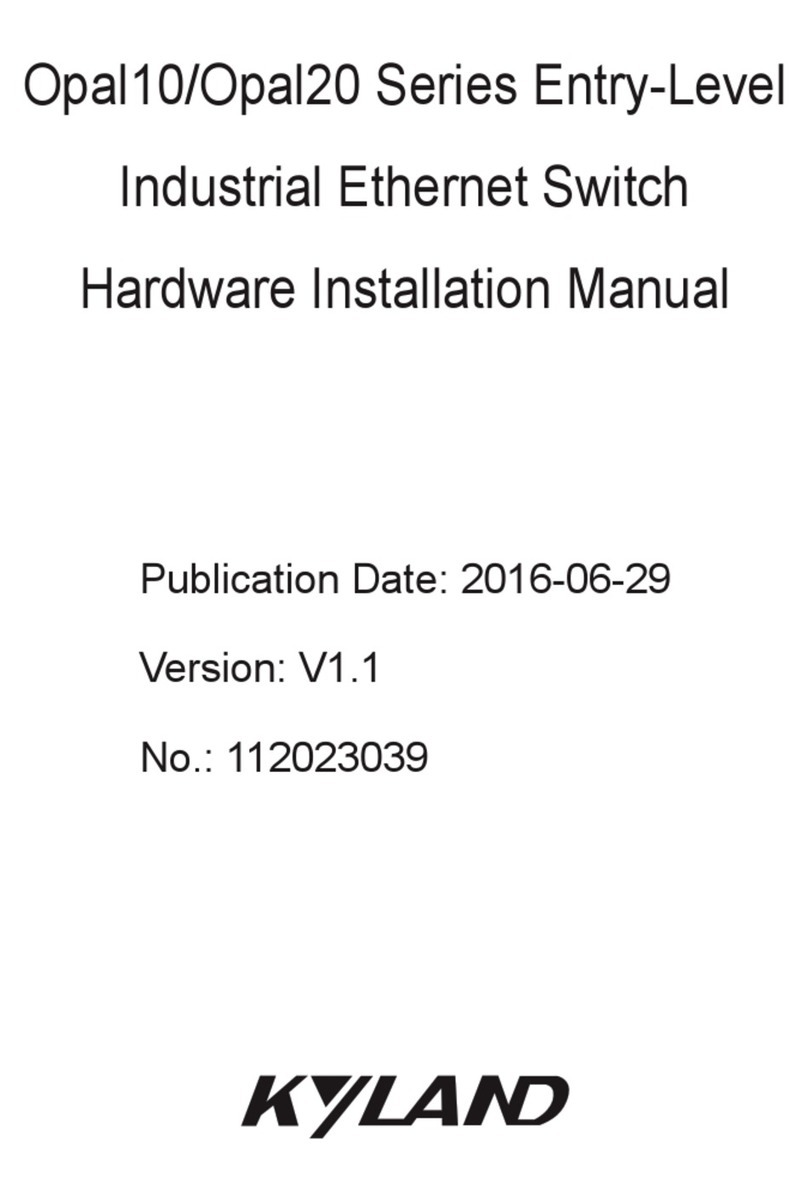CONTENTS
Chapter 1: System Overview ......................................................................................................................... 1
1.1 Product Overview ................................................................................................................................... 1
1.2 System Fe tures ...................................................................................................................................... 1
1.3 P cking List nd Unp cking Check ....................................................................................................... 2
Section 2: Performance Specifications .......................................................................................................... 4
1.4 System Specific tions ............................................................................................................................. 4
1.5 Service Interf ce ..................................................................................................................................... 5
1.6 Service Functions ................................................................................................................................... 5
Section 3: Hardware Structure ..................................................................................................................... 5
1.7 System Structure ..................................................................................................................................... 5
1.8 Switch Structure ..................................................................................................................................... 5
1.8.1 Ch ssis .................................................................................................................................. 5
1.8.2 Front P nel ........................................................................................................................... 6
1.8.3 RJ45 Ethernet Port ............................................................................................................. 10
1.8.4 M12 Ethernet Port .............................................................................................................. 13
Section 4 :Hardware Mountin ................................................................................................................... 15
1.9 Inst ll tion Requirements ..................................................................................................................... 15
1.10 M in Unit Inst ll tion ........................................................................................................................ 15
1.10.1 DIN-R il Mounting .......................................................................................................... 15
1.10.2 W ll Mounting .................................................................................................................. 17
1.11 Connecting C ble ............................................................................................................................... 20
1.12 C bles Wiring ..................................................................................................................................... 21
Section 5: Testin Methods ........................................................................................................................... 22
1.13 Self-Check .......................................................................................................................................... 22
1.14 Testing Ethernet Ports ......................................................................................................................... 22
Chapter 2:Networkin Modes and System Confi uration ....................................................................... 24
1.15 Networking ......................................................................................................................................... 24