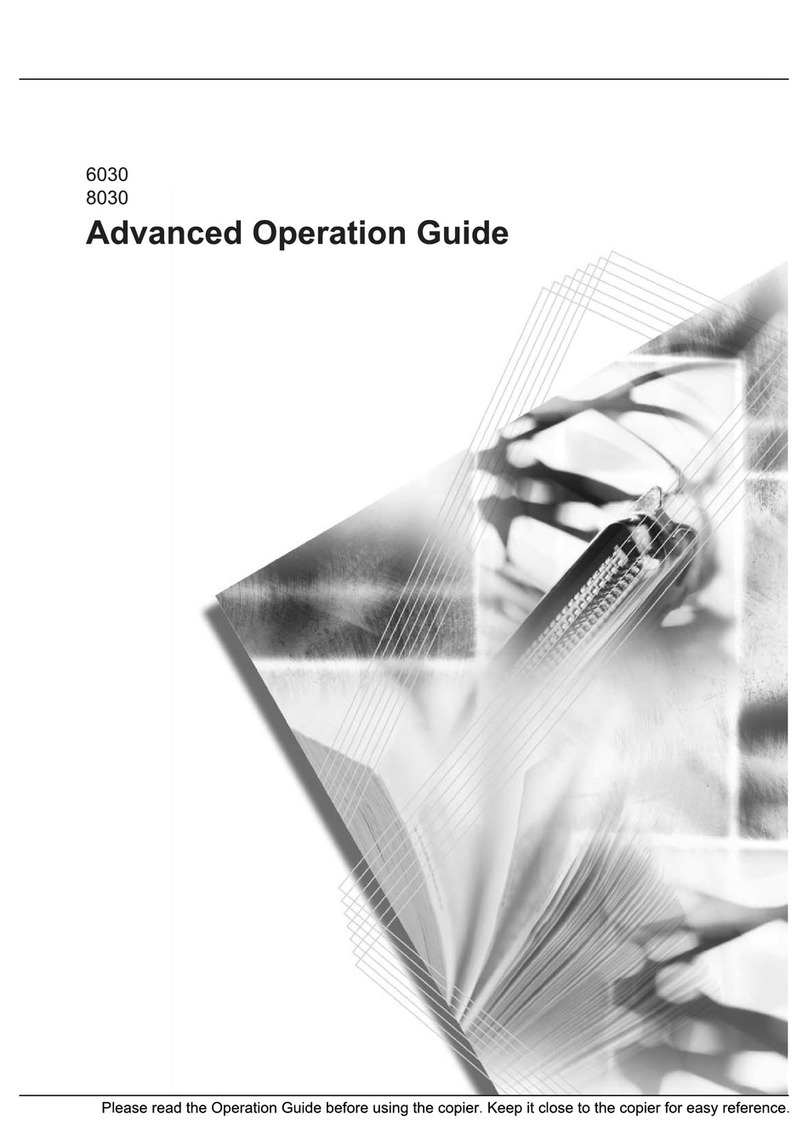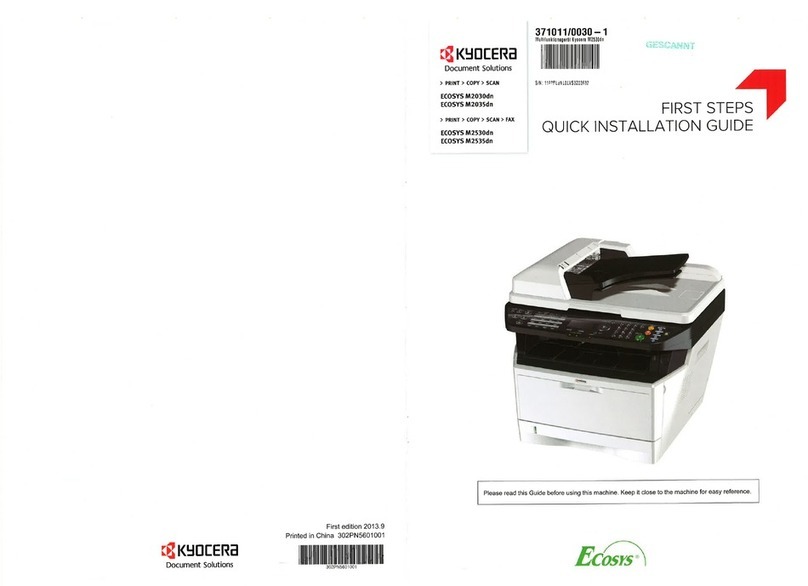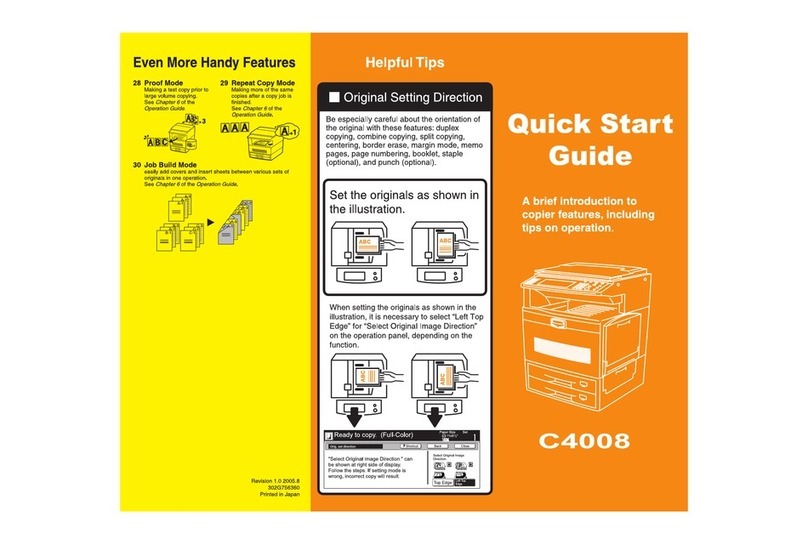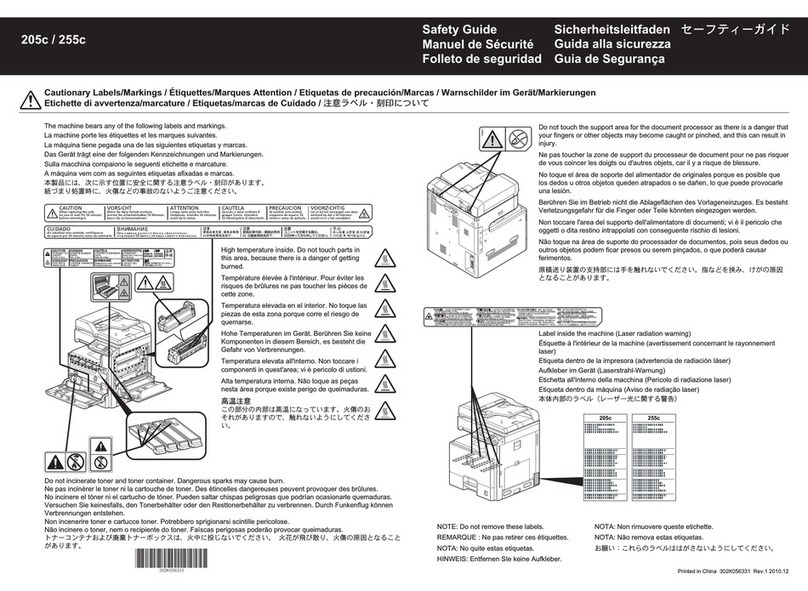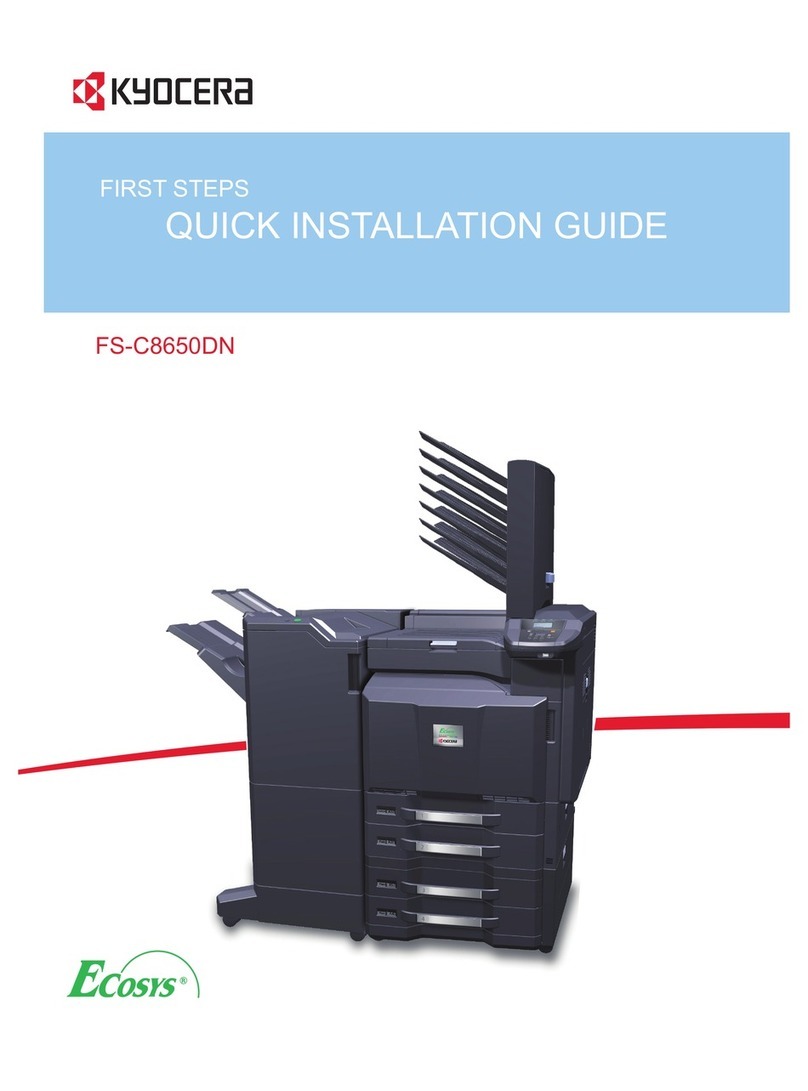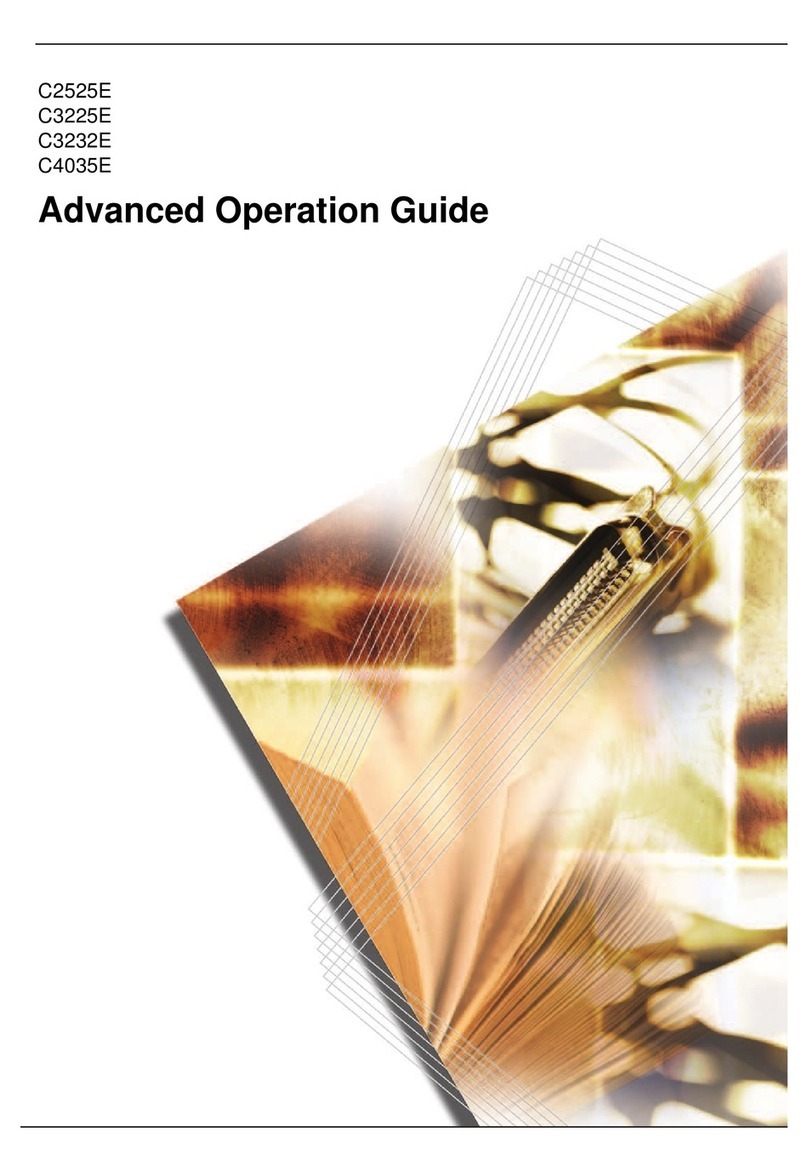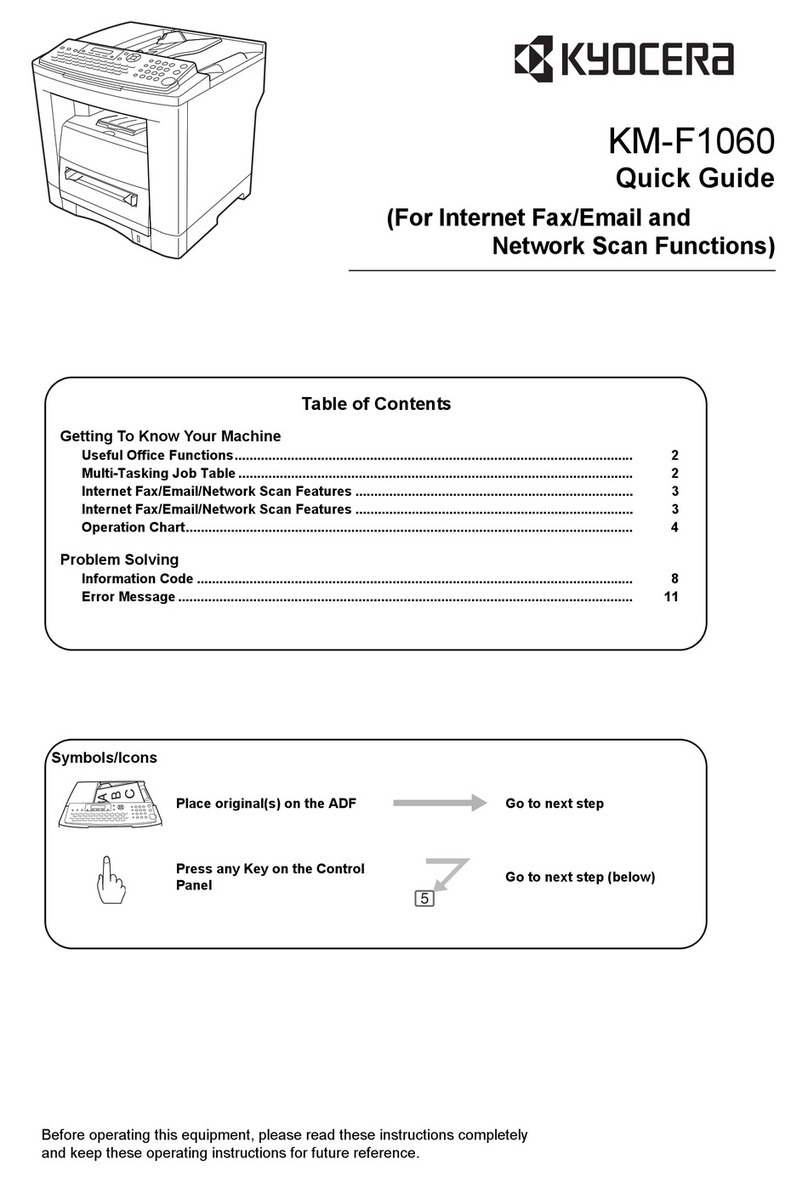PRODUCT GUIDE
PRODUCT OVERVIEW
Management Reports
• 100 Account Codes
• User Department Name
• Paper Size
• Integrates with KMnet™ Admin
Finishing
Optional 3,000 Sheet Multi Finisher (DF-710)
• 50 Sheet Multi-position Edge Staple
• Three position stapling
o Requires AK-710 Attachment Kit
o Requires AK-715 Attachment Kit
Optional 1,000 Sheet Simple Finisher (DF-730)
• 30 Sheet Multi-position Edge Staple
• One position stapling
o Requires AK-715 Attachment Kit
DF-710 Enhancement Options
• Optional Booklet Folder (BF-710)
o Folds up to 16 Sheets
• Optional 2/3 Hole Punch (PH-5A)
• Optional 5 Bin Multi Tray (MT-710)
• Saddle Stitch
o Letter/Legal/Ledger Booklets
Optional Data Security Kit (D)
• Provides Security Overwrite
• Automatic and Manual Deletion processes
Maintenance and Yields
• 15K Black Toner Yield (5%)
o ISO 19752 Standard
• 7K Cyan, Magenta, Yellow Toner Yield (5%)
• Amorphous Silicon Drums - 300K
• 300K Preventive Maintenance Schedules
Additional Information
• 23.82” W x 26.38”D x 26.77” H
• 191.8 lbs.
• 120V, 60Hz, 12.0 A
Energy Star Compliant
RoHS Compliant
Changing with the Environment
Kyocera is committed to changing for the environment's well-
being. In July 2006, the RoHS (Restriction of Hazardous
Substances) directive was adopted by the European Union to
eliminate the use of six hazardous substances in the
manufacture of equipment. These substances include lead,
cadmium, mercury, hexavalent chromium, polybrominated
biphenyl (PBB) and polybrominated diphenyl ether (PBDE) for
electrical and electronic equipment. Kyocera Mita has complied
with the EU directive pertaining to RoHS, and has eliminated
these substances in our products
Kyocera’s objective is to manufacture superior products with a
low Total Cost of Ownership (TCO), and have little or no
impact on the environment. Kyocera’s ECOSYS® technology
provides customers with a printing solution that incorporates life-
long consumables and the lowest cost per print.
The operating costs of traditional cartridge-based page printers
can easily exceed more than three times the original purchase
price during the life of the product. By utilizing Kyocera’s
proprietary ECOSYS®technology, a user can typically recoup a
printer’s purchase price in one year or less.