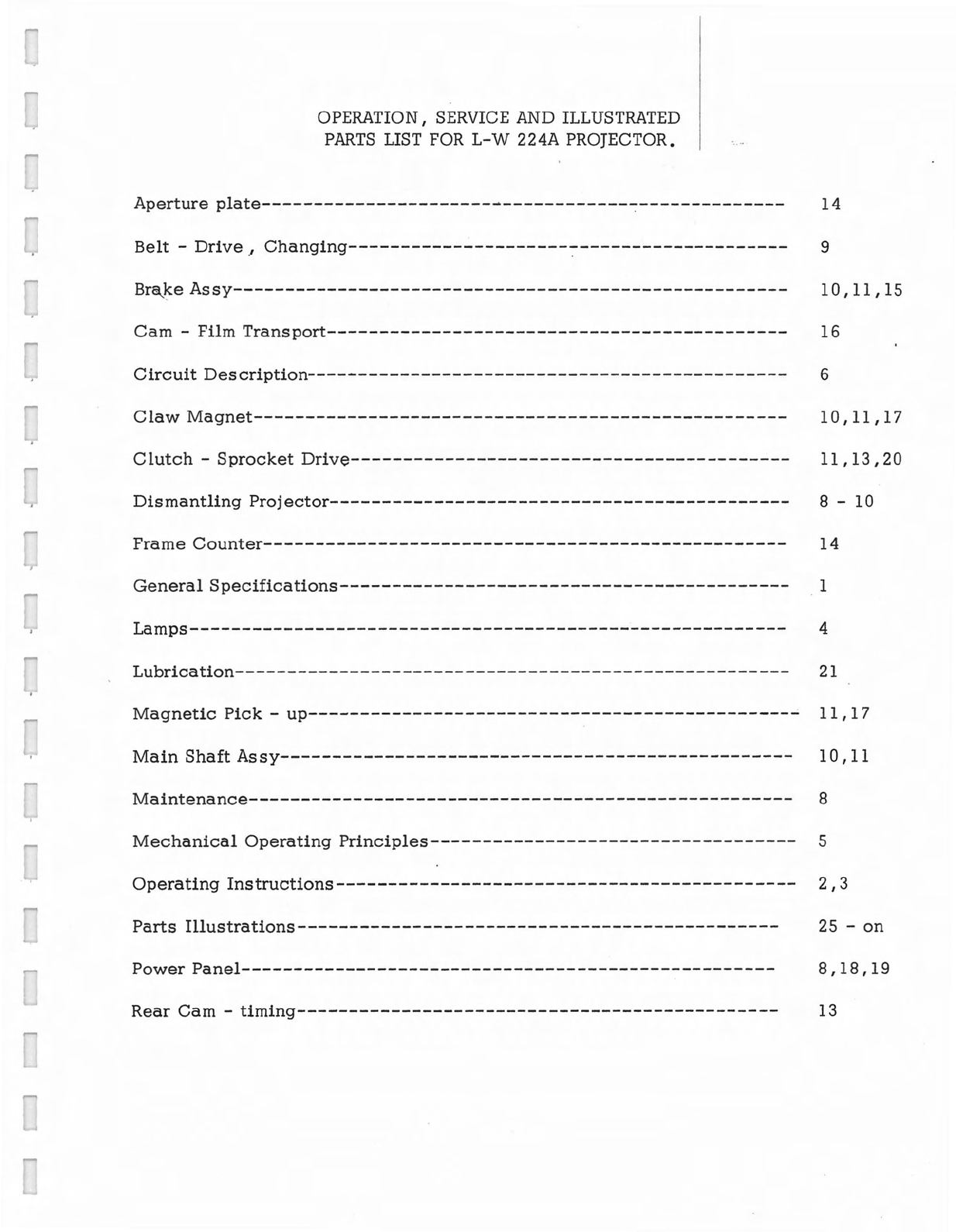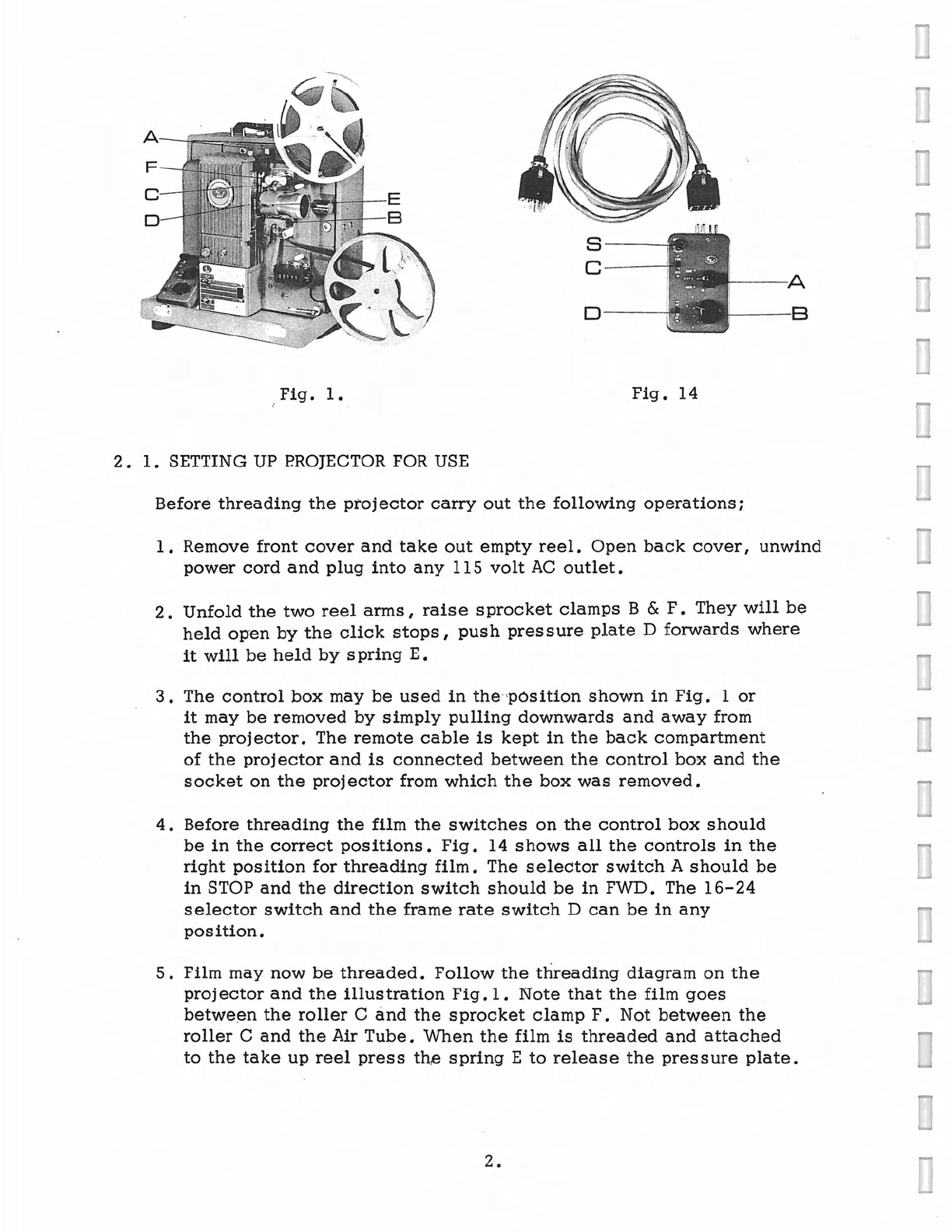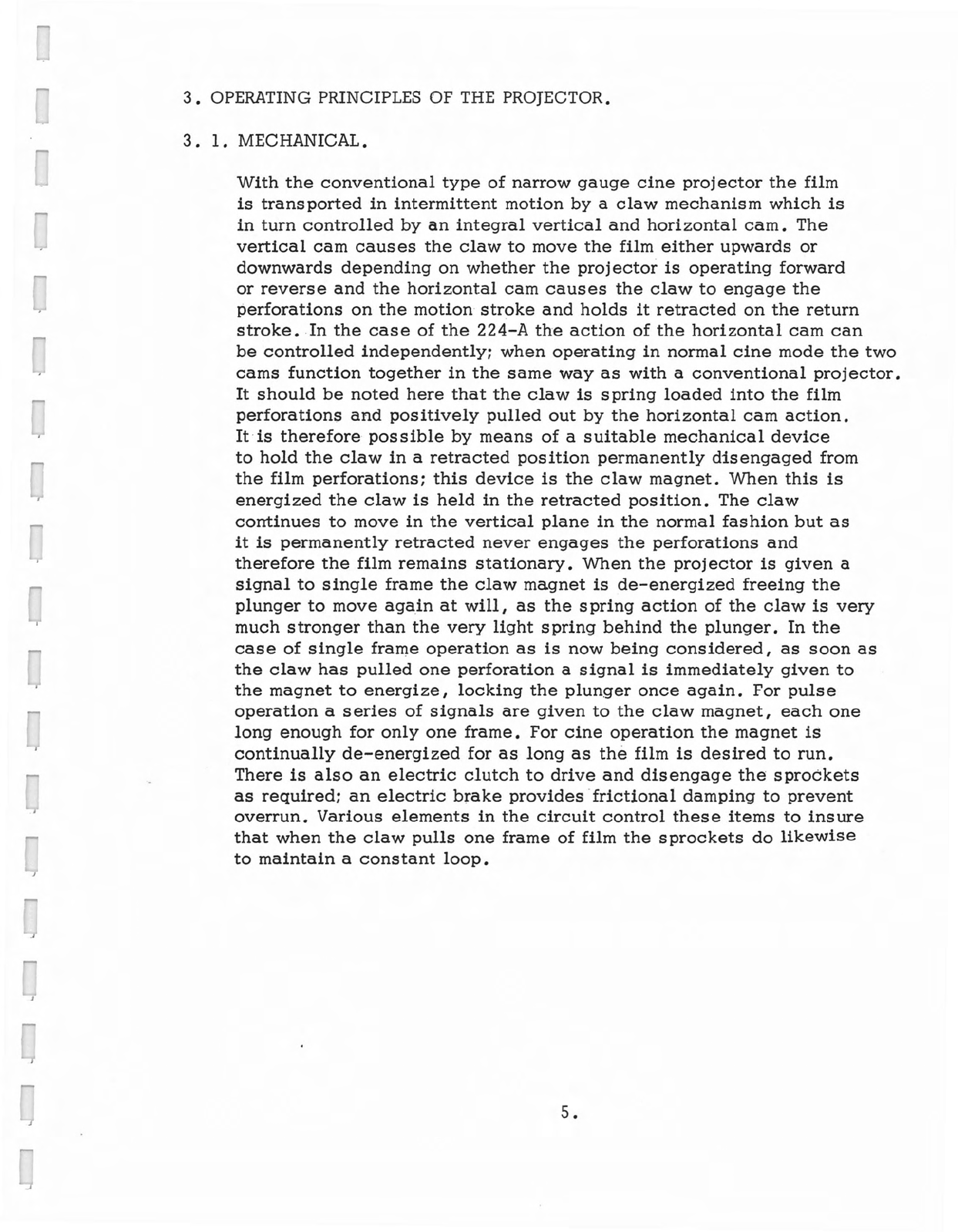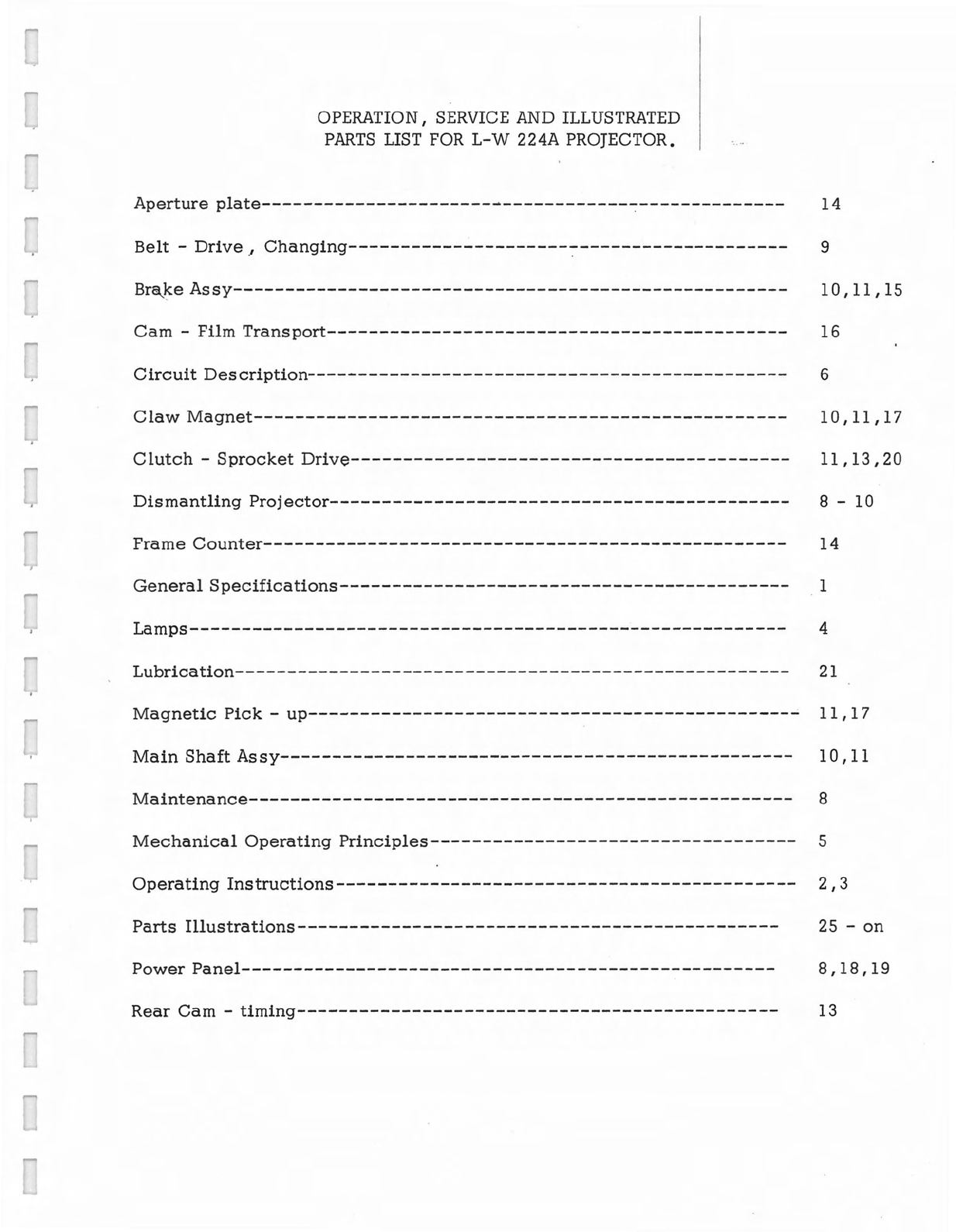
OPERATION, SERVICE
AND
ILLUSTRATED
PARTS
LIST
FOR
L-W
224A PROJECTOR.
Aperture
plate-----------------------------------~--------------
14
Bell
-
Drlve
6
Changing---------------------~--------------------
9
Br~~eAssy-----------------------------------------------------
10,11,15
Cam
-
Film
Transport--------------------------------------------
16
Circuit
Description----------------------------------------------
6
Claw
Magnet---------------------------------------------------
10,11,17
Clutch
-
Sprocket
Drive------------------------------------------
11,13,20
Dismantling
Projector--------------------------------------------
8 - 10
Frame
Counter--------------------------------------------------
14
General
Specifications-------------------------------------------
1
Lamps---------------------------------------------------------
4
Lubrication-----------------------------------------------------
21
Magnetic
Pick
-
up----------------------------------------------..;
11,17
Main
Shaft
Assy------------------------------------------
-------
10,11
Maintenance----------------------------------------------------
8
Mechanical
Operating
Principles-----------------------------------
5
Operating
Instructions--------------------------------------------
2,3
Parts
Illustrations----------------------------------------------
25 -
on
PowerPanel---------------------------------------------------
8,18,19
Rear
Cam
-
timing----------------------------------------------
13
download from : www.olafs-16mm-kino.de