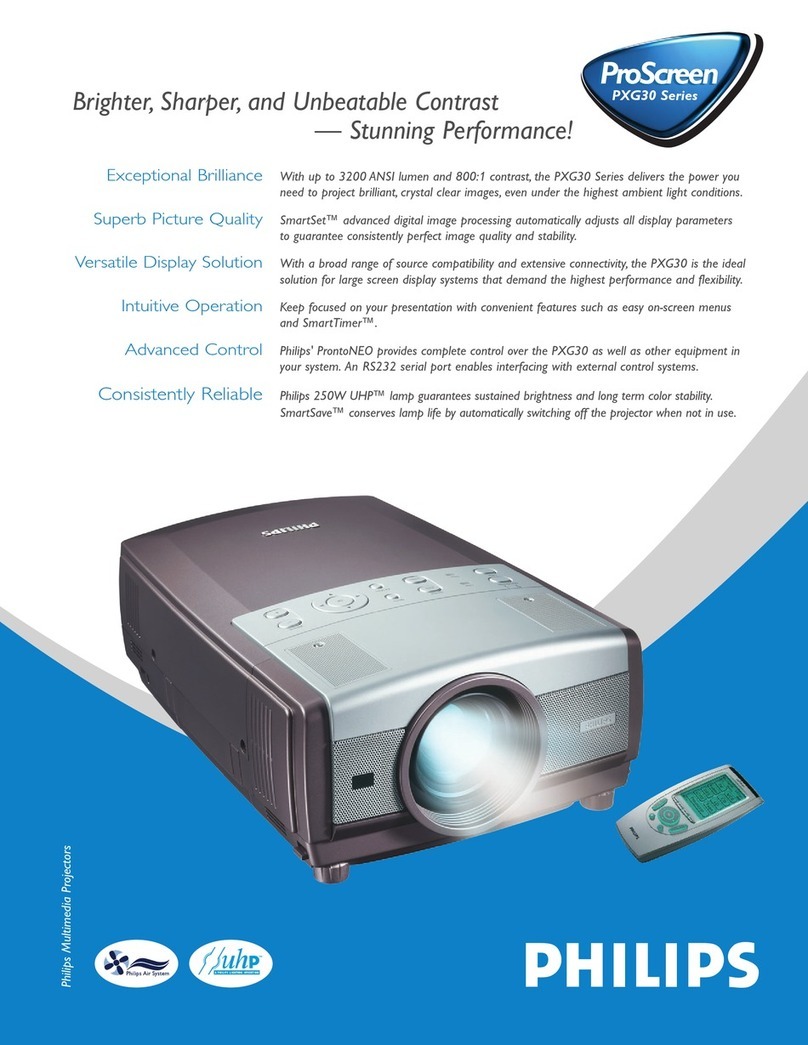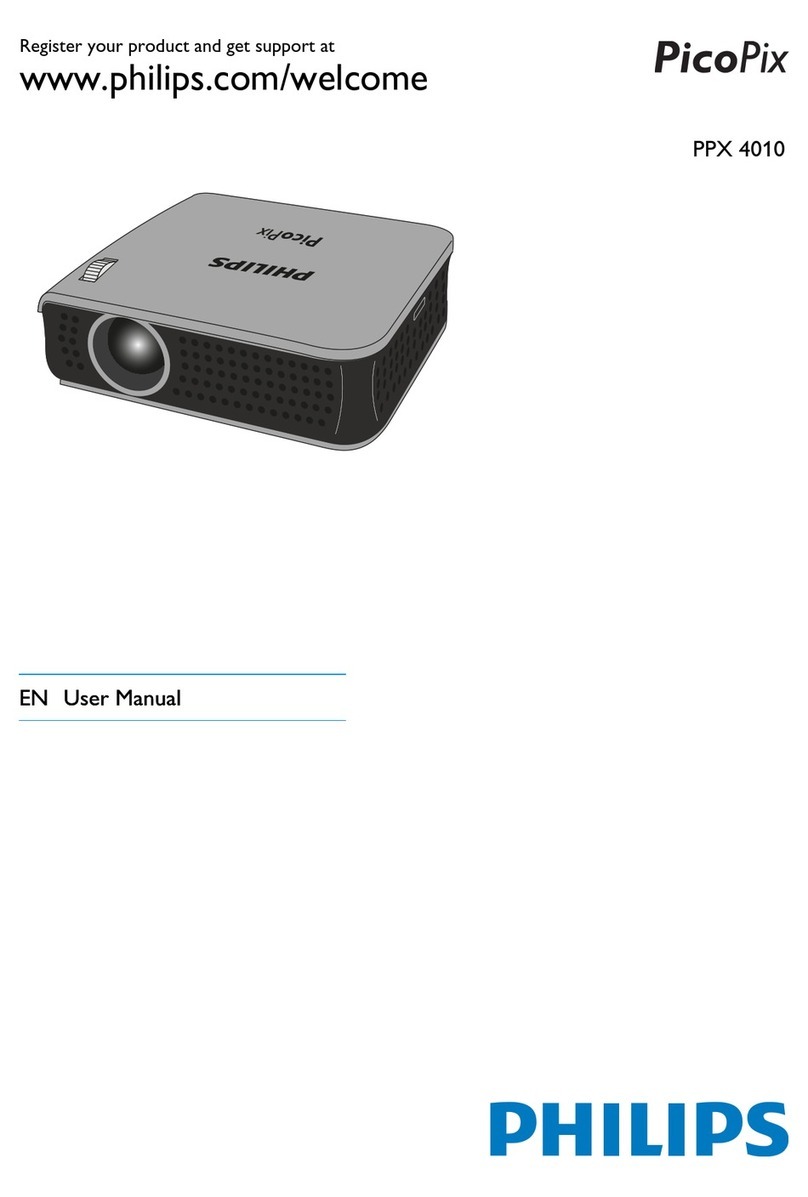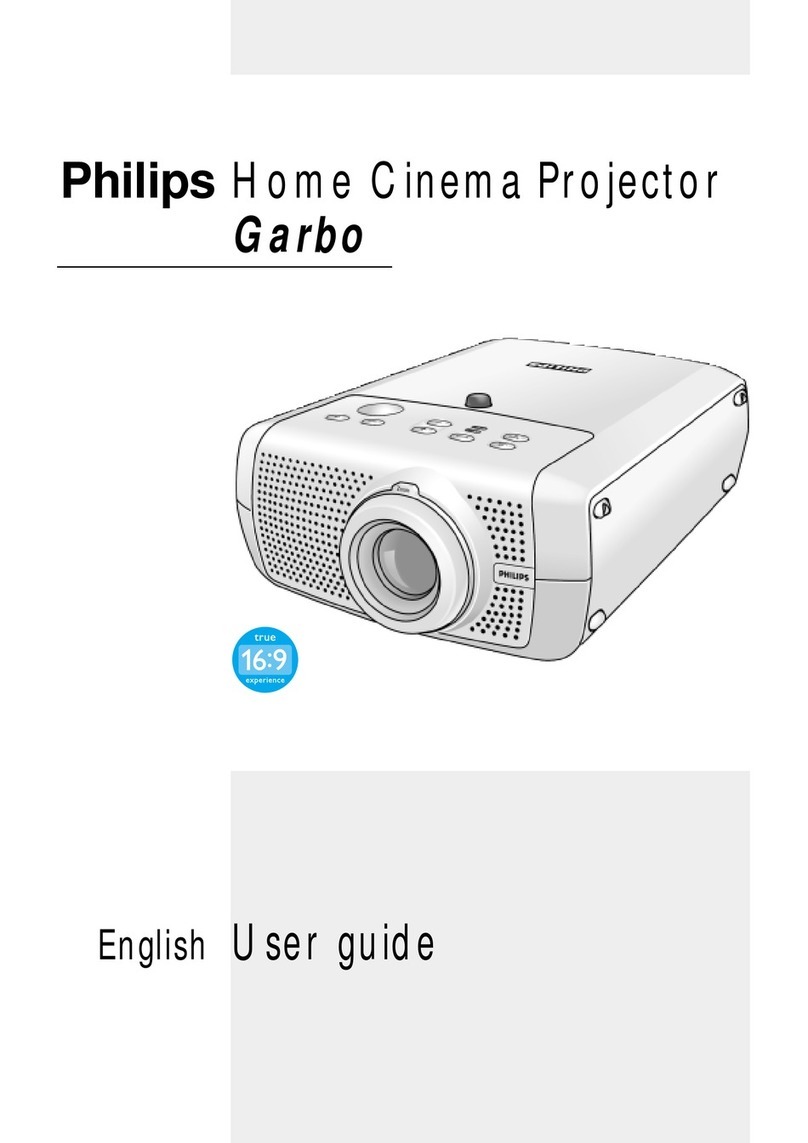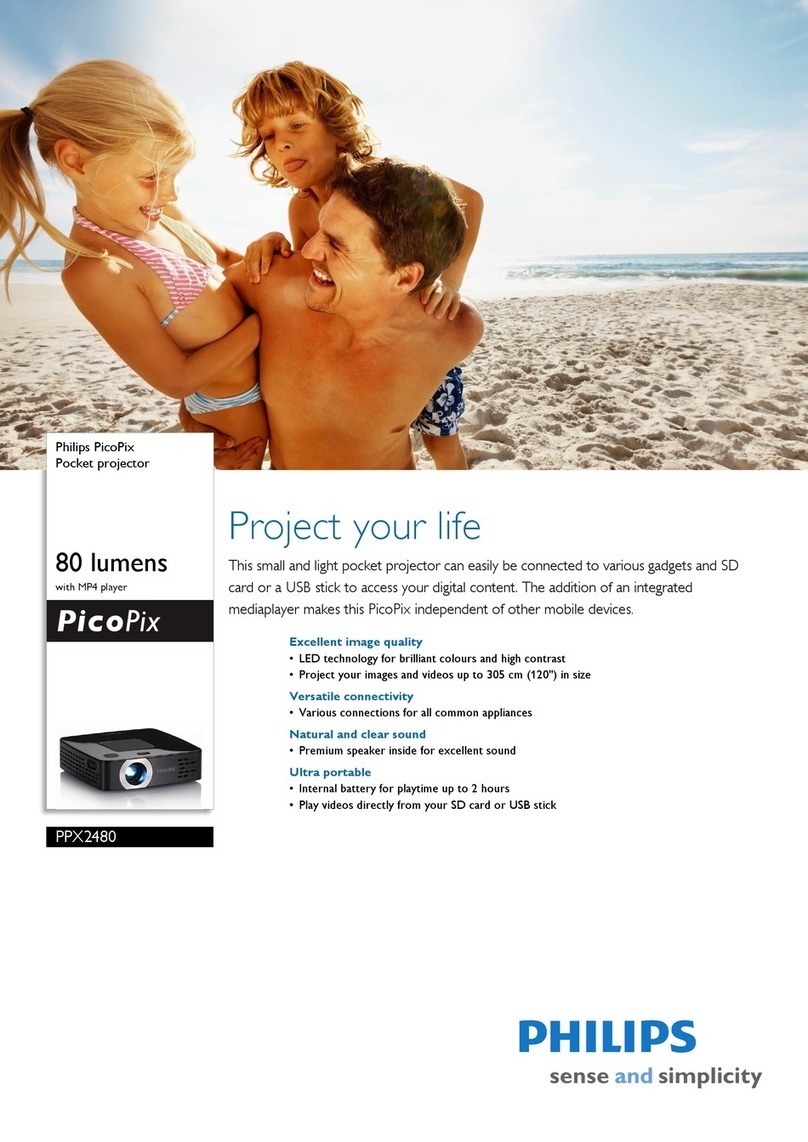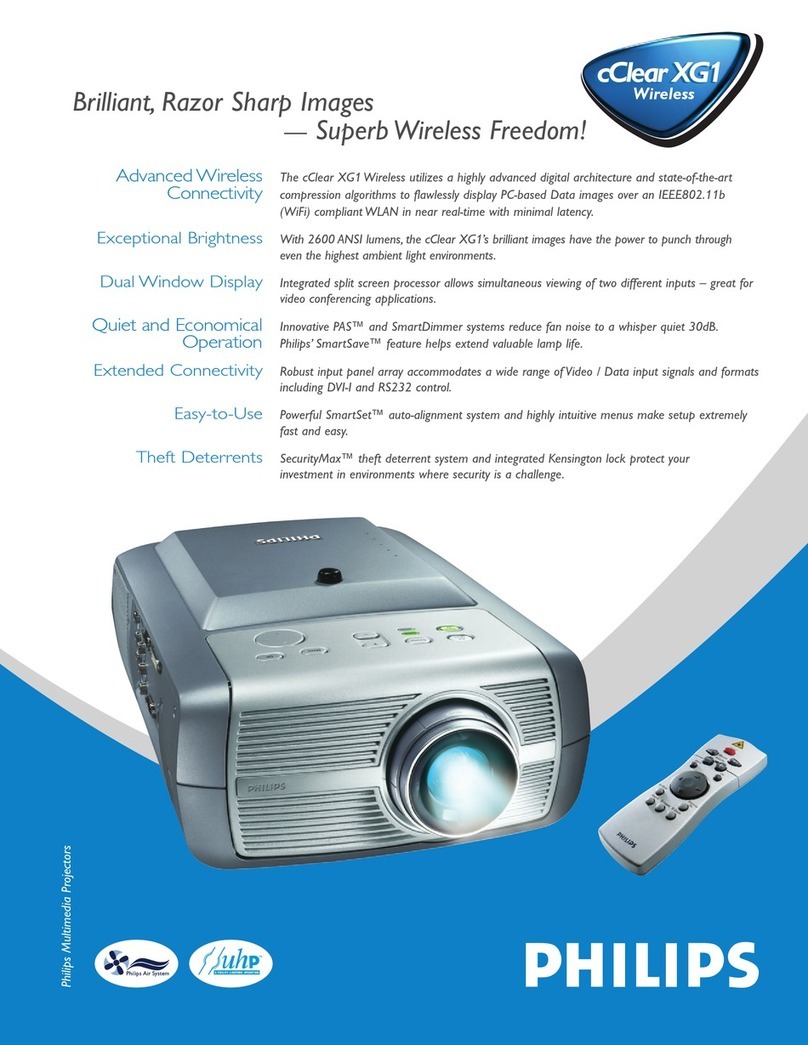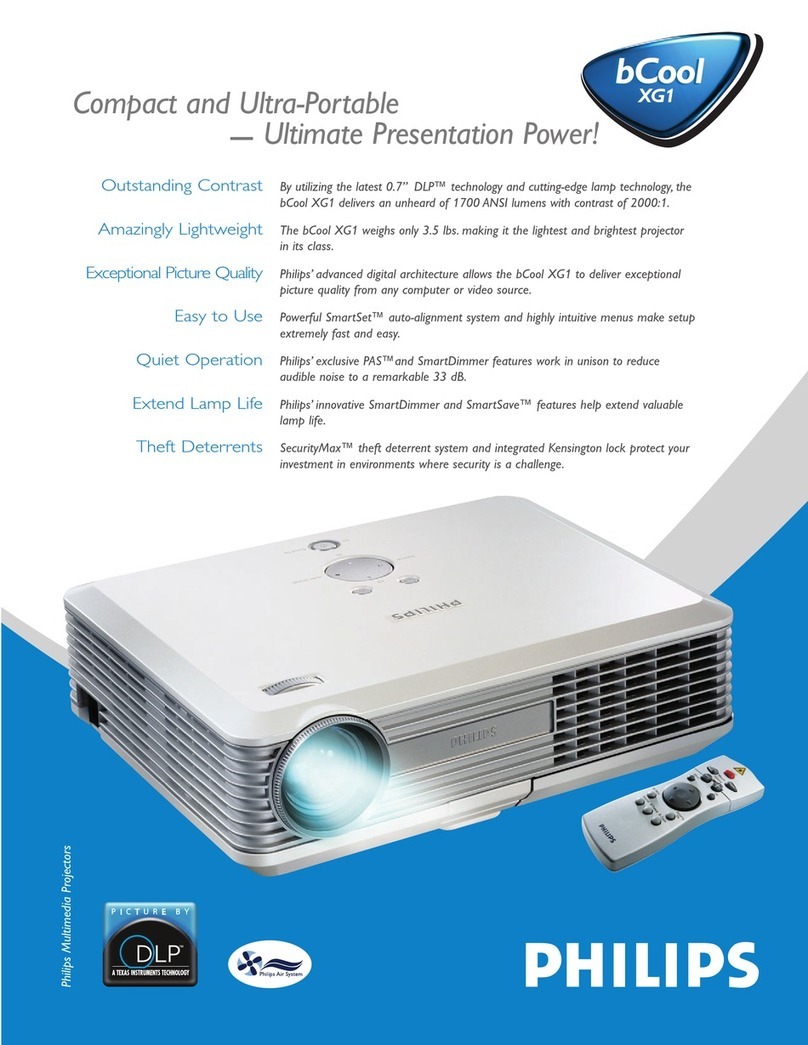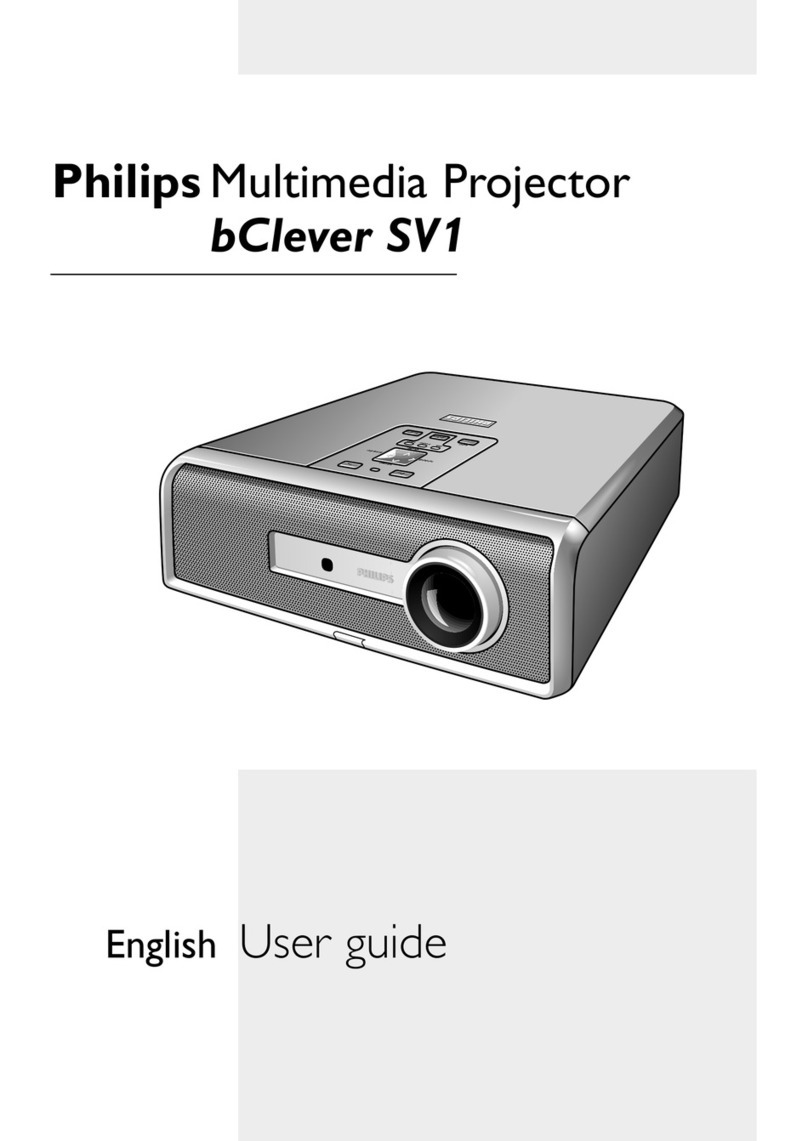Gettin_ Started
Warning/Precautions ........................................................... 2
How your Projector works .................................................. 4
Description of Projector Controls ...................................... 5
De_ription of Remote Ckmtrol .......................................... 8
Setting-up the Projector + Screen .................................... 10
Audio connections
External speakers, Audio Output .lacks.
Personal computer ............................................................... 13
Basic Projector Operation ................................................... 14
Z¢_m and Focus .................................................................. 15
On-Screen Features
* How to Use On-Screen Menus ...................................... 16
AUDIO Control Adjustments
* Ba._g,Treble, Balance ....................................................... 18
* Stereo ................................................................................ 19
* Expand .............................................................................. 20
VIDEO C,mtmt Adjustments
* Bright, Ctmtrast, Caviar,Tint, Sharp .............................. 21
INPUT Tunin_ Control Adjustments
* Picture Source - AUX 1, AUX 2 & AUX 3 .................. 23
* Picture Source - S-Video ................................................. 24
DATA INPUT Control Adjustments
* To select Dam Input ........................................................ 25
FEATURES Omtrol Adjustments
* Per.'_mal ['references......................................................... 27
*Autostart ........................................................................... 29
LENS CONTROL with remote
* g,_om ................................................................................. 30
* Focu_................................................................................. 30
DATA MENU Control Adjustments
* Image - Phase, Brightness. Contrast ............................... 31
* Audio - Bass, Treble, Balance, ._)und M<xte, Expand ... 32
*Setup -Hor. D_sition, Vert. D_sition,
Personal Preference, Curtain. Computer Ident ................. 33
*l.)ata exit ........................................................................... 34
Remote Control Operation
*Timer ................................................................................ 35
* Closing/Opening Curtain ................................................ 36
* Direct Access ........_........................................................... 36
Replacing the Lamp ............................................................ 37
General Information
Tips if .something isn't working .......................................... 39
Technical Specifications ..................................................... 40
Glossary of Terms ................................................................ 41
Warrant,,". ............................................................................. 42
This device complies with Part 15 of the FCC
Rules. Operation is subject to the following two
co_aditions: ( 1) This device may not cause
harmful interference, and (2) this device must
accept any interference received, including
interference that may cause undesired operation
WARNING: TO PREVENT FIRE OR
SHOCK HAZARD DO NOT
EXPOSE THIS UNIT TO RAIN OR
EXCESSIVE MOISTURE.
The MMel and Serial Numbersare found on the back ofthis Projector. Pleaserecord these numbers and purchase date in the spacebelo_
Referto them whenever you askyourdealerabout this Projector.
ModelNo...................................................................................................................................................................................
SerialNo...................................................................................................................................................................................
Purchase Date .........................................................
Pleaseattach yoursalesreceiptto this Iv)okand keep it for futurereference.
3