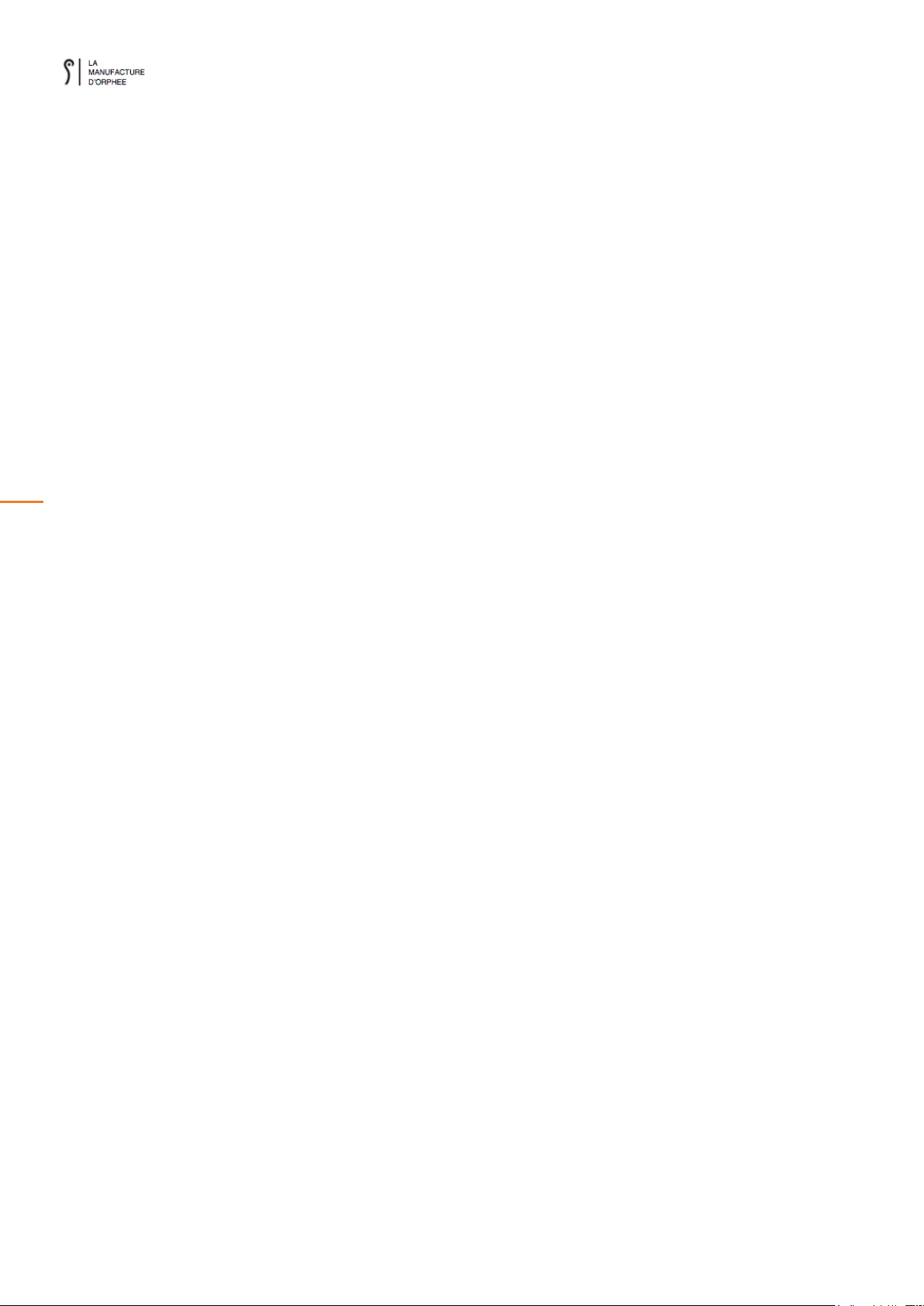❖Possible with a Bluetooth connection:
➢Iris : Long press for two seconds on the speaker center bullet
➢Baryton : Long press the On / Off button
MAINTENANCE
To maintain your Iris, we recommend:
For the speaker and the stand, except the speaker:
➢Use a soft, slightly damp, lint-free cloth
It is totally forbidden to use products such as soap, detergent, detergents or any products not specified above.
For the speaker:
➢In general and during normal use, it does not require cleaning.
If absolutely necessary, you can clean the speaker membrane very carefully. This operation is not recommended and
remains under your sole responsibility in the event of damage to the speaker.
It is totally forbidden to use products such as soap, detergent, detergents or any products not specified above.
Warnings and advice for use
Iris and all the accessory elements associated with it are designed and manufactured with the greatest care to provide you
with maximum pleasure.
So that your Iris retains all its qualities, please respect the following recommendations:
-Use Iris in a dry place, away from direct sunlight and strong heat
-No object should be brought inside Iris
-Never disassemble or attempt to disassemble Iris
-Do not touch the speaker membrane with your fingers
-Keep out of the reach of children