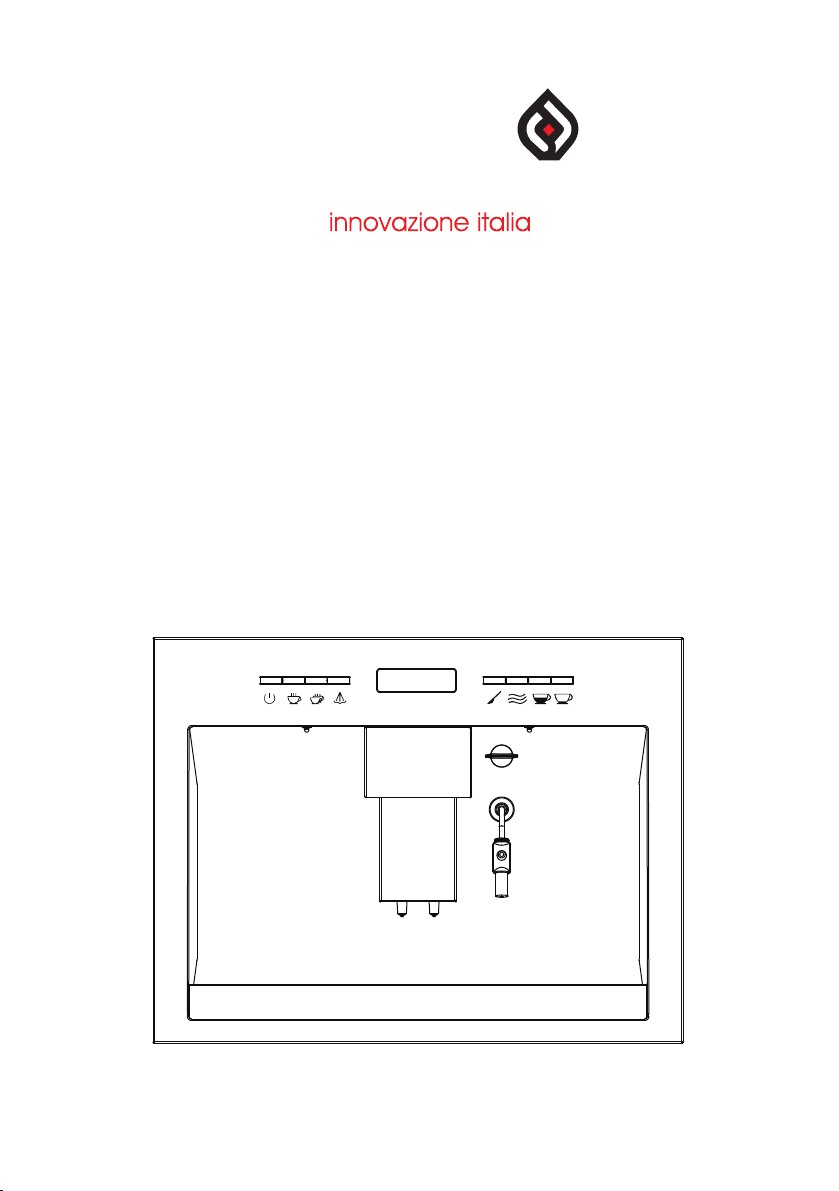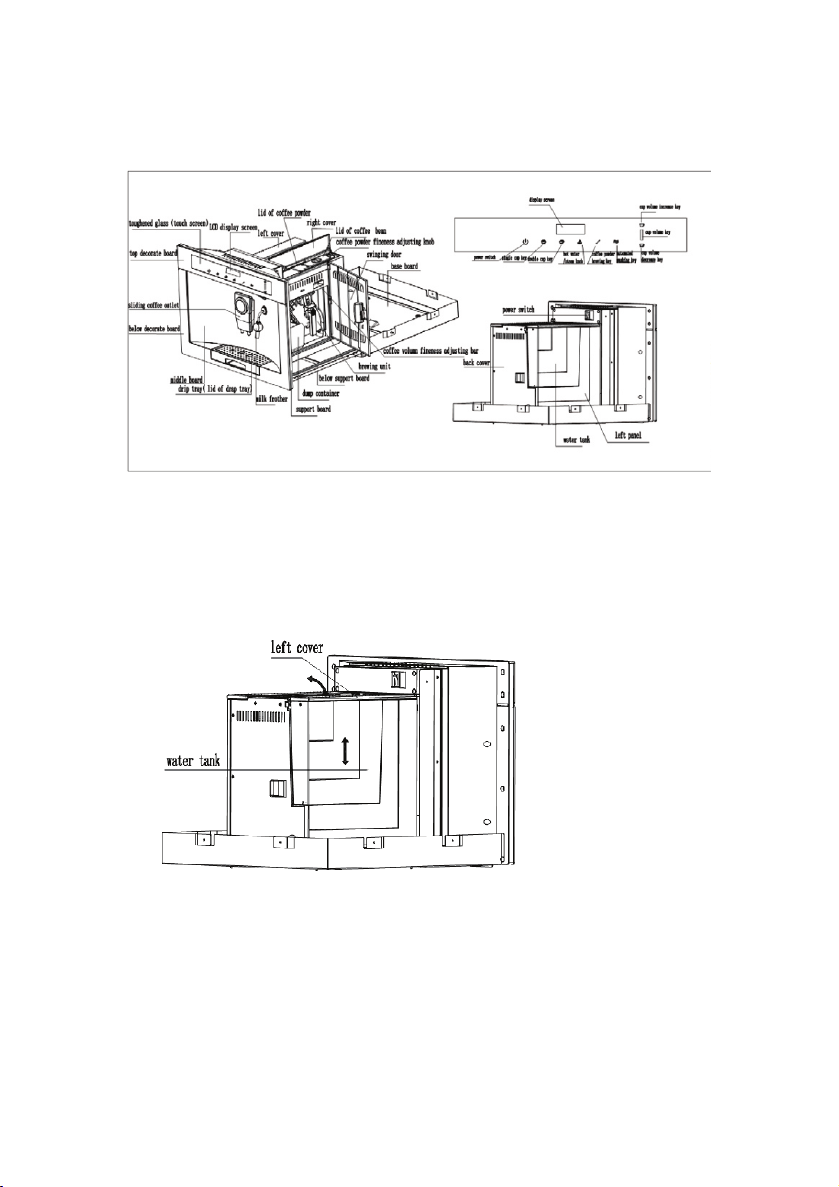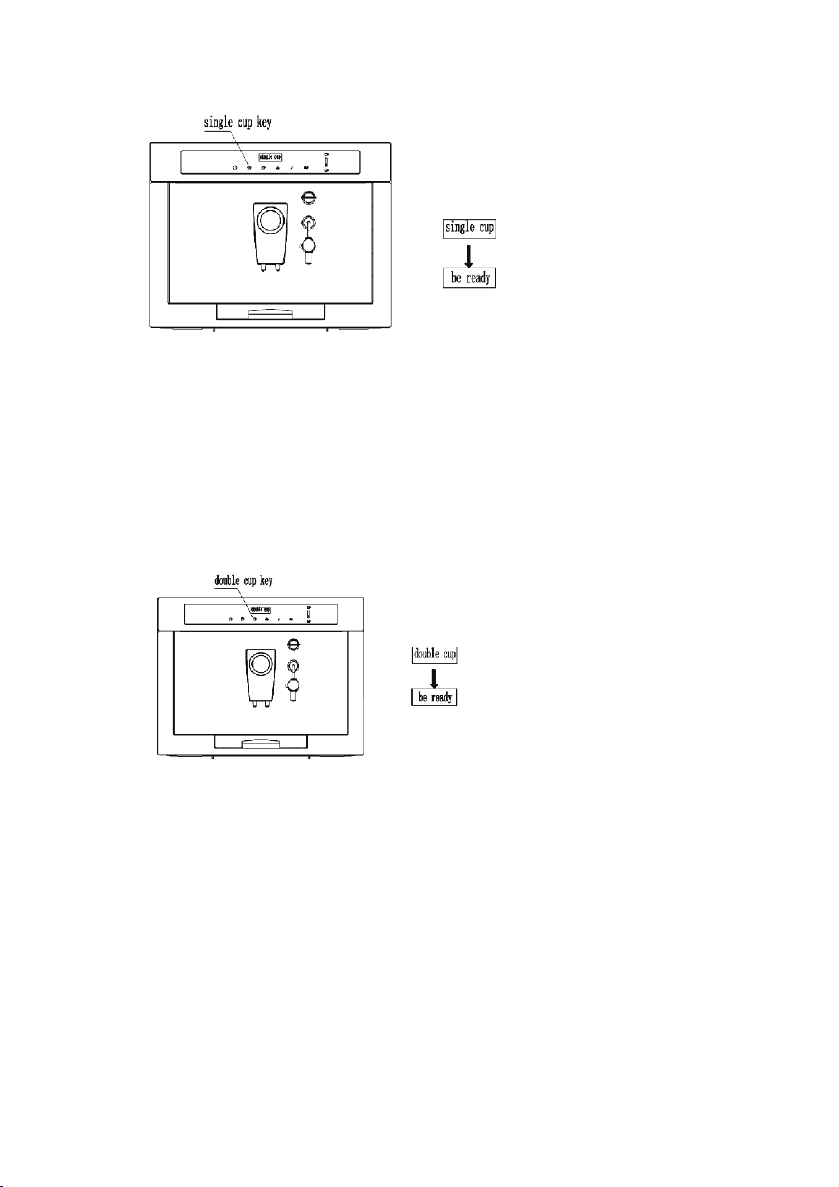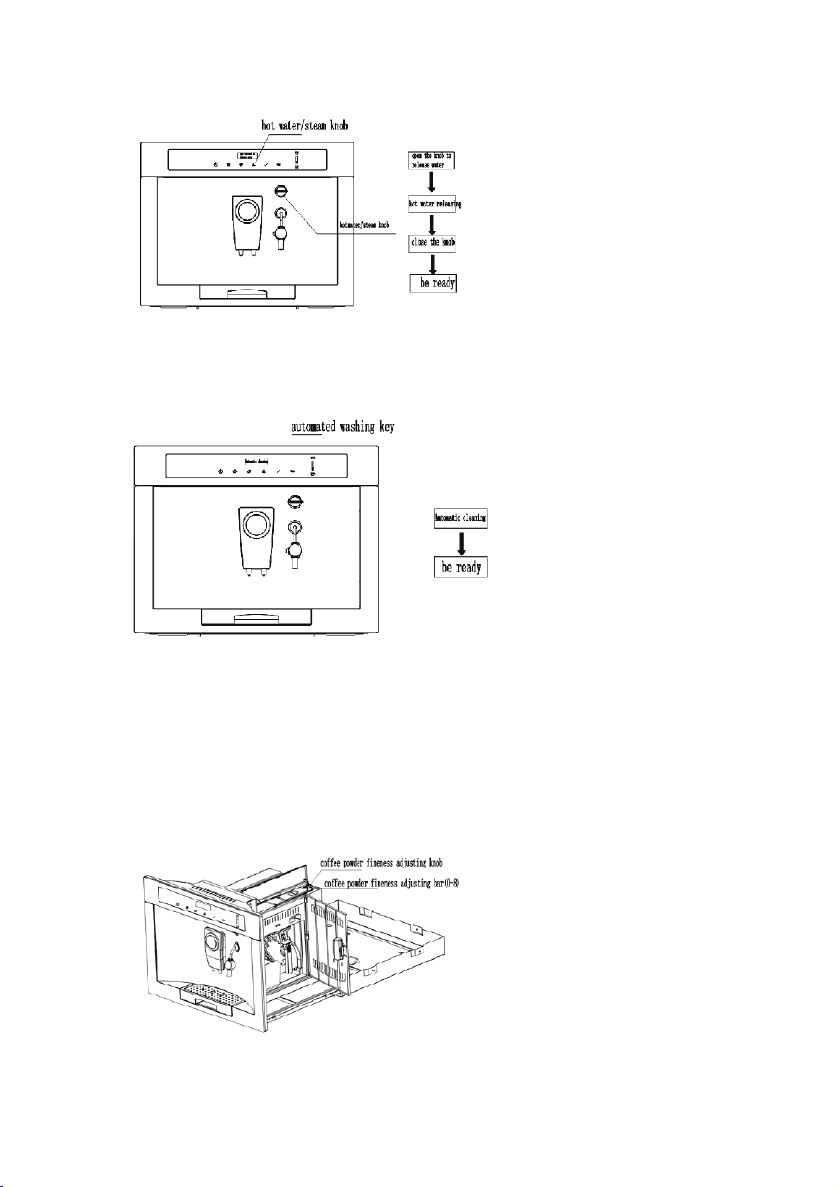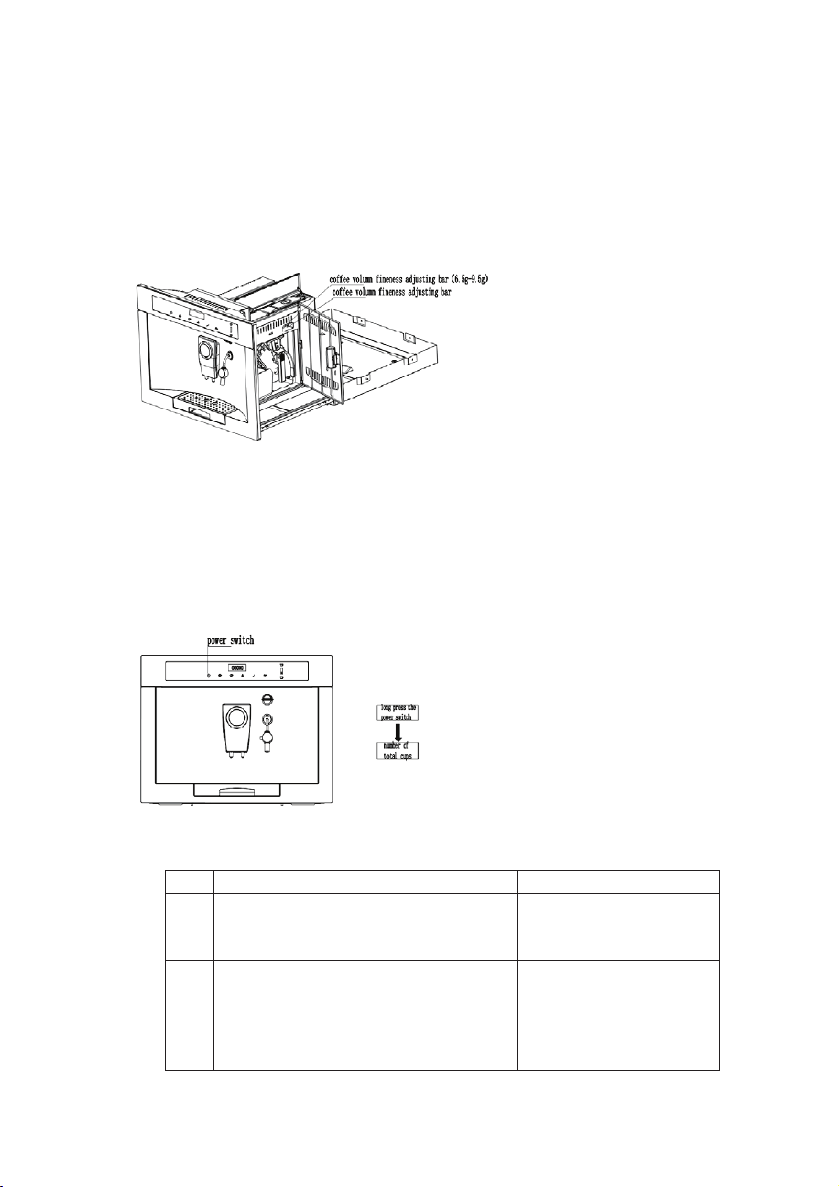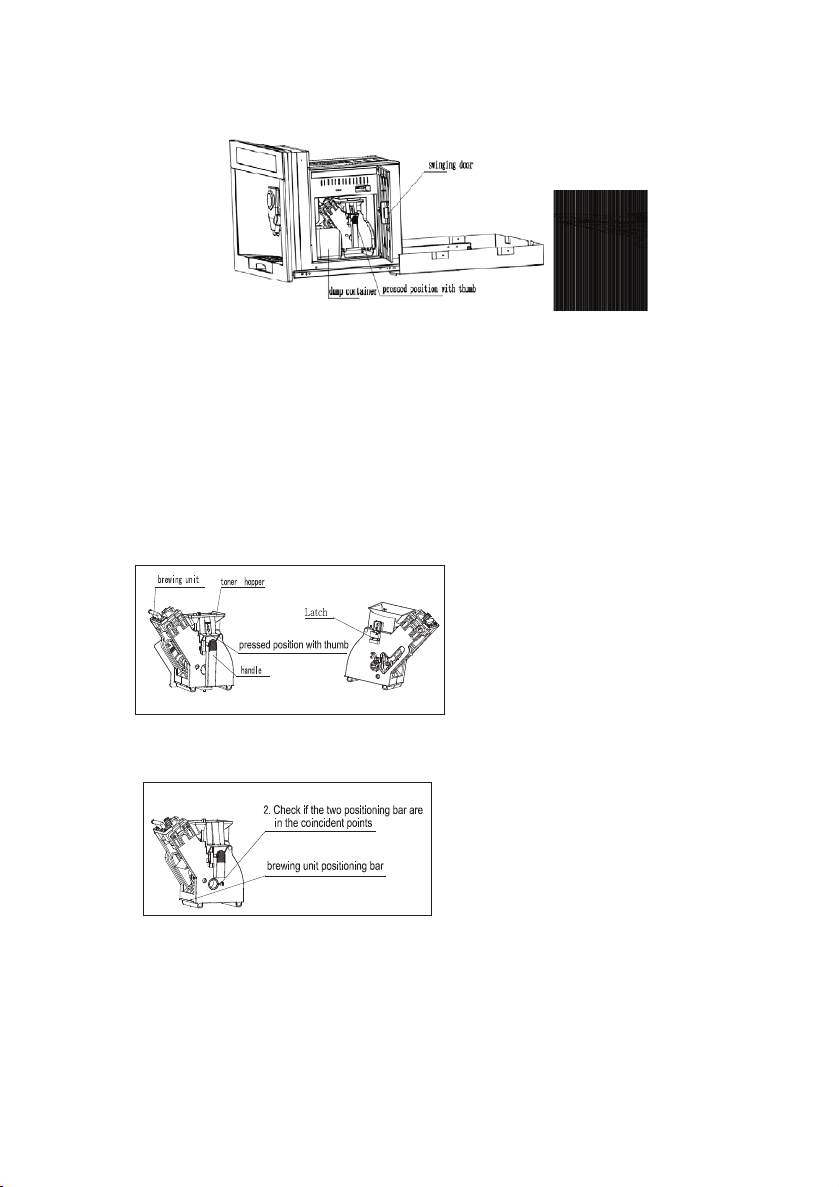3 Grinder motor work for a while, the screen
prompts” please add more beans”, while the
bean hopper has bean.
Check the coffee powder size.
If it is too slight ,adjust the
fineness and volume knob to
the appropriate position.
4 Shortage of water while the machine is working Operates as the hints on the
display screen ,
5 The display screen show” please add more
water” while the tank gets enough water and the
coffee fails to be made out in the brewing
process.
1. operates as the hints on the
screen, open the hot water
knob to evacuate,if it can
evacuate naturally ,then
means the brewing unit is
stuck
2. if it fails to evacuate, then
means the flowmetre needs
changing and dredge
6 Water leakages from swing door The water return hole is
plugged, need to be
professional repaired
7 Water goes into the drip tray(one cup/10 ml is
normal,which is called reflux. while the
volume is over 17ml,that means the reflux
valve ,failing in effective dwelling ,cause the
leakage.);
Replace the return valve (it
should be replaced by the
professional maintenance staff.
8 Powder pipe is wet and unshaped Coffee powder is not enough,
please adjust the volume knob .
9 Water is in the dump container. Replace the seal ring(32.5*4)
10 Heat the NTC AD shows it is being heating all
the time while the water is cold.
Thermostat is tripped(replace
it by the professional
maintenance staff.
11 the display screen shows(please close the door)
when the swing door is open
Close the swing door
12 The shortage of beans Check if there is enough beans
in the bean hopper
5 Brewing unit replacement, takeout and cleaning.
5.1 way to take out the brewing unit
9