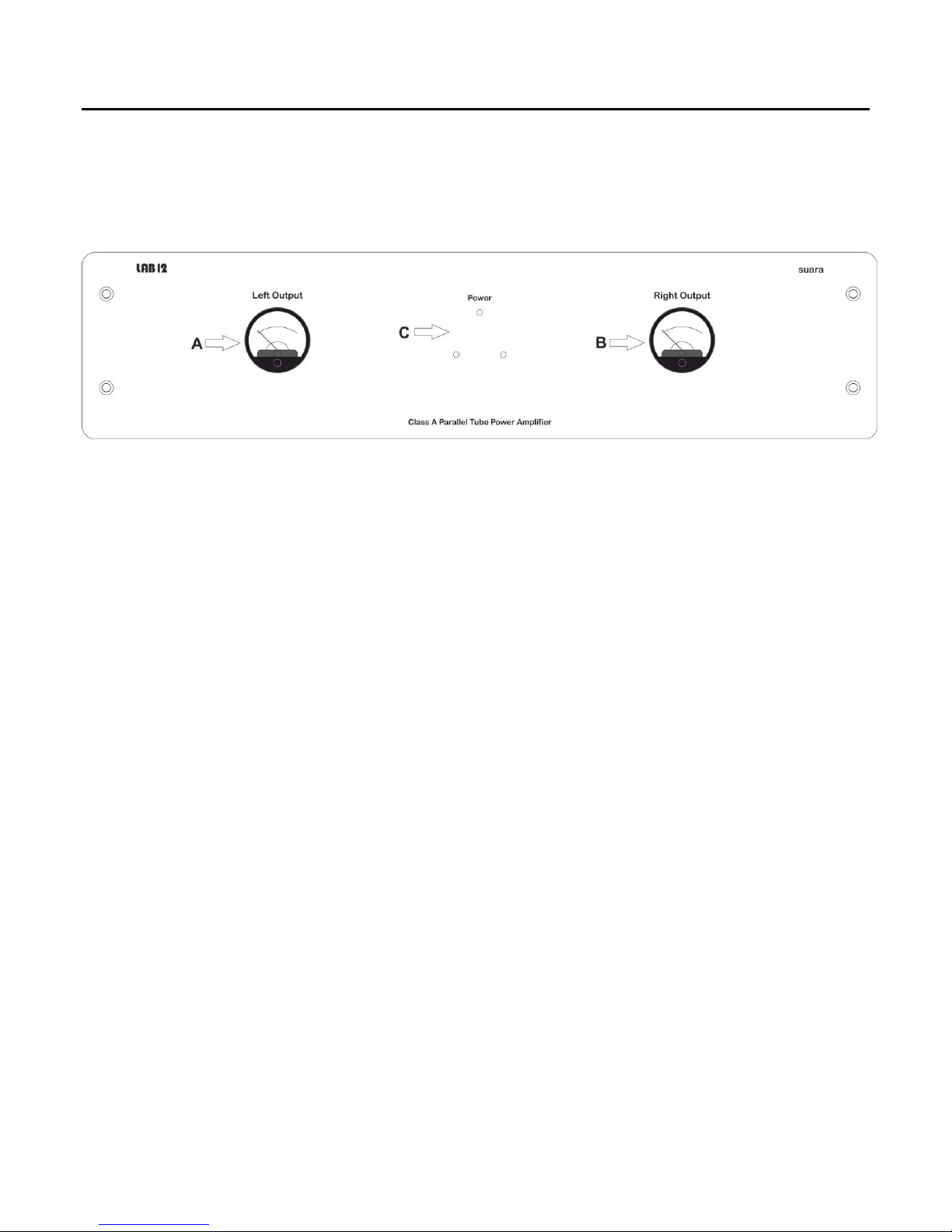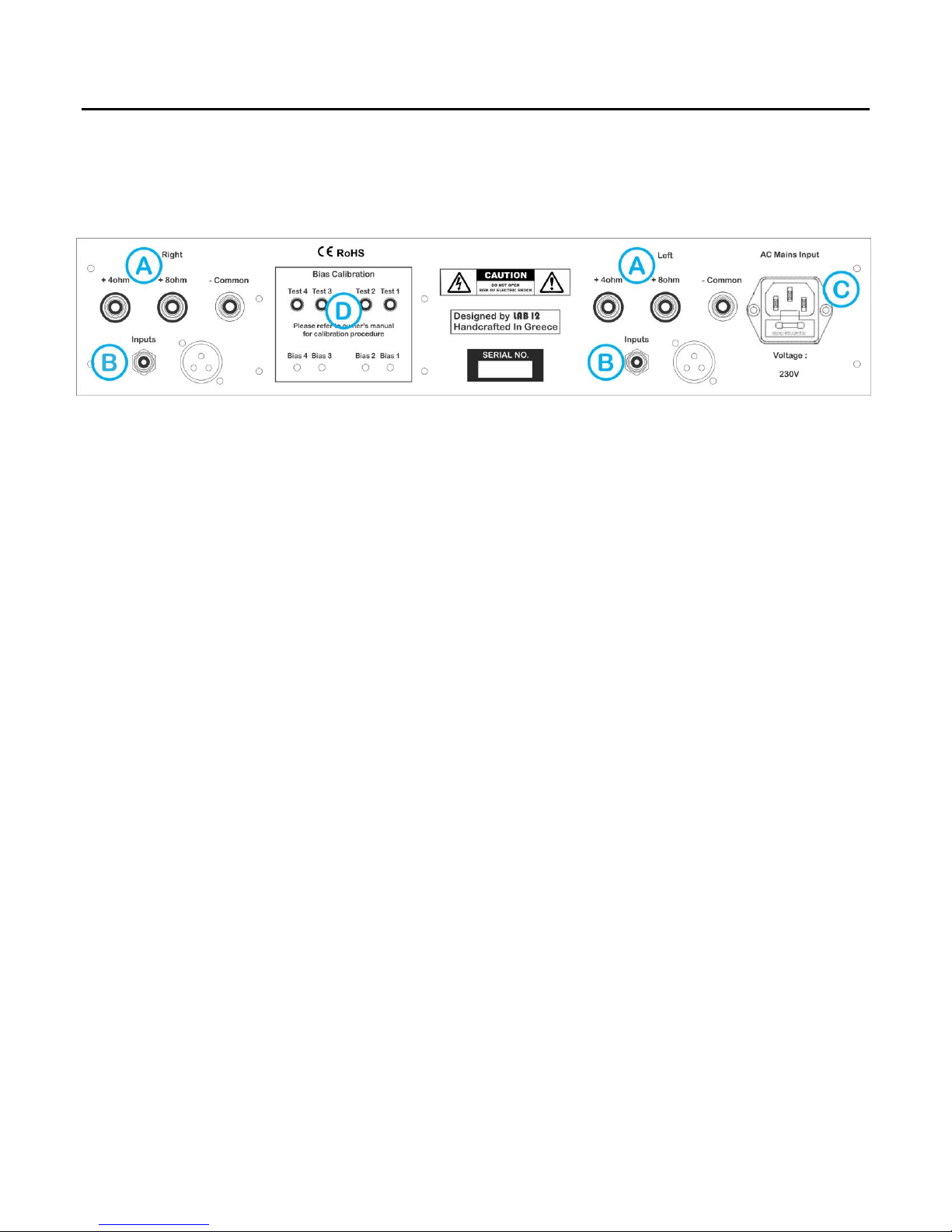Page 3of 10
Lab12 suara 2 x 50W Class A Power Amplifier
IT IS YOURS!
Thank you for selecting the Lab12 suara, an audiophile Parallel tube Class A power amplifier. Every
component on it is designed to provide smooth and untreated sound. It is a full tube amplifier with 2x
6n1p, 2x 6n2p NOS Russian driver tubes and 4 x KT150 on power stage. Suara can cooperate gratefully
with any preamplifier on the market and it is the perfect match for Lab12 pre1. Suara has the ability to
nail you down on your couch and make you listen all your music collection again. 50 watt of power for
any pair of speakers is available but the most remarkable point is that you will receive a fluid, wide and
addictive consonant sound with any choice of music style. All components are carefully chosen after
hours of listening and testing, while paying great attention to every detail affecting the final outcome. As
every Lab12 device, suara has an ultra-solid construction with handcrafted finishing, anodizing aluminum
face plate and retro analogue V/U meters.
Do not forget that your suara is totally handcrafted with perfectly matched parts of the finest selections.
You have to know that to reach the optimal performance, your suara needs at least 200 hours of
listening. In this time all components go from “burn in” period to stable.
Before setting up your new suara, we encourage you to read this manual thoroughly to properly
acquaint yourself with its features. We love music and audio devices and we have built your new device
with emotion and personal treatment.
The information contained in this manual is subject to change without notice. The most current version
of this manual is available on our official website at http://www.lab12.gr