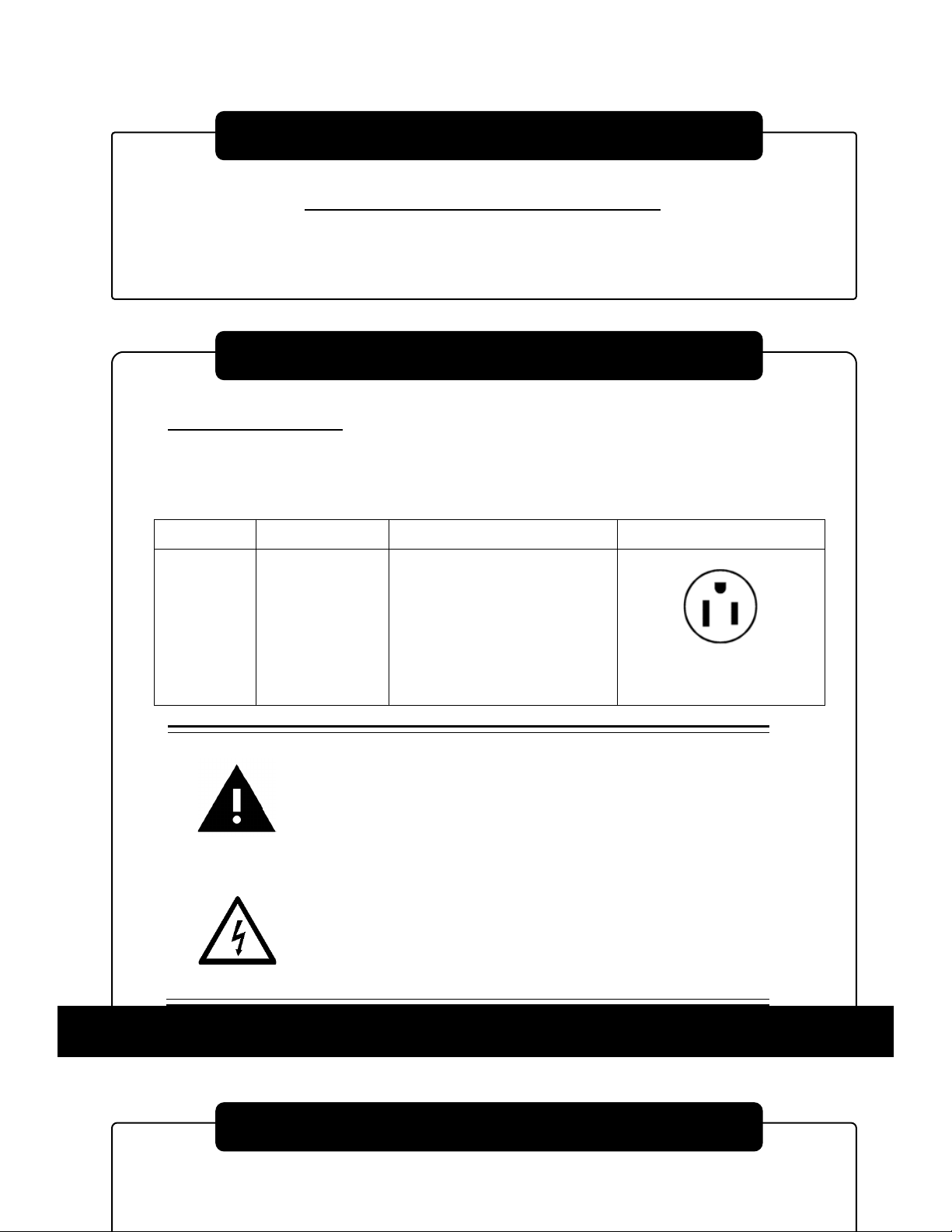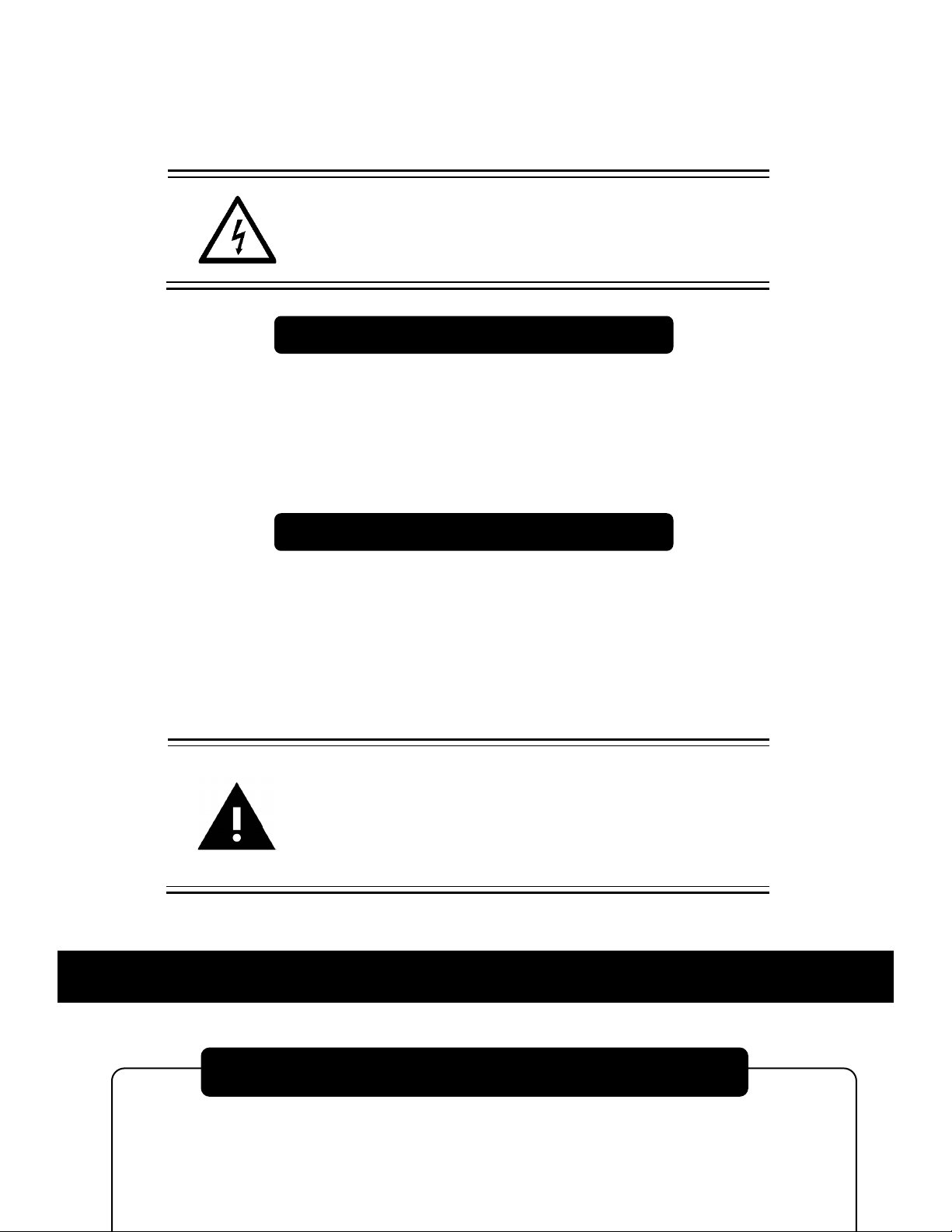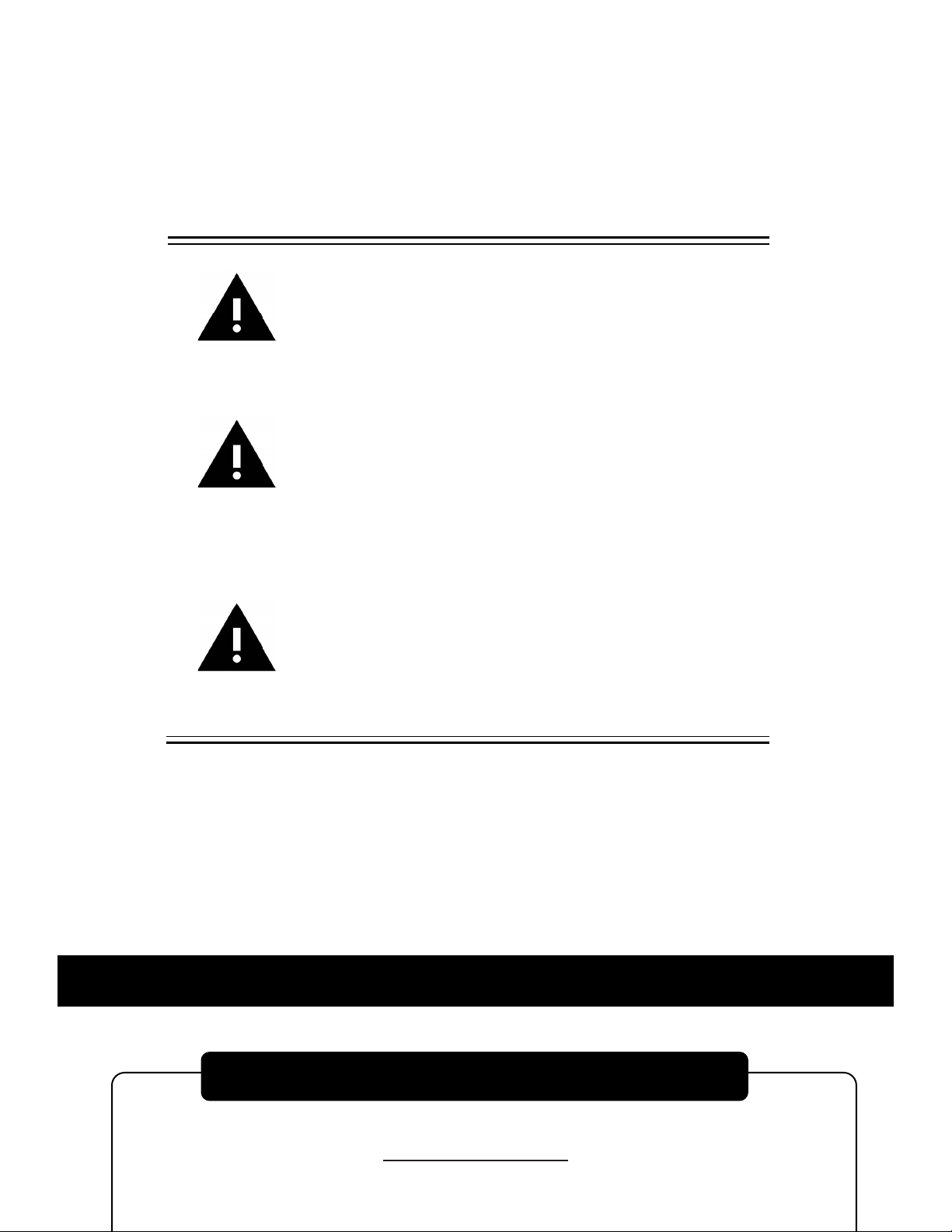To reduce the risk of fire, electric shock or injury to persons using this freezer, read
all instructions and follow basic safety precautions.
CAUTION
DISCONNECT THIS UNIT FROM THE POWER SUPPLY
BEFORE PERFORMING MAINTENANCE ON THE UNIT.
•Wipe down the exterior of the freezer with a soft cloth and spray type polish.
•If frost builds up in the chamber, a bucket and ice-scraper can be used to remove
the ice.
•If excessive ice builds up, the unit can be defrosted (see below).
1. Remove any product in the freezer and store it in a back-up freezer or elsewhere.
2. Unplug the freezer, and open the freezer front door / lid.
3. Use a cloth to protect the control from dripping water.
4. Air out the freezer for at least 12 hours, allowing the unit to reach room temperature.
5. Take a rag and wipe up all the excess water in the unit (melted frost).
6. Plug the unit in and set your temperature to the desired setpoint
7. Once the desired temperature is reached, add product back into the unit.
WARNING
IT IS RECOMMENDED TO SLOWLY RE-ADD YOUR
PRODUCT INTO THE FREEZER TO PREVENT AN
EXTREME LOAD ON THE COMPRESSORS, WHICH
COULD SHORTEN FREEZER LIFE EXPECTANCY.
5
•The freezer should be located in a dry, cool place without direct sunlight.
•To start the freezer, set the digital thermometer at the temperature required.