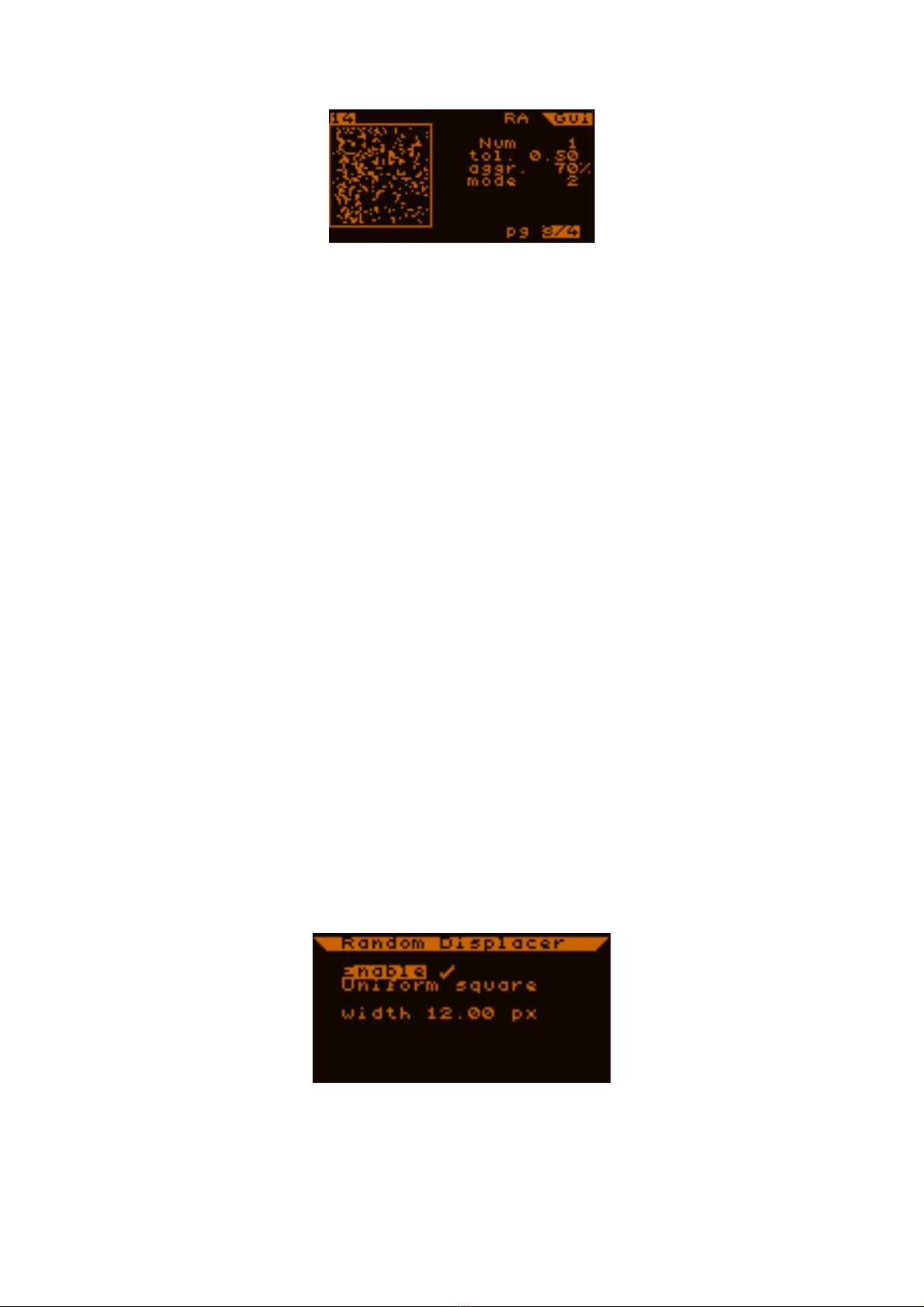If you are eager to try guiding for the first time, you can skip the next paragraph which
describes the MGEN's built in fine-focusing aid For guiding, stars do not necessarily need to
be in perfect focus, but it does help in finding fainter guide stars
Fine focusing: (You really only need to do this the first time you use the MGEN as long as the
best focus position is "remembered" See below)
In the guiding window ("Gui" in upper right corner), you can switch the live display between
three modes, "Gui mask" (live view) "profile" (for focusing) and "drifts" (showing in real
time the guide star movements you want to correct) Use the UP directional button, place the
cursor onto the "<<" mark next to the name under the live view screen, and press SET to
toggle between the modes For fine focusing, select "profile"
The star is now depicted not as a dot, but as a converging column from top to bottom Use
careful fine focusing to make the column as slim as possible If your star is too bright, lower
the gain to make the star dimmer and the column easier to interpret Focus until it is as thin
and as long as possible Ideally you should make the column so small that it does not quite
reach the bottom You may want to somehow mark this best focus position on your guide
scope, or just fix it and if possible, not remove the MGEN camera again Now go back to "gui
mask" and watch your focused guide star on the screen
Calibration
For successful auto guiding, the MGEN Superguider needs to know how your mount is
moving in the part of the sky you want to photograph So it is necessary to let it run a short
test where it sends signals to the mount, and analyzes how the guide star moves This is called
calibration, and you need to do it every time you choose a new target Usually it only takes a
minute or so While the MGEN is sending signals to the mount the red LED's next to the
directional buttons light up, and you can see the guide star moving on the live view screen
How to do the calibration: