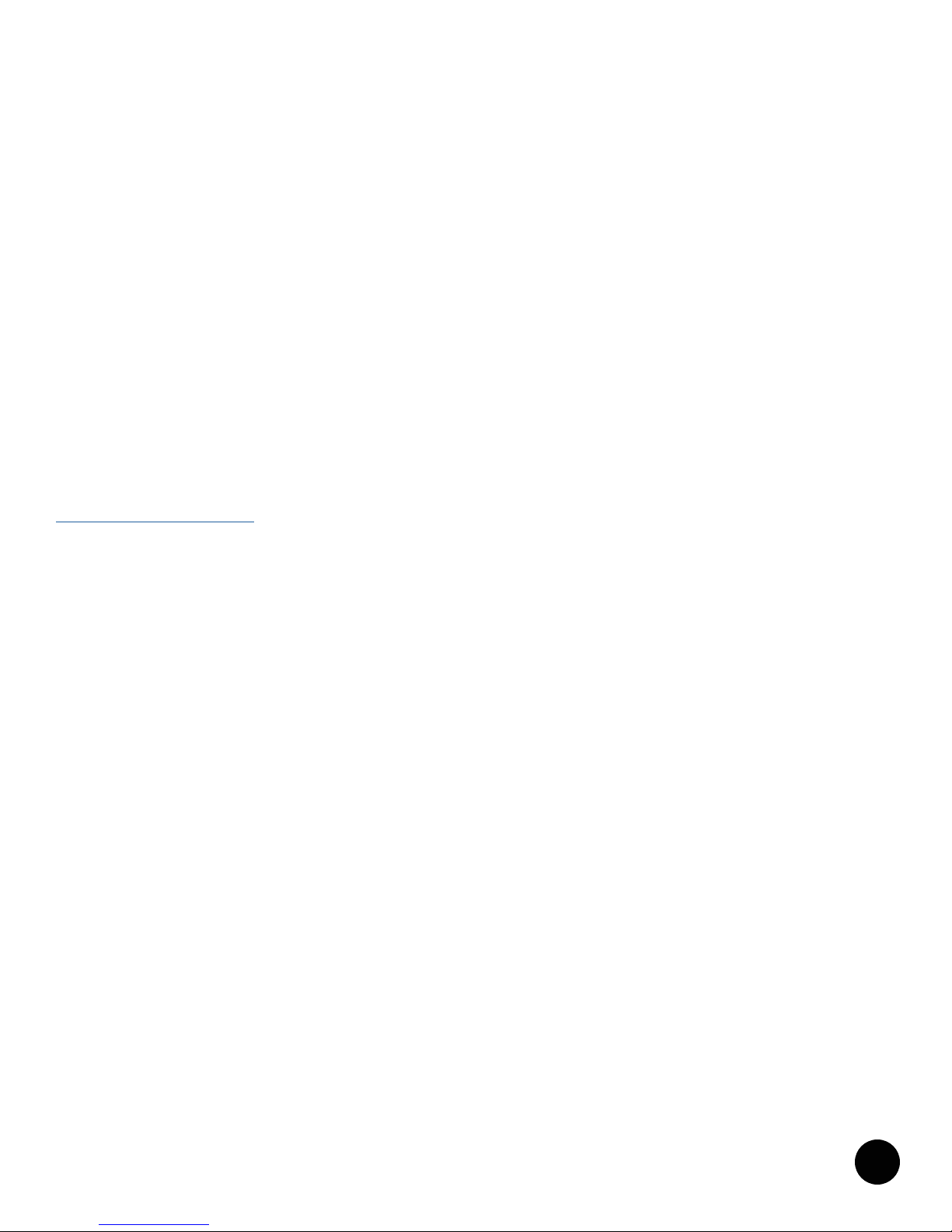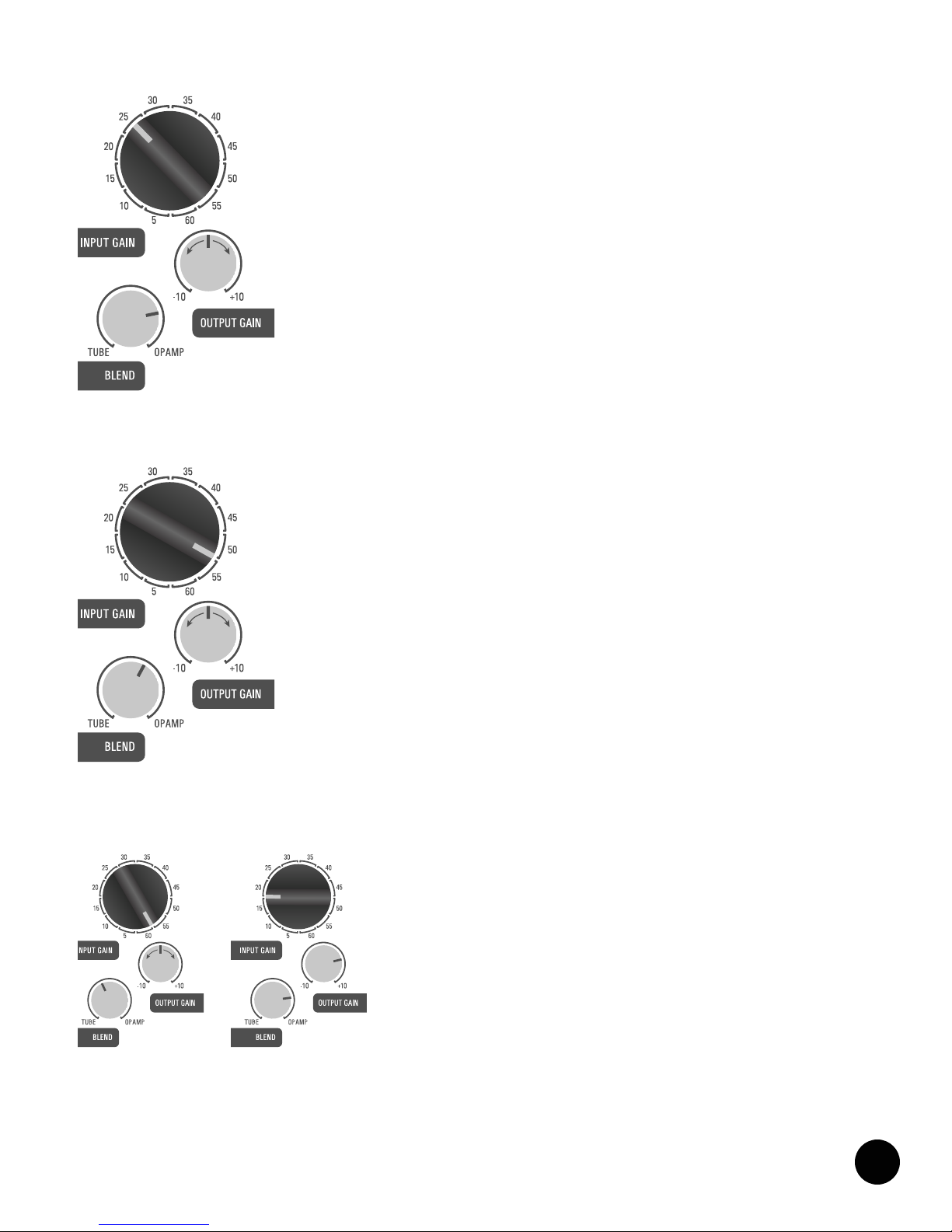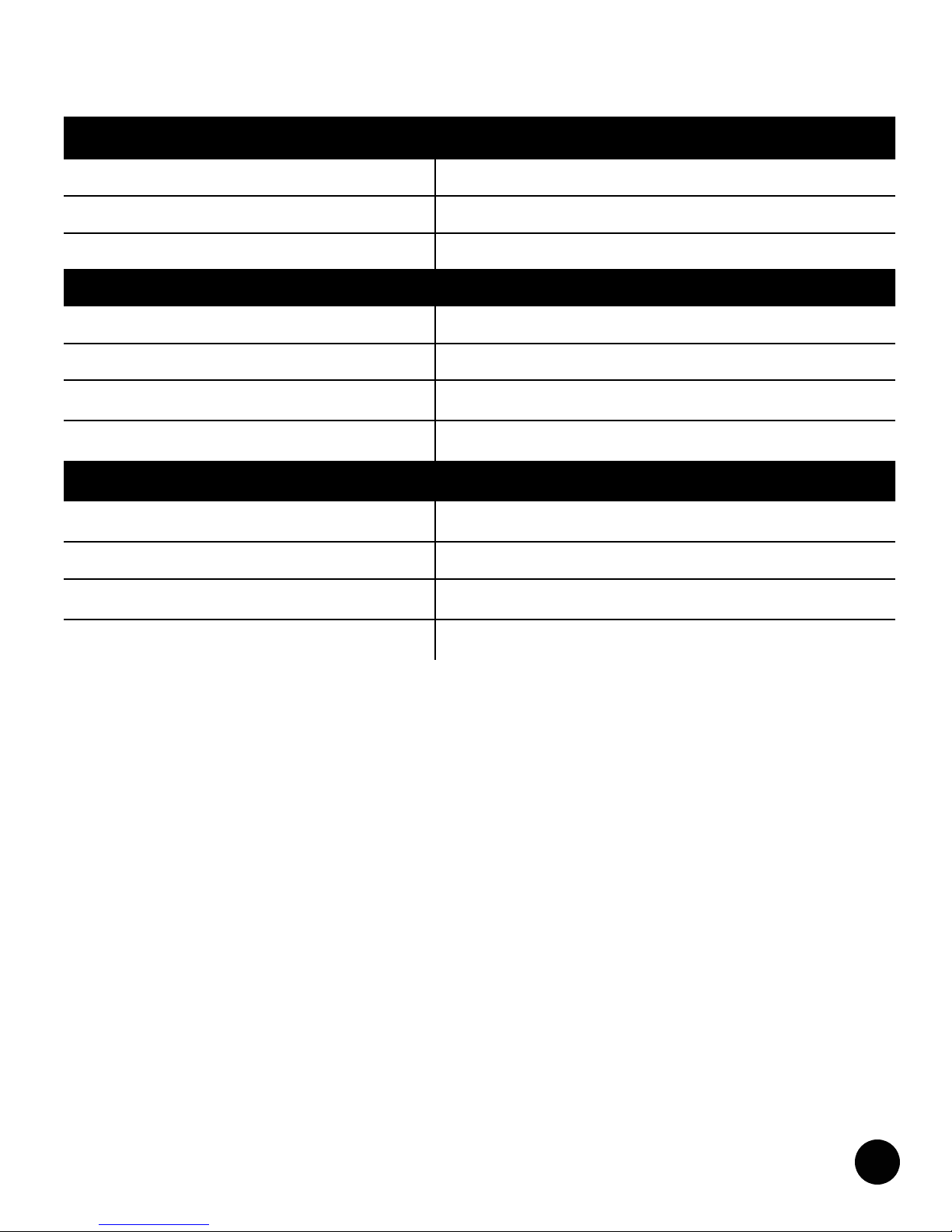LACHAPELL AUDIO 500DT 1
DIGITAL AUDIO LABS LIMITED WARRANTY
Digital Audio Labs warrants their products against defects in material and workmanship for a period of two
years from date of purchase. During this period, Digital Audio Labs will, at its option, repair the defective unit
or replace it with a new or rebuilt one.
The warranty does NOT cover:
• Damage due to abuse, misuse, or accident.
• Damage due to operation contrary to the instructions in the product instruction manual.
• Units on which the product serial number has been removed or altered.
• Units that have been serviced by unauthorized personnel.
All implied warranties, including warranties on merchantability and tness, are limited in time to the length
of this warranty. Some states do not allow time limitations on implied warranties, so this limitation may
not apply to you. Digital Audio Labs’ liability is limited to the repair or replacement of its product. Digital
Audio Labs shall in no way be held liable for incidental or consequential damages resulting from the use of
their product or its software, including, without limitation, damages from loss of business prots, business
interruption, loss of business information or other pecuniary loss. Some states do not allow the exclusion or
limitation of incidental or consequential damages, so the above limitation or exclusion may not apply to you.
REPAIR POLICY
Please do not return the product without obtaining an RMA number rst. Contact Digital Audio Labs at
suppor
[email protected] to acquire an RMA number. Do not return the product to the place of purchase. Please write the RMA number on the outside of the shipping carton. Any product sent to us without a valid
RMA number may be refused. Include the following with the product: a brief description of the problem,
your name, return shipping address, phone number and the RMA number. Do not include any accessories.
DAL is not responsible for any damage to or loss of the product during transit. We recommend that
customers obtain a receipt and tracking number for all packages shipped to us. Turnaround time on repairs is
generally ten business days. If you live outside of the United States, please contact your local distributor for
warranty service.
Please return product to:
Digital Audio Labs
Attn: RMA Number
1266 Park Road
Chanhassen, MN 55317
USA
WARRANTY SERVICE
You will be required to pay the shipping charges when you ship your product to DAL. DAL will pay for return
shipping via UPS Ground or other comparable shipper. We reserve the right to inspect any product that may
be the subject of any warranty claim before repair is carried out. For warranty service, we may require proof
of the original date of purchase if you have not registered your product with DAL. Final determination of
warranty coverage lies solely with Digital Audio Labs.
NON-WARRANTY SERVICE
If it is determined that the product does not meet the terms of our warranty, you may be billed for labor,
materials, return freight and insurance. There is a $80 USD minimum charge for materials and labor.
Appropriate shipping charges will be applied. We require payment in advance of repair by credit card; we
accept Visa and Master Card. In the event the charges are over the minimum charge, DAL will contact you
and inform you of the cost of the repair before any work is completed.