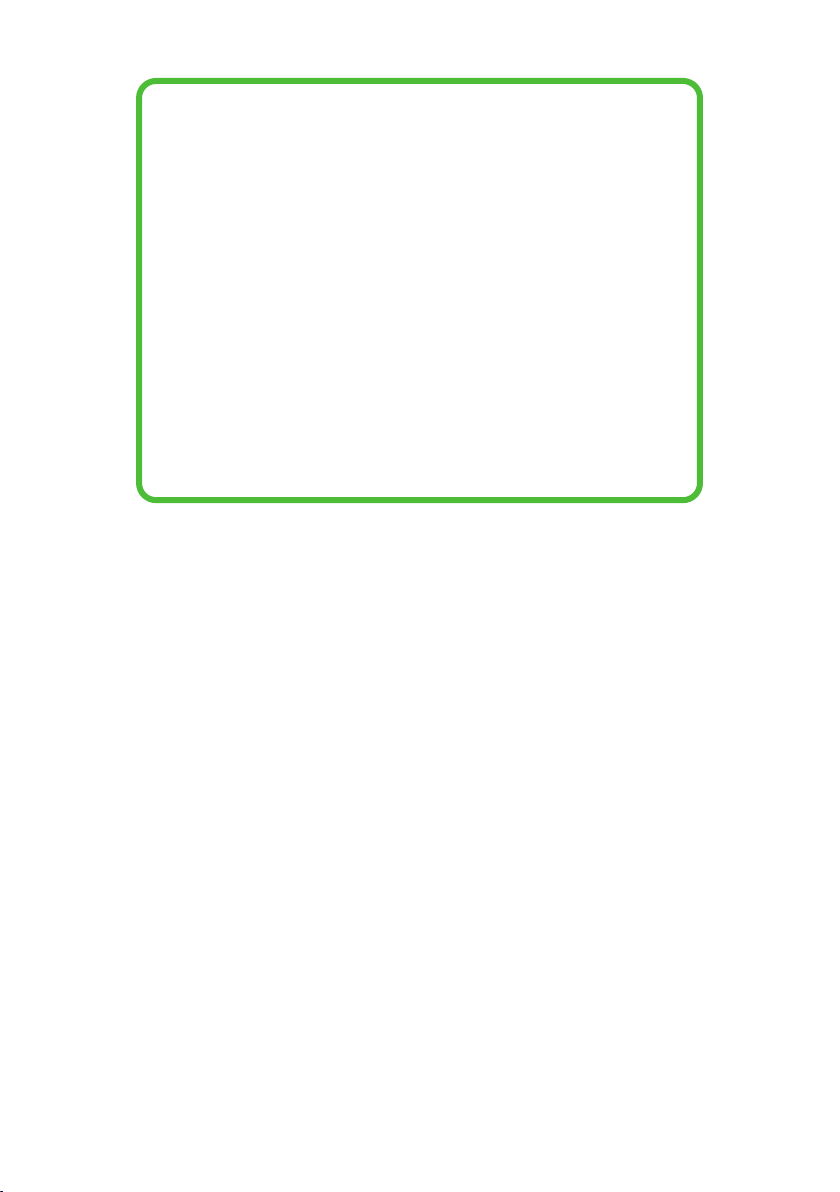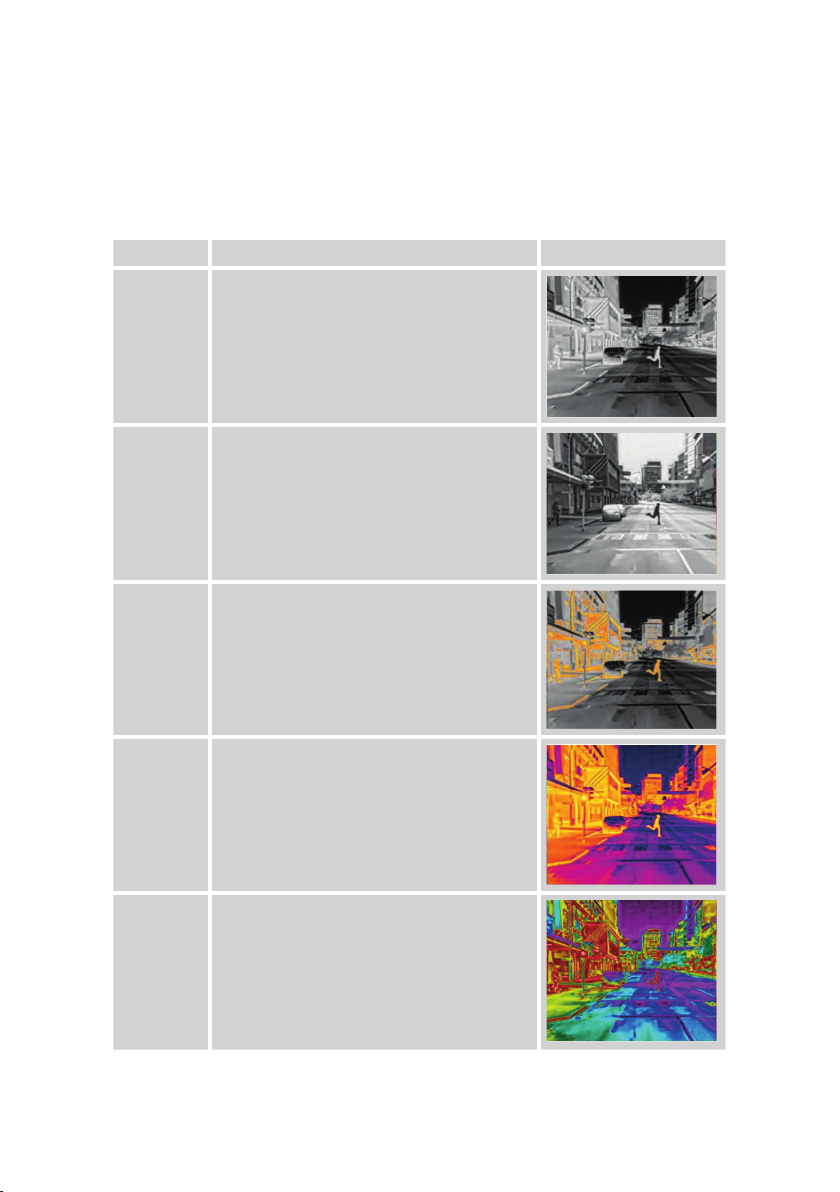1
Contents
1 Overview .............................................................................................................. 4
1.1 Features ...........................................................................................................4
1.2 Scope of delivery .............................................................................................4
2 Operation instructions ........................................................................................ 5
2.1 First time use ...................................................................................................5
2.2 (Re)placing battery ..........................................................................................5
2.3 Setting focus....................................................................................................6
2.4 Button operation ..............................................................................................6
2.5 Switching on/off ...............................................................................................7
2.6 Performing a non-uniformity correction (NUC) ............................................... 7
2.7 Changing the colour palette............................................................................ 8
2.8 Using digital zoom........................................................................................... 9
2.9 Entering and leaving the menu .......................................................................9
3 Mounting instructions ....................................................................................... 10
3.1 Using the mounting thread............................................................................10
3.2 Mounting the Lahoux HORUS with an AD-545-X adapter.............................10
3.3 Adjusting the AD-545-X adapter....................................................................11
4 Menu .................................................................................................................. 12
4.1 Lahoux HORUS button operation within the menu.......................................12
4.2 Menu structure tree........................................................................................12
4.3 Basic menu structure..................................................................................... 13
4.4 Advanced menu structure .............................................................................13
4.5 Battery saving menu...................................................................................... 14
4.6 Boresight adjustment menu ..........................................................................14
4.7 Information menu...........................................................................................15
5 Storage and maintenance................................................................................. 16
5.1 General storage guidelines ...........................................................................16
5.2 Cleaning the Lahoux Horus...........................................................................16
5.3 Cleaning the optics........................................................................................16
6 Troubleshooting guide ...................................................................................... 17
7 Specifications.................................................................................................... 19
7.1 Typical range performance............................................................................ 19
7.2 Technical specifications.................................................................................19
7.3 Mechanical dimensions.................................................................................20
8 Customer Support............................................................................................. 21