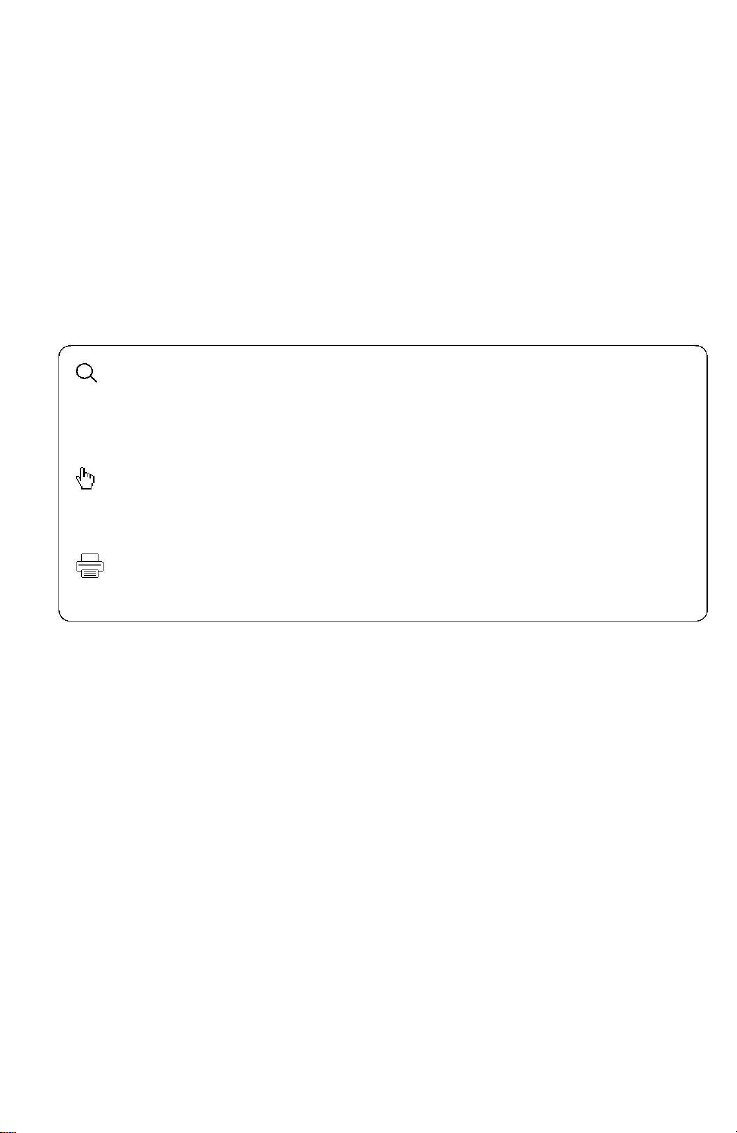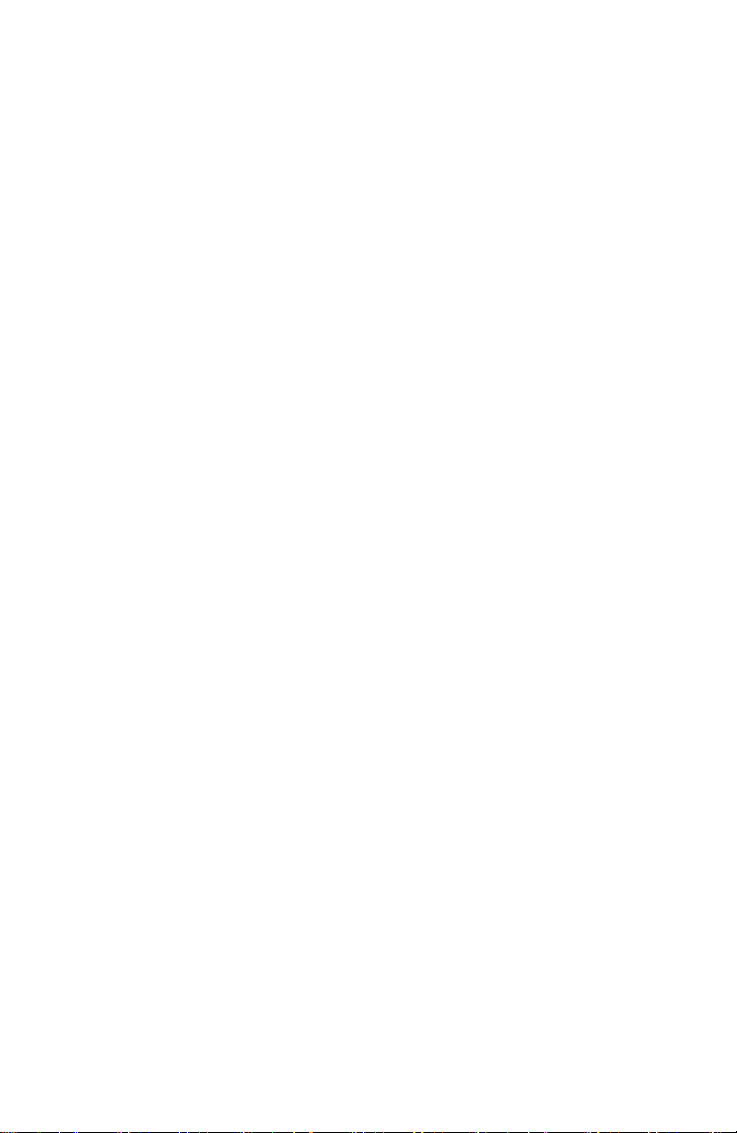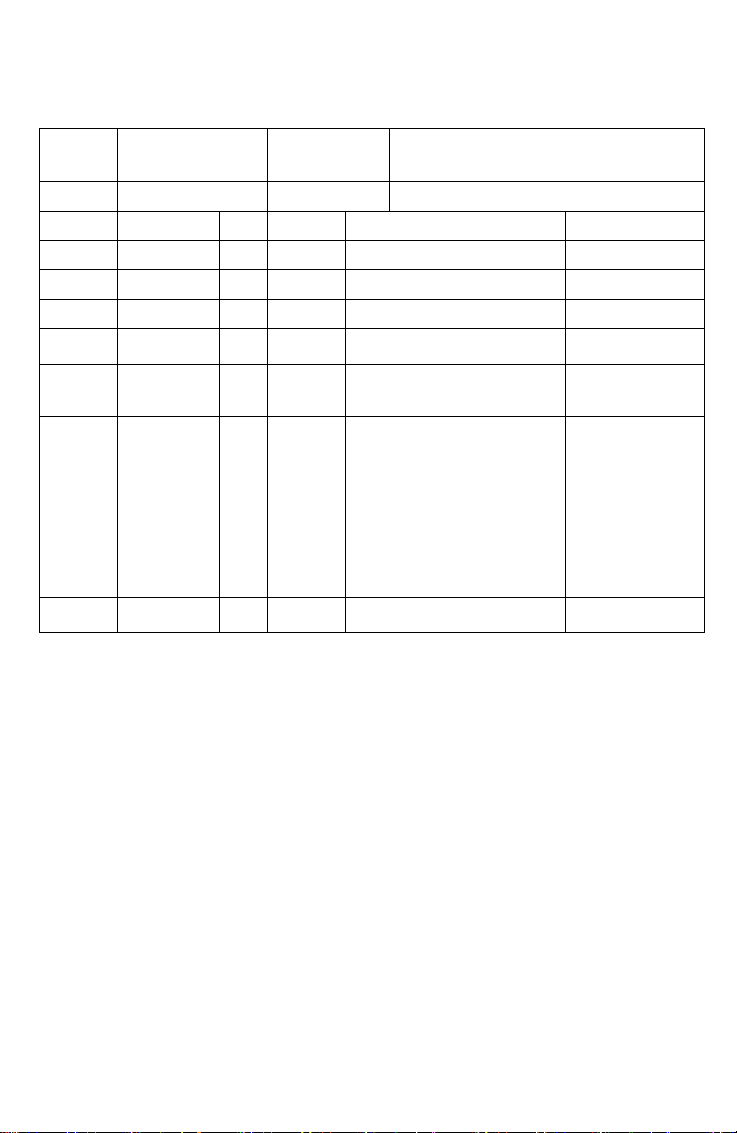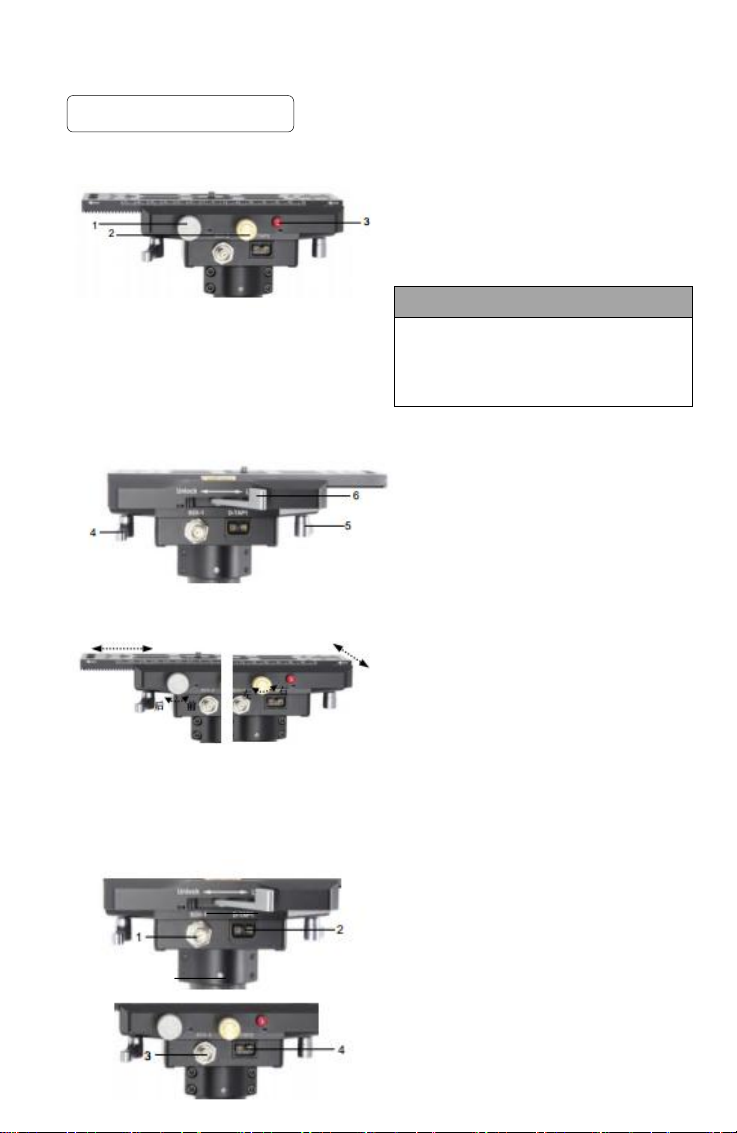32021 LAING All right
Product description
Brief introduction
The camera stabilizer was invented by the American Garrett Brown in the early
1970s. As the name implies, it can provide a strong guarantee for high-quality
images while moving.
The LAING series of Steadicam camera stabilizers, relying on improved
technologies and designs, can smooth the jitter that is difficult to control during the
shooting process, make you to take high-quality, jitter-free pictures during moving.
Features
Master is a universal modular mechanical camera stabilizer with simplicity and
reliability, a wide range of parameters, universal interface design and excellent
performance after multiple iterations to meet your high-quality needs for film and
TV production.
Structure
Steadicam is mainly composed of three parts, that is shock-absorbing arm, sled
and metal vest. The shock-absorbing arm isolates the photographer from the
camera, so that the vibration generated by the movement is absorbed by the
spring to reduce the up and down vibration of the camera. The sled can effectively
reduce the shaking of the camera. The vest is the fulcrum of the stabilizer's work.
The sled consists of a top stage, gimbal handle, bottom mounting components
(counterweight battery), monitoring components (monitor, remote control circuit)
and telescopic poles. Wear the vest while using, so that the entire support point is
basically on the shoulder and waist; then install the camera extension on the top
stage, connect the power supply and remote control line after putting the camera
on, and adjust the balance.