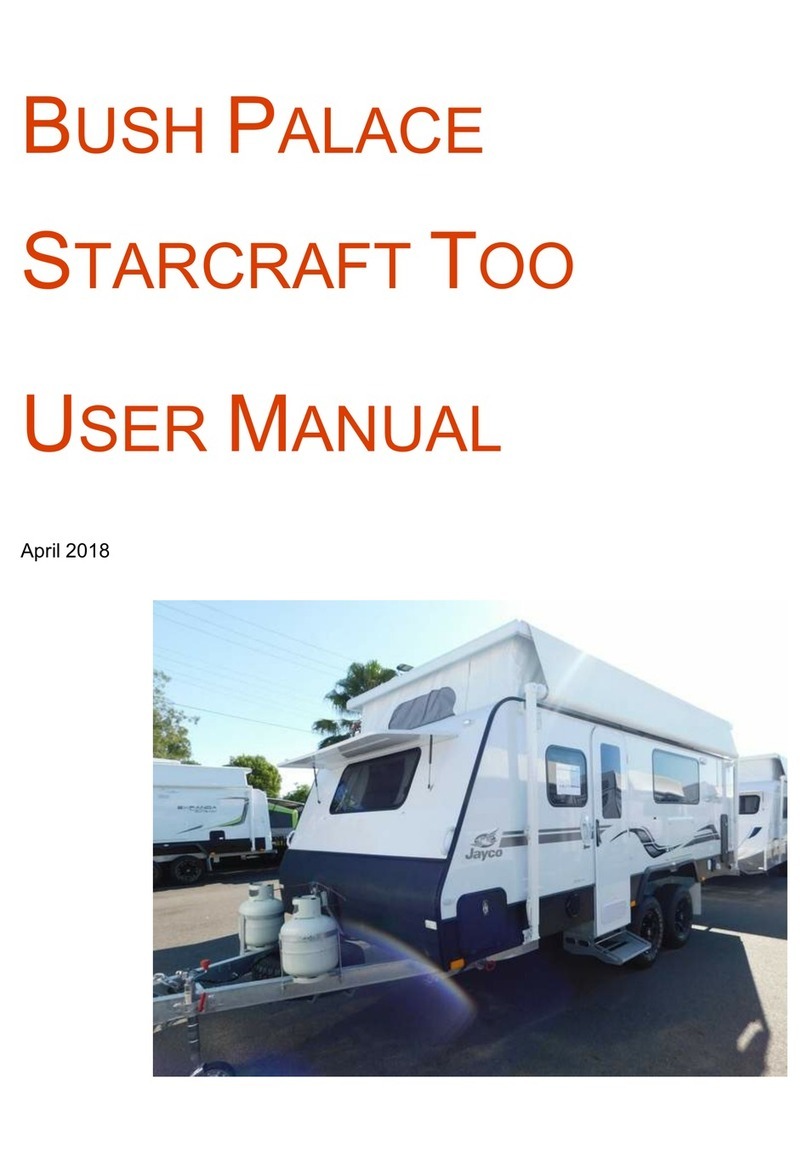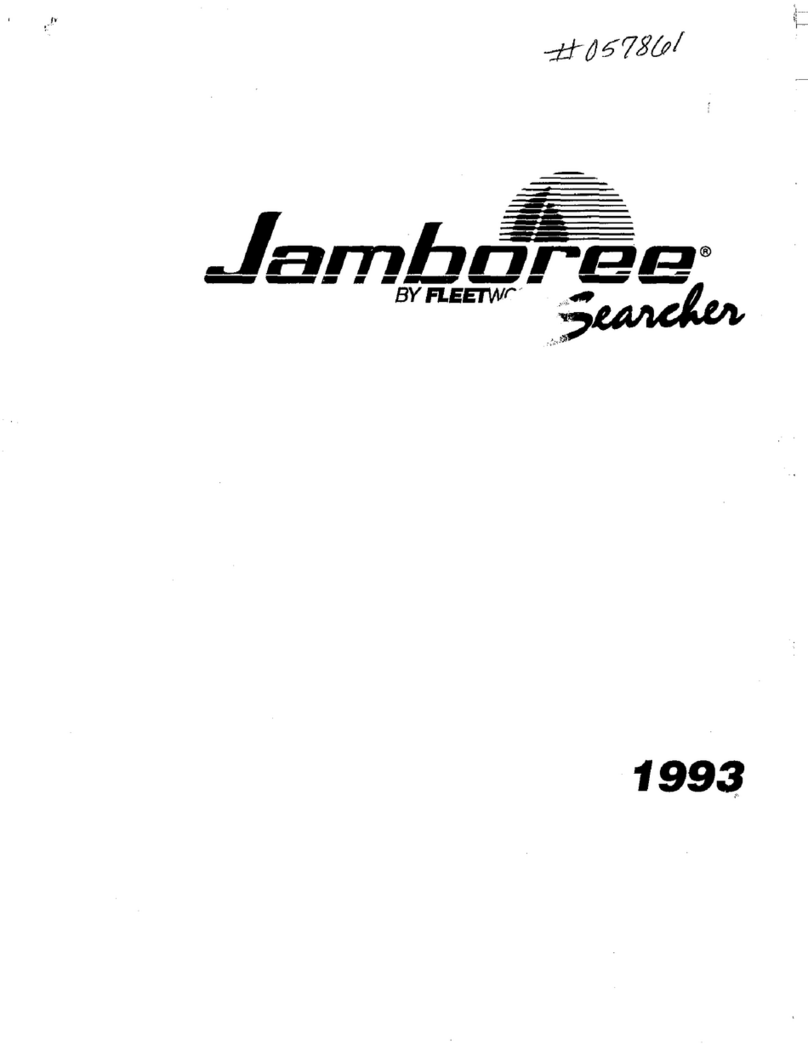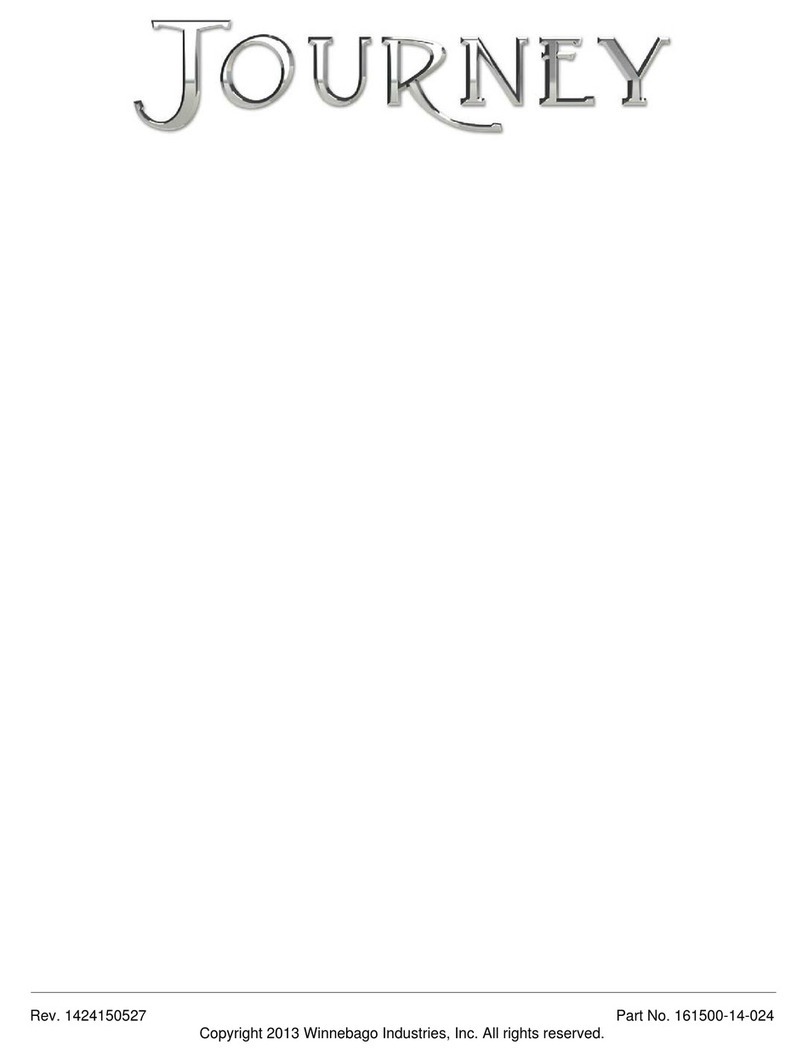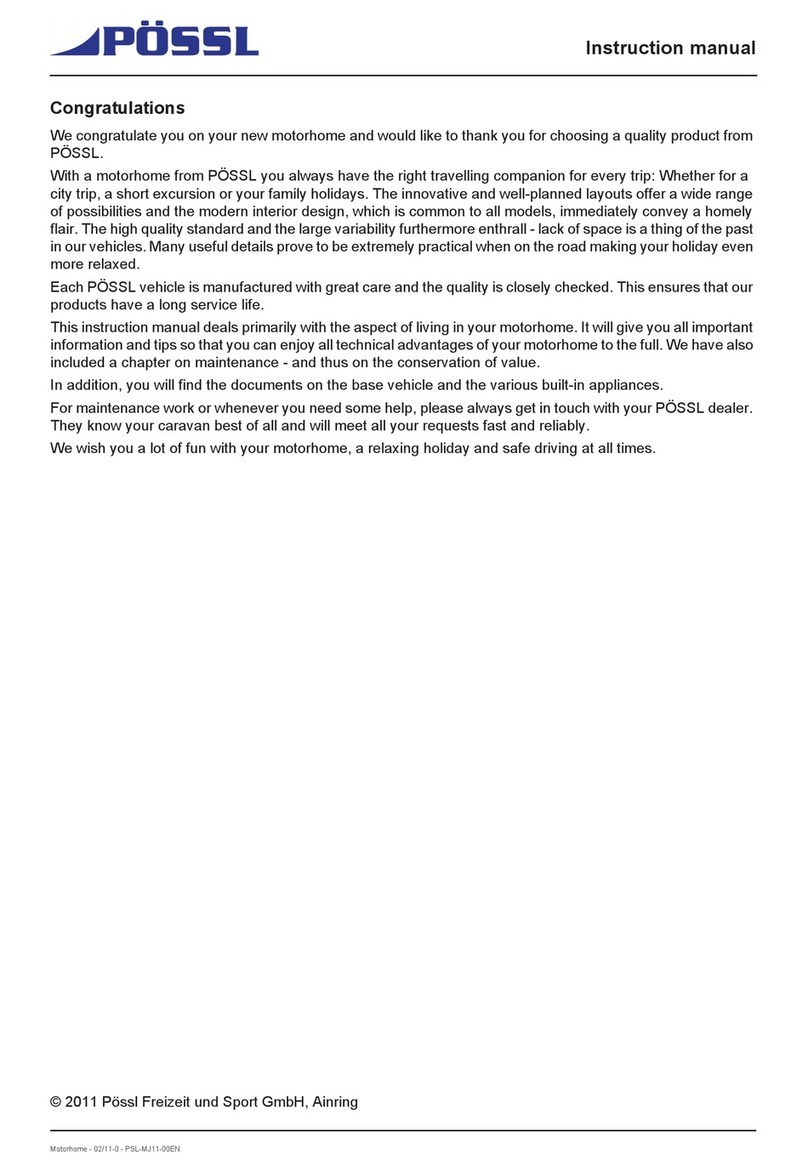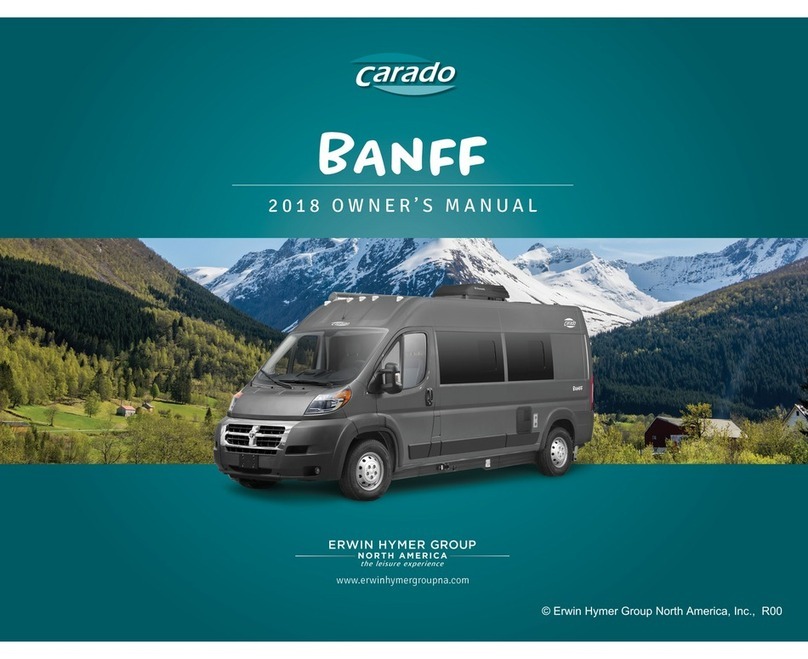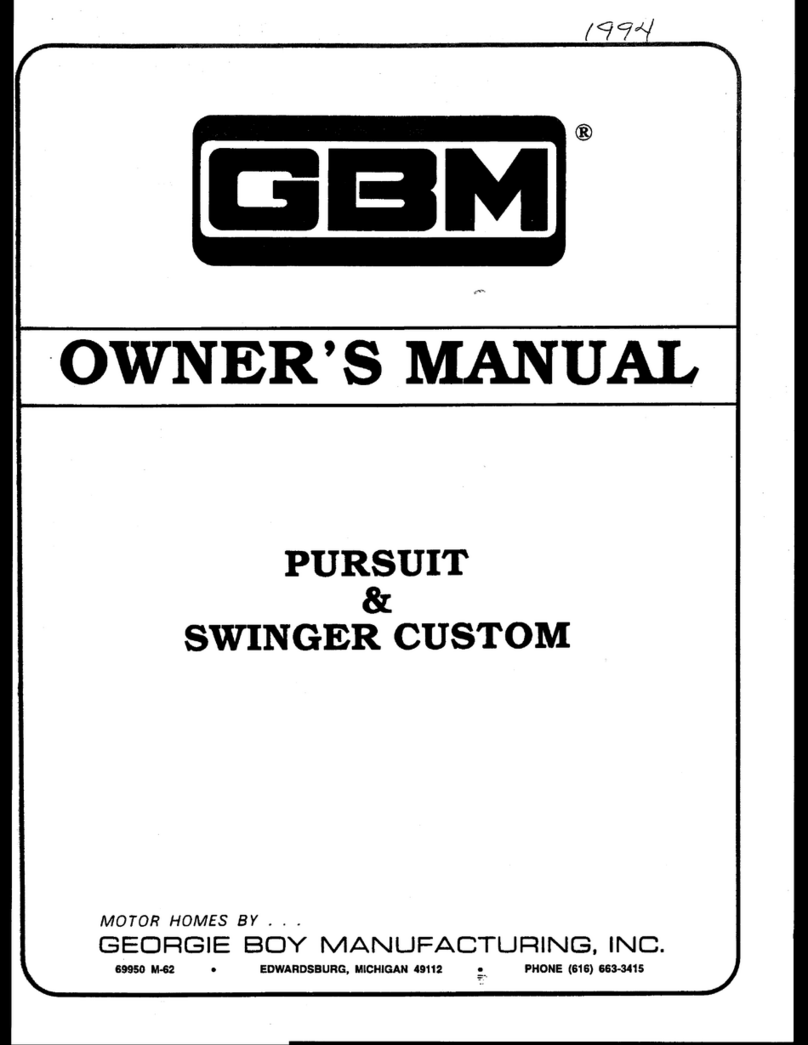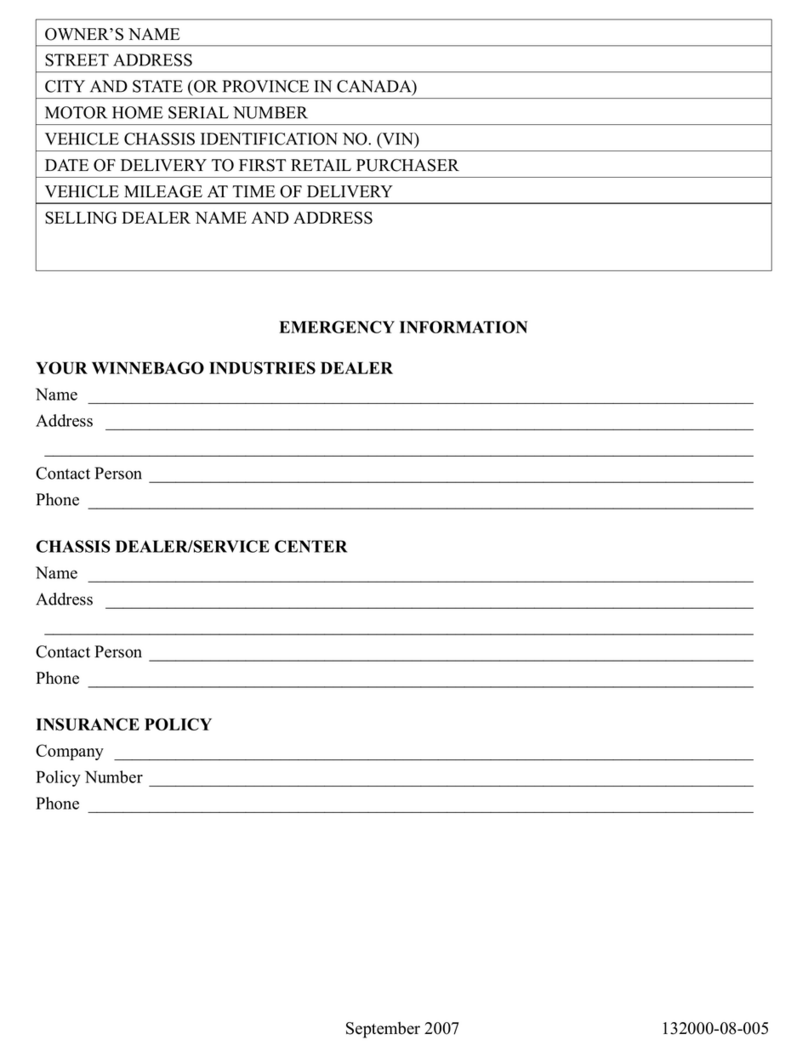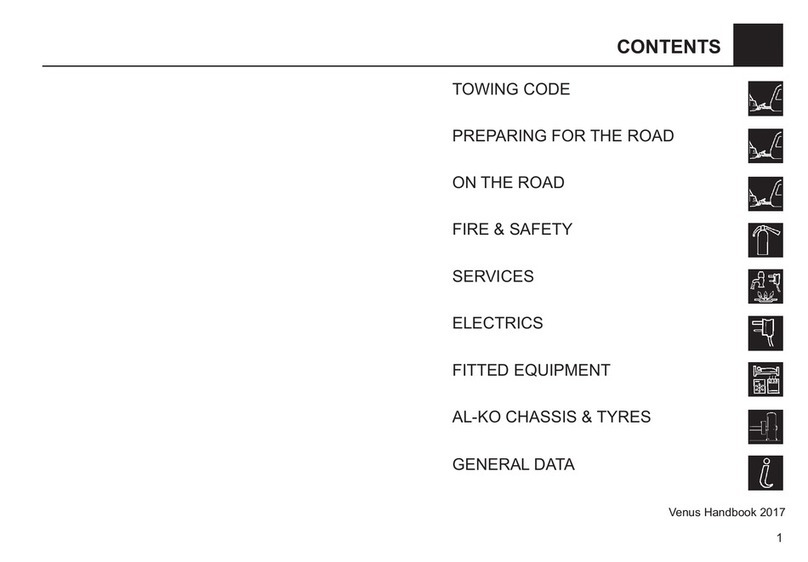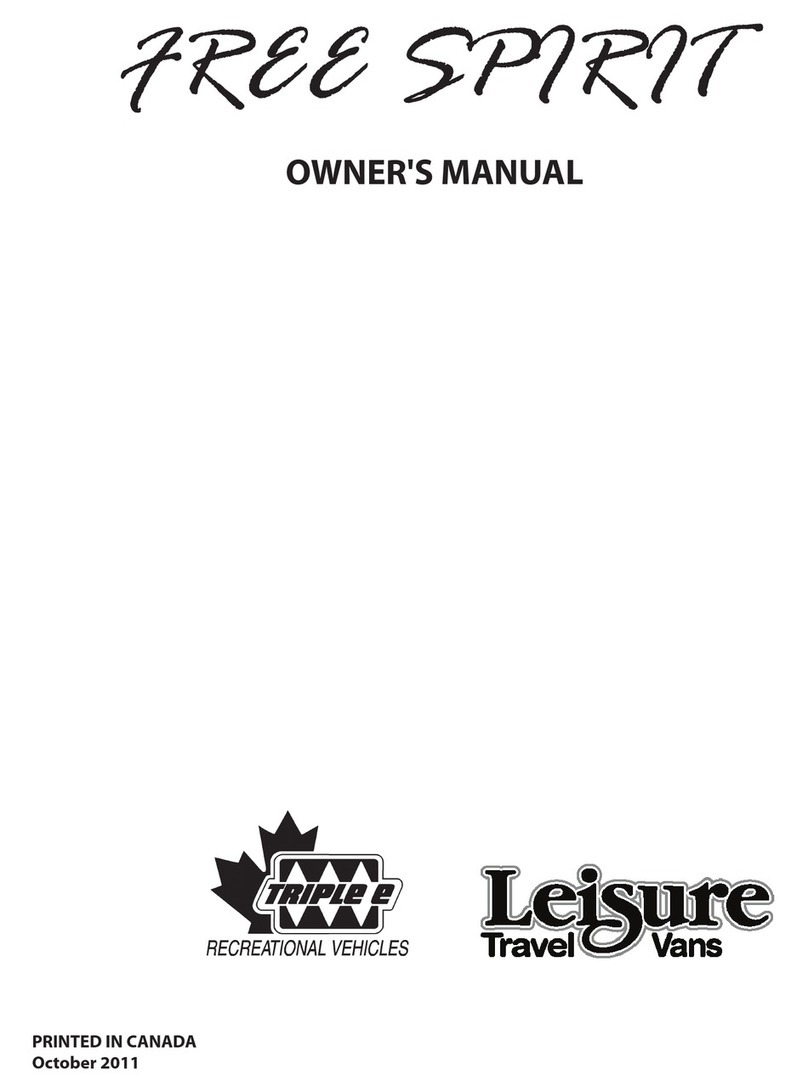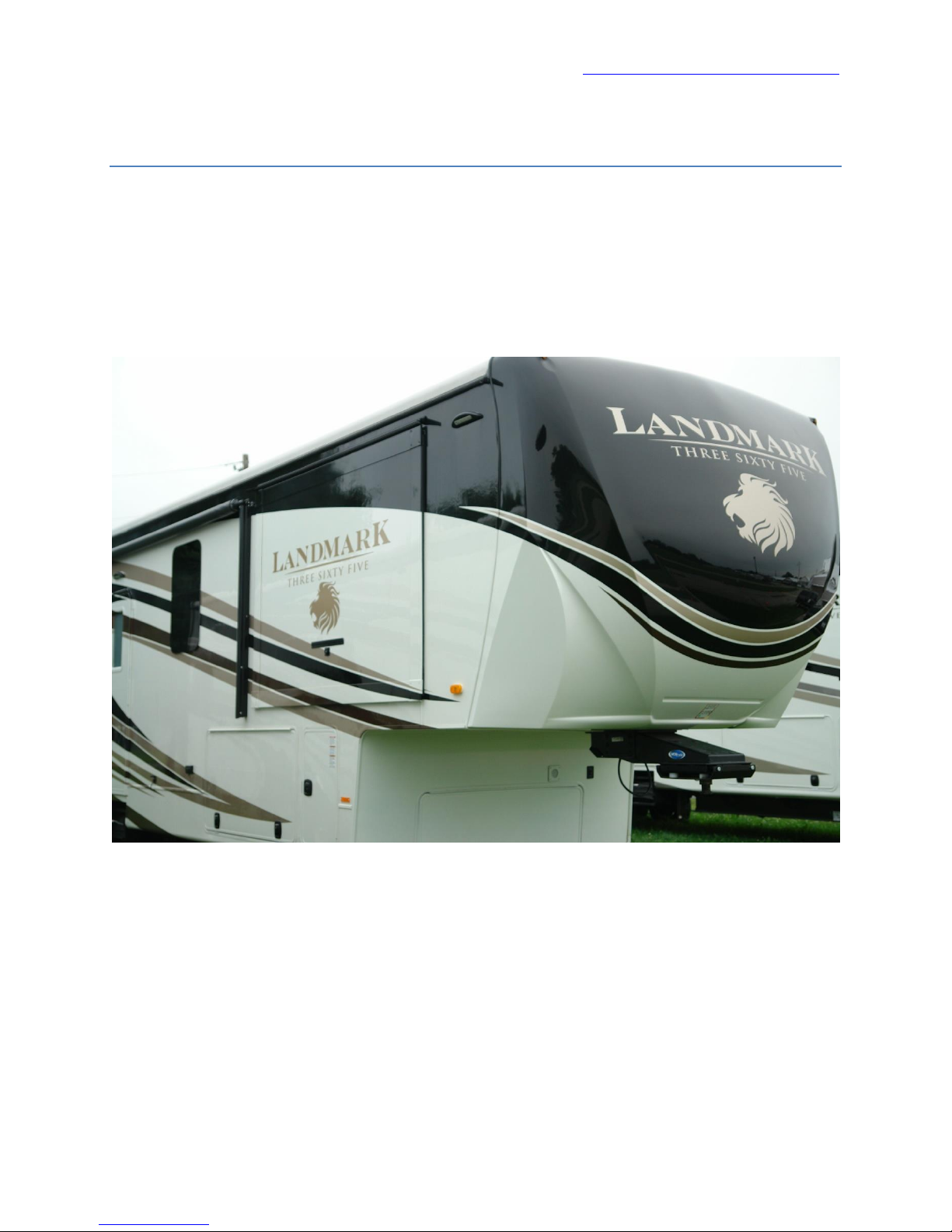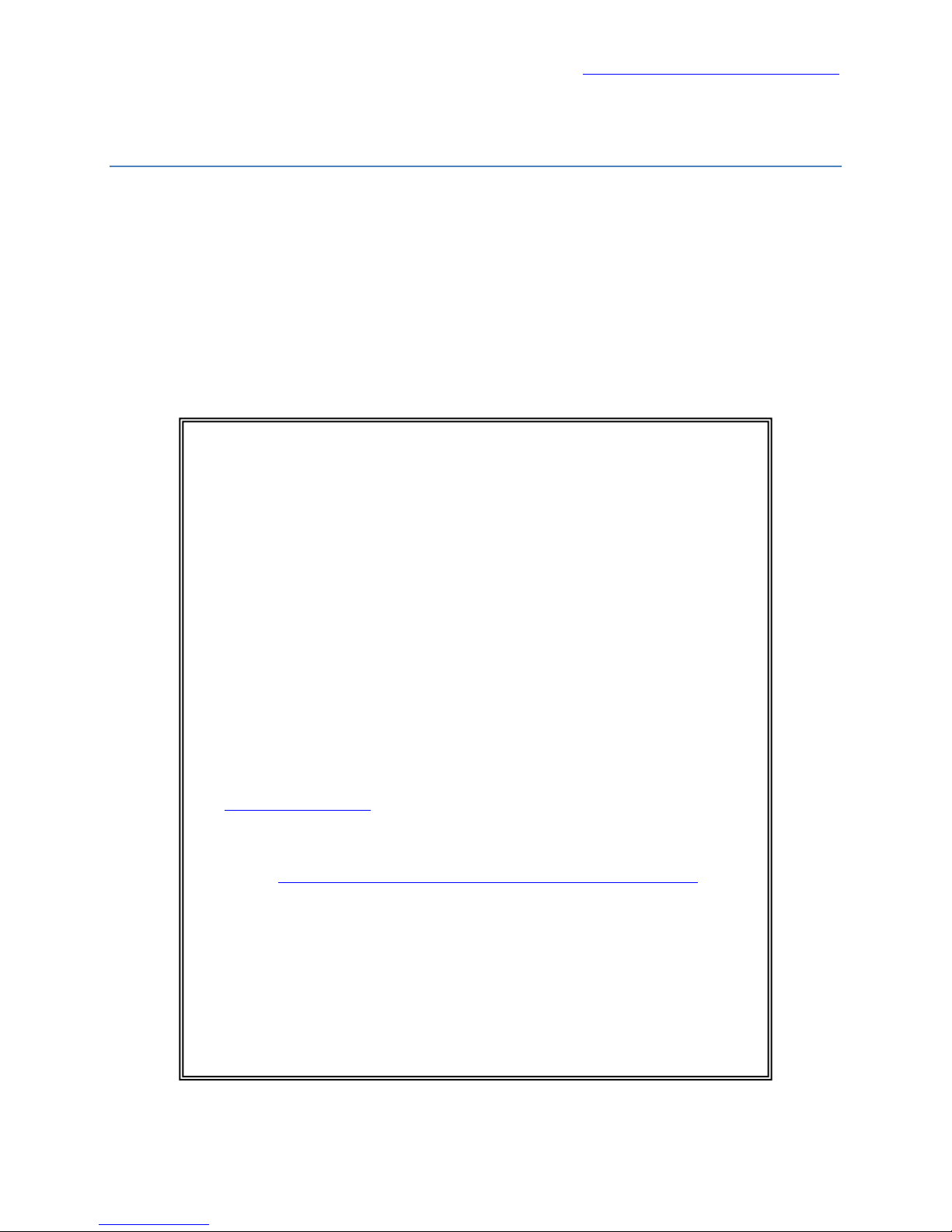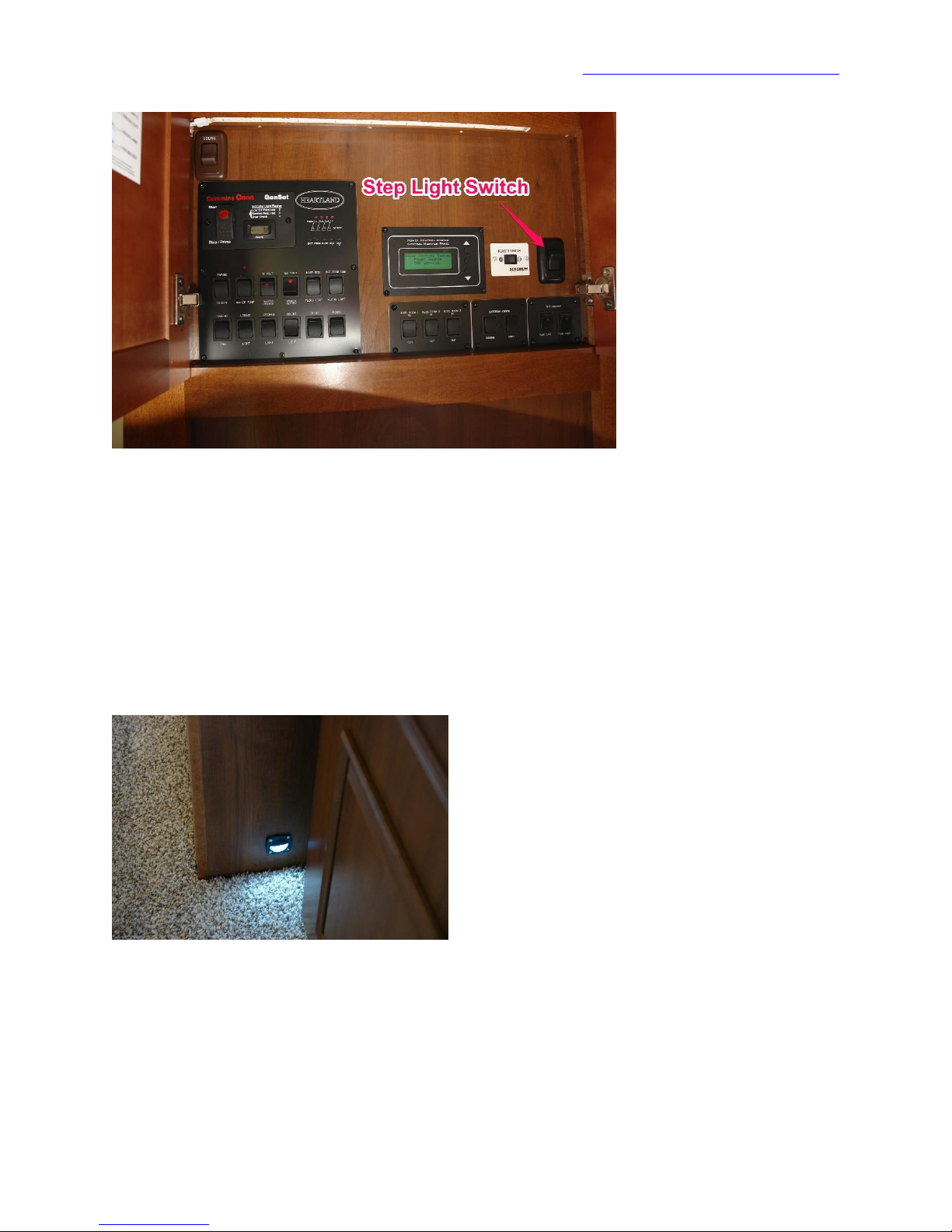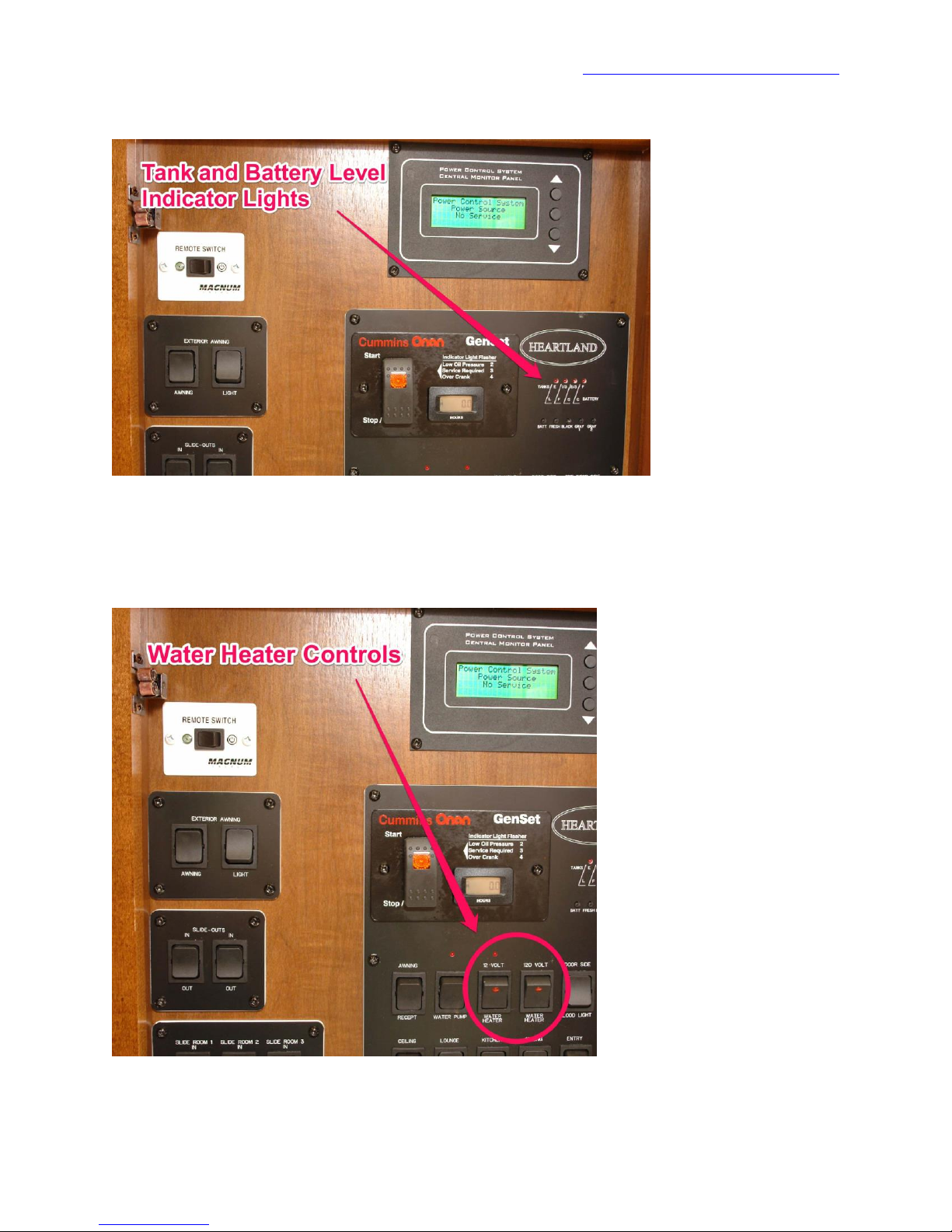Heartland Owners Forum http://manuals.heartlandowners.org
Landmark 365 User Guide V1.1.pdf P a g e | 4Version 1.1, March 10, 2016
General Operation ..............................................................................................................................15
Cookware ............................................................................................................................................15
Cleaning...............................................................................................................................................16
Residential Refrigerator..........................................................................................................................16
Refrigerator Water Feed Line Cutoff Valve.........................................................................................16
Overview of electrical and inverter.....................................................................................................17
Microwave/Convection Oven .................................................................................................................18
Vent.....................................................................................................................................................18
General Usage Notes ..........................................................................................................................18
Washer/Dryer .........................................................................................................................................19
Dishwasher..............................................................................................................................................19
Winterizing the Dishwasher................................................................................................................19
Plumbing .....................................................................................................................................................20
Universal Docking Center (UDC) .............................................................................................................20
Anderson 4-way valve.........................................................................................................................20
Black Tank Flush Connection(s)...........................................................................................................22
Safe Practices ......................................................................................................................................22
Tank Valve Handles.............................................................................................................................23
Water Filter.............................................................................................................................................25
Water Filter Winterization..................................................................................................................25
Initial Installation ................................................................................................................................25
Tips When Changing the Filter Element..............................................................................................25
Water Pump............................................................................................................................................26
Fresh Tank Fill .........................................................................................................................................26
Fresh Tank Drain .....................................................................................................................................27
Filling the Fresh Tank From a Water Container ......................................................................................27
Low Point Drains .....................................................................................................................................27
Studor Air Admittance Valves.................................................................................................................27
Heating and Cooling....................................................................................................................................28
Furnace ...................................................................................................................................................28
Furnace Air Return and Floor Registers..............................................................................................29
Air Conditioner Runs When Furnace Runs..........................................................................................29