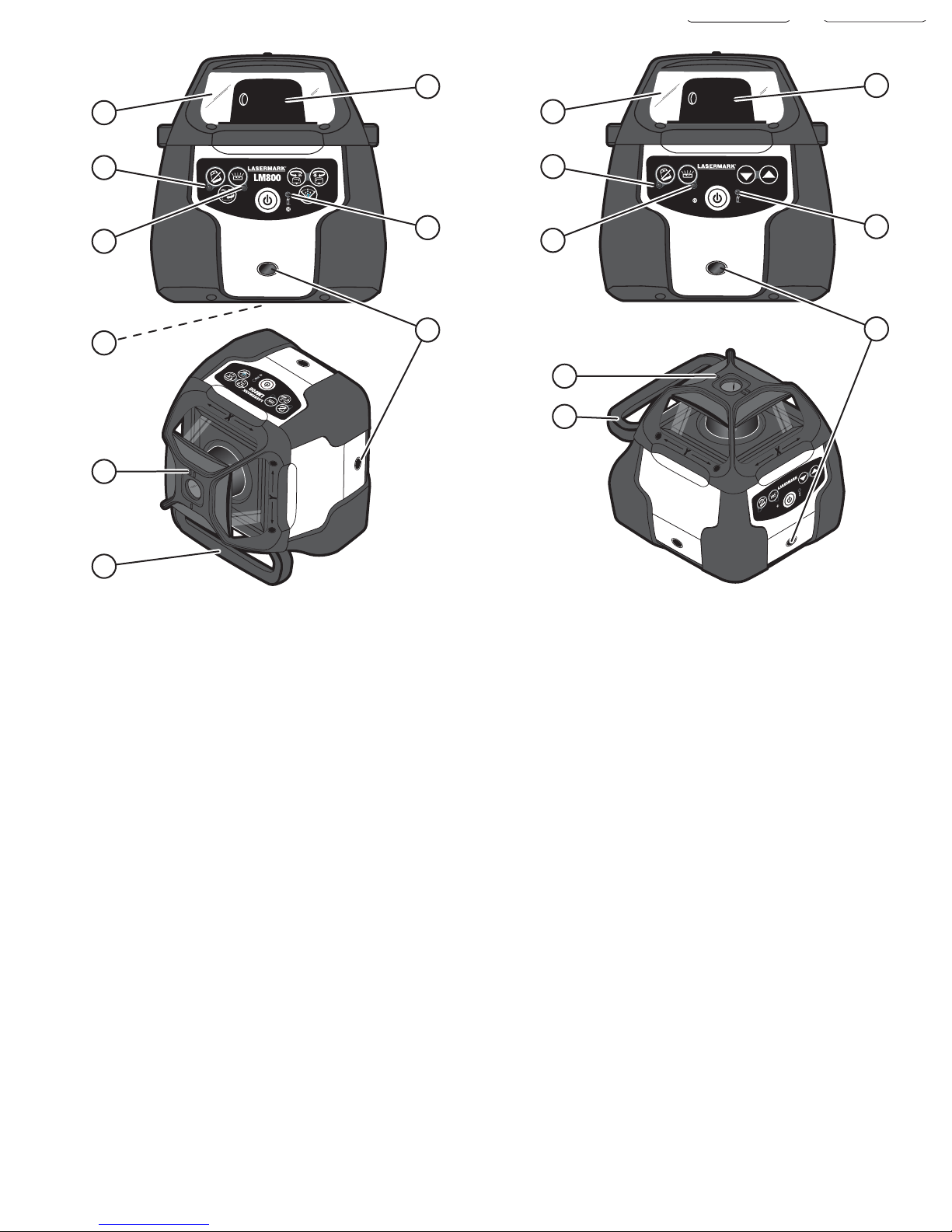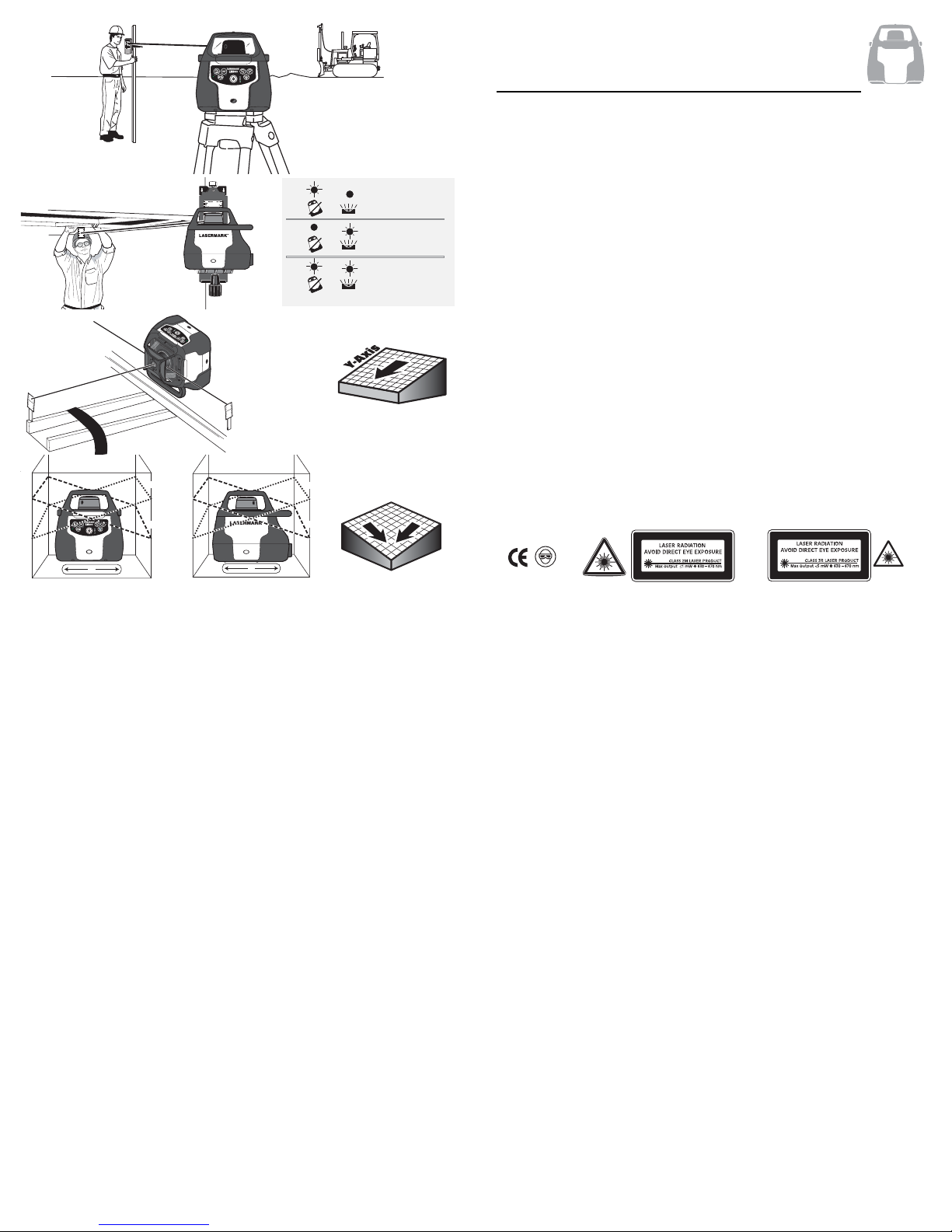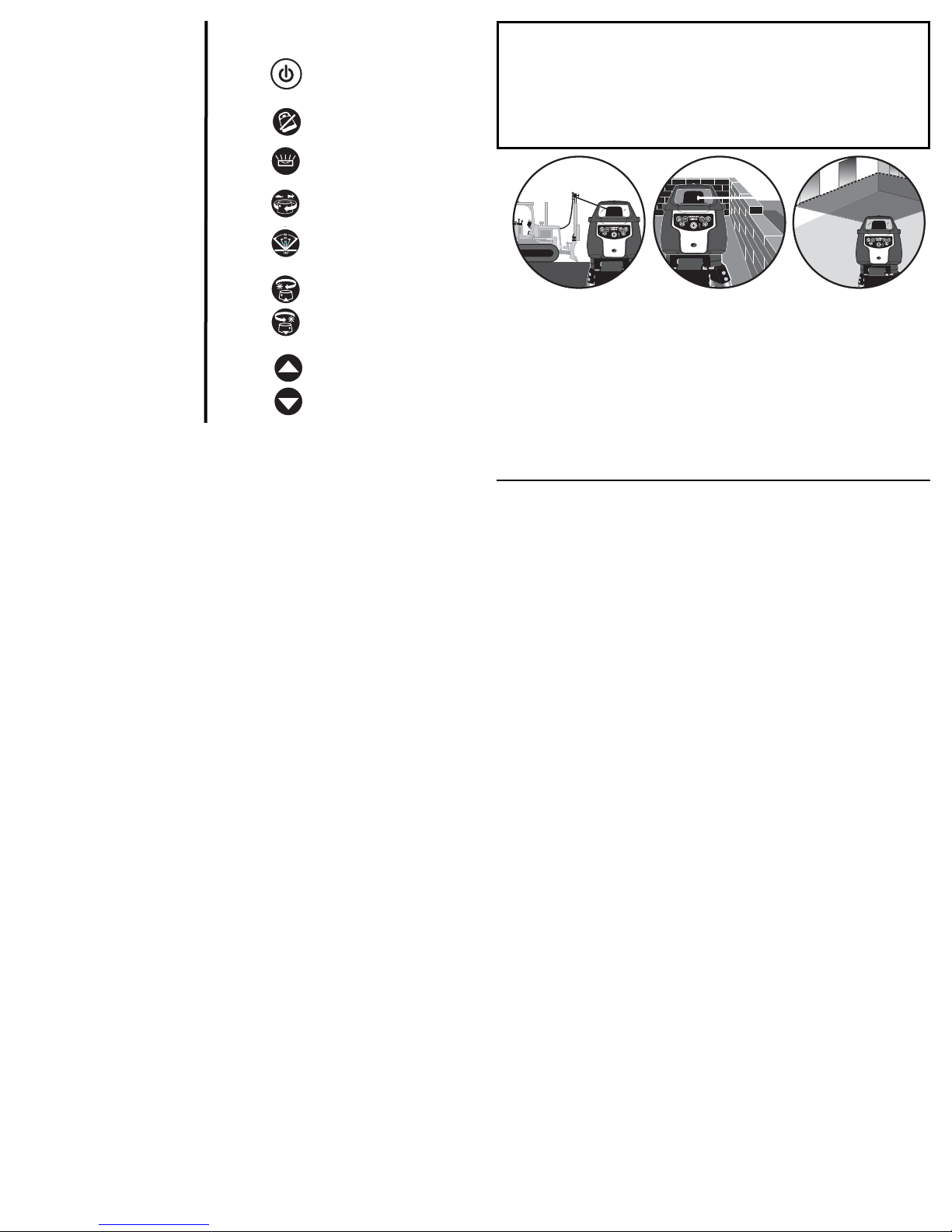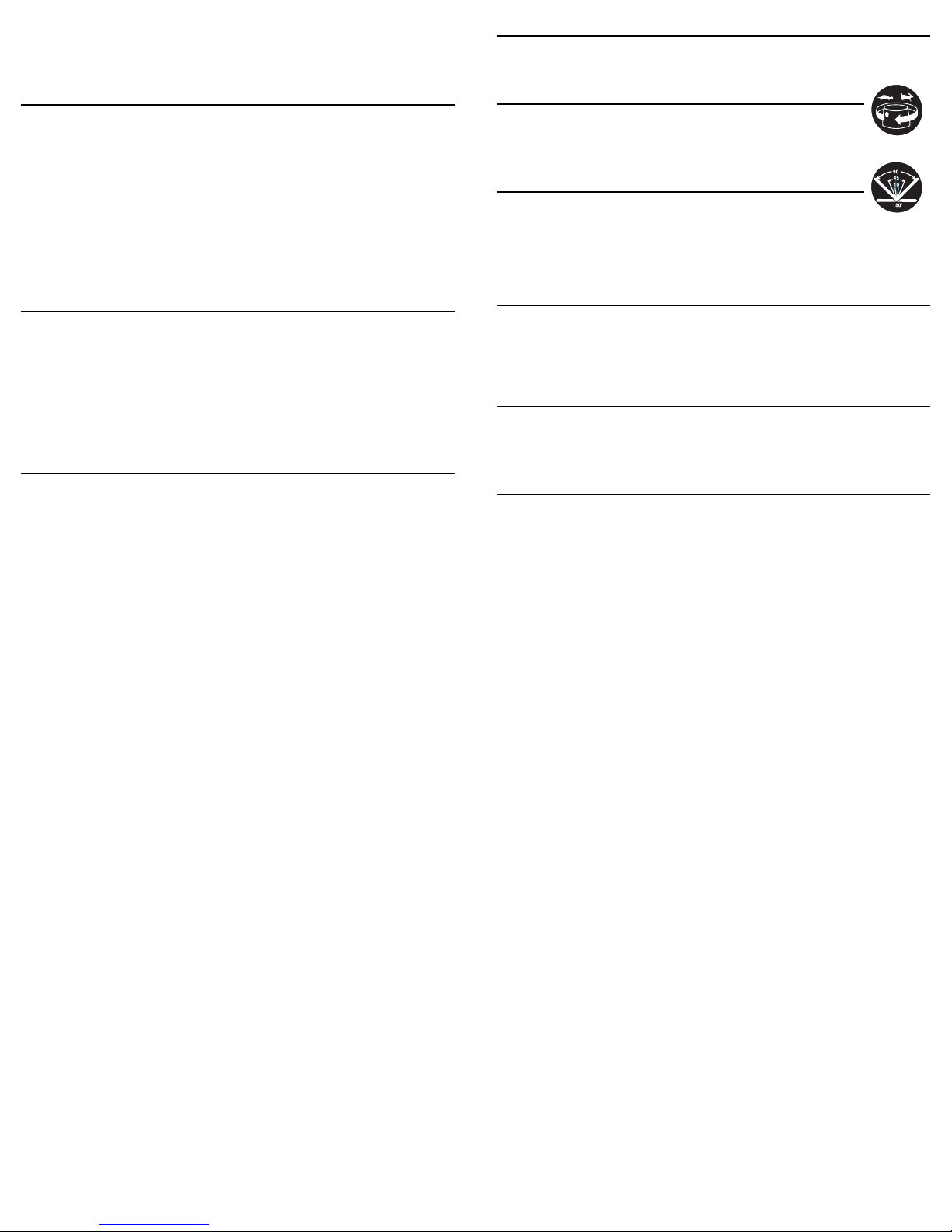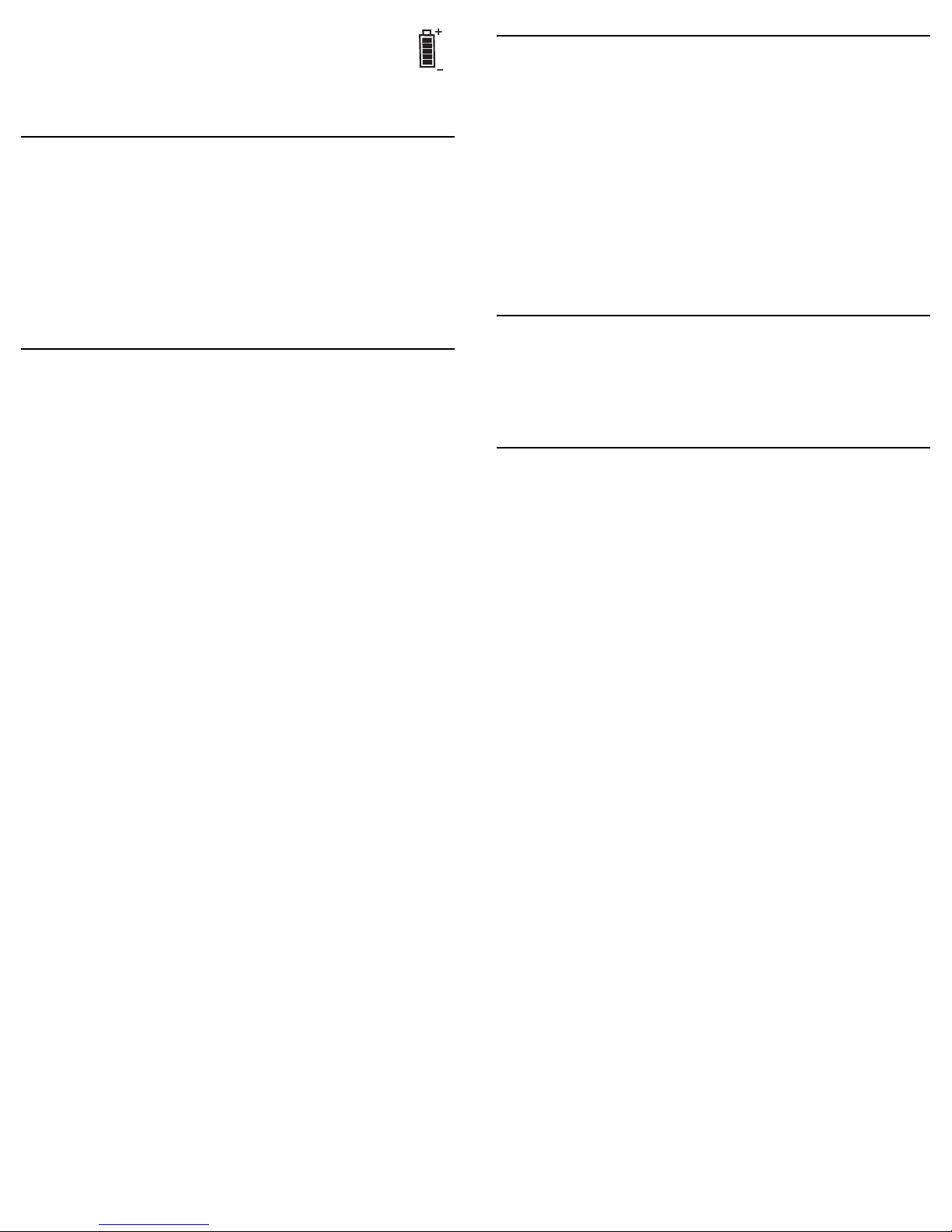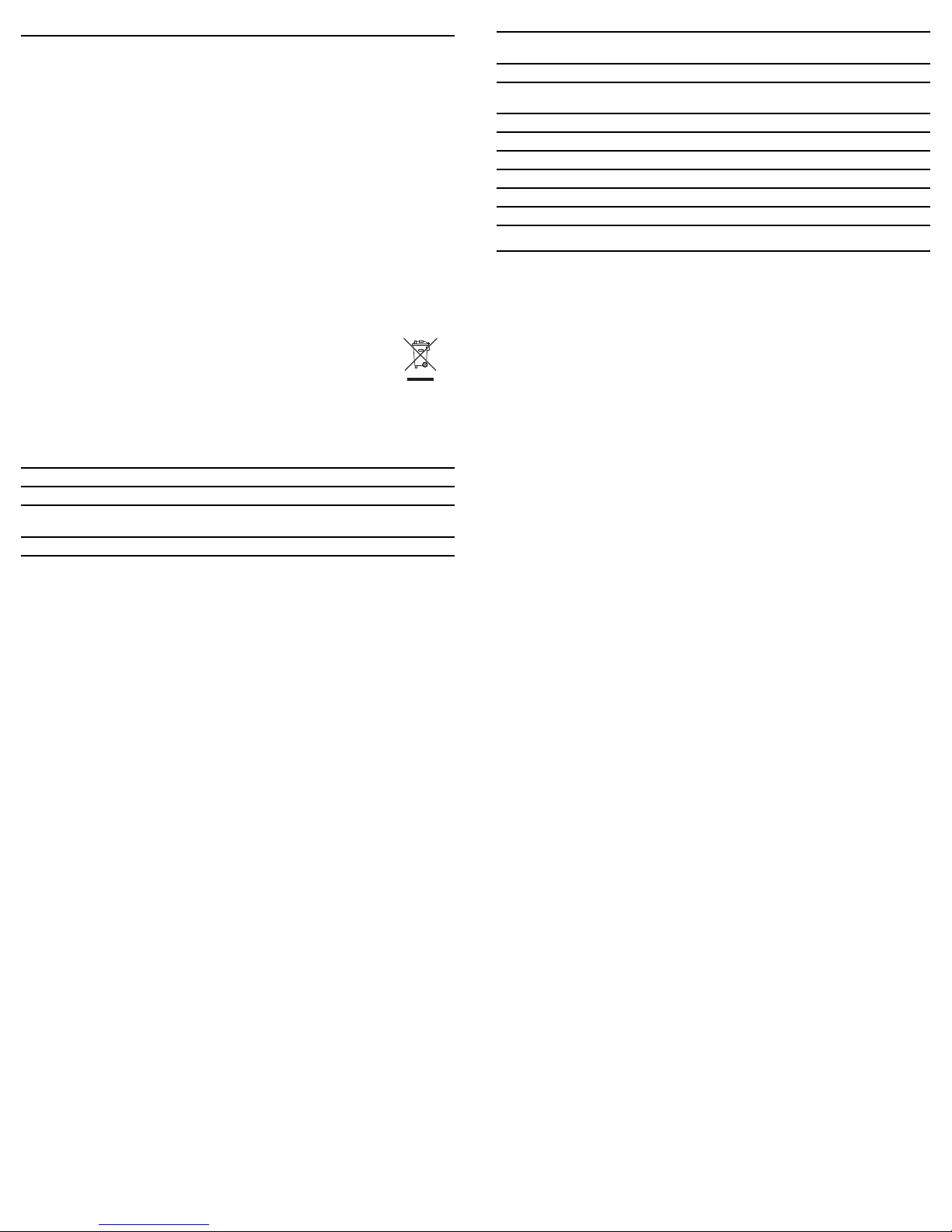LM800 - LM800GR • 1110 • LM800 - LM800GR
Grade Mode –Dual Axis Grade
The LM800 Series can also be used for Dual Axis Grade using the remote control (57-RC700).Fig. 8
The MODE button on the remote control when pressed will put the instrument in Manual Mode, if
ADS is not selected. Once in Manual Mode, the UP ("MORE") and DOWN ("LESS") arrow buttons on
the remote control adjusts the rotating head on the Y axis to the desired grade. The LEFT("MORE")
and RIGHT("LESS") arrow buttons on the remote control, adjusts the rotating head on the X axis to
the desired grade (Fig. 9).
Line Position Mode (LM800 Only) - Fig. 10
In this mode, the instrument allows you to fine-tune the location of your vertical (plumb) laser line.
For example, if you’ve established a plumb line and find that the line is slightly off to the left or right
of your target, use Line Position to jog the line into place without moving the entire instrument
(useful for floor and wall tile installation, walls or partitions, etc.). The laser will now remain aligned
to your target even if you enter other modes (Rotation, Spot, Sweep.)
Line Position mode is activated when the instrument is placed in the plumbing position (control
panel facing upward). While the instrument is in the pluming position, it can be used in Rotation,
Sweep, or Spot mode. To enter the Line Position mode and position the laser reference point, the
instrument must be rotating. Use the “F”and “G”buttons to position the laser reference point
while the instrument is rotating. If the instrument is in Spot mode or Sweep mode the “F” and “G”
buttons are used to move the spot or sweep.
NOTE: The LEFT and RIGHT Arrow buttons on the 57-RC700 Remote can be used to position the
laser reference point in any mode of operation. If the instrument is in Manual Mode, the Up and
Down Arrow buttons can also be used to position the laser reference point up and down.
Plumb Down Beam/Powering Off (LM800 Only)
The “A” button is a dual purpose button. This button is used to power the instrument on/off and to
turn on the plumb down beam. While the instrument is off, press the “A” button momentarily,
turning the instrument ON. Momentarily pressing the “A” button again, after the instrument is ON,
will toggle the plumb down beam on/off. To turn the instrument off, press and hold the “A” button .
The Manual and ADS LEDs will alternately flash to indicate that the “A” button can be released
(approx. 3 seconds).
Anti-Drift System – ADS
The Anti-Drift System, when ON, will signal to the operator that the instrument has
been moved out of level. When the instrument has been moved out of level, The
laser head will stop rotating and the beam and ADS LED will blink.
The default setting for ADS is user selectable. The default setting may be set to ADS ON or ADS
OFF. When the instrument is OFF, press and hold the “I” button (LM800-GR) or the “G” button
(LM800) and then press the “A” button. Once the instrument is on, turn the instrument off for 15
Sec and then back on. If ADS was ON (OFF), it will now be OFF (ON).
When the LM800 series is first turned on, the ADS feature does not begin recording for one minute. This
allows the instrument to be set up and adjusted.
To activate ADS, Turn off the Manual Mode (if it is on) and then press the “B” button. If after 1
minute, the instrument is disturbed and the ADS LED is flashing it is necessary to check any bench
marks that have been made and ensure the proper "HI" (Height of Instrument). Reset ADS, by
pressing the button one time, you will have an additional minute to set and check
your measurements.
To turn ADS off press the “B” button once. This will put the instrument into normal Auto Self-
Leveling mode.
Manual Mode
Manual mode disengages the leveling feature; allowing the instrument to be placed
in any position (to grade). To activate the Manual Mode, Turn off the ADS (if it is on)
and then press the “C” button. (Note: The instrument should be level before entering manual
mode to eliminate the possibility of error.) Once the button has been pressed the MANUAL light
will blink. Press the “C” button again to return to normal operation.
Note: When returning to normal operation the instrument must be within its leveling range. Re-set
the instrument to a level position before pressing the “C” button to the off position.
Grade Mode –Single Axis Grade
The single grade function is ideal for general site grading, checking excavations, landscaping and
drainage, and more.
The selected grade can be as much as a positive or negative 10%, and set in reference to the Y
axis of the instrument (Fig. 7), noted by the raised printing on the sides of the top cage of
the instrument.
The laser will react to “MORE” and “LESS” input. Allow the instrument ample time to react to the
input provided, between grade
setups or changes.
Note: LM800 will respond to “MORE” and “LESS” only in ROTATE mode, when using control panel.
NOTE: The total percent grade possible is from a perfectly level base position. If the
instrument is mounted on a tripod head which is not perfectly level, the grade
percentage range capability will be reduced by the slope of the base, as this affects
the tilt range of the laser head. For maximum grade range, ensure a level tripod head
using a spirit level before mounting your instrument.