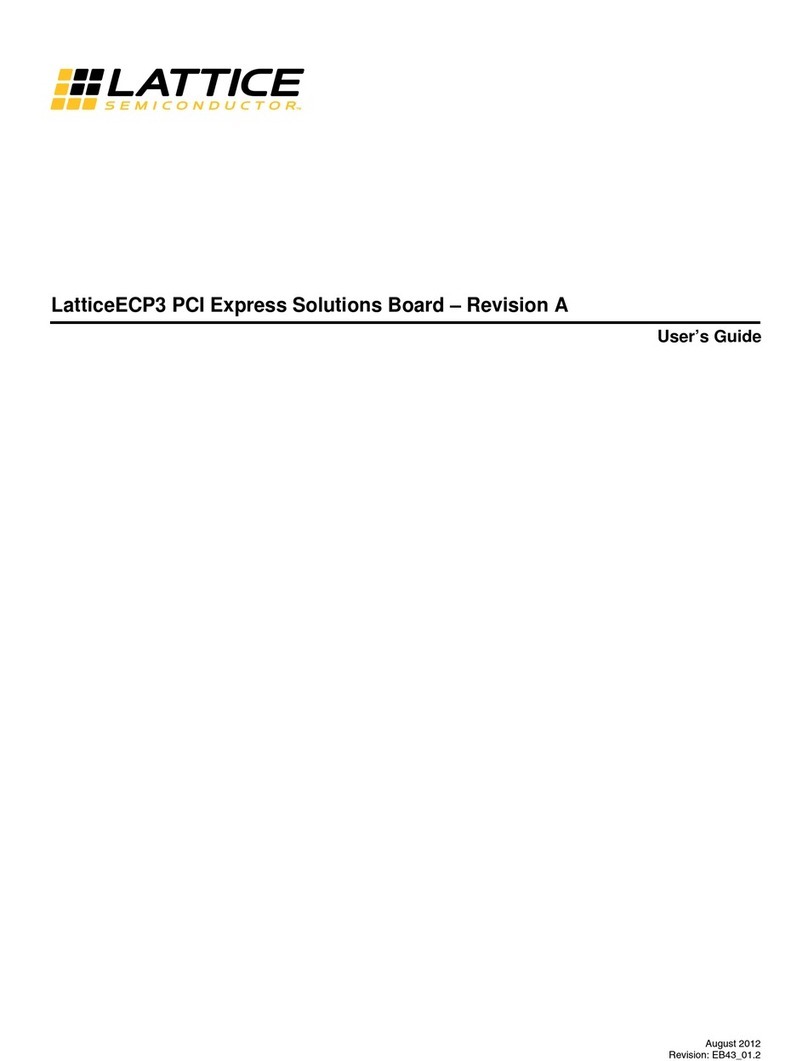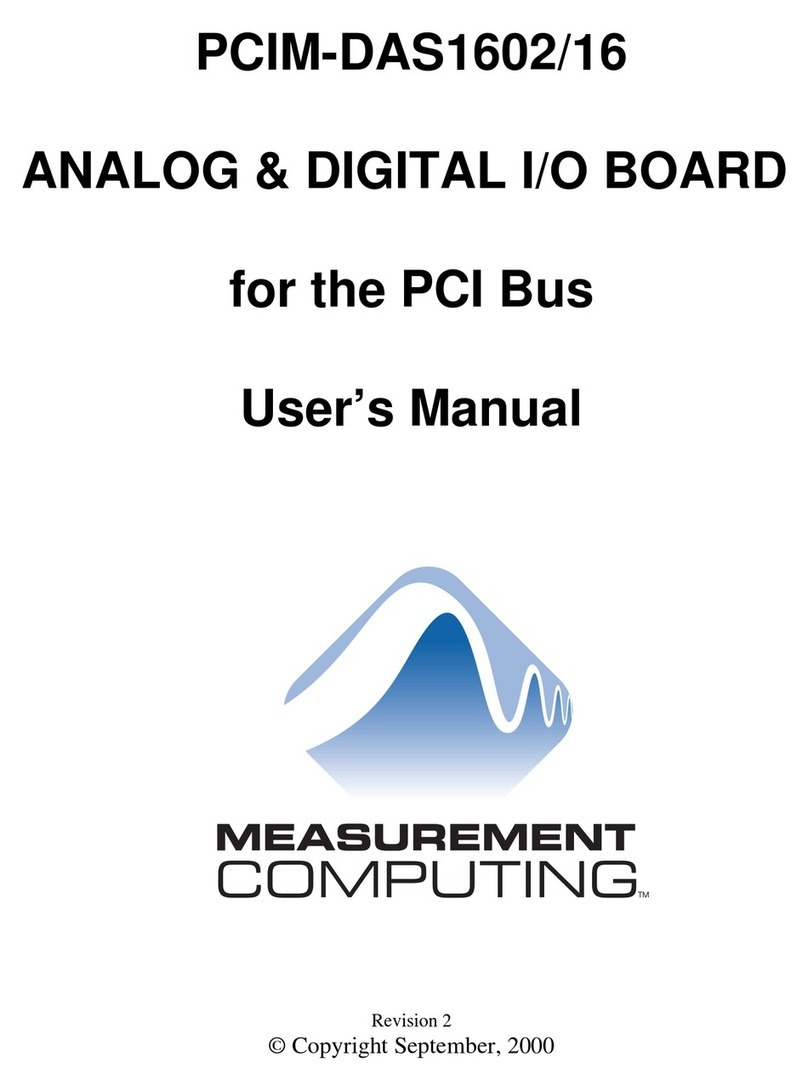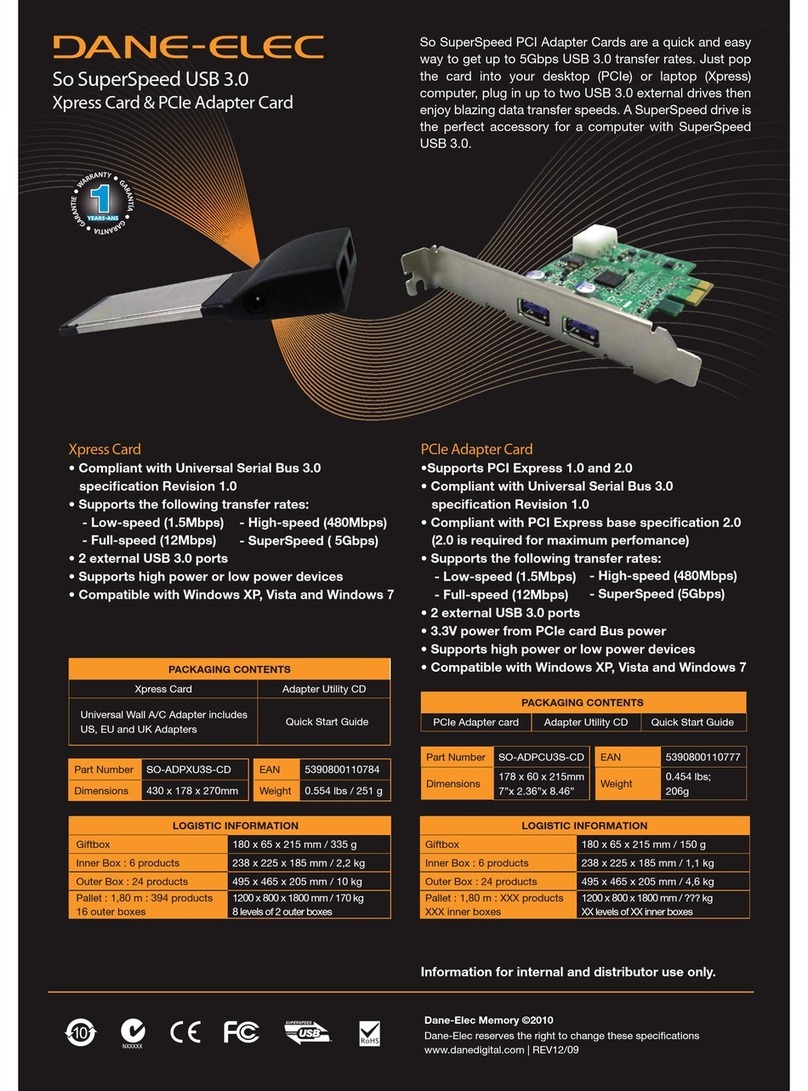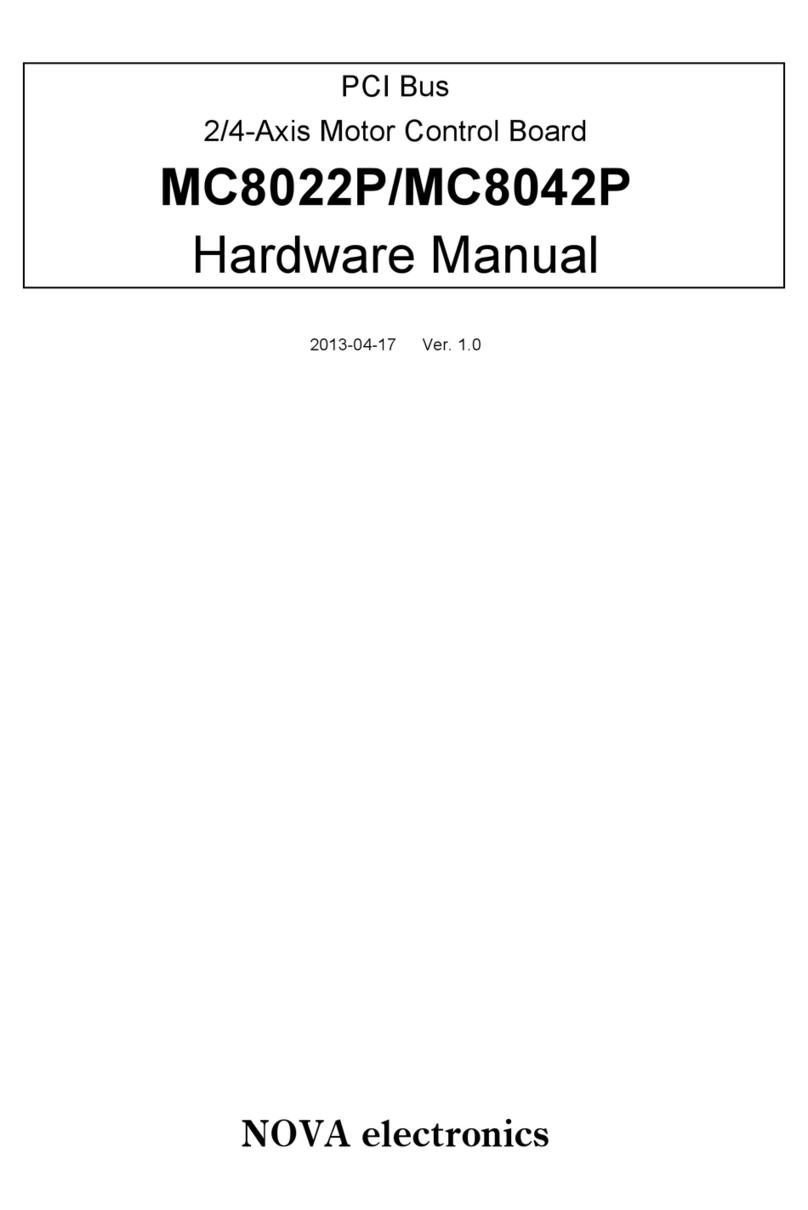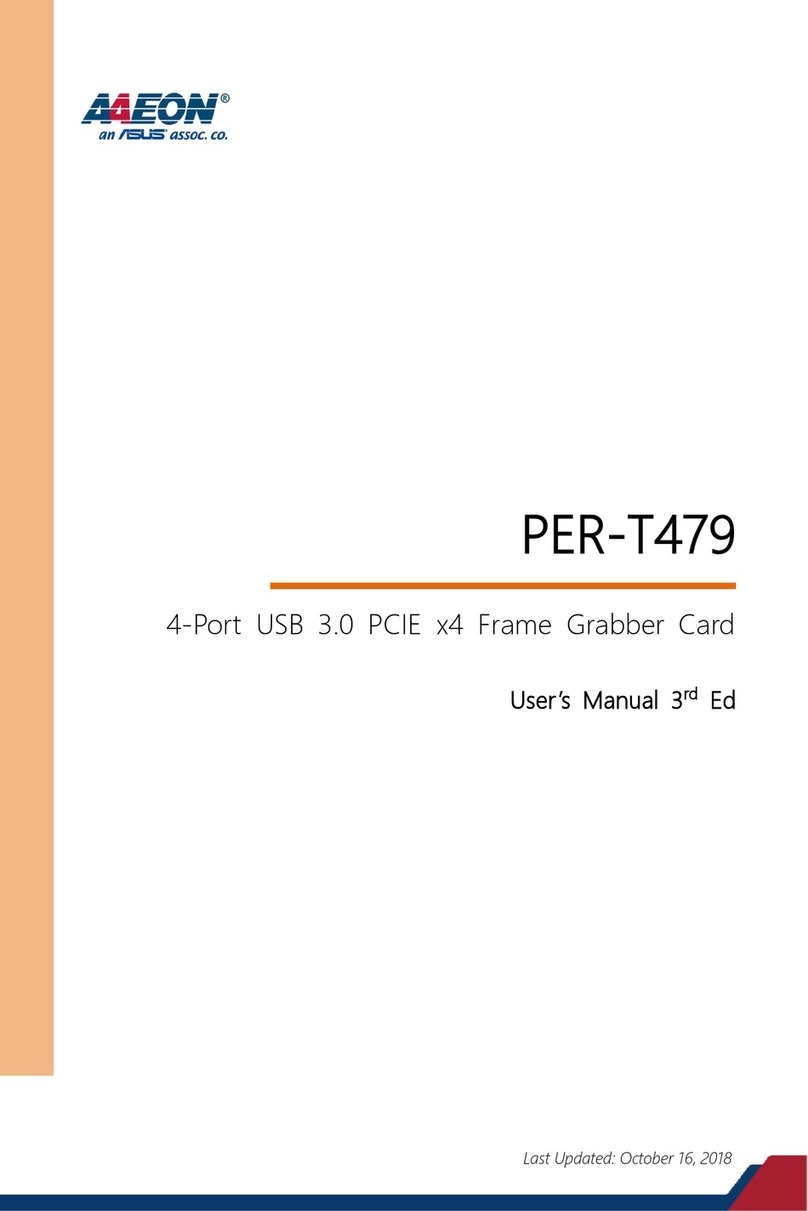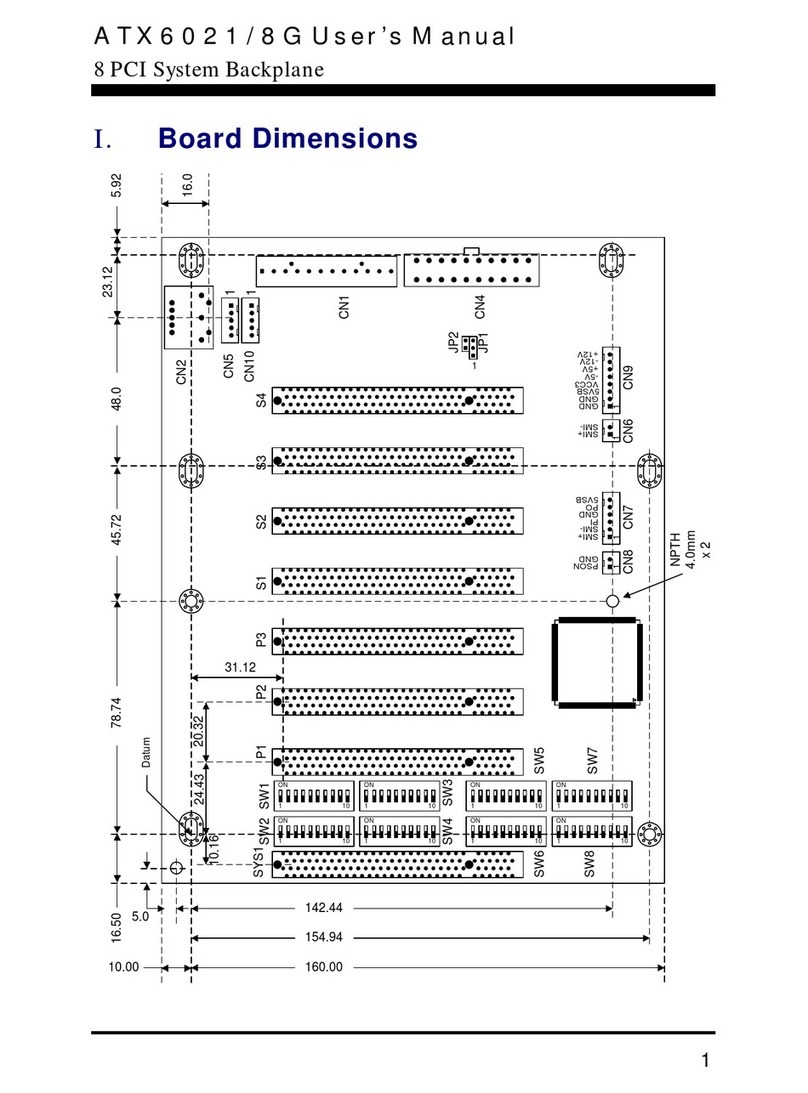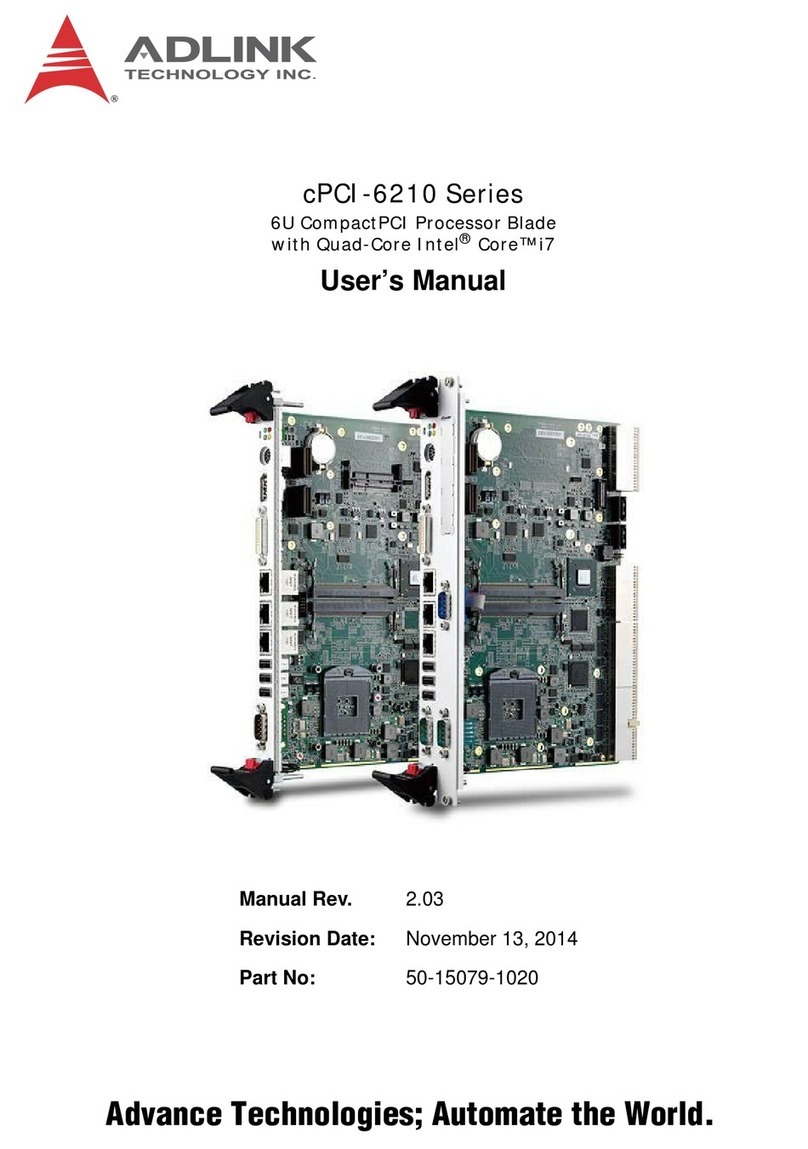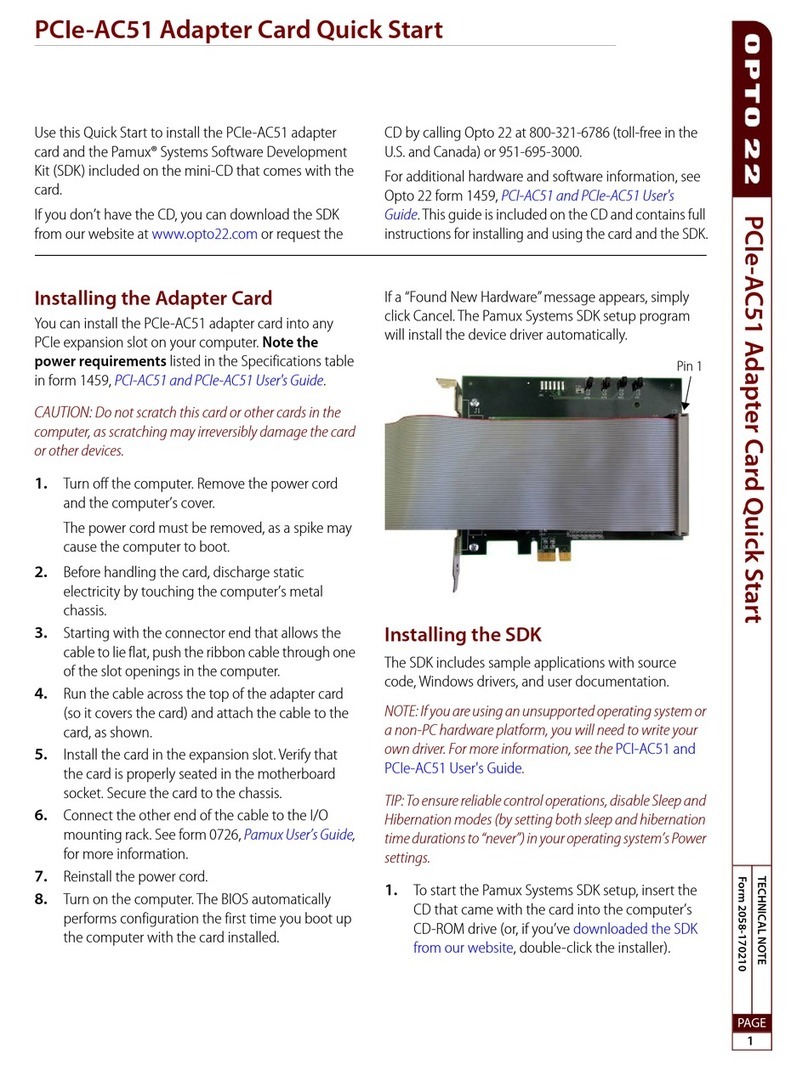Lattice Semiconductor LatticeECP3 Versa User manual

December 2010
Revision: EB43_01.1
LatticeECP3 PCI Express Solutions Board – Revision A
User’s Guide

2
LatticeECP3 PCI Express Solutions Board – Revision A
Lattice Semiconductor User’s Guide
Introduction
As PCI Express applications have emerged, the LatticeECP3™ FPGA family has become a well-suited solution for
many system designs. The features of the LatticeECP3 PCI Express Solutions Board can assist engineers with
rapid-prototyping and testing their designs. The board is an enhanced form-factor of the PCI Express add-in card
specification. It allows for full x1 form-factor compliance and x4 is available for demonstration purposes with some
non-standard form-factor issues. The flexibility to use the same board to demonstrate both x1 and x4 configurations
is accomplished by simply changing the mounting hardware. The board has several debugging and analyzing fea-
tures for complete evaluation of the LatticeECP3 device. This guide is intended to be referenced in conjunction with
evaluation design tutorials to demonstrate the LatticeECP3 FPGA.
This user’s guide describes the LatticeECP3 PCI Express Solutions Board featuring the LatticeECP3 LFE3-95EA-
FN672 FPGA. The stand-alone evaluation board provides a functional platform for development and rapid prototyp-
ing of applications that require high-speed SERDES interfaces to demonstrate PCI Express capabilities using an
add-on card form-factor. The board is manufactured using standard FR4 dielectric and through-hole vias. The nom-
inal impedance is 50-ohm for single-ended traces and 85-ohm for differential traces.
Important: This document (including the schematics in the appendix) describes LatticeECP3 PCI Express Solu-
tions Boards marked as Rev A. This marking can be seen on the silkscreen of the printed circuit board, under the
Lattice Semiconductor logo.
Figure 1. LatticeECP3 PCI Express Solutions Board

3
LatticeECP3 PCI Express Solutions Board – Revision A
Lattice Semiconductor User’s Guide
Features
• PCI Express x1 and x4 edge connector interfaces
• Allows demonstration of PCI Express (x 1and x4) interfaces
– x1 is form-factor compliant and will fit a standard PC-equipped PCI Express motherboard socket
– x4 is non-compliant but will demonstrate x4 functionality by a simple change to the hardware
• Allows control of SERDES PCS registers using the Serial Client Interface (ORCAstra)
• On-board Boot Flash
– Both Serial SPI Flash and Parallel Flash via MachXO™ programming bridge
• Shows interoperation with a high performance DDR2 memory component
• Includes driver based “run-time” device configuration capability via ORCAstra or PCI Express
• Switches, LEDs, displays for demo purposes
• Input connection for lab-power supply
• Power connections and power sources
• ispVM™ programming support
• On-board and external reference clock sources
The contents of this user’s guide include top-level functional descriptions of the various portions of the evaluation
board, descriptions of the on-board connectors, diodes and switches and a complete set of schematics of the
board.
Figure 2. PCI Express Solutions Board Outline Drawing, Top Side

4
LatticeECP3 PCI Express Solutions Board – Revision A
Lattice Semiconductor User’s Guide
Figure 3. PCI Express Solutions Board Outline Drawing, Bottom Side
x1 and x4 PCI Express Support
PCI Express x1 and x4 is supported with the same PCB. This add-in PCB is designed to work in both types of
motherboard slots. The PCB complies with the width and length dimensions of the PCI Express Card Electrome-
chanical (CEM) Specification Revision 1.1. The only exclusion of the CEM specification is the component and back
side of the add-in board may interfere with other boards in a fully-populated motherboard.
This board is easily interchanged from x1 to x4 configurations by removing the back-panel bracket and reinstalling
it on the opposite side. This permits plug-in into PCI Express sockets on the motherboard and securing it in the
chassis if desired. The back-panel bracket is shown below.
Figure 4. Back Panel Drawing

5
LatticeECP3 PCI Express Solutions Board – Revision A
Lattice Semiconductor User’s Guide
LatticeECP3 Device
This board features a LatticeECP3 FPGA with a 1.2V core supply. It can accommodate all pin compatible
LatticeECP3 devices in the 672-ball fpBGA (1mm pitch) package. A complete description of this device can be
found in the LatticeECP3 Family Data Sheet on the Lattice website at www.latticesemi.com.
Note: The connections referenced in this document refer to the LFE3-95EA-FN672 device. Available I/Os and
associated sysI/O™ banks may differ for other densities within this device family.
Applying Power to the Board
The LatticeECP3 PCI Express Solutions Board is ready to power on. The board can be supplied with power from
an AC wall-type transformer power supply shipped with the board. Or it can be supplied from a benchtop supply via
terminal screw connections. It also has provisions to be supplied from the PCI Express edge fingers from a host
board.
To supply power from the factory-supplied wall transformer, simply connect the output connection of the power cord
to J1 and plug the wall-transformer into an AC wall-outlet.
Power Supplies
(see Appendix A, Figure 21)
The evaluation board incorporates an alternate scheme to provide power to the board. The board is equipped to
accept a main supply via the TB1 connection. This connection is provided to use with a benchtop supply adjusted
to provide a nominal +12V DC.
All input power sources and on-board power supplies are fused with surface-mounted fuses and have green LEDs
to indicate power GOOD status of the intermediate supplies
Table 1. Board Power Supply Fuses (see Appendix A, Figure 21)
F1 12V Fuse
F2 1.2V Core Fuse
F3 3.3V Fuse
F4 1.8V Fuse
F5 1.2V Analog Supply
Table 2. Board Power Supply Indicators (see Appendix A, Figure 21)
D1 3.3V Source Good Indicator
D2 1.2V VCC Core Source Good Indicator
D3 1.8V Source Good Indicator
D4 1.2V Analog Source Good Indicator
D5 12V Input Good Indicator
External power can be alternatively connected rather than the wall transformer power pack.
Table 3. External Board Supply Input Terminal (see Appendix A, Figure 21)
TB1
Screw terminal for +12V DC
Pin1 (square PCB pad): +12V DC
Pin2: Ground

6
LatticeECP3 PCI Express Solutions Board – Revision A
Lattice Semiconductor User’s Guide
PCI Express Power Interface
Power can be sourced to the board via the PCB edge-fingers (CN1 and CN2). This interface allows the user to pro-
vide power from a PCI Express Host board.
Programming/FPGA Configuration
(see Appendix A, Figure 23)
A programming header is provided on the evaluation board, providing access to the LatticeECP3 JTAG port.
ispVM Download Interface
J4 and J8 are 6-pin JTAG connectors used in conjunction with the ispVM USB download cable to program and con-
trol the device. These connectors are available through the back-panel bracket as needed for x1 or x4 PCI Express
configurations. These connectors are used in conjunction with the ispVM programming cable and software to pro-
gram the configuration memory or FPGA directly.
Table 4. Standard ispVM Programming Cable Configuration
Pin 1 VCC
Pin 2 TDO
Pin 3 TDI
Pin 4 TMS
Pin 5 GND
Pin 6 TCK
After initial board setup, use the following procedure to program the evaluation board. Instructions assume ispVM
software has been installed on a local PC.
Connect the ispDOWNLOAD cable rainbow colored flywires to the connector J4.

7
LatticeECP3 PCI Express Solutions Board – Revision A
Lattice Semiconductor User’s Guide
Table 5. ispVM JTAG Connector (see Appendix A, Figure 21)
6 32154
Note: A dot denotes PIN 1 on the both the
PCB or back-panel bracket.
Pin Function Color
1PWR Red
2TDO Brown
3TDI Orange
4TMS Purple
5 GND Black
6TCK White
Figure 5. ispVM Programming Cable Connector
Programming the Daisy Chain
This board includes two Lattice Semiconductor programmable (U1=LFE3-95, U12=LCMXO1200) devices that can
be programmed in a daisy chain.
Figure 6. JTAG Chain
LatticeECP3
FPGA
(U1)
MachXO1200
CPLD
(U13)
TCK
TMS
TDI
TDO
TCK
TMS
TDI
TDO

8
LatticeECP3 PCI Express Solutions Board – Revision A
Lattice Semiconductor User’s Guide
Download Procedures
Requirements:
• PC with ispVM System v.17.7 (or later) programming management software, installed with appropriate drivers
(USB driver for USB Cable, Windows NT/2000/XP parallel port driver for ispDOWNLOAD Cable).
Note: An option to install these drivers is included as part of the ispVM System setup.
• ispDOWNLOAD Cable (pDS4102-DL2A, HW7265-DL3A, HW-USB-1A, etc.)
JTAG Download
The LatticeECP3 device can be configured easily via its JTAG port. The device is SRAM-based; it must remain
powered on to retain its configuration when programmed in this fashion.
1. Connect the LatticeECP3 PCI Express Solutions Board to the appropriate power sources and power up board.
2. Connect the ispDOWNLOAD cable to the appropriate header.J4 is used for the 1x6 connection. J8 is used in
the same manner for x4 configurations.
3. Start the ispVM System software.
4. Press the SCAN button located in the toolbar. The LatticeECP3 and the MachXO1200 devices should be auto-
matically detected.
Figure 7. ispVM Main Window
5. Double-click the device to open the device information dialog. In the device information dialog, click the Browse
button located under Data File. Locate the desired bitstream file (.bit). Click OK to both dialog boxes.
6. To program only the LatticeECP3-95, place the LCMXO1200C device into BYPASS and the LFE3-95 should be
in FAST PROGRAM mode.

9
LatticeECP3 PCI Express Solutions Board – Revision A
Lattice Semiconductor User’s Guide
Figure 8. ispVM Fast Programming Mode
Figure 9. ispVM Device Information Dialog Box
7. Add Data File.
8. Click the green GO button. This will begin the download process into the device. Upon successful download, the
device will be operational.
Configuration Status Indicators
(see Appendix A, Figure 23)
These LEDs indicate the status of configuration to the FPGA.
• D6 (red) illuminated, this indicates that the programming was aborted or reinitialized driving the INITN output low.
• D9 (green) is illuminated, this indicates the successful completion of configuration by releasing the open collector
DONE output pin.

10
LatticeECP3 PCI Express Solutions Board – Revision A
Lattice Semiconductor User’s Guide
• D10 (green) will flash indicating TDI activity.
• D8 (red) illuminated, this indicates that PROGRAMN is low.
• D7 (red) illuminated, this indicates that GSRN is low.
PROGRAMN & GSRN
(see Appendix A, Figure 23)
• These push-button switches assert/de-assert the logic levels on the PROGRAMN (SW3 or SW7) and GSRN
(SW1 or SW6). Depressing the button drives a logic level “0” to the device.
• These push-buttons are accessible from the back panel if the evaluation board is mounted in a PCI Express slot
of a PC.
CFG [2:0]
(see Appendix A, Figure 23)
• The FPGA CFG pins are set on the board for a particular programming mode via the SW2 DIP switch.
•JTAG programming is independent of the MODE pins and is always available to the user.
• Pushing in (depressing) the switch is ON and sets the value to 0.
Table 6. CFG Mode Selections
CFG2 CFG1 CFG0 Configuration Mode
0 (ON) 0 (ON) 0 (ON) SPI Flash
0 (ON) 1 (OFF) 0 (ON) SPIm
1 (OFF) 0 (ON) 1 (OFF) Slave Serial
1 (OFF) 1 (OFF) 1 (OFF) Slave Parallel
X
(don’t care)
X
(don’t care)
X
(don’t care) ispJTAG™
On-Board Serial SPI Flash Memory
(see Appendix A, Figure 23)
• One Serial SPI (16-pin tssop 64M) Flash memory device (U6) is on-board for non-volatile configuration memory
storage. Either a STMicro M25P64VMF16 or Macronix MX25L6405 device is populated on-board.
• All CFG [2:0] need to be [000] depressed to read the Flash memory at power-up or after toggling the PRO-
GRAMN pin.
• Install jumper across pins 2 and 4 on J2.
Programming Serial SPI Flash Memory
The Serial SPI Flash memory device can be configured easily via its JTAG port. This mode enables the FPGA to
be programmed at power-up or assertion of PROGRAMN with a bitstream stored in the memory device.
1. Connect the LatticeECP3 PCI Express Solutions Board to the appropriate power sources and power-up board.
2. Connect the ispDOWNLOAD cable to the appropriate header. J4 is used with the cable.
3. Start the ispVM System software.
4. Press the SCAN button located in the toolbar. The LFE3-95 and the LCMXO1200C devices should be automat-
ically detected.

11
LatticeECP3 PCI Express Solutions Board – Revision A
Lattice Semiconductor User’s Guide
Figure 10. Results of Scanning Board via ispVM
5. Double-click the Operation column for the LFE3-95 and the Device Dialog box shown below will open.
6. In the dialog box, select the SPI Flash Programming mode in the Device Access Options pull-down menu.
This will open the SPI Serial Flash Dialog box.
Figure 11. Device Information Dialog Screen

12
LatticeECP3 PCI Express Solutions Board – Revision A
Lattice Semiconductor User’s Guide
Figure 12. SPI Serial Flash Dialog Screen
7. The SPI Serial Flash Device dialog box will open. In this box select SPI Flash Erase, Program, Verify in the
Operation pull-down menu.
8. Select SPI Serial Flash in the Device Family pull-down menu, STMicro under the Vendor pull-down menu,
SPI-M2564 under the Device pull-down menu, and 16-lead SOIC under the Package submenu.
Figure 13. Select Device Dialog Box

13
LatticeECP3 PCI Express Solutions Board – Revision A
Lattice Semiconductor User’s Guide
Figure 14. Sample SPI Serial Flash Device Dialog Box
9. Click OK in the SPI Flash Device dialog box. Then click OK in the Select Device dialog box. You will then
return to the main configuration screen. If you do not desire to load the LCMXO1200C device, this device
should be placed in Flash Bypass mode by double-clicking the Operation column and selecting the Bypass
operation shown below.
Figure 15. FLASH Bypass for LCMXO1200C Device

14
LatticeECP3 PCI Express Solutions Board – Revision A
Lattice Semiconductor User’s Guide
Figure 16. Programming Main Window
10.From the main programming window, select GO in the top toolbar. This will begin the SPI Serial Flash program-
ming.
Figure 17. SPI Serial Flash Programming Status Window

15
LatticeECP3 PCI Express Solutions Board – Revision A
Lattice Semiconductor User’s Guide
Figure 18. Successful SPI Serial Flash Programming Session
On-Board Parallel SPI Flash Memory
(see Appendix A, Figure 24)
• A 16-bit parallel Flash device is also available. This board uses a Lattice MachXO CPLD device to act as a pro-
gramming bridge from the Flash device.
• The CFG [2:0] need to be [111], all up.
• Lattice ispVM programming software can be used to program either the serial SPI Flash or the parallel Flash
devices. Application note AN8077, Parallel Flash Programming and FPGA Configuration, addresses the use of
the parallel Flash implementation. Note: For parallel Flash loading, the board needs the appropriate connections
of J2. J2 requires a jumper be installed between pins 1 and 3.
User-Defined General Purpose Clock Oscillator
(see Appendix A, Figure 27, Y1)
A 100MHz oscillator is included on-board. It is fanned-out to several destinations on the board, as described in
Tabl e 7.

16
LatticeECP3 PCI Express Solutions Board – Revision A
Lattice Semiconductor User’s Guide
Table 7. 100MHz Clock Destinations
Clock Destination PCB Designation Destination Pin
CPLD U12 A8
FPGA U1 P21-PCLKT2_0
FPGA U1 K3-LLUM0-GDLLT_IN
FPGA U1 M4-PCLKT7_0
SERDES
(see Appendix A, Figure 25)
SERDES/FPGA Reference Clocks
The 50-ohm terminated SMA connectors are optionally provided to supply reference clocks directly to the
LatticeECP3 device. Please contact the factory for information to populate the PCB with SMA connectors.
Table 8. SMA Inputs for External Clock Source
Connector SERDES Signal FPGA Pin
J6 FPGA_SMA_REFCLKP V20
J7 FPGA_SMA_REFCLKN W19
SERDES PCI Express Channels
(see Appendix A, Figure 25)
This board is equipped to communicate directly as an add-on card to a PCI Express host. It is designed with edge-
fingers (CN1 or CN2) that fit directly into a PCI Express host receptacle. Power can be supplied directly from the
PCI Express host via the edge-finger connections.
Table 9. x1 PCI Express Connections
CML Pin Name FPGA Pin PCIE PCI Express Edge Description
PCSA_HDOUTP_0 AF21 PERp0 A16 Integrated endpoint block transmit pair
PCSA_HDOUTN_0 AF20 PERn0 A17
PCSA_HDINP_0 AD21 PETp0 B14 Integrated endpoint block receive pair
PCSA_HDINN_0 AD20 PETn0 B15
PCSA_REFCLKP AC17 PCIe_CLKp A13 Integrated endpoint block differential clock pair
PCSA_REFCLKN AC18 PCIe_CLKn A14
PCIE_PERSETN U20 PERSTN A11 Fundamental PCI Express reset
Table 10. x4 PCI Express Connections
CML Pin Name FPGA Pin PCIE PCI Express Edge Description
PCSB_HDOUTP_0 AF13 PERp0 A16 Integrated endpoint block transmit pair
PCSB_HDOUTN_0 AF12 PERn0 A17
PCSB_HDINP_0 AD13 PETp0 B14 Integrated endpoint block receive pair
PCSB_HDINN_0 AD12 PETn0 B15
PCSB_HDOUTP_1 AF10 PERp1 A21 Integrated endpoint block transmit pair
PCSB_HDOUTN_1 AF11 PERn1 A22
PCSB_HDINP_1 AD10 PETp1 B19 Integrated endpoint block receive pair
PCSB_HDINN_1 AD11 PETn1 B20

17
LatticeECP3 PCI Express Solutions Board – Revision A
Lattice Semiconductor User’s Guide
FPGA Test Pins
(see Appendix A, Figure 27)
General Purpose DIP Switch
(see Appendix A, Figure 27, SW5)
General-purpose FPGA pins are available for user applications. FPGA pins are connected to a switch (SW5) which
is an SPST side actuated DIP switch. The switch is physically located on the secondary side of the PCB along the
back-panel edge. The switches are connected to a logic level 0 when depressed toward the board and a 1 when
away from the board. The designated pins are connected according to Tabl e 11.
Table 11. FPGA Test Pins (See Appendix A, Figure 26)
FPGA BGA SW5 Switch Position
D9 1
12345678
Logic 1
Logic 0
PCB
F9 2
G8 3
A6 4
A5 5
E9 6
E8 7
A7 8
PCSB_HDOUTP_2 AF9 PERp2 A25 Integrated endpoint block transmit pair
PCSB_HDOUTN_2 AF8 PERn2 A26
PCSB_HDINP_2 AD9 PETp2 B23 Integrated endpoint block receive pair
PCSB_HDINN_2 AD8 PETn2 B24
PCSB_HDOUTP_3 AF6 PERp3 A29 Integrated endpoint block transmit pair
PCSB_HDOUTN_3 AF7 PERn3 A30
PCSB_HDINP_3 AD6 PETp3 B27 Integrated endpoint block receive pair
PCSB_HDINN_3 AD7 PETn3 B28
PCSB_REFCLKP AC9 PCIe_CLKp A13 Integrated endpoint block differential clock pair
PCSB_REFCLKN AC10 PCIe_CLKn A14
PCIE_PERSETN U20 PERSTN A11 Fundamental PCI Express reset
Table 10. x4 PCI Express Connections (Continued)
CML Pin Name FPGA Pin PCIE PCI Express Edge Description

18
LatticeECP3 PCI Express Solutions Board – Revision A
Lattice Semiconductor User’s Guide
Figure 19. 8-position DIP Switch (SW5) on Secondary PCB Side
General Purpose LEDs
(see Appendix A, Figure 27)
LEDs are provided along the back panel edge of the PCB. These LEDs are connected to general-purpose FPGA
I/Os. The LEDs are illuminated by the associated FPGA outputs being driven to a valid LOW level. The use of these
LEDs is defined for PCI Express applications to observe the status of the PCI Express link during operation. The
LEDs must be included in the FPGA design. These status LEDs are available in both x1 or x4 configurations. The
back panel marking reflects PCI Express specific status.
Table 12. LED Definitions
PCI Express x1 PCI Express x4
FPGA Pin# PCB Designator FPGA Pin# PCB Designator Description
H11 D19 C10 D20 User defined
H10 D21 A9 D22 User defined
F11 D26 A10 D27 User defined
G11 D24 B10 D25 User defined
D10 D11 D10 D12 Data link up active
F10 D13 A8 D14 L0 state active
G9 D15 B8 D16 Polling state inactive
G10 D17 C9 D18 PLL locked

19
LatticeECP3 PCI Express Solutions Board – Revision A
Lattice Semiconductor User’s Guide
General-Purpose Header
(see Appendix A, Figure 27, J5)
A 2x9 header (J5) provides a general-purpose connection to communicate with general purpose FPGA I/Os.
Table 13. General Purpose Header Connections
Header Pin FPGA Pin Header Pin FPGA Pin
1 GND 2 GND
3C15 4E15
5B15 6E14
7C14 8A20
9D14 10 A19
11 B16 12 C17
13 C16 14 B17
15 F13 16 A18
17 F14 18 A17
17-Segment LED Display
(see Appendix A, Figure 27, D13)
General-purpose FPGA pins are connected to a 17-segment display according to Ta bl e 14. These pins can be
driven low to illuminate the display segments.
Table 14. 17-Segment LED Display
Segment BGA
A
B
C
D
E
F
G
H
K
M
N
P
R
S
T
U
DP
B7
F8
F7
A4
A3
H8
G7
C8
D8
B4
C5
C6
D6
C4
D5
C7
B6
AB
C
D
G
FE DP
H
TSR
KMN
UP
Logic Analyzer Probe
(see Appendix A, Figure 27, LA1)
An AMP/TYCO 767004 38-position .025 VERT SMD logic analyzer probe connection is provided for the user to uti-
lize for test points. This connection provides 34 general I/O signals to be observed on a Logic Analyzer probe using
Mictor connections such as the Agilent 5346A.

20
LatticeECP3 PCI Express Solutions Board – Revision A
Lattice Semiconductor User’s Guide
Table 15. Logic Analyzer To FPGA Pin Reference
Signal FPGA Pin Signal FPGA Pin
LA1 AA25 LA2 Y24
LA3 W23 LA4 W22
LA5 AA26 LA6 AB26
LA7 W21 LA8 W20
LA9 AD26 LA10 AD25
LA11 AA24 LA12 AA23
LA13 AC26 LA14 AC25
LA15 Y19 LA16 Y20
LA17 AB24 LA18 AC24
LA19 Y22 LA20 AA22
LA21 AE25 LA22 AF24
LA23 AD24 LA24 AE24
LA25 AD23 LA26 AC23
LA27 AB20 LA28 AB21
LA29 AF23 LA30 AE23
LA31 W17 LA32 AB23
LA33 AB22 LA34 Y21
DDR2 Memory Devices
(see Appendix A, Figure 26, U14)
• The LatticeECP3 PCI Express Solutions Board is equipped with a 84-ball BGA DDR2 SDRAM memory device
such as a Micron MT47H16M16BG-3 device.
• The DDR2 memory interfaces include a 16-bit wide device.
• The evaluation board includes termination of address and command signals. It includes all power and external
components needed to demonstrate the memory controller of the LatticeECP3 device.
CPLD Device
(see Appendix A, Figure 24, U12)
The board includes a Lattice Semiconductor LCMXO-1200C CPLD. This device is used in conjunction with the par-
allel Flash device for loading the configuration memory of the FPGA. It is also used for general-purpose board
management functions. It has several connections to the FPGA and other devices on the PCB. It includes an active
high, push-button (SW4) if needed for a user design.
Generic user-defined interconnections are defined in Table 16.
Other manuals for LatticeECP3 Versa
3
Table of contents
Other Lattice Semiconductor PCI Card manuals
Popular PCI Card manuals by other brands
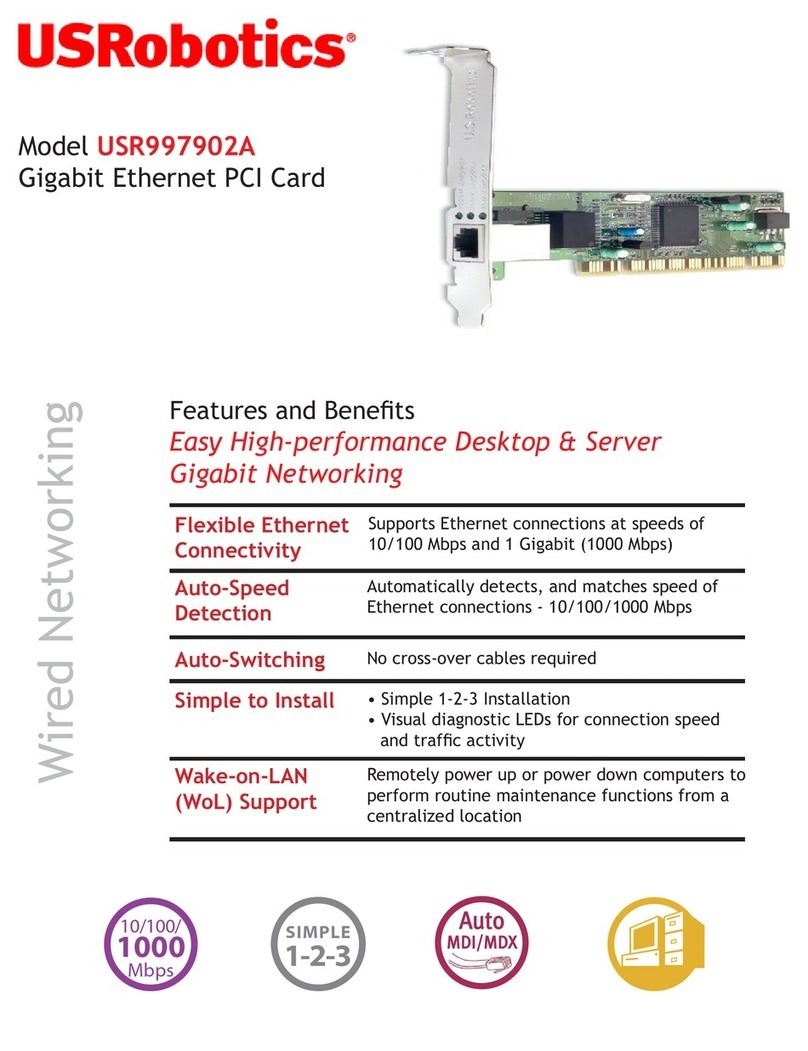
US Robotics
US Robotics USR997902A datasheet
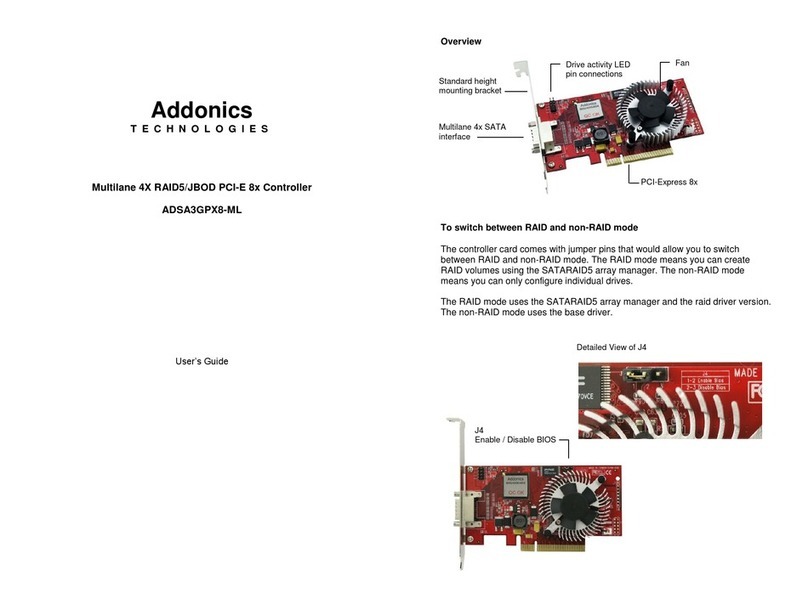
Addonics Technologies
Addonics Technologies ADSA3GPX8-ML user guide

Sandberg
Sandberg 130-71 manual

StarTech.com
StarTech.com PCISOUND5LP instruction manual

ICP DAS USA
ICP DAS USA PCI-1202 Series Hardware user manual
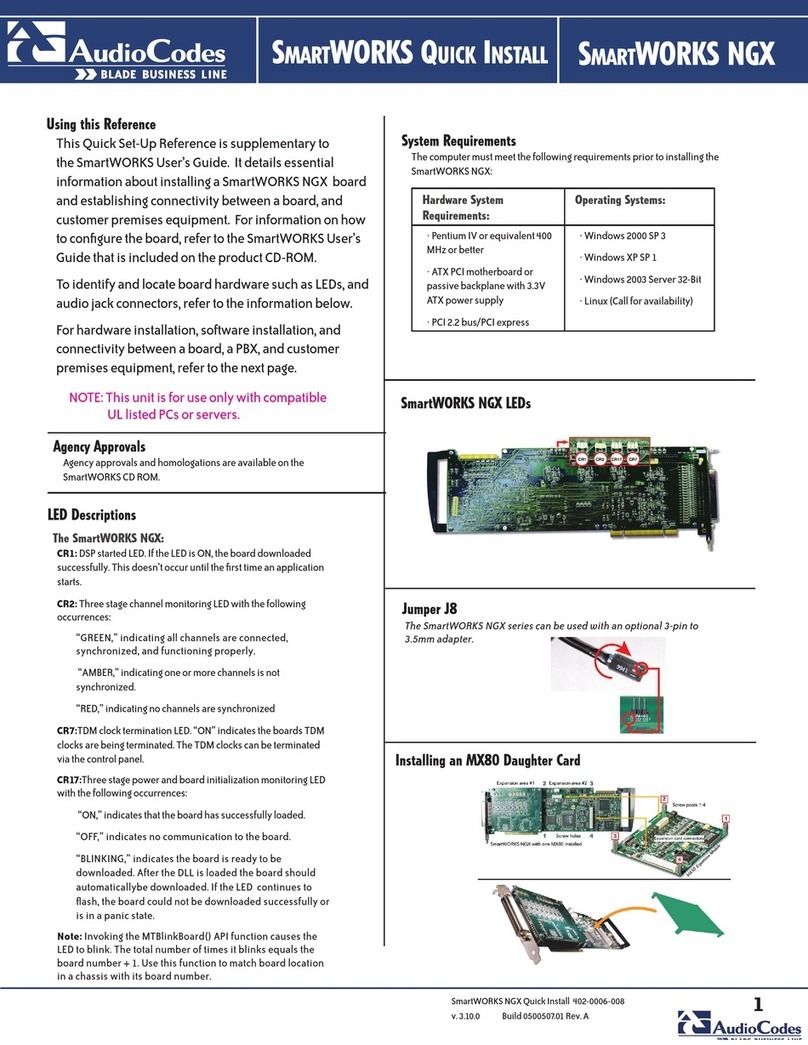
AudioCodes
AudioCodes SmartWORKS NGX Quick install