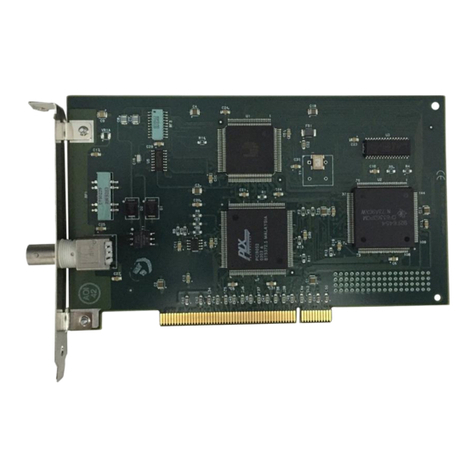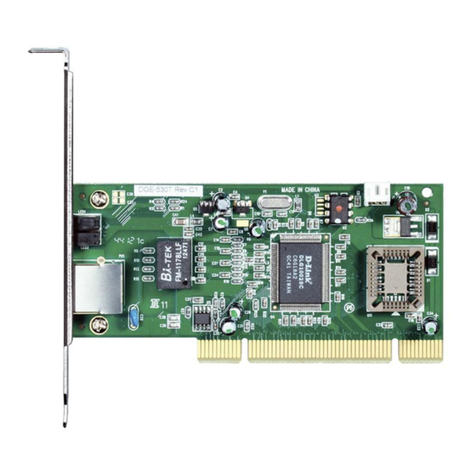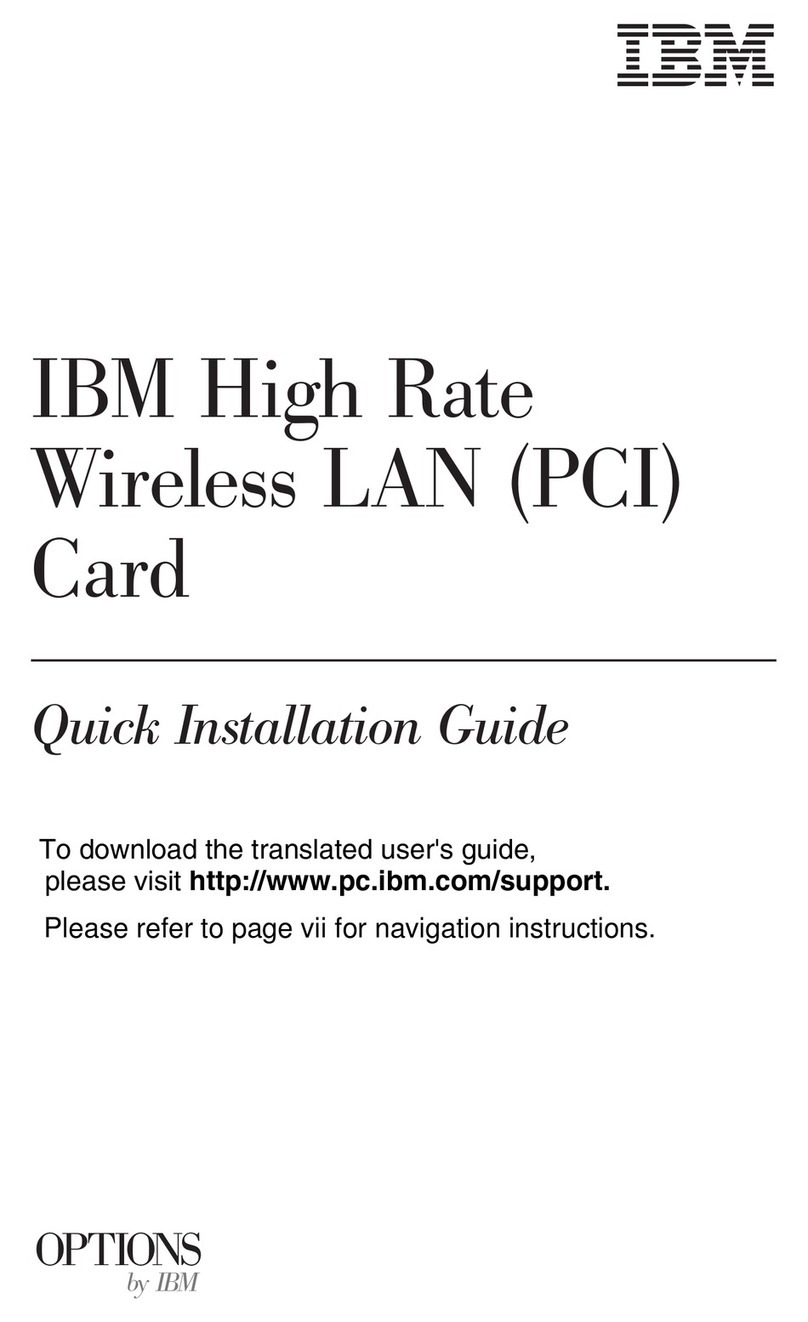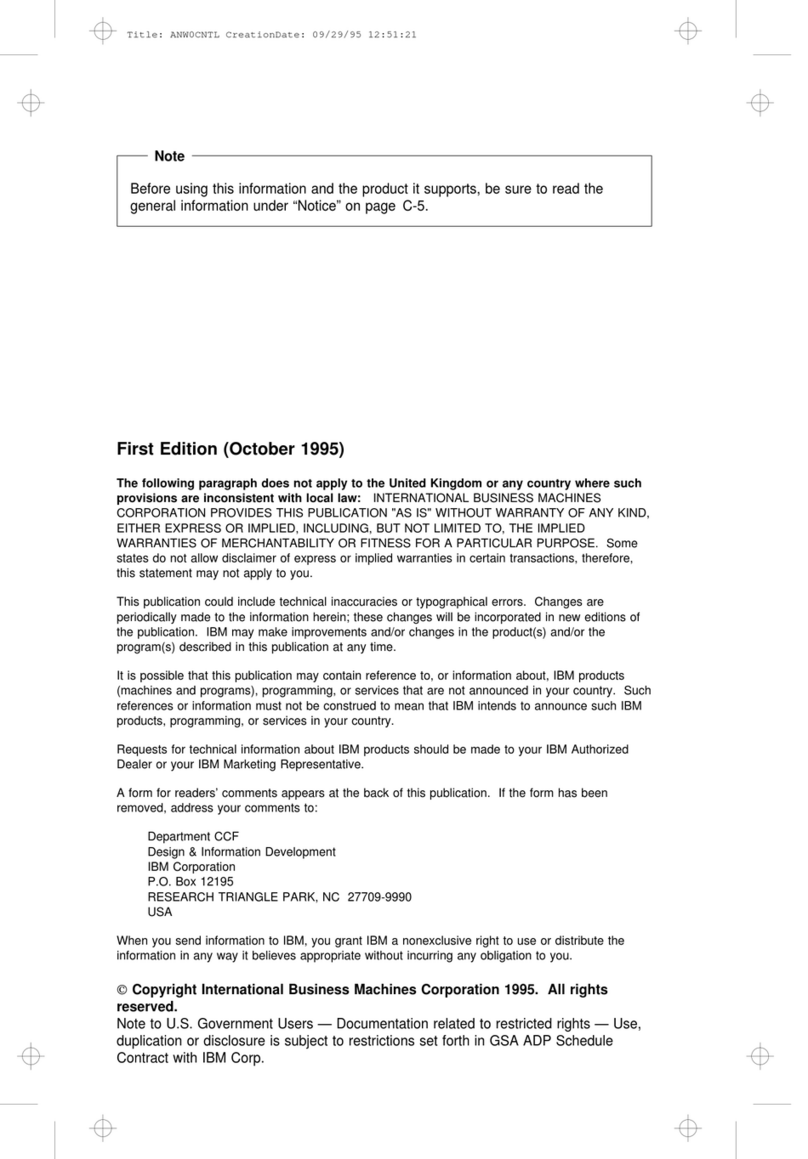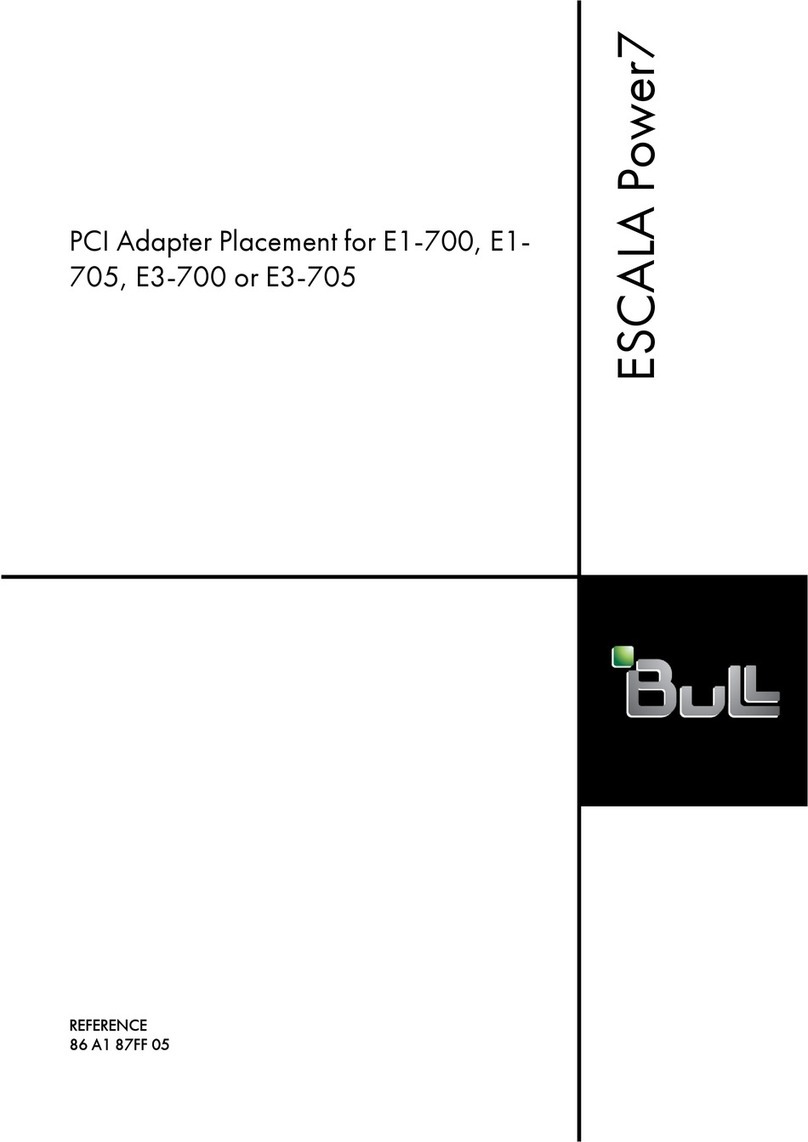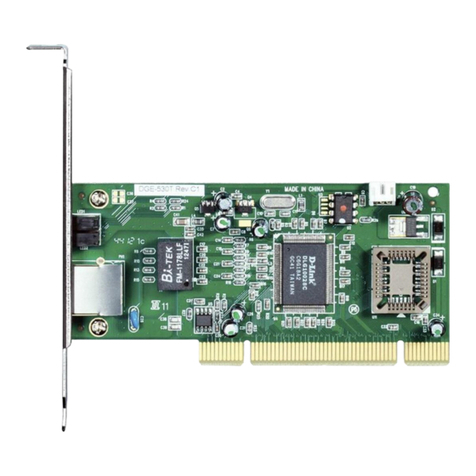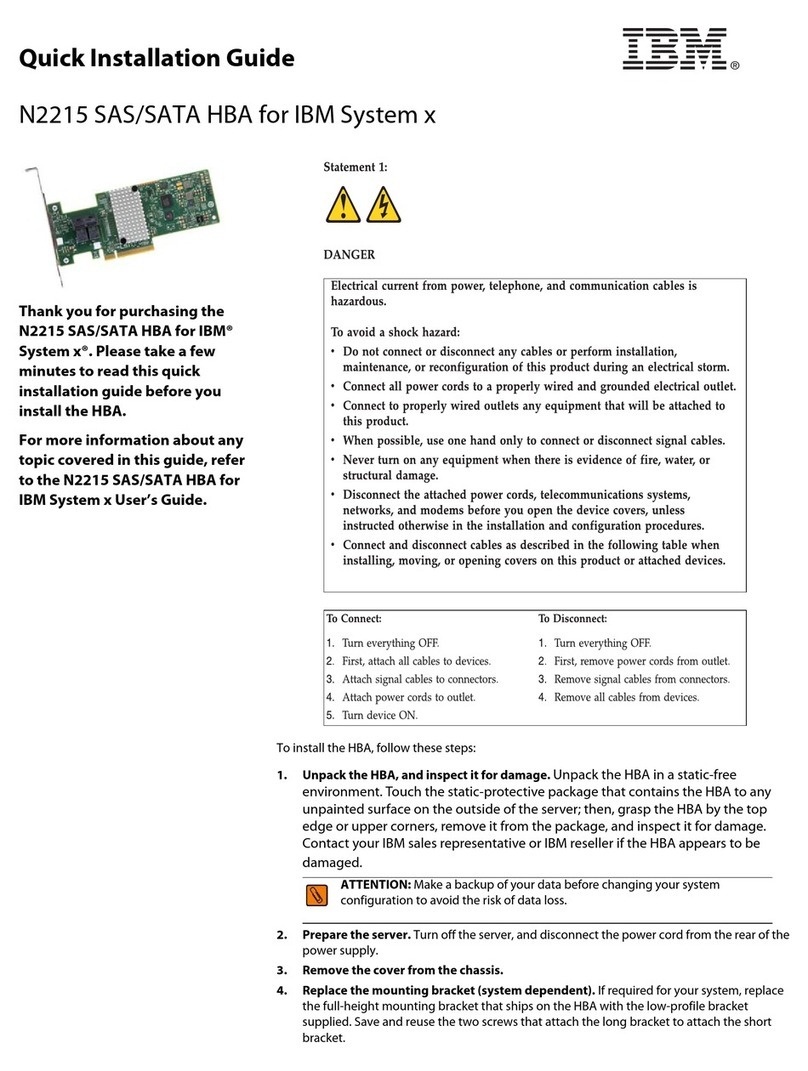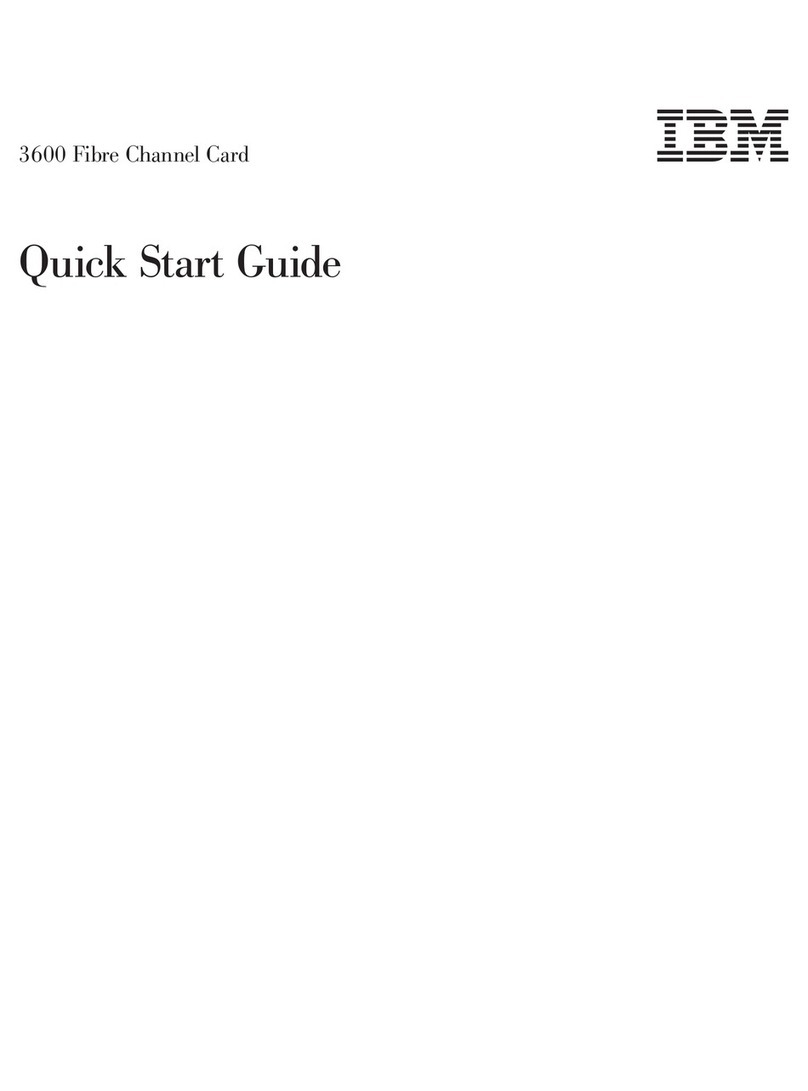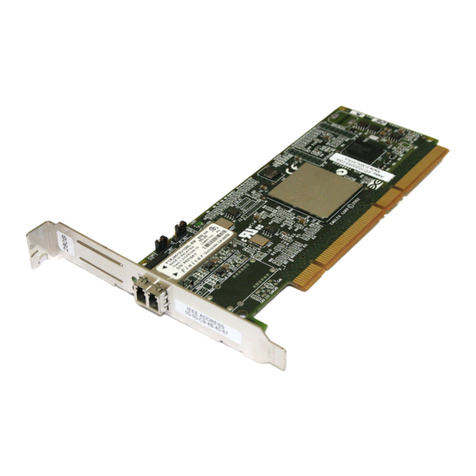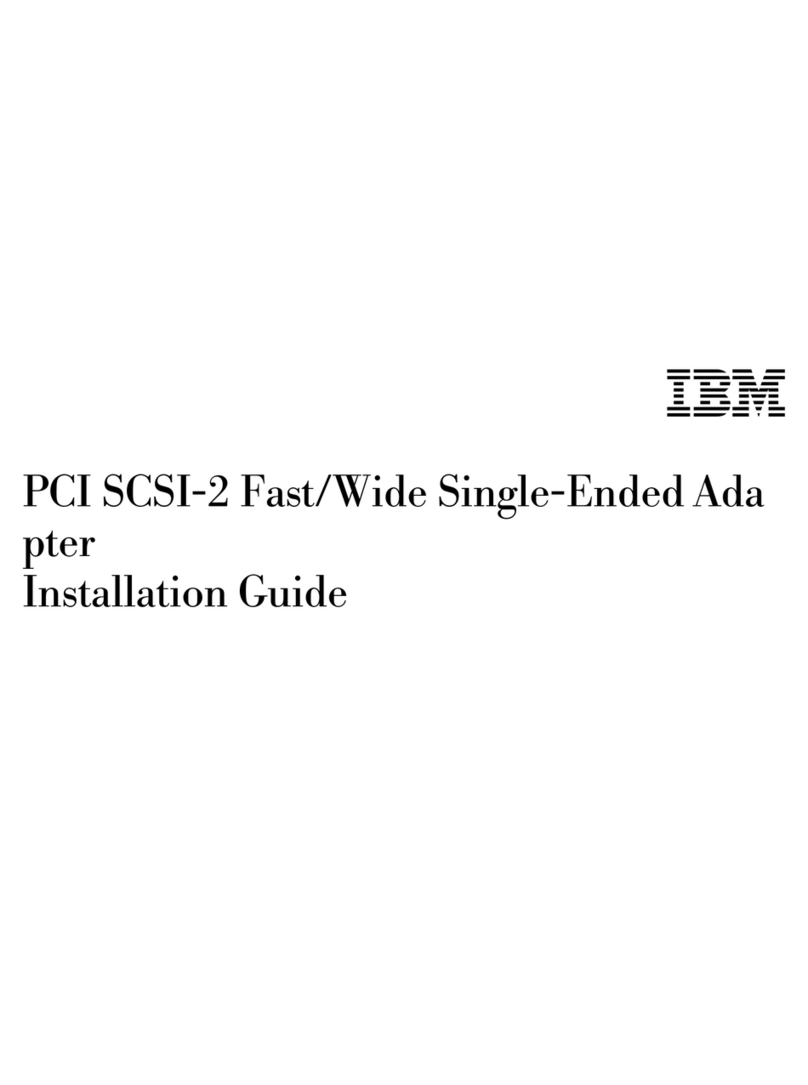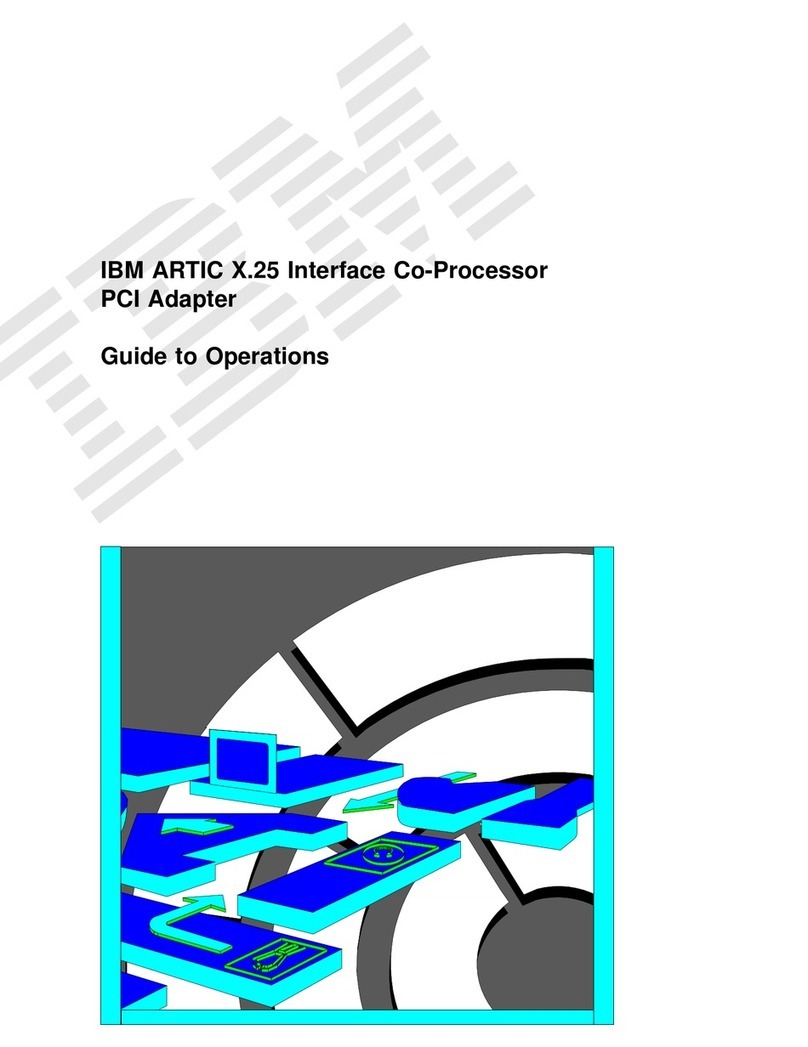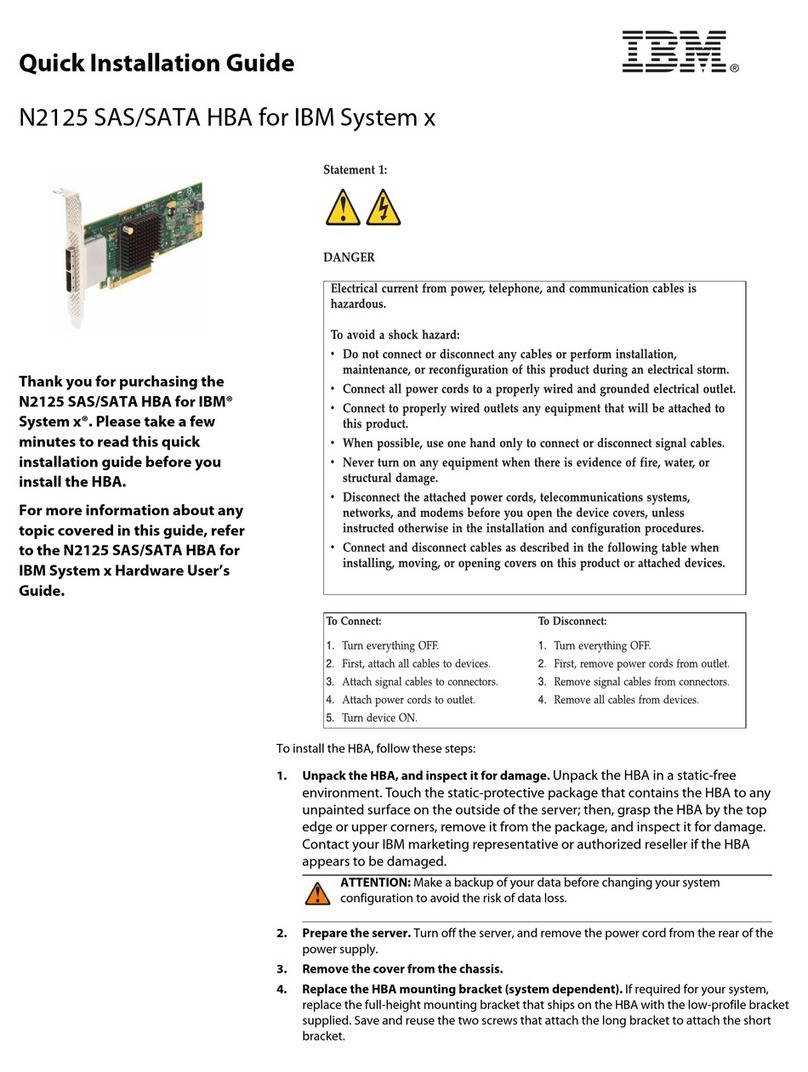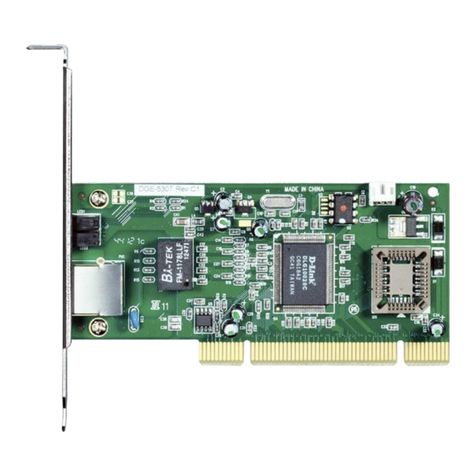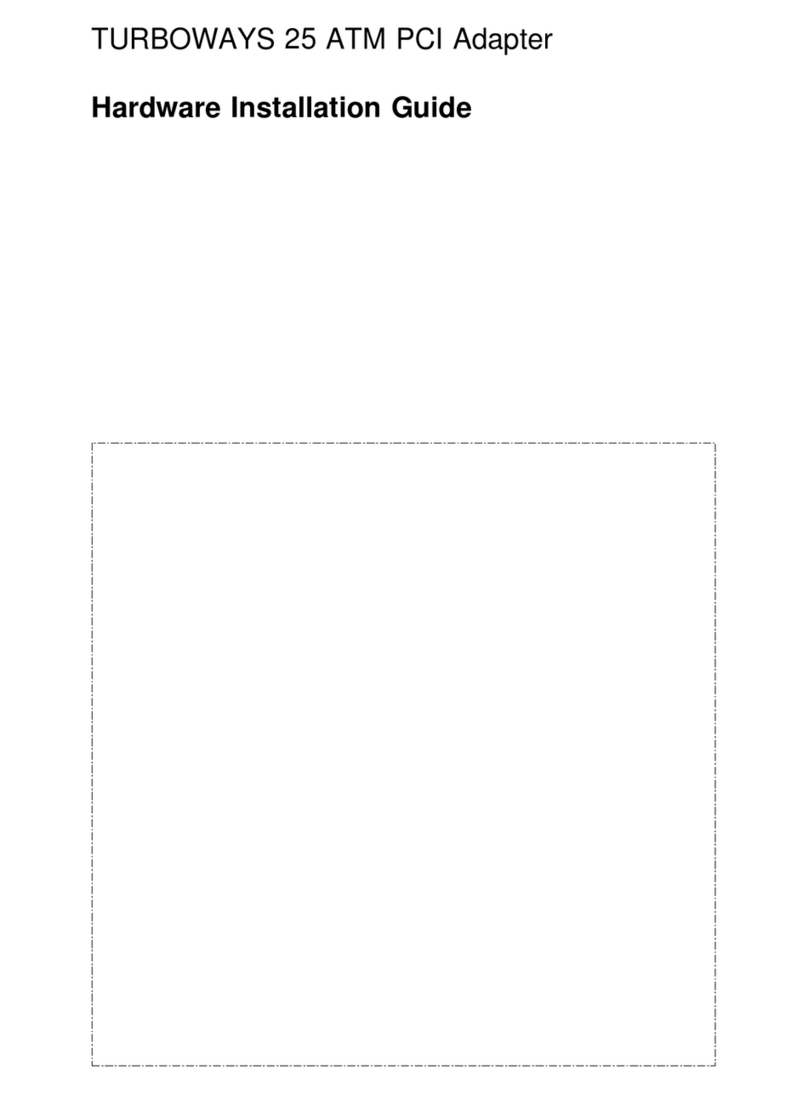Contents
About this manual .......................v
Who should read this manual ....................v
How this manual is organized ....................v
Related publications .......................v
Chapter 1. Introduction to the IBM 16/4 Token-Ring Low Profile PCI
Management Adapter......................1
Adapter installation checklist ....................1
Package contents ........................2
Automatic Configuration and Power Interface (ACPI) ..........2
WakeonLAN.........................2
Chapter 2. Installing the adapter hardware ..............5
Installing the adapter .......................5
Selecting adapter cables ......................5
Chapter 3. Software installation ..................7
Windows NT Version 4.0......................8
Windows 98 SE / Windows Me ...................9
Installing the driver for a first-time Windows 98 or Windows Me installation . . 9
Installing the driver when Windows 98 or Windows Me is already installed 10
Windows 2000 .........................11
Remote unattended installation of Windows 98, Windows 2000, and Windows
NT ............................13
Novell Client for Windows NT ...................13
Novell Client for Windows 95/98 ..................13
Managed Driver Upgrade for Windows 98, Windows Me, Windows NT, and
Windows 2000 ........................14
Running Managed Driver Upgrade locally ..............14
Running Managed Driver Upgrade remotely .............14
Chapter 4. Problem solving....................17
Starting the troubleshooting process .................17
Troubleshooting Utility ......................17
Installing Troubleshooting Utility..................18
Starting Troubleshooting Utility ..................18
Using Troubleshooting Utility ...................18
Running adapter diagnostics ....................24
Creating a diagnostic diskette ..................24
Running 4/16 Mbps diagnostics ..................24
Understanding the adapter LEDs and labels ..............25
Understanding the adapter LEDs .................25
Understanding the adapter labels .................26
Solving problems with driver installation................27
Solving an adapter communication problem ..............27
Contacting IBM product support...................27
Downloading code from the Web ..................27
Tech tips and frequently asked questions ...............27
Other performance enhancements..................27
Appendix A. CD-ROM content and software packages .........29
Software packages .......................29
Diskette images ........................30
© Copyright IBM Corp. 2000, 2001 iii