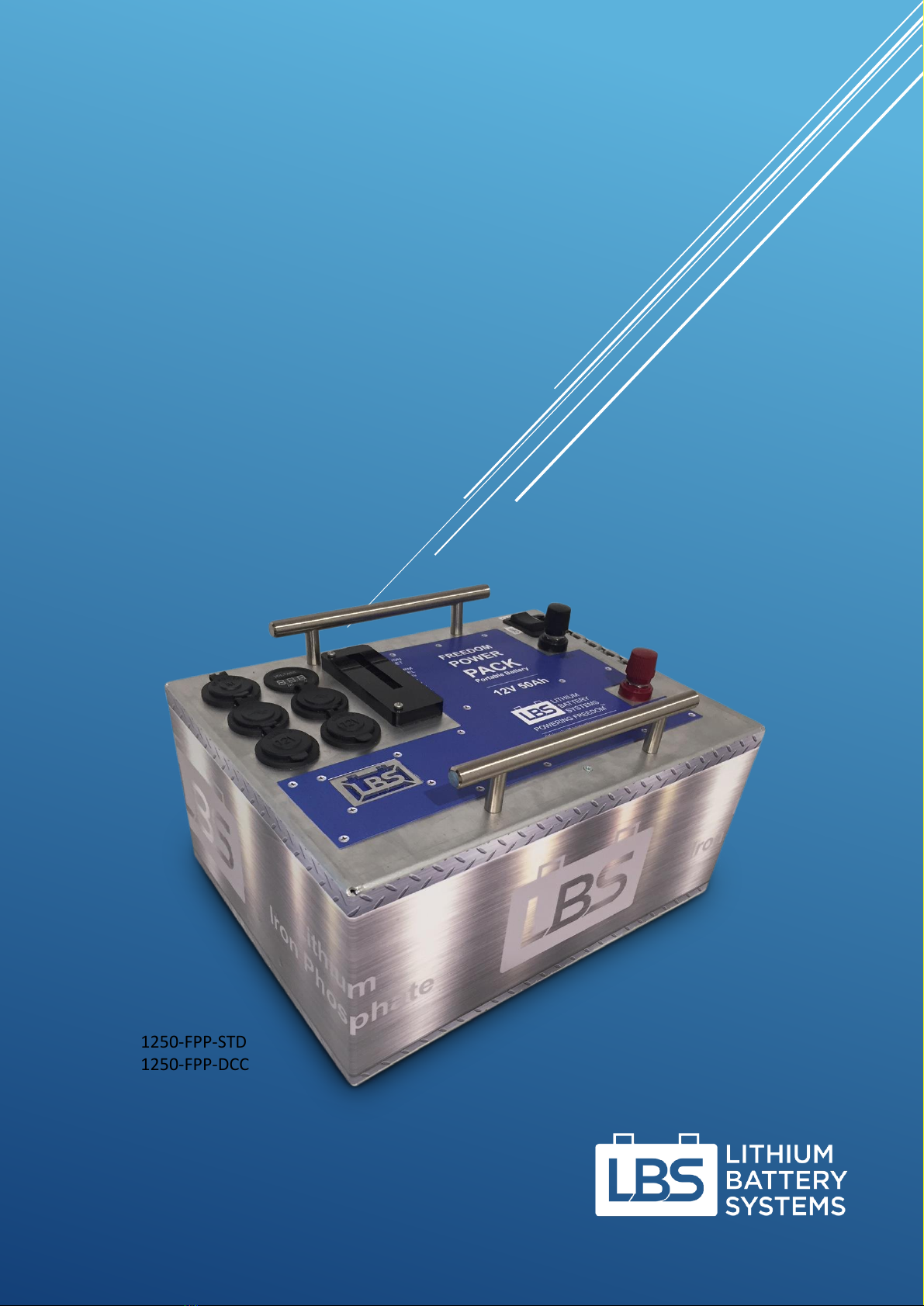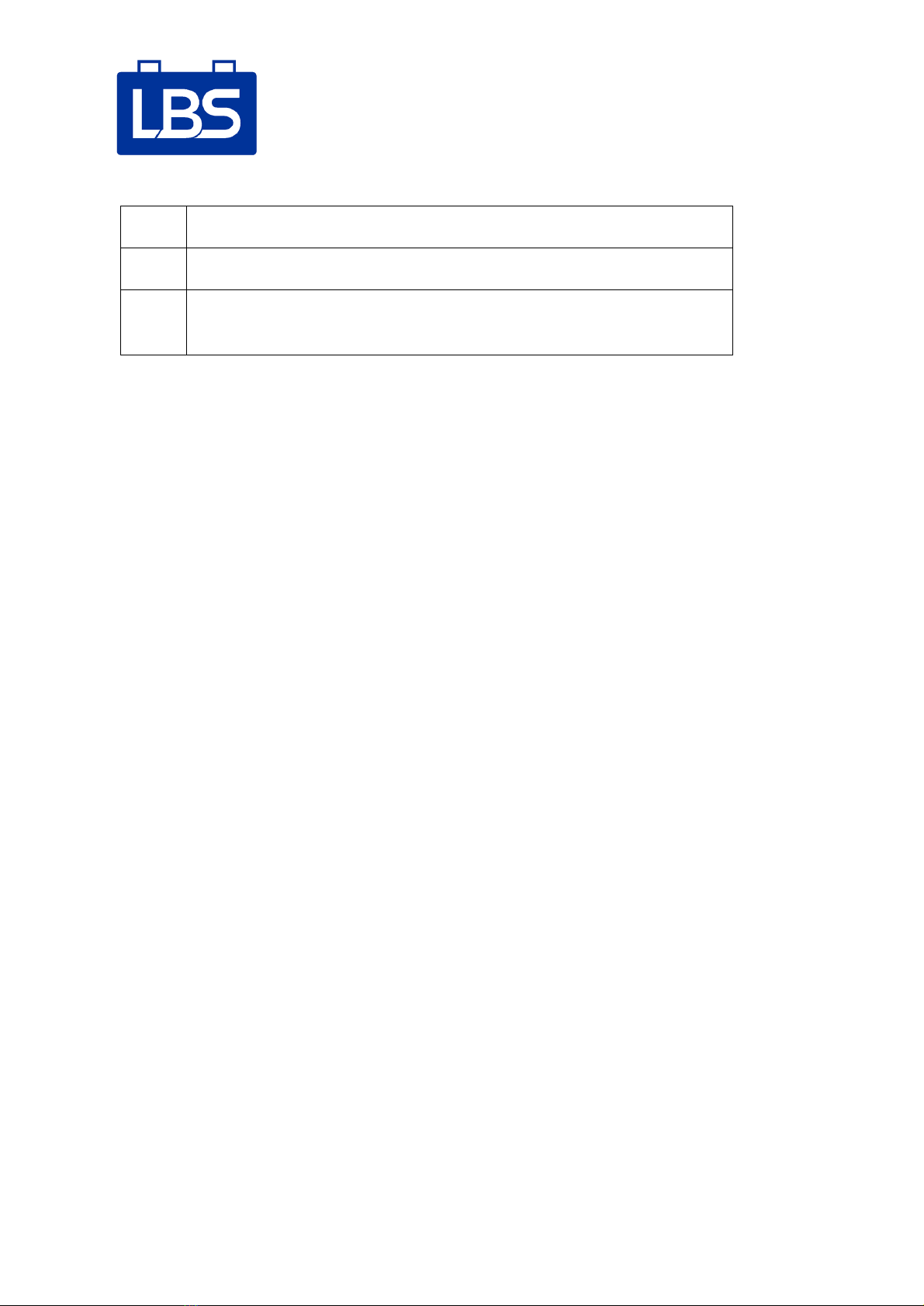Do’s and Don’ts – General Battery Safety & Performance
1. Ensure the battery is physically secure
Even though the FPP is only 10kg and designed to be portable, it can still become a
dangerous projectile in a moving vehicle if not secured. Ensure the battery is safely
secured before travel.
2. Ensure the battery is operating within an acceptable temperature range
Like all batteries, LBS batteries operate and perform the best as well as last the longest
in a cool and stable temperature environment of between 10oC and 25oC. The
maximum window of acceptable operation is 0-45oC. If you regularly operate outside
of this suggested range you should change the battery location or actively cool or heat
the environment. If the ambient temperature that the battery operates in is >60oC you
should cease use immediately. Operating outside of these guidelines diminishes the
life and performance of the battery.
3. Ensure the battery is not exposed to repeated shock and vibration
Whilst the battery is robustly constructed it is not designed to operate continuously
in high shock or high vibration environments.
4. Ensure the battery is not exposed to water or high humidity
Whilst the battery is mechanically protected, the enclosure is not designed for a wet
or high humidity environment.
5. Ensure you do not short circuit the battery
Whilst the BMS will protect the internal cells it is highly recommended to avoid short
circuiting the battery. Pay attention when using metallic tools in the vicinity of the
terminals as accidentally contacting the positive and negative terminal with a metallic
object like a spanner will cause a short circuit and sparks. Always keep the plastic caps
screwed on when not using the terminals.
Be careful not to short the terminals, use the plastic caps when not in use