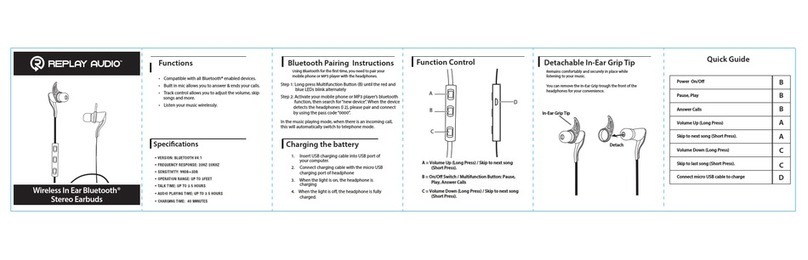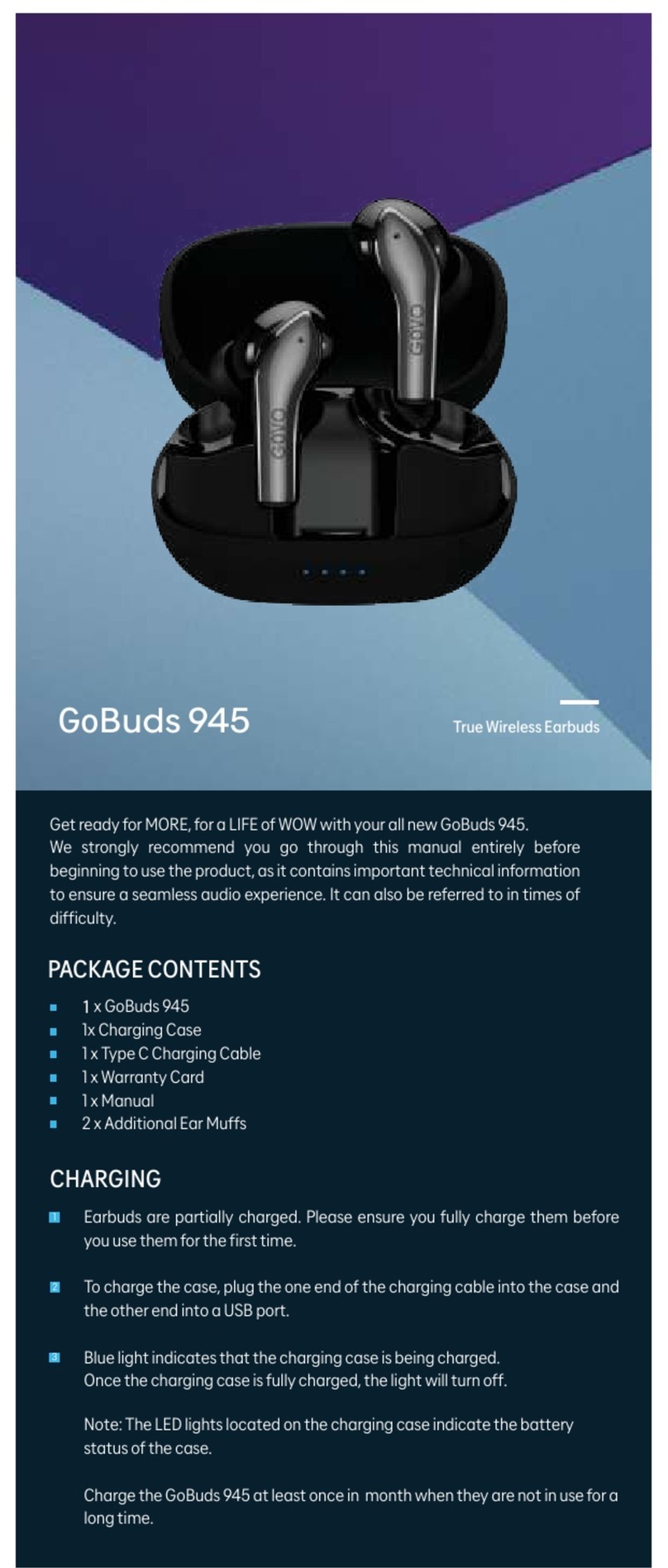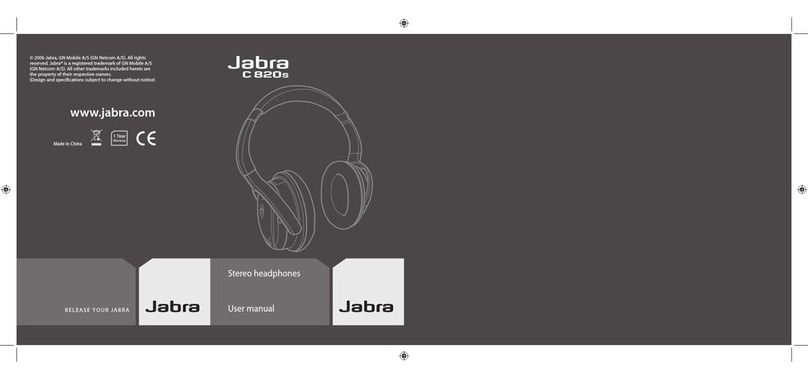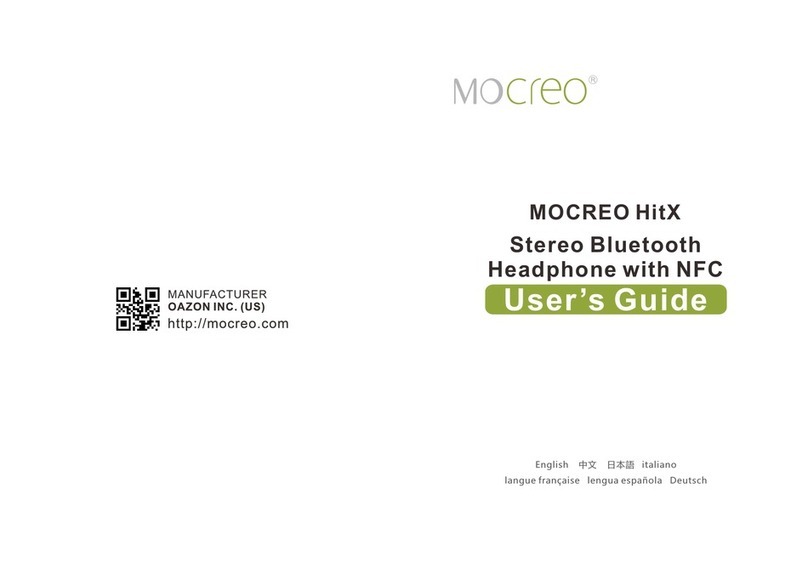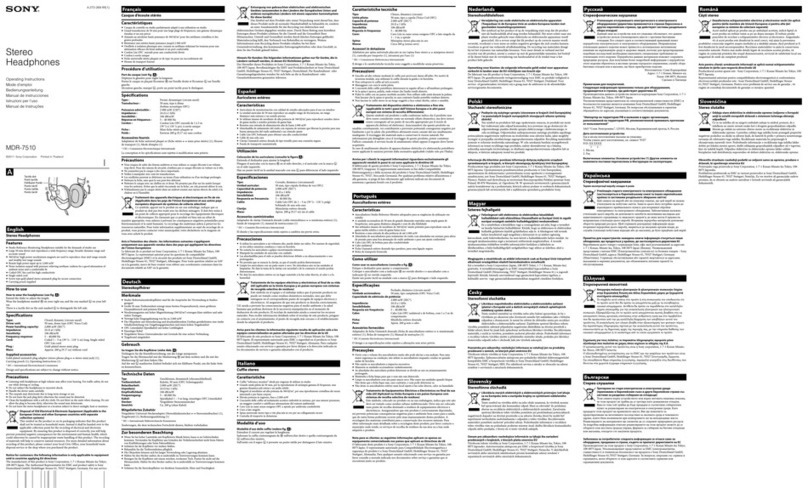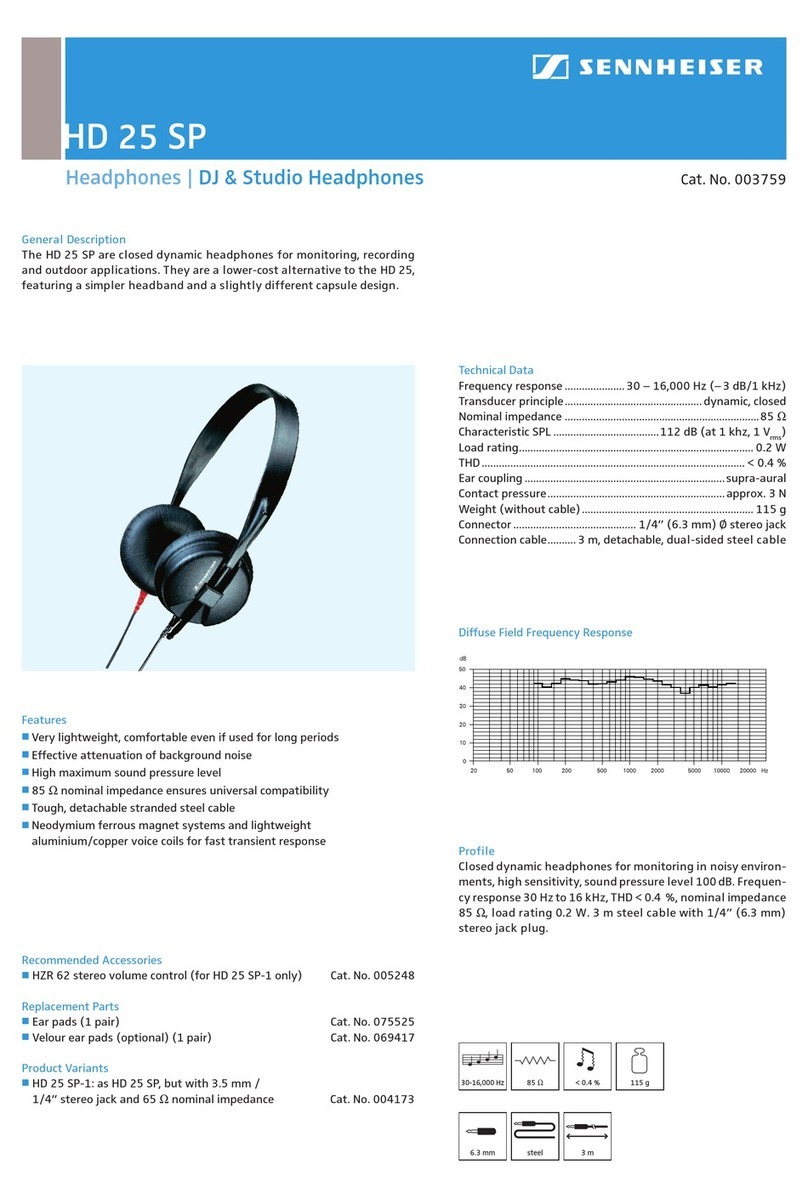LC-POWER LC-HEAD-1B User manual

LC-HEAD-1B/W
LC-HEAD-1B / LC-HEAD-1W – User manual
Thank you for chosing these Bluetooth stereo headphones fro LC-Power. Please read this user
anual carefully before using the .
WARRANTY NOTICE:
Within the warranty period LC-Power will repair or replace your product if a da age occurs due to a
istake in anufacturing.
We will n t be able t pr vide service if:
1. the 'sealed and/ r serial number sticker' inf rmati n has been rem ved, damaged,
replicated r mistreated in any ther f rm
2. the pr duct has been installed in a wr ng way, altered r misused in any ther
way than its riginal purp se f use
3. y u upgrade t new c mp nents r features which are n t supp rted by this
pr duct
4. damages ccur due t natural disasters r f rce majeure
Please contact your dealer about his servicing ethod, he will take care of the product exchange or
repair within the warranty period. A direct exchange through us is not possible, any case of service
will be handled by your dealer first.
1. NFC & Bluet th pr files
LC-HEAD-1B/W are stereo Bluetooth headphones with NFC (near field co unication) function and
line-in function. They support the following Bluetooth profiles:
HSP ―― Headset Profile
HFP ―― Hands-free Profile
A2DP ―― Advanced Audio Distribution Profile
AVRCP ―― Audio/Video Re ote Control Profile
The axi u trans ission range of Bluetooth class II devices is 10 eters.
You can enjoy usic or receive calls wirelessly by using the NFC function or by line-in cable if the
headphone's power is low or off.
Wireless c nnecti n and pairing:
1) Pairing with a Bluetooth obile phone or PDA which support the HFP profile.
* Answer, end and reject call fro the headphones
* Redial last nu ber
* Adjust the volu e
* Switch the conversation between the headphones and the obile phone
* Microphone ute
2) Pairing with a Bluetooth usic device or Bluetooth trans itter which support A2DP
* Enjoy usic wirelessly
* Adjust the volu e
* Re ote control pause/play
* Re ote control previous/next title
1

LC-HEAD-1B/W
3) Easy to switch between conversation and usic, you will not iss an inco ing call during
listening to usic.
4) Auto atic connecting with the last paired device when headphones are turned on.
N te: Even though the paired device and headphones support the sa e Bluetooth profiles, the
functions ay be different due to specification differences of the paired devices.
2. Overview
1 Multifunction button (MFB) : Switch on/off the headset, answer, end and reject call,
icrophone ute, voice dial and voice transfer, redial last nu ber
2 Key: previous title
3 Key: next title
4 Key: play/pause
5 Charging port
6 Volu e up (“+”)
7 Wheel button
8 Volu e down (“-”)
9 LED indicator
10 Line-in jack
11 Built-in icrophone
12 NFC inductive area
13 Retractable and foldable headband
3. Charging the headph nes
3.1 First time charging:
Before you use these Bluetooth headphones, please charge the battery fully.
3.2 Later charging:
When you hear three warning tones every 60 seconds and the red light blinks three ti es every 60
seconds, the battery power is low and needs to be charged.
2

LC-HEAD-1B/W
3.3 Charging the battery with the USB cable
Insert the USB charging cable into the USB port of your co puter or powerbank.
Connect the charging cable with the charging port of the headphones.
When the red LED is on, the headphones are being charged.
When the red LED is off, the headphones are fully charged.
It takes about 3 hours to fully charge the headphones.
Warning: Do not dispose of the battery in fire as it ay explode.
Please follow your local recycling guides.
4. H w t use the NFC functi n
Please ake sure your obile phone has a NFC function that can be used. Also ake sure the
headphones have enough power. Specific NFC procedures ay vary with different obile phones.
Please refer to your obile phone anual for further infor ation.
4.1 C nnecting the headph nes with an NFC m bile ph ne
The LC-HEAD-1B/W Bluetooth headphones connect with an NFC obile phone very easily. You do
not need to anually press the MFB button or need to enter the pairing ode, it happens
auto atically.
Start the NFC function of the obile phone and keep the Bluetooth headphones very close to the
NFC obile phone. The NFC function will auto atically switch on or off the headphones and the
Bluetooth function and will finish the pairing ode auto atically.
NFC switch n/ ff headph nes:
Function
Status
of head-
phones
Operation LED indicator Indica-tion
tone
NFC switch on
headphones
Power
off
An NFC obile phone is
very close to the NFC
inductive area of the
headphones for 3 seconds
Red LED is on for 200
illiseconds, then the
blue LED blinks and the
red LED is off
Long tone,
then two
short tones
NFC switch off
headphones
Power
on
An NFC obile phone is
very close to the NFC
inductive area of the
headphones for 3 seconds
Red LED is off after
200 illiseconds Long tone
NFC switch on
and pair head-
phones
Power
off
An NFC obile phone is
very close to the NFC
inductive area of the
headphones for 5 seconds
Red and blue LEDs
blink alternately
Long tone,
then two
short tones
N tes: •Please keep the inductive area of the headphones and obile phone in the range
of 1 centi eter during NFC ode.
•In order to save power, the headphones will auto atically switch off if no devices
can be connected within 5 inutes after switching on.
3

LC-HEAD-1B/W
5. H w t use the Bluet th functi n
5.1 Switching n / ff the headph nes manually
Function Operation LED indicator Indication tone
Switch on
Press the MFB button for 3
seconds and release it, the
red LED is on
Red LED is on for 200
illiseconds, then blue
LED blinks and red LED is
off
Long tone
Switch off
Press the MFB button for 3
seconds and release it, the red
LED is on
Red LED is on for 200
illiseconds Long tone
N te: In order to save power, the headset will auto atically switch off if no device can be
connected within 5 inutes after switching on.
5.2 Pairing the headph nes with a Bluet th device
a) How to enter pairing ode:
Function Operation LED indicator Indication
tone
Enter
pairing
ode
Make sure the headphones are turned off. Press and
hold the MFB button for 5 seconds and release it, the
red and blue LEDs blink alternately
Red and blue
LEDs blink
alternately
Long tone,
then two
short tones
b) Pairing the headset with a Bluetooth obile phone
Please ake sure your obile phone has a Bluetooth function that can be used.
Specific pairing procedures ay vary with different obile phones. Please refer to your obile
phone anual for further infor ation. Usual connection steps as follows:
•Please keep the headphones and obile phone within the range of 1 eter when pairing.
•Let the headphones enter into pairing ode (please refer to “Wireless connection and
pairing”).
•Start the Bluetooth function of the obile phone and search for Bluetooth devices. Then
select “LC-HEAD-1” in the Bluetooth device list.
•According to indication, enter the password or PIN nu ber ”0000” and press ”Yes” or
“Confir ed”.
•After successful pairing, select “LC-HEAD-1” in the Bluetooth device list and press “connect”.
•After successful connecting, the blue LED of the headphones quickly blinks twice every four
seconds.
N tes: If pairing is not successful, please switch off the headphones, turn the back on and re-pair
according to the steps entioned above.
After pairing is successful, paired devices will re e ber each other. Unless pairing infor ation is
deleted because of new pairing, there will be no need to pair the again when using next ti e. The
headphones can re e ber eight paired devices. When paired devices exceed the a ount of 8, the
first one will be replaced.
4

LC-HEAD-1B/W
If you want to pair the headset with other devices, please pair it with the new device according to
the steps entioned above.
5.3 Pairing the headph nes with a Bluet th transmitter
You can enjoy usic wirelessly through connecting the headphones with a stereo Bluetooth
trans itter.
H w t pair the devices:
•Keep the Bluetooth trans itter and headphones in the range of 1 eter when pairing.
•Let the headset enter into pairing ode (refer to “Wireless connection and pairing”).
•Turn on the Bluetooth trans itter. It will search for Bluetooth devices auto atically and start
pairing.
•When the headphones request a PIN nu ber, the Bluetooth trans itter needs to respond
“0000” auto atically.
After successful pairing and connecting, the blue LED of the headphones quickly blinks twice every
4 seconds.
N tes: The pairing password of LC-HEAD-1 is “0000”, so the headphones can’t pair with a Bluetooth
trans itter whose pairing password is not “0000”.
If pairing is still not successful after trying several ti es, please refer to your Bluetooth trans itter
anual carefully.
5.4 Multi-pairing
The headphones can connect with two devices at the sa e ti e. One is the obile phone with HFP
profile, the other can be a device with A2DP profile. If you want to pair with two Bluetooth devices,
please refer to the following steps:
•Pair the headset with a Bluetooth trans itter (refer to “Pairing the headphones with a Bluetooth
trans itter”).
•Switch off the Bluetooth trans itter.
•Pair and connect the headphones with the Bluetooth obile phone (refer to “Pairing headphones
with a Bluetooth obile phone”).
•Restart the Bluetooth trans itter, it will connect with the headphones auto atically.
N tes: After successful pairing with two Bluetooth devices, the paired devices will re e ber each
other. Unless pairing infor ation is deleted because of new pairing, obile phone and headphones
will set up a hands-free connection next ti e. Restart the Bluetooth trans itter to perfor the
connection of several devices.
For the obile phone which supports HSP and A2DP profiles at the sa e ti e: It ay set up a
connection with HSP and A2DP si ultaneously. Starting the Bluetooth trans itter at this ti e ay
result in a not possible connection with the headphones.
5.5 Rec nnecting t a Bluet th device
Aut matic c nnecting
Every ti e the headset is switched on, it will connect to the last connected device auto atically.
Manual c nnecting t last c nnected HFP device
When the headset is in standby ode and doesn’t connect to any HFP devices, shortly press the
MFB button twice, it will connect to the last connected HFP device auto atically.
5

LC-HEAD-1B/W
Manual c nnecting t last c nnected A2DP device
When the headset is in standby ode and doesn’t connect to any A2DP devices, shortly press
(next title) button, it will connect to last connected A2DP device auto atically.
N tes: Before connecting to a Bluetooth device, please turn on the Bluetooth device’s Bluetooth
function.
On so e Bluetooth devices, e.g. so e Nokia s artphones, you have to allow auto atic connecting
in the obile phone’s settings. Please refer to your obile phone’s anual for further infor ation.
6. Wearing the headph nes
The headband of these headphones is retractable and foldable. Please adjust according to an
individually co forting size. Letter “L” on the headband indicates the left ear, letter “R” on the
headband indicates the right ear. Please wear the headphones according to the indication of the
letters.
Warning: Excessive pressure and continuous high volu e fro headphones can be har ful to your
hearing abilities.
7. Making calls with the headph nes:
Function Status of
headphones Operation
Voice dial Standby ode Press and hold the (next title) key for 2 seconds, release
it to hear the indication sound
Redial last
nu ber Standby ode Shortly press the MFB button twice quickly
Volu e up Conversation ode Push wheel button upward
Volu e down Conversation ode Push wheel button downward
Answer a call Ringing Shortly press the MFB button
Reject a call Ringing Press and hold MFB button for 2 seconds, release it to hear
the indication sound
End a call Conversation ode Shortly press the MFB button
Call transfer Conversation ode Press and hold the MFB button for 2 seconds, release it to
hear the indication sound
Microphone
ute Conversation ode Quickly press the MFB button twice
Cancel ute Conversation ode Quickly press the MFB button twice
6

LC-HEAD-1B/W
N tes: Not all obile phones support all functions listed above. Please refer to the user anual of
your obile phone.
So e functions and indication tones ay vary with different obile phones.
When the volu e is adjusted to axi u or ini u level, you will hear an indication tone.
For so e obile phones, when you press the key of accepting a call on the phone, the conversation
will be sent to the obile phone first. At this ti e, you can switch the call to the headphones by
using the MFB ( ultifunction button) or through operating accordingly on the obile phone. Please
refer to the user anual of your obile phone for further infor ation.
8. Playing music
When the headphones connect with the obile phone or Bluetooth trans itter which supports
A2DP, you can enjoy usic through your headphones wirelessly.
Function Status of
headphones
Operation
Pause Playing usic Shortly press key
Play Pausing Shortly press key
Previous title Playing usic Shortly press key
Next title Playing usic Shortly press key
Volu e up Playing usic Push wheel button upward
Volu e down Playing usic Push wheel button downward
N tes: For so e obile phones, while playing usic, the usic will be trans itted to the speaker
of the obile phone. You have to choose “trans it the sound through Bluetooth” in the “settings” of
your usic player interface, then choose “LC-HEAD-1” in the device list and the usic will be
trans itted to the headphones. Please refer to the user anual of your obile phone for further
infor ation.
When the volu e of the headphones is adjusted to axi u or ini u , you will hear an
indication tone.
To operate the function of previous title/next title/pause/revert by re ote control, it is necessary
that your obile phone or Bluetooth trans itter support AVRCP. Please refer to the user anual of
your obile phone or Bluetooth trans itter for further infor ation.
9. Rest ring t fact ry defaults and resetting
Make sure the headset is turned off, press and hold the MFB button and wheel buttons
si ultaneously for about 3 seconds, release the when you see that the red LED is on for 1 second,
now the headphones restore to factory defaults and all pairing infor ation will be deleted. Make
sure the headphones are charged before resetting the .
9.1 LED indicat r - Charging
LED indicator Status of the headphones
Red LED is on Charging
Red LED is off Charging finished
Red and blue LEDs blink alternately Pairing ode
Blue LED quickly blinks once every 2 seconds Not connected to a device
7

LC-HEAD-1B/W
Blue LED quickly blinks twice every 4 seconds Setting up HFP or A2DP connection
Blue LED quickly blinks 3 ti es every 2 seconds Setting up HFP and A2DP connection
Blue LED gradually turns on and off Conversation ode
Red LED blinks twice every 20 seconds Battery with low power
9.2 Indicati n t ne
Indication tone Status of headphones
2 tones every 3 seconds Conversation ode and icrophone ute
3 long tones every 20 seconds Battery with low power
10. Pairing with a c mputer (Wind ws r Mac)
If your co puter has Bluetooth, you can attach your headphones to it. Please check the user
anual of your co puter for additional infor ation on the pairing process.
11. H w t use the line-in functi n
If power is low or off, the LC-HEAD-1 headphones can be used as nor al wired headphones. Just
insert one end of line-in cable to the line-in jack and insert the other end into your obile phone or
other devices. You can enjoy usic or receive calls by using the line-in cable.
12. Care and maintenance
Please read the following suggestions carefully to fulfill any warranty obligations and to enjoy this
product for any years.
•Keep dry and handle carefully to protect interior circuitry of the product.
•Don’t expose the product to strong direct sunlight or place it in hot areas. High te perature
will shorten the life of an electronic device, destroy the battery or distort certain plastic parts.
•Don’t expose the product to strongly cold areas. It ay da age the internal circuitry.
•Don’t try to open the product to avoid da ages and a loss of warranty.
•Don’t let the product drop to the ground or let it be hit.
•Don’t use intense che icals or detergent to clean the product.
•Don’t scratch the surface with sharp things.
13. FAQ
Question: Why does the red LED blink twice every 20 seconds?
Answer: Battery is low, the device needs to be recharged.
Q: Why isn't the red LED shining bright when charging?
A: Please ake sure the charging device is properly connected with the headphones.
A: If you didn’t use the headphones for a long ti e, the battery ay be e pty. You have to charge
the battery for 30 inutes and then the red LED will shine bright again.
Q: How far is the effective range between the headphones and a obile phone?
A: According to the Bluetooth standard, the axi u controllable range of Class 2 headphones is
10 eters. It varies under different environ ental influences.
Q: Why doesn't y obile phone search and find the headphones?
8

LC-HEAD-1B/W
A: The obile phone will not find the headphones if headphones and obile phone are not in pairing
ode. Make sure the headphones are in pairing ode and within the effective working range. If
then your obile phone is in pairing ode too, the headphones can be paired and connected.
Q: Why can't I hear a sound?
A: Make sure the headphones have been switched on.
A: Make sure the volu e is not too low or uted.
A: Make sure the headphones connect correctly with the obile phone.
A: Make sure the distance between the headphones and the obile phone is within the nor al
working range.
Q: Why is the voice not clear during a conversation?
A: Make sure the obile phone is in a strong signal area.
A: Make sure the headphones are within the working range of the headphones.
Q: Why can’t I control functions like “pause/play/previous title/next title” when playing usic?
A: To use these features, your Bluetooth device needs to support AVRCP (Audio/Video Re ote
Control profile).
14. Specificati ns
Bluetooth version Bluetooth V2.1+EDR
Bluetooth profiles Headset, Hands-free, A2DP, AVRCP
Effective working range 10 eters
Working ti e Music: up to 12 hours
Talk: up to 15hours
Standby ti e Up to 180 hours
Input DC: 5V/500 A
Charging ti e Ca. 3 hours
Di ensions 198 x 190 x 75
Weight Ca. 227g
N tes:
This device co plies with Part 15 of the FCC rules and the according EMC related regulations of the
European Co unity. Operation is subject to the following two conditions: (1) This device ay not
cause har ful interference, and (2) this device ust accept any interference received, including
interference that ay cause undesired operation.
9

LC-HEAD-1B/W
LC-HEAD-1B / LC-HEAD-1W – Benutzerhandbuch
Vielen Dank, dass Sie sich für diese Bluetooth-Stereo-Kopfhörer von LC-Power entschieden haben.
Bitte lesen Sie dieses Benutzerhandbuch auf erksa durch, bevor Sie die Kopfhörer benutzen.
GARANTIEHINWEIS:
Innerhalb der Garantiezeit wird LC-Power Ihr Gerät reparieren oder ersetzen, wenn ein Defekt
aufgrund eines Produktionsfehlers auftritt.
Wir können Ihnen keinen Service anbieten, wenn:
1. der Siegel- und/ der Seriennummernaufkleber entfernt, beschädigt, k piert
der anderweitig falsch behandelt wurde
2. das Pr dukt falsch installiert bzw. angeschl ssen, verändert der anderweitig
entgegen seinem ursprünglichen Verwendungszweck genutzt wurde
3. Sie neue Hardware einsetzen, die nicht v n diesem Pr dukt unterstützt wird
4. Schäden durch Naturkatastr phen der höhere Gewalt entstehen
Bitte fragen Sie Ihren Händler nach seinen Service-Modalitäten, er wird sich i Schadensfall u den
Austausch bzw. die Reparatur des Gerätes kü ern. Ein direkter Austausch durch uns ist nicht
öglich, Service-Fälle werden i er durch Ihren Händler abgewickelt.
1. NFC & Bluet th-Pr file
LC-HEAD-1B/W sind Stereo-Bluetooth-Kopfhörer it NFC- (Near Field Co unication,
Nahbereichsko unikation) und Line-in-Funktion. Sie unterstützen die folgenden Bluetooth-Profile:
HSP ―― Headset-Profil
HFP ―― Hands-free-Profil
A2DP ―― Advanced Audio Distribution-Profil
AVRCP ―― Audio/Video Re ote Control-Profil
Die axi ale Übertragungsrate von Bluetooth-Klasse II-Geräten beträgt 10 Meter.
Sie können kabellos Musik genießen oder Anrufe entgegenneh en, inde Sie die NFC-Funktion
nutzen, oder das Line-In-Kabel, wenn der Akku des Kopfhörers leer ist.
Kabell se Verbindung und Pairing (Verbinden):
2) Pairing it eine Bluetooth-Mobiltelefon oder PDA, welcher das HFP-Profil unterstützt
* Beantworten, Beenden und Ablehnen eines Anrufs über den Kopfhörer
* Wahlwiederholung der letzten Nu er
* Einstellen der Lautstärke
* Während des Gesprächs zwischen Kopfhörer und Mobiltelefon wechseln
* Mikrofonstu schaltung
5) Pairing it eine Bluetooth-Musikabspielgerät oder eine Bluetooth-Übertragungsgerät, das
A2DP unterstützt
* Kabellos Musik genießen
* Einstellen der Lautstärke
* Fernbedienung von Pause/Wiedergabe
* Fernebedienung von vorherige /nächsten Titel
10

LC-HEAD-1B/W
6) Einfaches Wechseln zwischen Konversation und Musik; Sie verpassen keinen eingehenden
Anruf, während Sie Musik hören.
7) Nach de Einschalten erfolgt eine auto atische Verbindung it de Gerät, it de der
Kopfhörer als letztes verbunden war.
Hinweis: Auch wenn das verbundene Gerät und der Kopfhörer die gleichen Bluetooth-Profile
unterstützen, kann es zu Unterschieden bei den Funktionen aufgrund von unterschiedlichen
Spezifikationen der verbundenen Geräte ko en.
2. Übersicht
1 Multifunktionstaste (MFT) : Kopfhörer ein-/ausschalten, Beantworten, Beenden und
Ablehnen eines Anrufs, Mikrofonstu schaltung, Sti wahl und Sti transfer,
Wahlwiederholung der zuletzt gewählten Nu er
2 -Taste: Vorheriger Titel
3 -Taste: Nächster Titel
4 -Taste: Wiedergabe/Pause
5 Ladeanschluss
6 Lautstärke erhöhen (“+”)
7 Radschaltfläche
8 Lautstärke verringern (“-”)
9 LED-Anzeige
10 Line-in-Eingang
11 Eingebautes Mikrofon
12 NFC-Induktionsfläche
13 Ausfahrbarer und faltbarer Kopfhörerbügel
3. Laden des K pfhörers
3.1 Erstmaliges Laden:
Bitte laden Sie den Akku des Kopfhörers vor der ersten Nutzung ko plett auf.
11
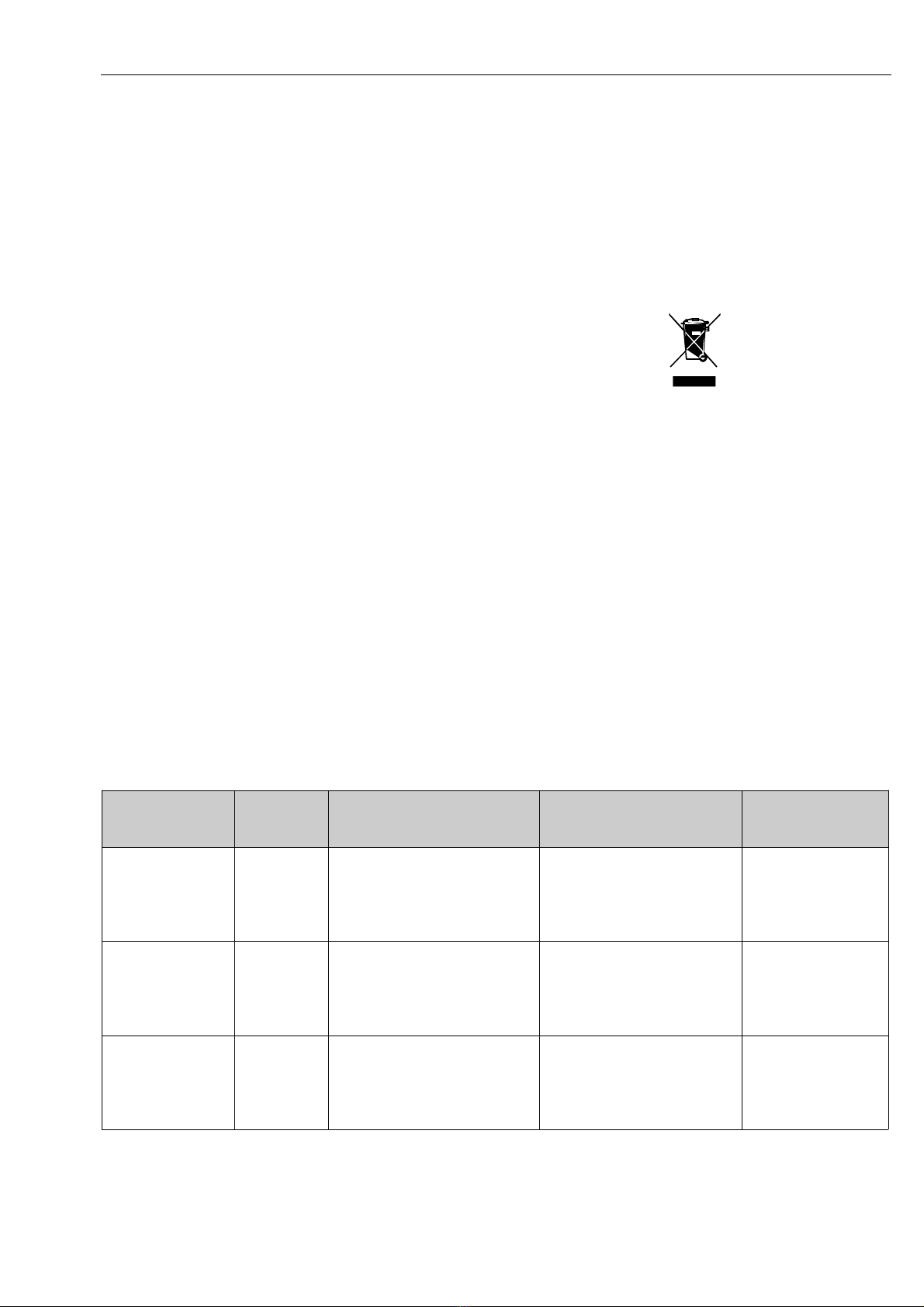
LC-HEAD-1B/W
3.2 Späteres Laden:
Wenn Sie alle 60 Sekunden drei Warntöne hören und die rote LED alle 60 Sekunden drei al blinkt,
ist der Ladestand des Akkus niedrig. Bitte laden Sie den Akku dann auf.
3.3 Laden des Akkus mittels des USB-Kabels
Verbinden Sie das USB-Ladekabel it de USB-Anschluss Ihres Co puters oder Ihrer Powerbank.
Verbinden Sie das USB-Ladekabel it de Ladeanschluss des Kopfhörers.
Wenn die rote LED leuchtet, wird der Kopfhörer geladen.
Wenn die rote LED aus ist, ist der Kopfhörer ko plett aufgeladen.
Eine volle Aufladung des Akkus benötigt etwa 3 Stunden.
Warnung: Verbrennen Sie den Akku nicht, er könnte explodieren.
Bitte befolgen Sie Ihre lokalen Entsorgungsrichtlinien.
4. Nutzen der NFC-Funkti n
Bitte vergewissern Sie sich, dass Ihr Mobiltelefon eine passende NFC-Funktion bietet. Bitte
vergewissern Sie sich, dass Ihr Kopfhörer aufgeladen ist. Besti te NFC-Prozeduren können je
nach Mobiltelefon variieren. Bitte konsultieren Sie das Benutzerhandbuch Ihres Mobiltelefons für
weitere Infor ationen.
4.1 Verbinden des K pfhörers mit einem NFC-M biltelef n
Die LC-HEAD-1B/W-Bluetooth-Kopfhörer lassen sich sehr einfach it eine NFC-Mobiltelefon
verbinden. Sie üssen nicht anuell die MF-Taste drücken oder in den Pairing-Modus gehen, dies
geschieht nor alerweise auto atisch.
Schalten Sie die NFC-Funktion Ihres Mobiltelefons ein und halten Sie den Bluetooth-Kopfhörer sehr
nah an das NFC-Mobiltelefon. Die NFC-Funktion schaltet den Kopfhörer auto atisch ein oder aus
und kü ert sich auto atisch u das Pairing.
Ein-/Ausschalten des K pfhörers durch NFC:
Funktion Status
des Kopf-
hörers
Vorgang LED-Anzeige Hinweiston
NFC schaltet
Kopfhörer ein
Ausge-
schaltet
Ein NFC-Mobiltelefon
befindet sich für 3 Se-
kunden in direkter Nähe
zur NFC-Induktions-
fläche des Kopfhörers
Die rote LED leuchtet
für 200 Millisekunden,
die blaue LED blinkt,
während die rote LED
aus ist
Langer Ton,
dann zwei kurze
Töne
NFC schaltet
Kopfhörer aus
Einge-
schaltet
Ein NFC-Mobiltelefon
befindet sich für 3 Se-
kunden in direkter Bähe
zur NFC-Induktions-
fläche des Kopfhörers
Die rote LED ist nach
200 Millisekunden aus Langer Ton
NFC schaltet
Kopfhörer ein
und verbindet
ihn
Ausge-
schaltet
Ein NFC-Mobiltelefon
befindet sich für 5 Se-
kunden in direkter Bähe
zur NFC-Induktions-
fläche des Kopfhörers
Die rote und die blaue
LED blinken abwech-
selnd
Langer Ton,
dann zwei kurze
Töne
Hinweise:•Bitte stellen Sie sicher, dass der Abstand von der Induktionsfläche des Kopfhörers
zu Mobiltelefon i NFC-Modus nicht ehr als 1 Zenti eter beträgt.
12
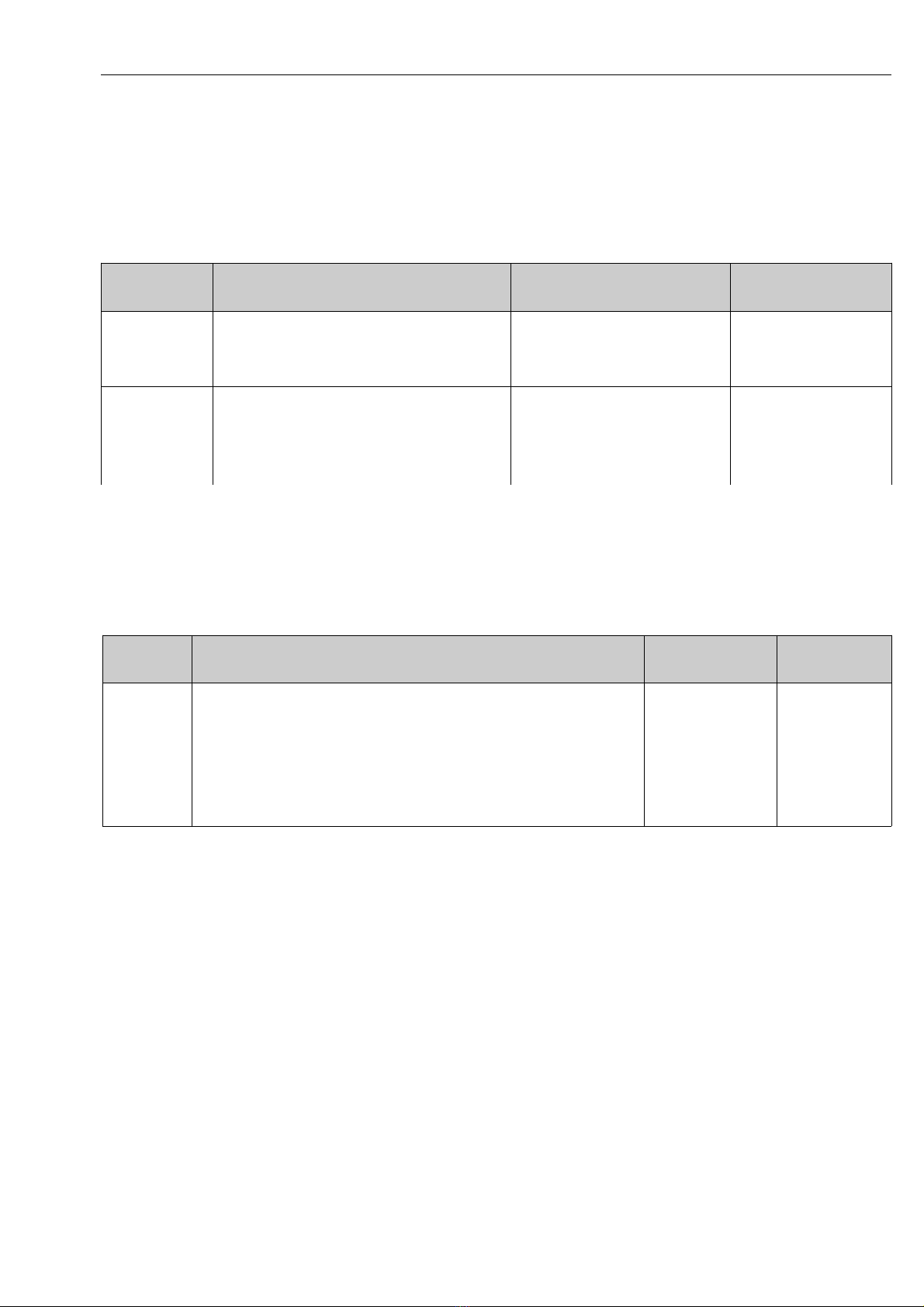
LC-HEAD-1B/W
•U Energie zu sparen, schaltet sich der Kopfhörer innerhalb von 5 Minuten nach de
Einschalten ab, wenn kein Gerät zu Verbinden gefunden werden kann.
5. Nutzung der Bluet th-Funkti n
5.1 Manuelles Ein-/Ausschalten des K pfhörers
Funktion Vorgang LED-Anzeige Hinweiston
Einschalten
Drücken Sie die MF-Taste für 3
Sekunden und lassen Sie sie wieder
los, die rote LED leuchtet
Die rote LED leuchtet für
200 Millisekunden, dann
blinkt die blaue LED und
die rote LED ist aus
Langer Ton
Ausschalten
Drücken Sie die MF-Taste für 3
Sekunden und lassen Sie sie wieder
los, die rote LED leuchtet
Die rote LED leuchtet für
200 Millisekunden Langer Ton
Hinweis: U Energie zu sparen, schaltet sich der Kopfhörer innerhalb von 5 Minuten nach de
Einschalten ab, wenn kein Gerät zu Verbinden gefunden werden kann.
5.2 Pairing des K pfhörers mit einem Bluet th-Gerät
a) Einschalten des Pairing-Modus:
Funktion Vorgang LED-Anzeige Hinweiston
Einschal-
ten des
Pairing-
Modus
Vergewissern Sie sich, dass der Kopfhörer
ausgeschaltet ist. Drücken Sie die MF-Taste für 5
Sekunden und lassen Sie sie wieder los, die rote und
die blaue LED blinken abwechselnd
Die rote und
die blaue LED
blinken
abwechselnd
Langer Ton,
dann zwei
kurze Töne
b) Pairing des Kopfhörers it eine Bluetooth-Mobiltelefon
Bitte vergewissern Sie sich, dass Ihr Mobiltelefon über eine passende Bluetooth-Funktion verfügt.
Besti te Pairing-Prozeduren können je nach Mobiltelefon variieren. Bitte konsultieren Sie das
Benutzerhandbuch Ihres Mobiltelefons für weitere Infor ationen. I Folgenden die üblichen Schritte
zur Verbindung:
•Bitte stellen Sie sicher, dass der Abstand des Kopfhörers zu Mobiltelefon während des
Pairing nicht ehr als 1 Meter beträgt.
•Schalten Sie den Pairing-Modus des Kopfhörers ein (siehe “Pairing des Kopfhörers it eine
Bluetooth-Gerät”).
•Schalten Sie die Bluetooth-Funktion des Mobiltelefons ein und suchen Sie nach Bluetooth-
Geräten. Wählen Sie “LC-HEAD-1” aus der Liste der verfügbaren Bluetooth-Geräte.
•Je nach Angabe des Mobiltelefons geben Sie nun das Passwort oder die PIN-Nu er “0000”
ein und drücken Sie “Ja” oder “Bestätigen”.
•Nach erfolgreiche Pairing wählen Sie “LC-HEAD-1” aus der Liste der Bluetooth-Geräte und
drücken Sie auf “Verbinden”.
•Nach erfolgreicher Verbindung blinkt die blaue LED des Kopfhörers alle vier Sekunden
zwei al schnell hintereinander.
13

LC-HEAD-1B/W
Hinweise: Wenn das Pairing nicht erfolgreich war, schalten Sie den Kopfhörer bitte aus und wieder
ein. Wiederholen Sie den Pairing-Vorgang entsprechend den oben geschilderten Schritten.
Nach erfolgreiche Pairing speichern die Geräte die erfolgte Verbindung. Solange die Pairing-
Infor ationen nicht durch neue Pairing-Verbindungen ersetzt werden, üssen bereits verbundene
Geräte bei der nächsten Nutzung nicht erneut gepairt werden. Der Kopfhörer kann sich bis zu acht
verbundene Geräte erken. Wenn ehr als acht Geräte verbunden werden, wird die erste
Verbindung ersetzt. Wenn Sie den Kopfhörer it eine neuen Gerät verbinden wollen, folgen Sie
den oben beschriebenen Schritten.
5.3 Pairing des K pfhörers mit einem Bluet th-Transmitter
Sie können kabellos Musik genießen, inde Sie den Kopfhörer it eine Stereo-Bluetooth-
Trans itter verbinden.
Pairing der Geräte:
•Der Abstand zwischen de Bluetooth-Trans itter und de Kopfhörer darf bei Verbinden
nicht ehr als 1 Meter betragen.
•Schalten Sie den Kopfhörer in den Pairing-Modus (siehe Kapitel 5.2 a)).
•Schalten Sie den Bluetooth-Trans itter ein. Er sucht auto atisch nach Bluetooth-Geräten
und beginnt it de Pairing.
•Wenn der Kopfhörer eine PIN-Nu er verlangt, uss der Bluetooth-Trans itter
auto atisch it “0000” antworten.
•Nach erfolgreicher Verbindung blinkt die blaue LED des Kopfhörers alle vier Sekunden
zwei al schnell hintereinander.
Hinweise: Das Pairing-Passwort des LC-HEAD-1 ist “0000”, insofern kann sich der Kopfhörer nicht
it eine Bluetooth-Trans itter verbinden, dessen Passwort nicht “0000” ist.
Wenn das Pairing auch nach ehreren Versuchen nicht gelingt, konsultieren Sie bitte sorgfältig das
Handbuch Ihres Bluetooth-Trans itters.
5.4 Mehrfach-Pairing
Der Kopfhörer kann it zwei Geräten gleichzeitig verbunden werden. Eines davon ist ein
Mobiltelefon it HFP-Profil, das andere kann ein Gerät it A2DP-Profil sein. Wenn Sie den Kopfhörer
it zwei Bluetooth-Geräten verbinden wollen, beachten Sie die folgenden Schritte.
•Pairen Sie den Kopfhörer it eine Bluetooth-Trans itter (siehe Kapitel 5.3).
•Schalten Sie den Bluetooth-Trans itter aus.
•Pairen und verbinden Sie den Kopfhörer it de Bluetooth-Mobiltelefon (siehe Kapitel 5.2 a)).
•Schalten Sie den Bluetooth-Trans itter wieder ein, er wird sich auto atisch it de Kopfhörer
verbinden.
Hinweise: Nach erfolgreiche Pairing it zwei Bluetooth-Geräten speichern die Geräte die erfolgte
Verbindung. Solange die Pairing-Infor ationen nicht durch neue Verbindungen ersetzt werden,
erstellen Mobiltelefon und Kopfhörer eine Hands-Free-Verbindung bei der nächsten Nutzung.
Schalten Sie den Bluetooth-Trans itter wieder ein, u ehrere Geräte zu verbinden.
Bezüglich Mobiltelefone, die eine gleichzeitige Nutzung von HSP- und A2DP-Profilen unterstützen: Es
kann sein, dass das Mobiltelefon eine gleichzeitige Verbindung it HSP- und A2DP-Profil einrichtet.
Wenn der Bluetooth-Trans itter dann eingeschaltet wird, ist es öglich, dass keine Verbindung zu
Kopfhörer hergestellt werden kann.
14

LC-HEAD-1B/W
5.5 Erneute Verbindung mit einem Bluet th-Gerät
Aut matisches Verbinden
Jedes Mal, wenn der Kopfhörer eingeschaltet wird, verbindet er sich auto atisch it de Gerät, it
de er zuletzt verbunden war.
Manuelles Verbinden mit dem zuletzt verbundenen HFP-Gerät
Wenn sich der Kopfhörer i Standby-Modus befindet und sich nicht it eine HFP-Gerät verbindet,
drücken Sie zwei al kurz auf die Multifunktionstaste, u auto atisch eine Verbindung zu zuletzt
verbundenen HFP-Gerät herzustellen.
Manuelles Verbinden mit dem zuletzt verbundenen A2DP-Gerät
Wenn sich der Kopfhörer i Standby-Modus befindet und sich nicht it eine A2DP-Gerät
verbindet, drücken Sie kurz auf die -Taste (nächster Titel), u auto atisch eine Verbindung zu
zuletzt verbundenen A2DP-Gerät herzustellen.
Hinweise: Vor der Verbindung it eine Bluetooth-Gerät schalten Sie bitte die Bluetooth-Funktion
des Geräts ein.
Bei anchen Bluetooth-Geräten, wie zu Beispiel bei einigen Nokia-S artphones, üssen Sie in
den Einstellungen des Geräts zunächst auto atische Verbindungen erlauben. Bitte überprüfen Sie
das Handbuch Ihres Mobiltelefons für weitere Infor ationen zu diese The a.
6. Tragen des K pfhörers
Der Bügel des Kopfhörers ist einschieb- und zusa enklappbar. Bitte stellen Sie den Bügel auf eine
individuell ko fortable Größe ein. Der Buchstabe “L” auf de Bügel steht für das linke Ohr, der
Buchstabe “R” zeigt das rechte Ohr an. Bitte tragen Sie den Kopfhörer entsprechend der auf de
Bügel angezeigten Buchstaben.
Warning: Über äßiger Druck durch zu langes Tragen und kontinuierlich hohe Lautstärken können
Ihr Hörver ögen beeinträchtigen.
7. Telef nieren mit dem K pfhörer:
Funktion Status des
Kopfhörers Vorgang
Sprachwahl Standby-
Modus
Drücken und halten Sie die -Taste (nächster Titel) für
2 Sekunden, lassen Sie sie wieder los, ein Hinweiston ist
hörbar
Wahlwiederholung
(zuletzt gewählte
Nu er)
Standby-
Modus Drücken Sie zwei al kurz auf die Multifunktionstaste
15

LC-HEAD-1B/W
Lautstärke erhöhen Konversations-
odus Drücken Sie die Radschaltfläche aufwärts
Lautstärke verringern Konversations-
odus Drücken Sie die Radschaltfläche abwärts
Einen Anruf
anneh en Klingeln Drücken Sie kurz auf die Multifunktionstaste
Einen Anruf ablehnen Klingeln
Drücken und halten Sie die Multifunktionstaste für 2
Sekunden, lassen Sie sie wieder los, ein Hinweiston ist
hörbar
Einen Anruf beenden Konversations-
odus Drücken Sie kurz auf die Multifunktionstaste
Anrufsübergabe Konversations-
odus
Drücken und halten Sie die Multifunktionstaste für 2
Sekunden, lassen Sie sie wieder los, ein Hinweiston ist
hörbar
Mikrofonstu -
schaltung
Konversations-
odus Drücken Sie zwei al kurz auf die Multifunktionstaste
Stu schaltung
aufheben
Konversations-
odus Drücken Sie zwei al kurz auf die Multifunktionstaste
Hinweise: Nicht alle Mobiltelefone unterstützen die oben aufgelisteteten Funktionen. Bitte beachten
Sie das Handbuch Ihres Mobiltelefons.
Einige Funktionen und Hinweistöne können je nach Mobiltelefon variieren.
Wenn die Lautstärke auf Maxi al- oder Mini alpegel gestellt wird, ertönt ein Hinweiston.
Bei anchen Mobiltelefonen wird ein angeno ener Anruf zunächst über das Mobiltelefon
wiedergegeben. Sie können das Gespräch it der Multifunktionstaste auf den Kopfhörer u leiten
oder eine entsprechende Taste a Mobiltelefon drücken. Bitte überprüfen Sie das Handbuch Ihres
Mobiltelefons für weitere Infor ation.
8. Musikwiedergabe
Wenn der Kopfhörer it eine Mobiltelefon oder eine Bluetooth-Trans itter, der das A2DP-Profil
unterstützt, verbunden wird, können Sie die kabellose Musikwiedergabe nutzen.
Funktion Status des Kopfhörers Vorgang
Pause Musikwiedergabe Drücken Sie kurz die -Taste
Wiedergabe Musikwiedergabe pausieren Drücken Sie kurz die -Taste
Vorheriger Titel Musikwiedergabe Drücken Sie kurz die -Taste
Nächster Titel Musikwiedergabe Drücken Sie kurz die -Taste
Lautstärke erhöhen Musikwiedergabe Drücken Sie die Radschaltfläche aufwärts
Lautstärke verringern Musikwiedergabe Drücken Sie die Radschaltfläche abwärts
Hinweise: Bei einigen Mobiltelefonen wird die Musik durch den Lautsprecher des Mobiltelefons
wiedergegeben. Wählen Sie “Wiedergabe über Bluetooth” oder Ähnliches in den “Einstellungen” des
Musik-Players Ihres Mobiltelefons, danach wählen Sie bei Bedarf “LC-HEAD-1” aus der Geräteliste,
u Musik über den Kopfhörer wiederzugeben. Bitte überprüfen Sie das Handbuch Ihres
Mobiltelefons für weitere Infor ation.
Wenn die Lautstärke auf Maxi al- oder Mini alpegel gestellt wird, ertönt ein Hinweiston.
U Funktionen wie Vorheriger Titel/Nächster Titel/Pause/Wiedergabe über den Kopfhörer zu nutzen,
uss Ihr Mobiltelefon oder Bluetooth-Trans itter AVRCP unterstützen. Bitte überprüfen Sie das
Handbuch Ihres Mobiltelefons oder Bluetooth-Trans itters für weitere Infor ation.
16

LC-HEAD-1B/W
9. Zurücksetzen und Werkseinstellungen
Vergewissern Sie sich, dass der Kopfhörer ausgeschaltet ist, halten Sie dann die Multifunktionstaste
und die Radschaltfläche gleichzeitig für ca. 3 Sekunden gedrückt. Lassen Sie die Tasten los, wenn
die rote LED für 1 Sekunde leuchtet. Der Kopfhörer ist nun wieder auf Werkseinstellungen
zurückgesetzt, alle Pairing-Infor ationen wurden gelöscht. Vergewissern Sie sich, dass der Akku
des Kopfhörers vor de Zurücksetzen aufgeladen wurde.
9.1 LED-Anzeige - Aufladen
LED-Anzeige Status of the headphones
Rote LED ist an Aufladen
Rote LED ist aus Aufladen beendet
Rote und blaue LED blinken abwechselnd Pairing-Modus
Blaue LED blinkt schnell alle 2 Sekunden Nicht it eine Gerät verbunden
Blaue LED blinkt zwei al schnell alle 4 Sekunden HFP- oder A2DP-Verbindung wird hergestellt
Blaue LED blinkt drei al schnell alle 2 Sekunden HFP- und A2DP-Verbindung wird hergestellt
Blaue LED schaltet sich regel äßig ein und wieder
aus Konversations odus
Rote LED blinkt zwei al alle 20 Sekunden Akku it wenig Energie, bitte aufladen
9.2 Hinweist n
Hinweiston Status des Kopfhörers
2 Töne alle 3 Sekunden Konversations odus und stu geschaltetes
Mikrofon
3 lange Töne alle 20 Sekunden Akku it wenig Energie, bitte aufladen
10. Pairing mit einem C mputer (Wind ws der Mac)
Wenn Ihr Co puter eine Bluetooth-Verbindung herstellen kann, können Sie ihn it de Kopfhörer
verbinden. you can attach your headphones to it. Bitte überprüfen Sie das Handbuch Ihres
Co puters für weitere Infor ation zu Pairing-Prozess.
11. Nutzung der Line-in-Funkti n
Wenn der Akku nur noch wenig Energie hat oder der Kopfhörer ausgeschaltet ist, können Sie den
Kopfhörer LC-HEAD-1 wie einen nor alen kabelgebundenen Kopfhörer nutzen. Stecken Sie ein Ende
des Line-in-Kabels in den Line-in-Eingang des Kopfhörers und das andere Ende in den Line-out-
Ausgang Ihres Mobiltelefons oder eines anderen Gerätes. Sie können weiterhin Musik hören oder
Anrufe entgegenneh en.
17

LC-HEAD-1B/W
12. Pflege und Wartung
Bitte lesen Sie die folgenden Hinweise auf erksa durch, u den Garantiebedingungen Sorge zu
tragen und lange Freude an Ihre Gerät zu haben.
•Vor Nässe schützen und vorsichtig behandeln, u die inneren Schaltkreise des Geräts zu
schützen.
•Setzen Sie das Gerät nicht starker direkter Sonneneinstrahlung oder anderen Hitzequellen
aus. Hohe Te peraturen verkürzen die Lebensdauer eines elektronischen Geräts, zerstören
den Akku oder können Kunststoffteile verfor en.
•Setzen Sie das Gerät nicht starker Kälte aus. Die inneren Schaltkreise des Geräts könnten
beschädigt werden.
•Öffnen Sie das Gerät nicht selbständig, u Schäden und einen Garantieverlust zu ver eiden.
•Lassen Sie das Gerät nicht auf den Boden fallen und setzen Sie es keinen Schlägen oder
Stößen aus.
•Nutzen Sie zur Reinigung keine starken bzw. aggressiven Che ikalien oder Reinigungs ittel.
•Ver eiden Sie Oberflächenkratzer durch scharfe Gegenstände.
13. Häufig gestellte Fragen
Frage: Waru blinkt die rote LED zwei al alle 20 Sekunden?
Antwort: Der Ladestand des Akkus ist niedrig, bitte aufladen.
F: Waru leuchtet die rote LED nicht hell während des Aufladens?
A: Bitte vergewissern Sie sich, dass das Ladekabel korrekt it de Kopfhörer verbunden ist.
A: Wenn Sie den Kopfhörer für eine lange Zeit nicht benutzt haben, kann sich der Akku entladen
haben. Laden Sie den Akku für 30 Minuten und die rote LED wird wieder hell leuchten.
F: Wie hoch ist die axi ale Reichweite zwischen de Kopfhörer und eine Mobiltelefon?
A: Entsprechend de Bluetooth-Standard beträgt die axi ale Reichweite eines Klasse 2-
Kopfhörers 10 Meter. Dieser Wert kann durch U welteinflüsse bedingt variieren.
F: Waru such und findet ein Mobiltelefon den Kopfhörer nicht?
A: Das Mobiltelefon wird den Kopfhörer nicht finden, wenn sich nicht beide Geräte i Pairing-Modus
befinden. Vergewissern Sie sich, dass sich der Kopfhörer i Pairing-Modus und innerhalb der
Verbindungsreichweite befindet. Wenn sich Ihr Mobiltelefon dann ebenfalls i Pairing-Modus
befindet, können die Geräte verbunden werden.
F: Waru kann ich keinen Ton hören?
A: Vergewissern Sie sich, dass der Kopfhörer eingeschaltet ist.
A: Vergewissern Sie sich, dass die Lautstärke nicht zu gering oder der Kopfhörer stu geschaltet
ist.
A: Vergewissern Sie sich, dass der Kopfhörer korrekt it de Mobiltelefon verbunden ist.
A: Vergewissern Sie sich, dass sich Kopfhörer und Mobiltelefon innerhalb der Verbindungsreichweite
befinden.
F: Waru ist die Sti e nicht klar während eines Gesprächs?
A: Vergewissern Sie sich, dass Ihr Mobiltelefon ein ausreichend starkes Signal e pfängt.
A: Vergewissern Sie sich, dass sich Kopfhörer und Mobiltelefon innerhalb der Verbindungsreichweite
befinden.
F: Waru kann ich Funktionen wie “Pause/Wiedergabe/Vorheriger Titel/Nächster Titel” bei der
Musikwiedergabe nicht nutzen?
A: U diese Funktionen nutzen zu können, uss Ihr Bluetooth-Gerät AVRCP (Audio/Video Re ote
Control profile) unterstützen.
18

LC-HEAD-1B/W
14. Spezifikati nen
Bluetooth-Version Bluetooth V2.1+EDR
Bluetooth-Profile Headset, Hands-free, A2DP, AVRCP
Effektive Reichweite 10 Meter
Einsatzzeit Musikwiedergabe: bis zu 12 Stunden
Gespräch: bis zu 15 Stunden
Standby-Zeit Bis zu 180 Stunden
Stro versorgung Gleichstro : 5V/500 A
Aufladezeit Ca. 3 Stunden
Maße 198 x 190 x 75
Gewicht Ca. 227g
Hinweis:
Das Gerät erfüllt die Anforderungen von Teil 15 der FCC-Besti ungen sowie die entsprechenden
EMV-bezogenen Regulierungen der Europäischen Union. Betrieb unter den folgenden Bedingungen:
(1) Dieses Gerät darf keine E pfangsstörungen verursachen und (2) uss eine ange essene
Festigkeit gegen elektro agnetische Störungen aufweisen, so dass ein besti ungsge äßer
Betrieb öglich ist.
19
This manual suits for next models
1
Table of contents
Languages: