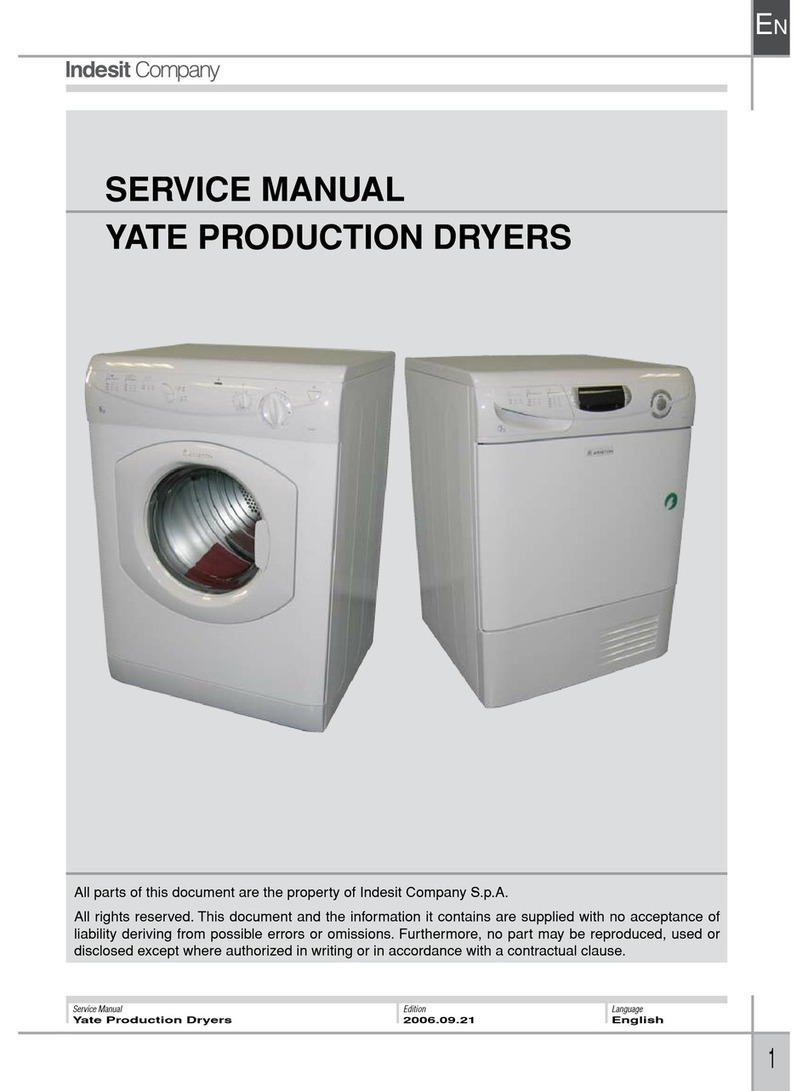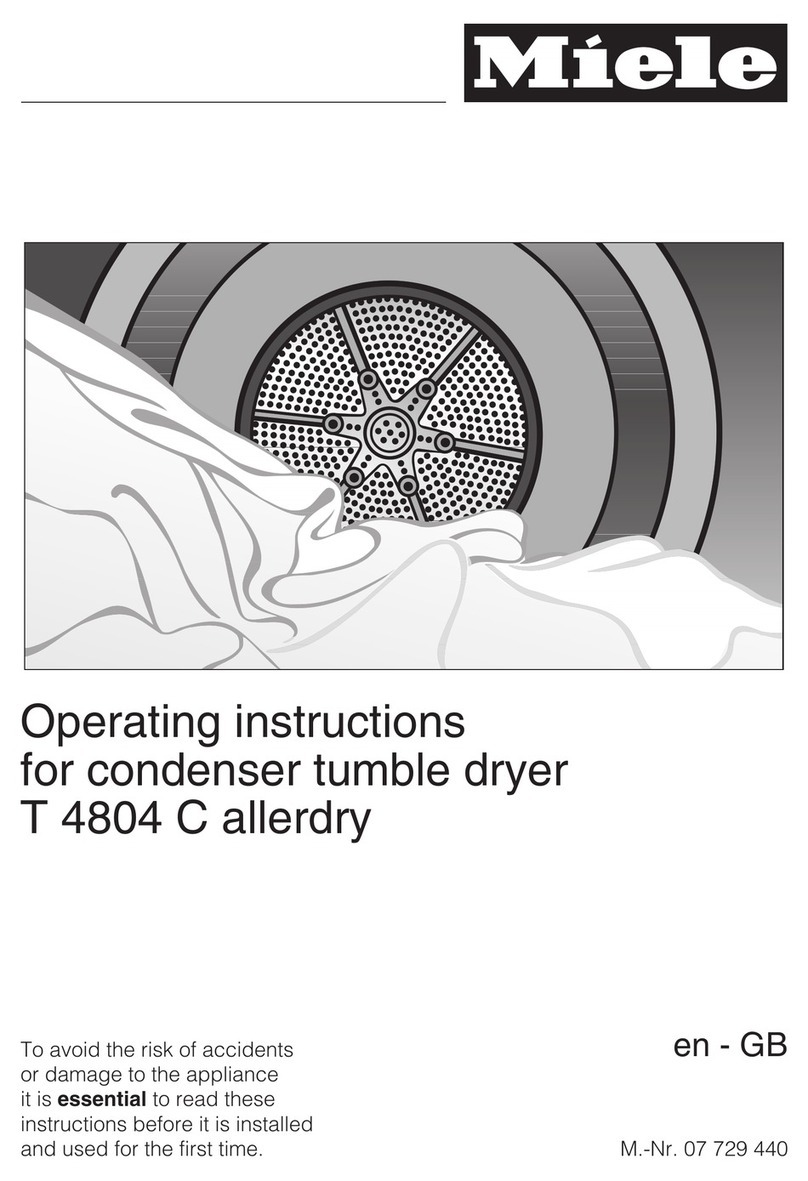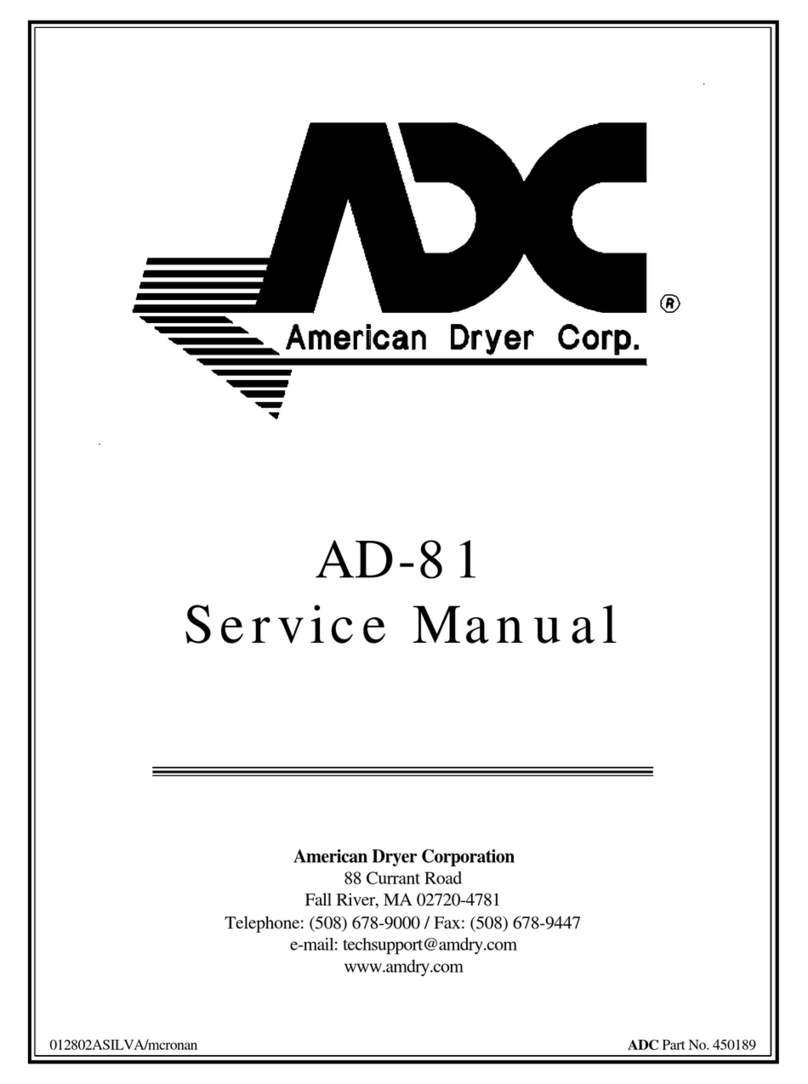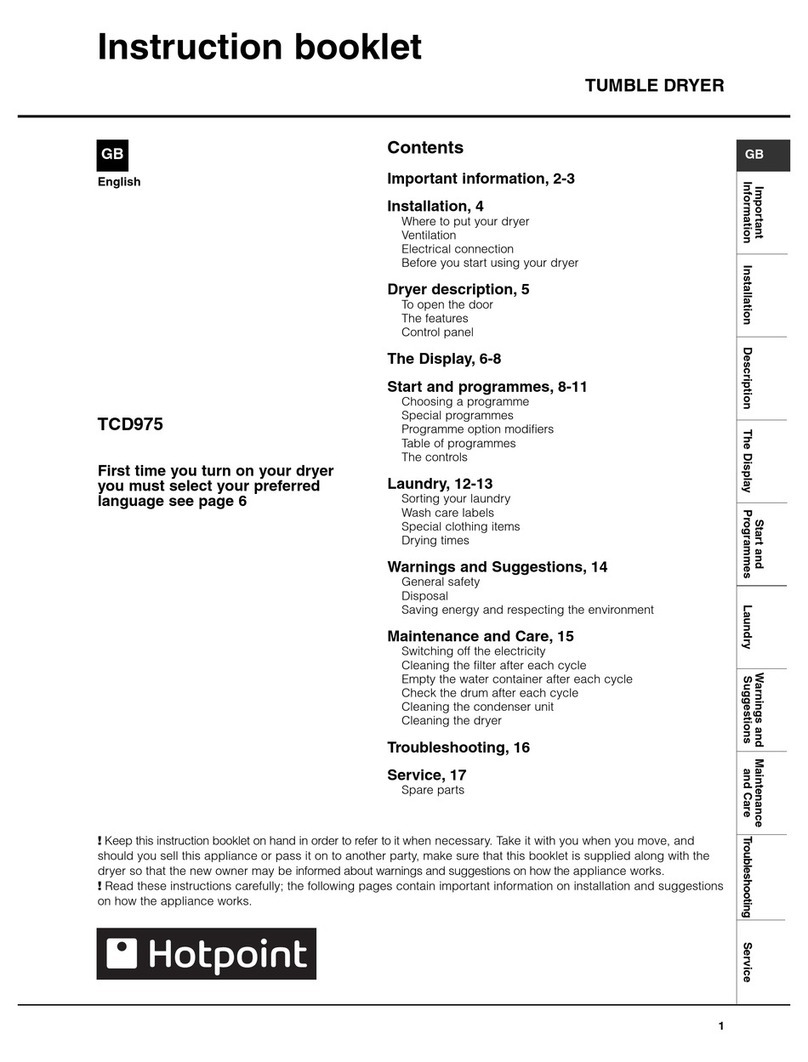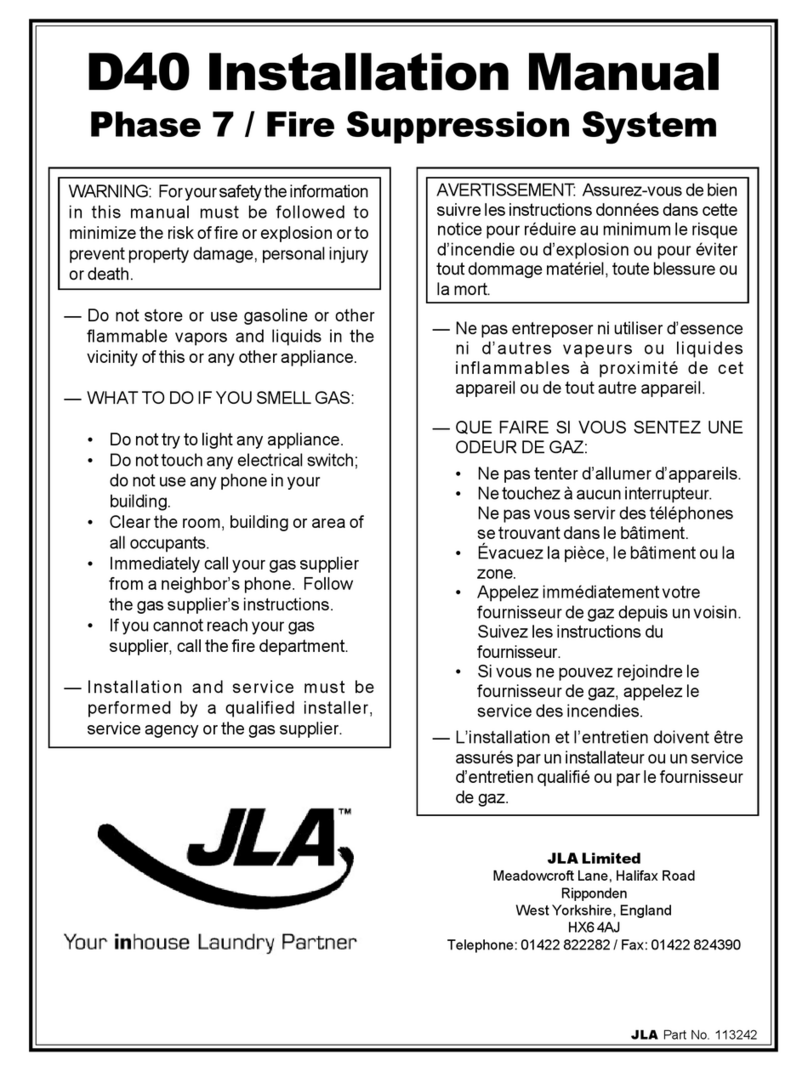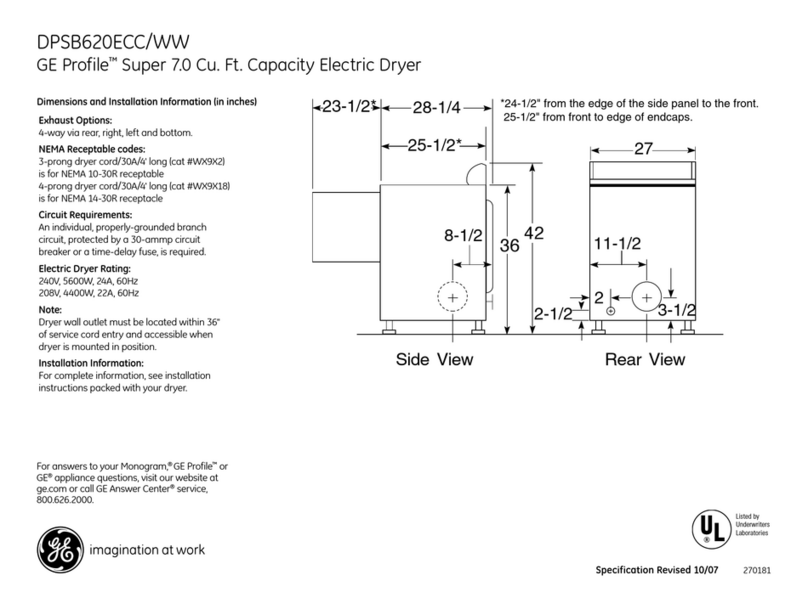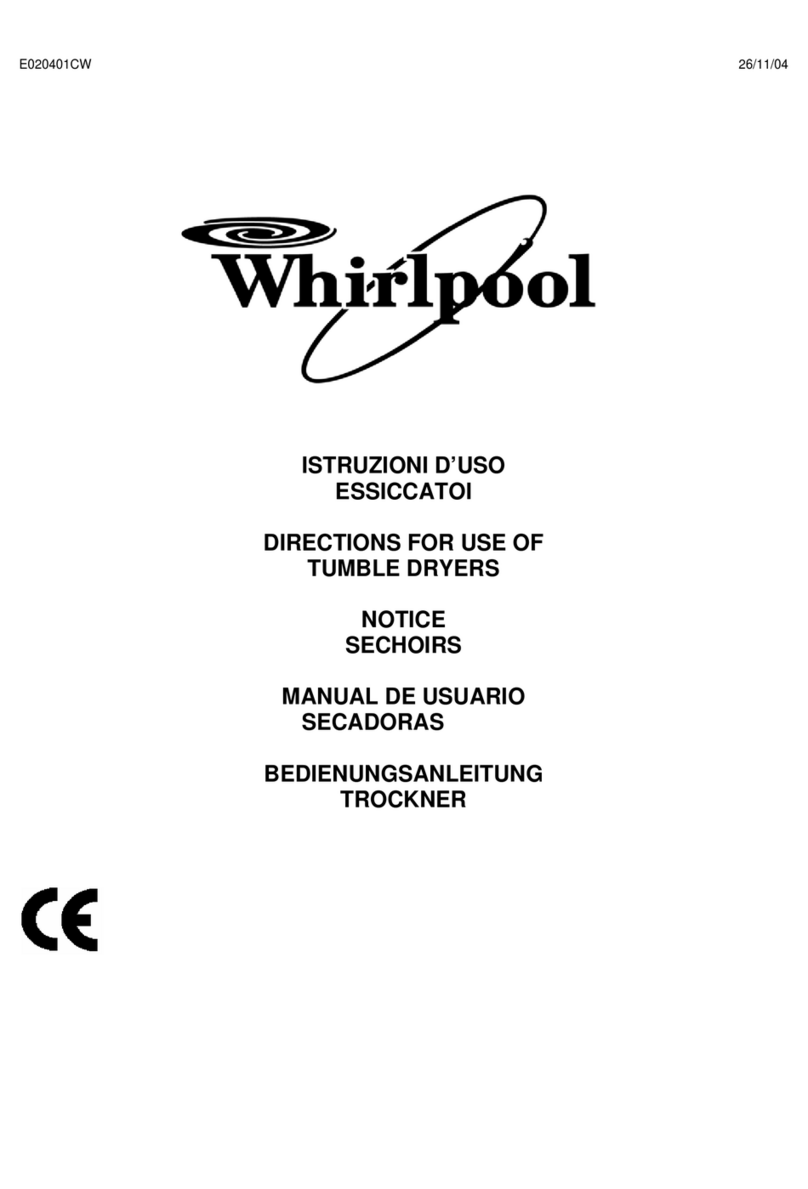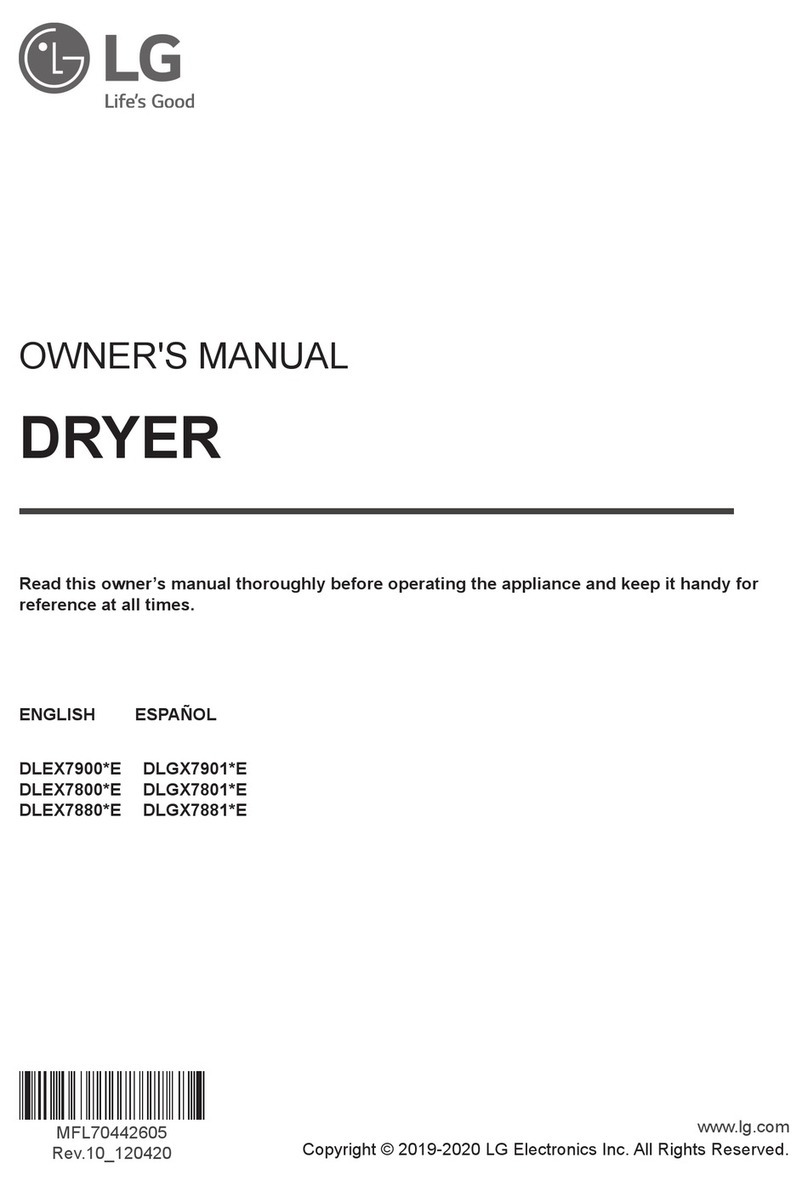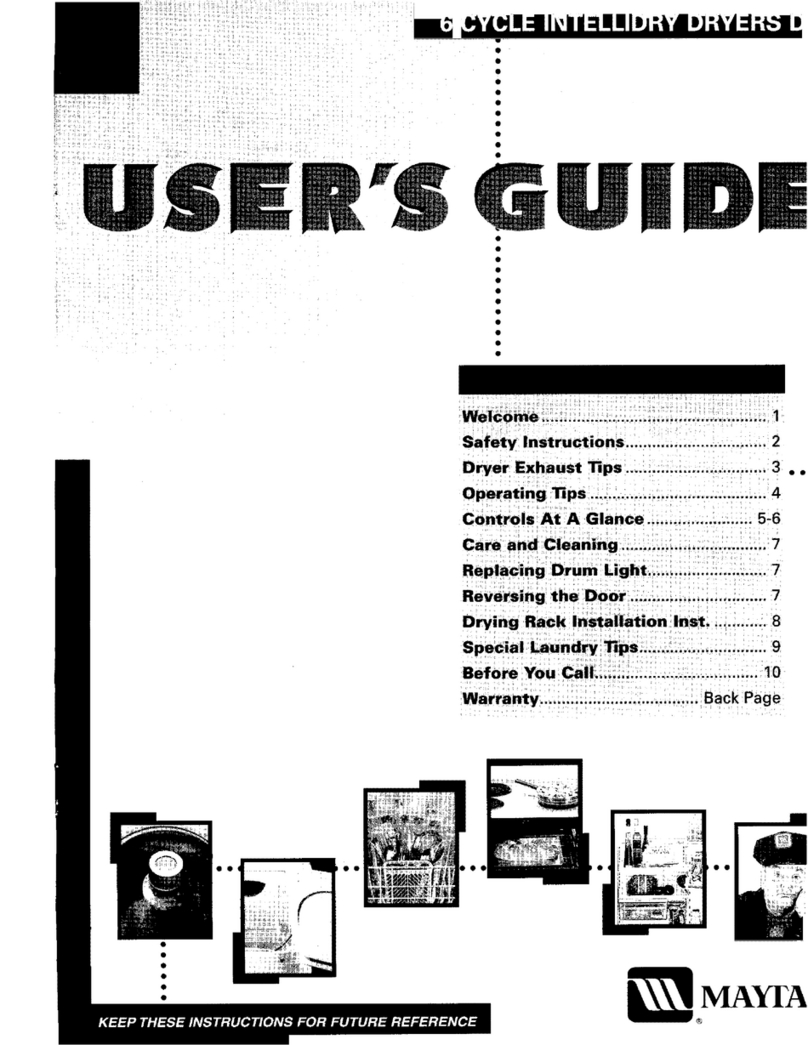LCEQ LHD-12 User manual

LHD
Hopper Dryer
User Manual
Version: 2-1
Year: 2020

Content
1. Installation................................................................................................................................... 1
2. Power Selection........................................................................................................................... 2
3. Connecting the Power Source..................................................................................................... 2
4. Test of the Hopper Dryer.............................................................................................................2
5. Setting Temperature.................................................................................................................... 2
6. Temperature Controller...............................................................................................................3
7. Stop the Machine........................................................................................................................ 4
8. Service and Maintenance............................................................................................................4
9. Specification and Wire Diagram..................................................................................................4
10. Trouble Shooting........................................................................................................................5

1
Thanks for choosing LCEQ products, please carefully read this manual book before using the
hopper dryer. For any query, please contact us.
Zhongshan LCEQ Plastics Technology Co., Ltd
No. 7 Taichang Road, Xiaolan Town, Zhongshan City, Guangdong Province, China
Email: [email protected]
Tel/Whatsapp: +86 186 8018 7008
Website: https://www.zslceq.com
1. Installation
Drill holes on standard base of hopper dryer according to the installation diameter of hopper opening of
injection molding machine, and place it vertically on the hopper opening and fix it by tightening the screws.
Notes: When drilling, the holes diameter is the installation diameter of the hopper’s opening on the plastic
injecting molding machine and must tighten with the screws before use
1.1 On Injection Molding Machine

2
1.2 On Floor with A Stand
2. Power Selection
Standard hopper dryer power supply voltage: 1Ø 230V,50Hz or 3Ø 380V,50Hz. It also can be ordered specially
according to customer’s requirement.
3. Connecting the Power Source
Open the distribution box and connect the power source in accordance with wiring diagram. Please check if
the power source voltage is in compliance with the required specification firstly. Then check if the switch and
load are proper and safe. Next, switch on the blower to check if it turns in right direction.
Notes: Before connecting, the main switch and heater switch should be off.
4. Test of the Hopper Dryer
After all wires are connected, turn on the main switch and the heater switch, then the indicator light. Please
check if the rotating direction of blower is same as the direction of arrow, if not, exchange any two of the
cables.
5. Setting Temperature
Refer to the Drying Temperature Table of Plastic Materials as below and set the value of temperature 0~199℃.
After heating some time, the yellow and red indicator light in turn, that means it has reached the setting
temperature. Meanwhile please observe the temperature of controller if is in accordance with the

3
temperature on the temperature meter. The error is ±3℃.
Notes: When setting temperature, please refer to the drying temperature of plastic material. If temperature is
too high, the material on the shade separator will agglomerate, which will cause machine failure. The actual
experience will help you proper adjustment on temperature. Over-heat protector is added to prevent pipe
heater from being burned.
Drying Temperature Table of Plastic Materials
6. Temperature Controller
Note: Parameter have been all set before ex-factory, so there is no need to change it. If set error occur unintentionally, can
reset to factory setting.
Raw material
Dry temp.
Dry time
ABS AS
80℃
176℉
2.5H
PE PP
90℃
194℉
1H
PU
90℃
194℉
2.5H
PA
75℃
167℉
5H
PC
120℃
248℉
2.5H
PPT
130℃
266℉
2.5H

4
7. Stop the Machine
Firstly turn off the switch of heater and turn off the blower switch after about 10 minutes so as to ensure
heater tube has fully cooled down. Thus, it will prolong the service life of hopper dryer.
8. Service and Maintenance
1) Clean the blower regularly (especially the air inlet path).
2) Eliminate fan’s dirt regularly to avoid damage to the blower.
3) Make sure the screen separator and shade separator is in shape.
9. Specification
Model
Hopper Capacity
(KG)
Heating Power
(KW)
Fan Motor Power
(W)
Dimension(L*W*H)
(CM)
Net Weight
(KG)
LHD-12
12
2.2
75
69*43*70
21
LHD-25
25
3.5
135
76*46*83
34
LHD-50
50
4.5
155
85*49*93
38
LHD-75
75
5.5
155
90*56*102
46
LHD-100
100
6.5
215
102*63*108
59
LHD-150
150
9
215
107*75*129
85
LHD-200
200
12
320
120*88*135
114
LHD-300
300
15
320
129*94*157
140
LHD-400
400
18
340
150*114*200
170
LHD-600
600
20
1100
158*116*240
280
LHD-800
800
30
2200
183*128*248
460
LHD-1000
1000
40
2200
202*142*248
680
Specification and wire diagram are subject to change without prior notice.

5
10. Trouble Shooting
Fault
Possible reasons
Solution
Blower running on the
contrary with arrow
①Blower circuit connection reverse
phase.
①Exchange two of the electrical
wires.
Blower not running
①Blower switch connection fault
②Blower contactor fault
①Check and change
②check and change
Blower not running and not
heating
①Overload jumped
②Transformer fault
③Fuse melted.
④Power supply fault.
①Check and change
②Check and change
③Check and change
④Check if lack of phase
Blower running but no
heating
①Heater slip and melted.
②Magnetic switch fault.
③Heater pipe fault
④Power supply fault.
⑤Thermocouple fault.
①Check and change
②Check and change
③Check and change
④Check if lack of phase.
⑤Change.
The blower can run but
temperature is too low
①Heater fault.
②Overheat protector breaking.
③Magnetic switch is lack of phase
④Temperature controller is
damaged.
⑤Thermocouple fault.
①Check and change
②Check or re-set
③Check and change
④Change the temperature
controller
⑤Change.
The blower can run but
temperature is too high
①Hot-air pipe is jam.
②Temperature controller is fault
③Electromagnetic switch contacts
stuck up.
④Thermocouple fault.
①Cleaning
②Change the temp. Controller
③Change
④Check and change
The heater pipe smoking
①Blower damage
②Temperature controller fault and
over-heat.
①Change the blower
②Check the temperature
controller and change

This manual suits for next models
11
Table of contents