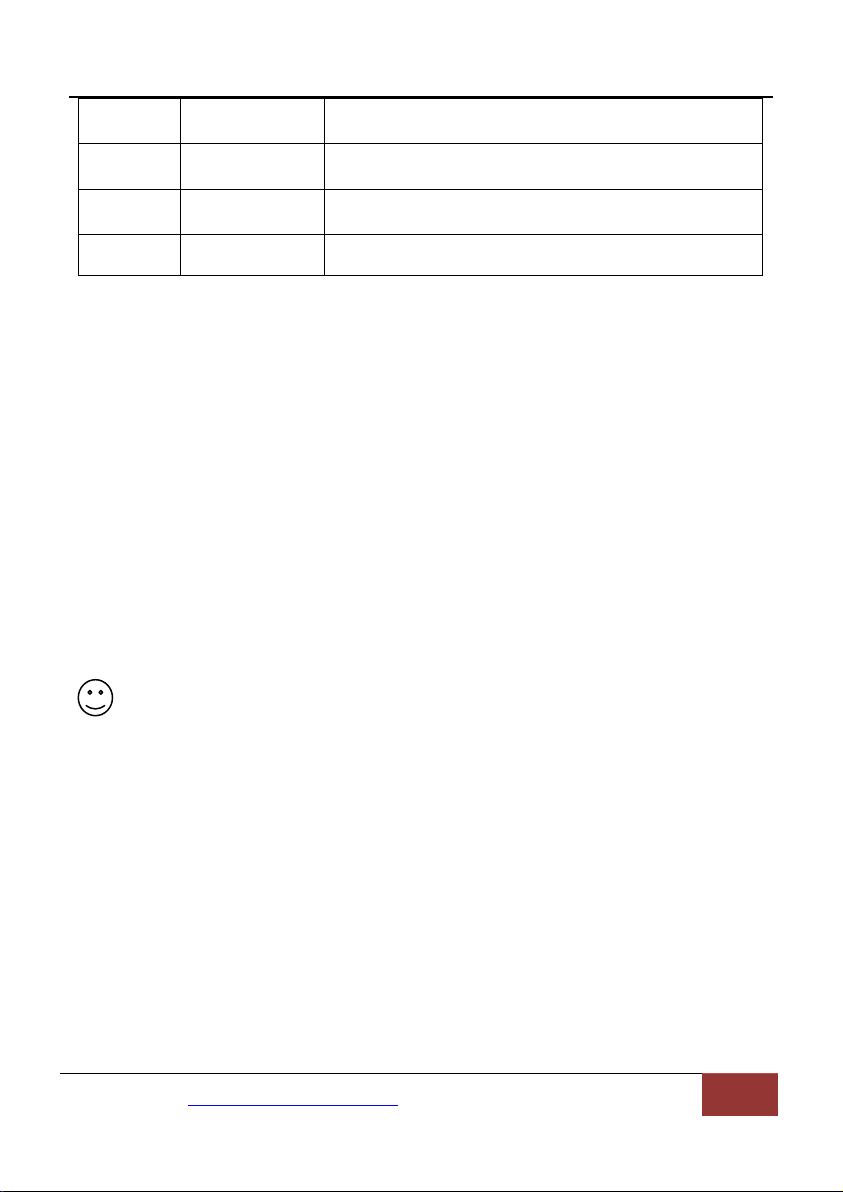Contents
1 Introduction.........................................................................................................1
2 Functions and Features....................................................................................1
3 Components and Connectors..........................................................................2
4 Display Panel and Operating Keypads..........................................................3
4.1 Keypad.....................................................................................................3
4.2 Digital Display......................................................................................4
4.3 External Control......................................................................................5
5 Operation Instructions.......................................................................................6
5.1 Before Operation....................................................................................6
5.2 Tube installation......................................................................................6
5.3 Power Connection..................................................................................7
5.4 Control Mode ..........................................................................................7
5.5 Communication Mode..........................................................................12
5.6 Footswitch Mode..................................................................................13
6 Maintenance.....................................................................................................14
6.1 Warranty................................................................................................14
6.2 Regular Maintenance ..........................................................................14
6.3 Malfunction Solutions ..........................................................................14
7 Dimensions.......................................................................................................16
8 Naming Rule.....................................................................................................17
9 Specifications...................................................................................................17
10 Suitable Pump Heads and Tubing..............................................................18
11 Input Output Signal Parameter....................................................................18