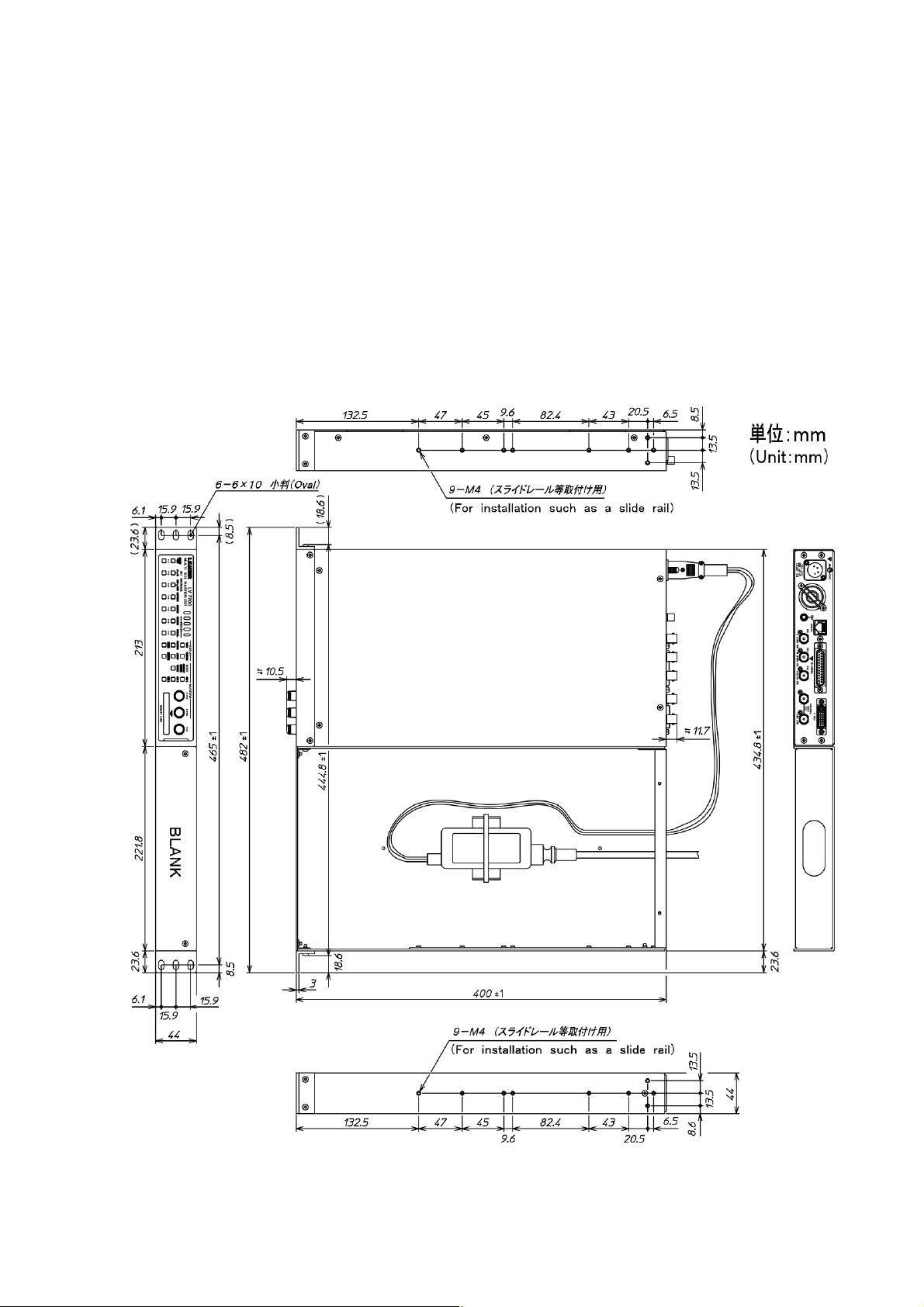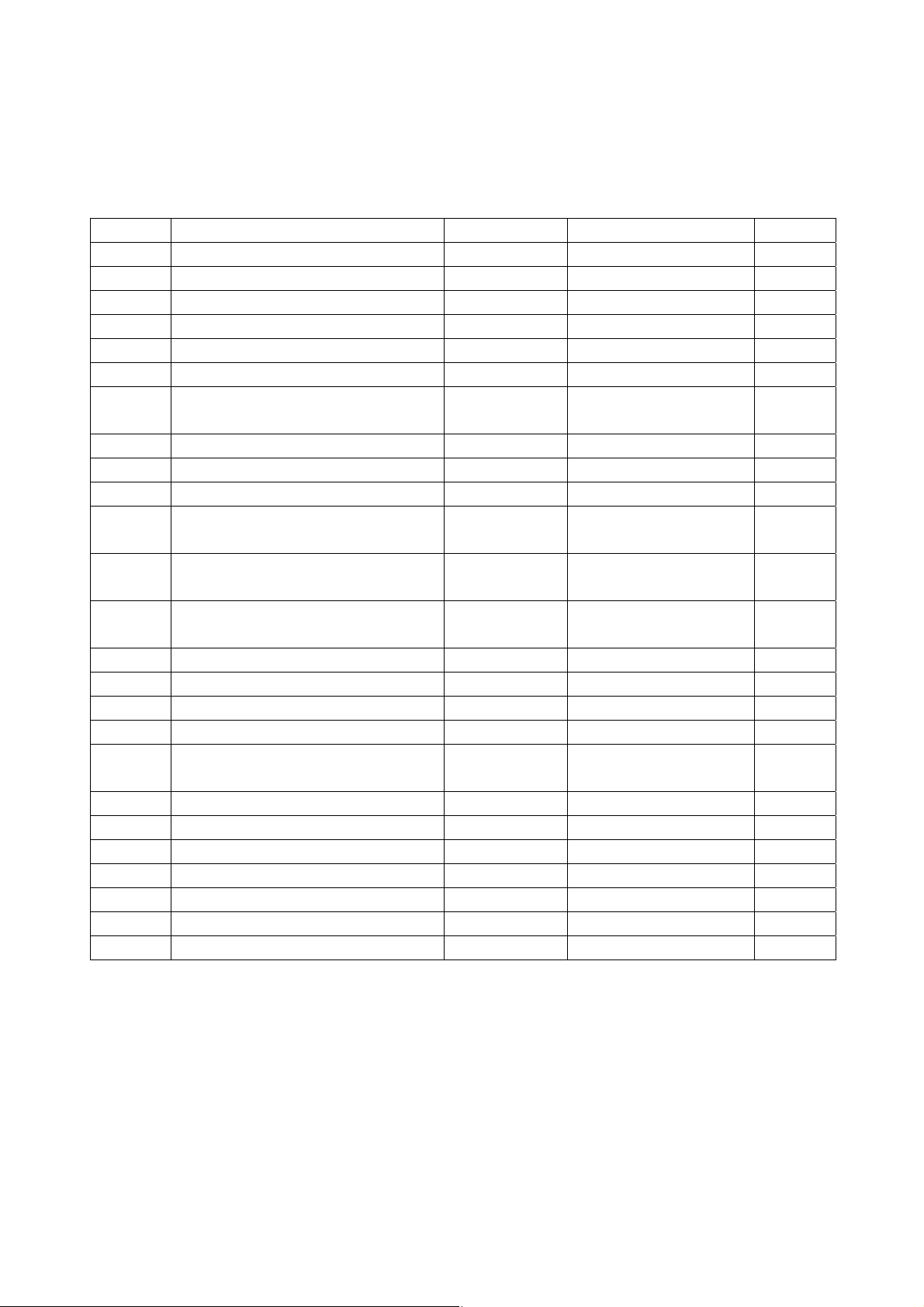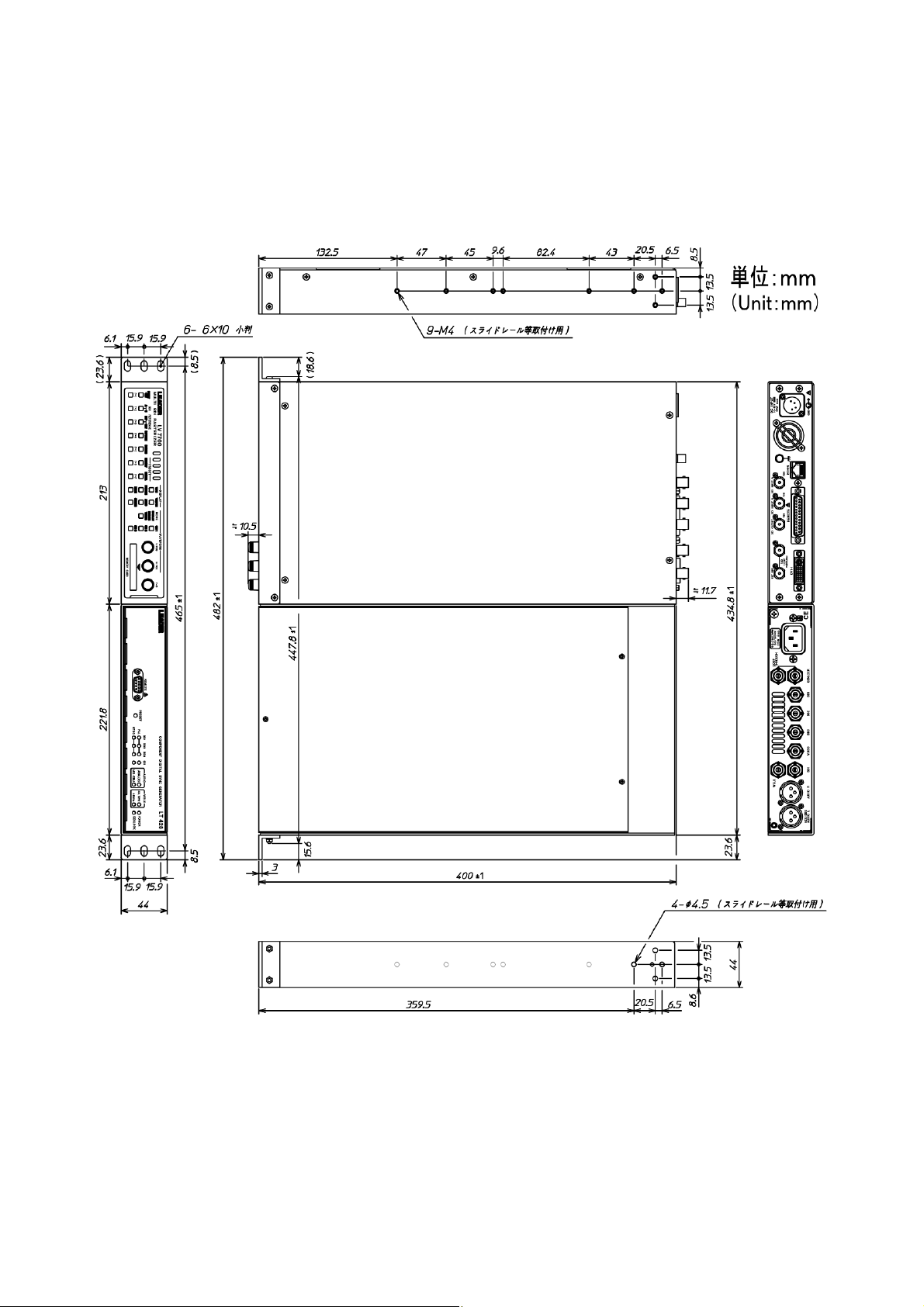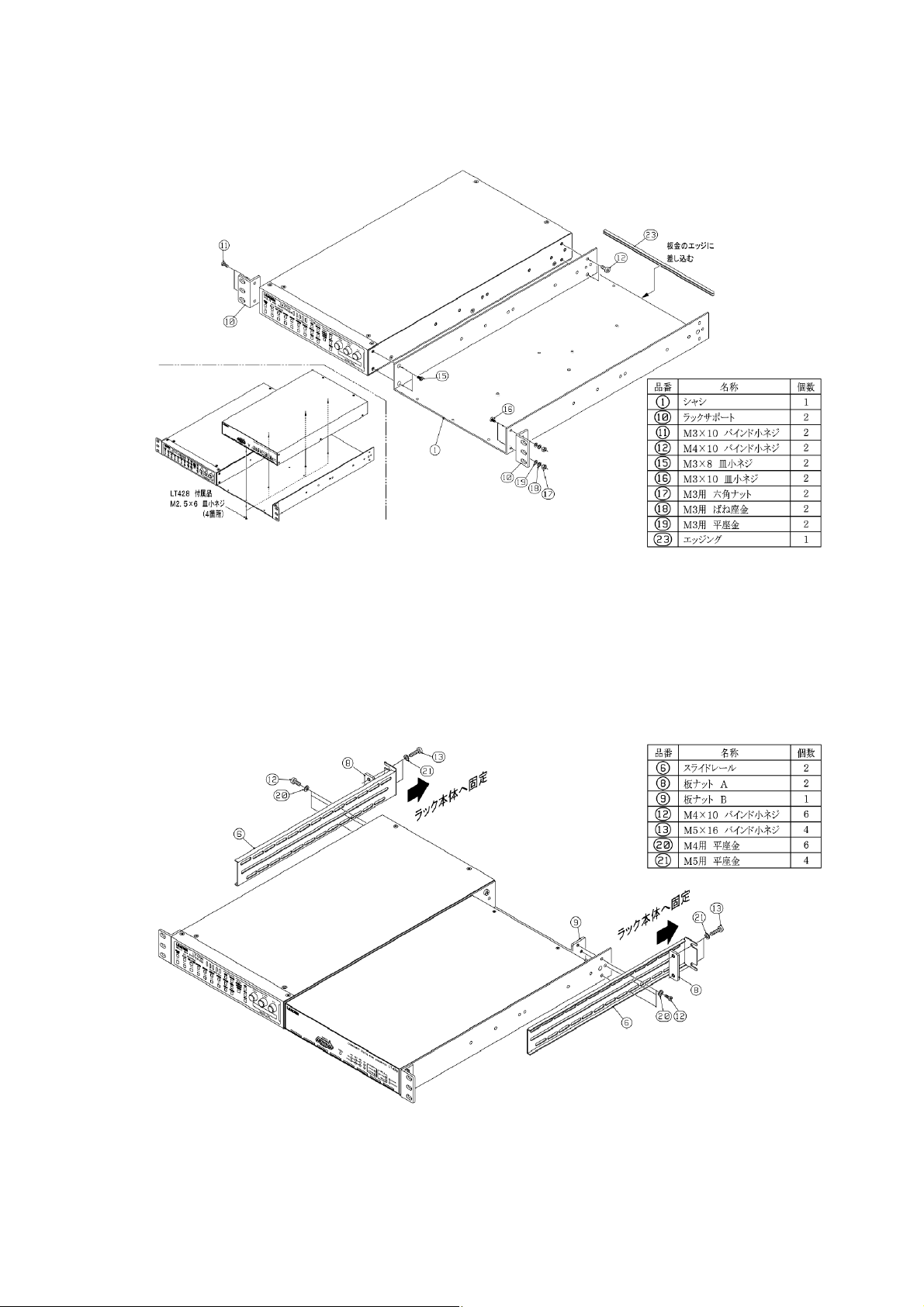目次
TABLE OF CONTENTS
製品を安全にご使用いただくために .................................................................................. 1
1. 製品仕様 Specifications............................................................................................ 2
1.1 概要 Description ................................................................................................................... 2
1.2 対応機種 Applicable Models................................................................................................. 2
1.3 外形寸法図 Mounting Dimensions ........................................................................................ 2
2. 構成内容 Contents ................................................................................................... 3
3. 組み立て方法 .............................................................................................................. 4
3.1 取り外し部品 .......................................................................................................................... 4
3.2 組み立て図.............................................................................................................................. 4
3.3 ACアダプタ固定方法 .............................................................................................................. 5
3.4 スライドレール固定方法 ........................................................................................................ 5
4. コンポーネントディジタルシンクジェネレータLT 428 の取り付け方法.................... 6
4.1 外形寸法図.............................................................................................................................. 6
4.2 組み立て図.............................................................................................................................. 7
4.3 スライドレール固定方法 ........................................................................................................ 7
5. Assembly Procedure .................................................................................................. 8
5.1 Parts to Be Removed.............................................................................................................. 8
5.2 Assembly Diagram.................................................................................................................. 8
5.3 Mounting AC Adapter .............................................................................................................. 9
5.4 Mounting Slide Rail ................................................................................................................. 9
6. Mounting the LT 428 Component Digital Sync Generator......................................... 10
6.1 Mounting Dimensions ........................................................................................................... 10
6.2 Assembly Diagram................................................................................................................ 11
6.3 Mounting Slide Rail ............................................................................................................... 11