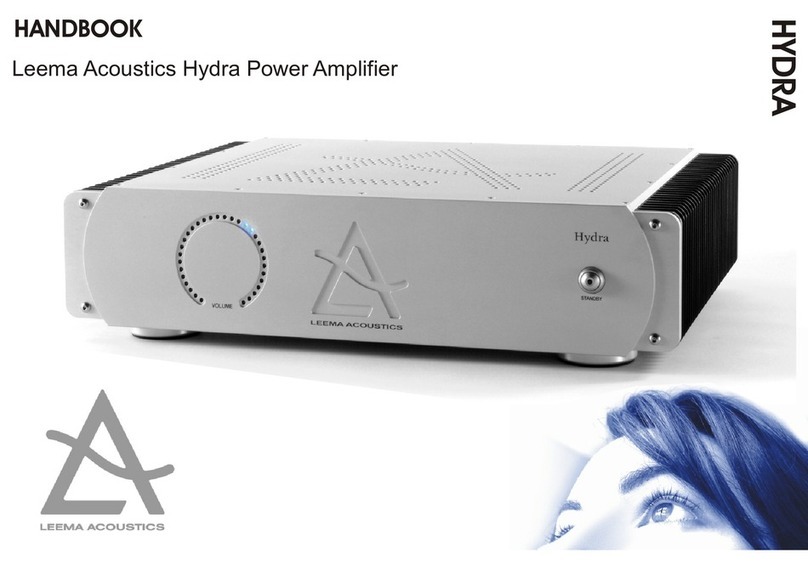9
Rear Panel Connections
TONEARM INPUTS
Two unbalanced cartridge inputs are available on the rear panel. By default, if only using a
single arm/cartridge, connect the cartridge cable to Input 1.
A balanced input option is available at extra cost.
ANALOGUE OUTPUTS
Two outputs (plus USB monitor) are provided on the rear panel. Choose either the RCA
unbalanced or XLR balanced outputs and connect them to a line level amplifier input using
good quality inter-connect cables. Typically the amplifier input to use would be 'Aux'.
USB/MONITOR OUTPUT
The USB port allows the user to record to a computer for ripping, archiving or restoration.
With modern operation systems such as Windows 7, Windows 8 or Mac OS-X, no special
driver is required. The device will be recognised automatically and will be ready to use im-
mediately. Any good audio recording software may then be used to record from Vinyl.
The Monitor output RCA connectors and SPDIF output will then carry the replay output
from the computer. The monitor outputs would typically be connected to the amplifier
'Tape' inputs to enable monitoring of the recording.
CABLES
Never underestimate the importance of good quality interconnecting cables. The higher
the system resolution, the more easily the differences between cables can be discerned.
Leema recommend Leema Linx cables for optimum system synergy.
NOISE
Due to the very high sensitivity of the Agena electronics, the unit must be positioned away
from any source of magnetic field.
Do not place the unit in a rack with a power amp immediately above or below – doing so
will cause hum on Agena's output.
If possible, place Agena to the left or right of power amplifiers. Where this is not possible,
keep as much distance between Agena and other units as possible.