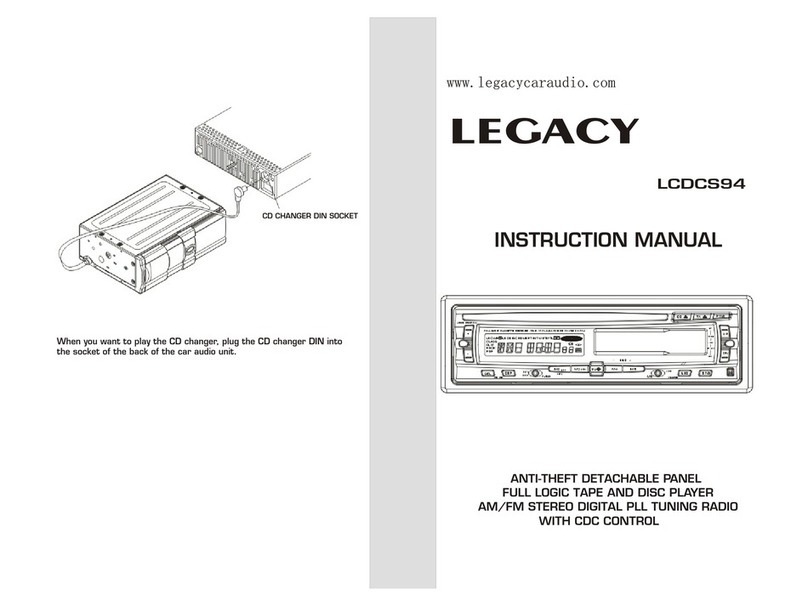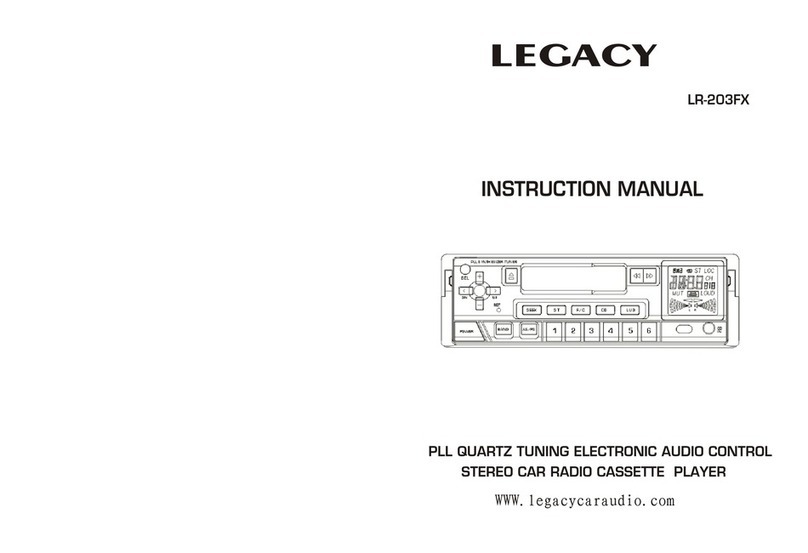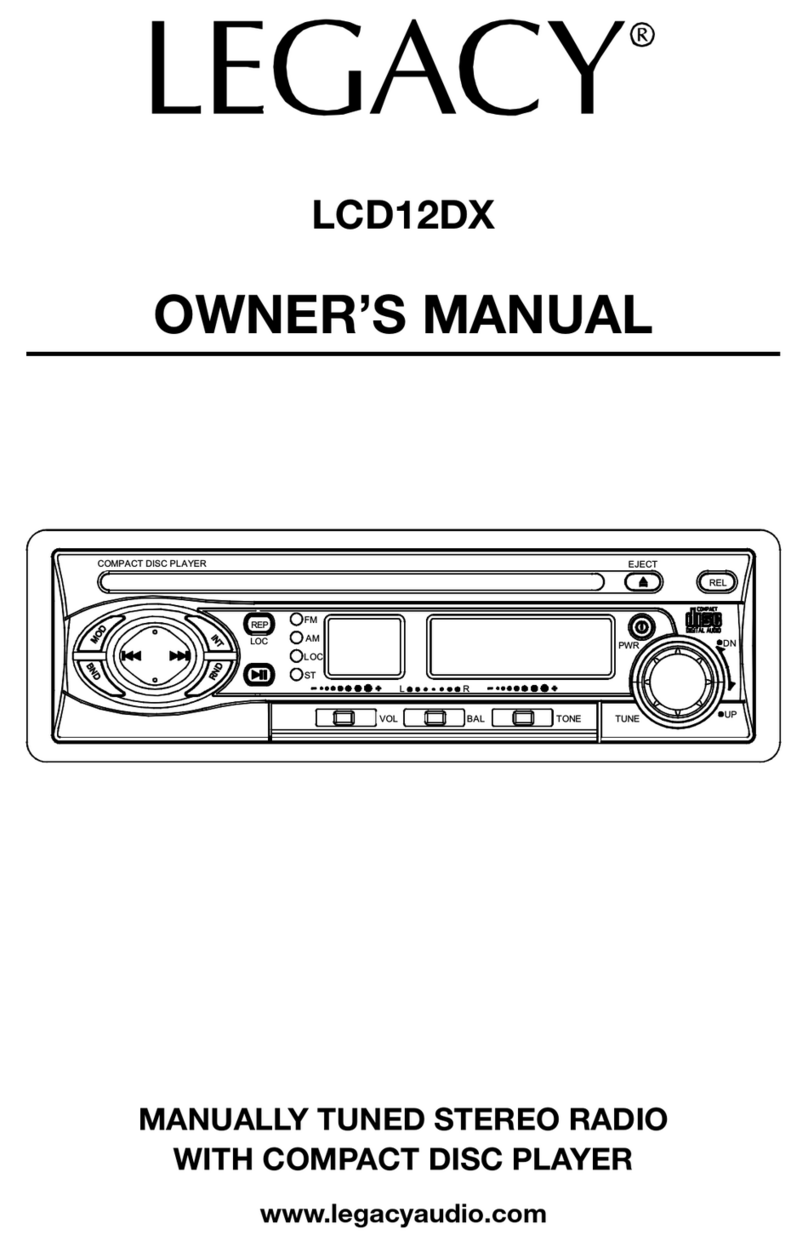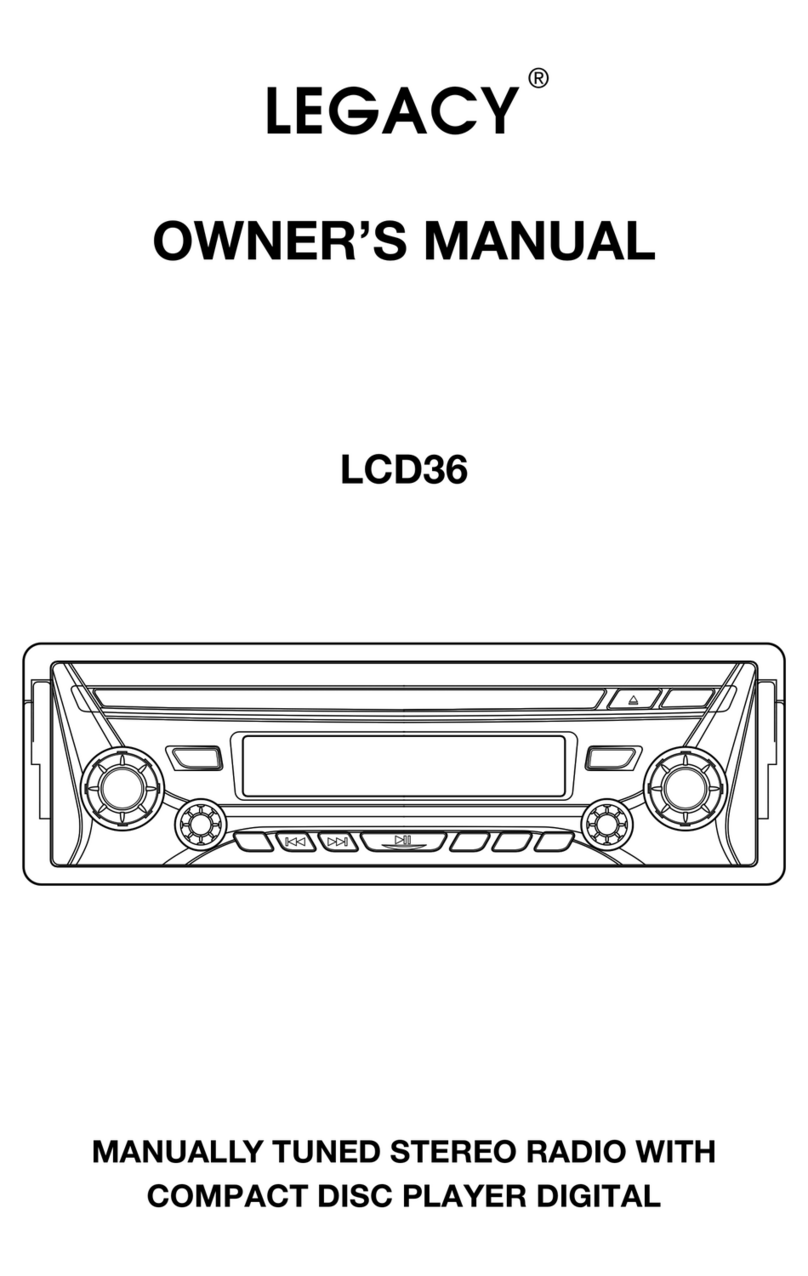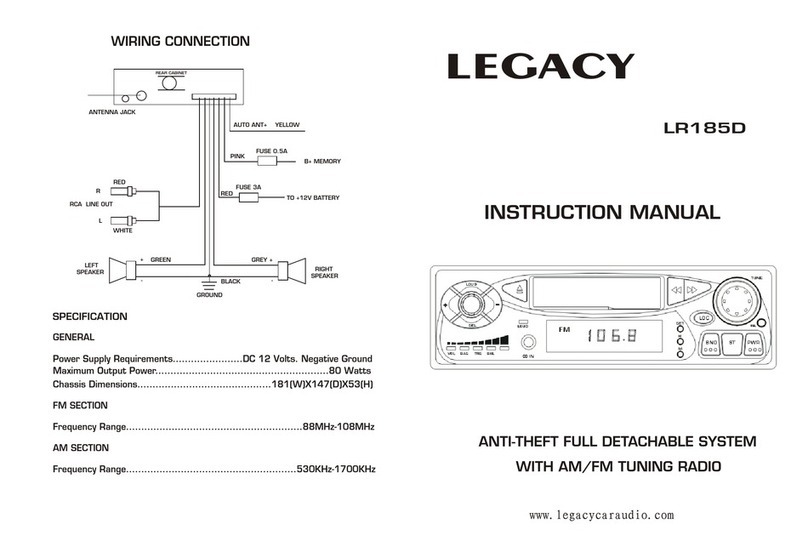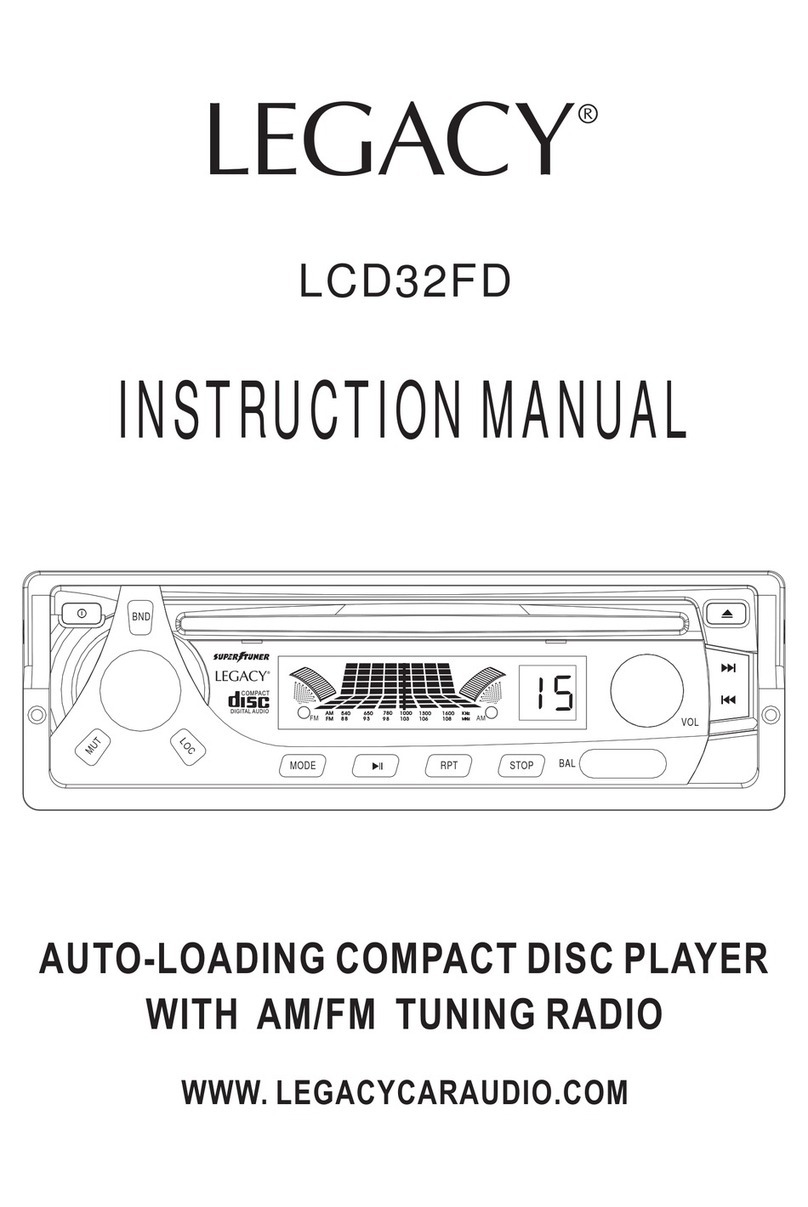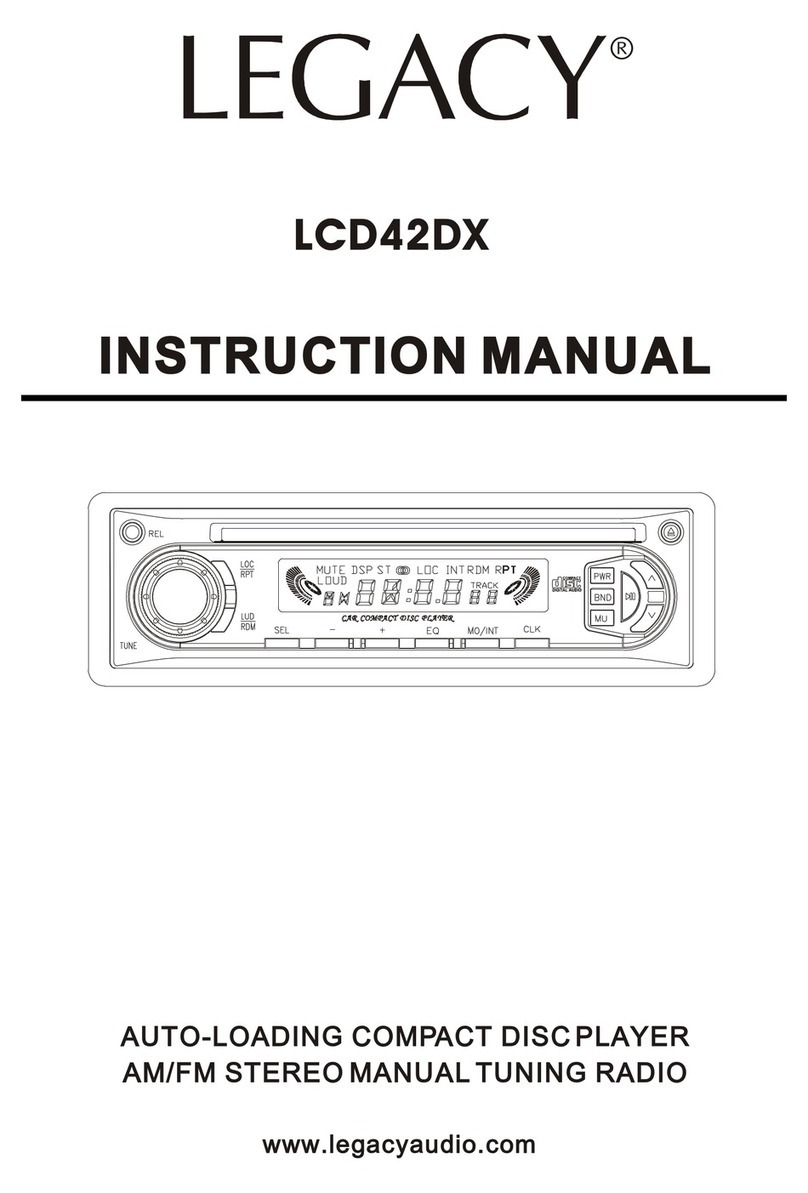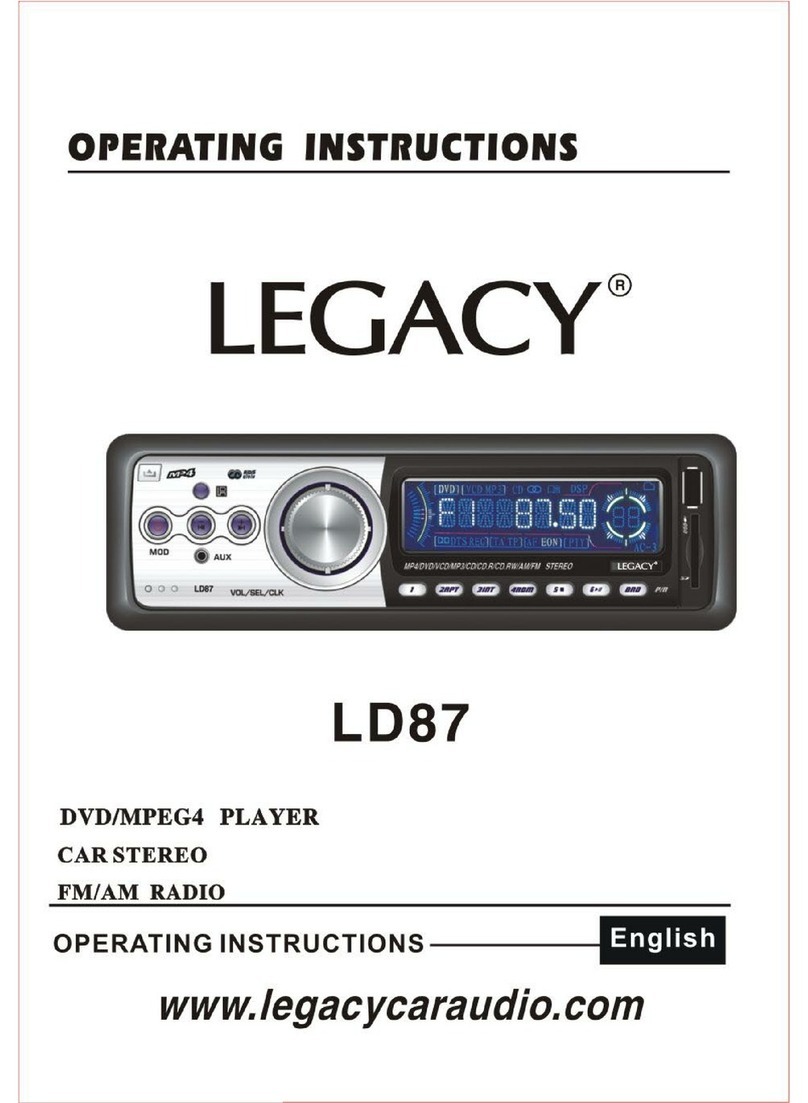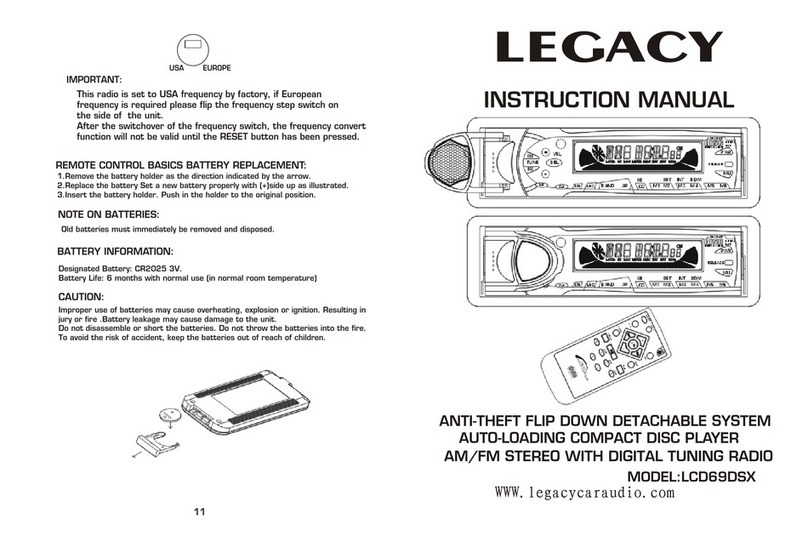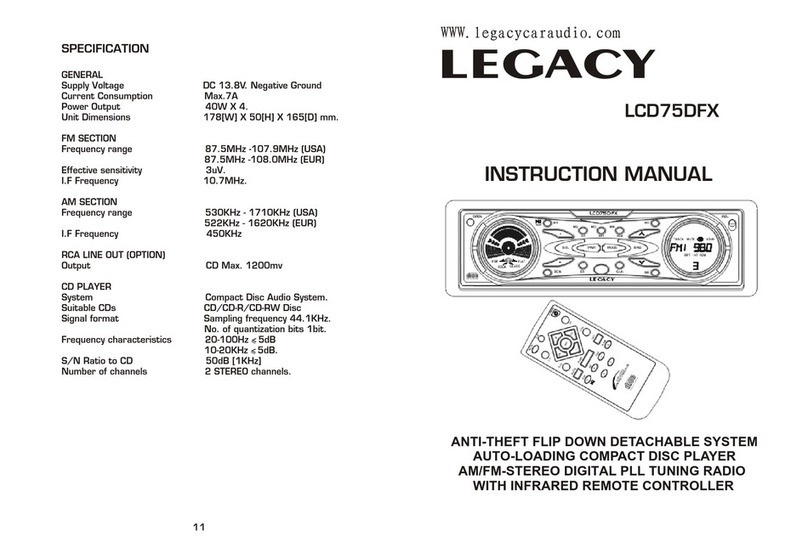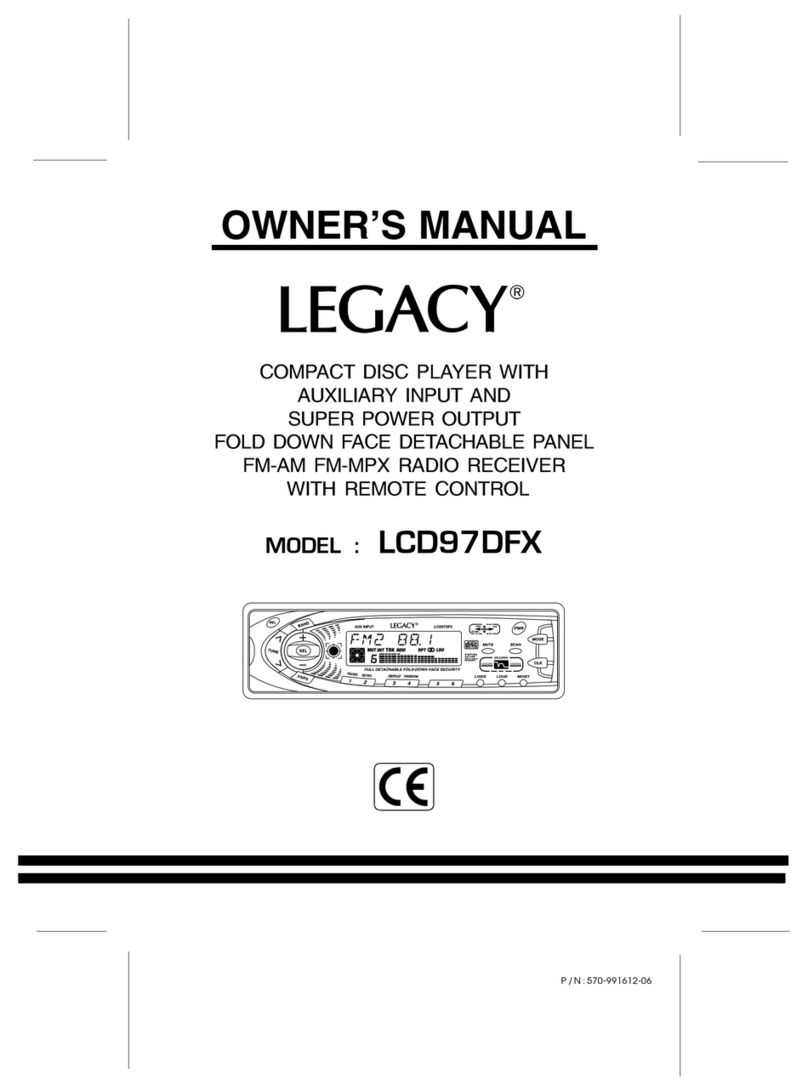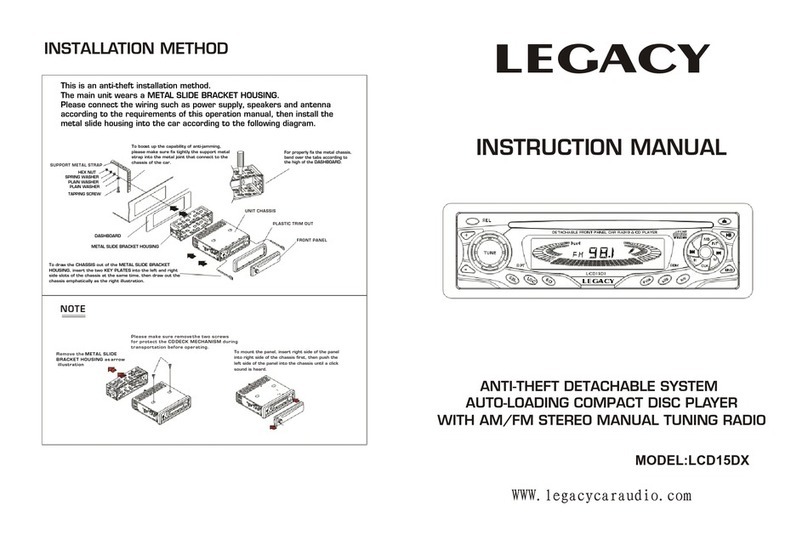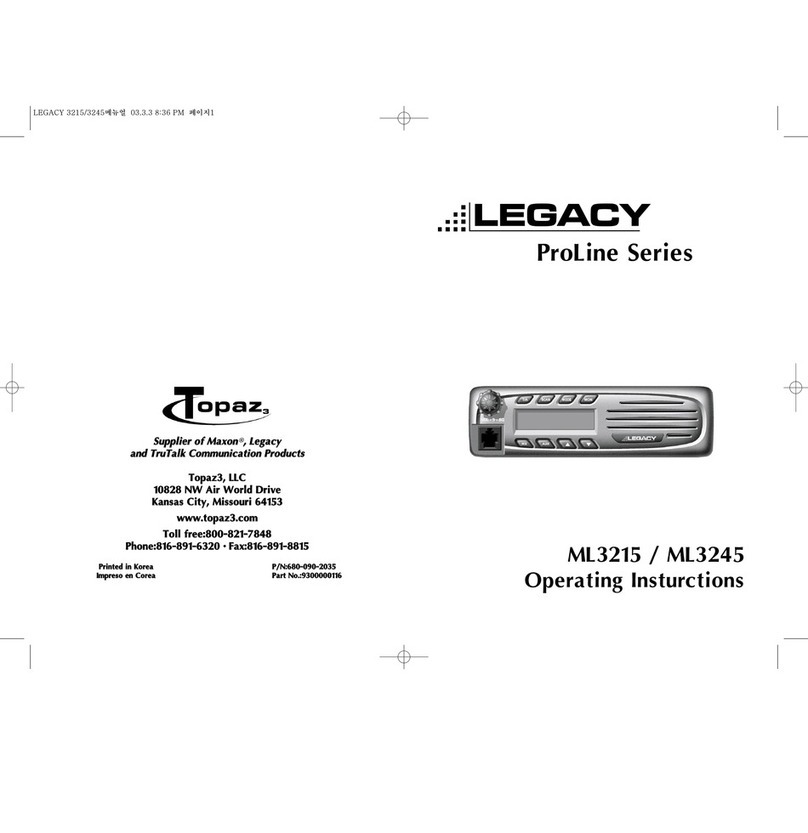Page 3 Page 8
General Controls
1. OPEN BUTTON
To remove the front panel from the main body, press the RELEASE key,
and the anti-theft LED indicator will keep flashing until the front panel is
re-fixed to the main body.
2. POWER ON/OFF
In power off (ACC on) mode, turn on the unit by pressing the POWER button
on the front panel. Youcan also turn on the unit by inserting a disc into the
CD slot.It willstart playing thefirst track onthe disc. Pressthe POWER button
to turn off the unit.
3 & 4.VOLUMEUP(+)/DOWN(-) BUTTONS
Press the volume UP(+) or DN(-) button to raise or lower the volume level
during playback. Bothbuttons are alsoused to adjustthe settings for Bass,
Treble, Balance,Fader, whenyou are inthose audio modes.
5. MUTE ON/OFFBUTTON
Press the mute(MU) buttont to turn off the sound temporarily.
Press it again to resume listening.
6. AUDIO FUNCTION AND MENU SELECT/ADJUST
1)Audio mode selectand adjustment:
Press the SEL button repeatedly to cycle through four audio modes:
-> VOLUME ->BASS ->TREBLE -> BALANCE -> FADER
After selecting a certain audio mode, you can adjust the setting for Bass, Treble
Balance, fader by pressing the UP(+) or DN(-) button.
The control mode of E.VOL is operated with following numeric display.
- VOL: (MIN)00, 01,......45, 46(MAX).
- BASS/TREB: -6,-5,...,00,...5,6
- BAL: 9L, 8L,...,00,...8R,9R
- FAD: 9F,8F,...,00,...8R,9R
In each mode,the waiting timeis about 3seconds before it returns to the last
display mode of RADIO or CDP mode.
7. EQ BUTTON
Press the EQ button to access the preset equalizer mode. Press it
repeatedly to choose EQOFF, or 4 preset equalizer curves: FLAT, CLAS,
ROCK, POP. The audio output will change correspondingly.
8. LOUDNESS BUTTON
Pressing and holdingthe LOU buttonwill activate LOUDNESSfunction for
enhanced bass sound at low levels. Pressing and holding it again will cancel
loudness effect.
TROUBLE SHOOTING
PROBLEM
No power
Disc cannot
be loaded or
ejected
CAUSE
The fuse is blown
Another CD is present in the
player
Disc incorrectly inserted
upside-down
CD is extremely dirty or
defective
Temperature inside the car is
too high
Condensation
Volume is too low
No sound
Sound skips
The antenna cable is not
connected Insert the antenna cable firmly
The radio does
not work
Wiring is not properly
connected
The installation angle is more
than 30 degrees
CD is extremely dirty or
defective
Clean the CD or try a different CD
Adjust the installation angle to less
than 30 degrees
Adjust volume to desired level
Check the wiring connection
Turn off the player for at least an
hour, then try again.
Give enough time for the temper-
ature in the vehicle to cool down.
Clean the CD or try a different CD
Insert the CD with label face up
Remove CD in the player, then insert
a new one with label face up
Replace the fuse
The car ignition is not on.
If the power supply is properly
connected to the car, switch the
ignition key to " ACC "
SOLUTION
Before using the check list please make all the connections first.
If you still have questions after going through the checklist, please consult
your local customer service representative.