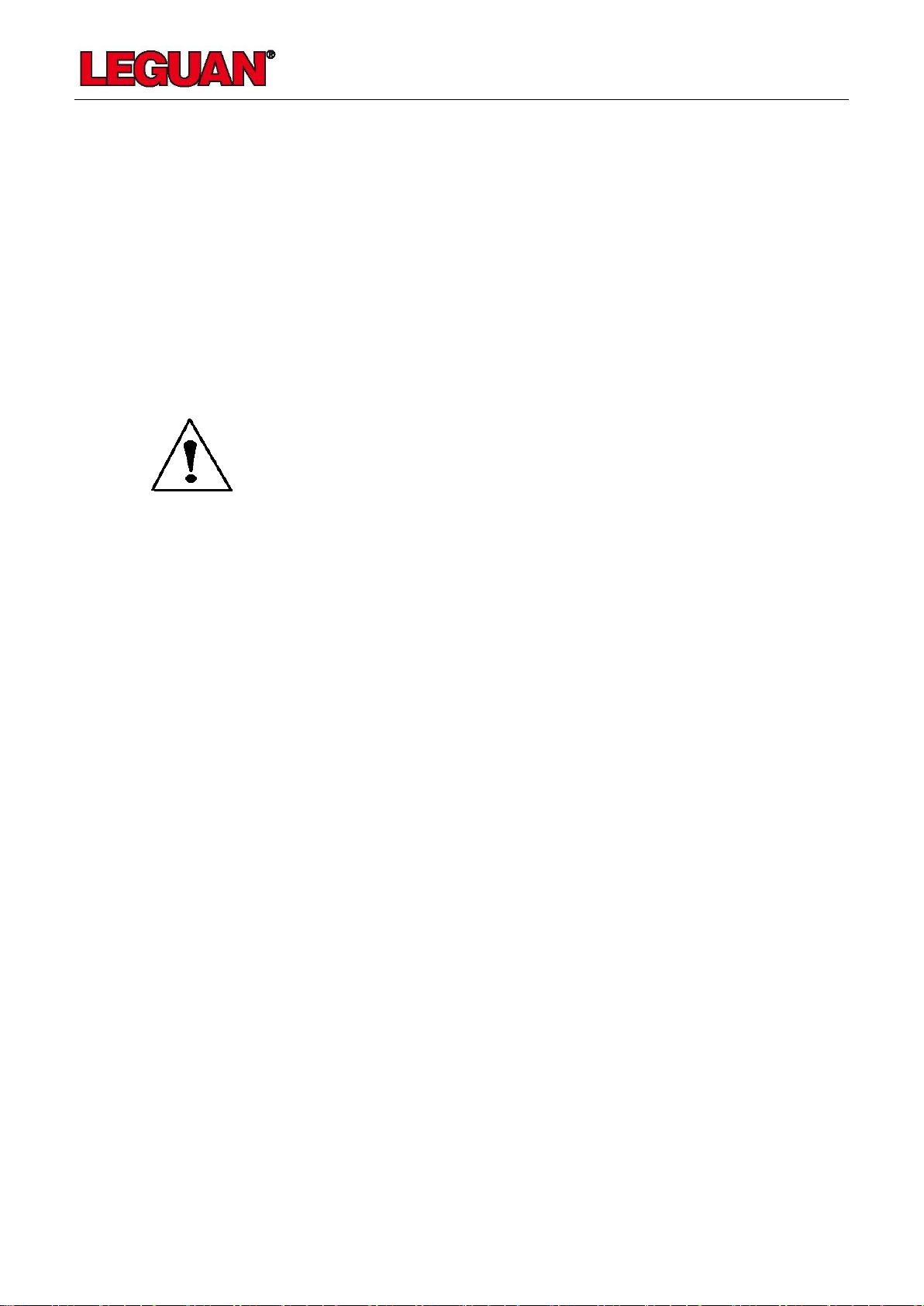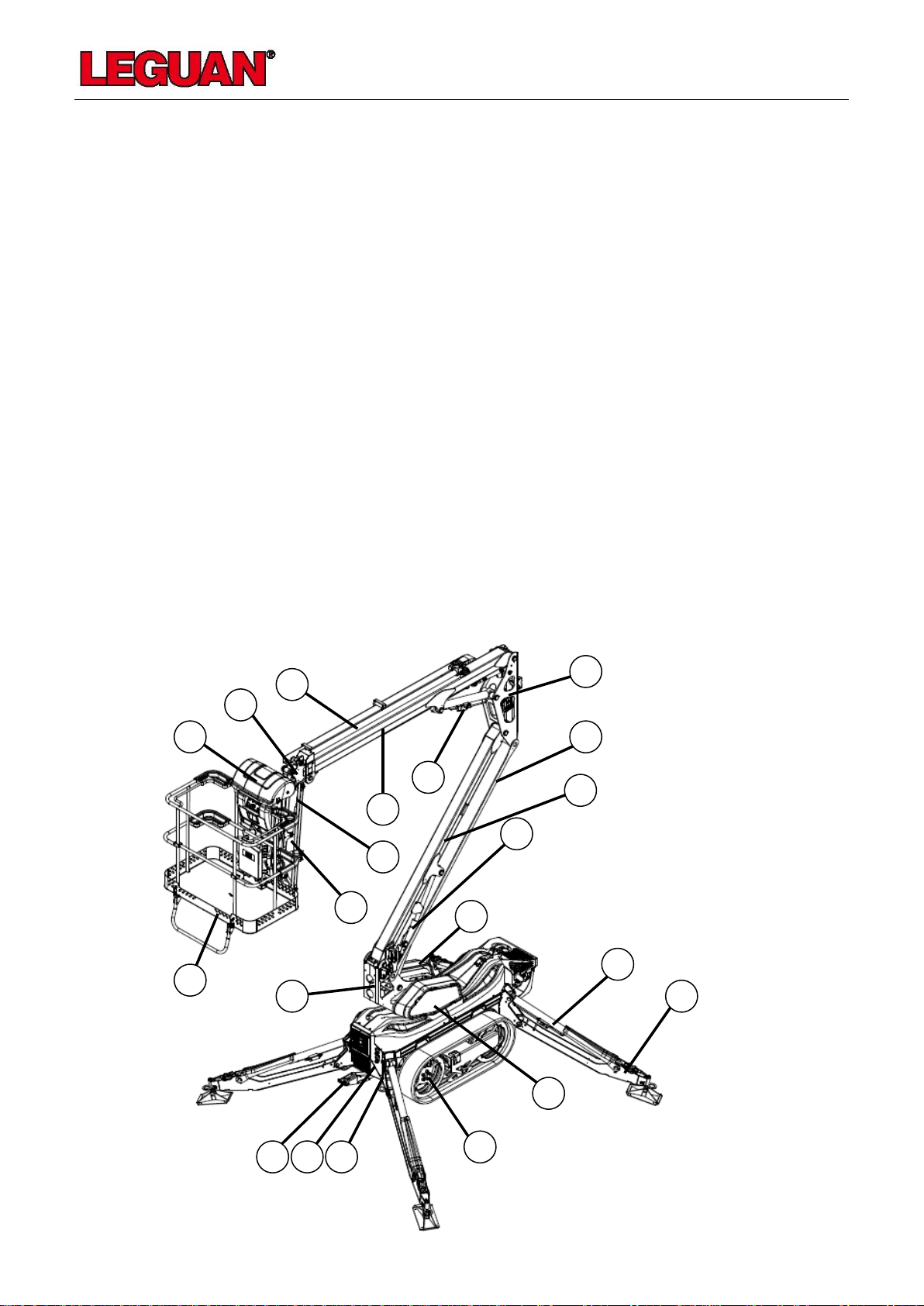4
1. INTRODUCTION AND WARRANTY CONDITIONS
1.1. Introduction
LEGUAN LIFTS wants to thank you for purchasing this Leguan access platform. It is the
result of Leguan’s long experience in design and manufacturing of access equipment.
We ask you that you read and understand the contents of this manual completely before
operating the access platform. This will improve your operating and maintenance
efficiency, help avoid breakdowns and damage and extend your machine’s life.
Pay special attention to this symbol. It indicates important safety
factors that require special attention. Every operator must read and
understand this manual before starting operation, and the
instructions in this manual must be followed. If you are lending the
access platform out to somebody, make sure that he or she
familiarizes himself or herself with and understands these
instructions. If there is anything unclear with the operation please
contact your Leguan dealer.
If spare parts are needed, use only original LEGUAN parts. They will provide your
machine with the maximum life expectancy and ensure optimum safety.
The manufacturer does not warrant any damages which are the result of using the
access platform.
It is not possible to give explicit operating instructions to all operating conditions of the
machine. Therefore the manufacturer is not responsible for any damage caused by
eventual faults in this Operators Manual.
The lifespan of the crawler track system of an access platform on rubber tracks is
heavily dependent on the working environment and the way of working. If the access
platform is being used in terrains with stones or gravel, on demolition sites where there
is concrete, or in an environment with scrap metal, the lifespan of the track system can
be significantly reduced. Because of this, damages on the tracks, track rollers or crawler
track chassis, caused by operation in such environments, are not covered by warranty.
The operator has a good possibility to increase the lifespan of the crawler track system
by following the operating and maintenance instructions of the track system.
1.2. Warranty conditions
This product is warranted for a period of twenty-four (24) months, with unlimited
operating hours.
Warranty covers manufacturing and material defects. All warranty obligations end when
the warranty period ends. Warranty repair that has been started will be completed
regardless of the ending date of warranty period.