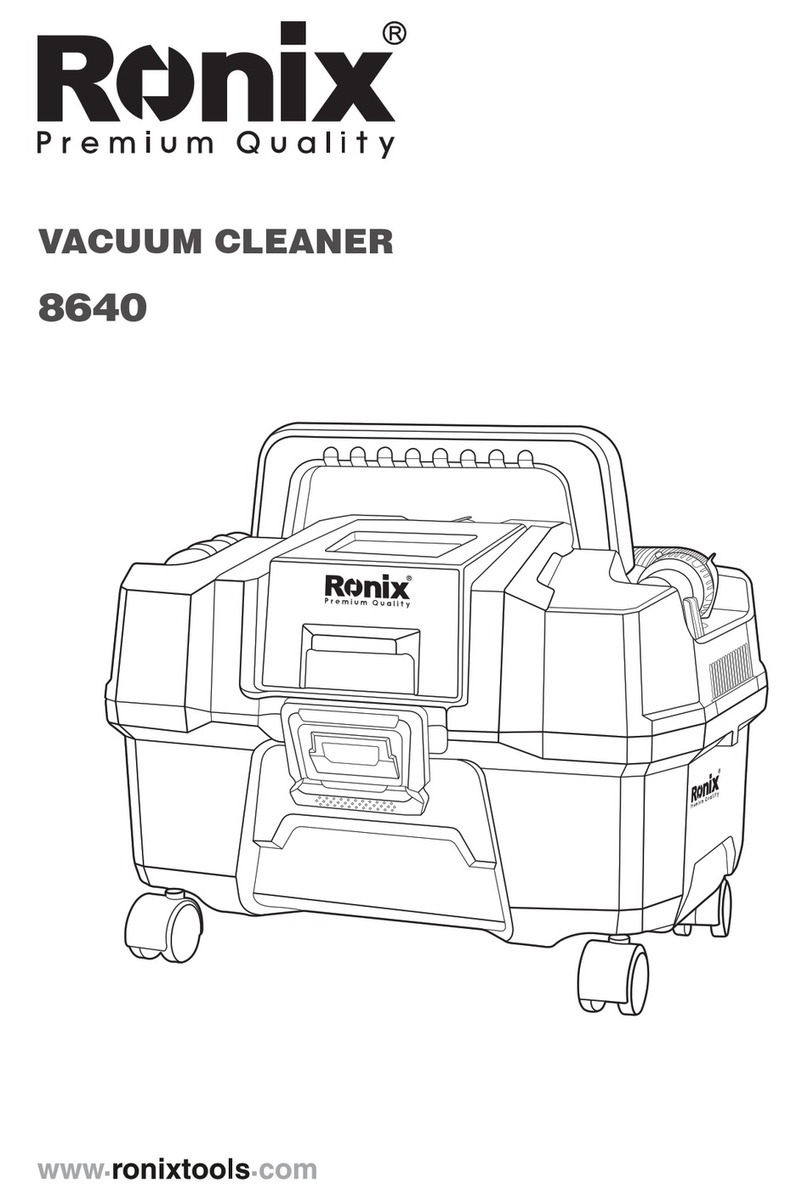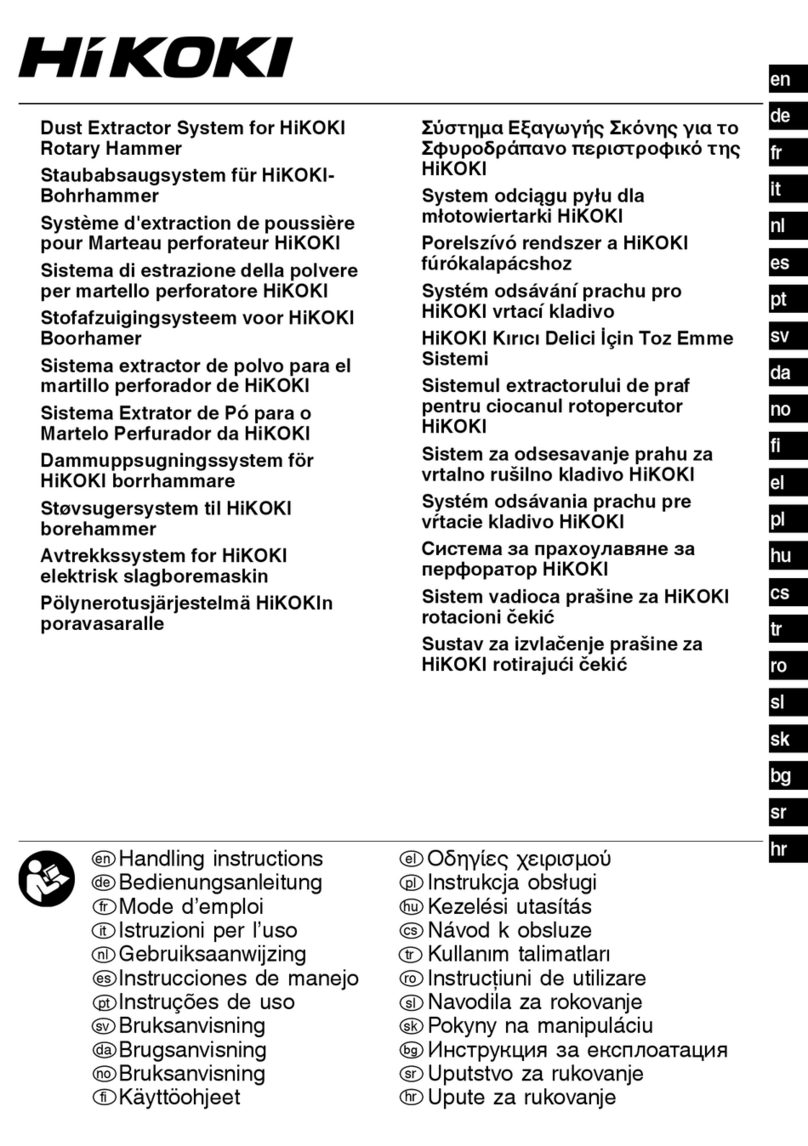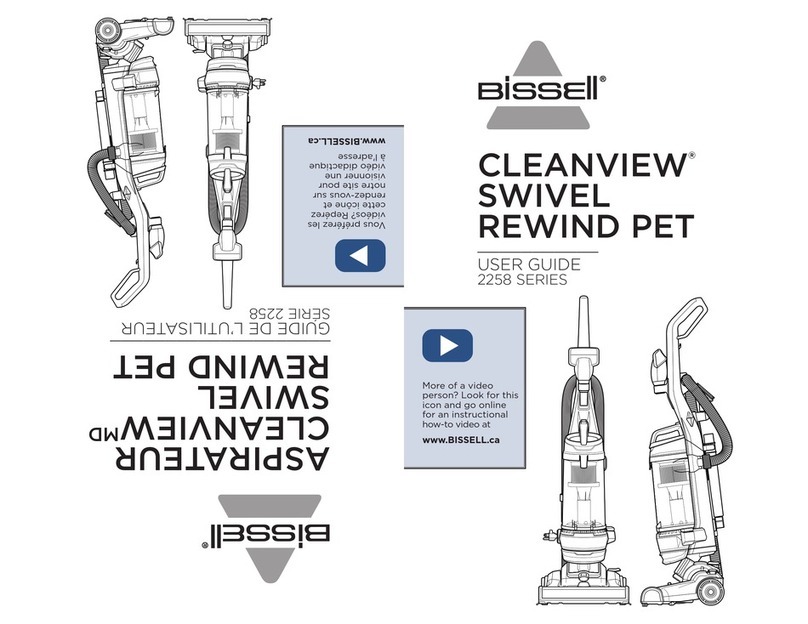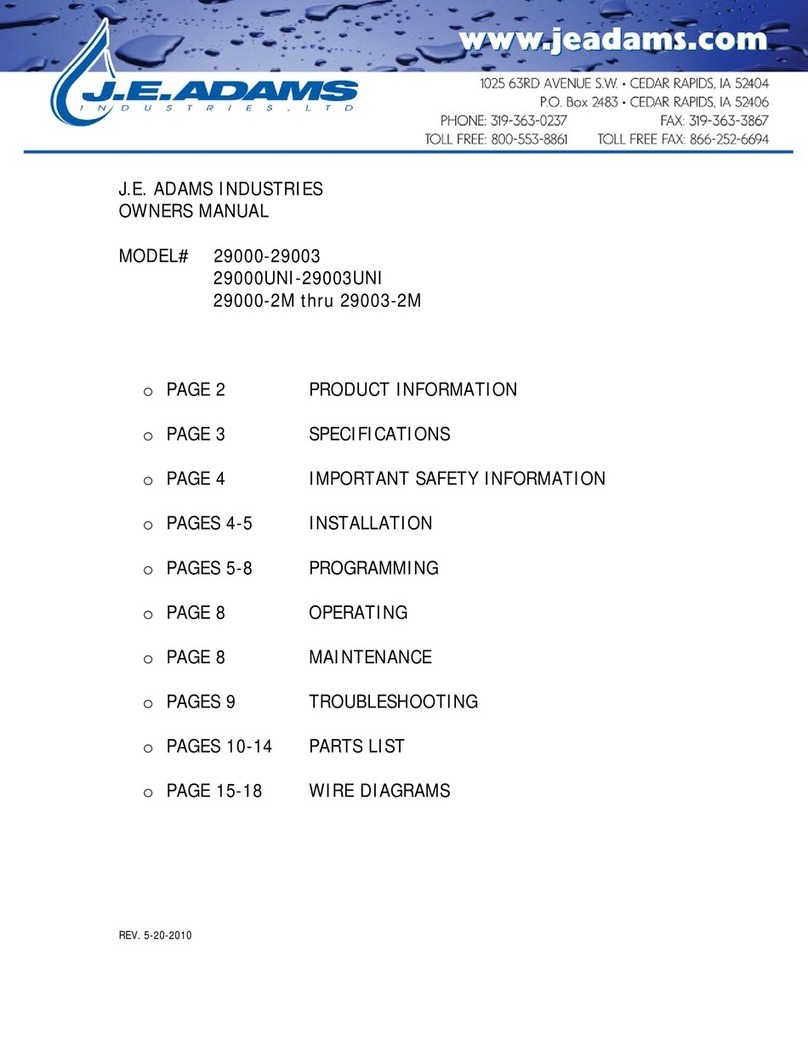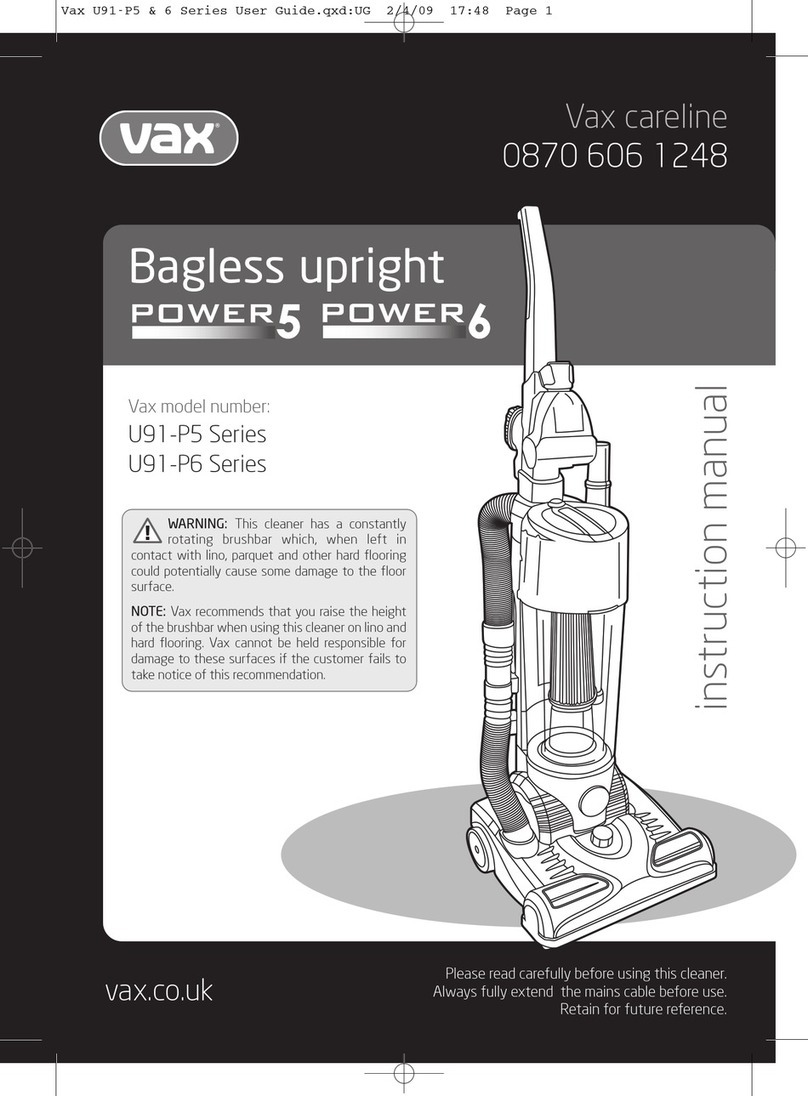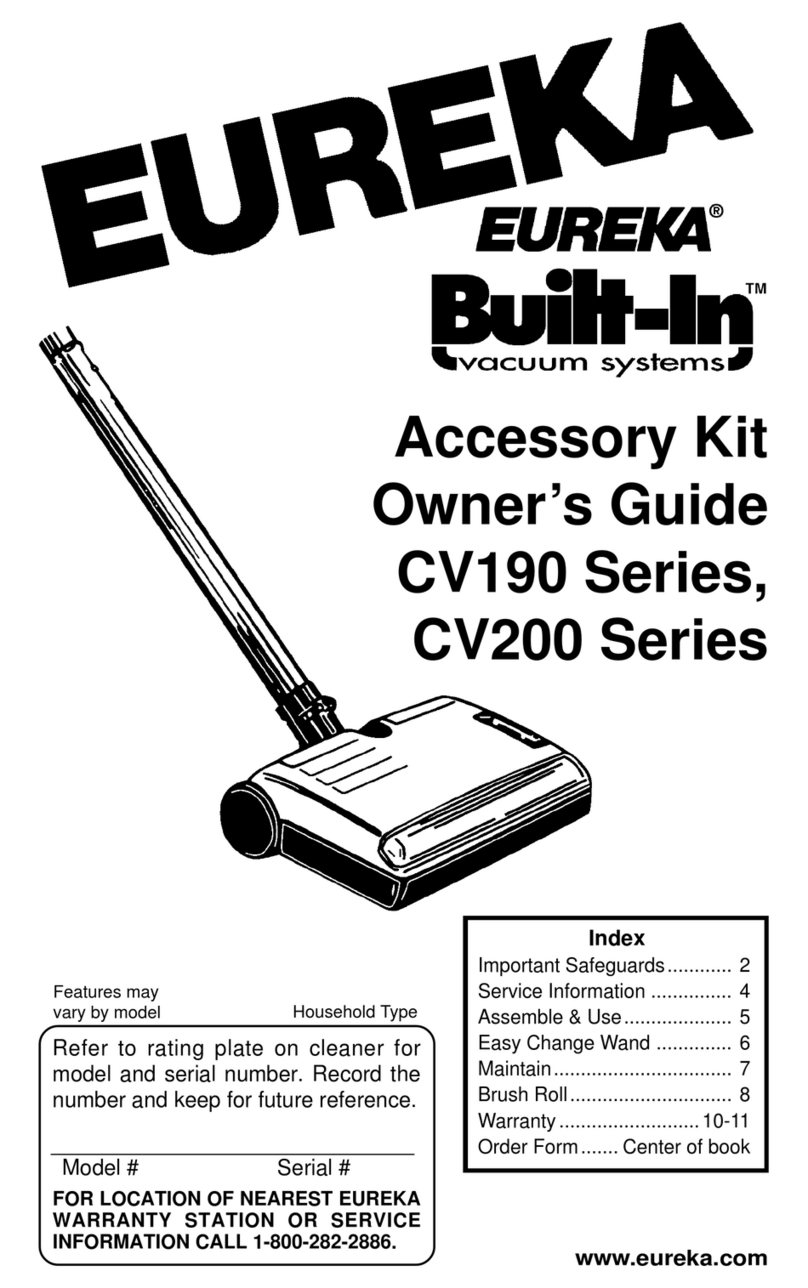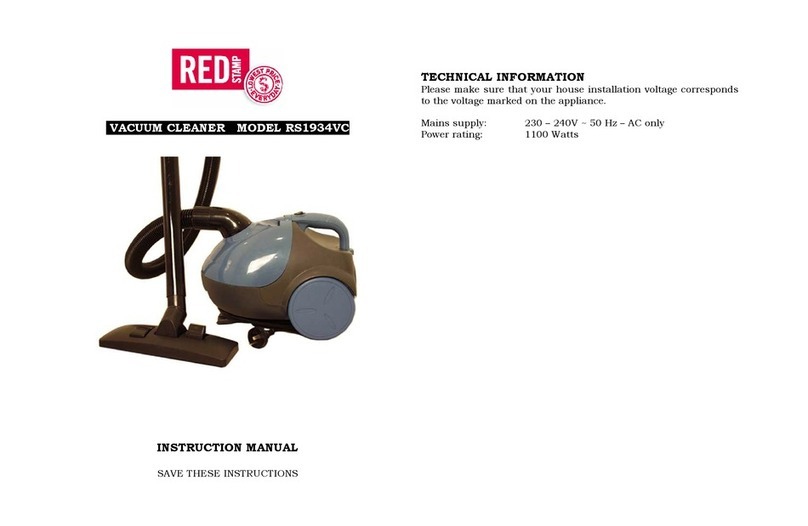LELY DISCOVERY 90 S User manual

LELY DISCOVERY 90 S
Mobile Barn Cleaner
Operator Manual
5.4002.8501.0 A Lely Control
EN - English Original

INTENTIONALLY BLANK
ii

TRADEMARKS, COPYRIGHT AND
DISCLAIMER
Lely, Astronaut, Astri, Atlantis, Attis, AWS, C4C, Calm, Caltive, Commodus,
Compedes, Cosmix, Discovery, F4C, Fertiliner, Gravitor, Grazeway,
Hibiscus, Hubble, Juno, L4C, Lely Center, Lelywash, Lotus, Luna, Nautilus,
Orbiter, Quaress, Qwes, SAE, Shuttle, Splendimo, Storm, T4C, Tigo, Vector,
Viseo, Voyager, Walkway and Welger are registered trademarks of the Lely
Group.
The right of exclusive use belongs to the companies of the Lely Group. All
rights reserved. The information given in this publication is provided for
information purposes only and does not constitute an offer for sale. Certain
products may not be available in individual countries and products supplied
may differ from those illustrated. No part of this publication may be copied or
published by means of printing, photocopying, microfilm or any other
process whatsoever without prior permission in writing by Lely Holding S.à
r.l. Although the contents of this publication have been compiled with the
greatest possible care, Lely cannot accept liability for any damage that might
arise from errors or omissions in this publication.
The English language manual is the original manual. Translations into other
languages use the English language manual as the source document. Lely
accepts no liability for discrepancies between the original English language
manual and versions in other languages. If there is a conflict over the
content and accuracy of any translated manual, the English language
manual is the authority document.
Copyright © 2015 Lely Industries N.V.
All rights reserved
Lely Industries N.V.
Cornelis van der Lelylaan 1
3147 PB Maassluis
the Netherlands
Phone: +31 (0)88 1228221
Fax: +31 (0)88 1228222
Website: www.lely.com
Trademarks, Copyright and Disclaimer 1
5.4002.8501.0 A Lely Control

INTENTIONALLY BLANK
2 Trademarks, Copyright and Disclaimer
5.4002.8501.0 A Lely Control

WARRANTY RESTRICTION
Excluded from this warranty are any cost or expenses due to:
• Abnormal use of the equipment which is not according to the
specifications stated in the Operator Manual or handled during the
Operators Service and Maintenance Certification program.
• The result of any intervention by technicians other than Lely service
technicians or technicians who have Lely’s approval to perform certain
duties.
•Incidents such as freezing, ice, fire, flood, inundation or any other form of
excessive water, lightning.
• Defect of the electrical system or grounding.
• Hacking activities, viruses or the like.
• Damage to the electrical system as a result of vermin or the like.
Warranty does not apply to consequential damage which does not involve
the machine itself.
All systems are tested. However in the event of a malfunction Lely cannot be
held responsible for consequential damage.
Warranty Restriction 1
5.4002.8501.0 A Lely Control

INTENTIONALLY BLANK
2 Warranty Restriction
5.4002.8501.0 A Lely Control
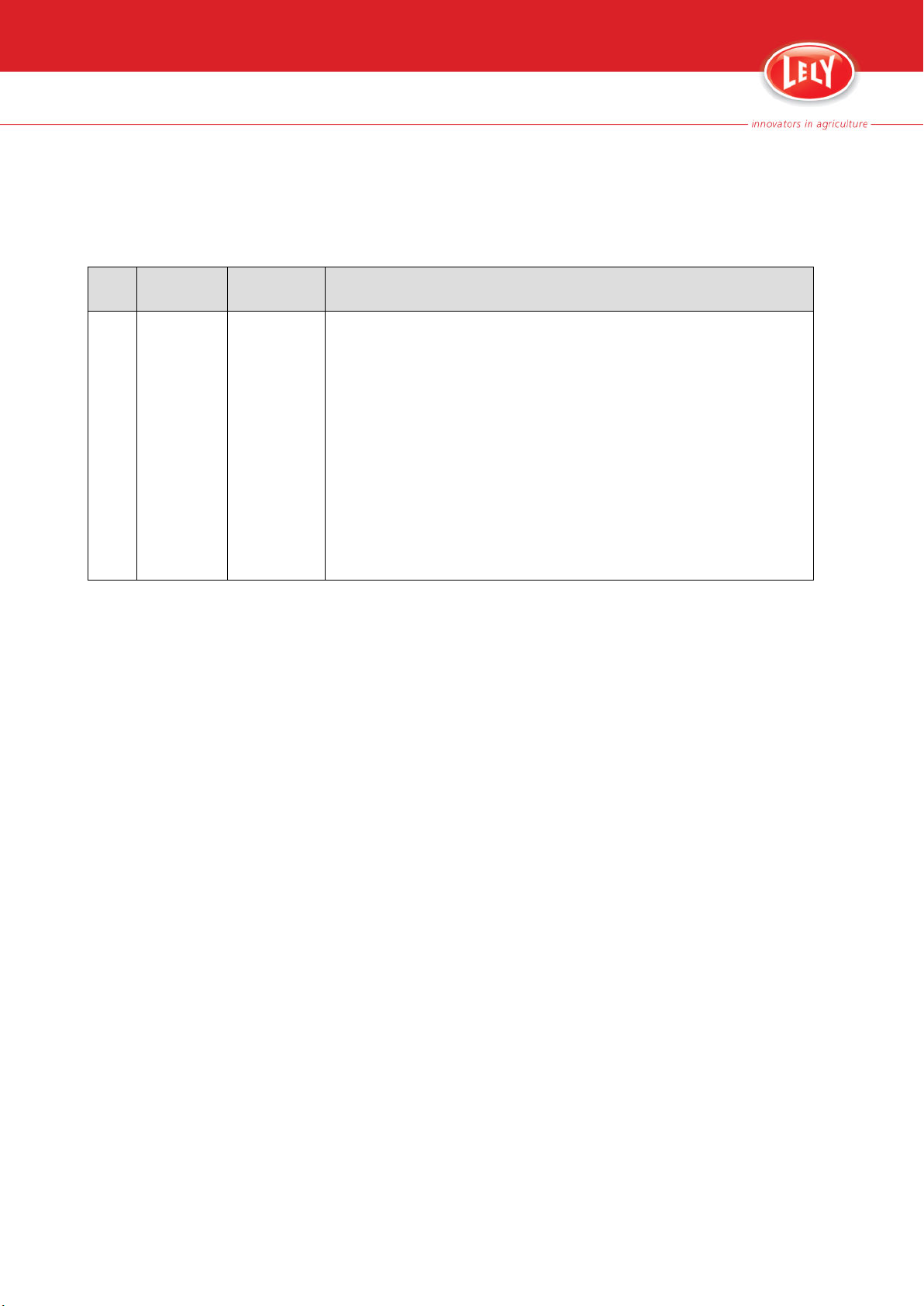
LIST OF INCLUDED AMENDMENTS
No: Issue Date
(yy/mm)
Chapter(s) Remarks
4 15/03 All iOS functionality added
Hardware changes are incorporated
3 14/06 All Bluetooth operation added
Pause button added
Operator manual separated
2 12/11 All Full revision of the manual
- Hardware changes are incorporated
1 10/02 All Full revision of the manual
- Software changes are incorporated
- Manual complies to the new documentation standard
06/07 Initial issue
List of Included Amendments 1
5.4002.8501.0 A Lely Control

INTENTIONALLY BLANK
2 List of Included Amendments
5.4002.8501.0 A Lely Control

PREFACE
Manual Contents
This manual contains the information necessary to operate the Discovery
Mobile Barn Cleaner 90 S.
Study and understand this information thoroughly before you operate the
Discovery Mobile Barn Cleaner 90 S. Failure to do so could result in
personal injury or damage to equipment. Please consult your local Lely
service provider if you do not understand the information in this manual, or if
you need additional information.
All information in this manual has been compiled with care. Lely shall not be
liable for errors or faults in this manual. The recommendations are meant to
serve as guidelines. All instructions, pictures and specifications in this
manual are based on the latest information that was available at the time of
publication. Your Discovery Mobile Barn Cleaner 90 S may comprise
improvements, features or options that are not covered in this manual.
Applicability
The table below shows the type numbers of Discovery for which this manual
is applicable and the software version the procedures are based on.
Model designation
Model Type number
Discovery Mobile Barn Cleaner 90 S 5.4002.0020.1
Software version
The description, operation and procedures in this manual are based on the
software version:
•ADS 3840 PCB: DISSv04.08.XX or higher
•ADS 3641 PCB: 1.2.41 or higher
•Lely Control app Android: 1.2.23 or higher
•Lely Control app iOS: 1.0.0 or higher
Standard Torque Loading of Parts
All the nuts, bolts and screws used on the Discovery Mobile Barn Cleaner 90
S are torque tightened to standard torque loadings applicable to the
construction materials used.
If a part has a non-standard torque loading, it is specified in the applicable
part of the manual.
Registration
Preface 1
5.4002.8501.0 A Lely Control

The Type and Serial Number Plate is attached to the upper side of the frame
of the Discovery Mobile Barn Cleaner 90 S, under the red cover. Always
include the type and serial numbers of Discovery when you contact your
local Lely service provider or order spare parts.
Type and Serial Number Plate
We suggest you complete the table below with the type and serial numbers
of your Discovery. This makes sure you can easily find the information.
Type number 5.4002.0020.1
Serial number
Maintenance Authorization
Only technicians certified by Lely Industries are authorized to do
corrective maintenance on the Discovery except for the maintenance
done by the operator as indicated in the Operator Manual.
If people who are not certified by Lely Industries do maintenance on
the Discovery, the warranty on the Discovery becomes invalid.
Before a technician does maintenance on an Discovery, the owner must
examine the service pass of the technician and make sure the technician is
currently certified to do maintenance on the Discovery.
When a technician completes maintenance on an Discovery the information
must be written in the logbook for the Discovery. The logbook must always
be kept near the Discovery. The information in the logbook must include:
• The maintenance done
• The name of the technician
•The certification number of the technician
• The date of the maintenance.
Technician Training
All the technicians certified by Lely Industries have completed an approved
training program, and passed written and practical examinations during and
at the end of the training program. The examinations are done under
supervision of a product specialist and include troubleshooting and
corrective maintenance of the Discovery.
2 Preface
5.4002.8501.0 A Lely Control

There are four certification levels:
• Installation Technician (certification valid for two years)
• Maintenance Technician (certification valid for two years)
•Service Engineer (certification valid for two years)
• Product Specialist (certification valid for one year).
During training, a trainee is permitted to work for up to a maximum of six
months on an Discovery in the presence of a certified technician.
When the training program is completed successfully, Lely issue a certificate
and a service pass to the technician. The service pass contains the following
information:
• The name of the technician
• A photograph of the technician
• The certification number of the technician
• The date of expiry of the certification.
Contact Number Local Service Provider
We suggest you write the telephone number and email address of your local
service provider contact in the table below. This makes sure you can easily
find the information.
Telephone number
email address
Preface 3
5.4002.8501.0 A Lely Control

INTENTIONALLY BLANK
4 Preface
5.4002.8501.0 A Lely Control

Table of Contents
1. Introduction.........................................................................................................................................1-1
2. Safety...................................................................................................................................................2-1
2.1 Introduction.............................................................................................................................. 2-1
2.2 Signal Icons..............................................................................................................................2-1
2.3 Safety Instructions....................................................................................................................2-1
2.3.1 General Safety......................................................................................................................... 2-2
2.3.2 Electrical Safety....................................................................................................................... 2-2
2.3.3 Operating Safety...................................................................................................................... 2-3
2.3.4 Maintenance Safety................................................................................................................. 2-3
2.4 Safety Decals........................................................................................................................... 2-4
2.4.1 Safety Decal Messages........................................................................................................... 2-4
2.4.2 Maintenance of Safety Decals................................................................................................. 2-4
2.4.3 Installation of Safety Decals.....................................................................................................2-5
3. Specifications..................................................................................................................................... 3-1
3.1 Barn Cleaner............................................................................................................................ 3-1
3.1.1 Dimensions and Weight........................................................................................................... 3-1
3.1.2 Battery......................................................................................................................................3-1
3.1.3 Operation................................................................................................................................. 3-1
3.1.4 Cleaning Capacity....................................................................................................................3-1
3.1.5 Miscellaneous.......................................................................................................................... 3-1
3.2 Charging Station...................................................................................................................... 3-2
3.2.1 Dimensions and Weight........................................................................................................... 3-2
3.2.2 Battery Charger........................................................................................................................3-2
3.3 Requirements Smartphone...................................................................................................... 3-2
4. Description and Operation................................................................................................................ 4-1
4.1 Introduction.............................................................................................................................. 4-1
4.2 Component Description............................................................................................................4-2
4.2.1 Discovery Mobile Barn Cleaner 90 S Vehicle.......................................................................... 4-2
4.2.2 Charging Station...................................................................................................................... 4-6
4.3 User Interface...........................................................................................................................4-7
4.3.1 Work.........................................................................................................................................4-7
4.3.2 Routes....................................................................................................................................4-10
4.3.3 Settings.................................................................................................................................. 4-21
4.3.4 Alarms....................................................................................................................................4-21
4.3.5 Service................................................................................................................................... 4-22
4.4 Operation............................................................................................................................... 4-22
4.4.1 Routes, Actions, Manual Routes and Time Paths................................................................. 4-22
Table of Contents v
5.4002.8501.0 A Lely Control

4.4.2 Control System...................................................................................................................... 4-23
5. Operating Instructions.......................................................................................................................5-1
5.1 Install or Update the Lely Control app on Your Smart Phone.................................................. 5-1
5.2 Rename the Discovery on the Smartphone............................................................................. 5-1
5.3 Set the farmer password.......................................................................................................... 5-1
5.4 Remove or Install the Covers...................................................................................................5-1
5.5 Switch ON or OFF the Discovery............................................................................................. 5-3
5.6 Operate Device Specific Software with a Smartphone............................................................ 5-3
5.7 Start the Software on Your Smartphone.................................................................................. 5-3
5.8 Manually Drive the Discovery...................................................................................................5-4
5.9 Drive the Discovery to the Charging Station............................................................................ 5-5
5.10 Prepare for Programming.........................................................................................................5-6
5.10.1 Requirements for a Good Route.............................................................................................. 5-6
5.10.2 Example Routes, Barn with Milking Robot...............................................................................5-7
5.10.3 Example Route, Barn with Milking Parlour.............................................................................5-12
5.10.4 To Pass a Crosswalk............................................................................................................. 5-12
5.10.5 To make a Turn......................................................................................................................5-13
5.10.6 To Approach the Charging Station from the Opposite Direction............................................5-14
5.10.7 To Follow a Bend in a Wall.................................................................................................... 5-15
5.11 Program the Discovery...........................................................................................................5-16
5.11.1 Program a New Route........................................................................................................... 5-16
5.11.2 Copy a Route......................................................................................................................... 5-22
5.11.3 Modify a Route.......................................................................................................................5-22
5.11.4 Reset a modified Route to the previous Version....................................................................5-23
5.11.5 Delete a Route....................................................................................................................... 5-24
5.11.6 Set or Delete a Manual Route................................................................................................5-24
5.11.7 Set a Time Path..................................................................................................................... 5-24
5.11.8 Make a Backup...................................................................................................................... 5-25
5.11.9 Copy a Backup file from the Smartphone to a PC................................................................. 5-26
5.11.10 Copy a Backup file from a PC to the Smartphone................................................................. 5-26
5.12 Start or Stop the Time Path....................................................................................................5-27
5.13 Start, Stop or Pause a Manual Route.................................................................................... 5-27
5.14 Block a Route.........................................................................................................................5-29
5.15 Set the Speed for a Route......................................................................................................5-29
5.16 Set the Speed for a Particular Action..................................................................................... 5-29
6. Maintenance........................................................................................................................................6-1
6.1 Introduction.............................................................................................................................. 6-1
6.2 Preventive Maintenance Schedule...........................................................................................6-1
6.3 Maintenance Procedures......................................................................................................... 6-1
6.3.1 Clean the Charging Strips and the Charging Electrodes......................................................... 6-2
vi Table of Contents
5.4002.8501.0 A Lely Control

6.3.2 Clean the Ultrasonic Sensor.................................................................................................... 6-3
6.3.3 Clean the Sensing Wheel........................................................................................................ 6-3
6.3.4 Clean the Manure Scraper.......................................................................................................6-4
6.3.5 Clean the Covers..................................................................................................................... 6-6
6.3.6 Tighten a Chain - short procedure........................................................................................... 6-6
6.3.7 Replace the Manure Scraper................................................................................................... 6-7
6.3.8 Replace the Sliding Disc.......................................................................................................... 6-9
7. Test and Adjustment..........................................................................................................................7-1
7.1 Introduction.............................................................................................................................. 7-1
7.2 Settings.................................................................................................................................... 7-1
7.2.1 Set the Real-Time Clock.......................................................................................................... 7-1
7.2.2 Set the Display Language........................................................................................................7-1
7.2.3 Set the Motor Power................................................................................................................ 7-2
7.2.4 Modify the Beep Frequency for a Route.................................................................................. 7-2
7.2.5 Modify the Beep Length........................................................................................................... 7-2
7.3 Tests........................................................................................................................................ 7-2
7.3.1 Analyse the Reliability of a Route............................................................................................ 7-2
7.3.2 Test a Route............................................................................................................................ 7-3
7.3.3 Make sure the Battery is Loaded............................................................................................. 7-4
7.3.4 Make sure the Battery is Charging...........................................................................................7-4
7.3.5 Make sure the Bluetooth Connection is Reliable..................................................................... 7-5
7.3.6 Test the Ultrasonic Sensor.......................................................................................................7-5
8. Troubleshooting................................................................................................................................. 8-1
8.1 Introduction.............................................................................................................................. 8-1
8.2 Alarms and Reports................................................................................................................. 8-1
8.2.1 Recover alarms........................................................................................................................8-1
8.2.2 Read Non-Critical Alarm Messages.........................................................................................8-1
8.2.3 Read a Report..........................................................................................................................8-2
8.2.4 Alarm List................................................................................................................................. 8-2
8.2.5 Report List..............................................................................................................................8-10
8.2.6 Information Report List...........................................................................................................8-12
8.3 Troubleshooting Tables..........................................................................................................8-13
8.3.1 Troubleshooting Table Discovery Vehicle..............................................................................8-13
8.3.2 Troubleshooting Table Discovery Charging Station...............................................................8-15
8.4 Recovery Procedures.............................................................................................................8-15
8.4.1 Reset the Control System...................................................................................................... 8-15
8.4.2 Calibrate the Gyroscope........................................................................................................ 8-15
8.4.3 Charge the Discovery............................................................................................................ 8-16
9. Diagrams............................................................................................................................................. 9-1
Glossary of Terms
Index
Table of Contents vii
5.4002.8501.0 A Lely Control

INTENTIONALLY BLANK
viii Table of Contents
5.4002.8501.0 A Lely Control

1. INTRODUCTION
The Discovery Mobile Barn Cleaner 90 S is a battery-driven vehicle that
cleans the floor of a barn. A manure scraper on the bottom of the Discovery
pushes the manure through the openings of the slatted floor.
The farmer (operator) uses the Lely Control app on the smartphone to
program the route for the Discovery. Routes can be programmed flexibly.
The farmer has the option to do more intensive cleaning of some areas of
the barn during certain hours of the day.
The information in this manual is for operators. The operator uses the
information to program and operate the Discovery. The operator also uses
the information to do maintenance.
The operator must read the operating instructions for daily operation and for
the setup of routes and time paths. He must read the test and adjustment
section for the setup and for testing the Discovery and routes. He must also
read the maintenance and troubleshooting sections for preventive and basic
corrective maintenance instructions.
The operator should refer to the description and the operation section for
background information. The operator must also read and understand the
safety instructions in section 'Safety'.
Introduction 1-1
5.4002.8501.0 A Lely Control

INTENTIONALLY BLANK
1-2 Introduction
5.4002.8501.0 A Lely Control

2. SAFETY
2.1 Introduction
The Discovery Mobile Barn Cleaner 90 S is an automated machine.
Therefore it is of the utmost importance to obey all safety instructions.
The safety alert symbol identifies important safety messages on your
Discovery Mobile Barn Cleaner 90 S and in the manual. When you see this
symbol, be alert to the possibility of personal injury or death. Follow the
instruction of the safety message.
Safety Alert Symbol
2.2 Signal Icons
Note the use of the signal words DANGER, WARNING and CAUTION with
the safety messages. The signal word for each message uses the following
guidelines:
Danger: indicates an imminently hazardous situation that,
if not avoided, will result in death or serious injury.
Warning: indicates a potentially hazardous situation that, if not
avoided, could result in death or serious injury, and includes hazards
that are exposed when guards are removed.
Caution: indicates a potentially hazardous situation that, if not avoided, may
result in minor or moderate injury or product or property damage.
Note: this shows extra information that may help the reader.
2.3 Safety Instructions
YOU are responsible for the SAFE operation and maintenance of your barn
cleaner. YOU must make sure that you and anyone else who is going to
operate, maintain or work in the vicinity of the barn cleaner knows all the
related SAFETY information in this manual.
YOU are the key to safety. Good safety practices protect you and the people
around you. Make these practices a working part of your safety program.
Make sure EVERYONE who operates, maintains or works near the
Safety 2-1
5.4002.8501.0 A Lely Control

Discovery obeys the safety precautions. Do not risk injury or death by
ignoring good safety practices.
• Discovery owners must train operators before they operate the barn
cleaner. This training must be repeated at least annually
• The operator must read, understand and obey all safety and operating
instructions in the manual
•A person who has not read and understood all safety and operating
instructions is not permitted to operate the barn cleaner
• Do not modify the equipment in any way. Unauthorized modification may
impair the function and/or safety and could affect the life of the
equipment, and persons
• Only use approved spare parts, and make sure they are only installed by
authorized technicians.
2.3.1 General Safety
• Read and understand the manual and all safety signs before you connect
power supplies to operate, maintain or adjust the Discovery
• Only trained persons are permitted to operate the Discovery
• A first-aid kit must be available near the Discovery. Store in a highly
visible place
• A carbon dioxide or foam fire extinguisher must be available near the
Discovery. Store in a highly visible place
• Install all protective covers and guards before you operate the Discovery
• Wear the correct protective clothing and equipment
• Disconnect and isolate the electrical power supply and wait for all moving
parts to stop before you clean or do maintenance on the Discovery
• Know the emergency medical center number for your area
• Contact your nearest Lely service provider if you have any questions
• Review safety related items with all operators frequently (annually).
2.3.2 Electrical Safety
• Only an authorized electrician must install the electrical power supply for
the charging station of the Discovery.
• Make sure the electrical grounding of the electrical system and all parts of
the charging station of the Discovery meet the local rules and regulations.
• Replace any damaged electrical lines, conduits, switches and
components immediately .
• Switch the power OFF with the OFF button on the ADS 3840 PCB before
you start to work on the system (page 5‑3).
• Pull the plug from the socket before you start to work on the charging
station.
2-2 Safety
5.4002.8501.0 A Lely Control
Other manuals for DISCOVERY 90 S
1
Table of contents