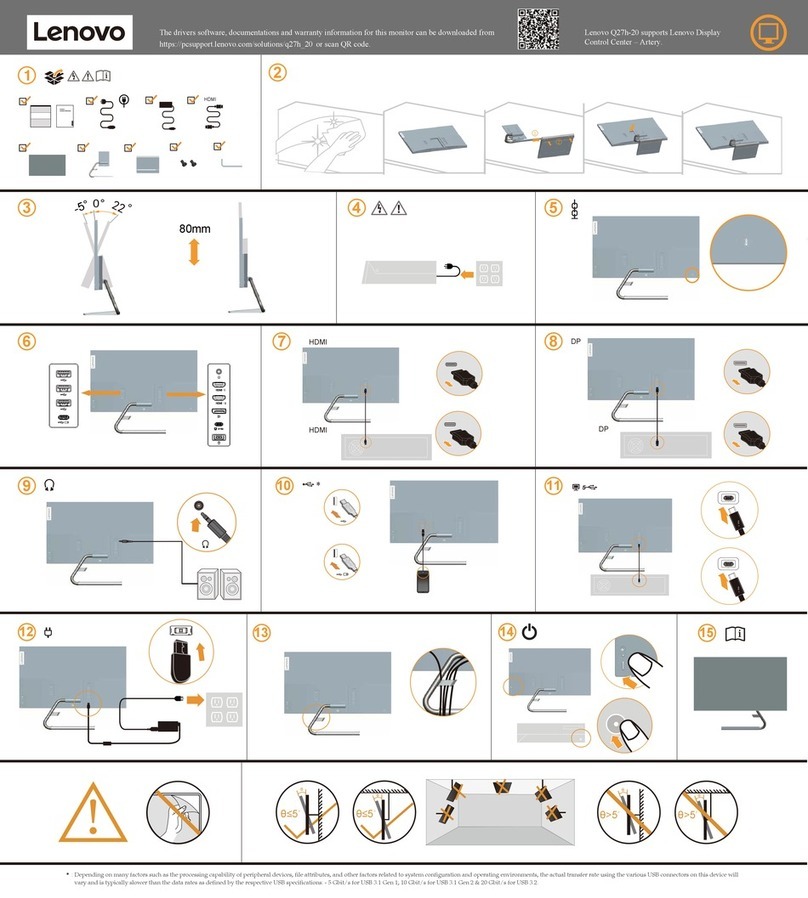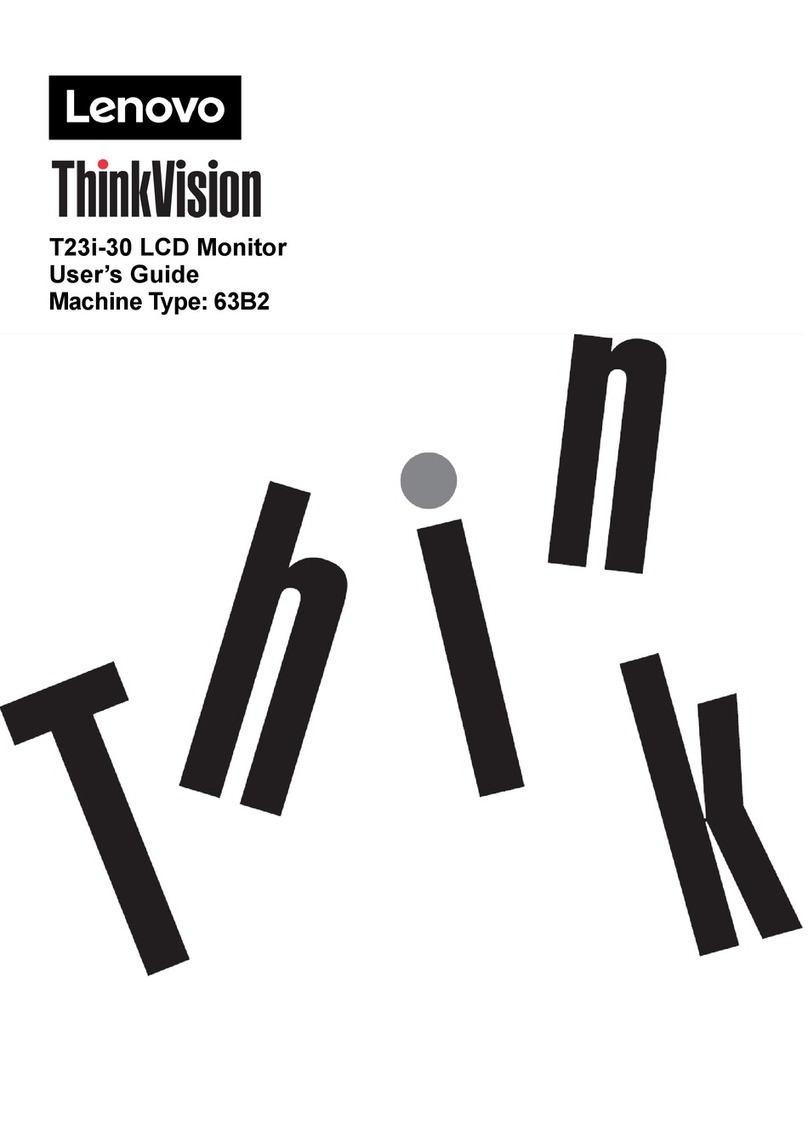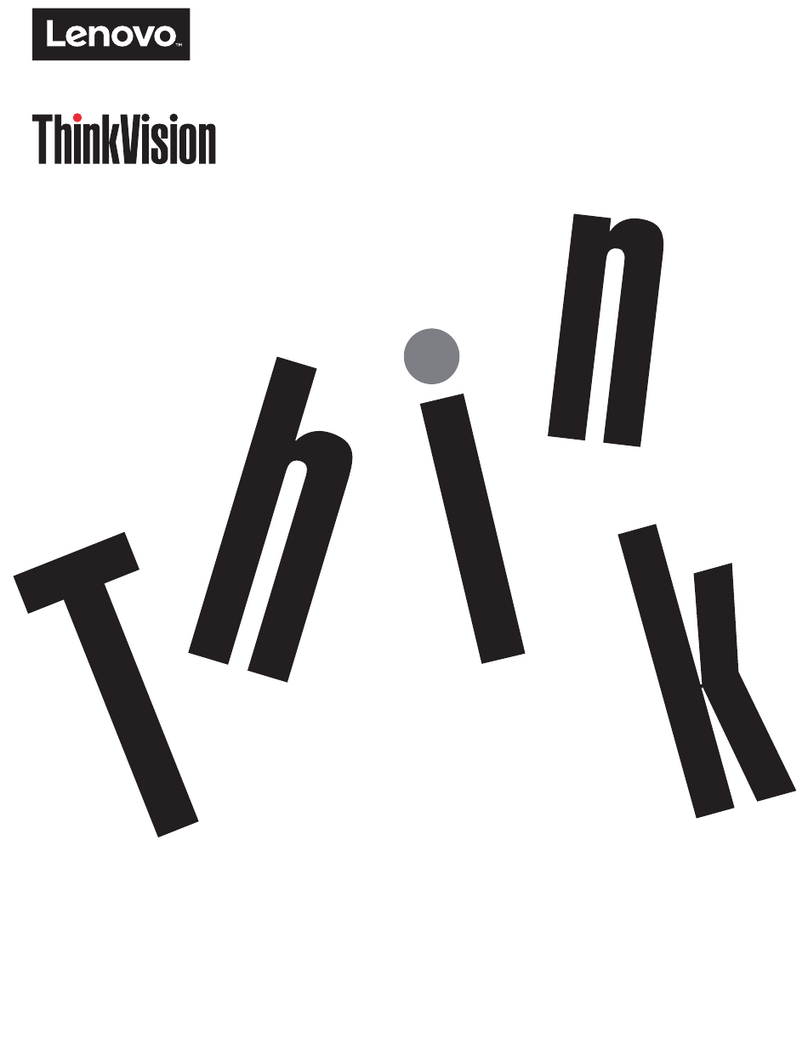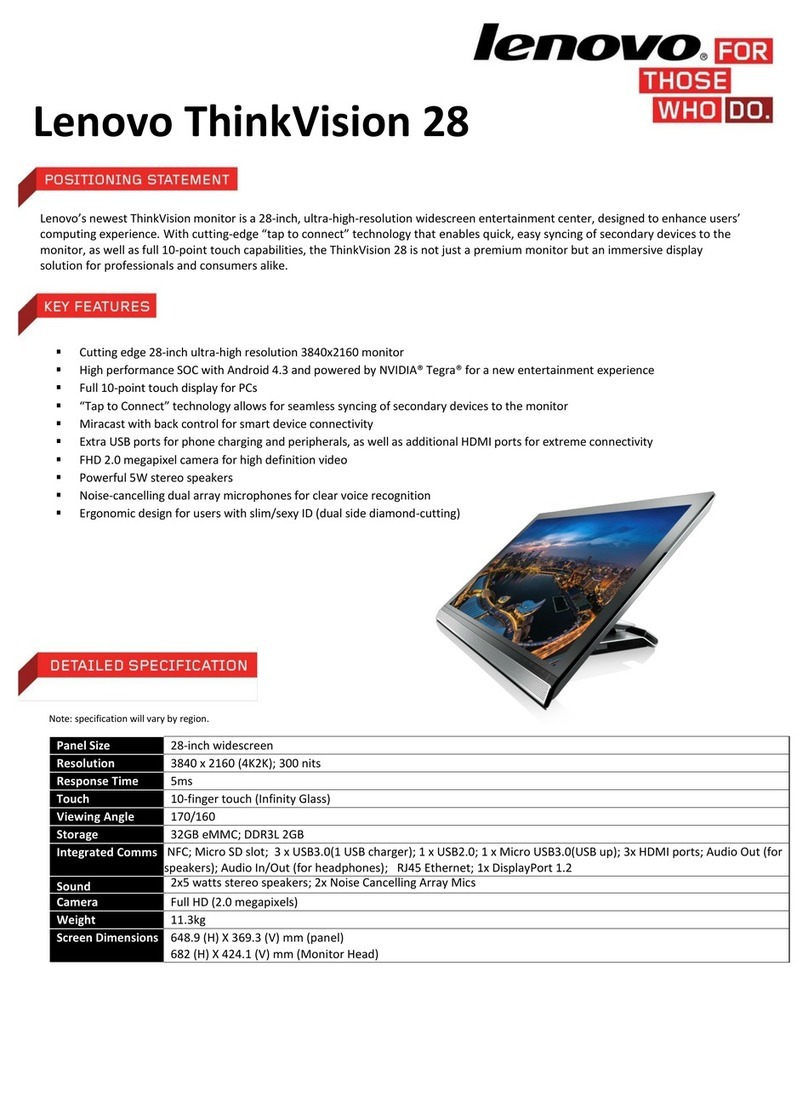Contents
Safety information.......................................................................................... iv
General Safety guidelines..............................................................................................iv
Chapter 1. Getting started ...........................................................................1-1
Shipping contents ........................................................................................................1-1
Notice for use................................................................................................................1-4
Locating connectors and controls on your monitor .................................................1-5
Setting up your monitor ...............................................................................................1-7
Turning on your monitor and computer ..................................................................1-15
Chapter 2. Adjusting and using your monitor ...........................................2-1
Wall Mounting (Optional) .............................................................................................2-4
Comfort and accessibility ............................................................................................2-6
Adjusting your monitor image.....................................................................................2-8
Touch Screen ..............................................................................................................2-13
TIO22Gen5Touch support Lenovo passive pen ......................................................2-14
Selecting a supported display mode ........................................................................2-15
Wake on the System and Display..............................................................................2-16
Understanding power management..........................................................................2-17
Caring for your monitor ...............................................................................................3-1
Chapter 3. Reference information...............................................................3-2
Disassembling your monitor .......................................................................................3-2
Monitor specications..................................................................................................3-5
Troubleshooting...............................................................................................................7
Manually installing the monitor driver........................................................................3-9
Service information ..................................................................................................... A-1
ii