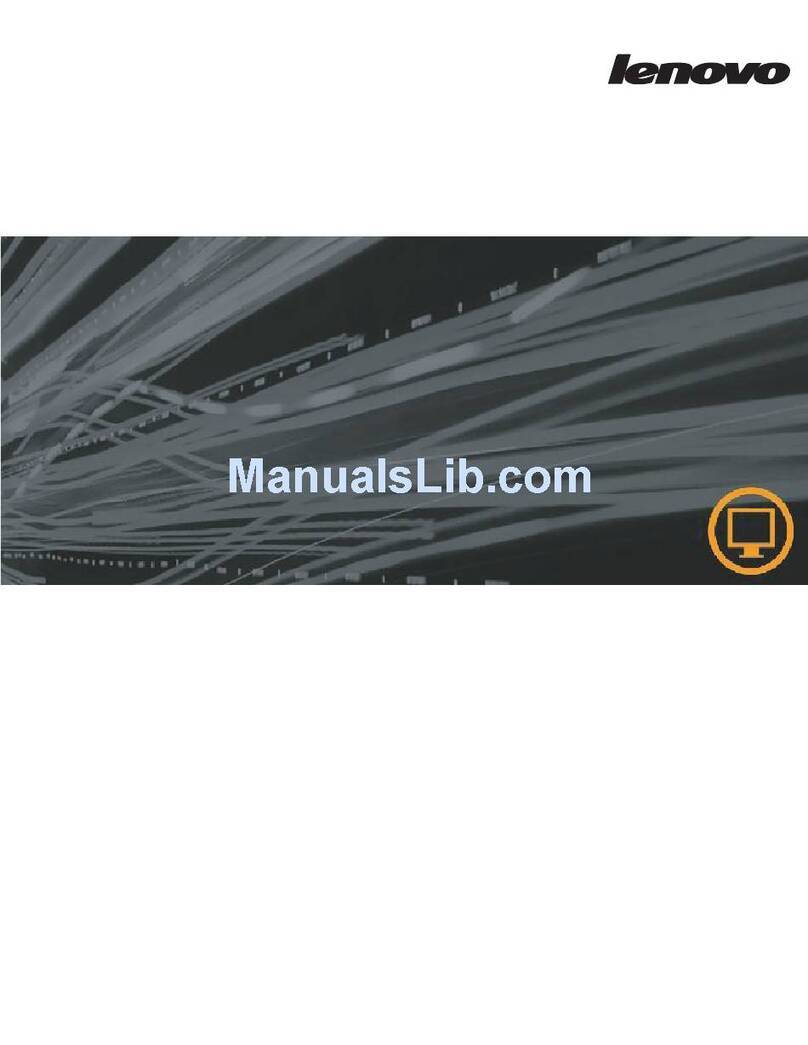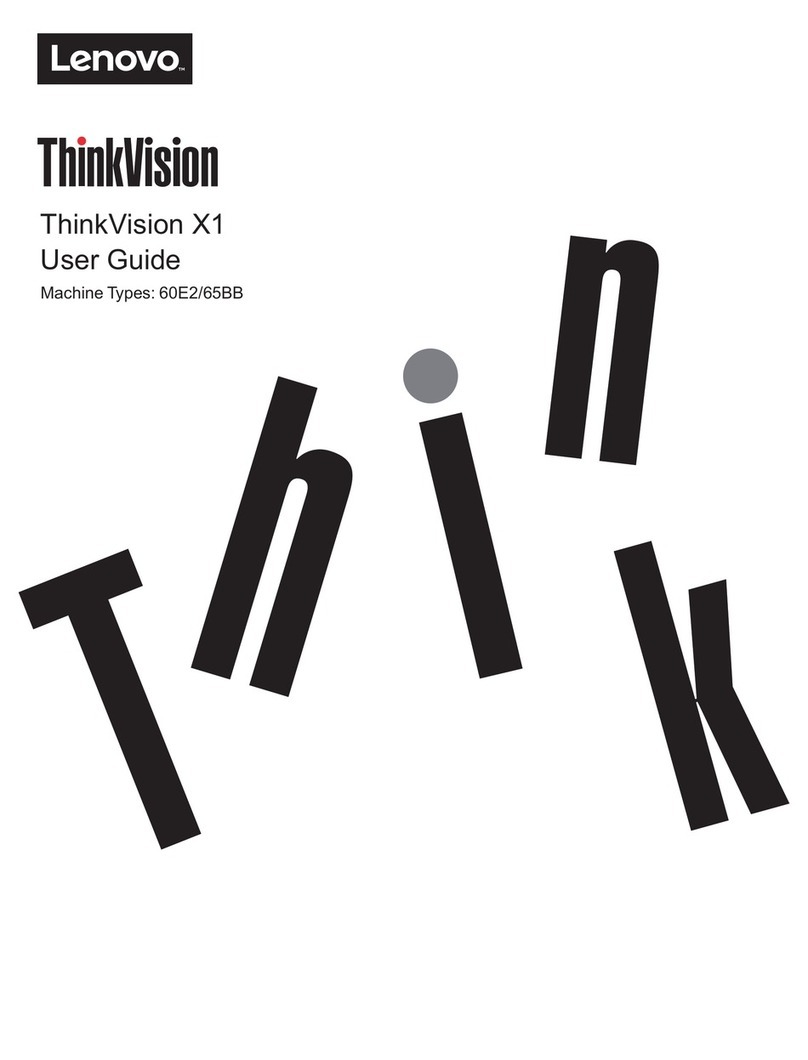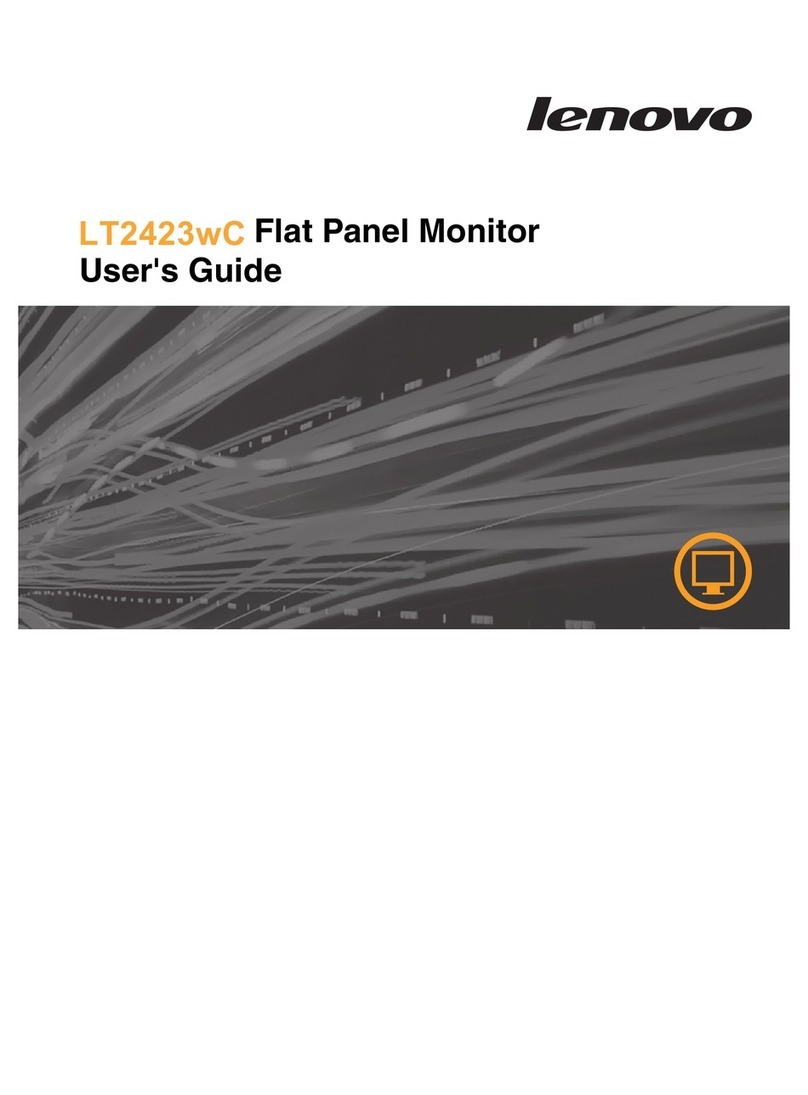Contents
Safetyinformation......................................................................................................
.......................................................................................
iii
Chapter1.Getting started1-1
Shipping contents.........................................................................................................................................................
..........................................................................................................................................................
................................................................................................................................................
............................................................................................................................................................................
1-1
Product overview1-2
Types ofadjustments1-2
Tilt1-2
Swivel......................................................................................................................................................................
....................................................................................................................................................
...........................................................................................................................................................
............................................................................................................................................................
1-2
HeightAdjustment1-3
Monitor Pivot1-3
Usercontrols1-3
Cablelockslot..........................................................................................................................................................
.................................................................................................................................................
.................................................................................................................
...............................................................................................................................................
1-4
Setting up your monitor1-4
Connecting and turning on your monitor1-4
Registeringyouroption1-11
Chapter 2.Adjusting and using your monitor........................................................
............................................................................................................................................
2-1
Comfortandaccessibility2-1
Arrangingyour workarea.......................................................................................................................................
2-1
Positioningand viewing your monitor................................................................................................................2-1
Quick tips forhealthyworkhabits.........................................................................................................................
........................................................................................................................................
2-2
Accessibilityinformation2-3
Adjustingyourmonitorimage.....................................................................................................................................
.............................................................................................................................
.......................................................................................................
............................................................................................................................
2-3
Using thedirectaccess controls2-3
Using theOn-ScreenDisplay(OSD)controls2-3
Selectingasupporteddisplay mode2-6
Image rotation..............................................................................................................................................................
.............................................................................................................................
...............................................................................................................................................
2-7
Understandingpower management2-7
Caring foryourmonitor2-8
Detachingthe monitorstand.........................................................................................................................................2-9
Wall Mounting (Optional)............................................................................................................................................2-9
Chapter3.Referenceinformation..........................................................................3-1
Monitorspecifications.................................................................................................................................................3-1
Troubleshooting............................................................................................................................................................3-3
Manualimage setup.................................................................................................................................................3-4
Manually installing the monitor driver....................................................................................................................3-5
Getting further help..............................................................................................................................................3-8
Service information..................................................................................................................................................3-8
Productnumbers..................................................................................................................................................3-8
Customer responsibilities......................................................................................................................................3-8
Service parts.........................................................................................................................................................3-9
Appendix A. Service and Support..........................................................................A-1
Appendix B. Notices.................................................................................................B-1
©Copyright Lenovo 2012.ii