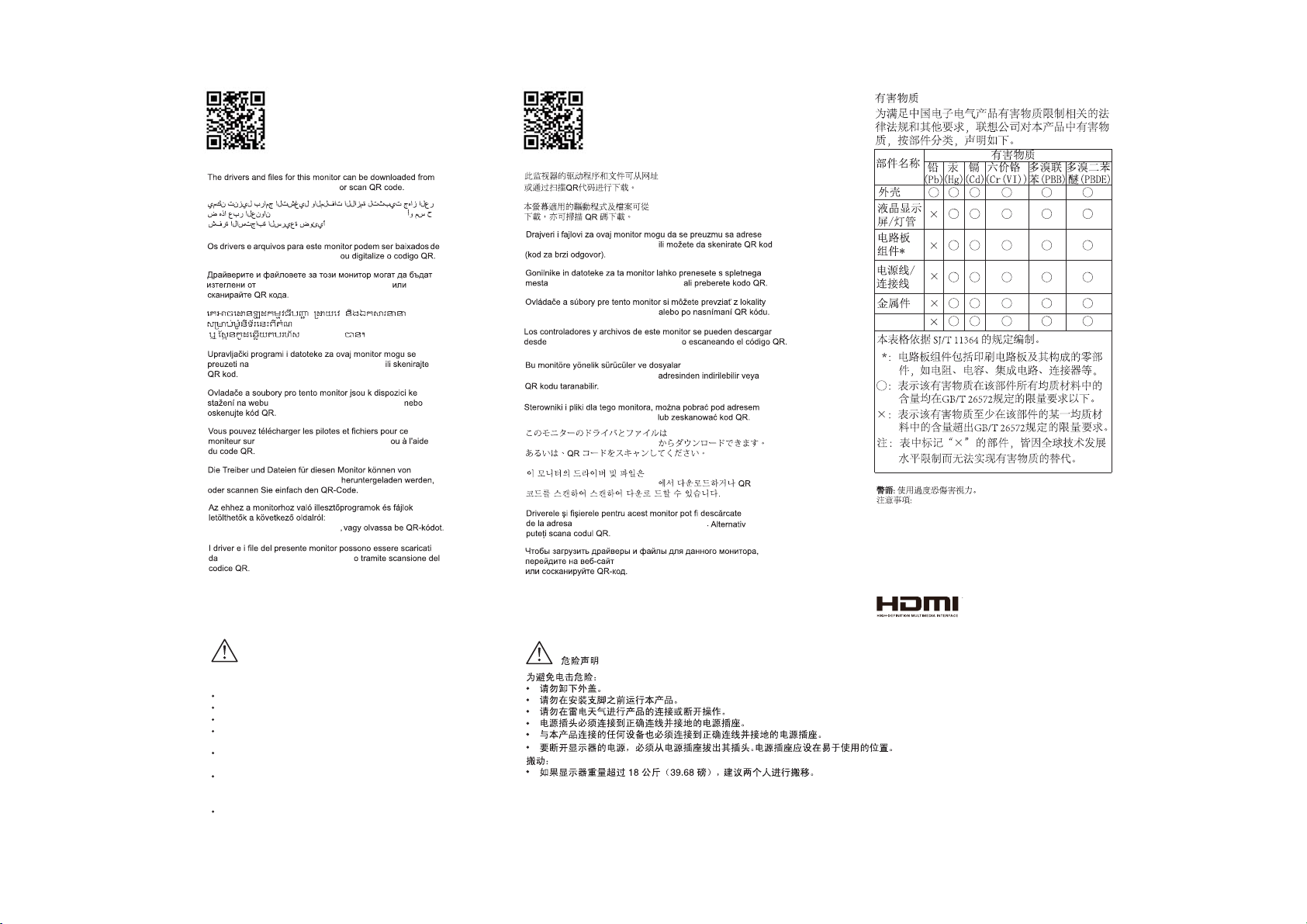Lenovo Y44W User manual
Other Lenovo Monitor manuals

Lenovo
Lenovo Qreator 27 Instructions for use

Lenovo
Lenovo Q27h-10 User manual

Lenovo
Lenovo ThinkVision S28u-10 User manual
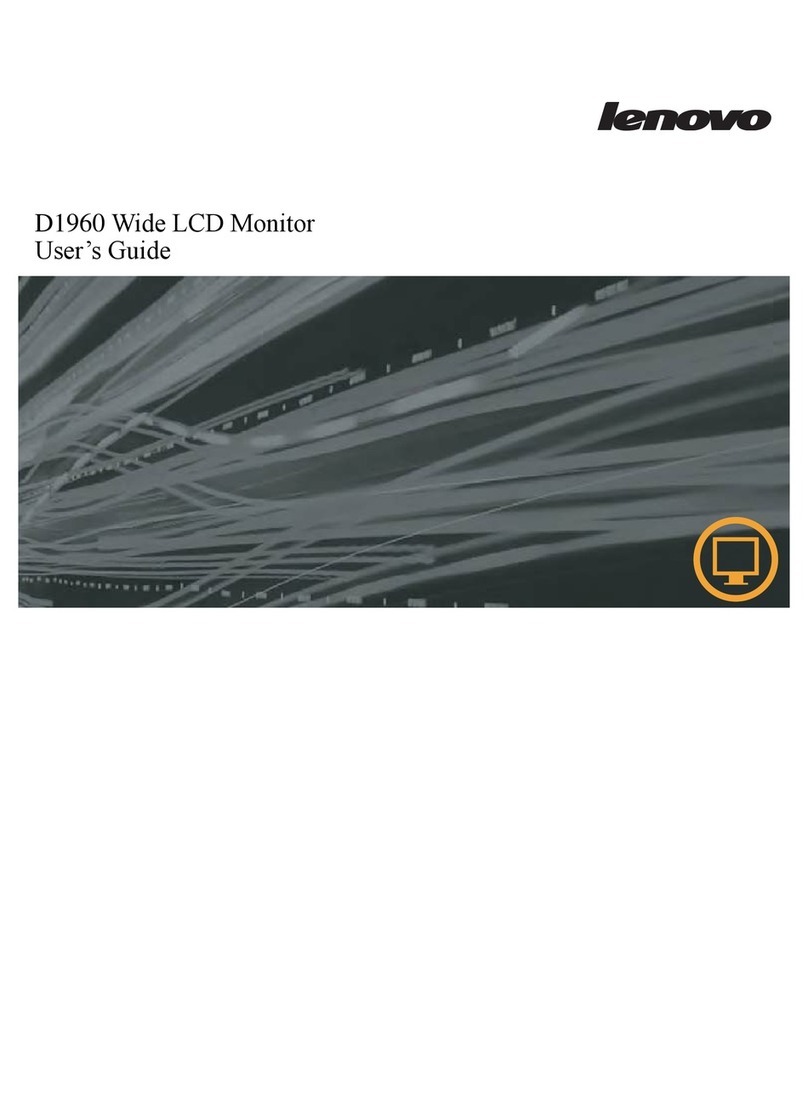
Lenovo
Lenovo D1960 User manual

Lenovo
Lenovo ThinkVision E27q-20 User manual

Lenovo
Lenovo ThinkCentre TIO24Gen3Touch User manual

Lenovo
Lenovo T22v-10 User manual

Lenovo
Lenovo L174 - ThinkVision - 17" LCD Monitor User manual
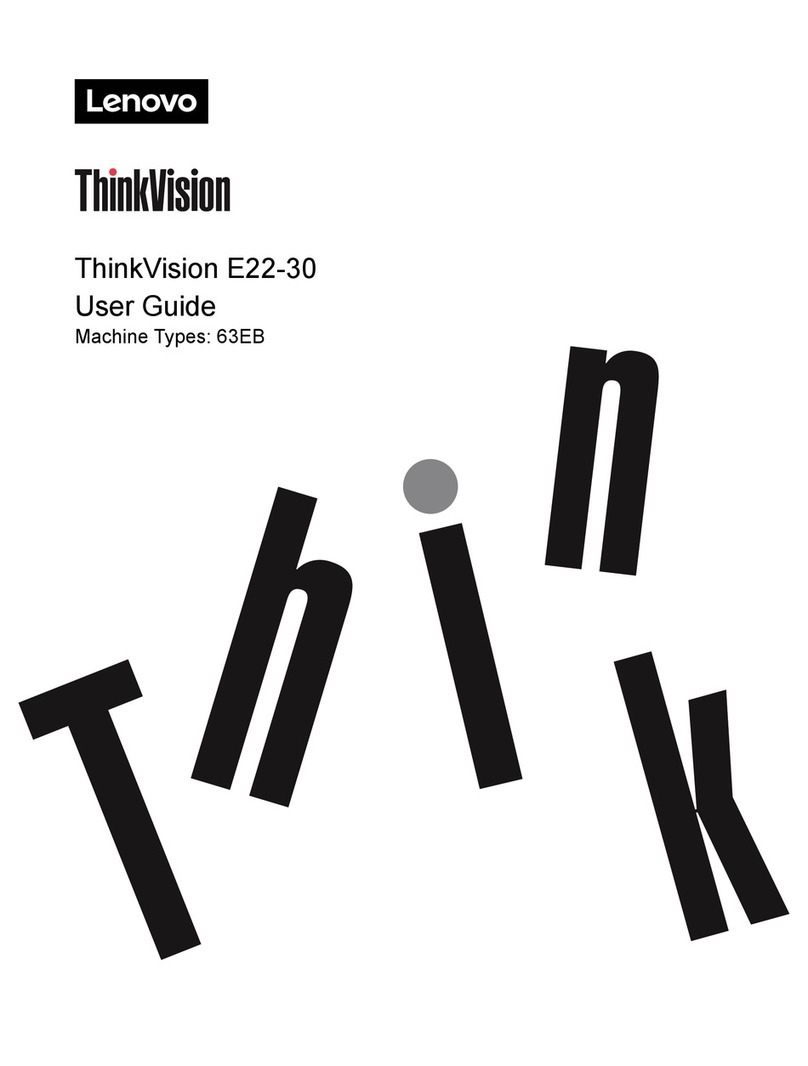
Lenovo
Lenovo ThinkVision E22-30 User manual

Lenovo
Lenovo T2424p ThinkVision User manual
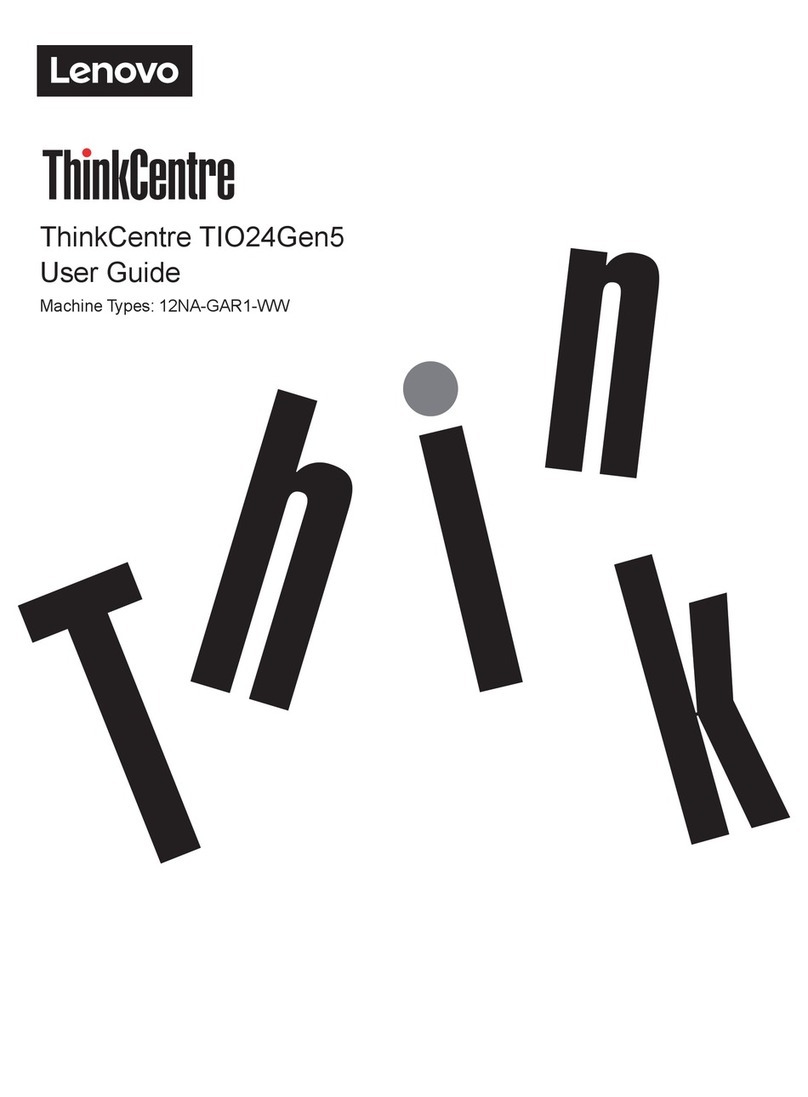
Lenovo
Lenovo ThinkCentre TIO24Gen5 User manual

Lenovo
Lenovo L27e-40 User manual

Lenovo
Lenovo LI1963 User manual

Lenovo
Lenovo ThinkVision P27u-10 User manual

Lenovo
Lenovo THINKVISION 9227-HB2 User manual

Lenovo
Lenovo D27-20 User manual

Lenovo
Lenovo G27c-30 Instructions for use

Lenovo
Lenovo 4449HB1 User manual

Lenovo
Lenovo ThinkVision 9220-HB1 User manual

Lenovo
Lenovo ThinkVision P24q-20 User manual