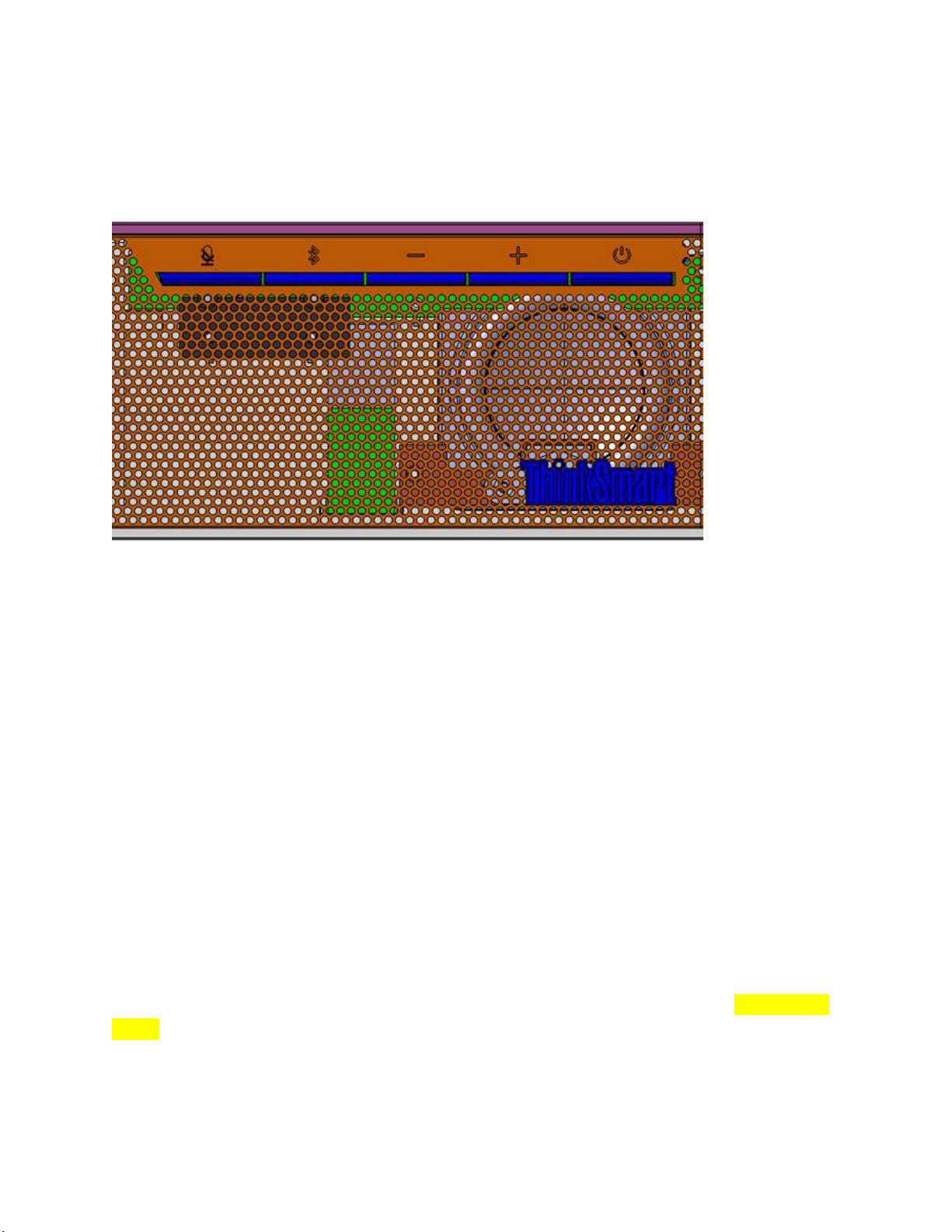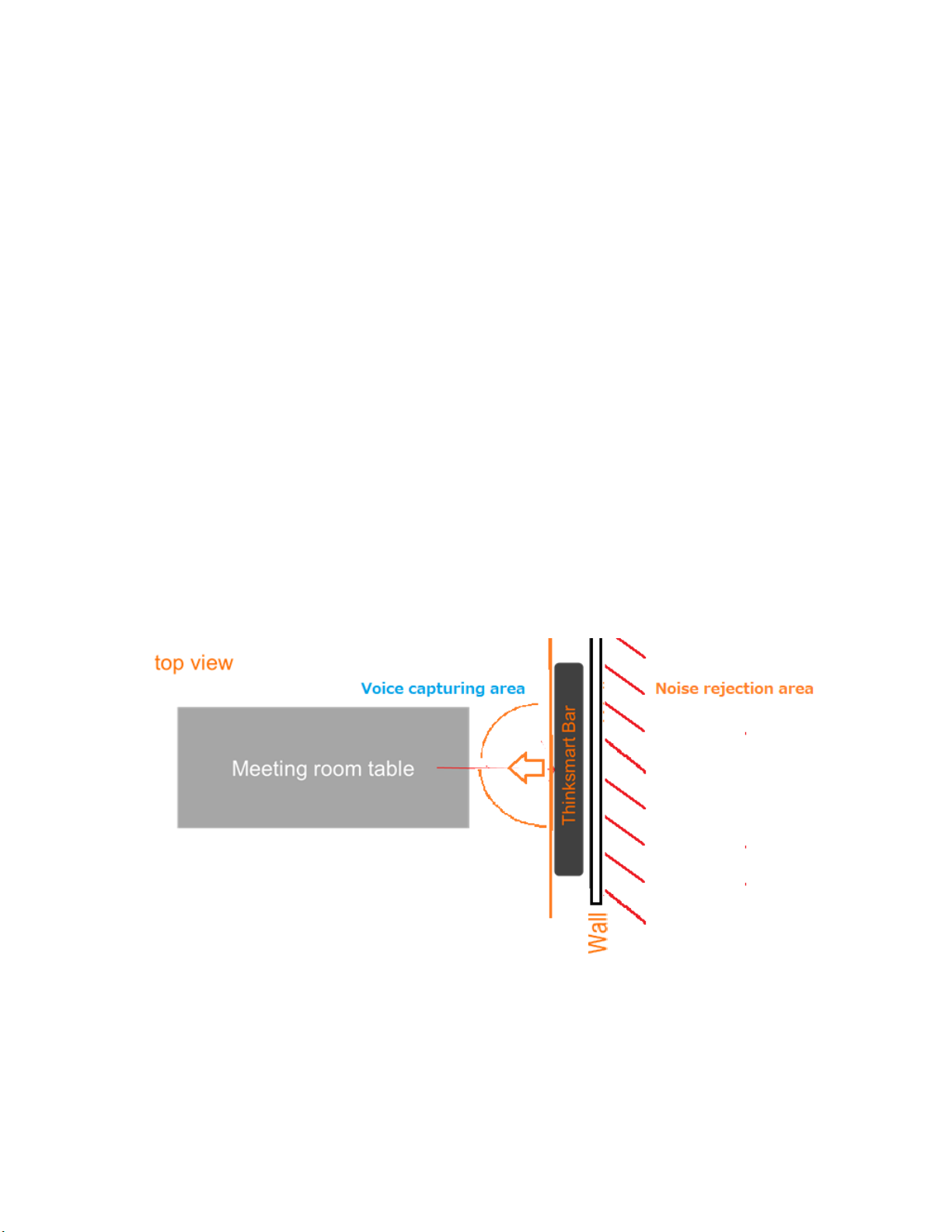Page 9of 13
BT button to connect the sound bar via BT. BT function is not supported with using
Teams and Zoom application via USB connection.
Vol - / Vol +: This button controls the volume level by using Windows audio property.
Default volume level is now set at 80%.
If you change the software volume through the controls in the Windows application of
audio driver property, then change the volume level of this ThinkSmart Bar also.
Power: This is the main power on/off button. After power on, ThinkSmart Bar should
work with USB mode and turn on an LED indicator on the “i” mark of “ThinkSmart” logo
located in the front of this system.
2.2 Embed Microphone Structure
This soundbar has 4 elements in beamforming microphone array behind the mesh
cover. It can’t be shown where the microphone is mounted in this front part. It is not
supported by conventional beam forming algorithm to capture single direction user.
However, this microphone array can have below sound enhancement:
Beam forming (BF)
•DSP algorithm supports adaptive beam forming to separate user voice and
environment noise effectively.
•Capture range of this BF function is covered by 60deg in the front of system. It
can eliminate stational noise out of range, this is located in the back side of
system.