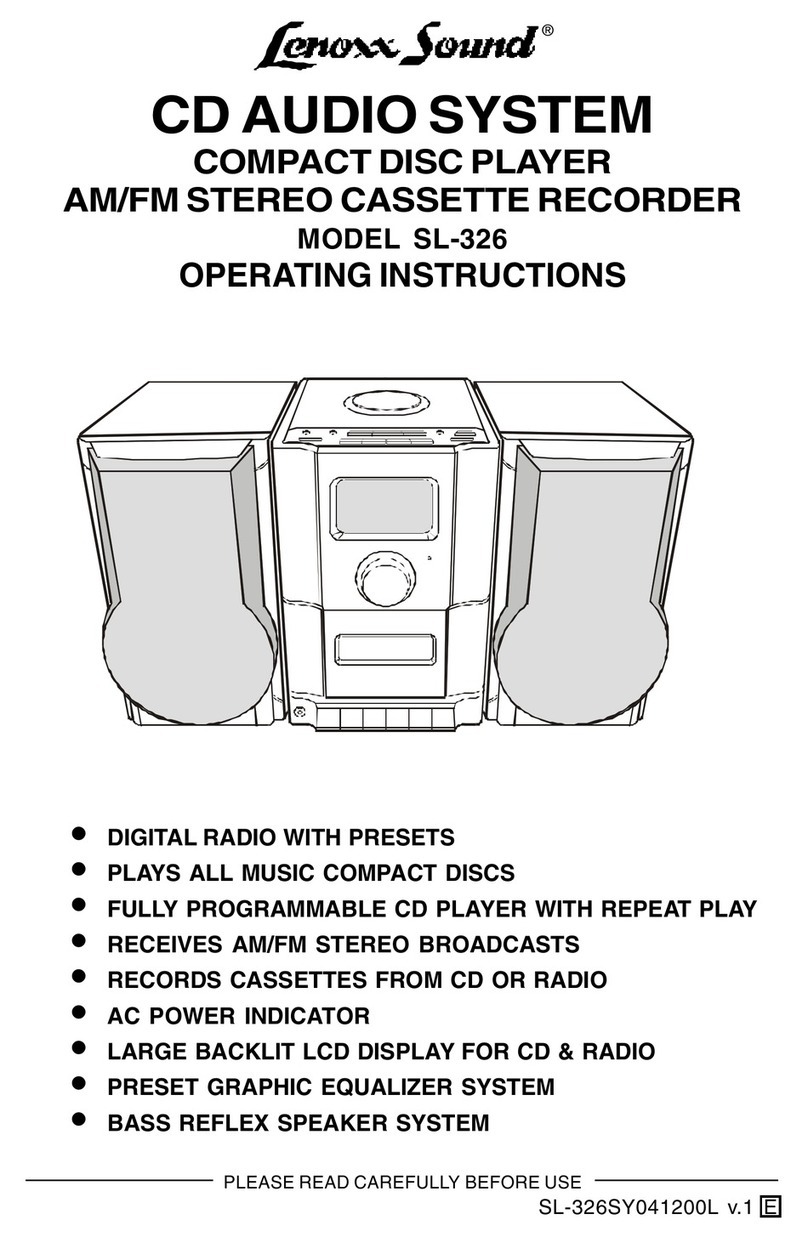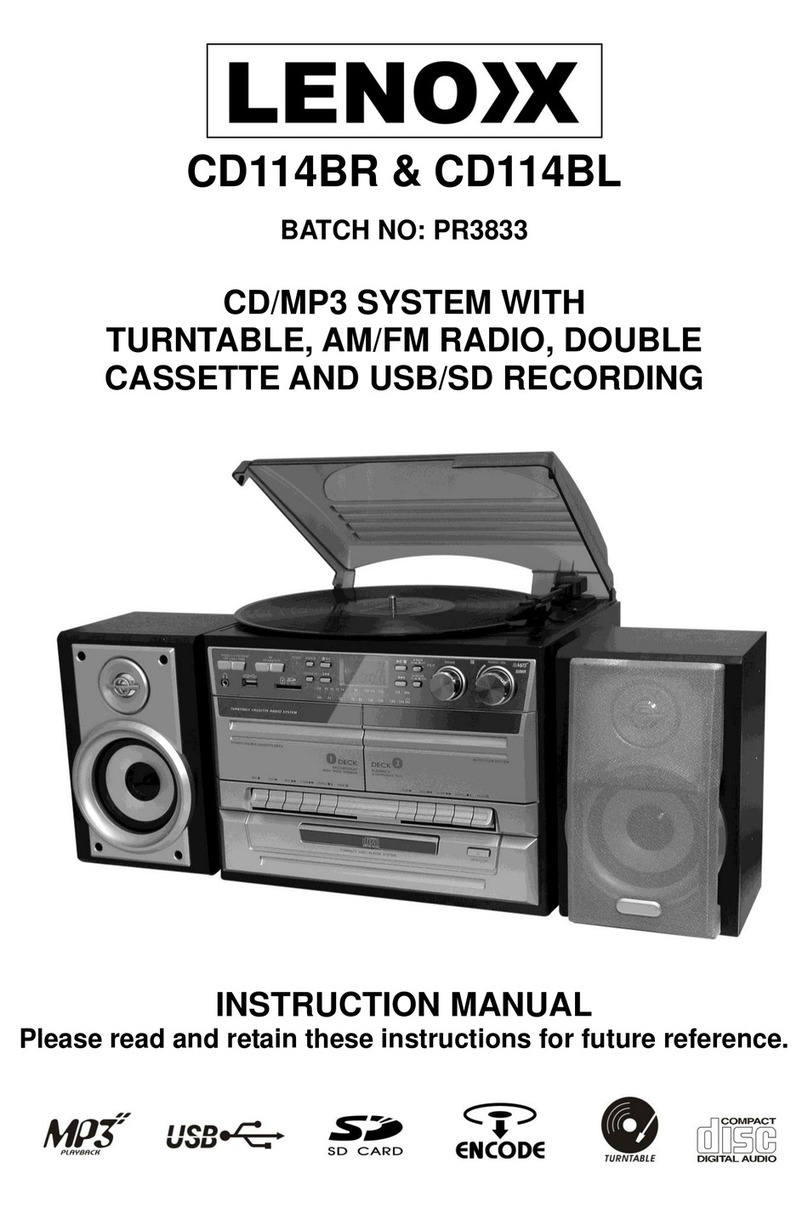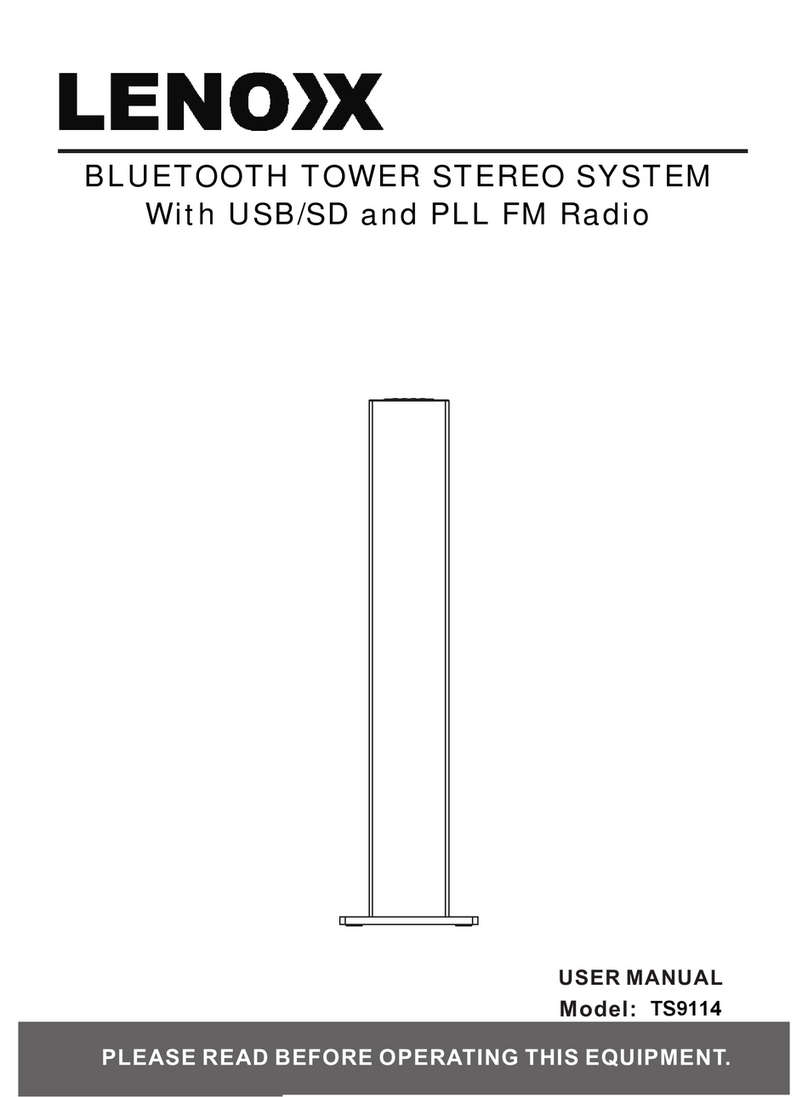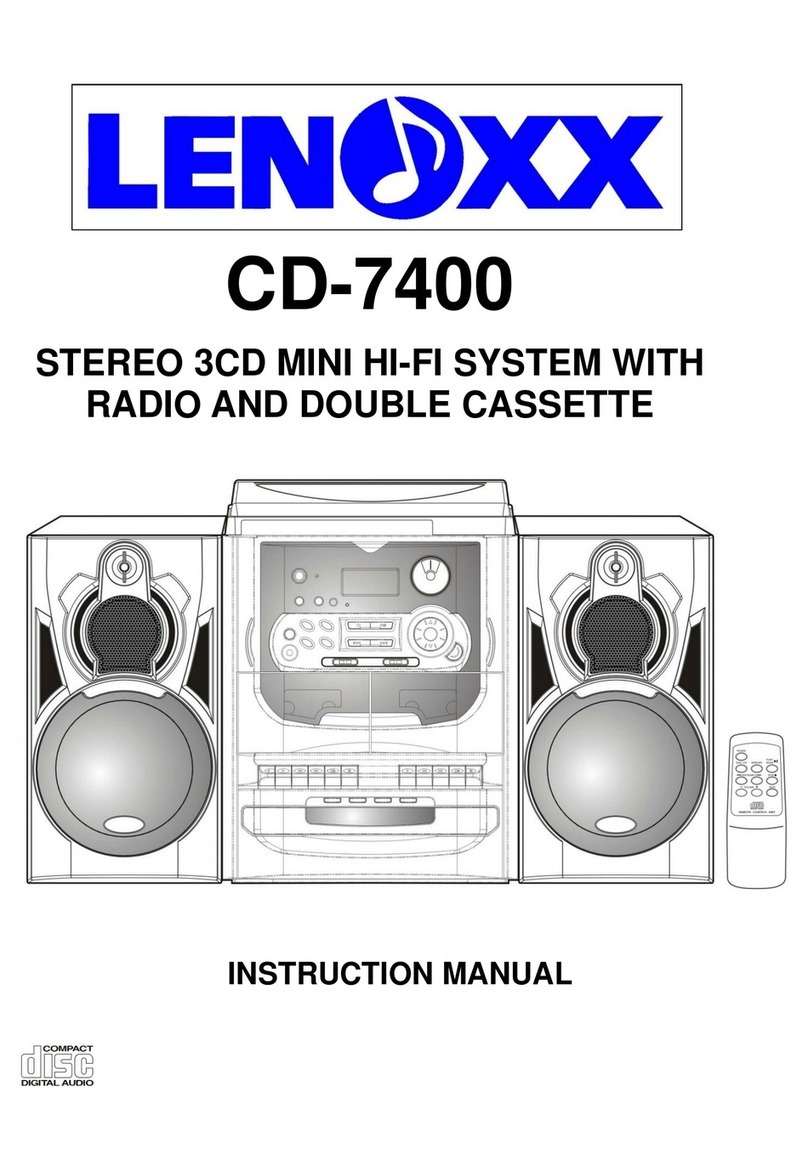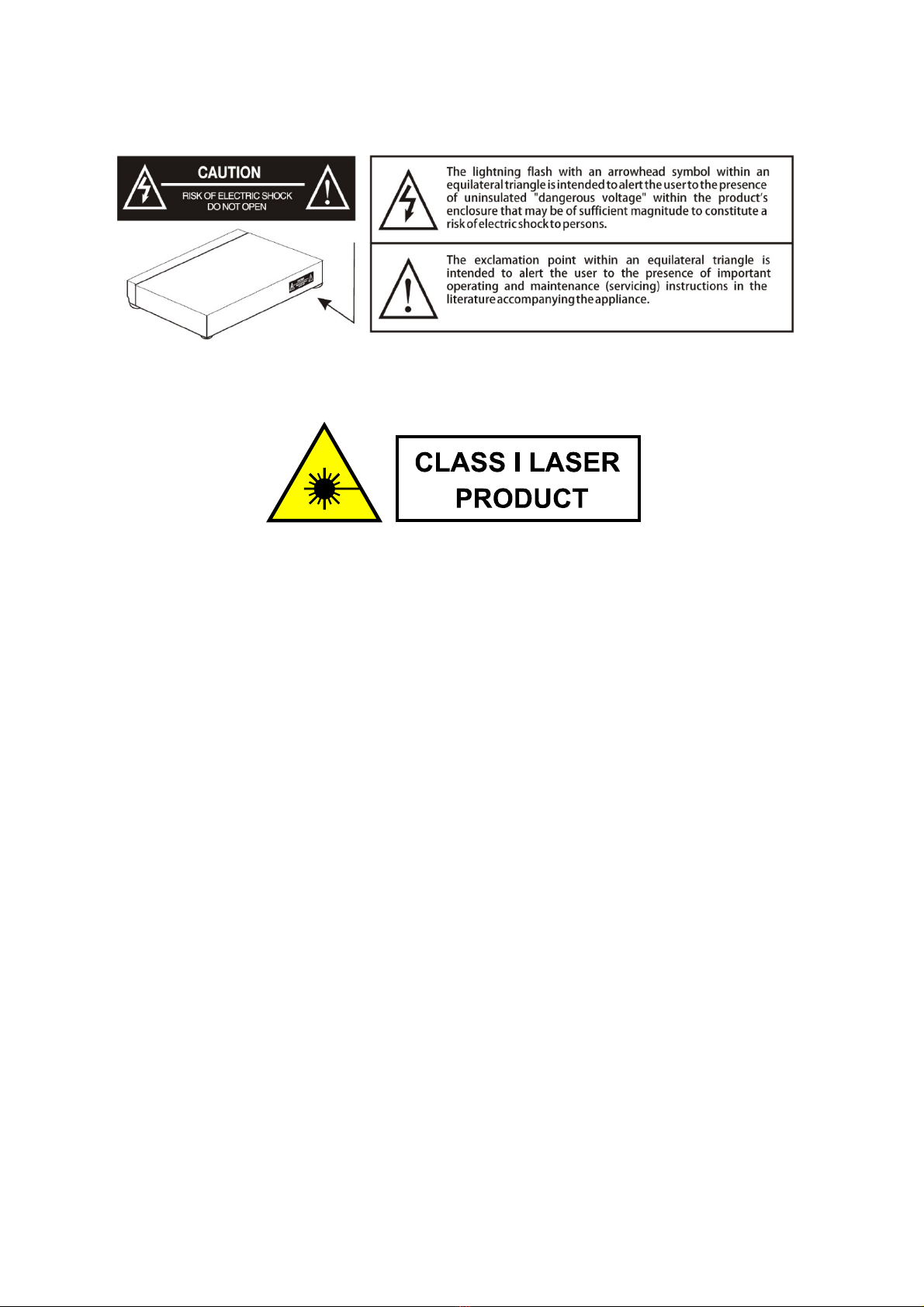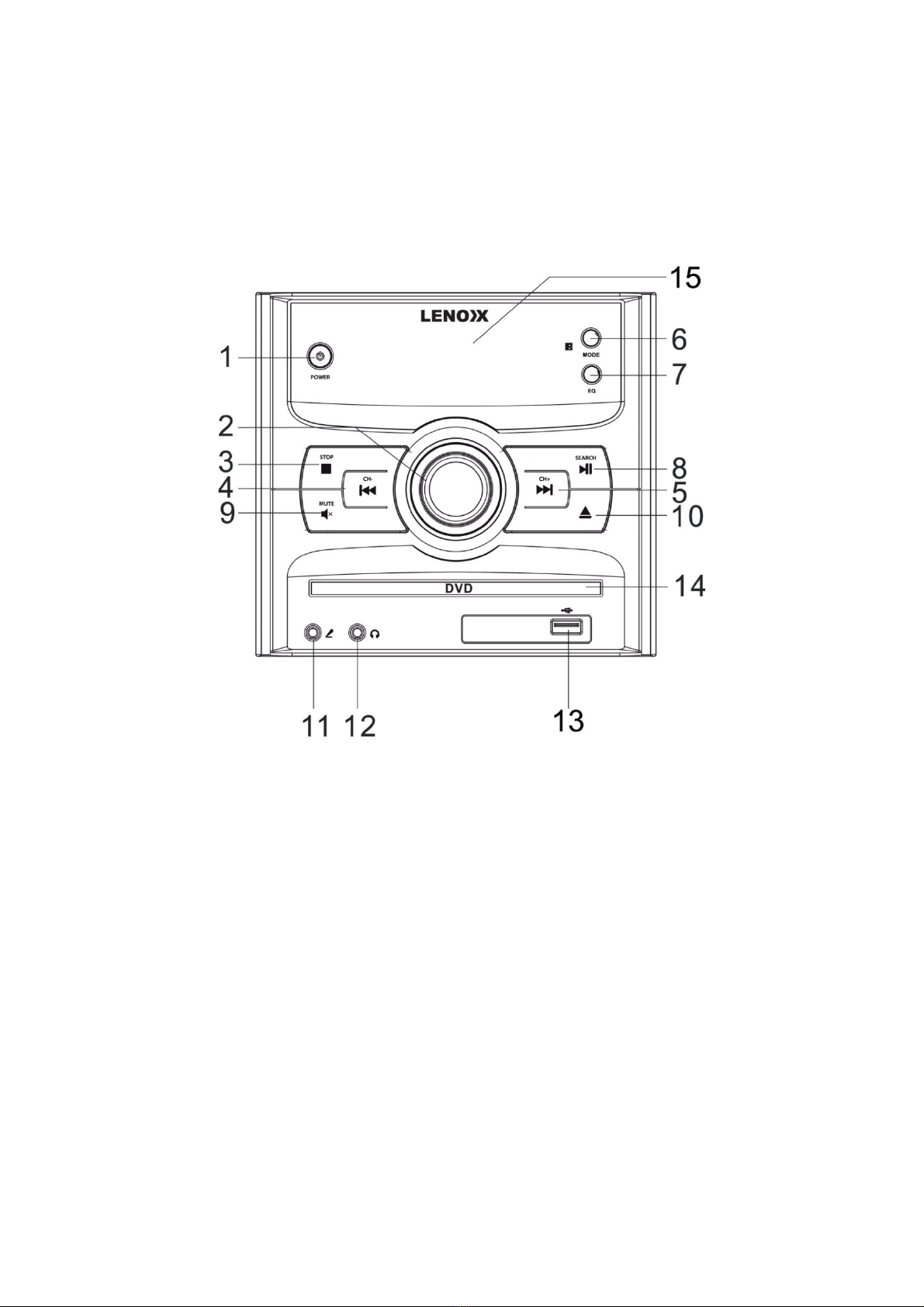• Do not repair the unit yourself. This product has no user-serviceable parts. Only have it serviced by
qualified personnel. Contact the after-sales support line for advice.
• Unplug the unit from the power outlet after use to avoid possible damage during electrical storms,
or when the equipment will be unattended or unused for an extended period.
• Do not let the cord hang over the edge of a table or counter or touch any hot surface. Do not allow
anything to rest on or roll over the power cord and run any cords so that no one steps on or trips
over them.
• Do not run the cord near heat-producing appliances such as radiators, stoves or irons. Excessive
heat could melt insulation and expose live wires.
• Always grasp the plug, not the cord, when disconnecting the unit. Pulling the cord can damage the
internal wires and may cause a fire.
Installation
When installing the unit, make sure to place it:
• Away from heat sources, radiators or other products that produce heat.
• Away from areas with hot temperatures, high humidity or direct sunlight.
• Away from excess dirt and dust.
• Away from open windows and any place where water may get into the unit and damage it.
• Make sure there is free circulation of air around the unit. Do not place it on a thick carpet, a bed or
any place where ventilation holes are obstructed. Leave at least 10cm clearance around the unit.
• Make sure the mains socket is readily accessible at all times.
Usage conditions and restrictions
• Do not place heavy objects on top of the equipment or step on it.
• Do not place objects filled with water (such as vases) or any naked flame sources (such as lit
candles, incense sticks or cigarettes) on top of the unit.
• The equipment is not intended for use by persons (including children) with reduced physical,
sensory or mental capabilities, or lack of experience and knowledge, unless they have been given
supervision or instruction concerning use of the equipment by a person responsible for their safety.
• Young children should be supervised to ensure they do not play with the equipment. Close
supervision is always necessary when an appliance is used by or near children.
• We assume no liability for any damage caused by noncompliance with these instructions or any
other improper use or mishandling of the equipment.
Before First Use
• The unit may become hot during operation. Always leave sufficient space around the unit for
ventilation.
• The voltage supplied to the unit should match the voltage that is printed on the back panel. If you
have any doubts concerning this matter, consult an electrician.
• Avoid placing the unit in direct sunlight or close to any sources of heat. Also avoid locations subject
to vibrations and excessive dust, heat, cold or moisture.
• Do not expose the unit to water.
• Do not place the unit on an amplifier or receiver.
• Do not open the cabinet as this might result in damage to the circuits or an electric shock. If a
foreign object gets into the unit, contact your dealer or service company.
Cleaning
• Unplug the unit from the power outlet before cleaning.
• Do not clean the unit with chemical solvents as this may damage the finish. Use a clean, dry cloth.
• Do not submerge the unit or remote in water.