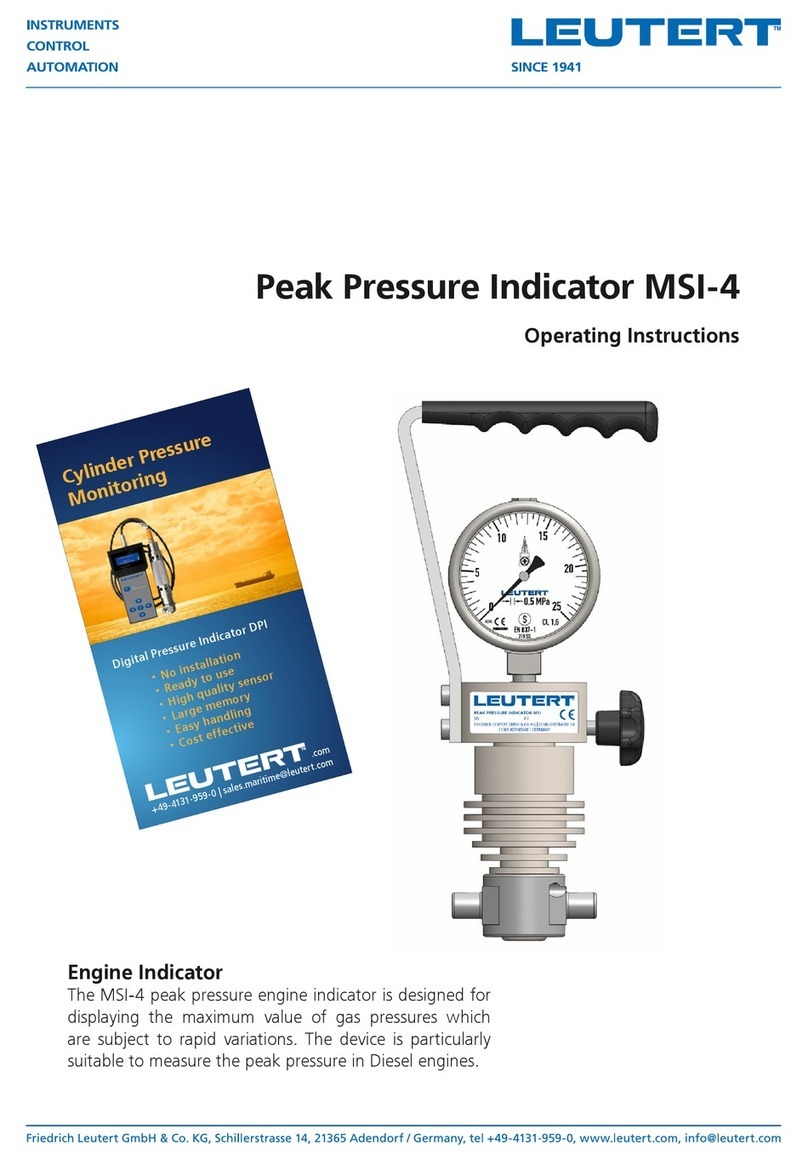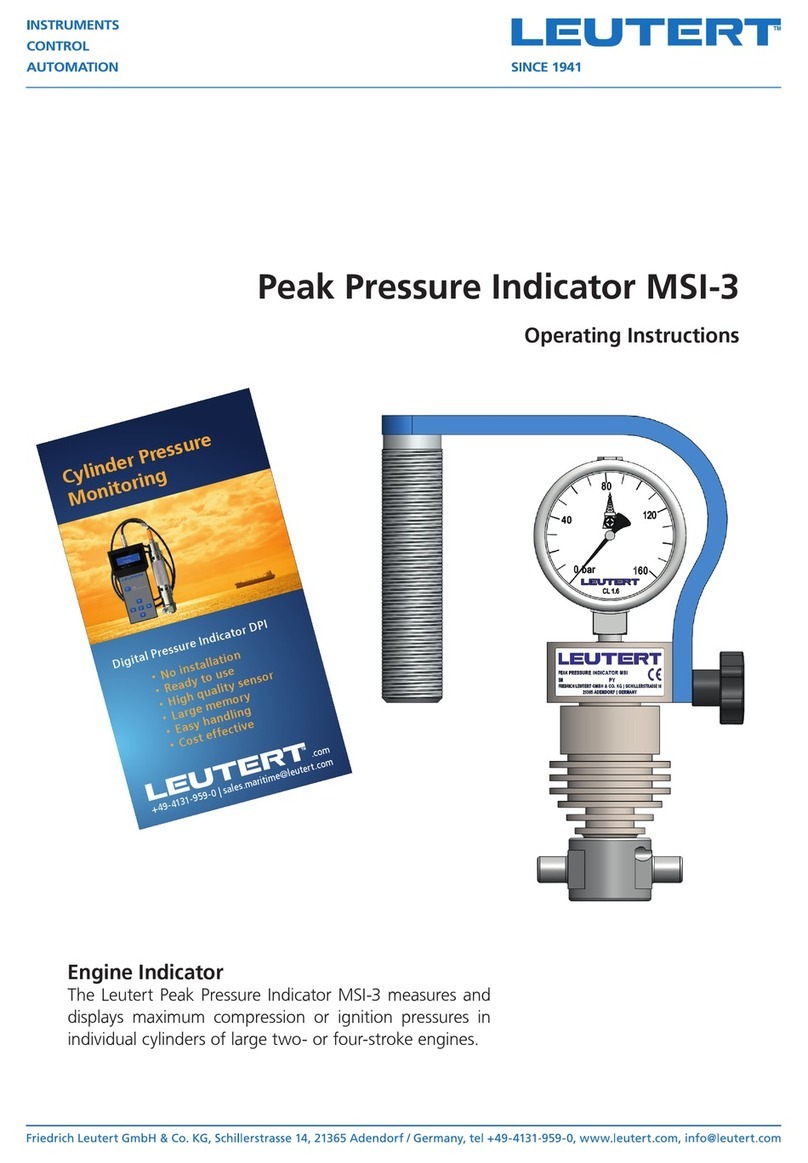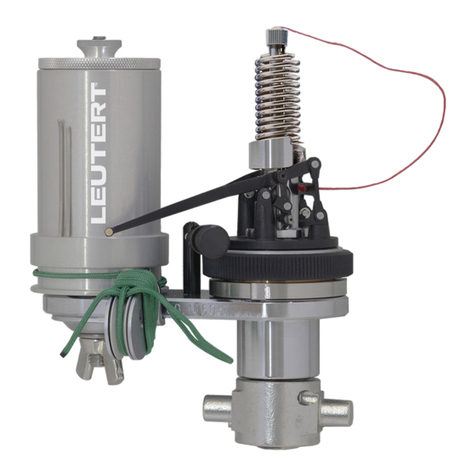Digital Pressure Indicator DPI - Bedienungsanleitung
2 Friedrich Leutert GmbH & Co. KG
Content
1 Safety instructions .............................................................................4
2 Product description............................................................................5
2.1 Application and function ..........................................................5
2.2 Handheld device.......................................................................6
2.2.1 Design..........................................................................6
2.2.2 Technical data ..............................................................7
2.3 Pressure sensor.........................................................................8
2.3.1 Design..........................................................................8
2.3.2 Technical data ..............................................................8
2.4 Software ..................................................................................9
2.4.1 Description...................................................................9
2.4.2 Requirements for the PC ..............................................9
3 Prepare the DPI system for use.........................................................10
3.1 Software installation...............................................................10
3.2 Prepare the handheld device for the measurement.................. 12
3.2.1 Enter motor parameters.............................................. 12
3.2.2 Transfer motor parameters to the handheld device .....14
3.3 Set date and time of the handheld device ...............................16
4 Perform measurement on the motor................................................ 17
5 Display measurement results ............................................................21
5.1 Transfer data records from the handheld device to the PC....... 21
5.2 Analyzing measurement data with the DPI software ...............23
5.2.1 Pressure Plot...............................................................24
5.2.2 TDC Correction ..........................................................28
5.2.3 PV Plot .......................................................................30
5.2.4 Bar Graph ..................................................................32
5.2.5 Data Info ....................................................................34
5.2.6 Raw Data ...................................................................35
5.3 Sending and receiving measurement data by email .................36
6 Organize measurement data in the handheld device ........................38
6.1 View data records on the handheld device..............................38
6.2 Delete data records in the handheld device.............................39
7 Maintenance....................................................................................40
7.1 Maintenance of the pressure sensor........................................40
7.2 Cleaning the pressure sensor ..................................................40
7.3 Charging the handheld batteries............................................. 41
7.4 Changing batteries .................................................................42
7.5
Setting the contrast, background lighting of the handheld device
.43