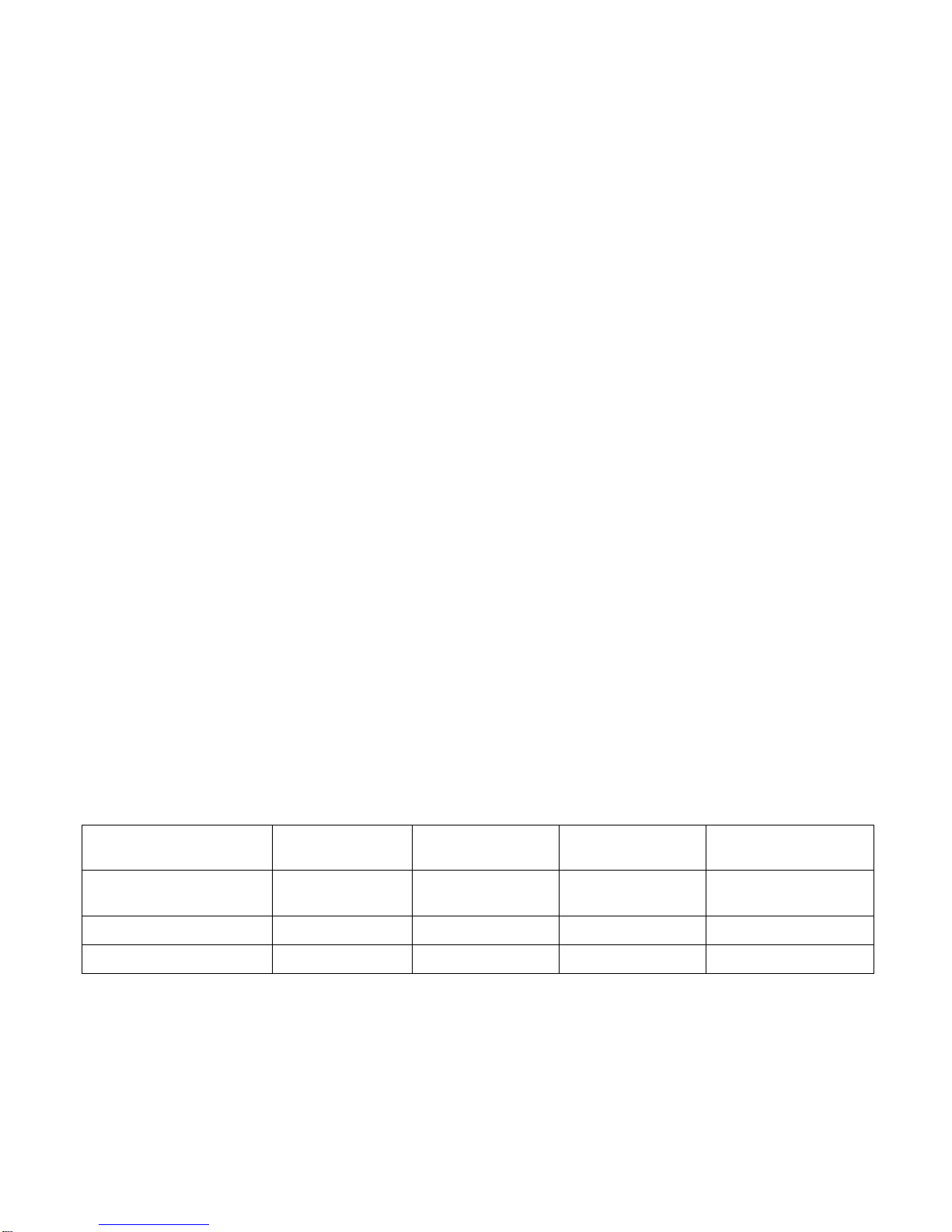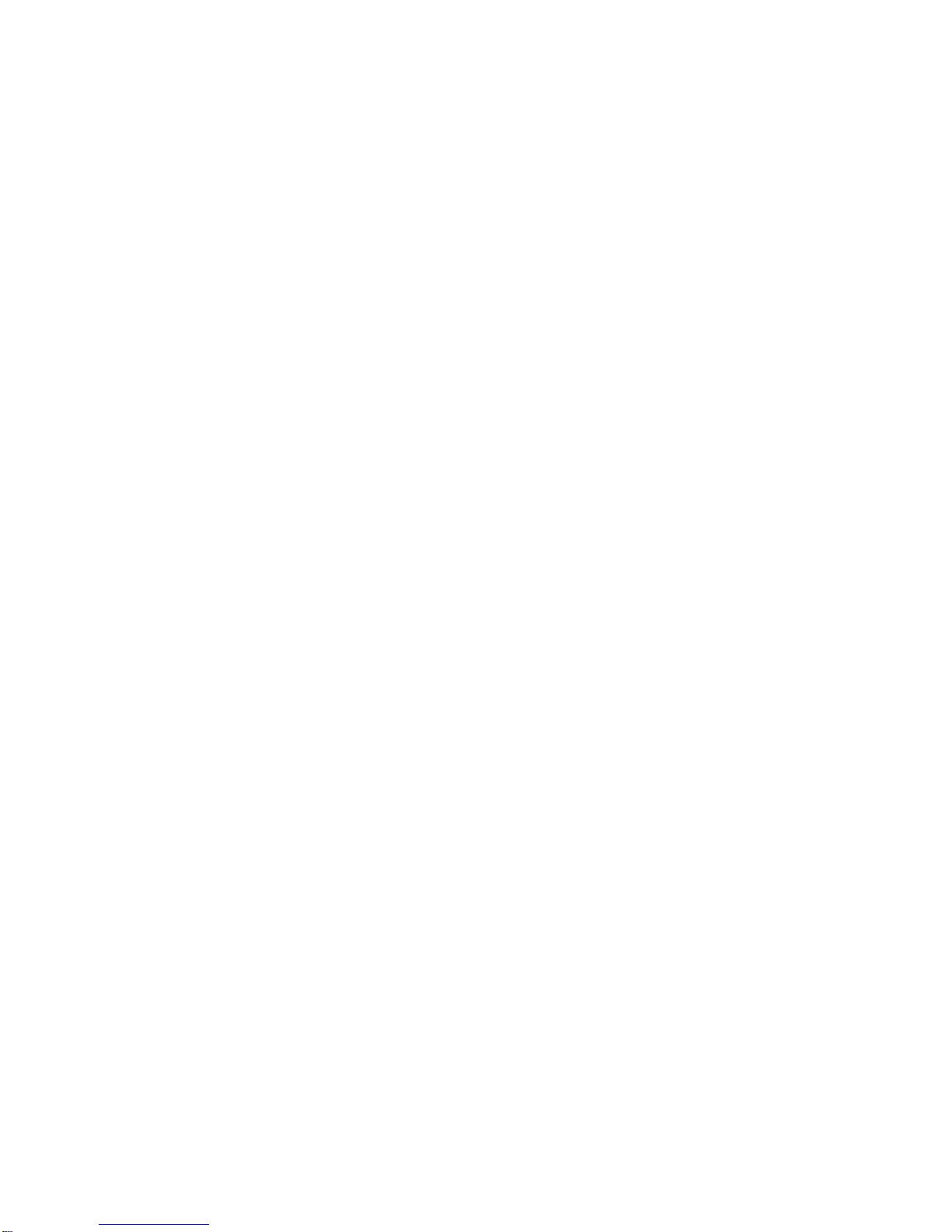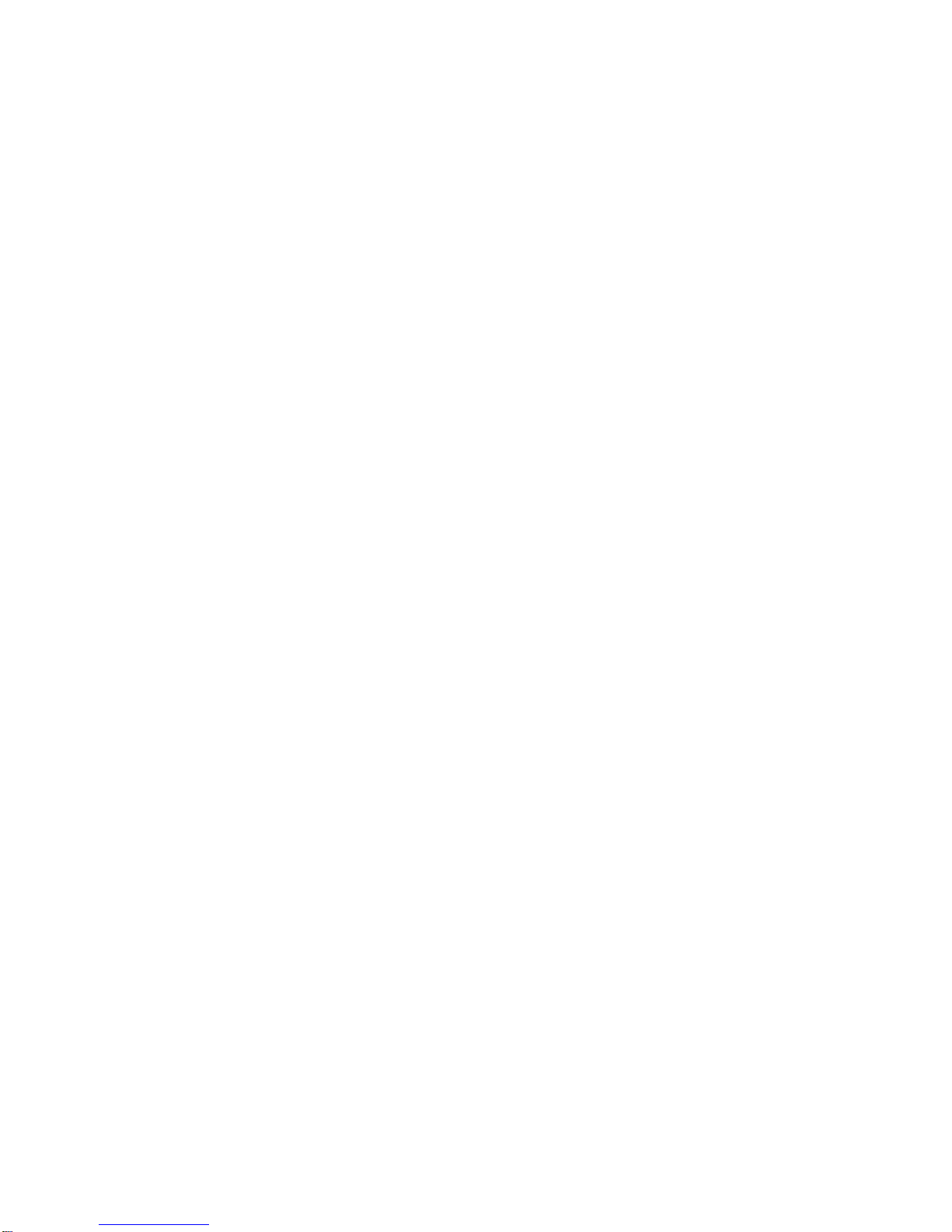Page 4
©2013 Technical Marine Service, Inc. LC-100 V2.97
SPECIFIC GRAVITY SETUP .....................................................................................................41
CONFIGURING OUTPUT LIGHTS ..............................................................................................43
SETTING ALARM SETPOINTS..................................................................................................44
ALARM TIMEOUT...................................................................................................................44
SERIAL PORT SETUP AND DIAGNOSTICS .................................................................................45
ADVANCED PROGRAMMING.............................................................................................48
ENTERING THE PROGRAM MODE............................................................................................48
ENTERING THE PROGRAM MODE WITH AHOT MENU ESTABLISHED ...........................................48
TANK TABLE EXPLAINED........................................................................................................49
PROGRAMMING A TANK TABLE...............................................................................................50
PASSWORD ..........................................................................................................................51
HOT MENU...........................................................................................................................52
LEVELCOM OUTPUTS............................................................................................................52
LIGHTS.................................................................................................................................53
HORN OUTPUT .....................................................................................................................53
RELAY OUTPUTS ..................................................................................................................54
PROGRAMMING RELAY OUTPUTS ...........................................................................................55
ALARM RELAY CONFIGURATION .............................................................................................55
CONTROL RELAY CONFIGURATION .........................................................................................55
ANALOG OUTPUT..................................................................................................................58
CONFIGURE AS A GAUGE OUTPUT..........................................................................................58
SPECIFIC GRAVITY GAUGE OUTPUT SETUP.............................................................................59
CONFIGURE AS A CONTROL OUTPUT ......................................................................................60
MANUAL ANALOG OUTPUT.....................................................................................................61
DIGITAL COMMUNICATION INTERFACE.....................................................................................62
CONFIGURATION WORKSHEET EXPLAINED ..................................................................65
DISPLAY SETUP....................................................................................................................65
SPECIFIC GRAVITY................................................................................................................66
TANK TABLE.........................................................................................................................66
TIMING.................................................................................................................................67
OUTPUTS.............................................................................................................................68
ALARM SETPOINTS (IN DISPLAY UNITS) ..................................................................................68
HOT MENU...........................................................................................................................69
CONFIGURATION WORKSHEET........................................................................................70
CALIBRATION......................................................................................................................72
PNEUMATIC SENSOR CALIBRATION.........................................................................................72
FIELD CALIBRATION PROCEDURE ...........................................................................................72
ZERO OFFSET FOR 16 BIT SENSORS.......................................................................................75
ANALOG OUTPUT CALIBRATION..............................................................................................76
TROUBLESHOOTING..........................................................................................................78
INSTRUMENT DISPLAYS CAN’T ZERO SENSOR....................................................................78
INSTRUMENT DISPLAYS EEPROM FAILURE..........................................................................79
INSTRUMENT DISPLAYS CHECK AIR......................................................................................80