LEXIBOOK JG7420 User manual
Other LEXIBOOK Game Console manuals

LEXIBOOK
LEXIBOOK IG1000 User manual
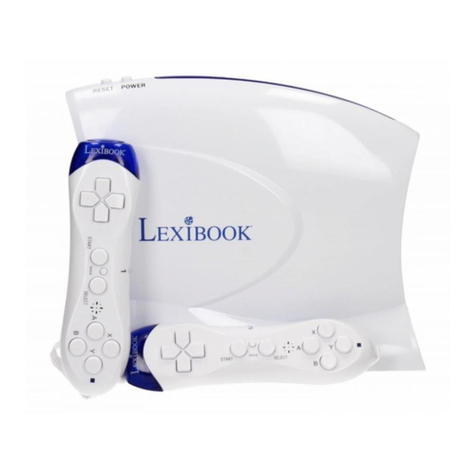
LEXIBOOK
LEXIBOOK JG7420 User manual

LEXIBOOK
LEXIBOOK Power Cyber Arcade JL3000 User manual
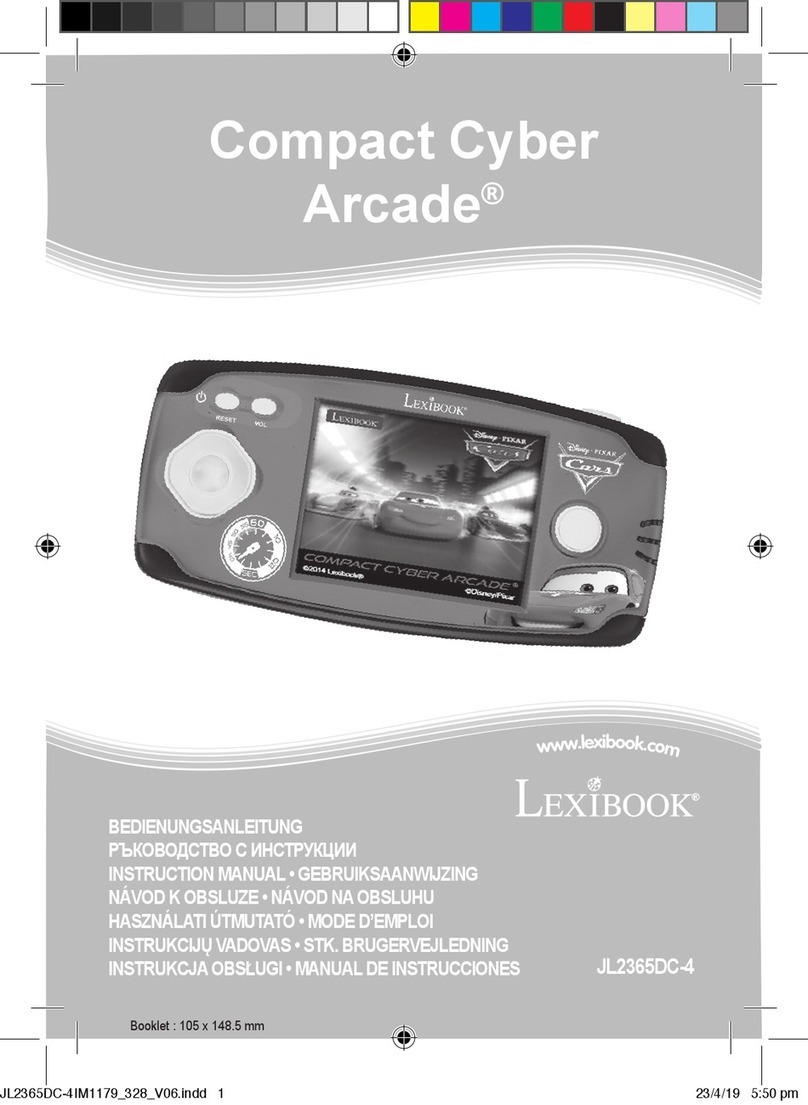
LEXIBOOK
LEXIBOOK Compact Cyber Arcade JL2365DC-4 User manual
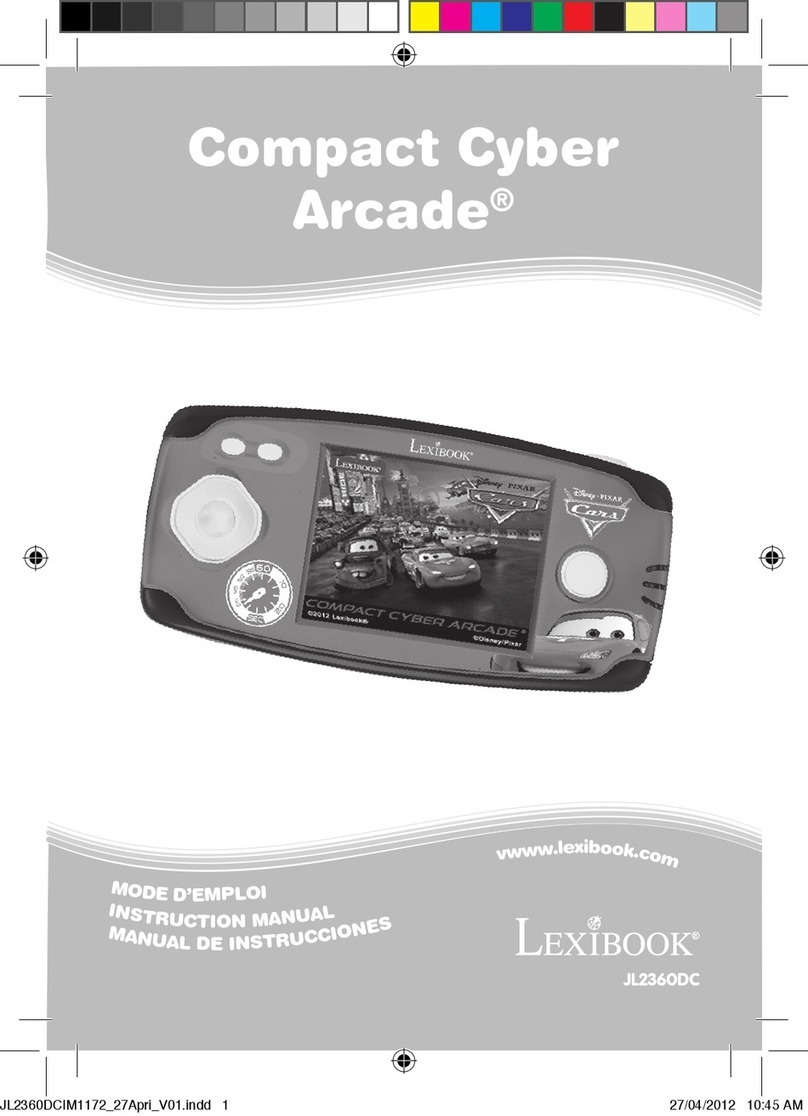
LEXIBOOK
LEXIBOOK JL2360DC User manual

LEXIBOOK
LEXIBOOK JL2700 User manual

LEXIBOOK
LEXIBOOK JG1500 User manual

LEXIBOOK
LEXIBOOK CYBER CONSOLE TV User manual
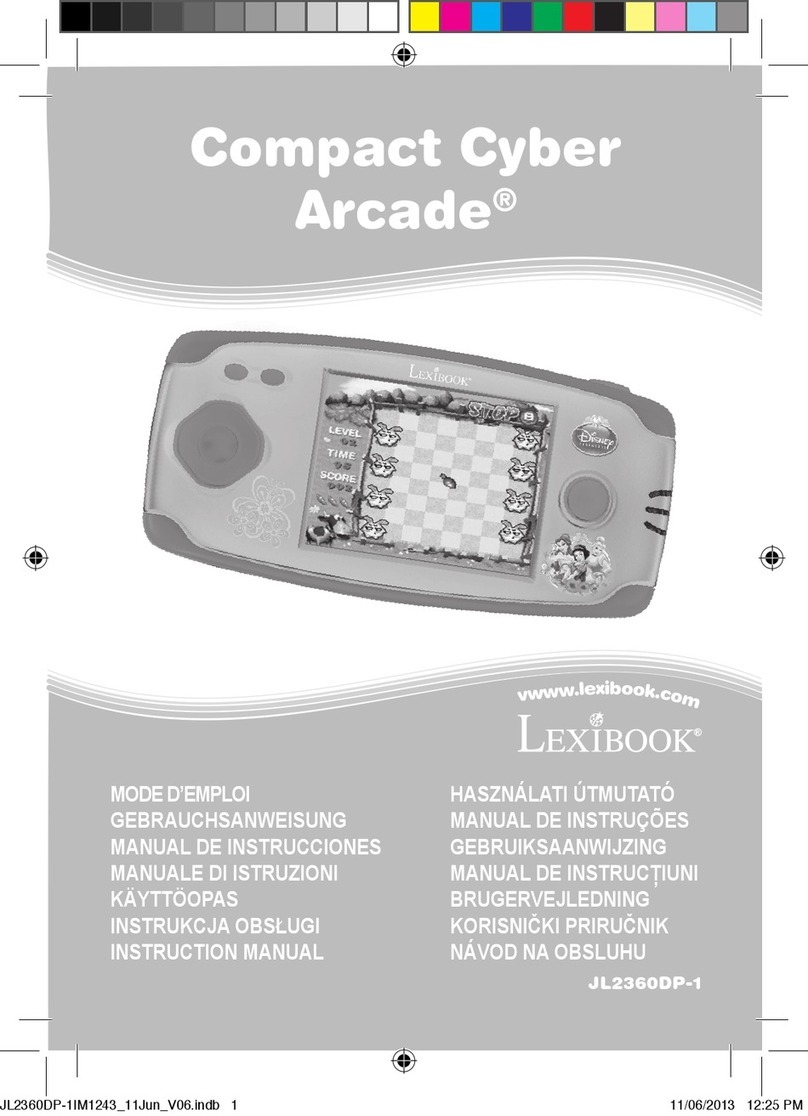
LEXIBOOK
LEXIBOOK Compact Cyber Arcade JL2360DP-1 User manual
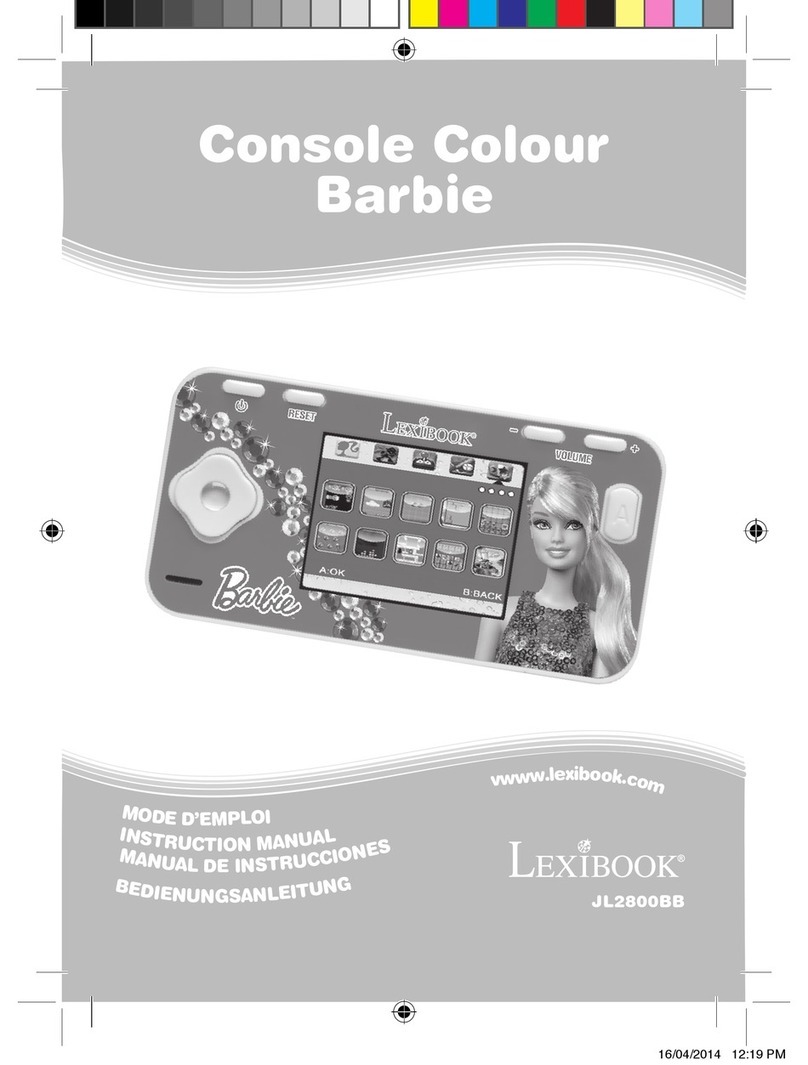
LEXIBOOK
LEXIBOOK JL2800BB User manual
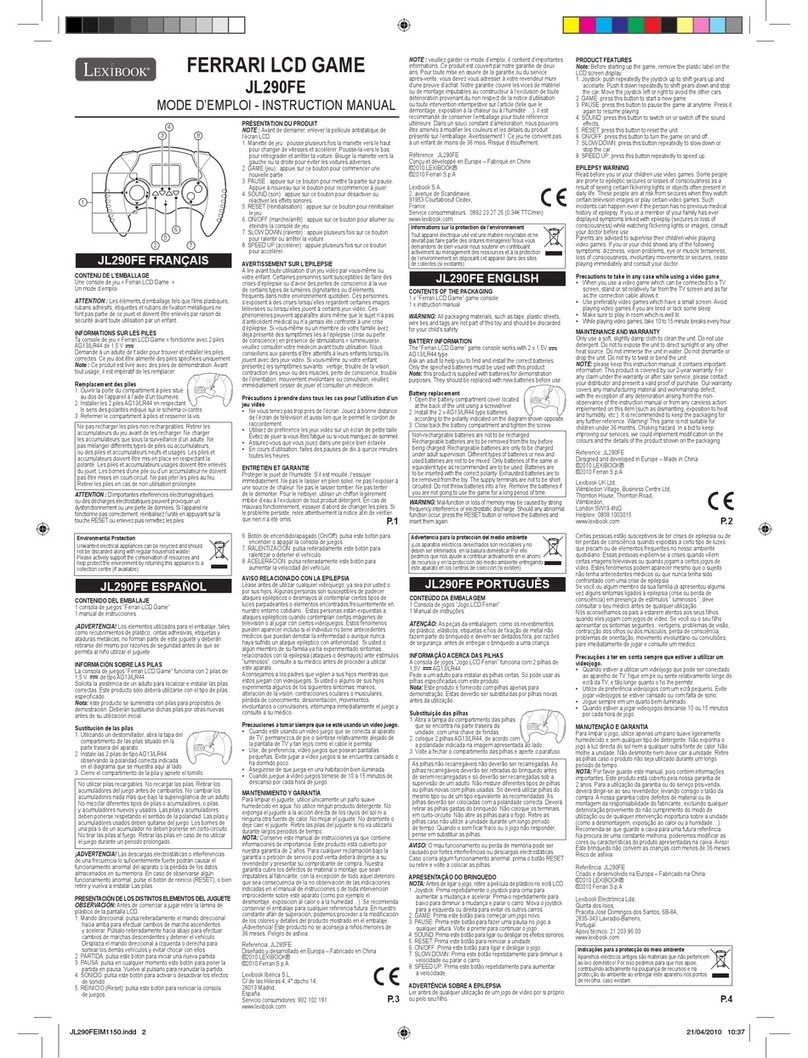
LEXIBOOK
LEXIBOOK JL290FE User manual

LEXIBOOK
LEXIBOOK PLASMA CONSOLE IG810 User manual
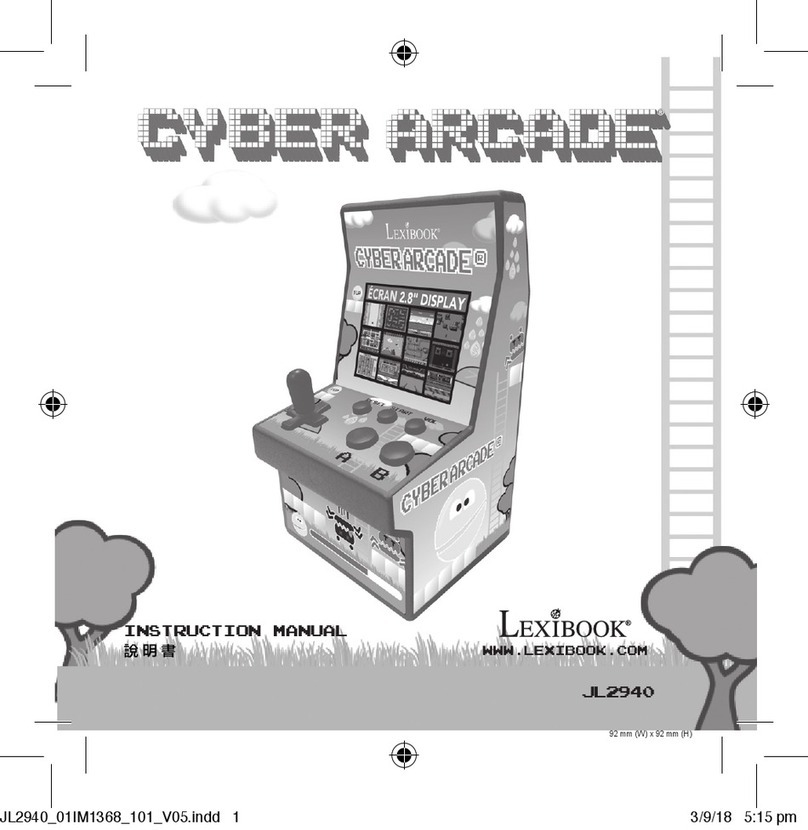
LEXIBOOK
LEXIBOOK Cyber Arcade JL2940 User manual

LEXIBOOK
LEXIBOOK JG7800DC-1 User manual

LEXIBOOK
LEXIBOOK JG7300 User manual

LEXIBOOK
LEXIBOOK CYBER CONSOLE TV User manual

LEXIBOOK
LEXIBOOK JL2000 User manual

LEXIBOOK
LEXIBOOK Compact Cyber Arcade JL2377 User manual
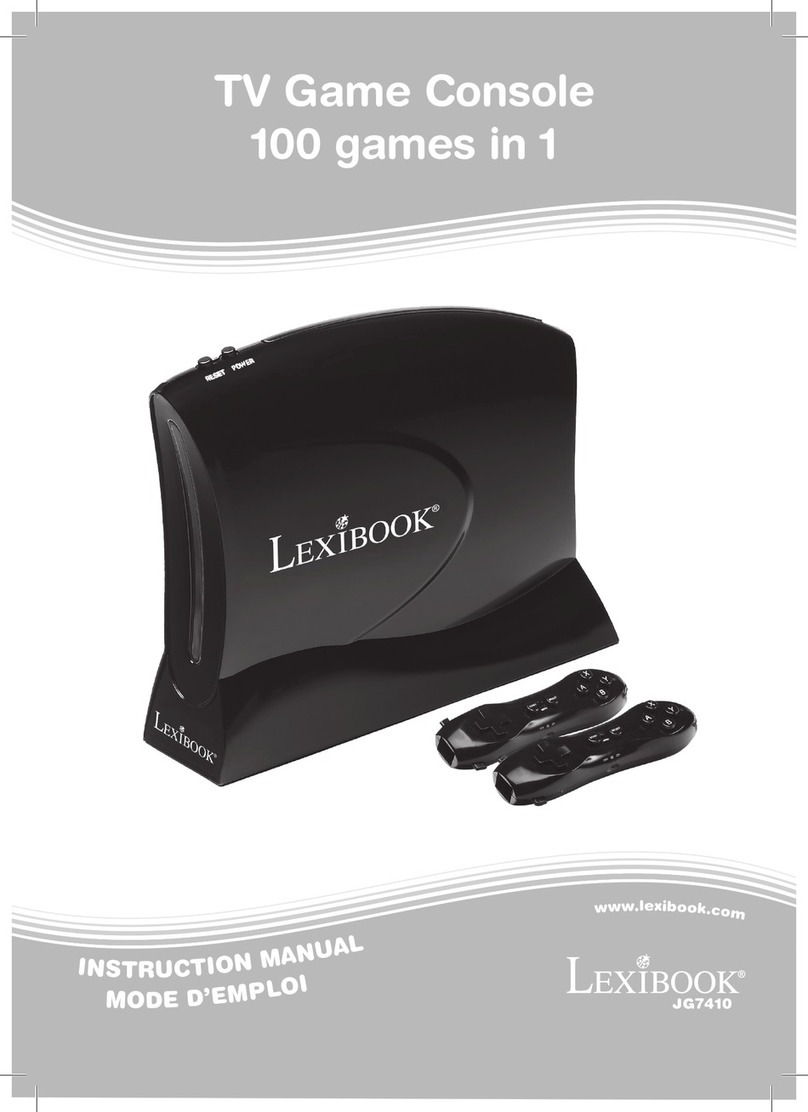
LEXIBOOK
LEXIBOOK JG7410 User manual

LEXIBOOK
LEXIBOOK JG7800 User manual































