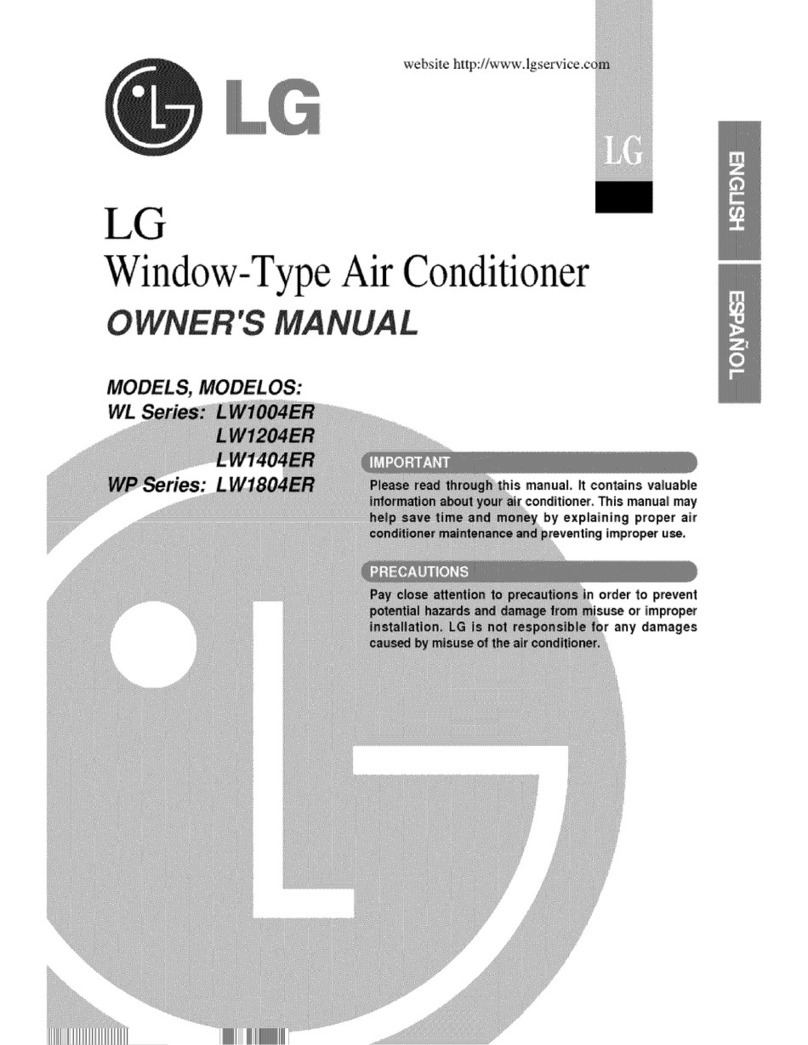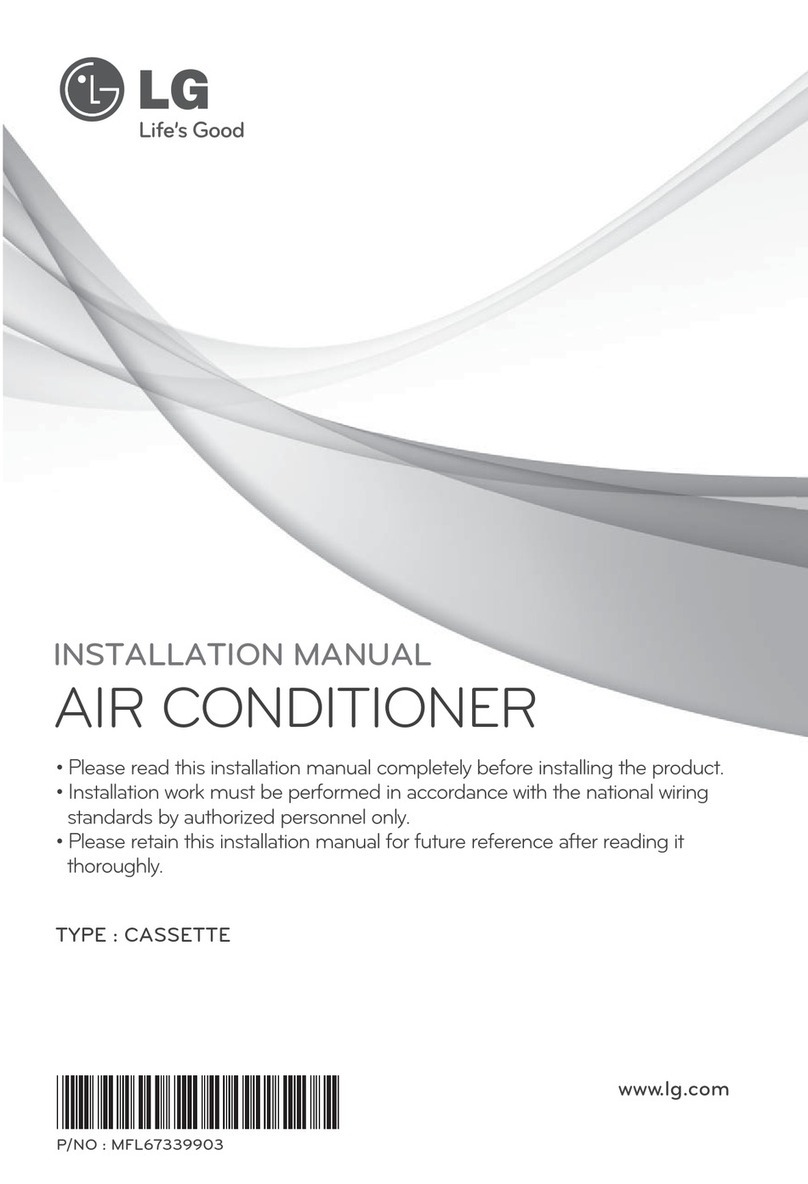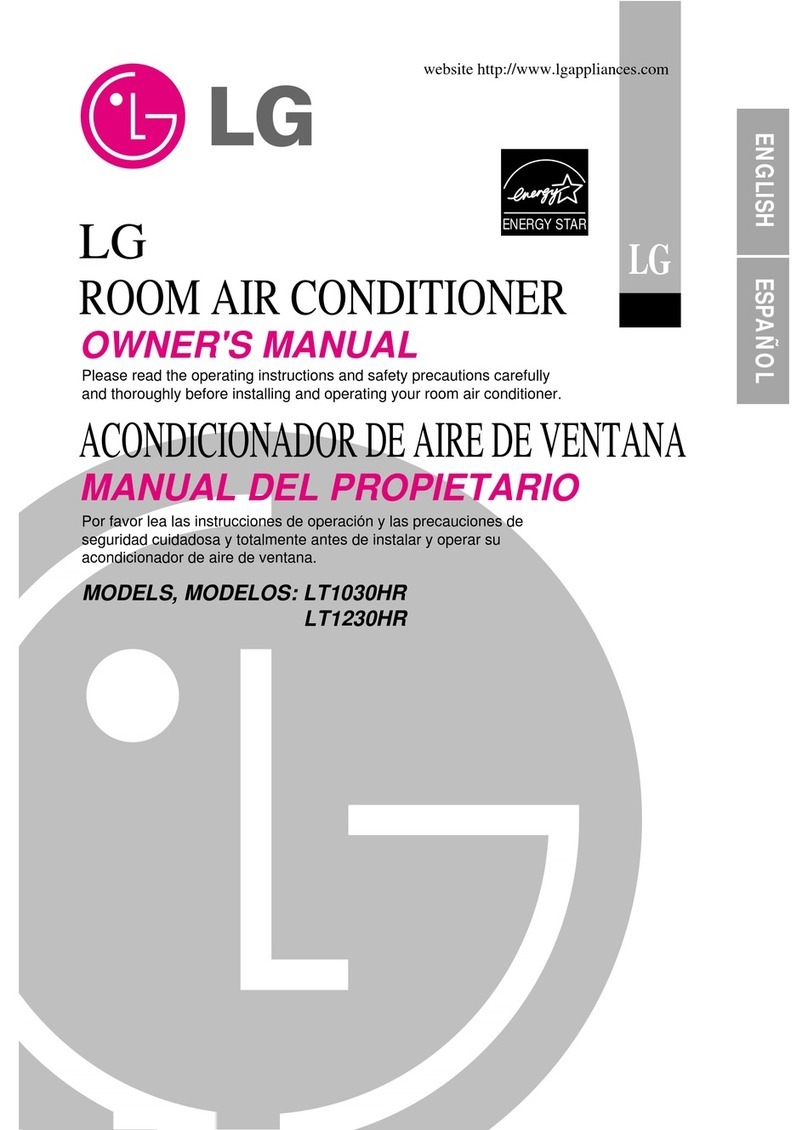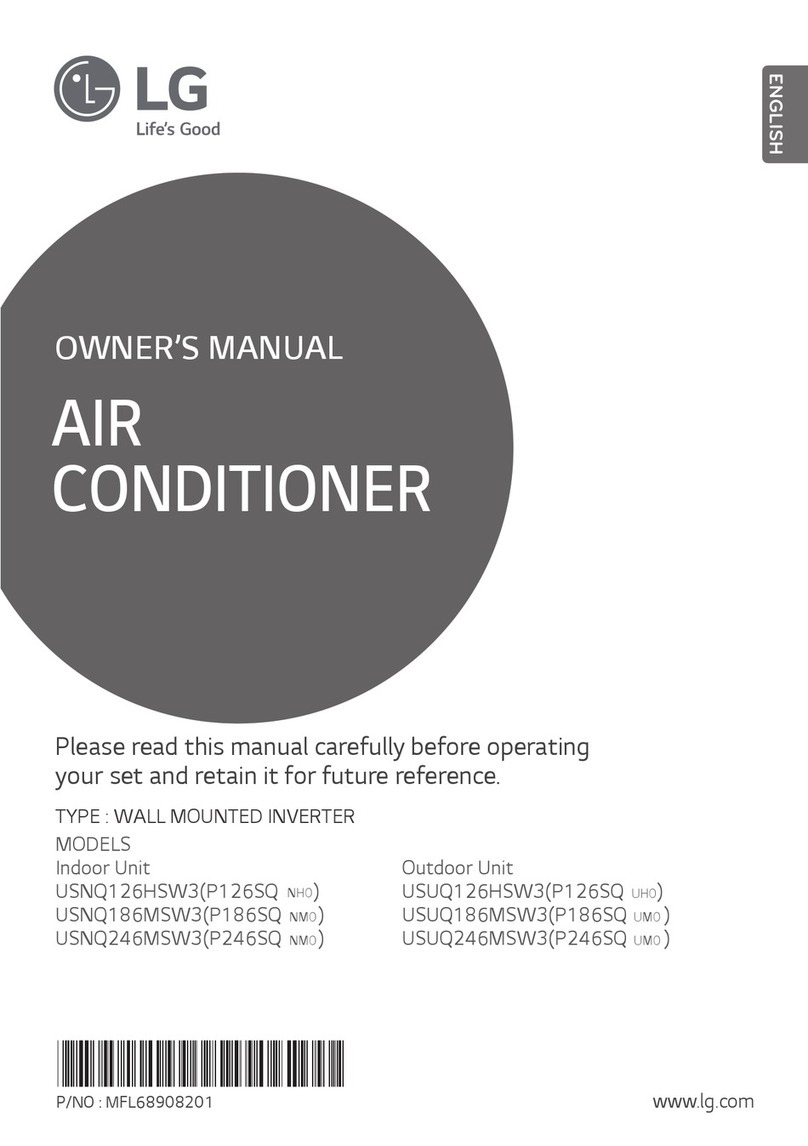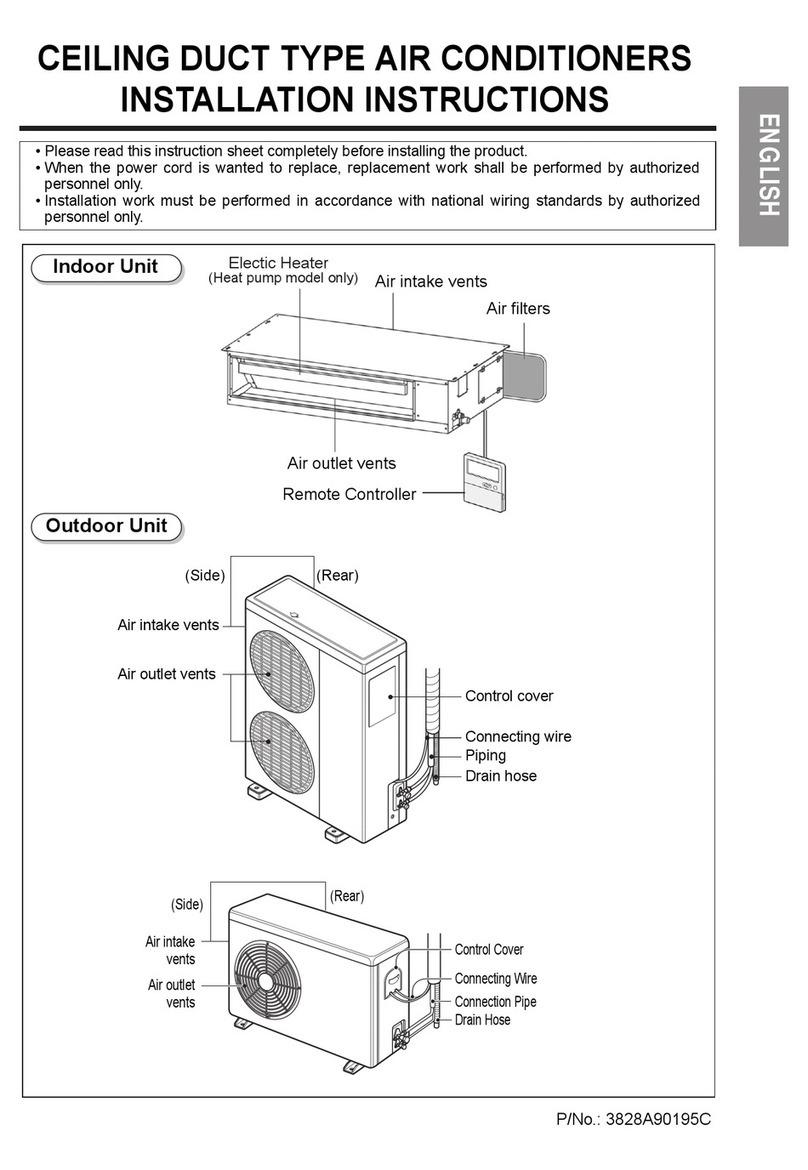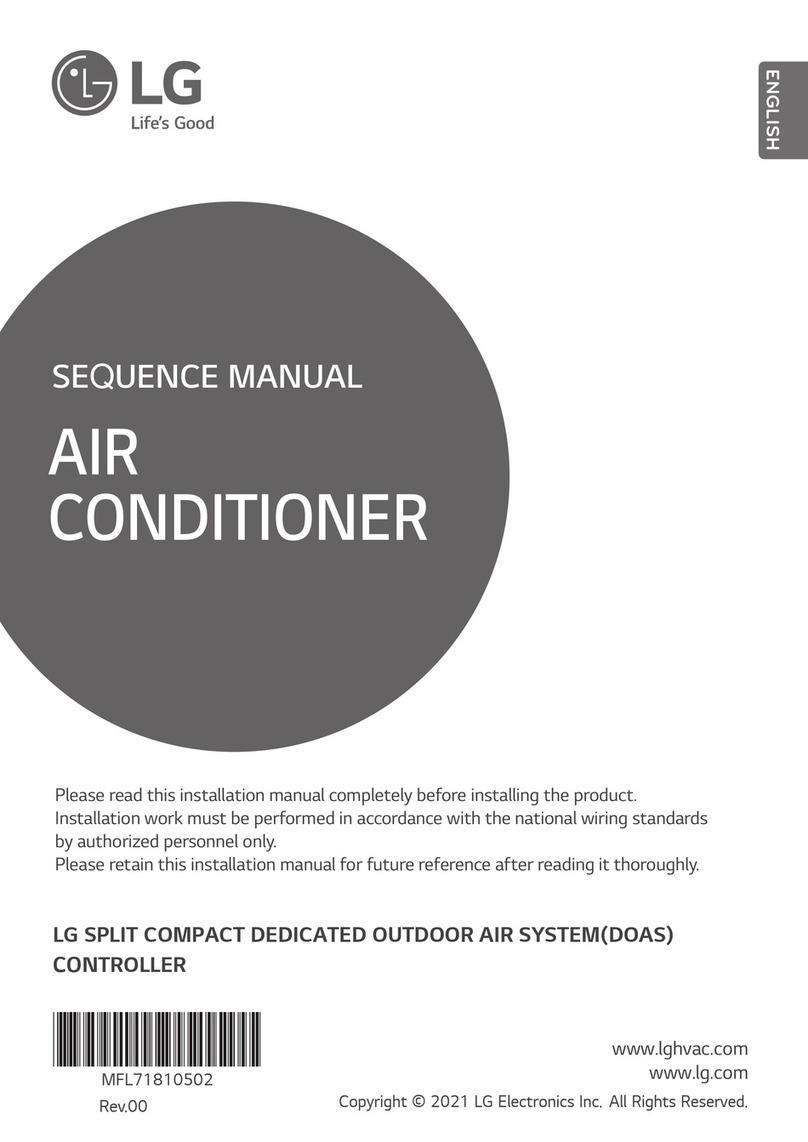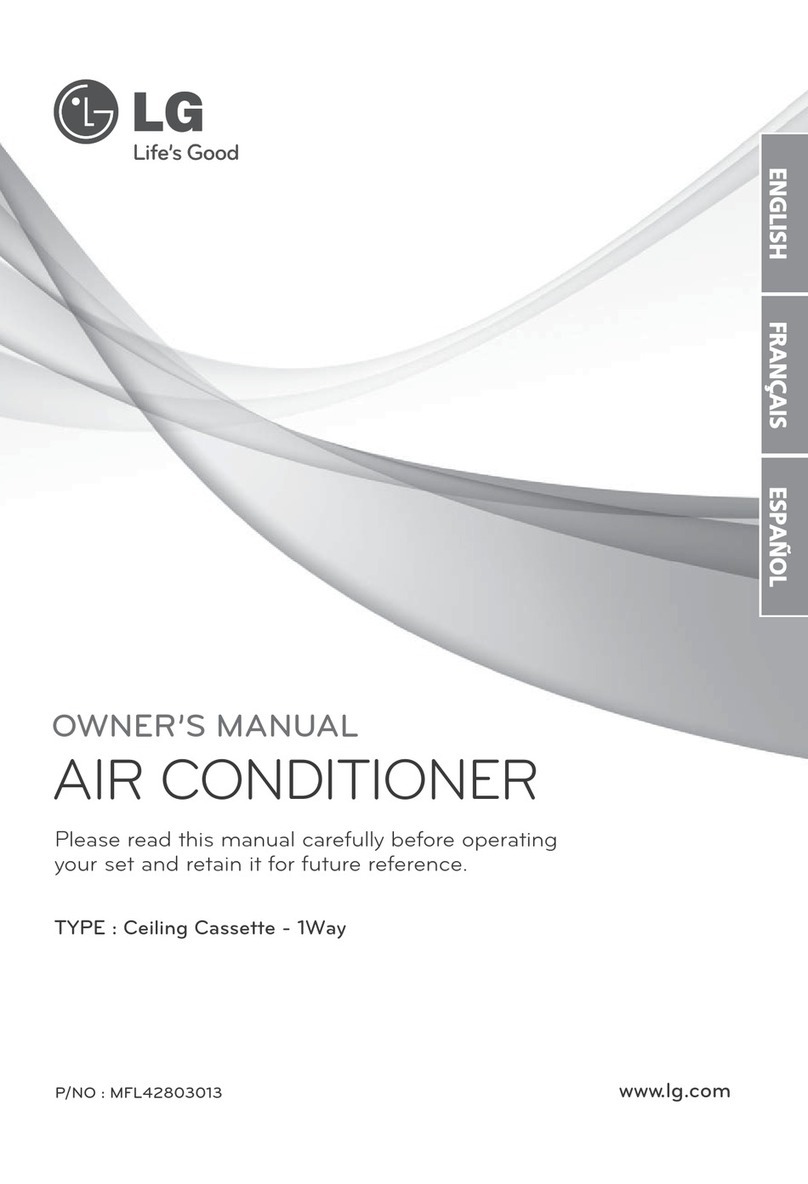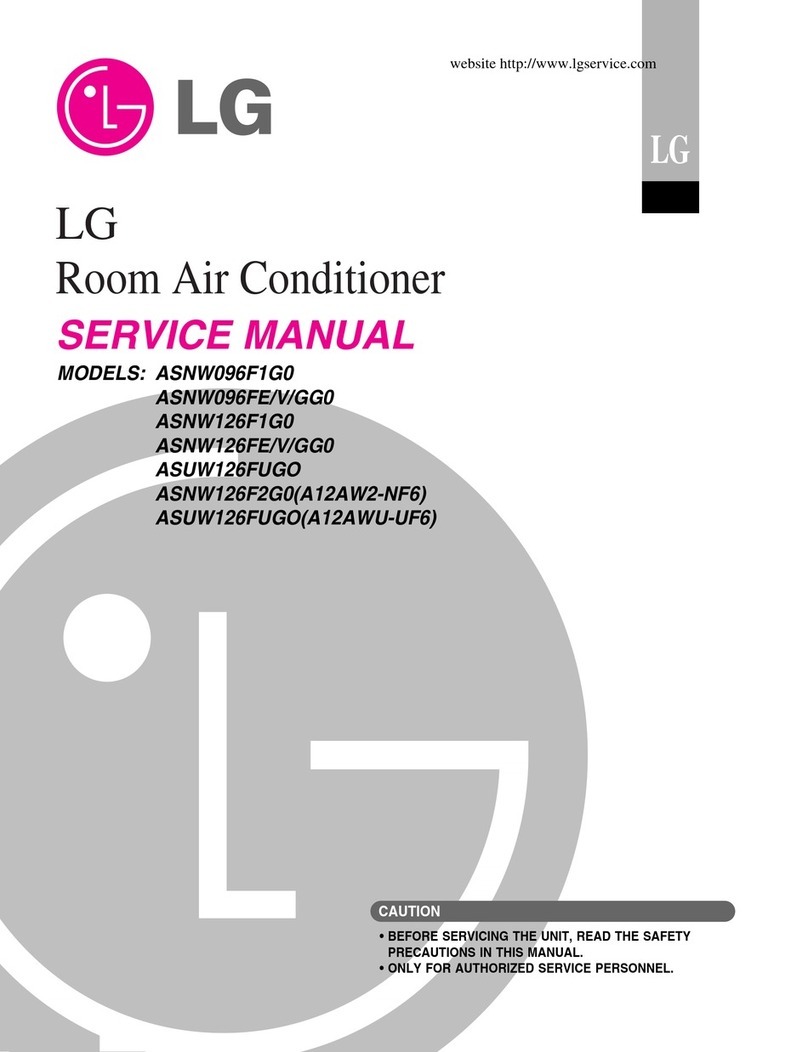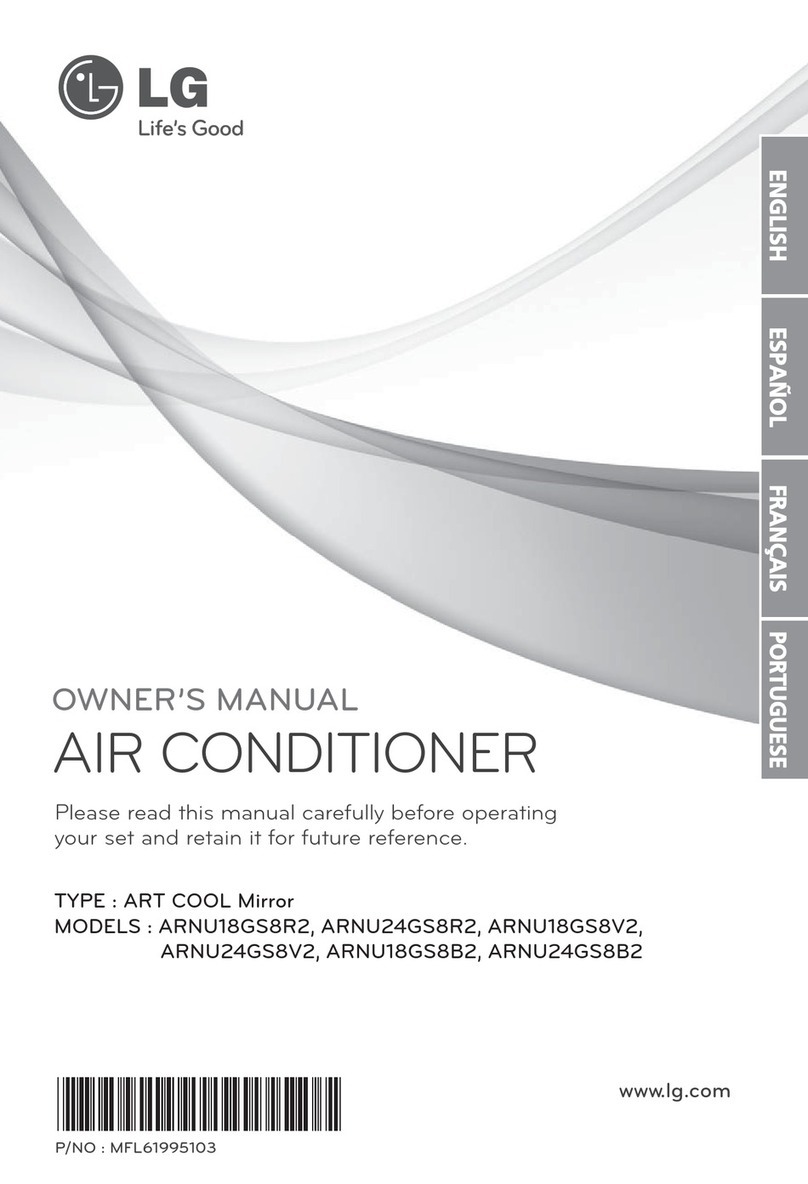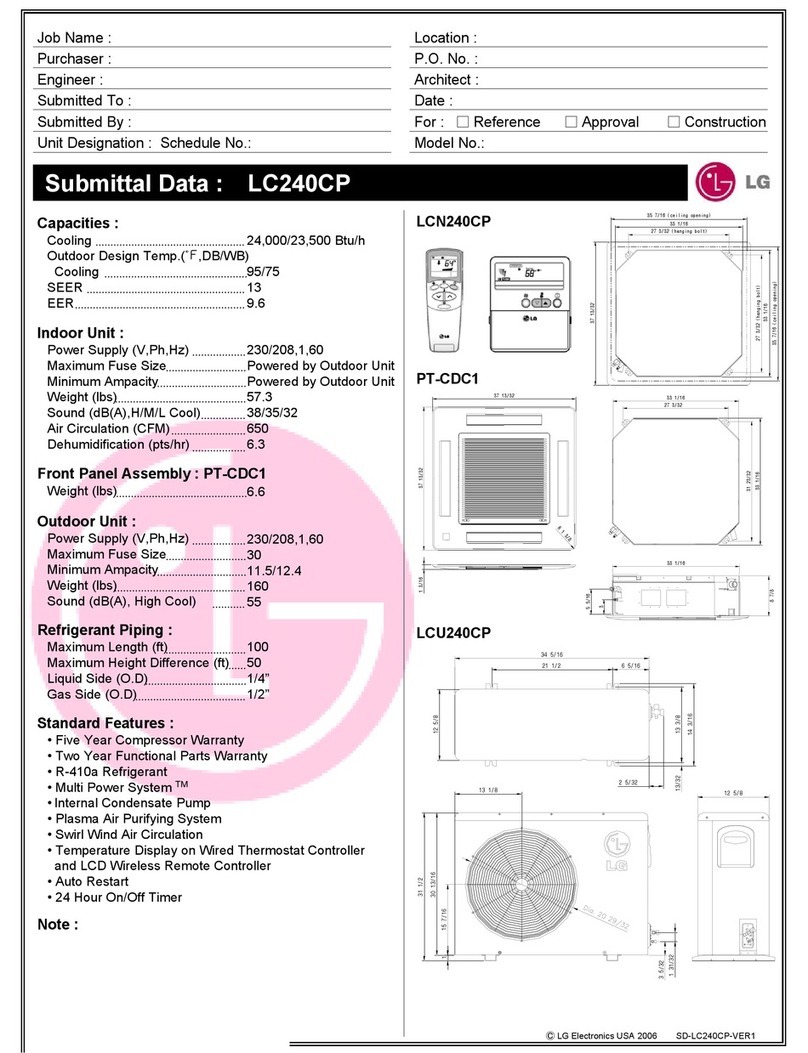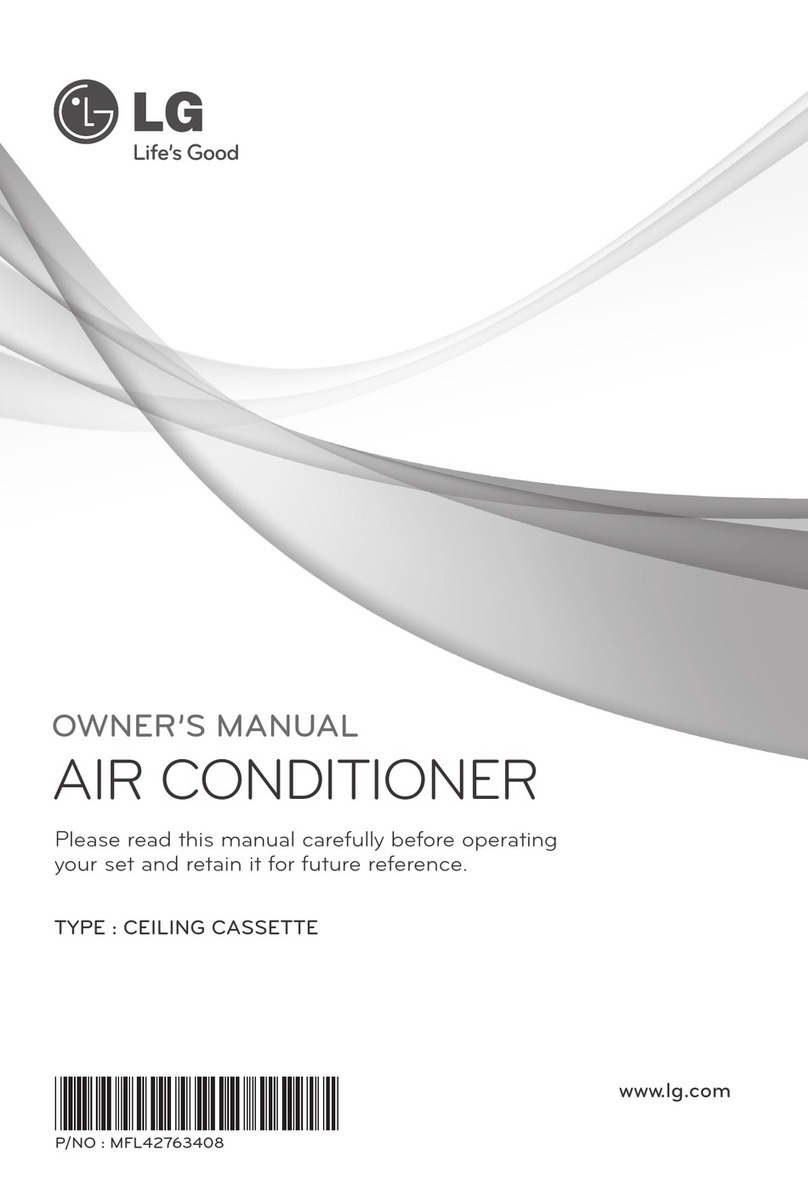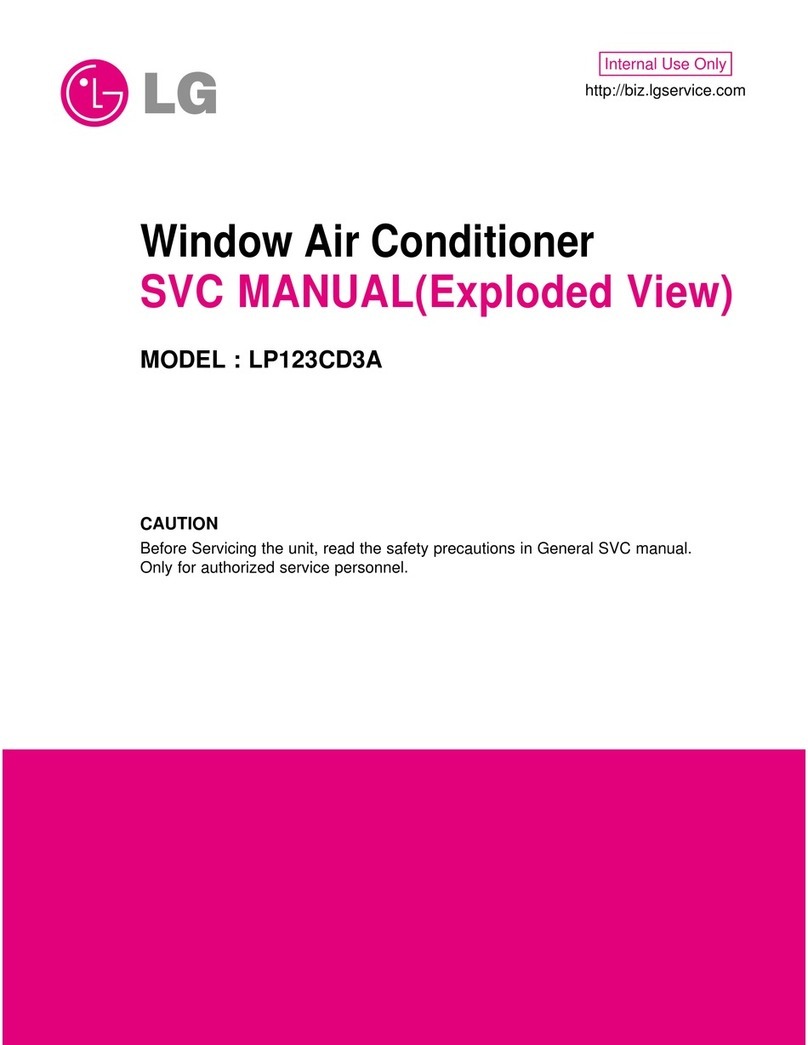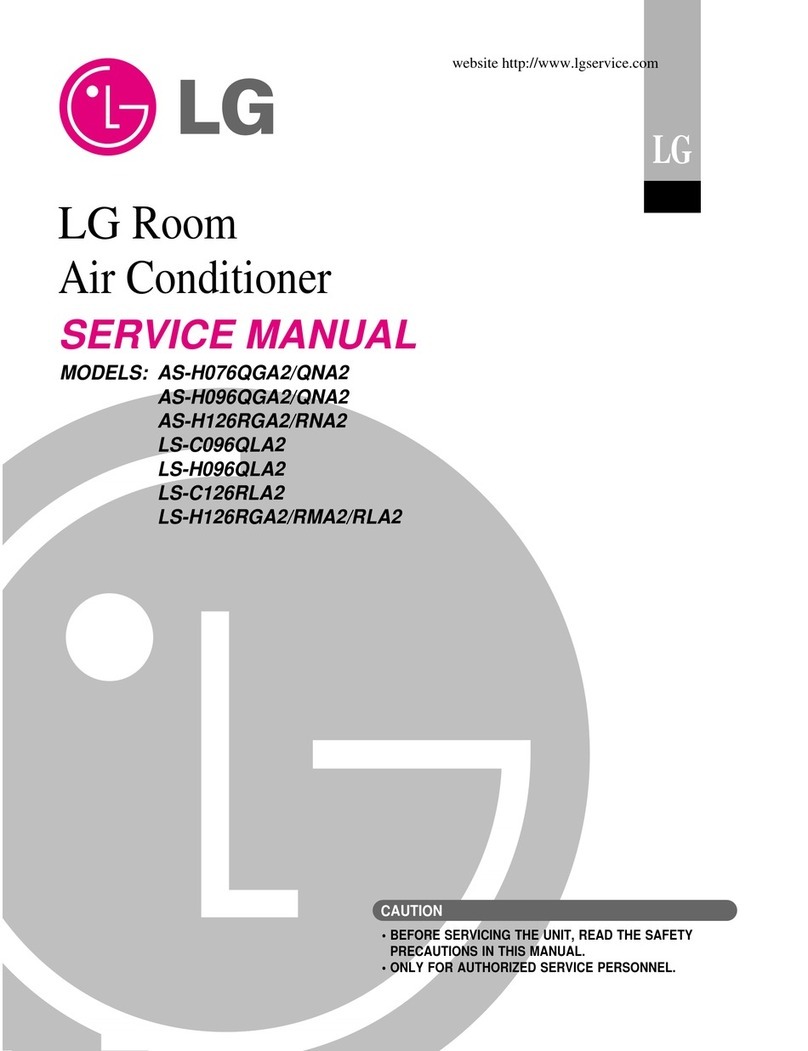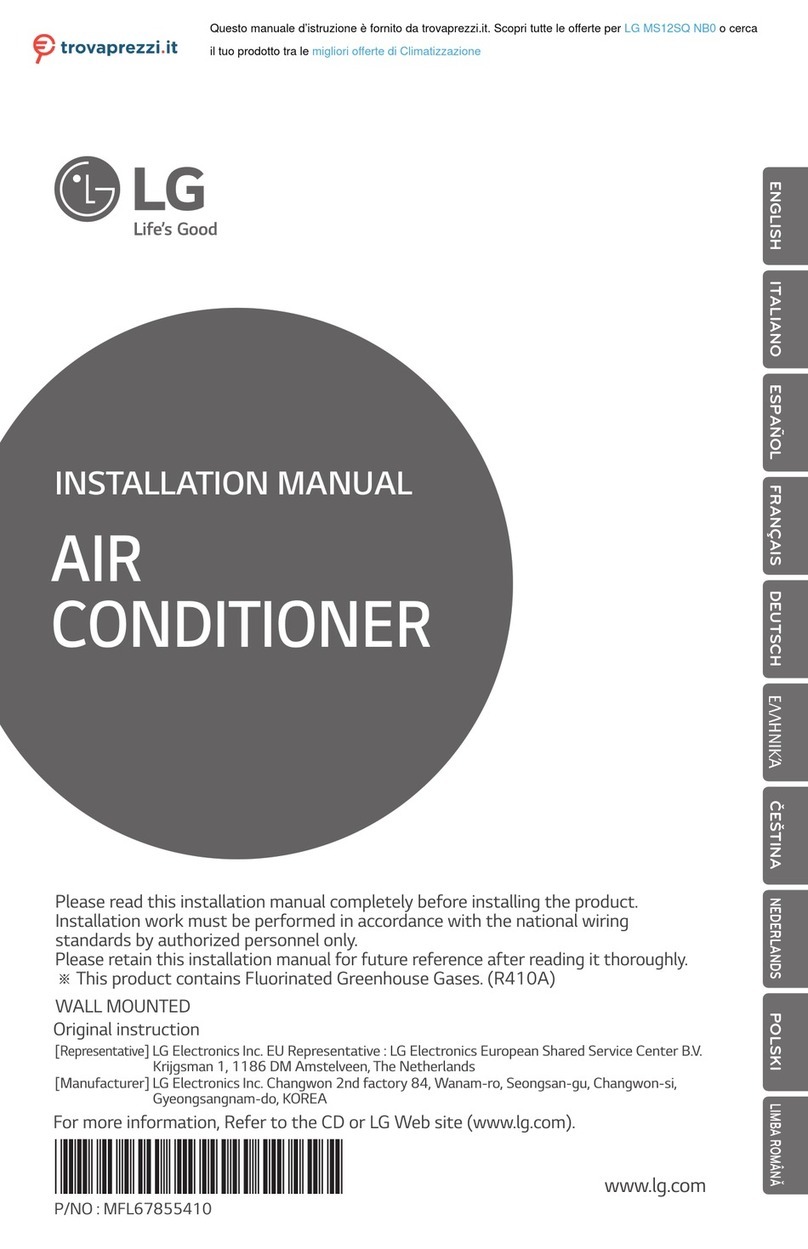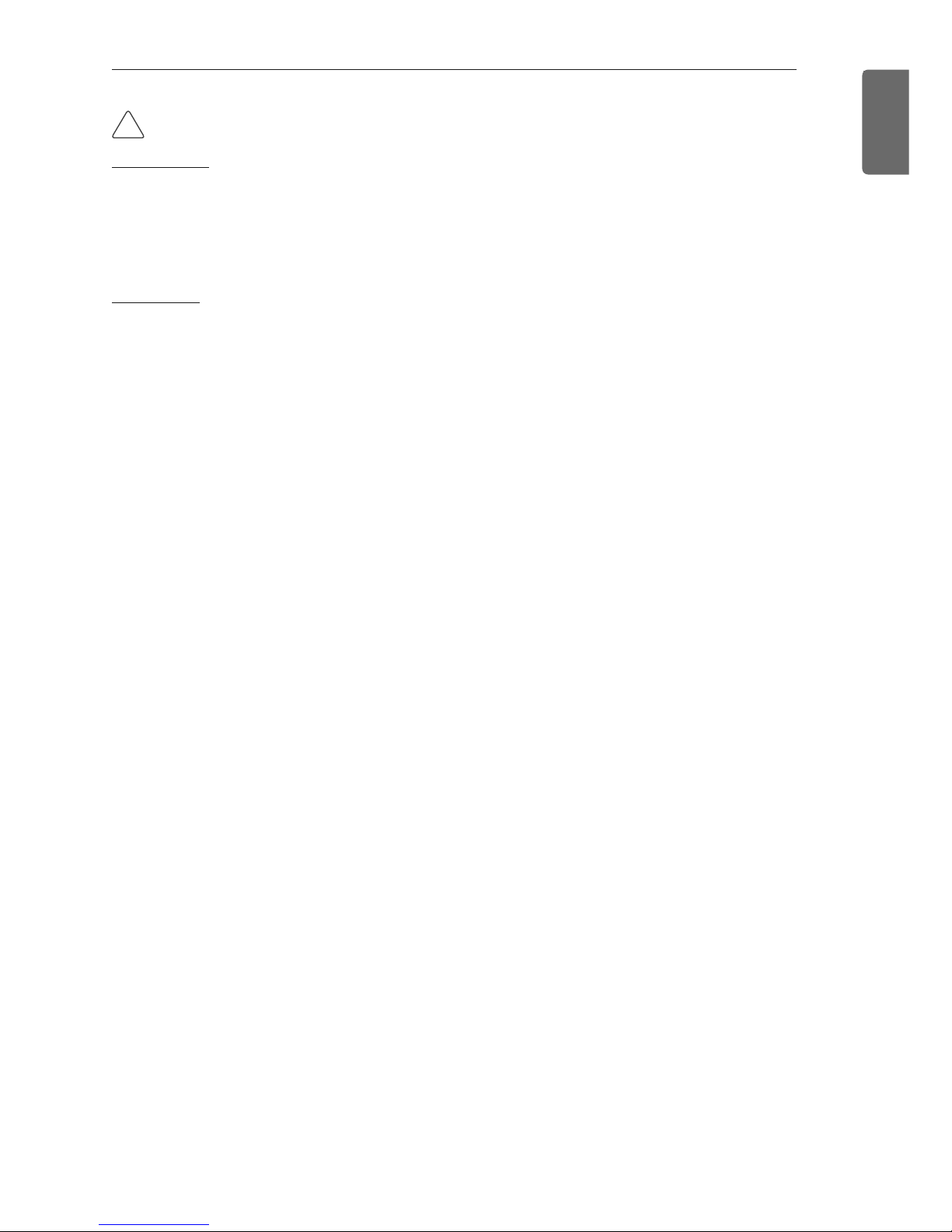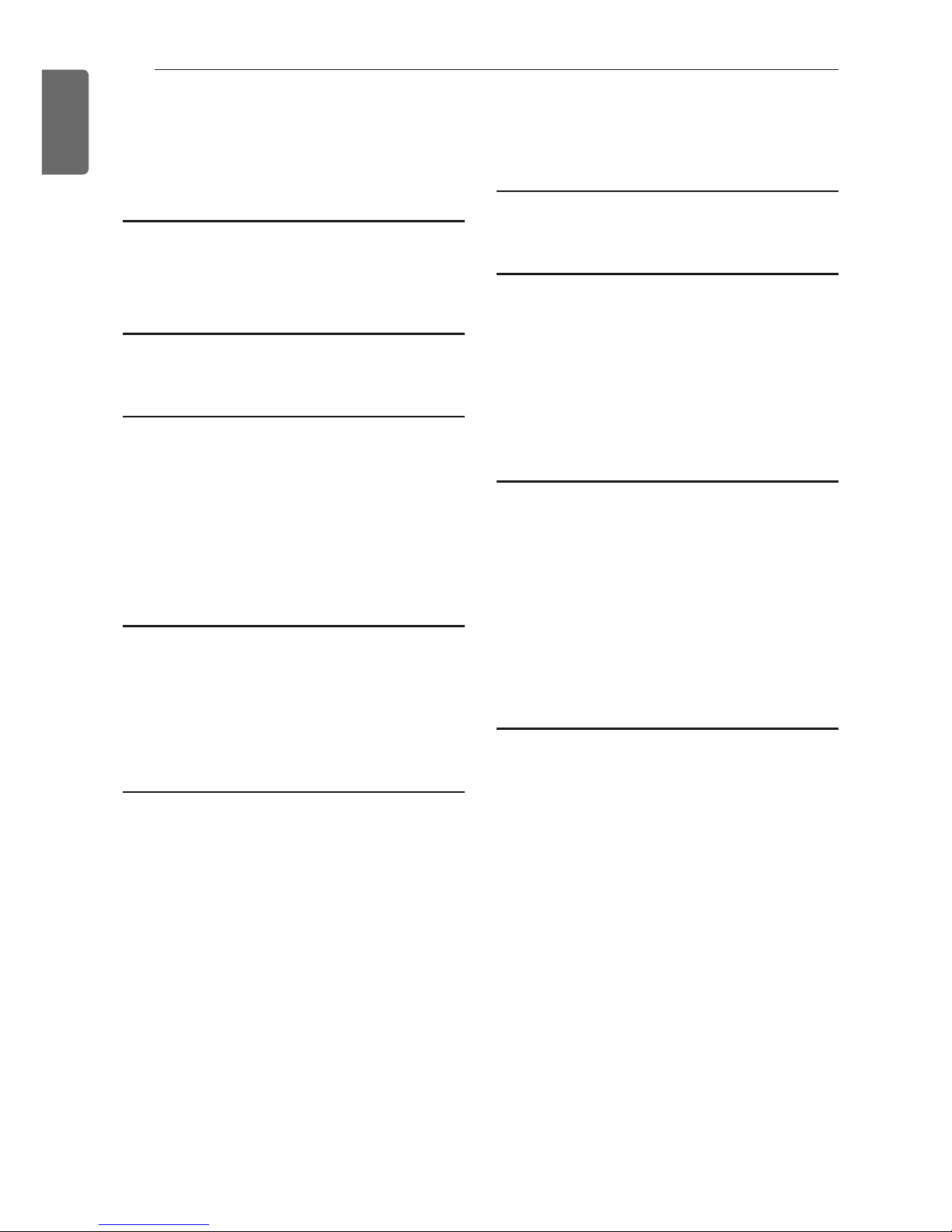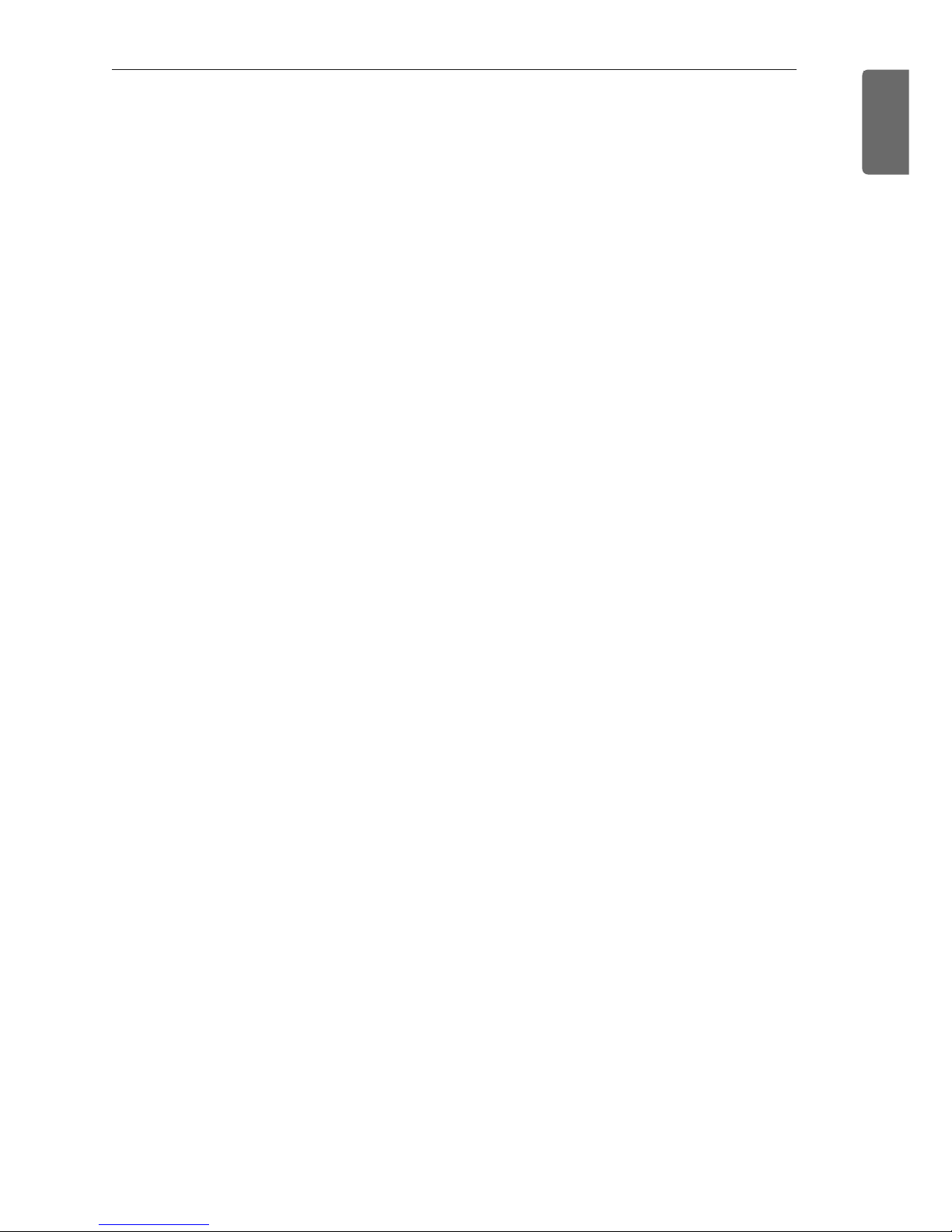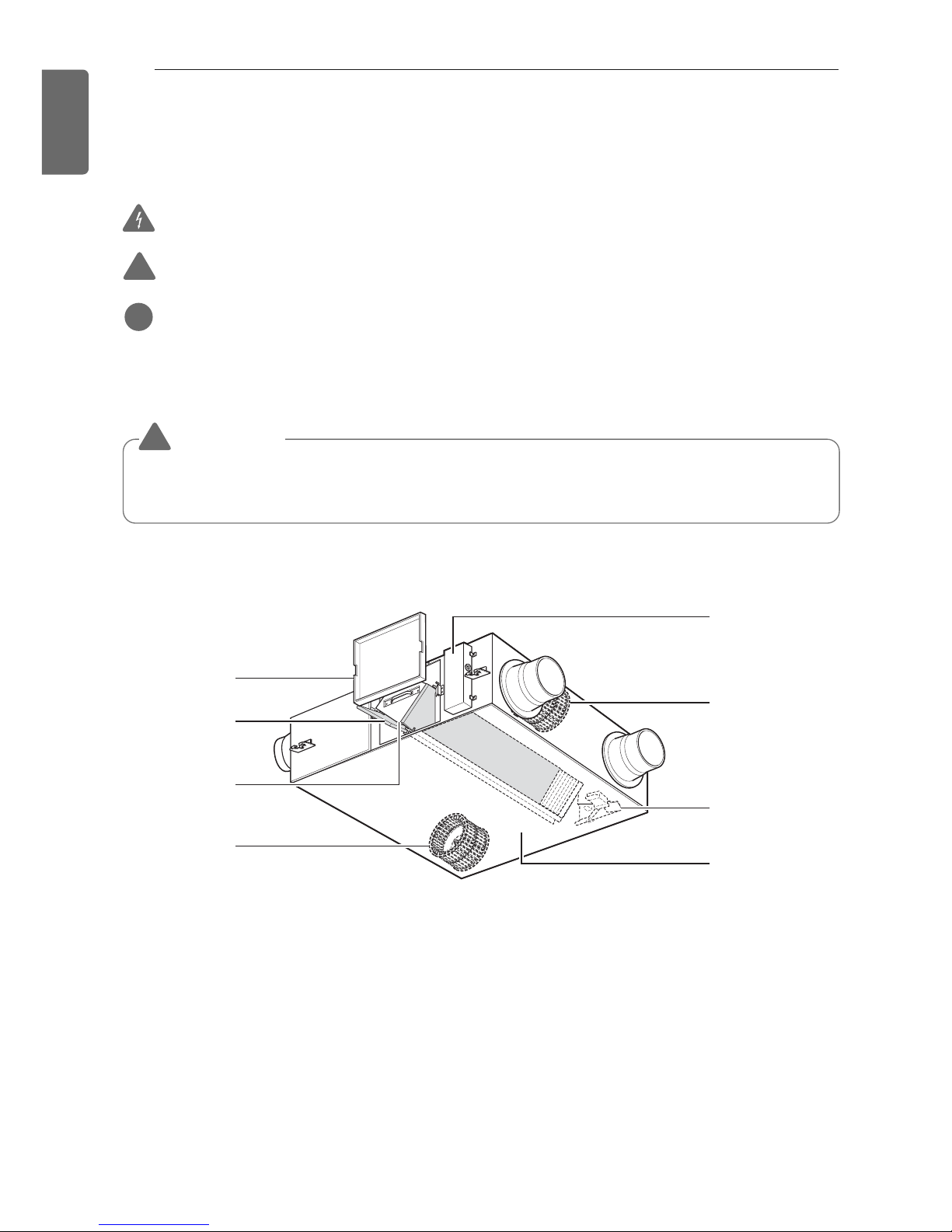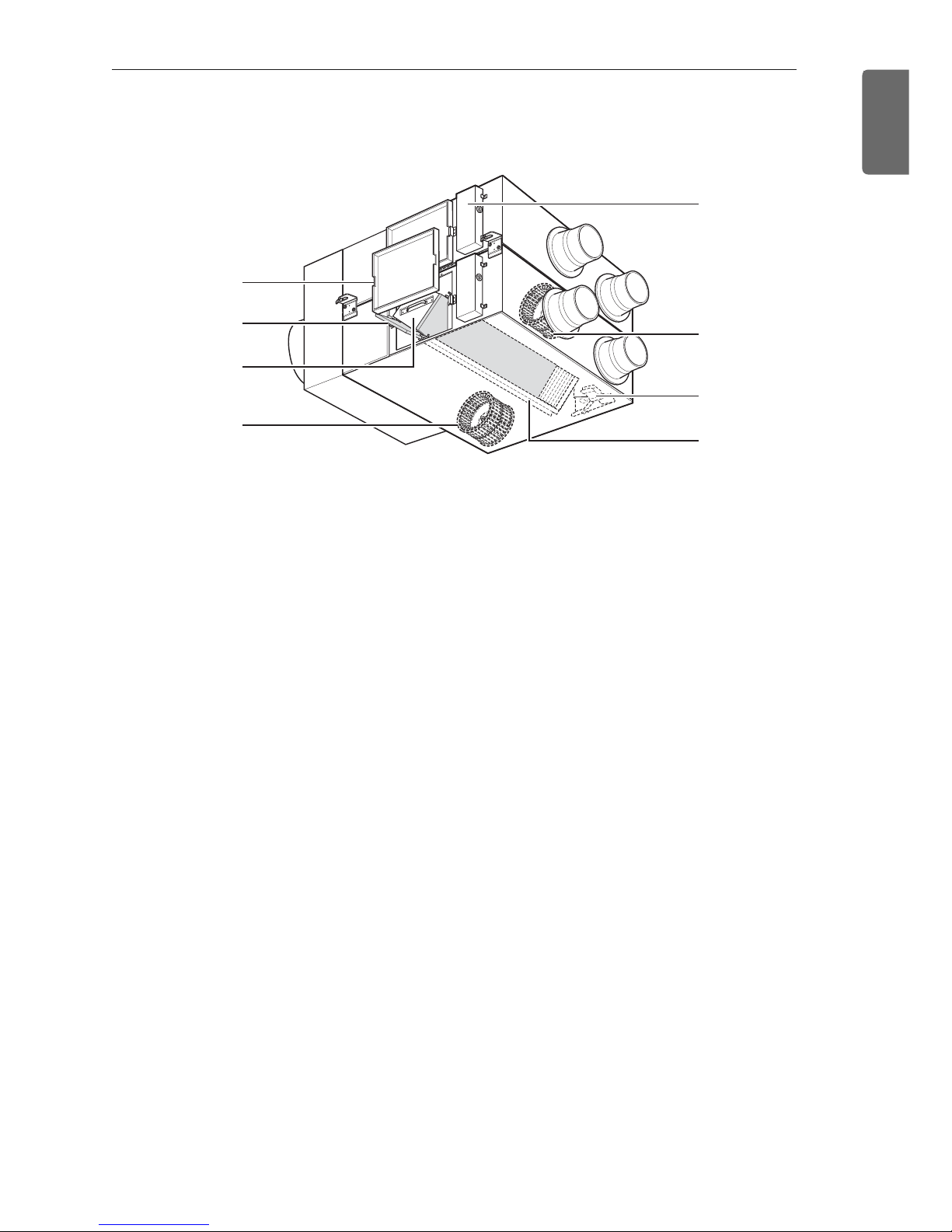4IMPORTANT SAFETY INSTRUCTIONS
ENGLISH
• Do not open the maintenance cover of the main body during operation.
Otherwise, it may cause electrical shock.
• Use the outdoor air suction hole with the net installed to ensure that birds could not come in.
Remove estrange things like the bird’s nest. Otherwise, it may cause scarcity of indoor oxy-
gen.
• Install the air intake where polluted air can not be directly sucked in. It may cause various
accidents, including suffocation, due to the suction of harmful gasses(CO, etc.)
• Install the product a place that can support its weight.
Otherwise, it may cause accident due to falling of the product.
Operation
• Take care to ensure that power cable could not be pulled out or damaged during operation.
There is risk of fire or electric shock.
• Do not place anything on the power cable. There is risk of fire or electric shock.
• Do not plug or unplug the power supply plug during operation.
There is risk of fire or electric shock.
• Do not touch(operate) the product with wet hands. There is risk of fire or electrical shock.
• Do not place a heater or other appliances near the power cable.
There is risk of fire and electric shock.
• Do not allow water to run into electric parts.
It may cause There is risk of fire, failure of the product, or electric shock.
• Do not store or use flammable gas or combustibles near the product.
There is risk of fire or failure of product.
• When flammable gas leaks, turn off the gas and open a window for ventilation before turn the
product on. Do not use the telephone or turn switches on or off. There is risk of explosion or
fire
• If strange sounds, or small or smoke comes from product. Turn the breaker off.
There is risk of electric shock or fire.
• Stop operation and close the window in storm or hurricane. If possible, remove the product
from the window before the hurricane arrives. There is risk of property damage, failure of
product, or electric shock.
• When the product is soaked (flooded or submerged), contact an Authorized Service Center.
There is risk of fire or electric shock.
• Be cautious that water could not enter the product.
There is risk of fire, electric shock, or product damage.
• Turn the breaker off when cleaning or maintaining the product.
There is risk of electric shock.
• When the product is not be used for a long time, disconnect the power supply plug or turn off
the breaker. There is risk of product damage or failure, or unintended operation.
• Avoid fire equipment. There is risk of fire.
• Don’t touch a dedicated circuit or breaker with wet hands. There is risk of electric shock.
• Use a firm stool or ladder when cleaning or maintaining the roduct.
Be careful and avoid personal injury.