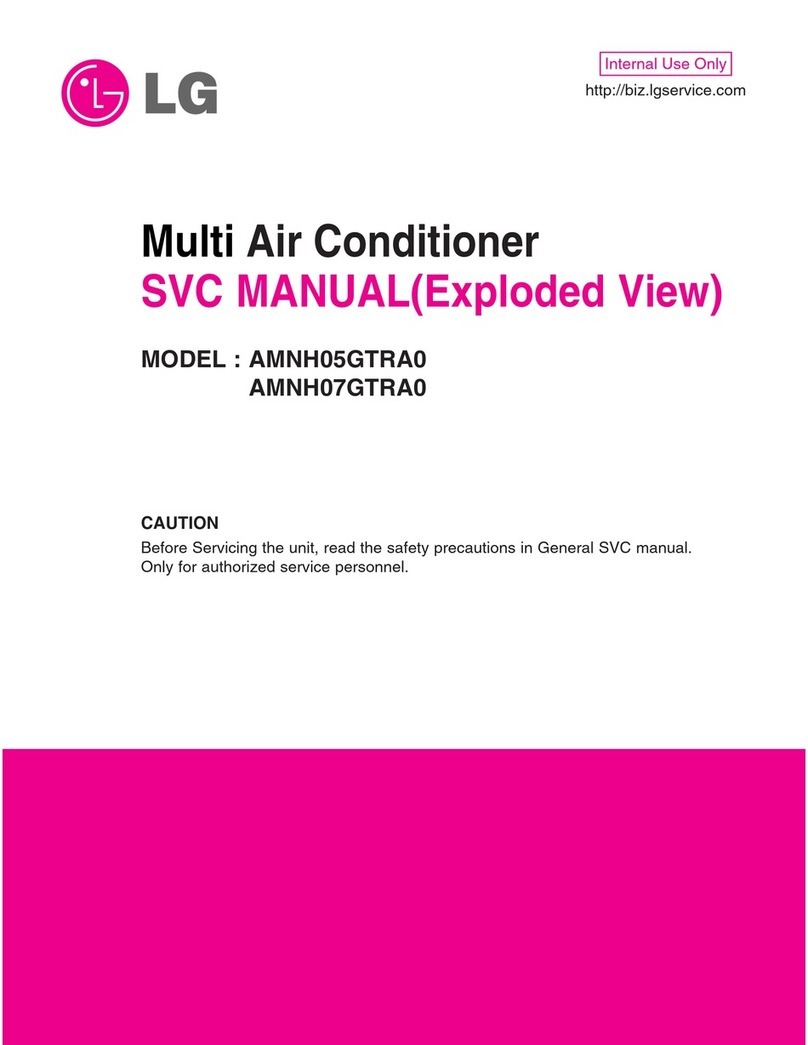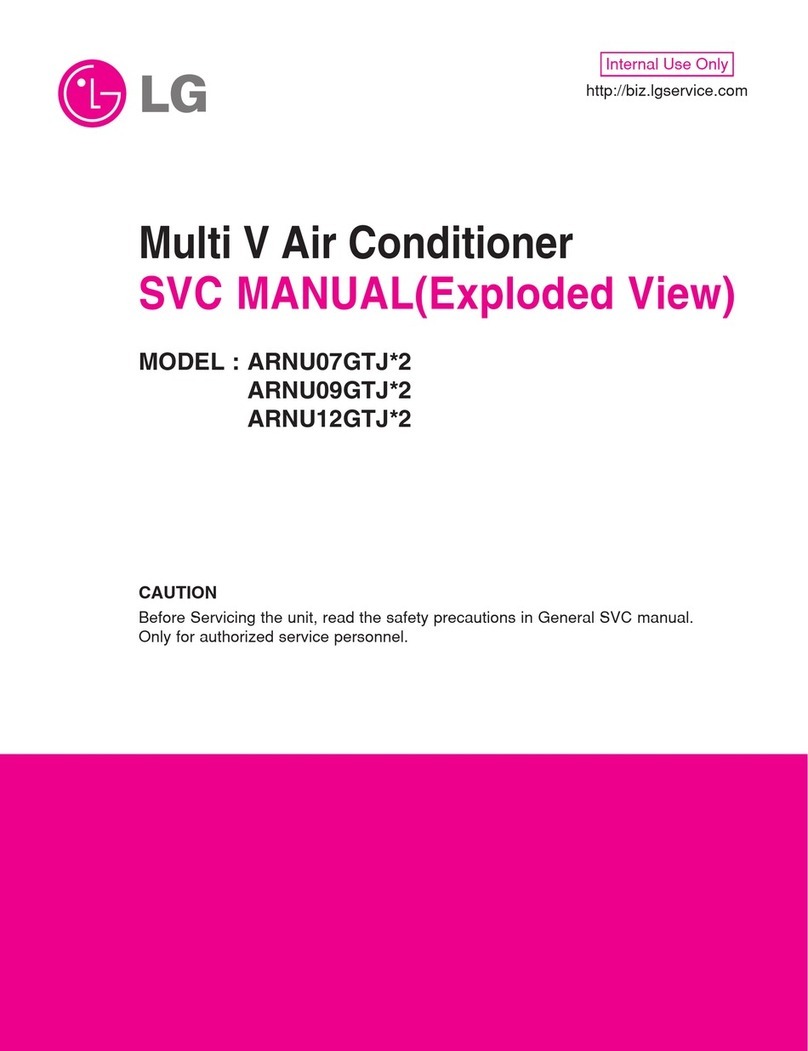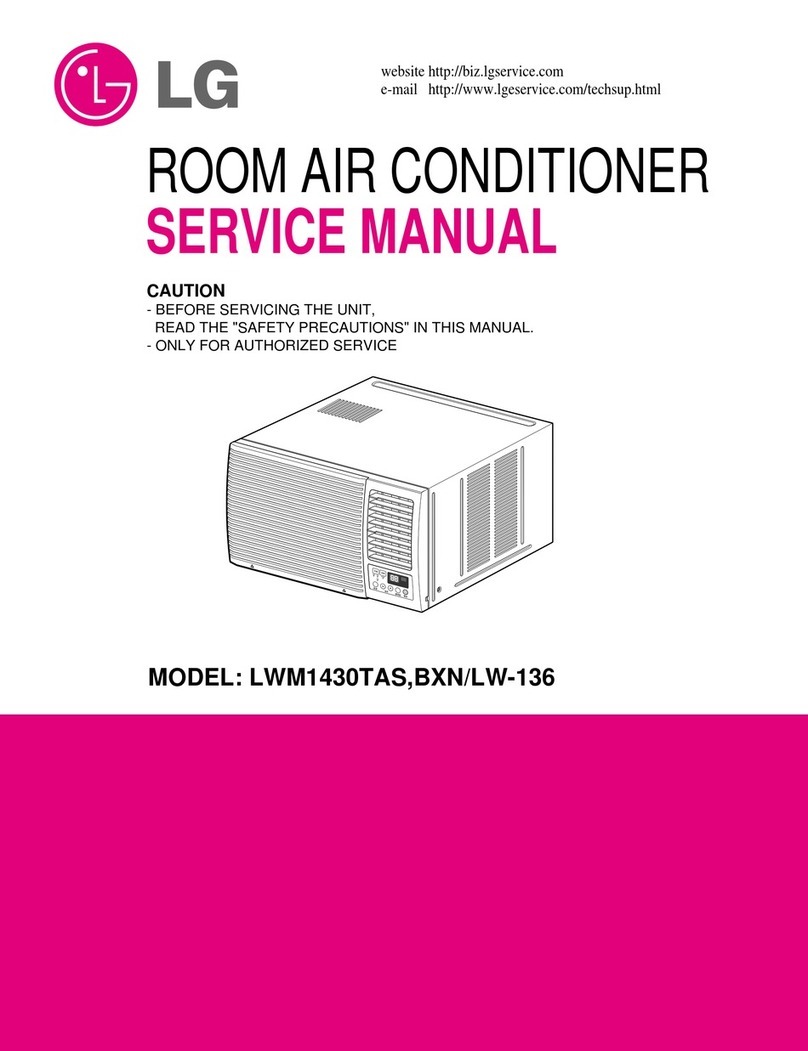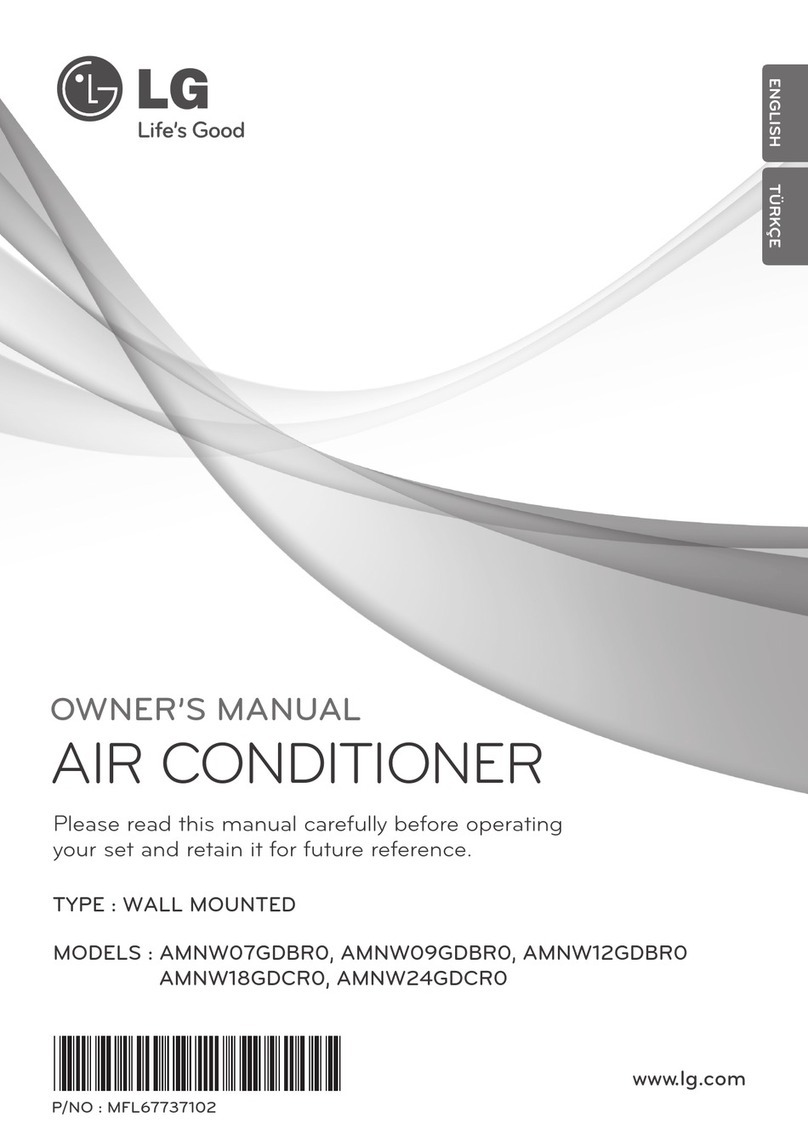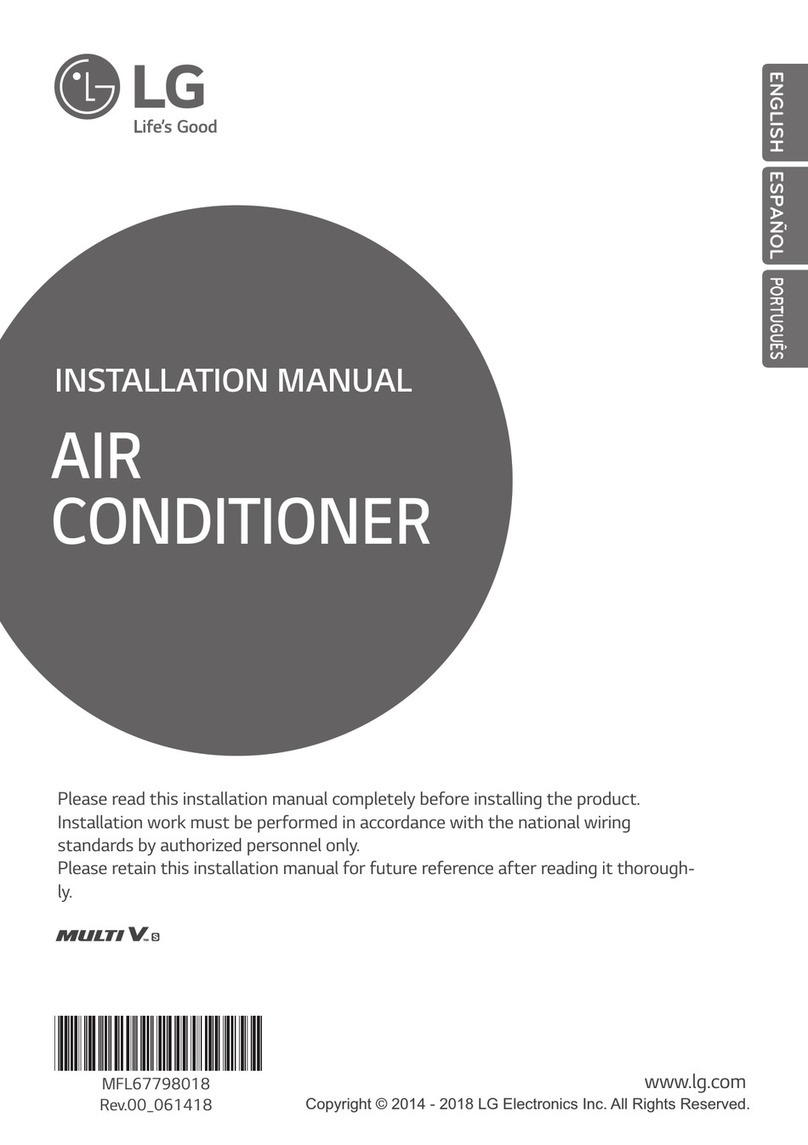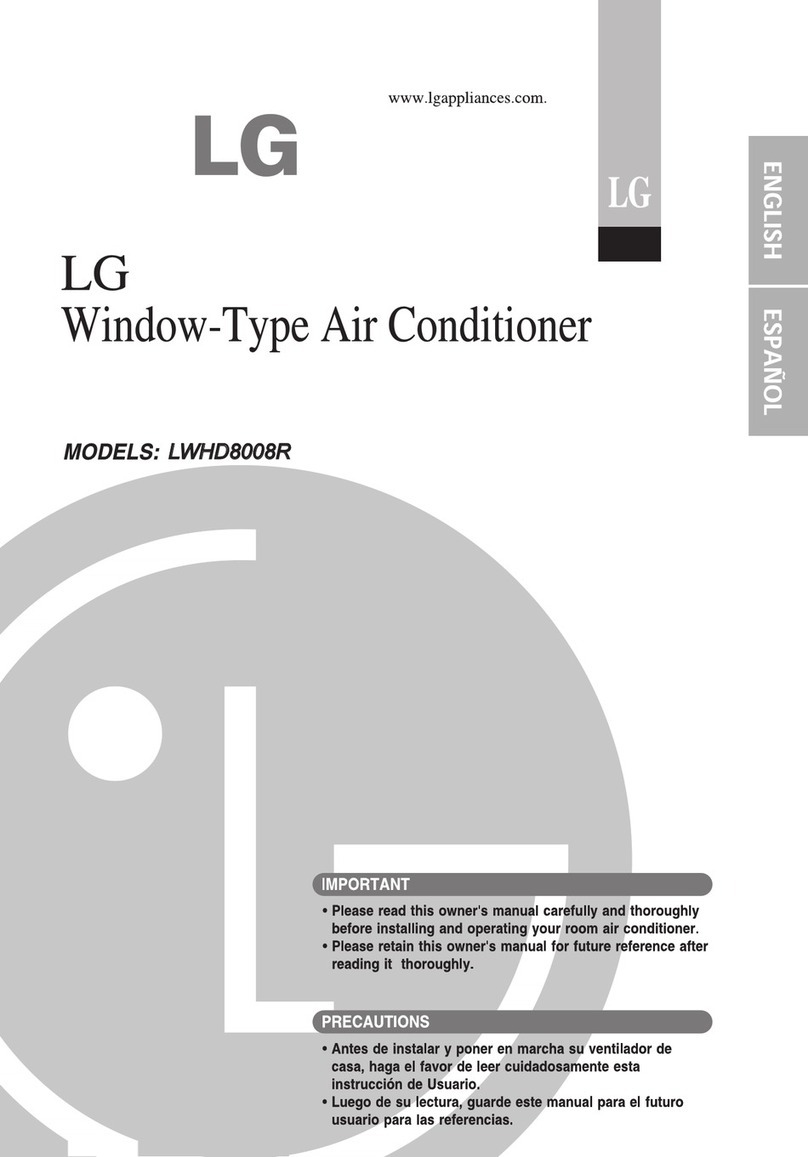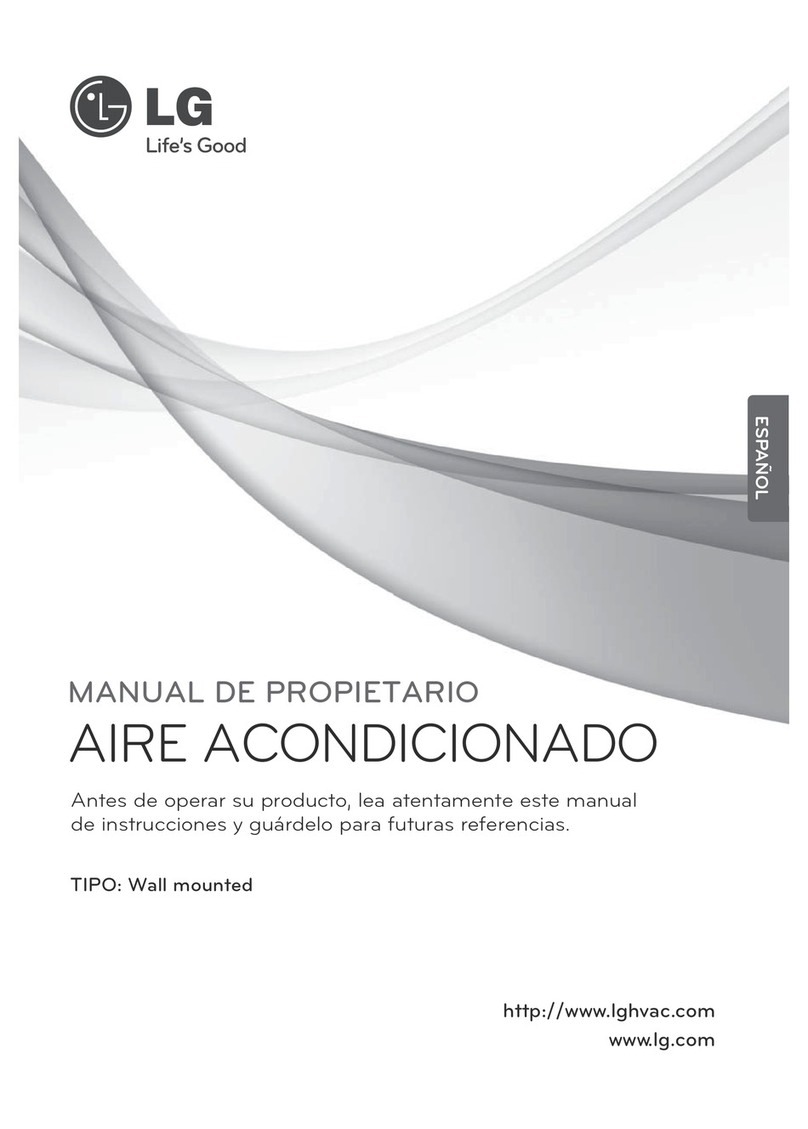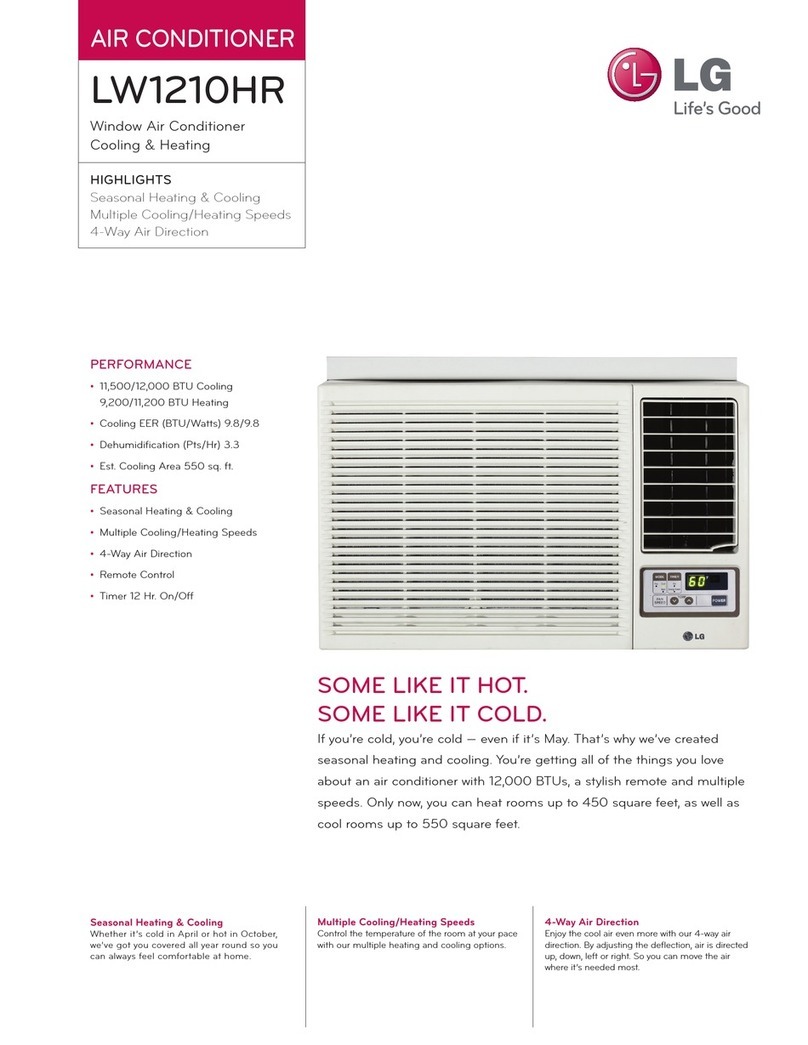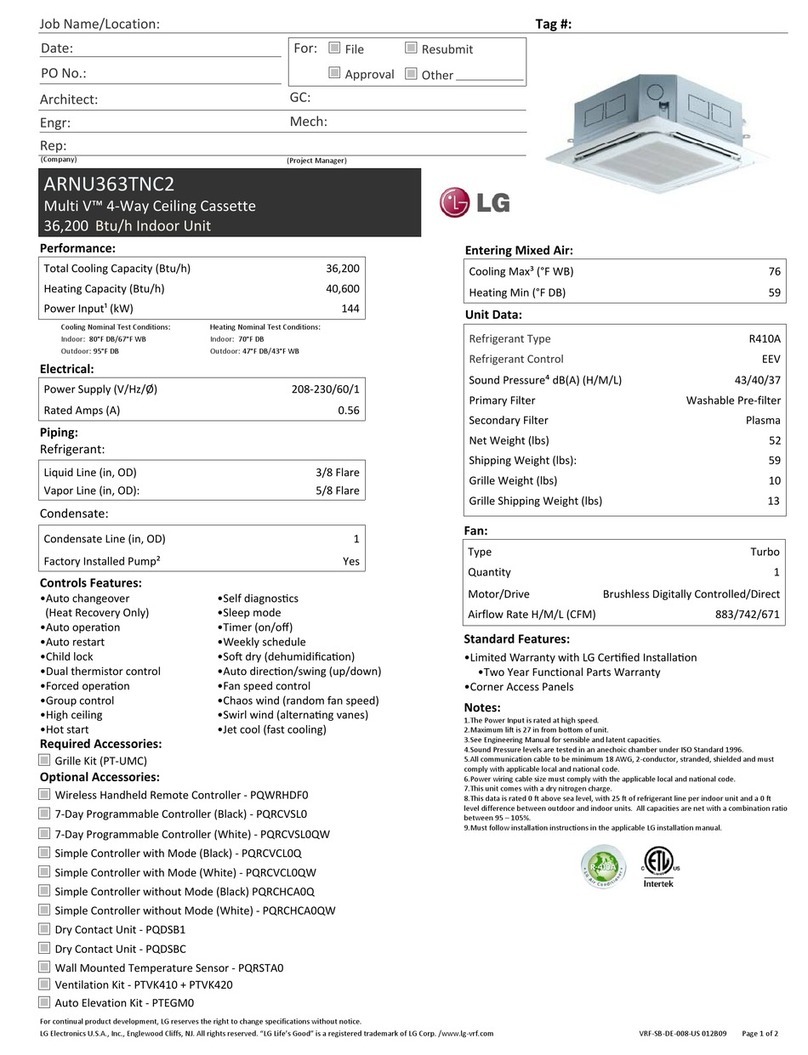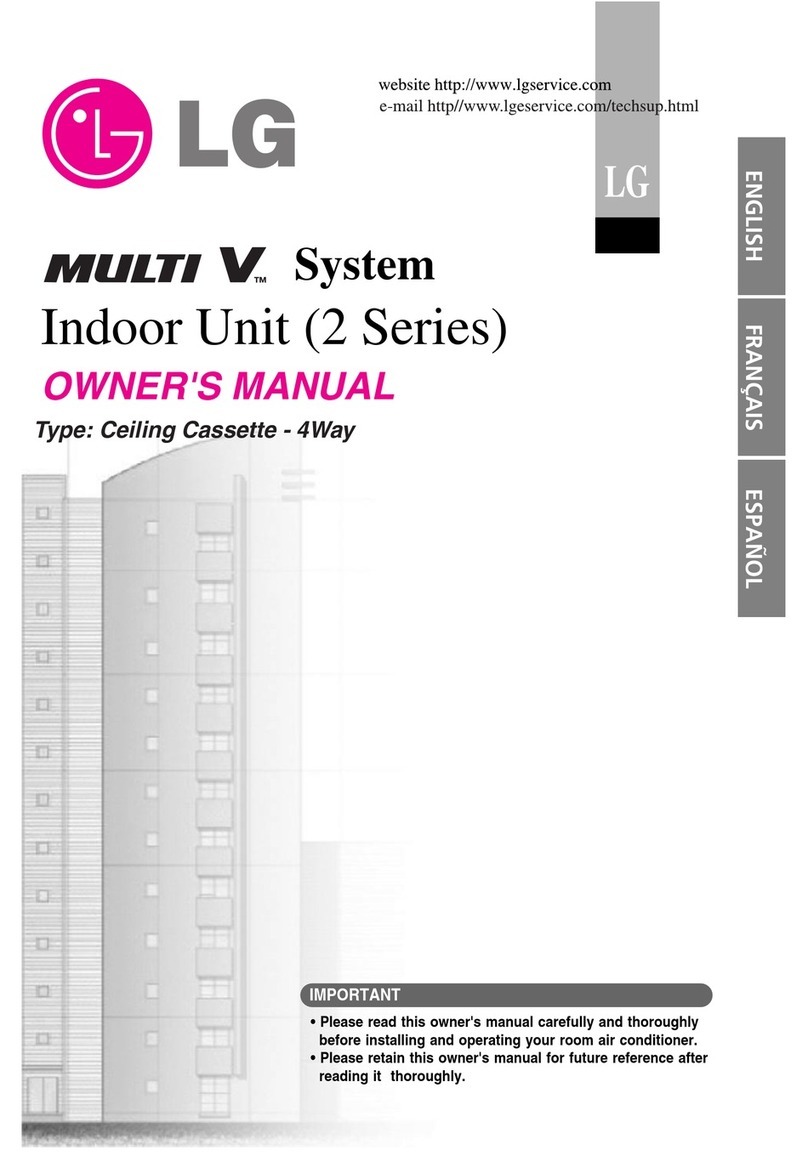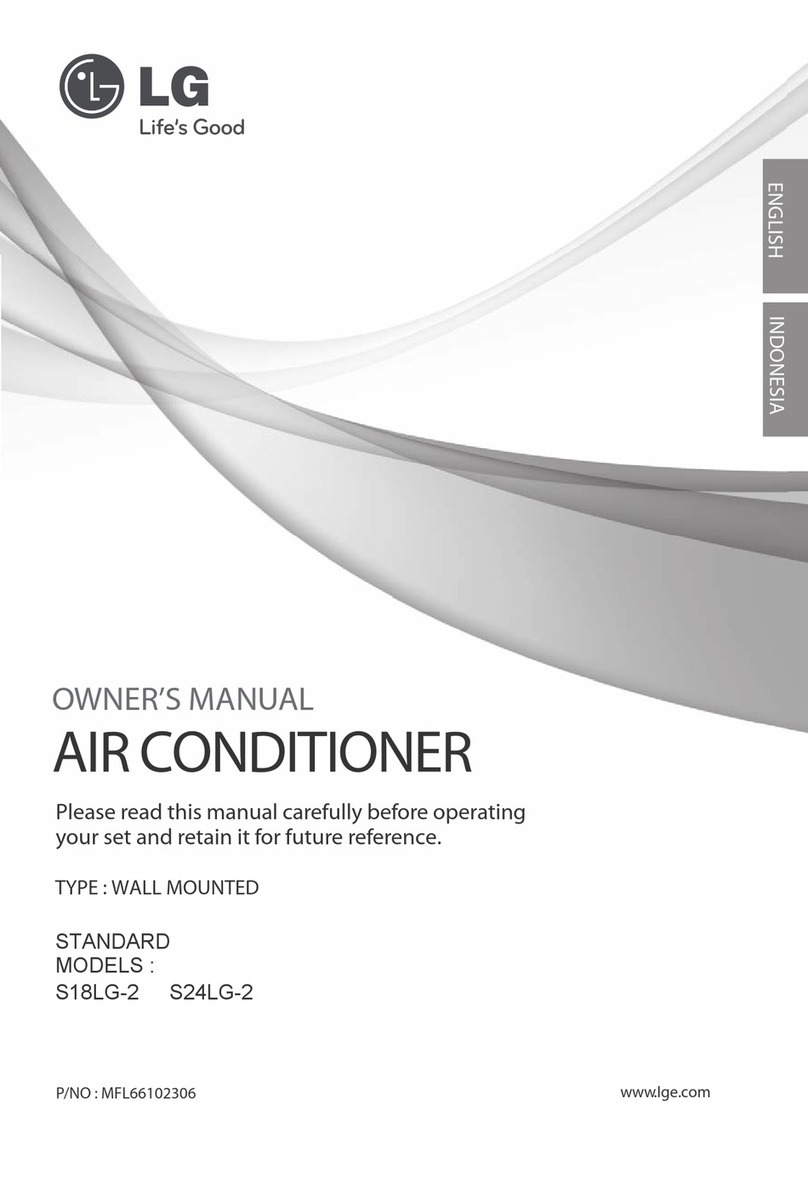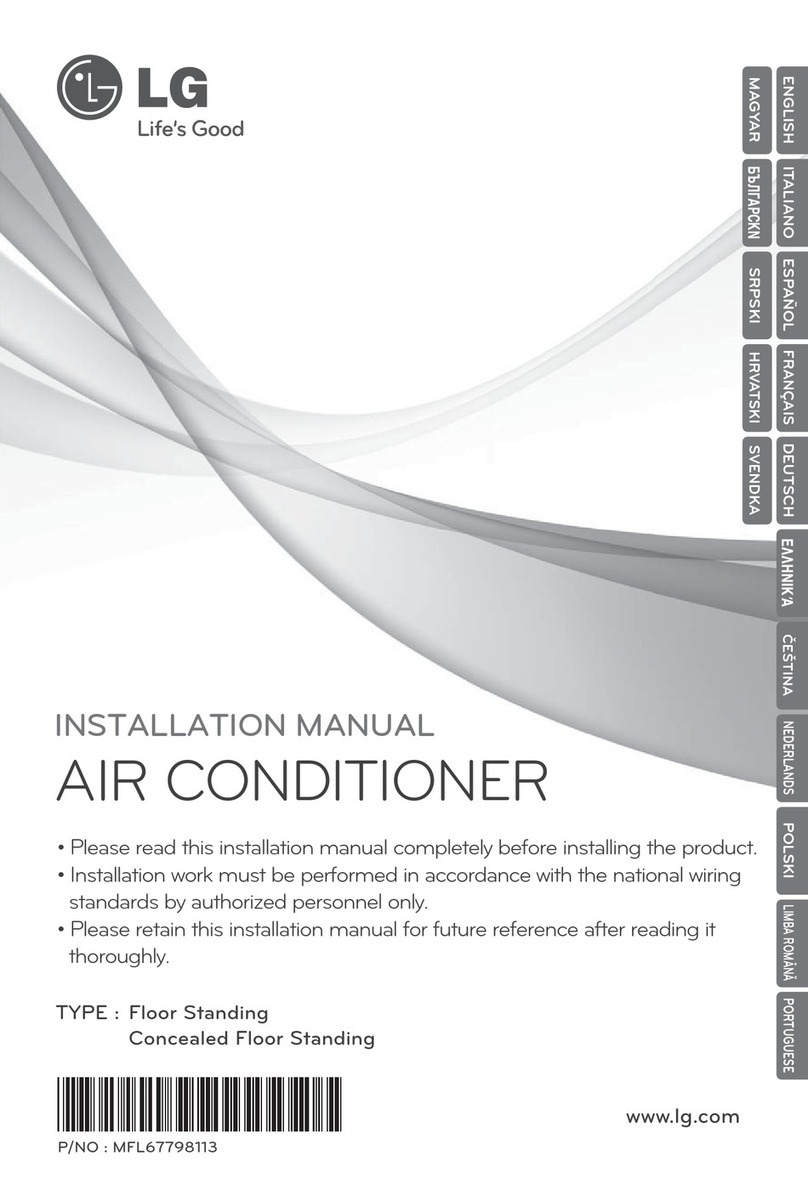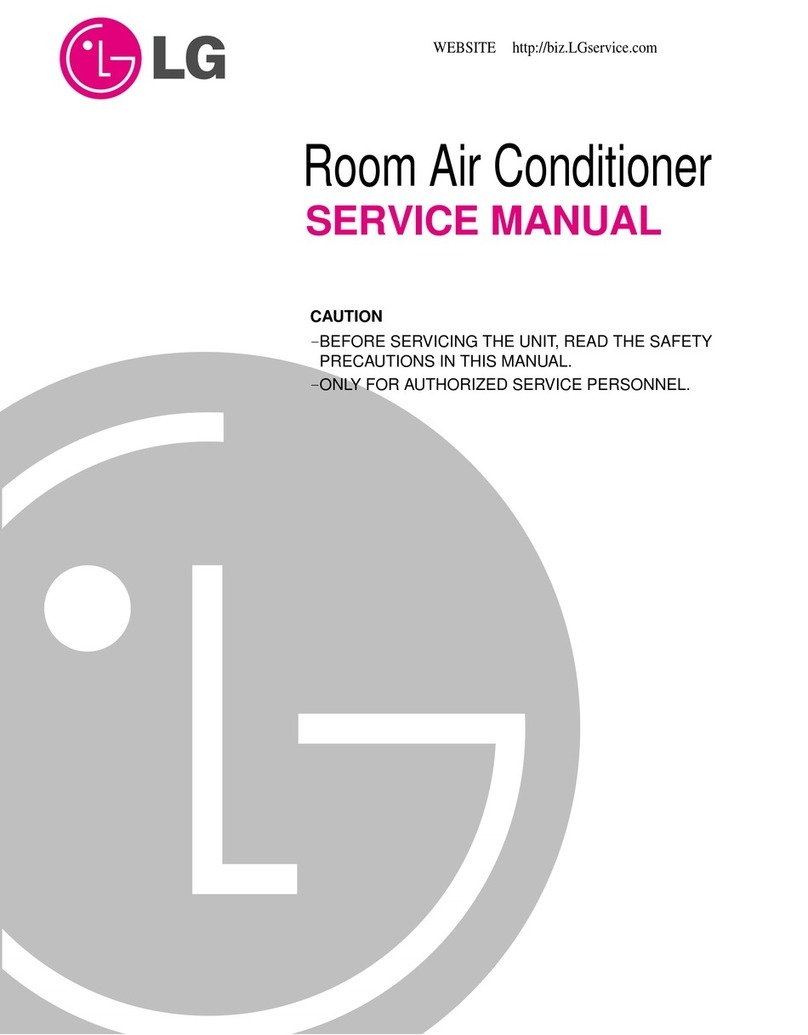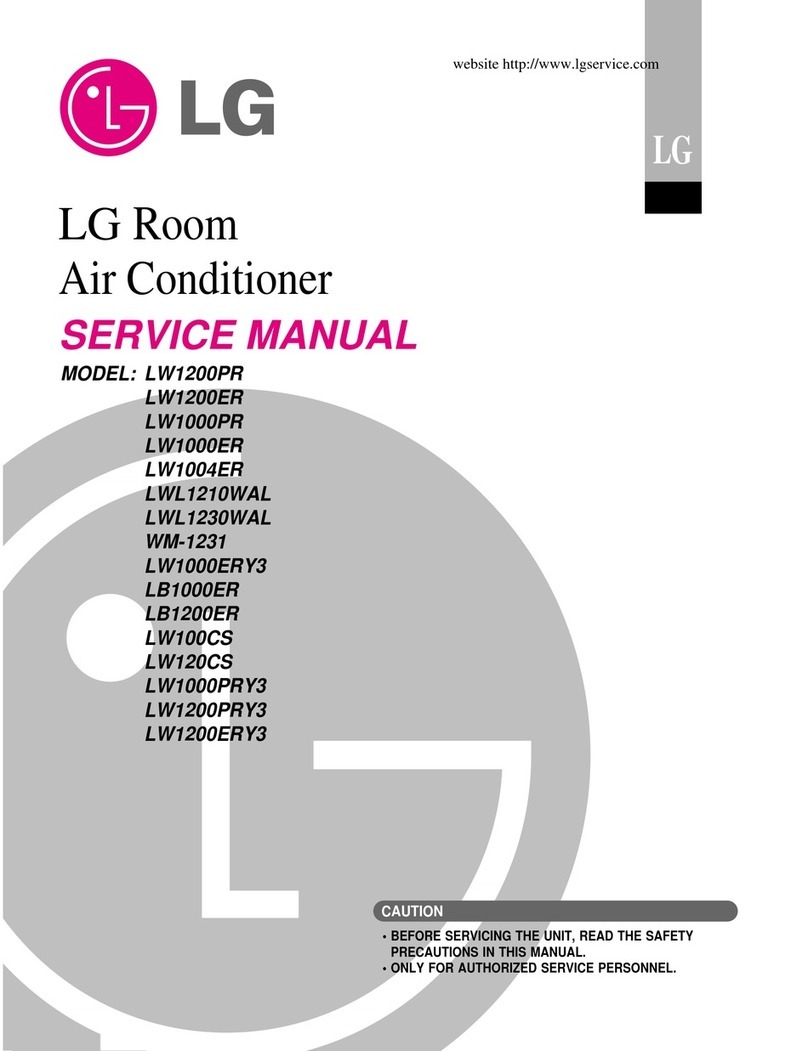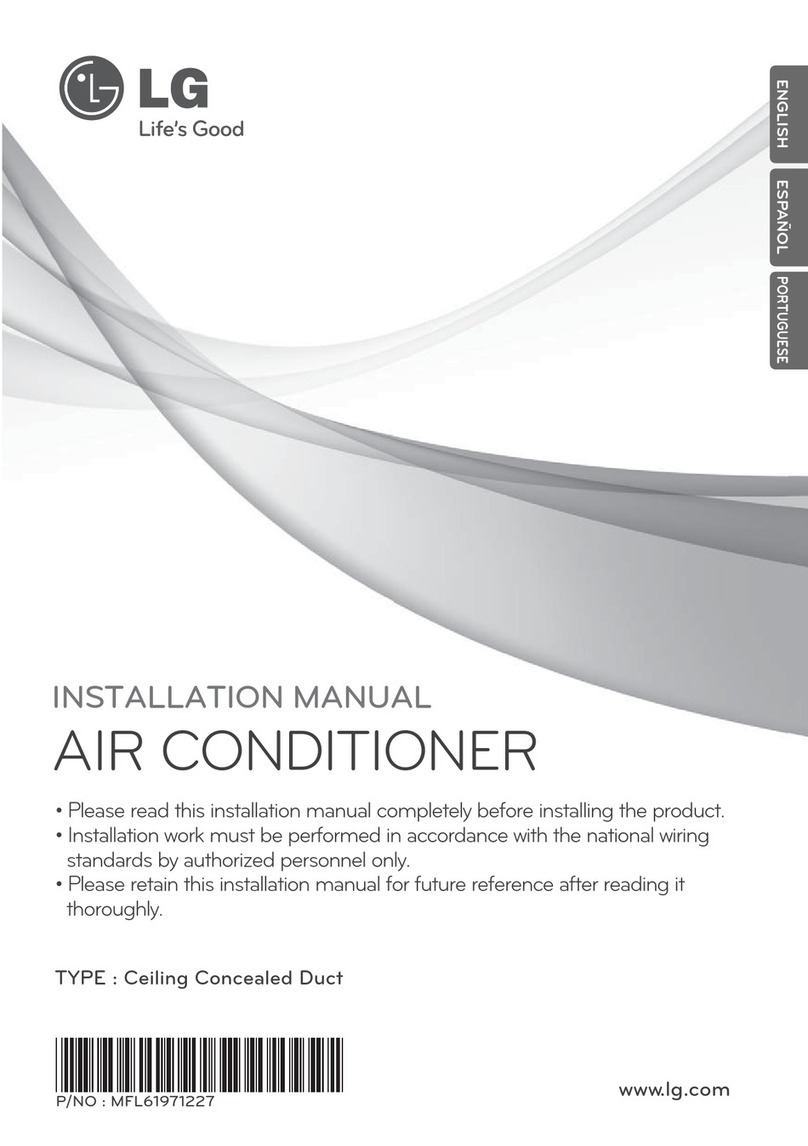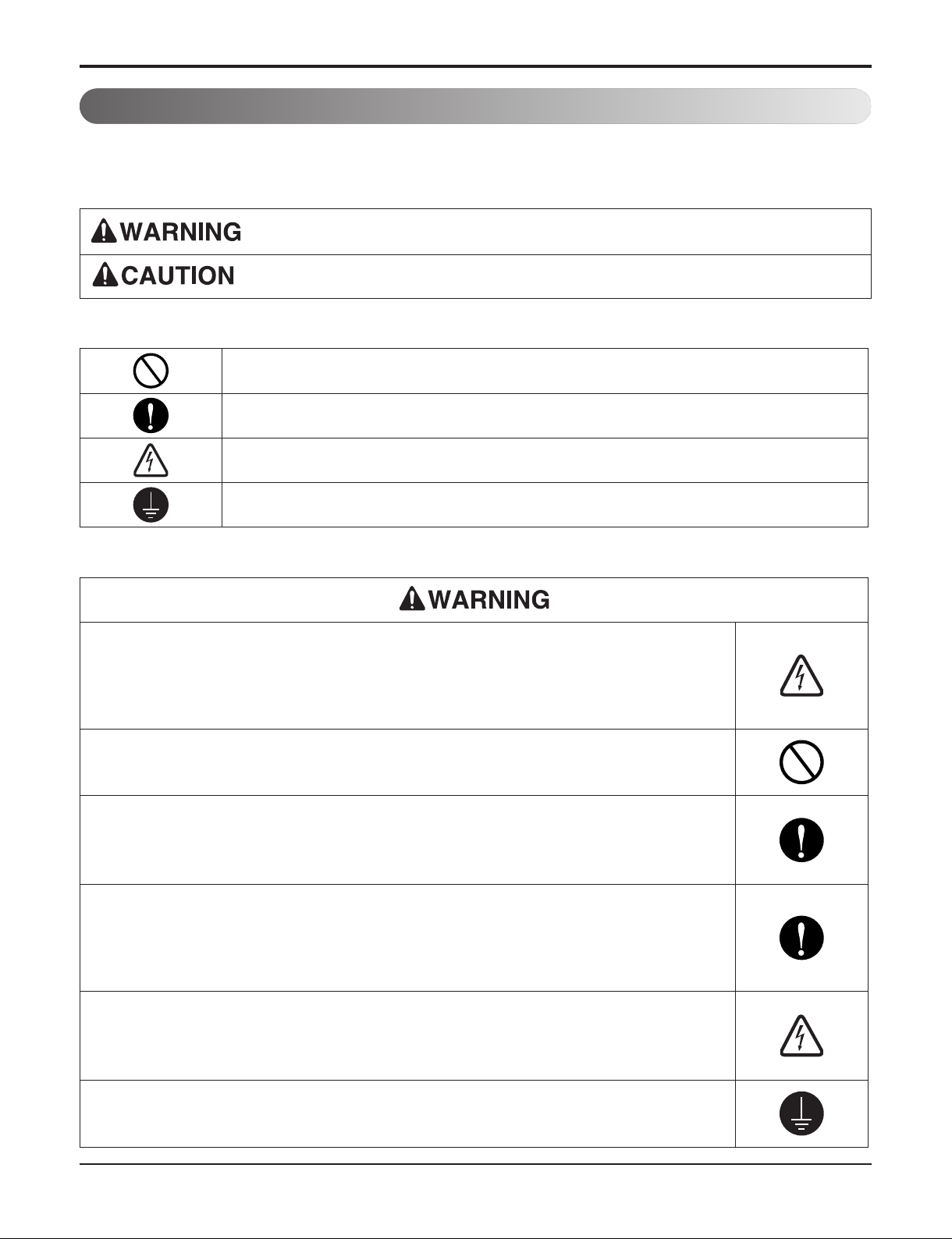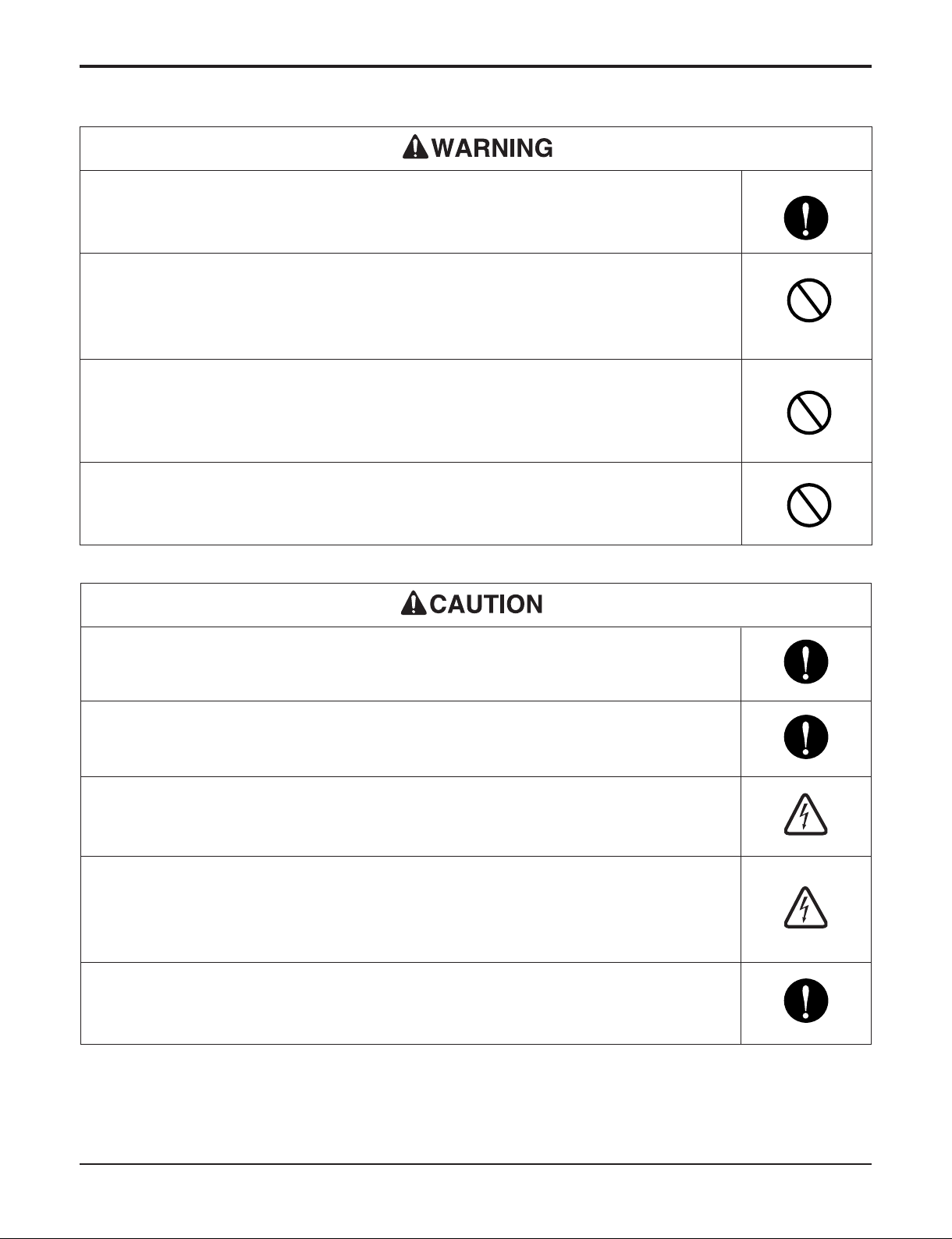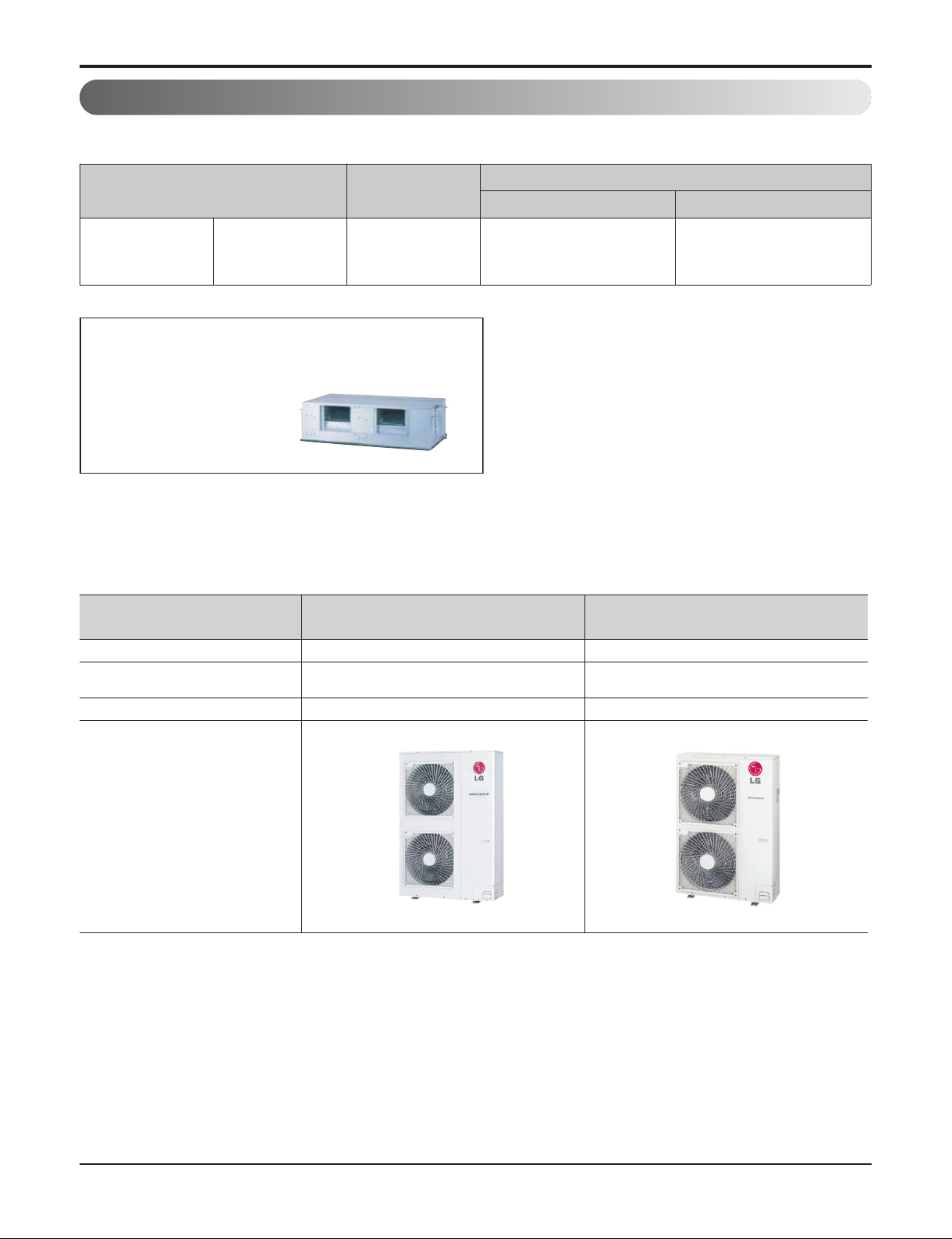- 5 -
Copyright ©2014 LG Electronics. Inc. All right reserved.
Only for training and service purposes LGE Internal Use Only
Part 1 General Information
Do not use a defective or underrated circuit breaker. Use the correctly rated break-
er and fuse. Otherwise there is a risk of fire or electric shock.
Install the panel and the cover of control box securely. Otherwise there is risk of
fire or electric shock due to dust, water etc.
Indoor/outdoor wiring connections must be secured tightly and the cable should be
routed properly so that there is no force pulling the cable from the connection ter-
minals. Improper or loose connections can cause heat generation or fire.
Do not touch, operate, or repaire the product with wet hands. Hoding the plug by
hand when taking out. Otherwise there is risk of electric shock or fire.
Use a vacuum pump or Inert (nitrogen) gas when doing leakage test or air purge.
Do not compress air or Oxygen and Do not use Flammable gases. Otherwise, it
may cause fire or explosion.
- There is the risk of death, injury, fire or explosion.
Do not turn on the breaker or power under condition that front panel, cabinet, top
cover, control box cover are removed or opened.
- Otherwise, it may cause fire, electric shock, explosion or death.
Be sure to earth the air conditioner with an earthing conductor connected to the
earthing terminal.
Conduct repair works after checking that the refrigerating cycle section has cooled
down sufficiently. Otherwise, working on the unit, the hot refrigerating cycle section
can cause burns.
Do not tilt the unit when removing panels. Otherwise, the water inside the unit can
spill and wet floor.
Do not use the welder in a well-ventilated place. Using the welder in an enclosed
room can cause oxygen deficiency.
Be sure to turn off power switch before connect or disconnect connector, or parts
damage may be occurred.