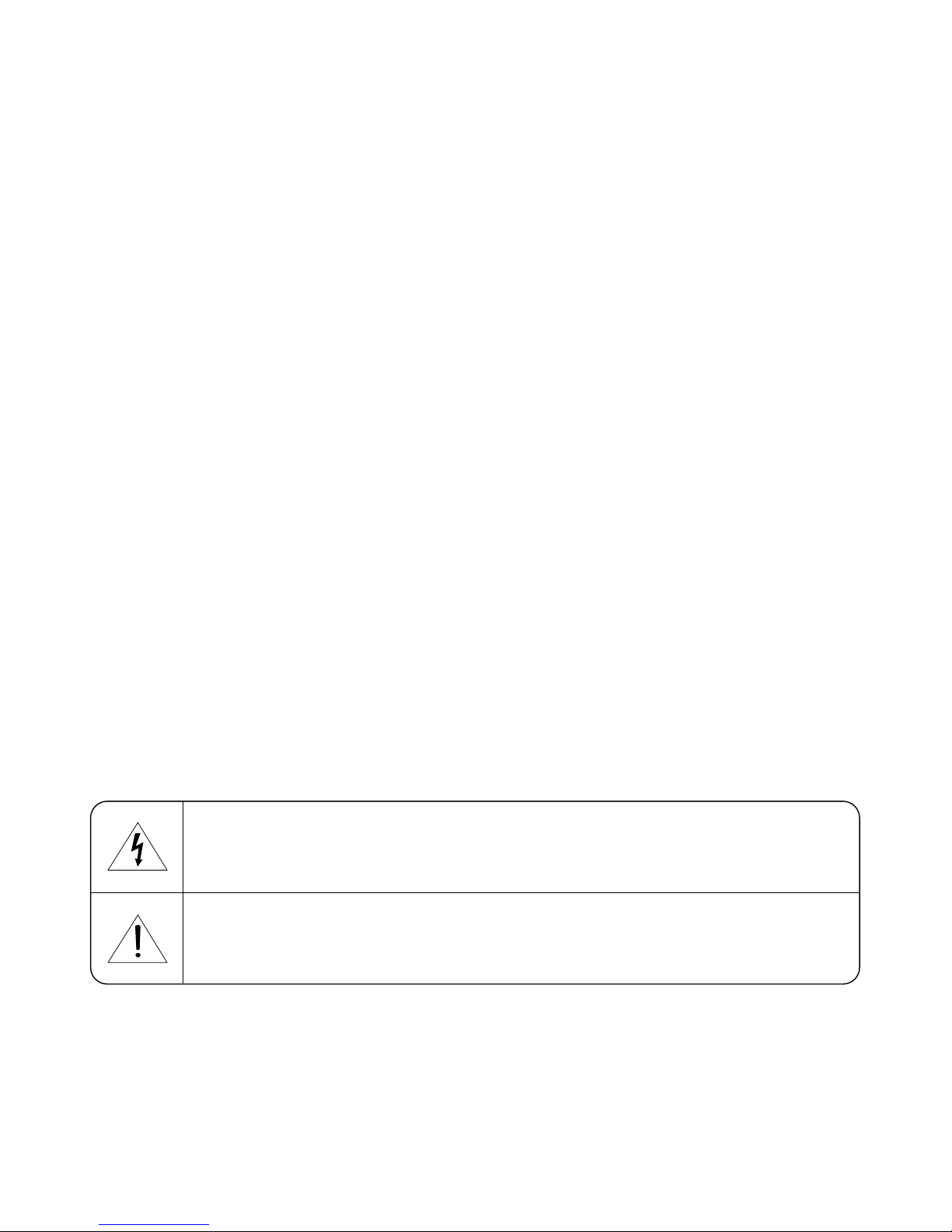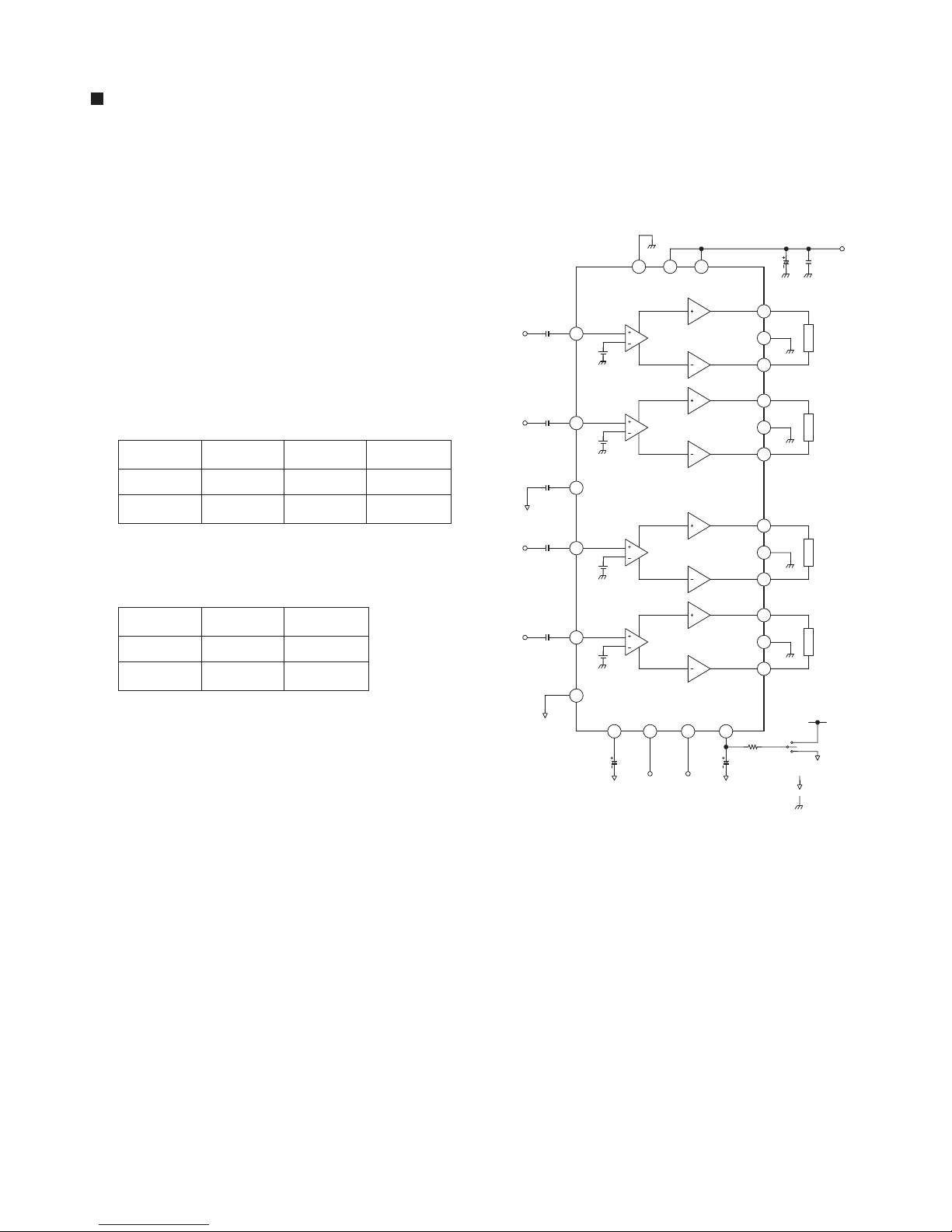2-1
SECTION 2 ELECTRICAL
1. MAIN, FRONT & TUNER PART
No Symptom Check Point Location No.
SYSTEM CONTROL
1No Power Checked the Fuse. CN801
Checked the Back up Vdd, Gnd. CN801(16, 15)
Checked the Micom Back Up Vdd. IC301(14),D307, IC401(30,47,50,99,100)
Checked the Micom Ground. IC401(20,51,97,98)
Checked the Reset. IC402. IC401(90)
Checked the X-tal. X401, X402
Checked the ACC in. Q301,Q302, IC401(38), CN801(14)
Checked the detachable switch. SW401, IC401(73)
Checked the flipdown Detector. CN901(19), IC401(74)
Checked the Key line. IC401(52,53)
2Not available Remocon Checked the Remocon Sens Vdd. CN901(14),Q316,Q317,D307
Checked the Remocon Sens line. RM901, IC401(5)
3Not available to Volume control Checked the Encoder Volume. SW901, IC401(40,41)
4Not available to Key Control Checked Tact switch. SW902 ~ SW918
Checked Key line. IC410(52,53)
5No sound Checked the E-VR Vdd. IC301(10),IC601(24)
Checked the E-VR Ground. IC601(15)
Checked the E-VR control. IC601(22,23), IC401(1,2)
Checked the E-VR Signal in/out. IC601(5,6,7,8,9,10,11,13)
IC601(17,18,19,20)
Checked the E-VR Mute Control IC601(21), IC401(6)
* Power IC Checked the Power IC Vdd. IC801(6, 20)
: Refer to next page Checked the Power IC Ground. IC801(1, 2, 8, 13, 18, 24)
Checked the Power IC Control. IC801(4, 22), IC401(3,10)
Checked the Power IC Signal in/out. IC801(11,12, 14, 15)
IC801(3,5,7,9,17,19,21,23)
Checked the Power IC Mute. IC801(22)
Checked the Power IC Standby. IC801(4)
Checked the Power IC Ripple. IC801(10)
Checked the Main Connector.CN801(1,2, 3, 4, 8, 9, 12, 13)
6No Line out signal Checked the E-VR Vdd. IC301(10),IC601(24)
Checked the E-VR Ground. IC601(15)
Checked the E-VR control. IC601(22,23), IC401(1,2)
Checked the E-VR Signal in/out. IC601(5,6,7,8,9,10,11,13)
IC601(17,18,19,20)
Checked the OPAMP Vdd. IC701(8),IC702(8)
Checked the OPAMP Ground. IC701(4),IC702(4)
Checked the OPAMP Signal in/out IC701(3,5,7,1)
IC702(3,5,7,1)
Checked the Line out Mute circuit Q705,IC401(48)
Check the Line out Jack CN703
8Heard Pop Noise Checked the Mute Control. IC601(21), IC801(4, 22), IC401(3,6,10)
Checked the AF Mute. TU101(19), IC401(4)
9Not avaliable to Telephone Mute Checked the telephone Mute Control. CN801(5), Q305,Q306, IC401(62)
Checked the Mute Control. IC601(21), IC801(4, 22), IC401(3,6,10)
10 Not avaliable to ANT(Motor Type) Control Checked the ANT Control. IC301(12,13),IC401(87)
11 Not avaliable to Remote Checked the Remote control. CN801(6), IC402(1,2,4),Q308,Q309
(External AMP) IC401(63,64)
12 No output Beep sound. Checked the Beep Control. IC401(80), BU301
ELECTRICAL TROUBLESHOOTING GUIDE & WAVEFORMS