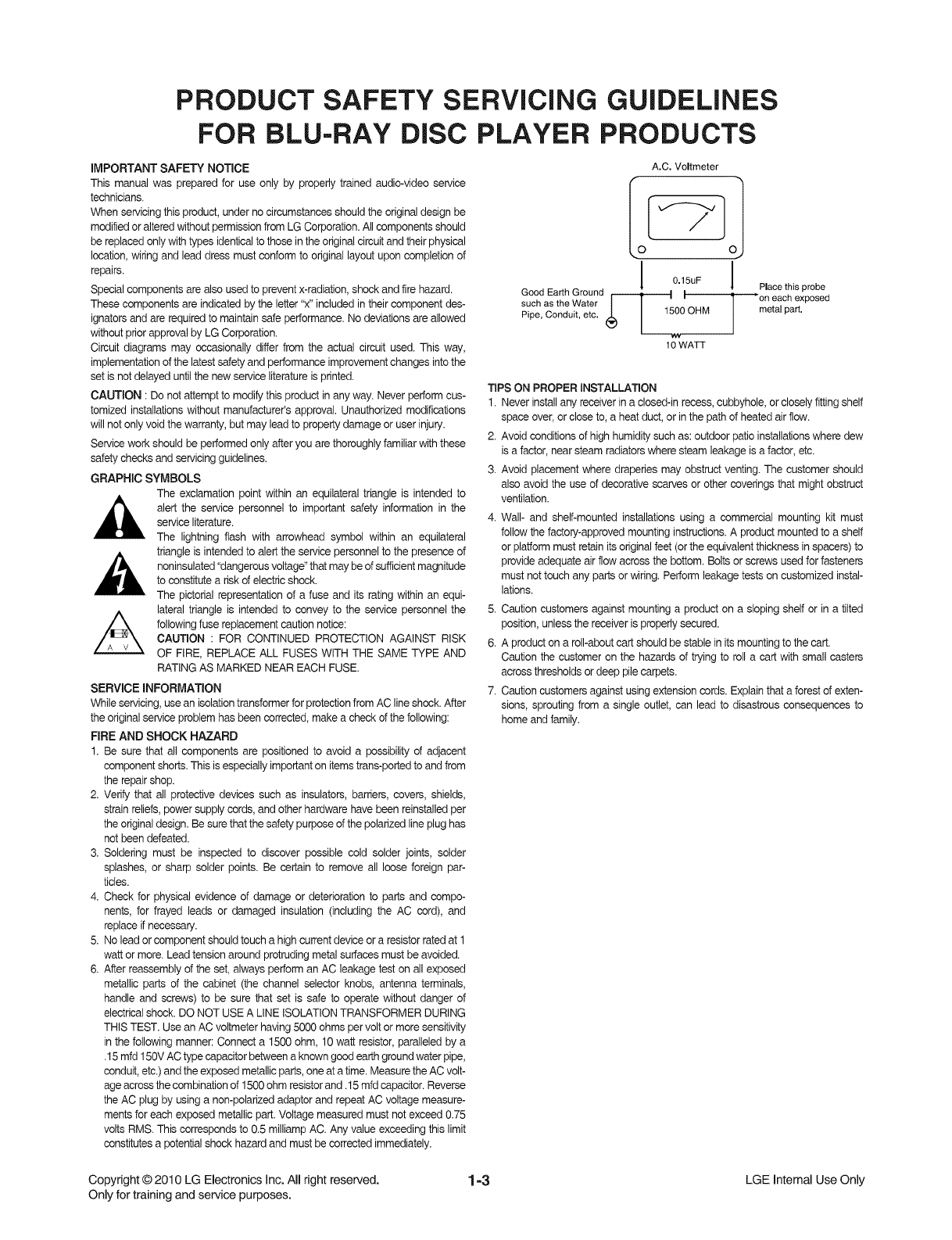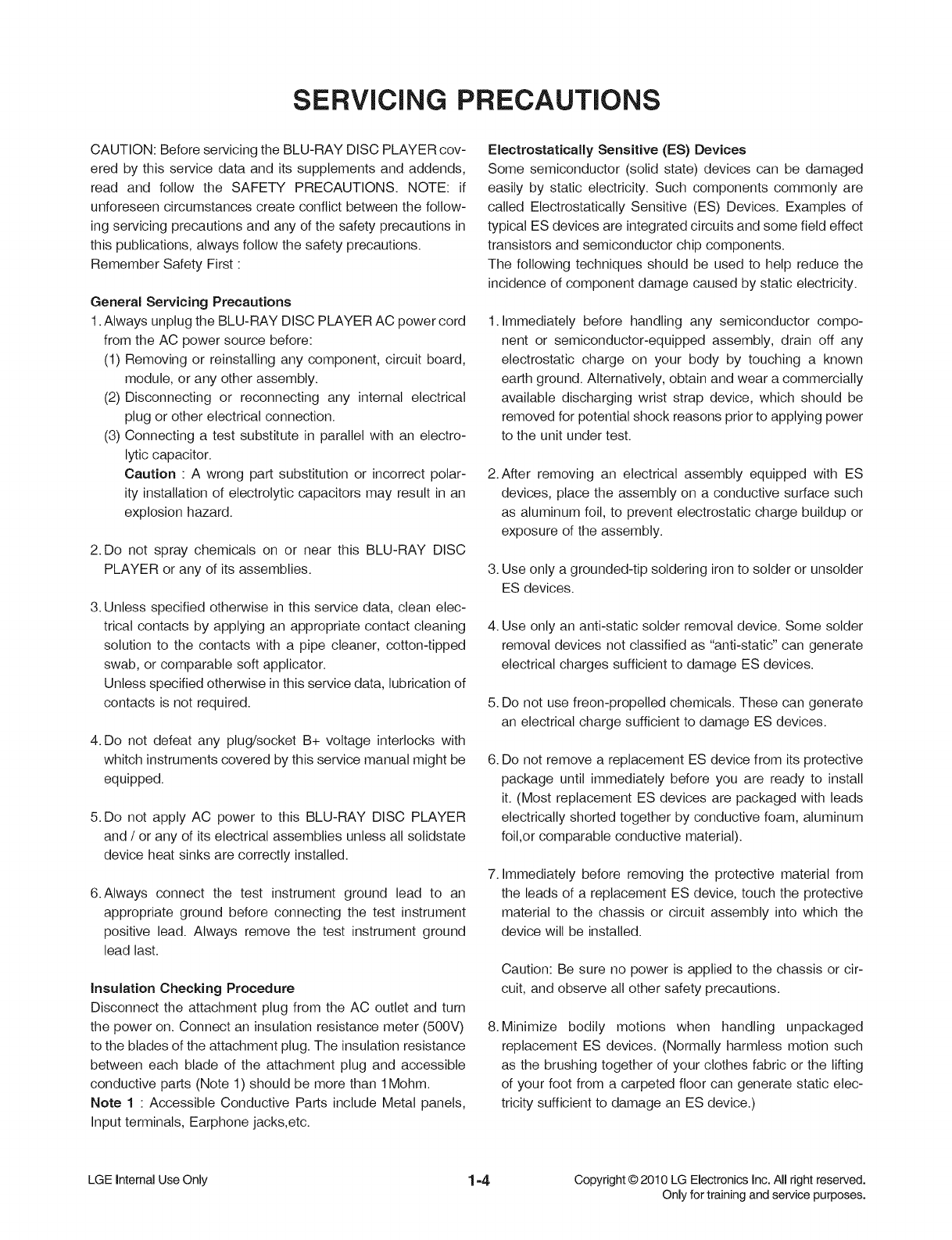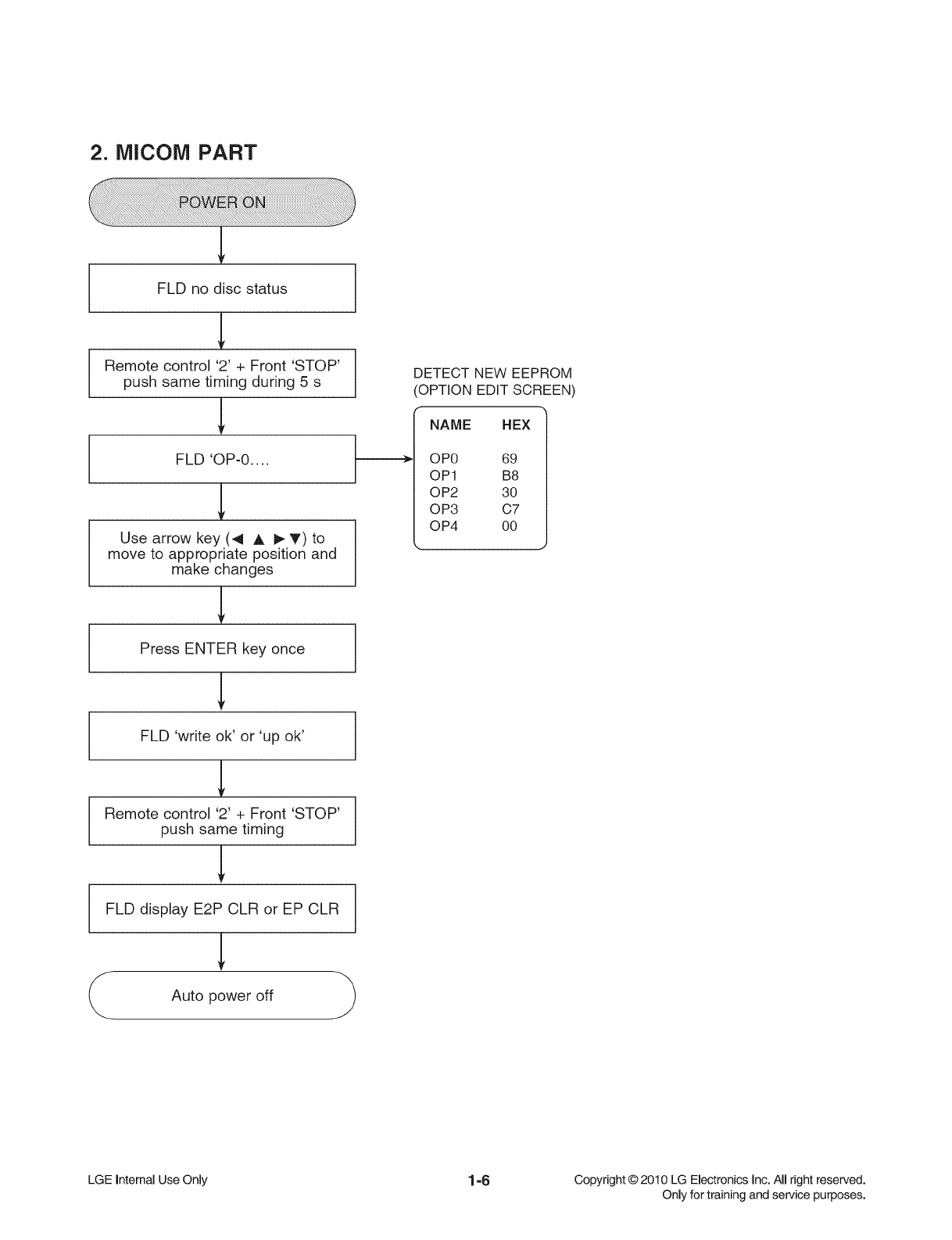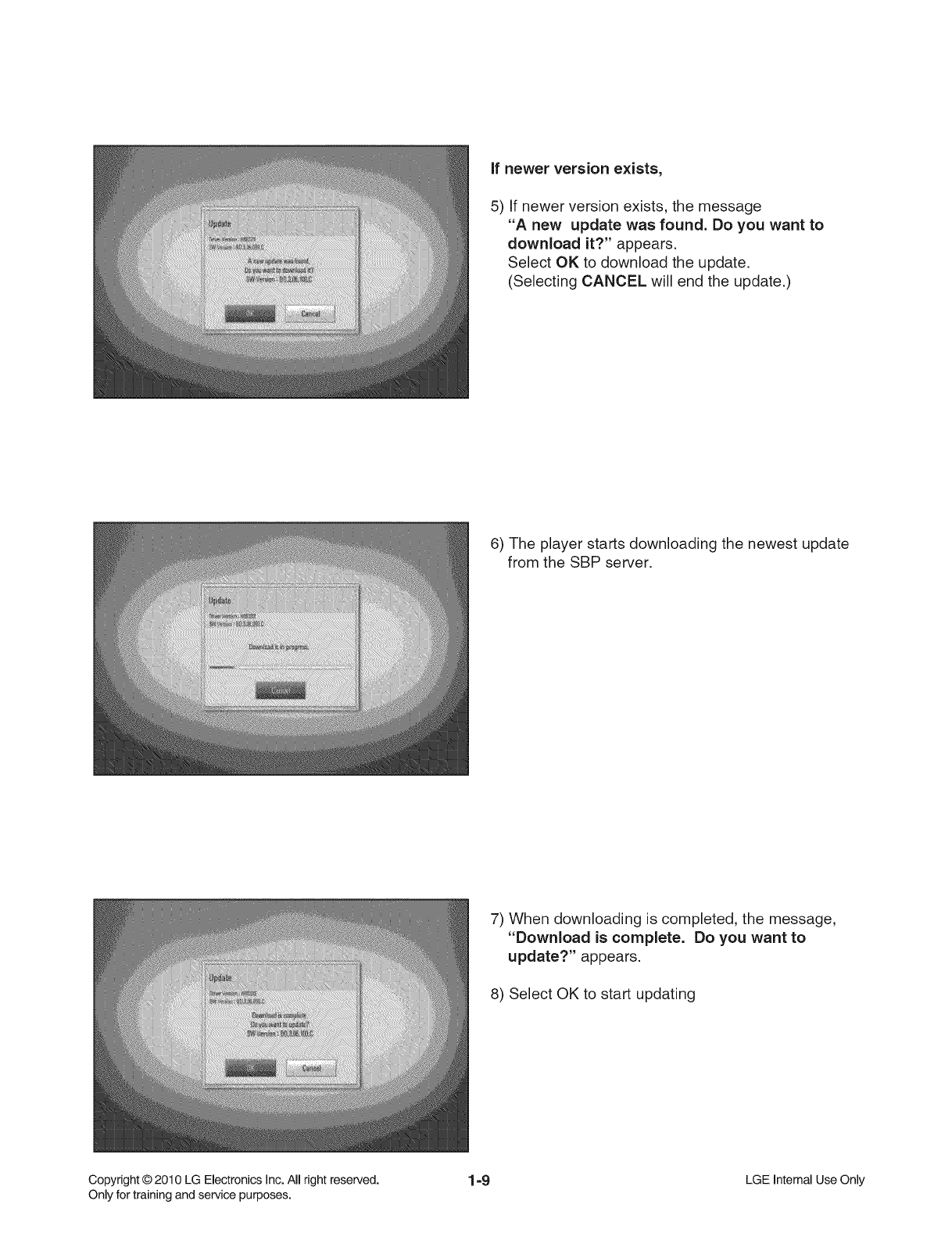PRODUCT SAFETY SERViCiNG GUiDELiNES
FOR BLU-RAY DiSC PLAYER PRODUCTS
iMPORTANT SAFETY NOTICE
This manualwas preparedfor use only by properlytrained audio-videoservice
technicians•
When servicingthisproduct,undernocircumstancesshouldtheoriginaldesignbe
modifiedoralteredwithoutpermissionfrom LGCorporation.Allcomponentsshould
bereplacedonlywithtypesidenticaltothosein the originalcircuitandtheir physical
location,wiringand lead dressmustconformto originallayoutupon completionof
repairs•
Specialcomponentsarealsousedtopreventx-radiation,shockandfirehazard•
These componentsare indicatedbythe letter"x" includedin their componentdes-
ignatorsandarerequiredtomaintainsafeperformance.Nodeviationsareallowed
withoutpriorapprovalby LGCorporation.
Circuitdiagramsmay occasionallydifferfrom the actual circuit used. This way,
implementationofthelatestsafetyandperformanceimprovementchangesintothe
setis notdelayeduntilthenewserviceliteratureis printed.
CAUTION : Donot attemptto modifythis productin anyway. Neverperformcus-
tomized installationswithout manufacturer'sapproval.Unauthorizedmodifications
willnotonlyvoidthewarranty,butmay leadtopropertydamageor userinjury.
Serviceworkshould beperformedonlyafteryou arethoroughlyfamiliarwiththese
safetychecksandservicingguidelines.
GRAPHIC SYMBOLS
The exclamationpoint within an equilateraltriangleis intendedto
alert the service personnelto important safety informationin the
serviceliterature.
The lightningflash with arrowhead symbol within an equilateral
,_ triangleisintendedto alerttheservicepersonneltothe presenceof
noninsulated"dangerousvoltage"thatmaybeofsufficientmagnitude
toconstitutea riskof electricshock.
The pictorialrepresentationof a fuse and its ratingwithin an equi-
lateraltriangle is intendedto convey to the service personnelthe
followingfuse replacementcautionnotice:
CAUTION : FOR CONTINUEDPROTECTION AGAINST RISK
OF FIRE, REPLACEALL FUSES WITH THE SAME TYPE AND
RATINGAS MARKEDNEAREACH FUSE.
SERVICE INFORMATION
While servicing,useanisolationtransformerforprotectionfromAC lineshock.After
theoriginalserviceproblemhas beencorrected,makea checkofthefollowing:
FIRE AND SHOCK HAZARD
1. Be sure that all componentsare positionedto avoid a possibilityof adjacent
componentshorts.This isespeciallyimportantonitemstrans-portedtoandfrom
therepairshop.
2. Verifythat all protectivedevicessuch as insulators,barriers,covers,shields,
strainreliefs,powersupplycords,andotherhardwarehavebeenreinstalledper
theoriginaldesign.Be surethatthe safetypurposeofthepolarizedlineplughas
notbeen defeated.
3. Soldering must be inspectedto discover possiblecold solder joints, solder
splashes,or sharp solder points. Be certainto remove all loose foreign par-
ticles.
4. Checkfor physicalevidenceof damageor deteriorationto partsand compo-
nents, for frayed leads or damaged insulation(includingthe AC cord), and
replaceif necessary.
5. No leador componentshouldtoucha highcurrentdeviceora resistorratedat 1
wattor more.Lead tensionaroundprotrudingmetalsurfacesmustbeavoided.
6. Afterreassemblyoftheset, alwaysperformanAC leakagetest on allexposed
metallic parts of the cabinet (the channel selector knobs, antenna terminals,
handle and screws)to be surethat set is safe to operatewithoutdanger of
electricalshock.DO NOTUSEA LINEISOLATIONTRANSFORMERDURING
THISTEST.UseanAC voltmeterhaving5000ohmspervoltormore sensitivity
in thefollowingmanner:Connecta 1500ohm, 10 wattresistor,paralleledby a
•15mfd150VACtypecapacitorbetweena knowngoodearthgroundwaterpipe,
conduit,etc.)andthe exposedmetallicparts,oneatatime.MeasuretheACvolt-
ageacrossthe combinationof 1500ohm resistorand.15 mfd capacitor.Reverse
theAC plugby using a non-polarizedadaptorand repeatACvoltage measure-
mentsfor eachexposedmetallicpart.Voltagemeasuredmustnotexceed0.75
volts RMS.Thiscorrespondsto0.5 milliampAC.Any valueexceedingthislimit
constitutesa potentialshockhazardandmustbecorrectedimmediately.
A.C. Voltmeter
Good Earth Ground _.w I]
such as the Water
Pipe, Conduit, etc. 1500 OHM
10 WATT
Place this probe
on each exposed
metal part,
TIPSON PROPERINSTALLATION
1. Neverinstallanyreceiverin aclosed-inrecess,cubbyhole,orcloselyfittingshelf
spaceover,orcloseto, aheat duct,or inthepathofheatedairflow.
2. Avoidconditionsofhighhumiditysuchas: outdoorpatioinstallationswheredew
is afactor,nearsteamradiatorswheresteamleakageisafactor,etc.
3. Avoid placementwhere draperiesmay obstructventing.The customershould
alsoavoidthe use ofdecorativescarvesor othercoveringsthatmightobstruct
ventilation.
4. Wall- and shelf-mountedinstallationsusing a commercialmounting kit must
followthe factory-approvedmountinginstructions.A productmountedto a shelf
or platformmust retainitsoriginalfeet (ortheequivalentthicknessin spacers)to
provideadequateairflow acrossthebottom.Boltsor screws usedforfasteners
must nottouch anyparts or wiring.Performleakagetestsoncustomizedinstal-
lations.
5. Cautioncustomersagainstmountinga producton a slopingshelfor in a tilted
position,unlessthe receiverisproperlysecured.
6. A producton aroll-aboutcartshouldbestablein itsmountingtothe cart.
Cautionthe customeron the hazardsof tryingto roll a cart with smallcasters
acrossthresholdsor deep pilecarpets.
7. Cautioncustomersagainstusingextensioncords.Explainthata forestofexten-
sions, sproutingfrom a singleoutlet, can lead to disastrousconsequencesto
home andfamily.
Copyright © 2010 LG Electronics Inc. All right reserved. 1=3 LGE Internal Use Only
Only for training and service purposes.