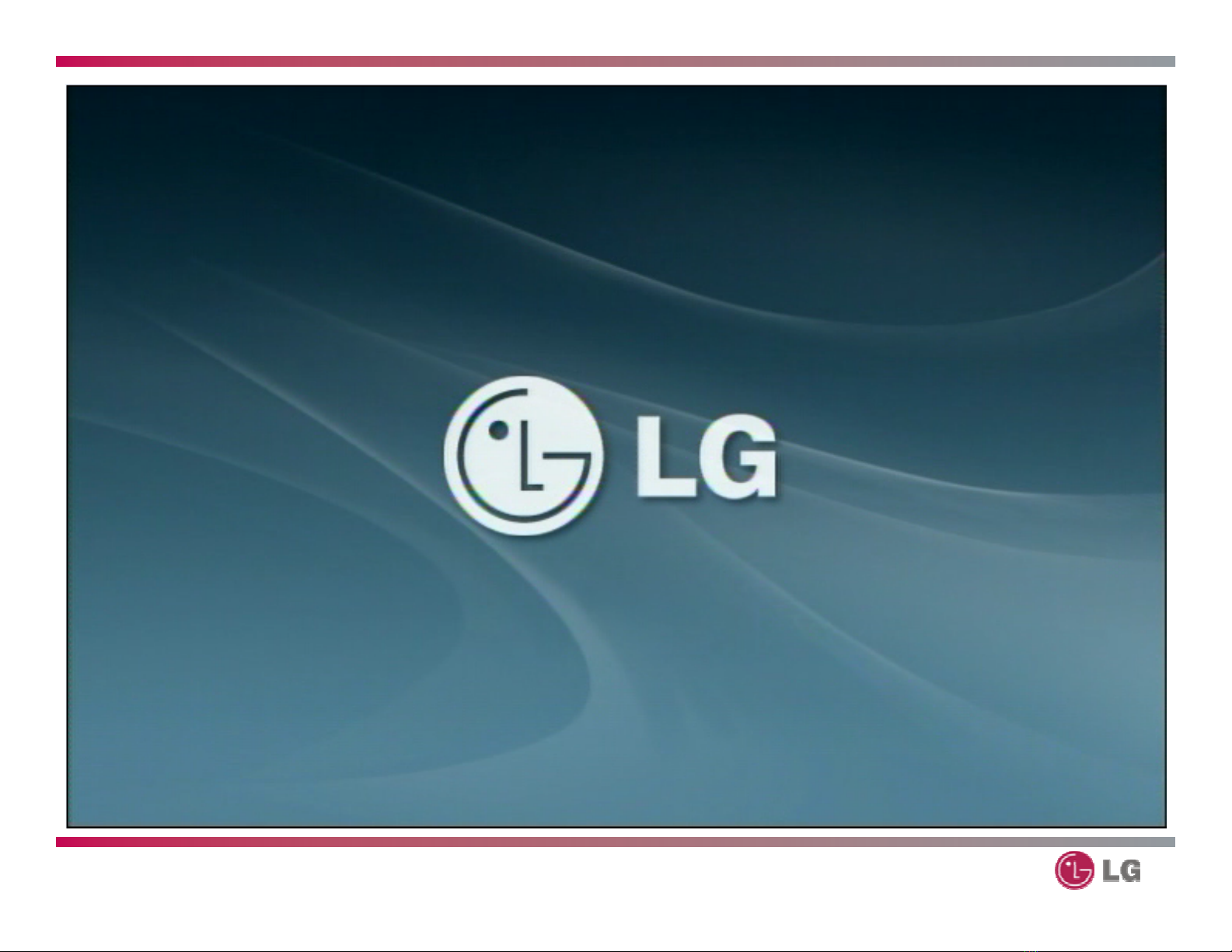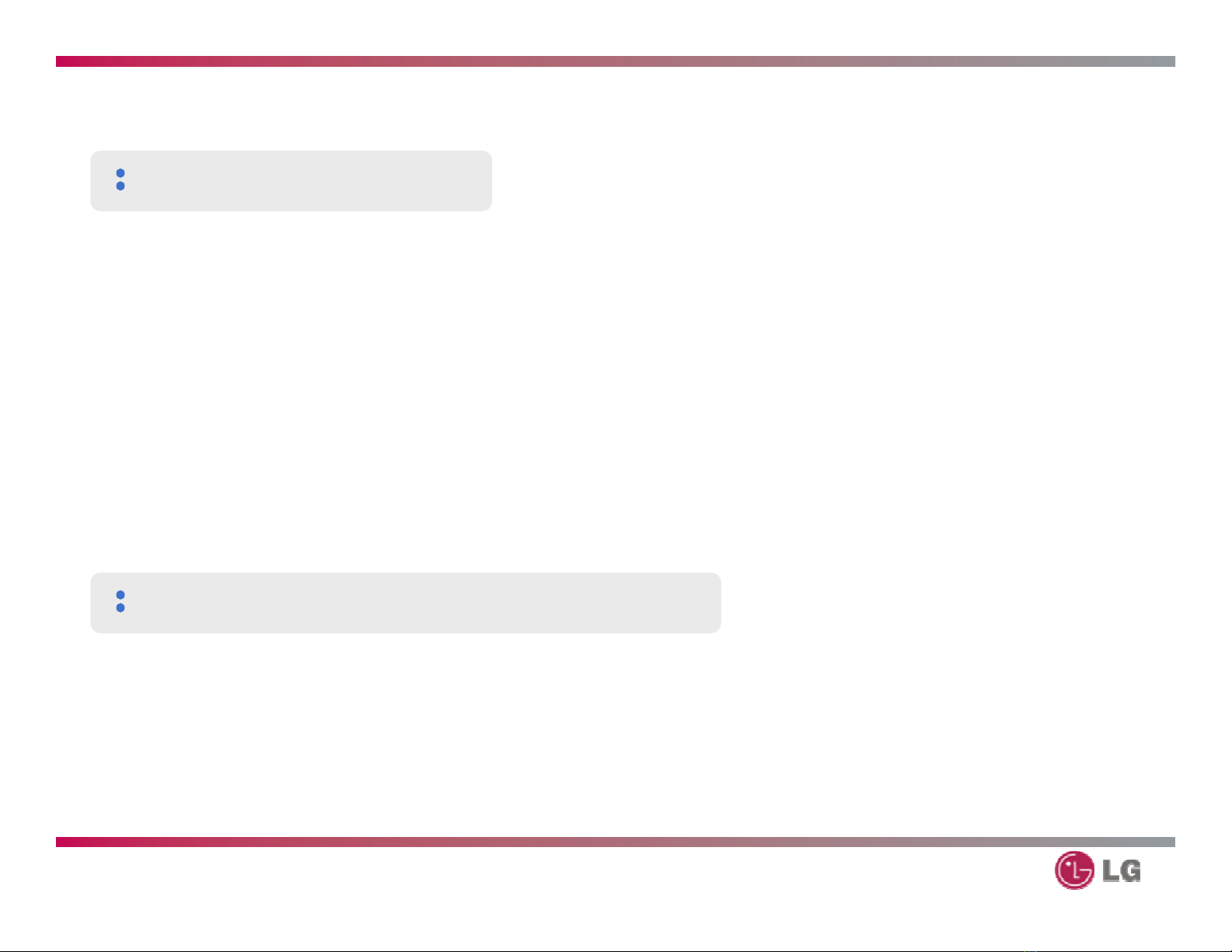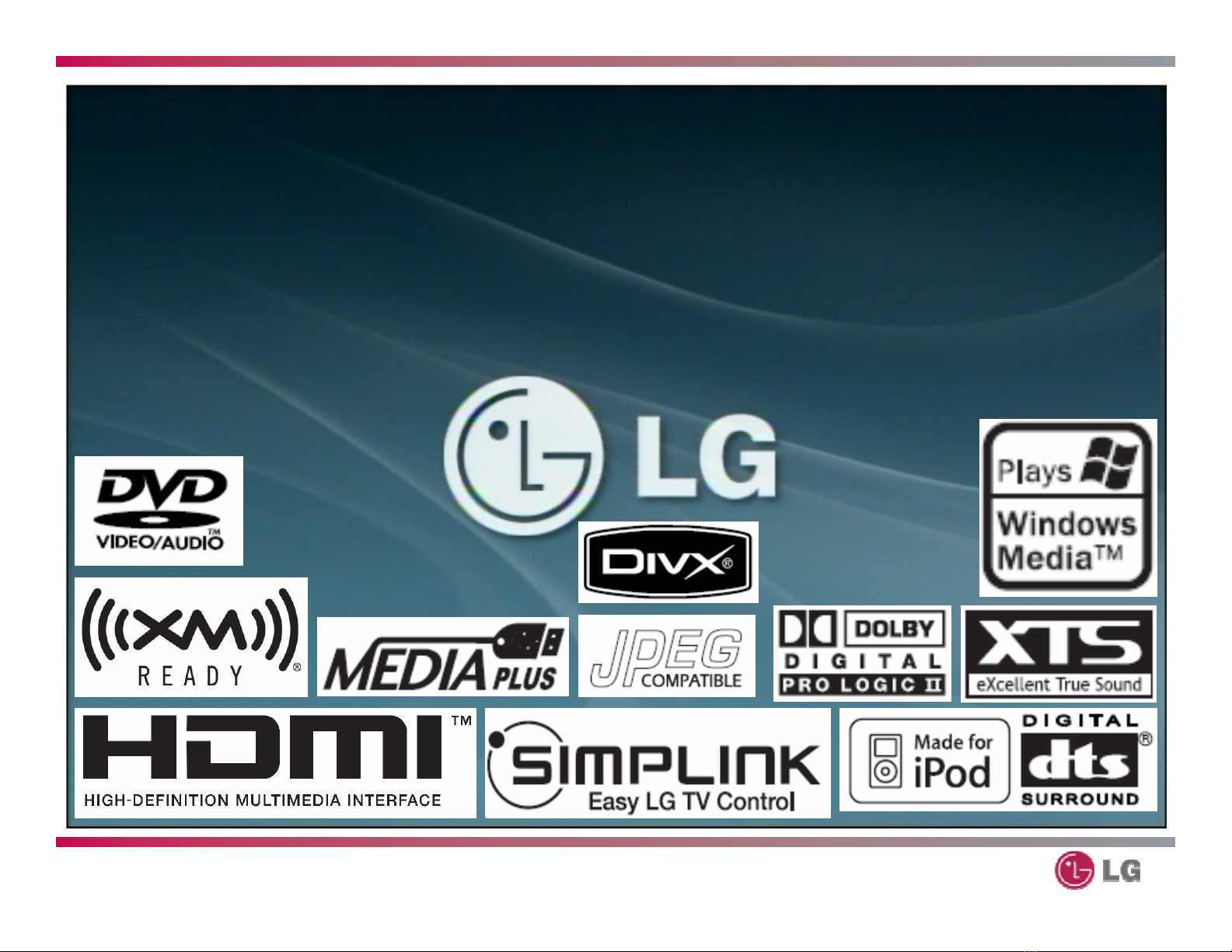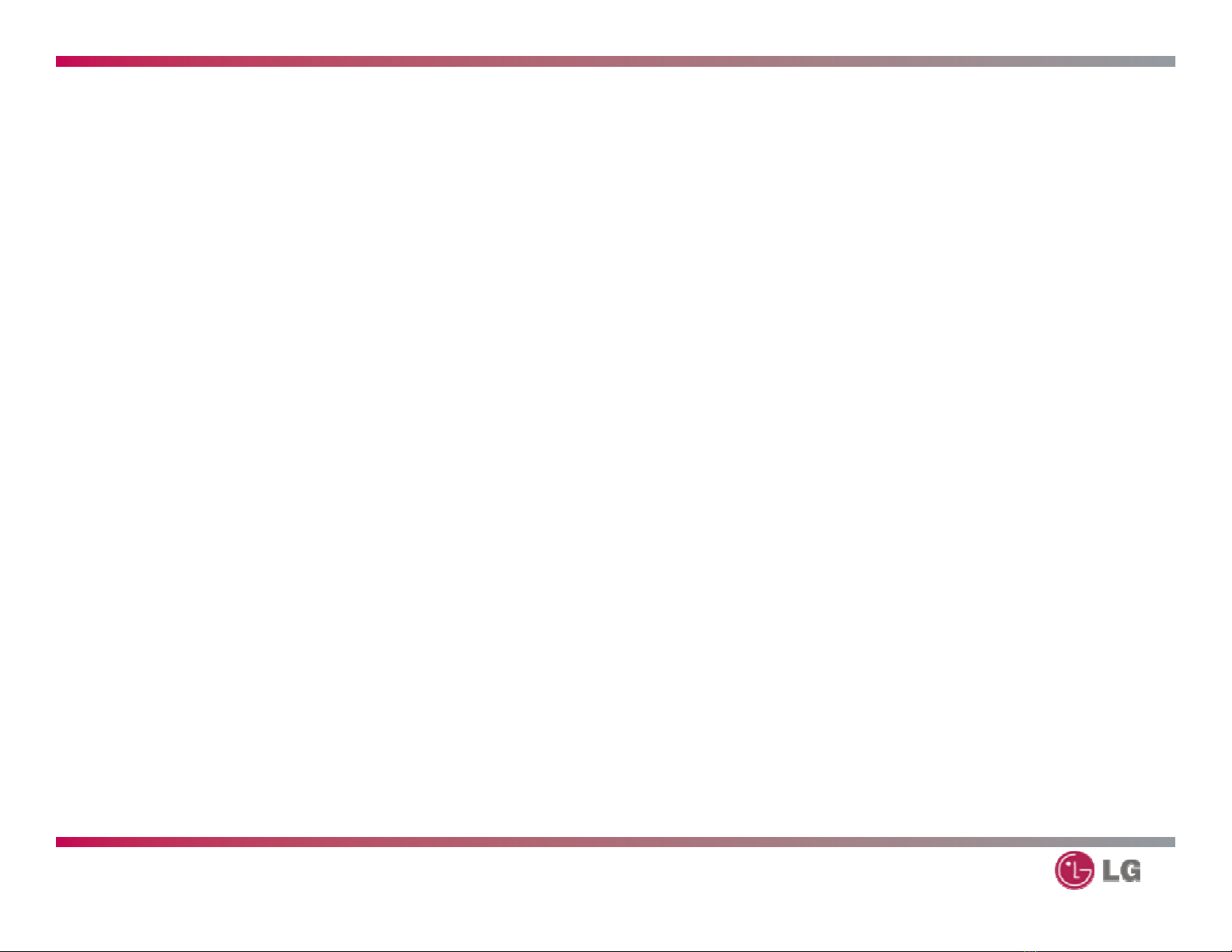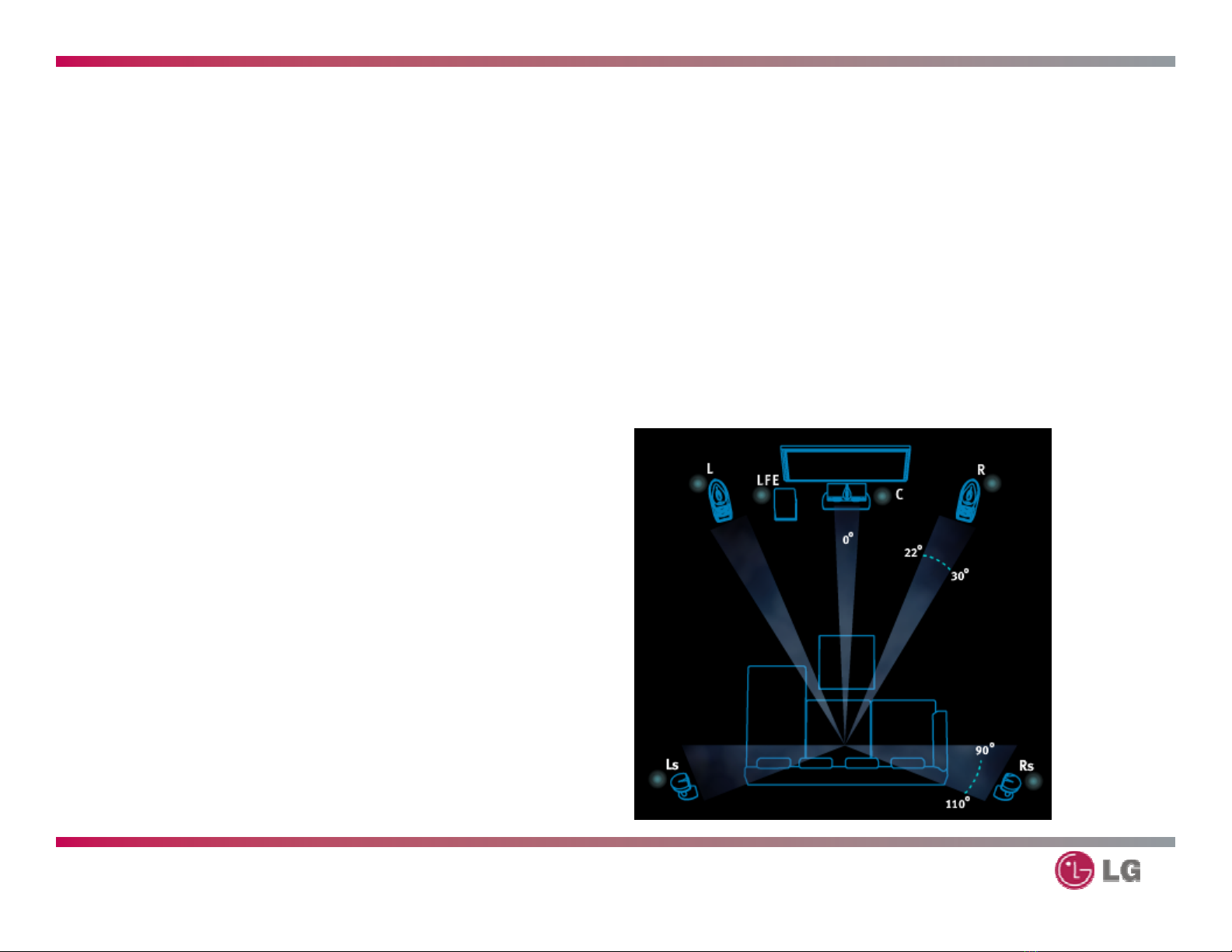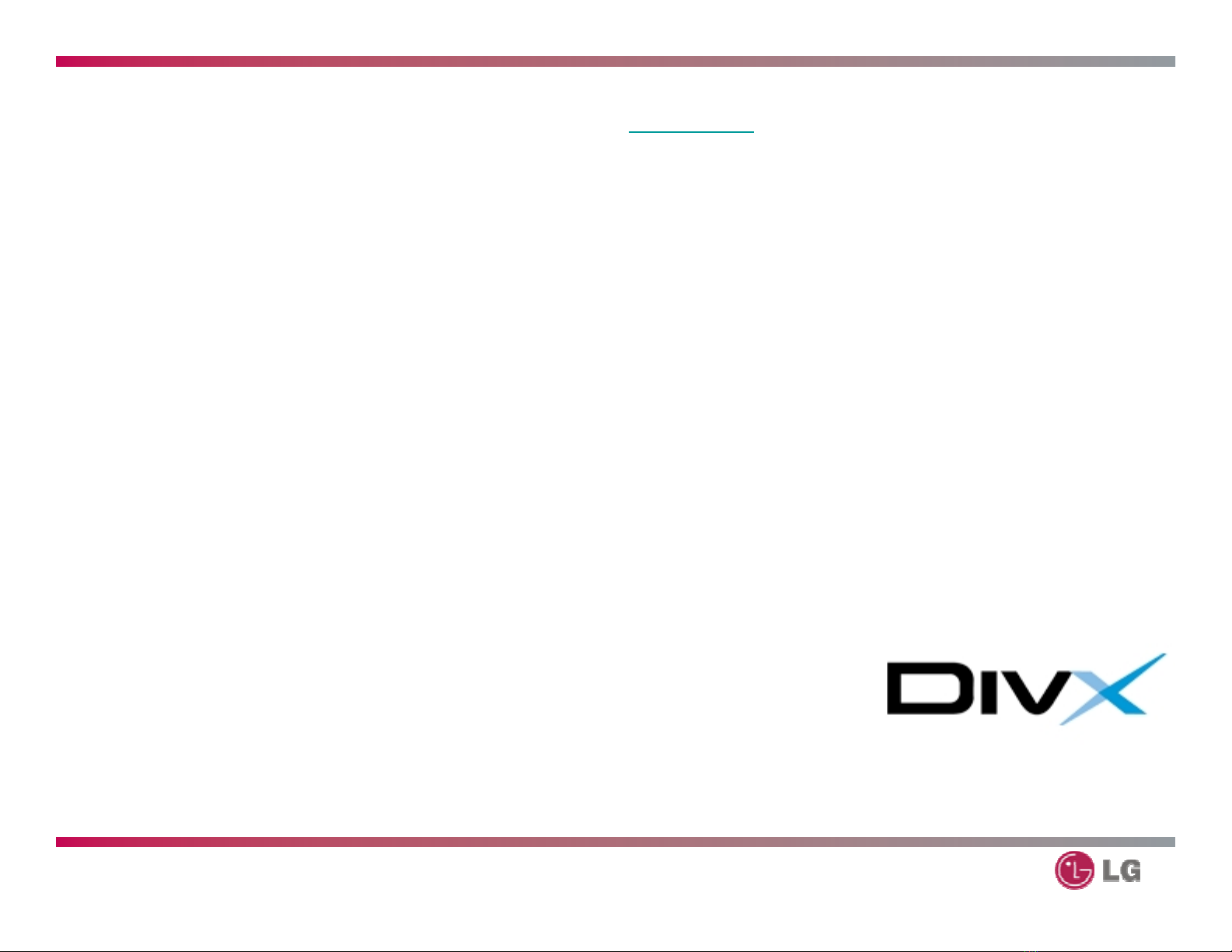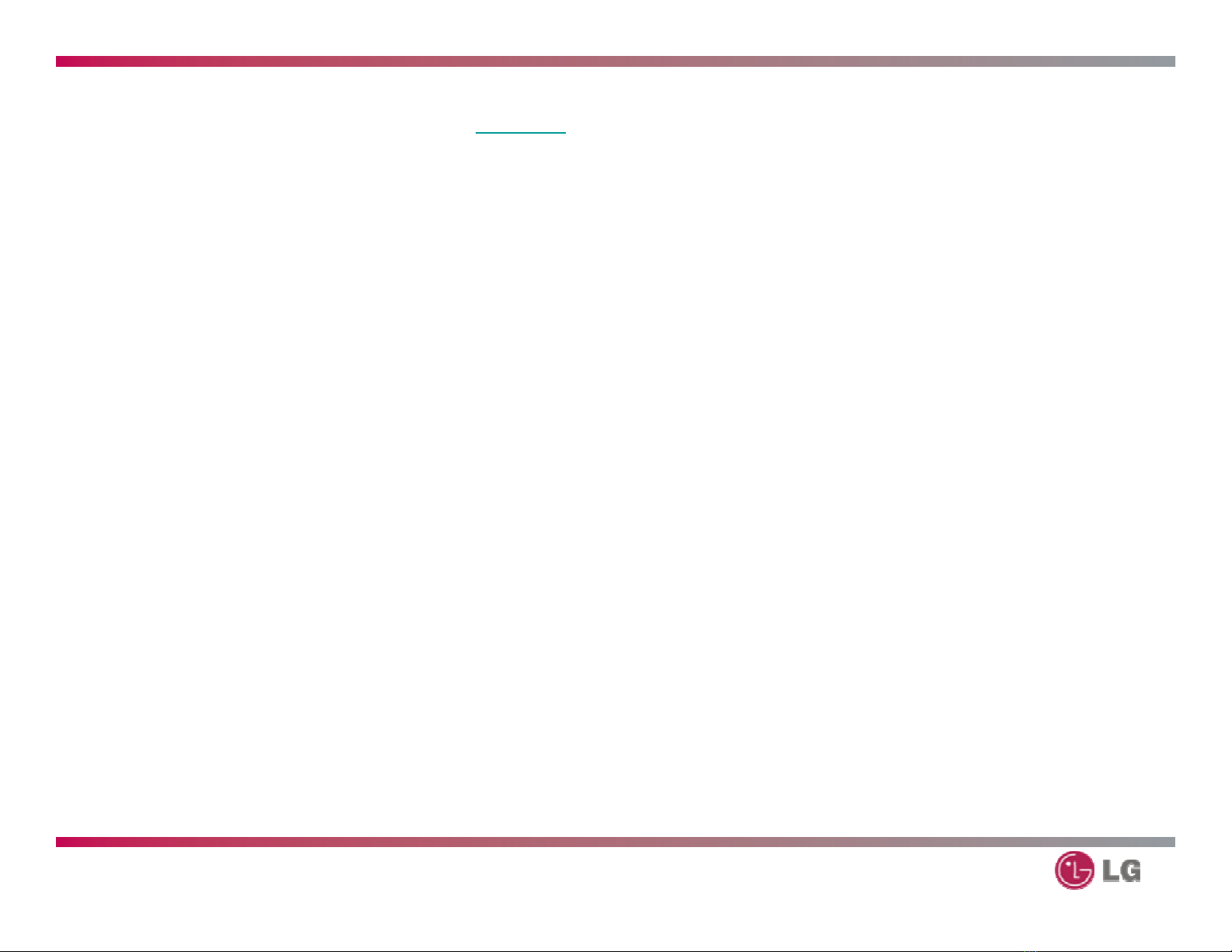Home Theatre Troubleshooting - 2007
WMA
The Advanced Systems Format (ASF) is the file format used by Windows Media. Audio and/or Video content
compressed with a wide variety of codecs can be stored in an ASF file and played back with the Windows Media
Player (provided the appropriate codecs are installed), streamed with Windows Media Services or optionally
packaged with Windows Media Rights Manager.
ASF is an extensible file format designed to store synchronized multimedia data. It supports data delivery over
a wide variety of networks and protocols while still proving suitable for local playback. ASF supports advanced
multimedia capabilities including extensible media types, component download, scaleable media
(((XM))) READY
Of course, XM Connect & Play compatibility is only one of many reasons to choose a new LG receiver for your home
theater. The new XM-Ready receivers incorporate LG's Digital TOP-ART circuit design concept for crystal-clear sonic
reproduction; a full complement of built-in surround decoders, augmented by LG's proprietary THS processing for
incredible cinematic realism; high-bandwidth component video pass-through for compatibility with 1080i and 720p
video sources; and a host of other advanced and proprietary technologies that make LG the perennial choice of true
home theater enthusiasts. When you think about it, it's a perfect fit: XM's superior, CD-quality broadcast fidelity and
mind-expanding variety is a great match for a high-end home entertainment system with one of these state-of-the-art
receivers at its center.
MADE FOR IPOD
The LHT754 iPOD Dock lets you connect your iPod to this receiver. You can listen to your iPod music and watch iPod
images and movies on your monitor via the receiver. You can also operate your iPod via the receiver’s remote unit with
the On-Screen Display and charge your iPod. Works with iPod nano, iPod mini and iPod .
PLAYS WINDOWS MEDIA
Consumer Electronic Devices (Including but not limited to: digital audio players, car stereos, home stereos, and
consumer Internet appliances)
All consumer electronic devices must meet the criteria below to qualify for the Logo:
Product utilizes a Microsoft Windows Media codec (i.e., Windows Media Audio, Windows Media Video) pursuant to a
Microsoft OEM License Agreement for Embedded Windows Media (or subsequent Windows Media license agreement
from Microsoft).