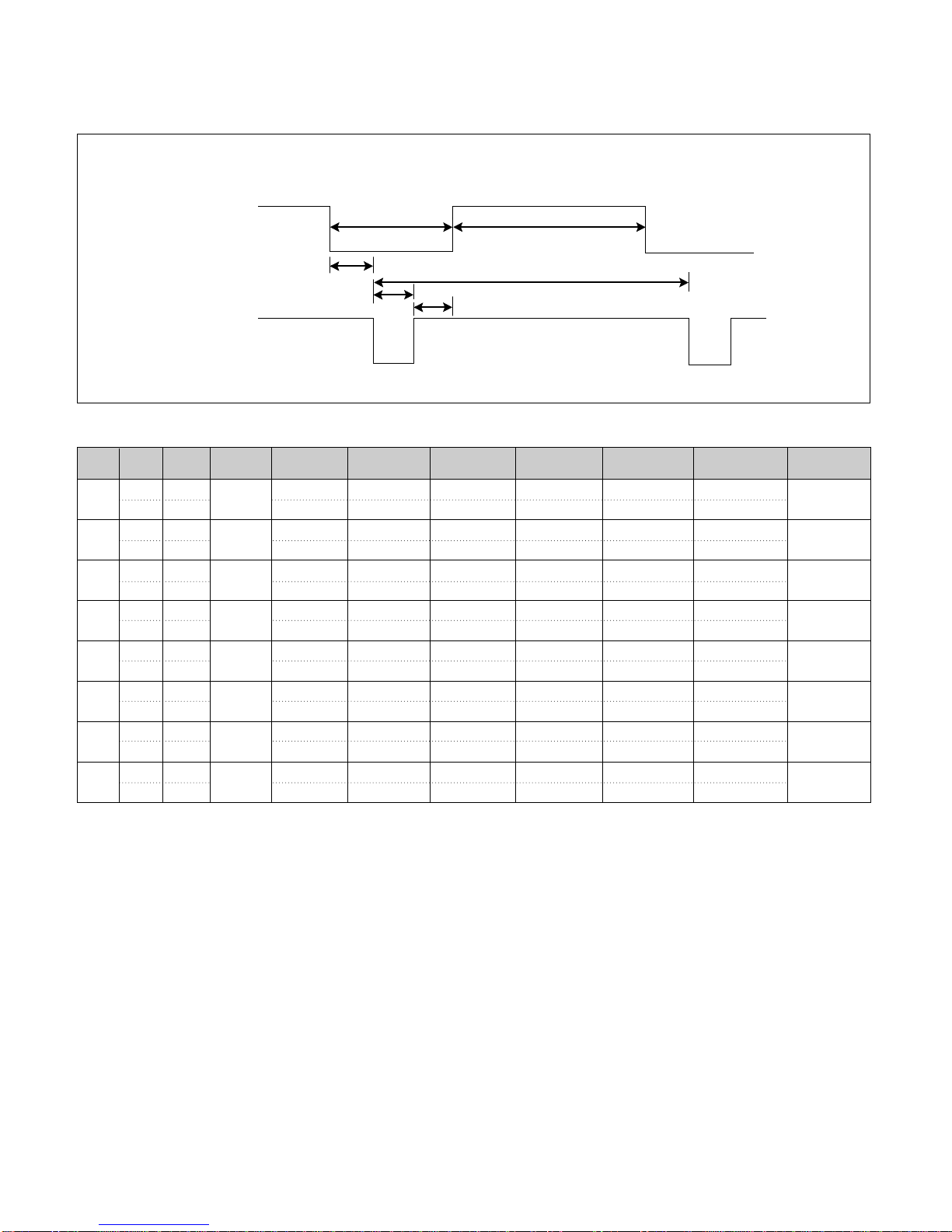1. LCD CHARACTERISTICS
Type : TFT Color LCD Module
Active Display Area : 22.0 inches (56cm)
Size : 542.0(W) x 375.0(H) x 35.3(T)
Pixel Pitch : 0.294mm (H) x 0.294mm (V)
Color Depth : 8-bit, 16,777,216 colors
Surface Treatment : Anti-Glare, Hard Coating (3H)
Backlight Unit : 4CCFL (Cold Cathode
Fluorescent Lamp)
2. OPTICAL CHARACTERISTICS
2-1. Viewing Angle by Contrast Ratio
≥
10
Left : 70° typ. Right : 70° typ.
Top : 70° typ. Bottom : 70° typ.
2-2. Luminance : 180 cd/m2typ.
2-3. Angle at Half Luminance
Left : 45° min. Right : 45° min.
Top : 35° min. Bottom : 35° min.
2-4. Contrast Ratio : 300° typ.
3. SIGNAL (Refer to the Timing Chart)
3-1. Video Input
1) Signal Input :
15 pin D-Sub Connector/
DVI-D Connector
2) Input From : Separate, RGB Analog, 0.7Vp-p/
75Ω, Positive Digital
3) Resolution (max.): Analog - 1600x1024@60Hz
Digital - 1600x1024@60Hz
3-3. Sync Input
Horizontal : 30 ~ 70 kHz
Vertical : 56 ~ 61 Hz
Input Form : Separate, Analog, Digital
4. POWER SUPPLY
4-1. Power Adaptor
Input : AC 100~240V, 47 or 63Hz
Output : DC 15V 5.0A
4-2. Power Consumption
5. ENVIRONMENT
5-1. Operating Temperature: 10°C~35°C (50°F~95°F)
(Ambient)
5-2. Relative Humidity : 10%~80%
(Non-condensing)
6. DIMENSIONS (with TILT/SWIVEL)
Width : 582 mm (22.91'')
Depth : 73 mm (7.19'')
Height : 467.5 mm (2.87'')
7. WEIGHT (with TILT/SWIVEL)
Net. Weight : 14.8 kg (32.63 lbs)
Gross Weight : 18.0 kg (39.69 lbs)
8. USB
Upstream : 1 port, Downstream : 2 port
Speed : High-12Mbps, Low-1.5Mbps
CONTENTS
SPECIFICATIONS
- 2 -
SPECIFICATIONS ................................................... 2
PRECAUTIONS ....................................................... 3
TIMING CHART ....................................................... 4
OPERATING INSTRUCTIONS ................................ 5
WIRING DIAGRAM ............................................... 10
DISASSEMBLY .......................................................11
BLOCK DIAGRAM ................................................ 14
DESCRIPTION OF BLOCK DIAGRAM...................15
ADJUSTMENT ...................................................... 16
TROUBLESHOOTING GUIDE .............................. 17
PRINTED CIRCUIT BOARD................................... 21
EXPLODED VIEW...................................................24
REPLACEMENT PARTS LIST ...............................26
SCHEMATIC DIAGRAM......................................... 34
MODE
POWER ON (NORMAL)
STAND-BY
SUSPEND
POWER OFF
H/V SYNC
ON/ON
OFF/ON
ON/OFF
-
POWER CONSUMPTION
less than 80 W
less than 8 W
less than 8 W
less than 8 W
LED COLOR
GREEN
AMBER
AMBER
OFF
VIDEO
ACTIVE
OFF
OFF
-