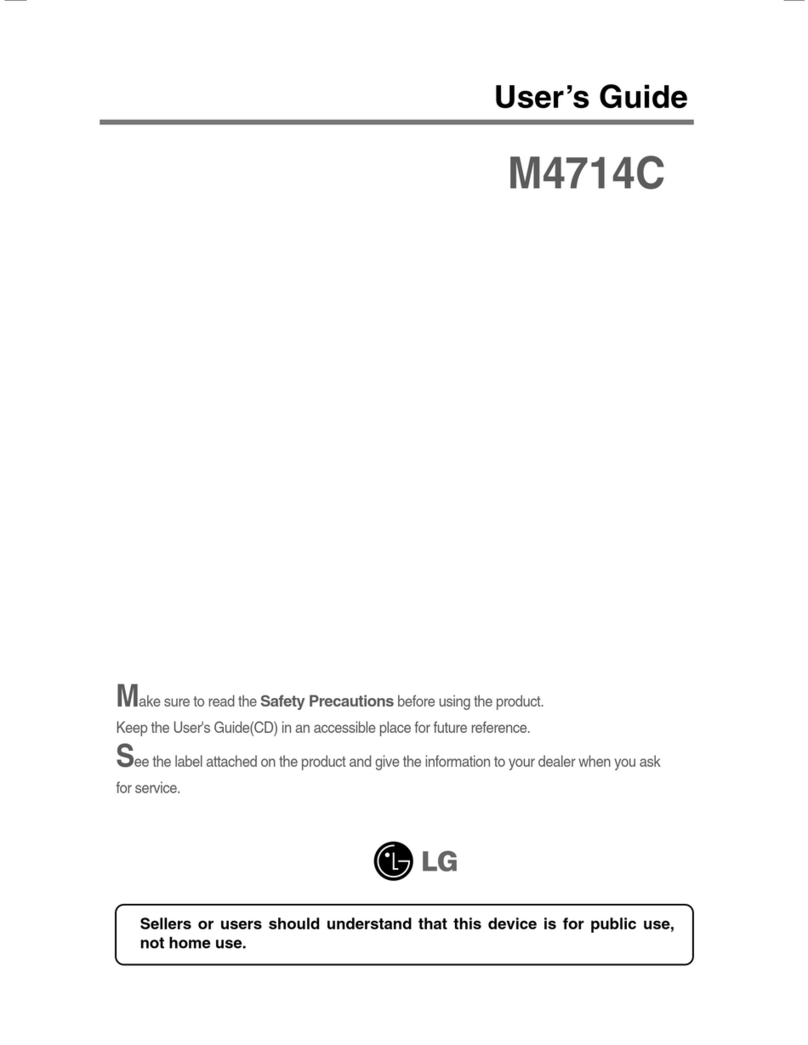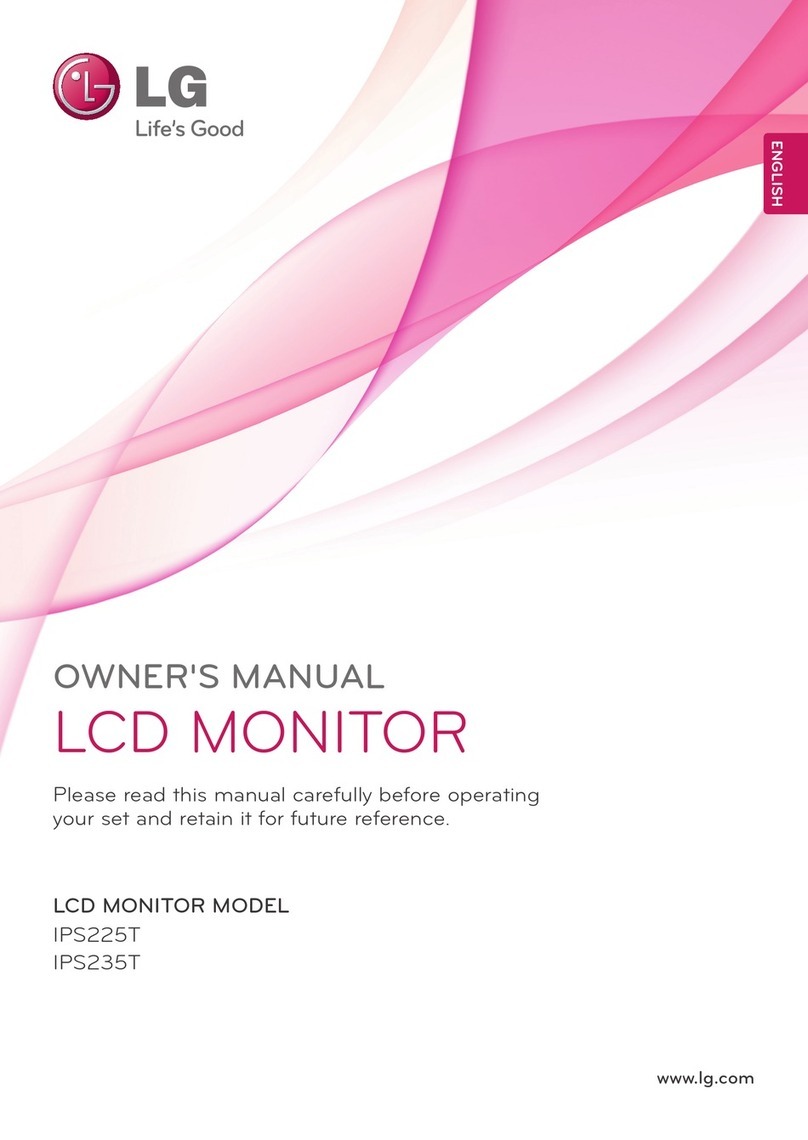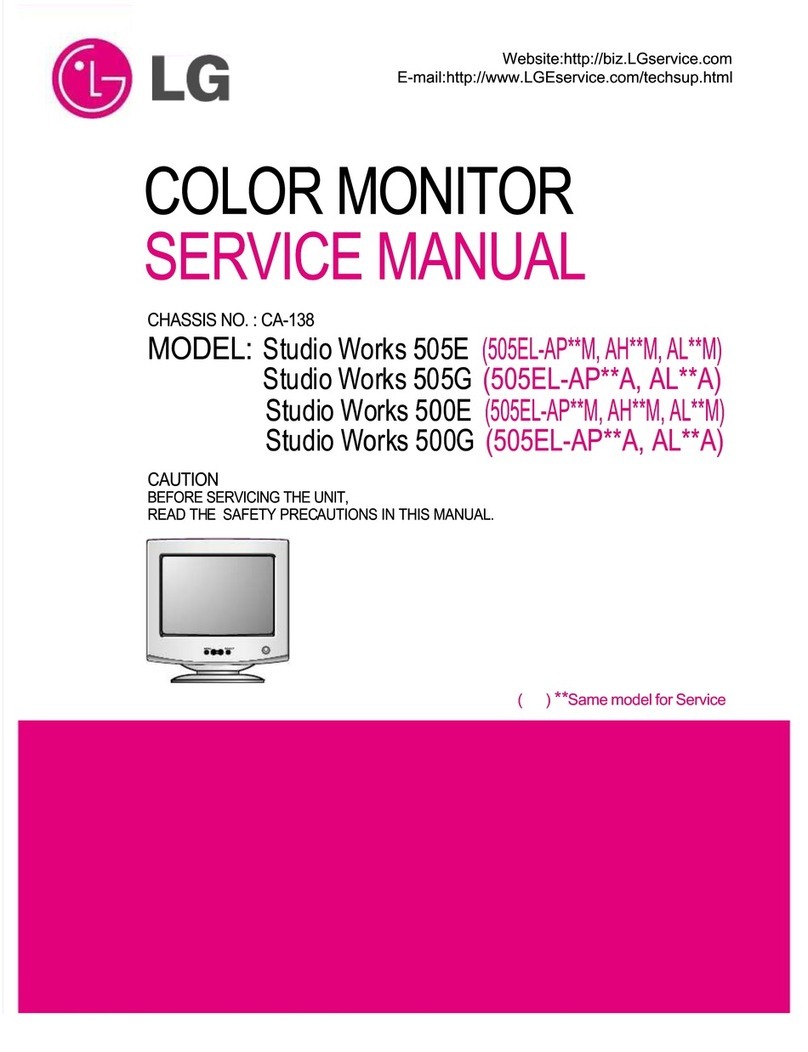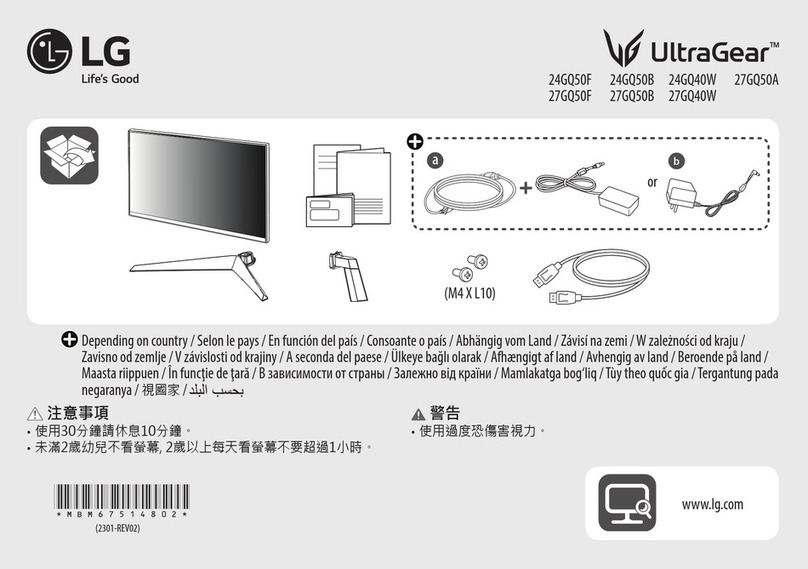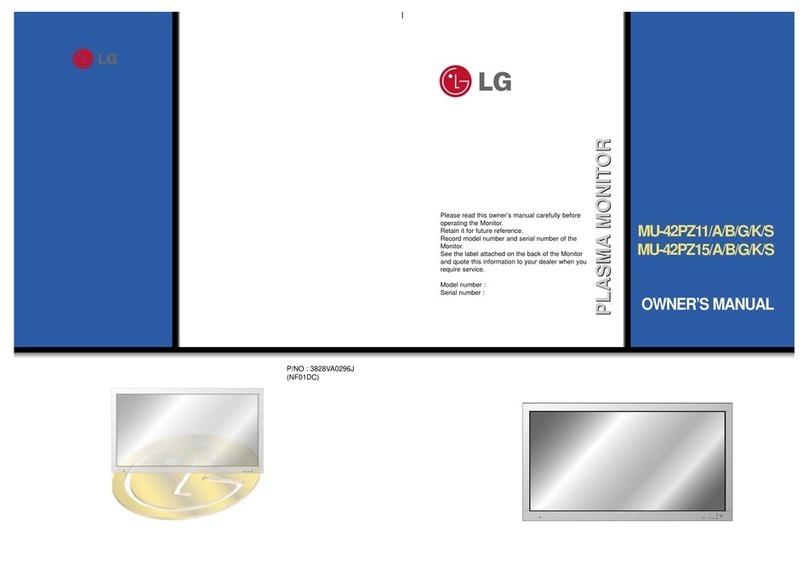LED MONITOR TV
M2780D
LG.com
LG Electronics U.S.A., Inc.
1000 Sylvan Avenue Englewood Cliffs, NJ 07632
Customer Service and Technical Support: (800) 243-0000
PANEL SPECIFICATION
Screen Size 27” Class (27.0” diagonal)
Panel Type TN
Aspect Ratio 16:9
Resolution 1920 x 1080p
Brightness (cd/m2) 250
Contrast Ratio (DFC) 5,000,000:1
Response Time (GTG) 5ms (Typical)
Viewing Angle (H/V) 170º
Display Colors 16.7M
Panel Surface Non-Glare
FREQUENCY
Analog 30-83kHz/56-75Hz
Digital 30-83kHz/56-75Hz
CONNECTIVITY
DVI-D 1
Composite 1
Component 1
HDMI™ 2
USB 1
PC Audio 1
Headphone Out 1
Optical Out 1
DTV Tuner Out 1
FE ATU R E S
4:3 in Wide •
Dolby® Surround •
HDCP •
ARC •
Auto Resolution •
Plug & Play DDC2B
Wall Mount 200mm x 200mm
CABINET/STAND
Cabinet Color Black
Base Detachable •
Stand Tilt (Degrees) 0º-15º
POWER
Voltage, Hz 100V ~ 240V, 56/75Hz
On Mode (Average) 47W (Max)
Standby Mode TBD
Power Off 1W (Max)
DIMENSIONS & WEIGHT
Dimensions (with Stand) 25.35” x 18.92” x 8.77”
Dimensions (without Stand) 25.35” x 16.05” x 2.26”
Shipping Dimensions 28.34” x 21.25” x 5.51”
Weight (with Stand) 12.78 lbs
Weight (without Stand) 10.58 lbs
Shipping Weight 18.73 lbs
WA R R AN T Y/ UP C
Limited Warranty 1 Year Parts & Labor
UPC 719192187580
Design, features and specifications are subject to change without notice. Non-
metric weights and measurements are approximate.
© 2010 LG Electronics USA, Inc. All rights reserved. “LG Life’s Good” is a
registered trademark of LG Corp. All other product and brand names are
trademarks or registered trademarks of their respective companies. 07/21/10