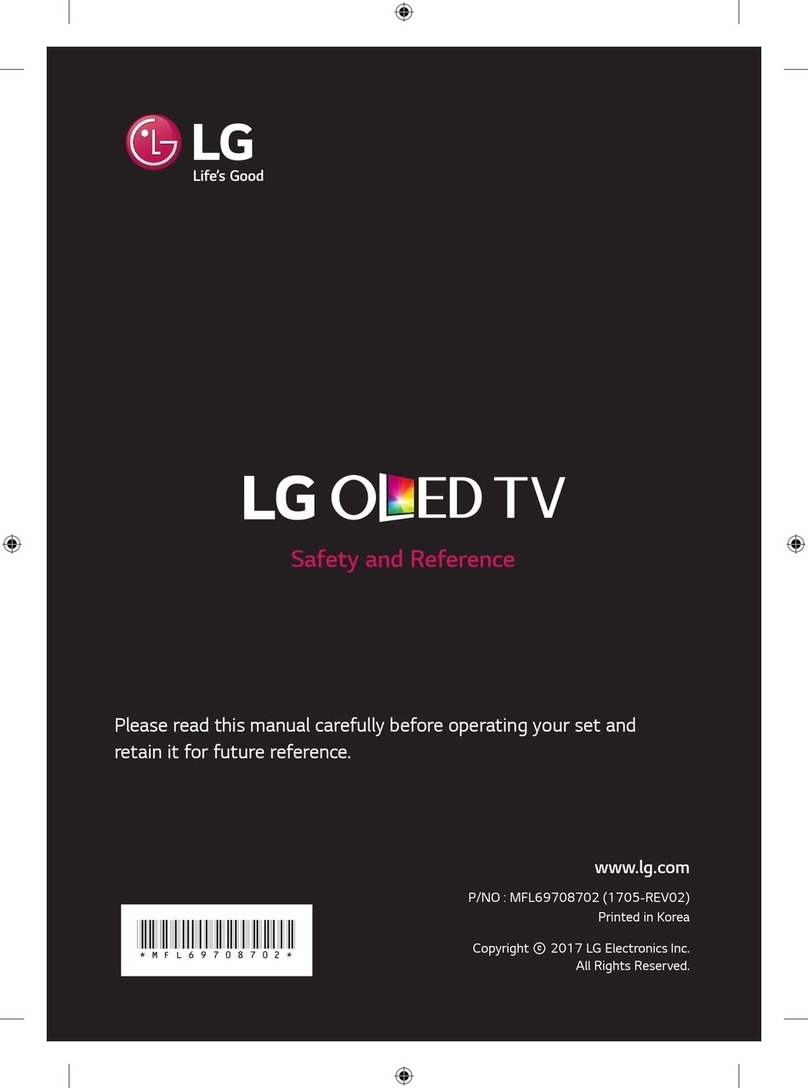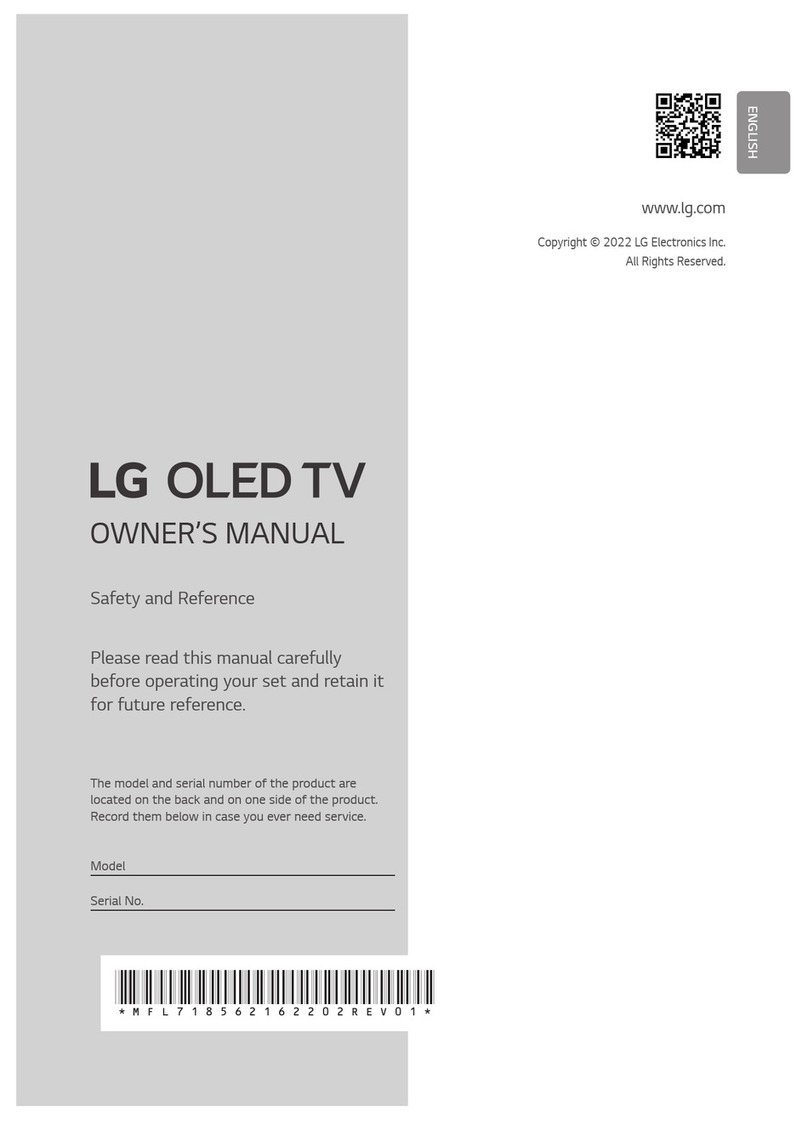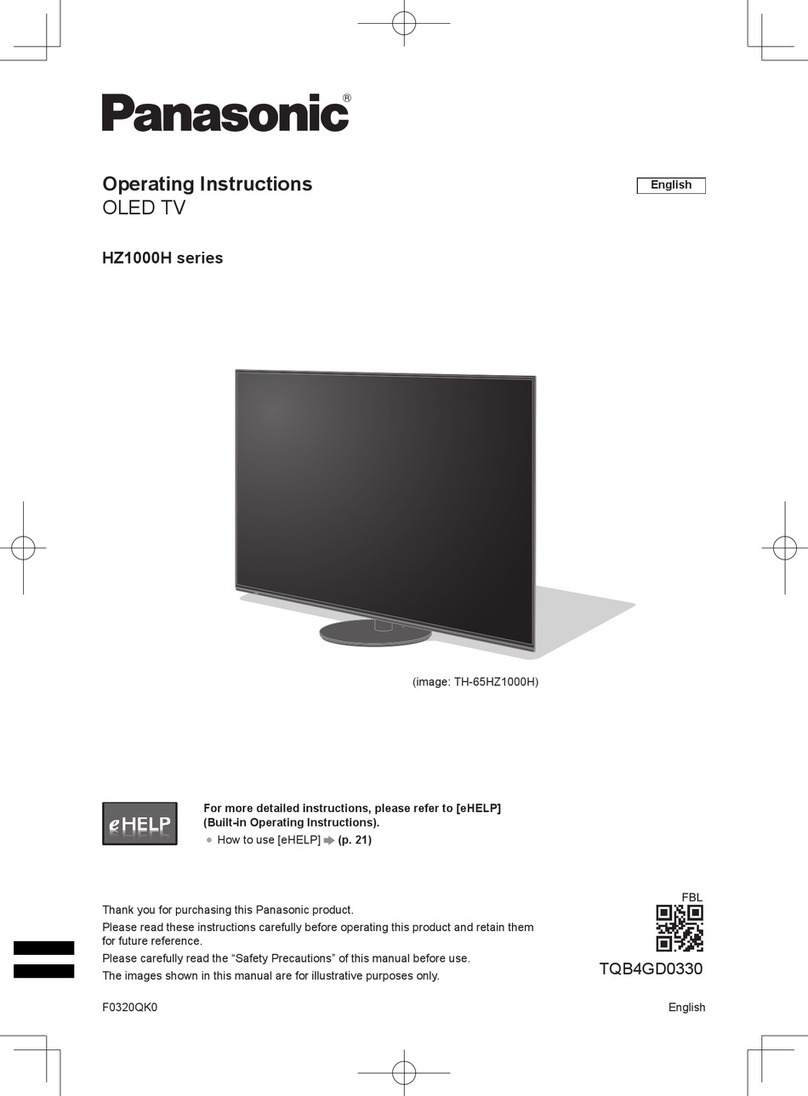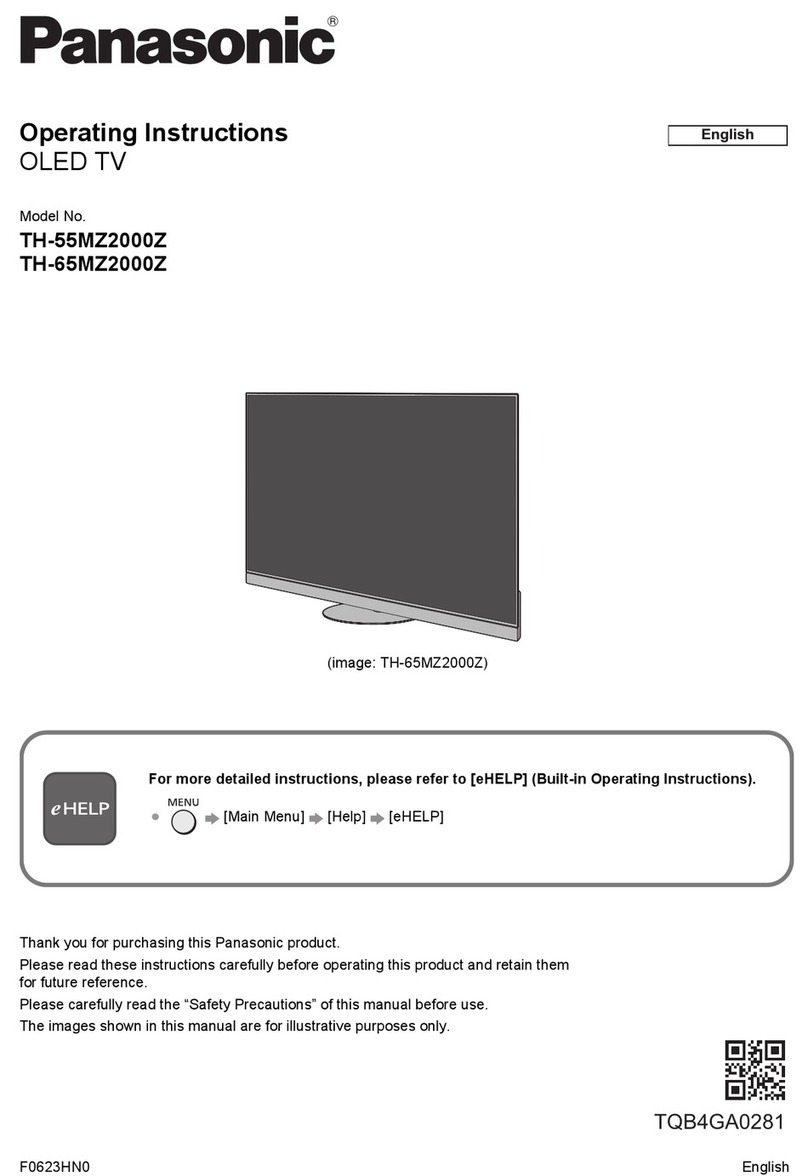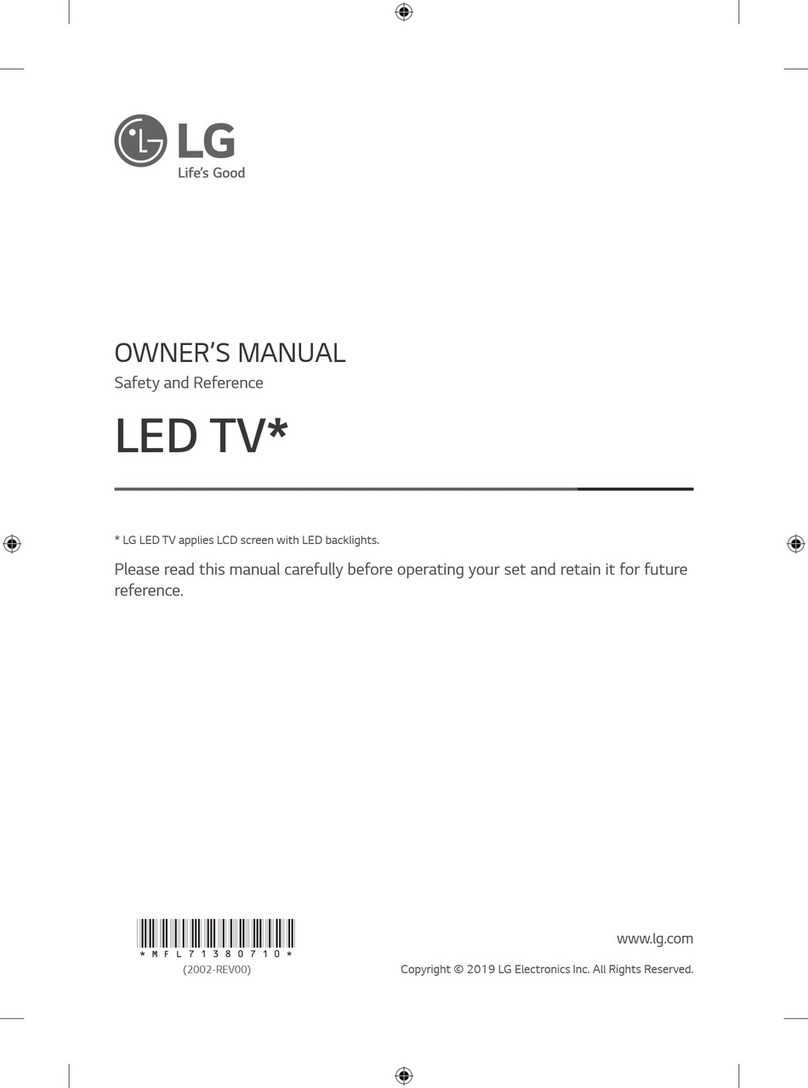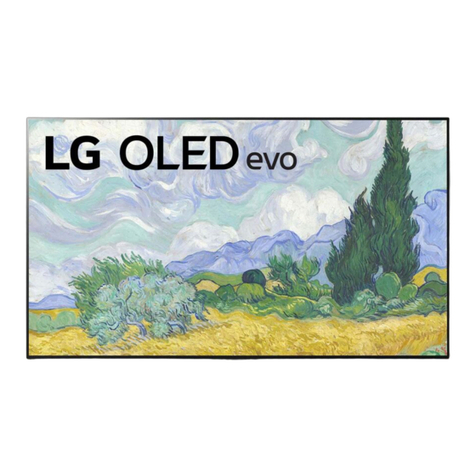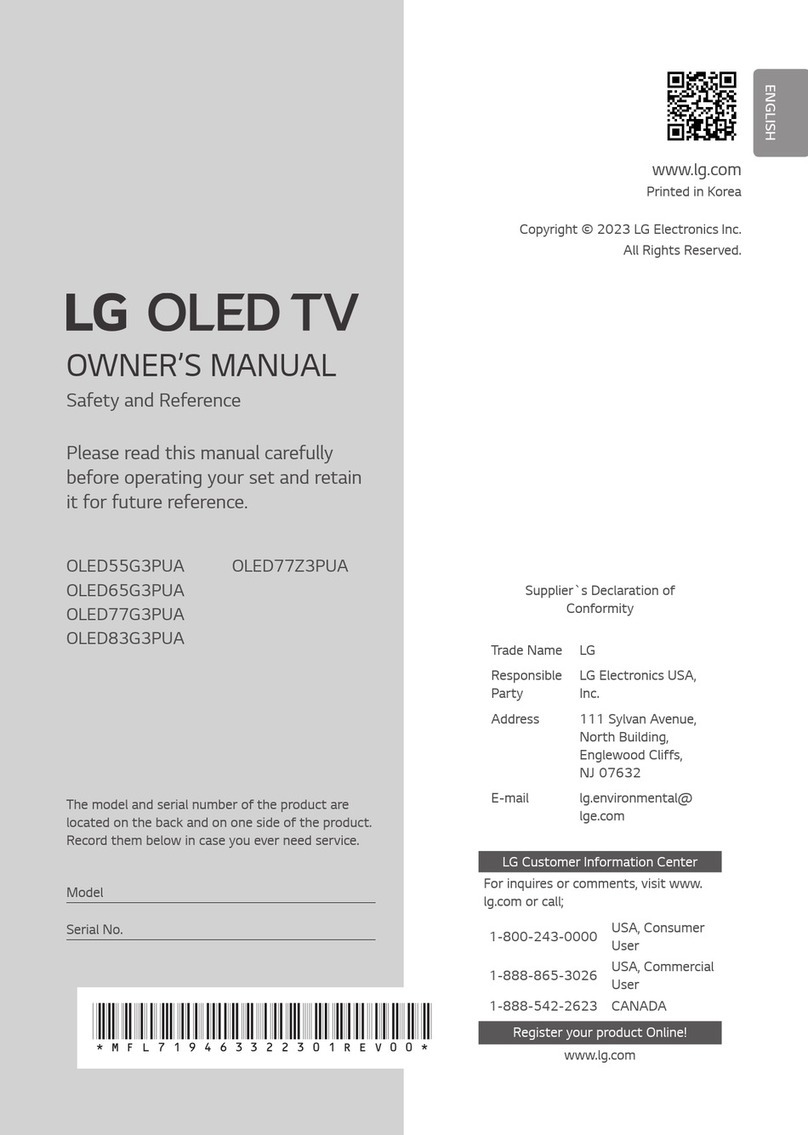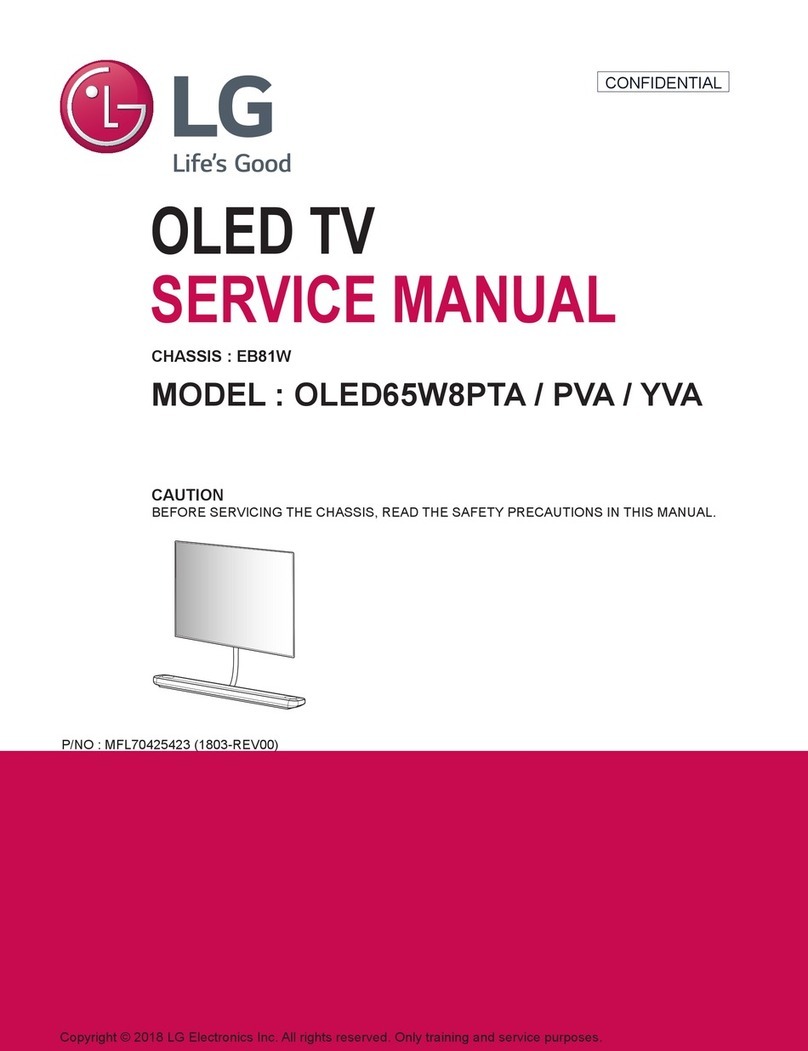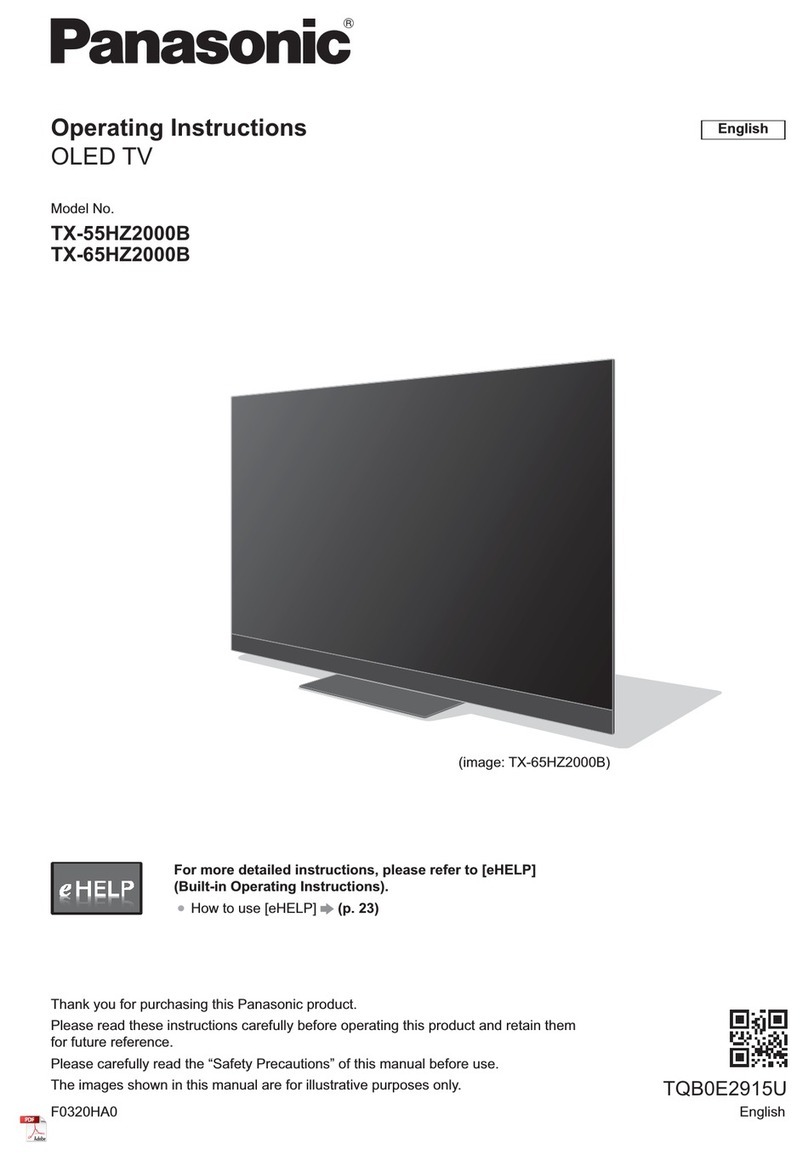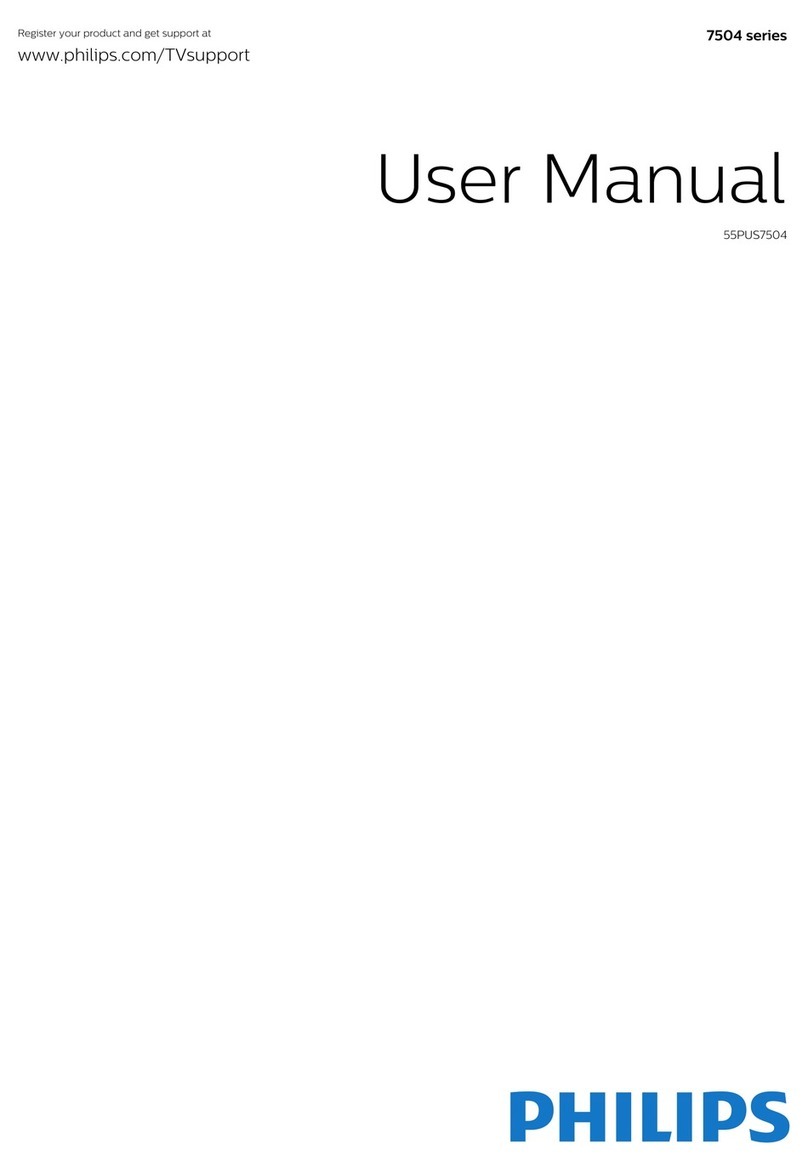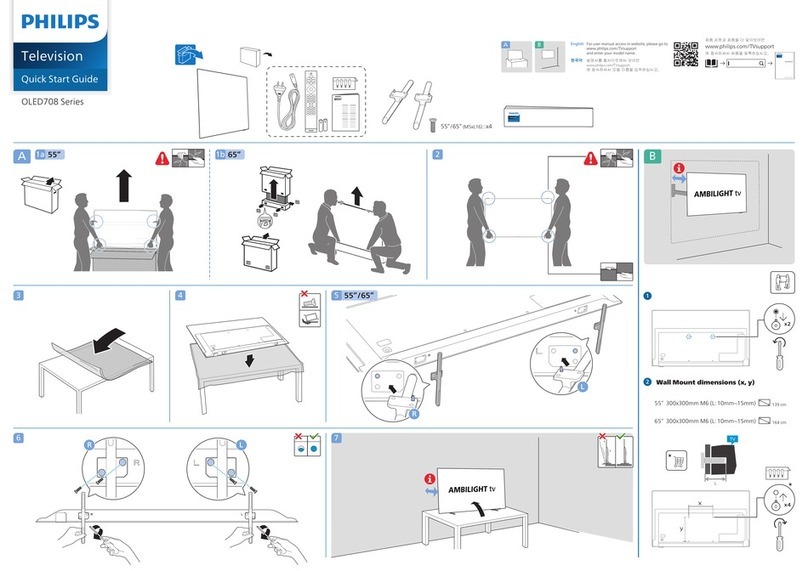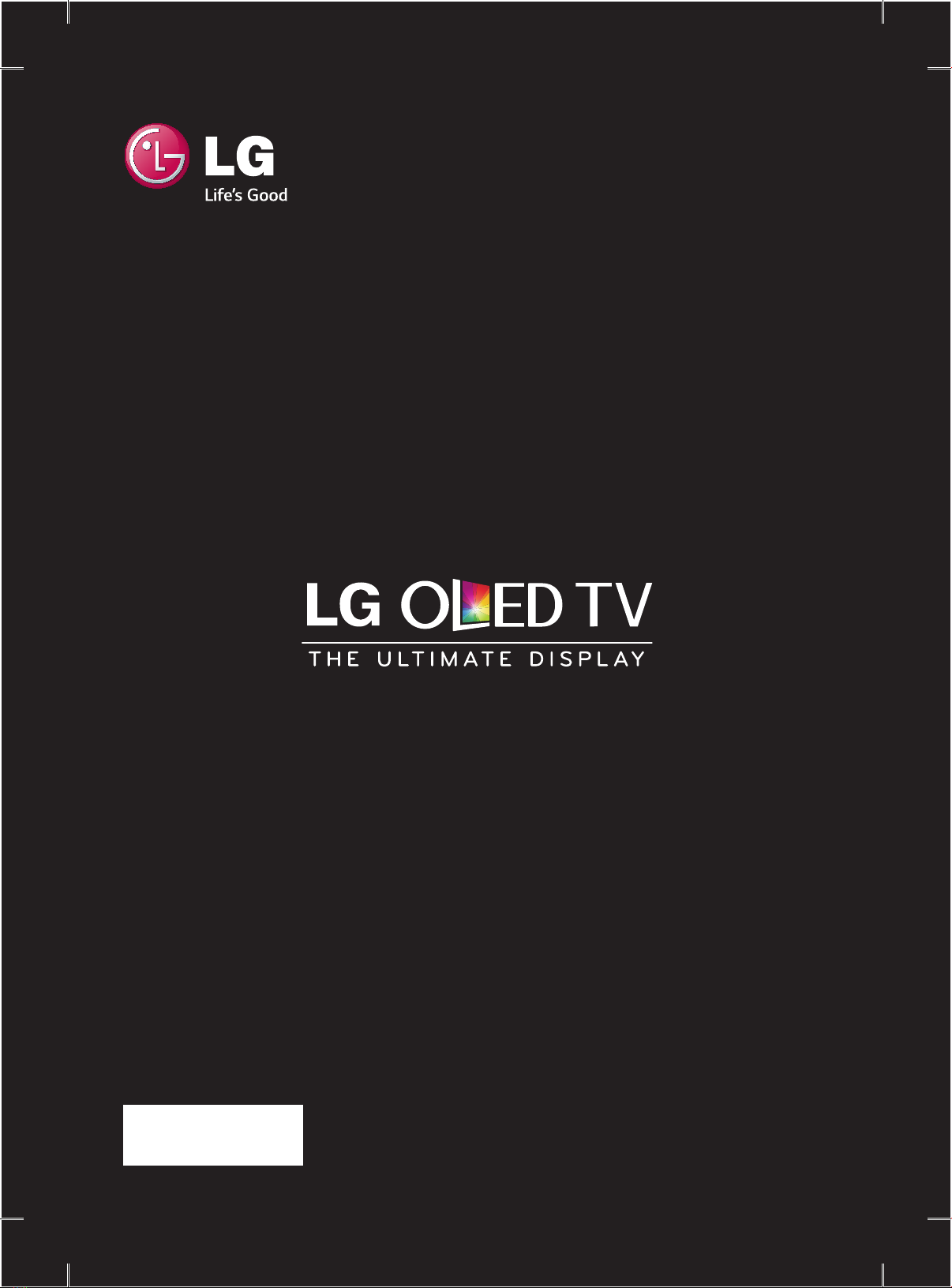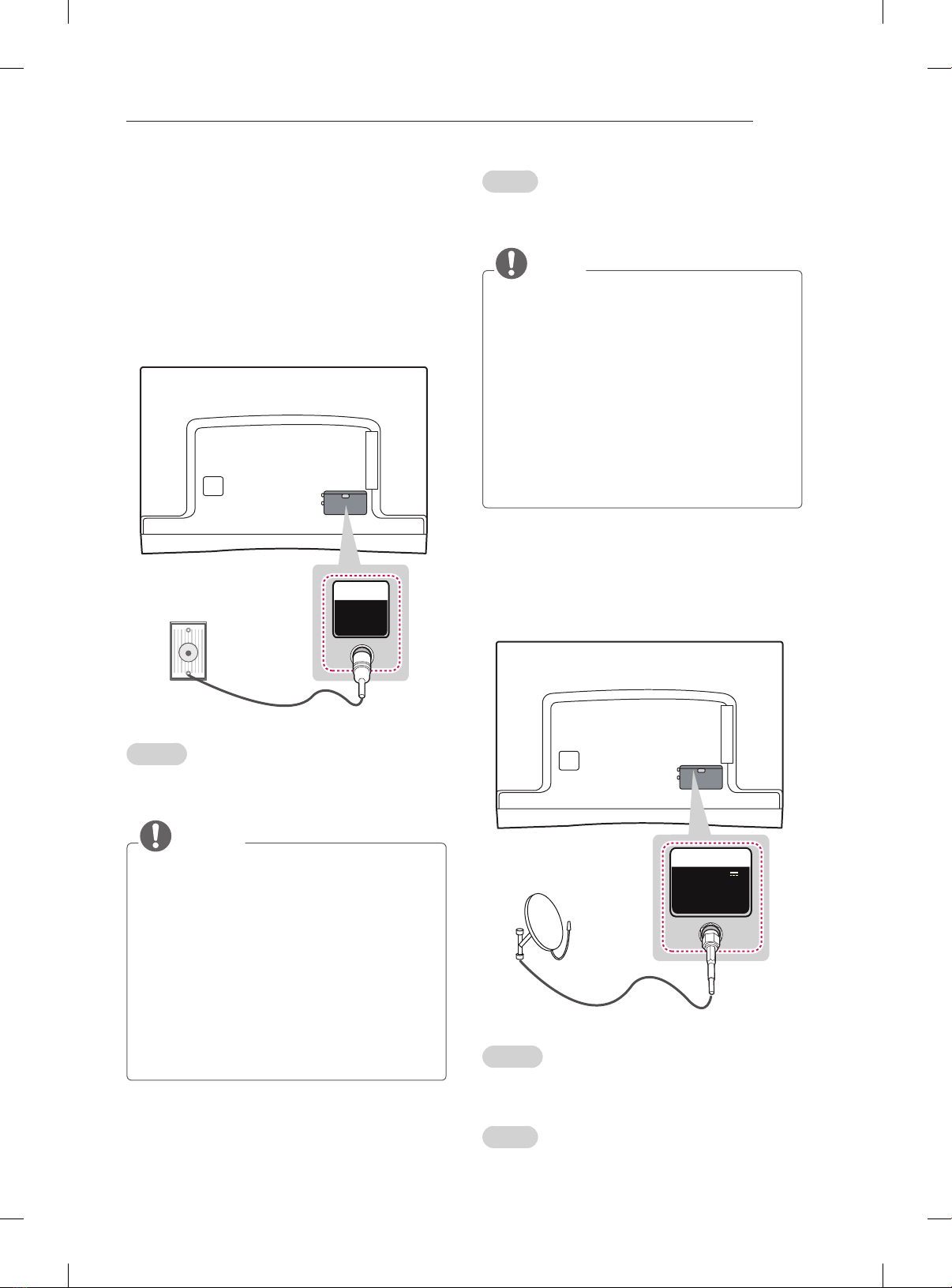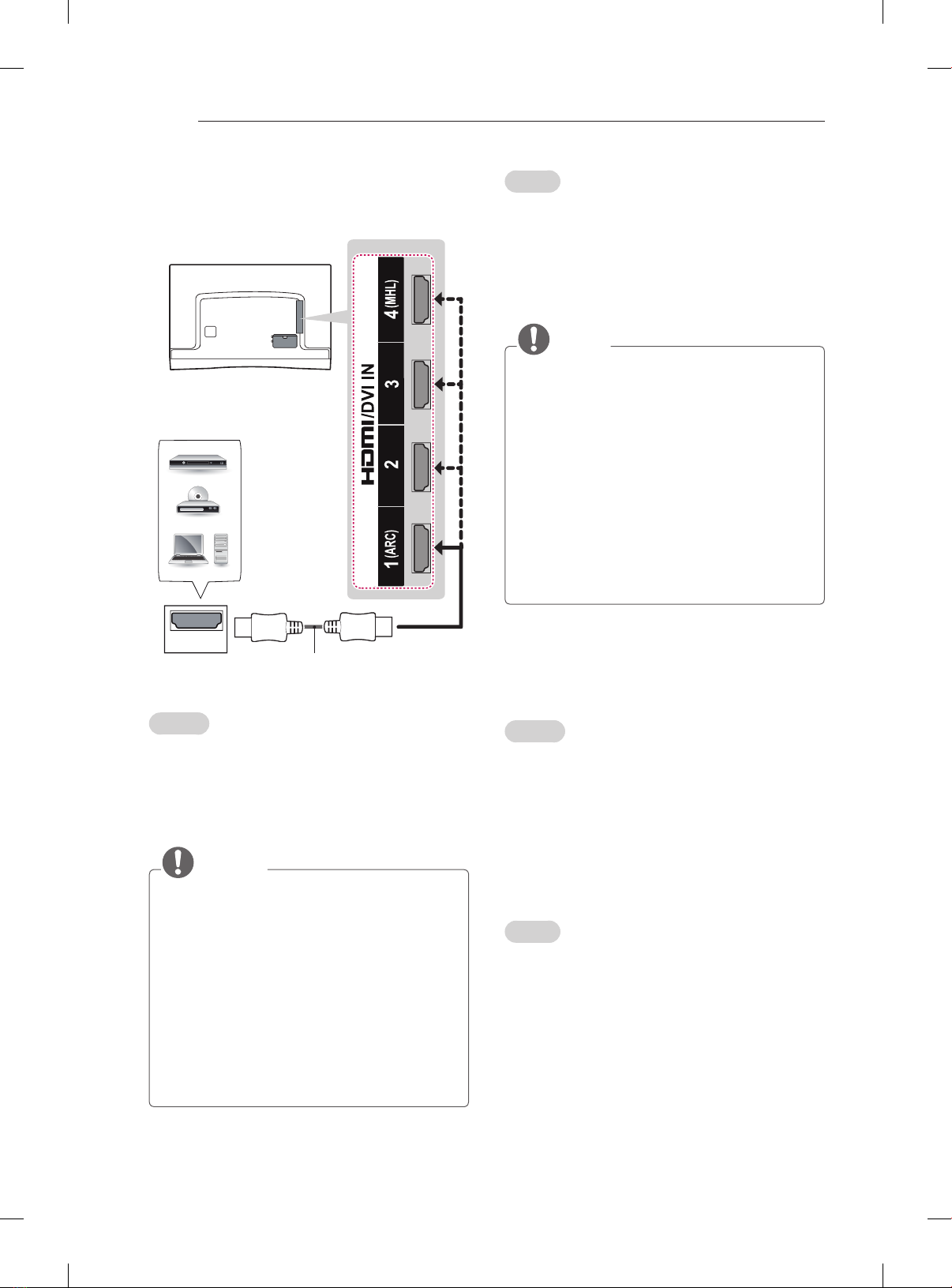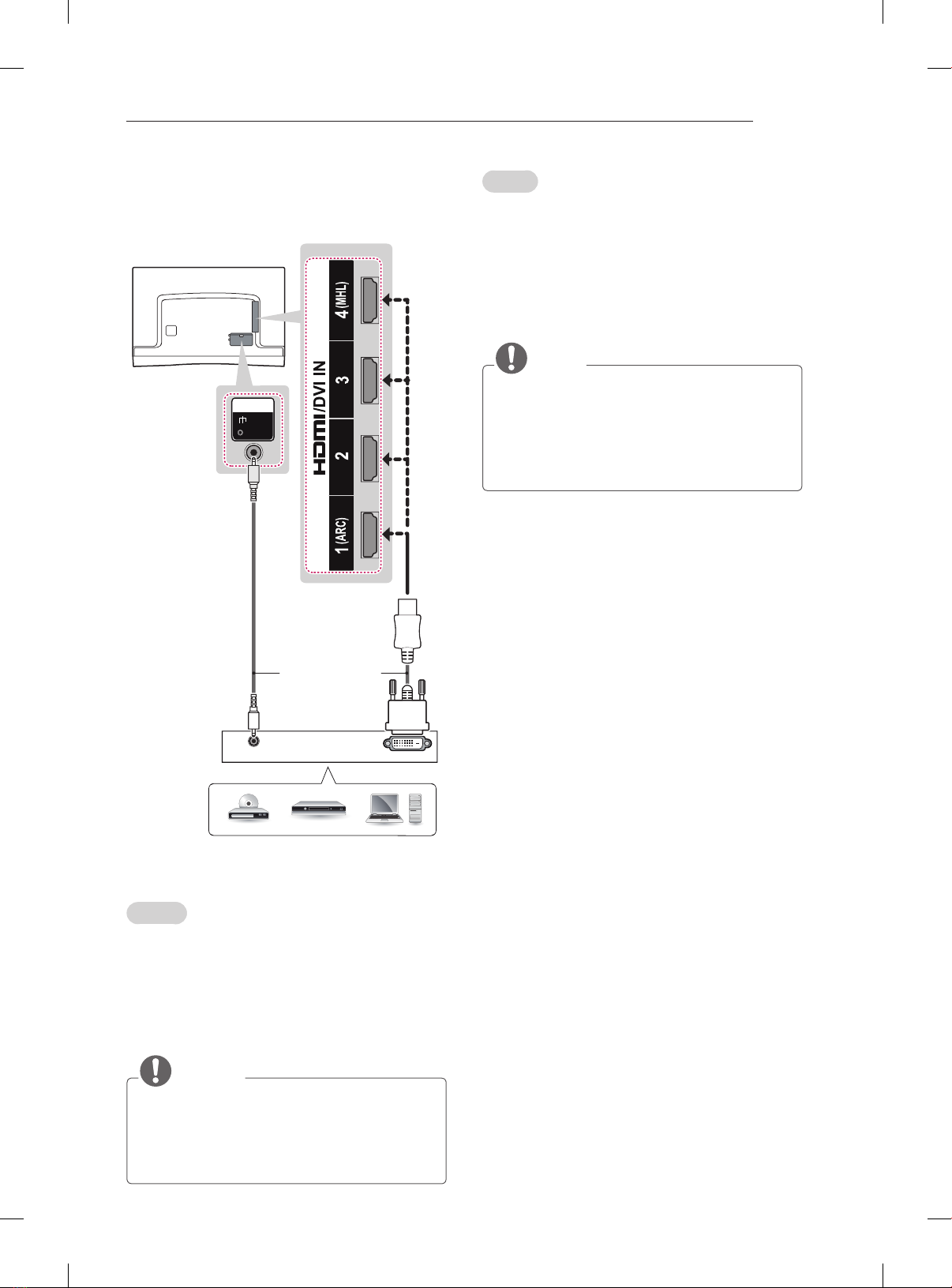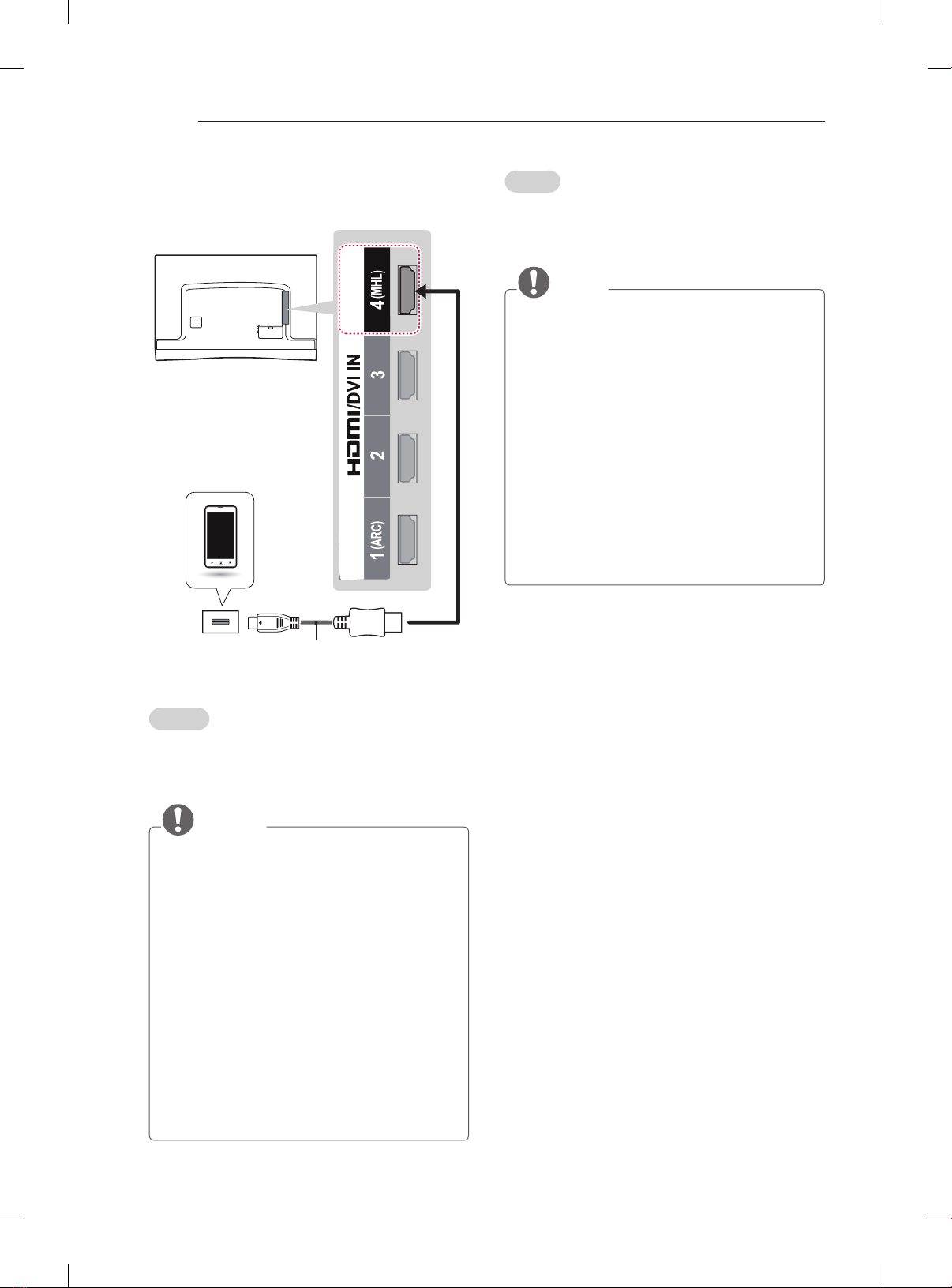A-6 MAKING CONNECTIONS
HDMI Connection
HDMI
DVD / Blu-Ray /
HD Cable Box /
HD STB / PC
(*Not Provided)
English
Transmits the digital video and audio signals from
an external device to the TV. Connect the external
device and the TV with the HDMI cable as shown.
Choose any HDMI input port to connect. It does
not matter which port you use.
NOTE
yIt is recommended to use the TV with the
HDMI connection for the best image quality.
yUse the latest High Speed HDMI™ Cable
with CEC (Customer Electronics Control)
function.
yHigh Speed HDMI™ Cables are tested to
carry an HD signal up to 1080p and higher.
ySupported HDMI Audio format :
Dolby Digital
(32 KHz, 44.1 KHz, 48 KHz)
,
DTS
(44.1 KHz, 48 KHz)
,
PCM
(32 KHz, 44.1 KHz, 48 KHz, 96 KHz, 192 KHz)
Türkçe
Harici cihazdan TV’ye dijital video ve ses sinyalleri
gönderir. Harici cihaz ile TV’yi HDMI kablosuyla
aşağıdaki şekilde gösterildiği gibi bağlayın.
Bağlanmak için herhangi bir HDMI giriş bağlantı
noktasını seçin. Kullandığınız bağlantı noktası
önemli değildir.
NOT
yEn iyi görüntü kalitesi için, TV’nin HDMI
bağlantısıyla kullanılması önerilir.
yCEC (Tüketici Elektronik Kontrolü)
fonksiyonlu en son Yüksek Hızlı HDMI™
Kablosunu kullanın.
yYüksek Hızlı HDMI™ Kablolarının 1080p ve
üzerine kadar HD sinyalini taşıyabildiği test
edilmiştir.
yDesteklenen HDMI Ses formatı:
Dolby Digital
(32 KHz, 44.1 KHz, 48 KHz)
,
DTS
(44.1 KHz, 48 KHz)
,
PCM
(32 KHz, 44.1 KHz, 48 KHz, 96 KHz, 192 KHz)
ARC (Audio Return Channel)
English
yAn external audio device that supports
SIMPLINK and ARC must be connected
using HDMI/DVI IN 1 (ARC) port.
yWhen connected with a high-speed HDMI
cable, the external audio device that
supports ARC outputs optical SPDIF without
additional optical audio cable and supports
the SIMPLINK function.
Türkçe
yHDMI/DVI IN 1 (ARC) bağlantı noktası
kullanılarak SIMPLINK ve ARC’yi destekleyen
harici bir ses cihazının bağlanması gerekir.
yARC’yi destekleyen harici ses cihazı, yüksek
hızlı bir HDMI kablosuyla bağlandığında ek
optik ses kablosu eklemeye gerek kalmadan
optik SPDIF çıkışı sağlar ve SIMPLINK
fonksiyonunu destekler.