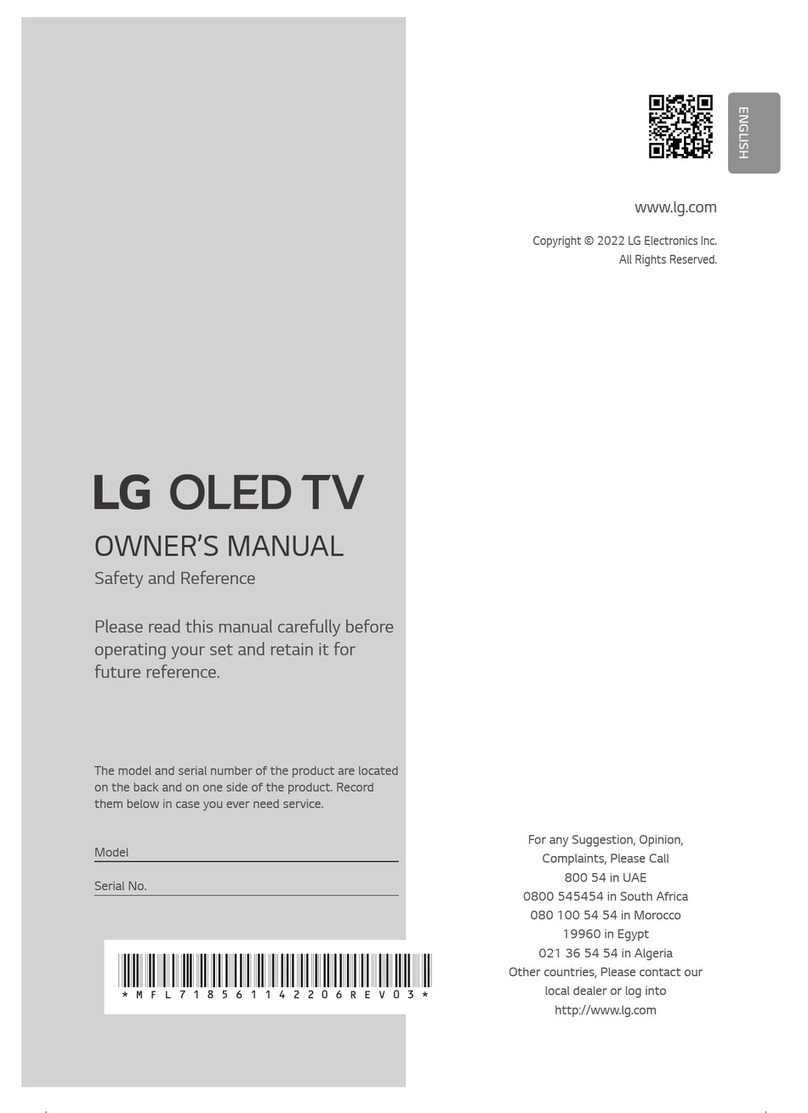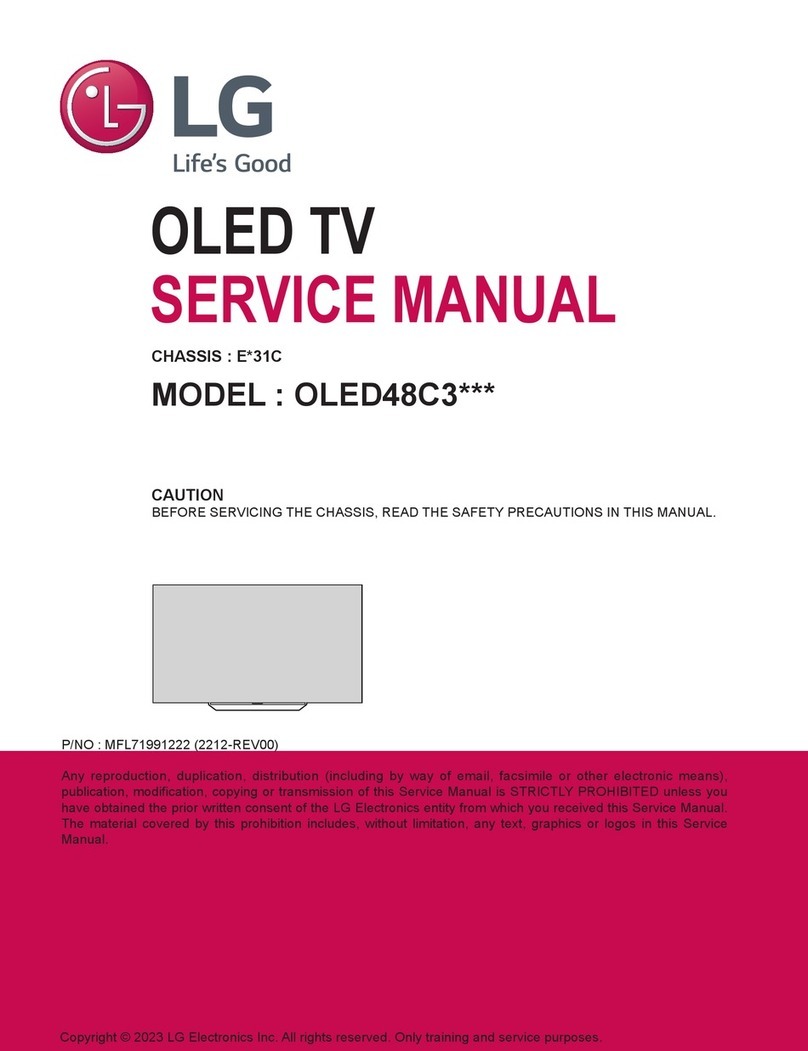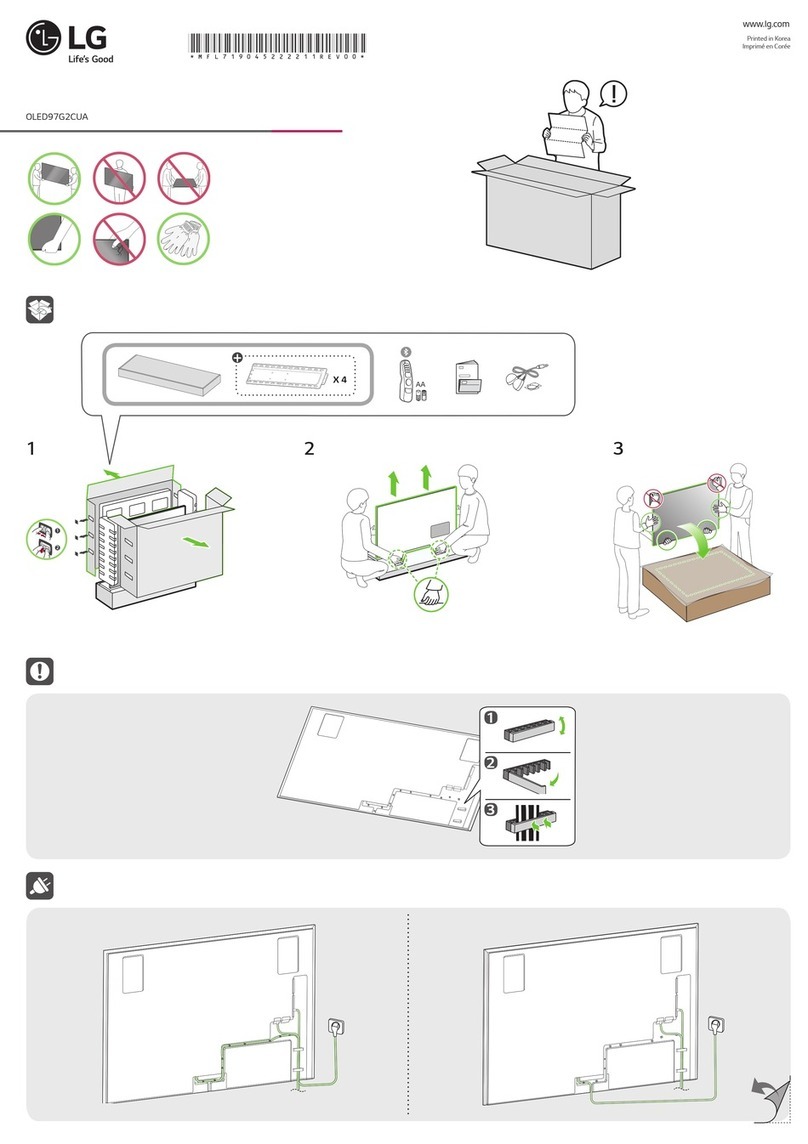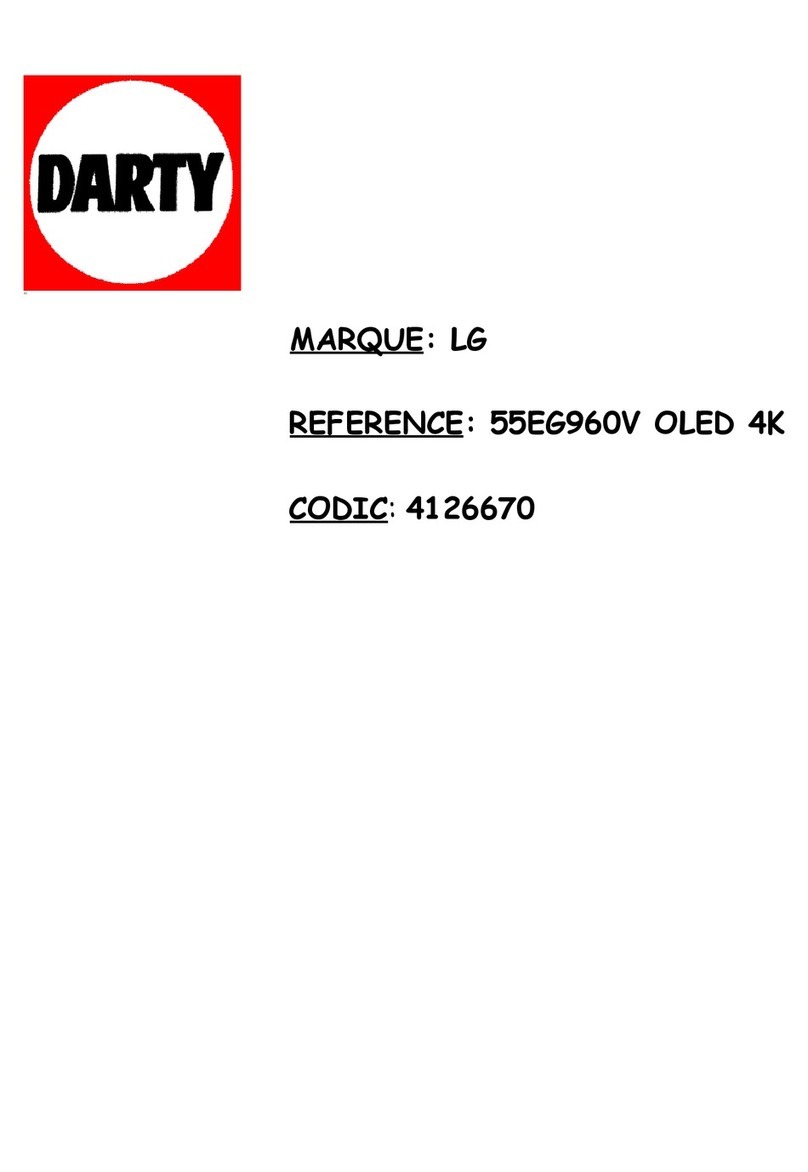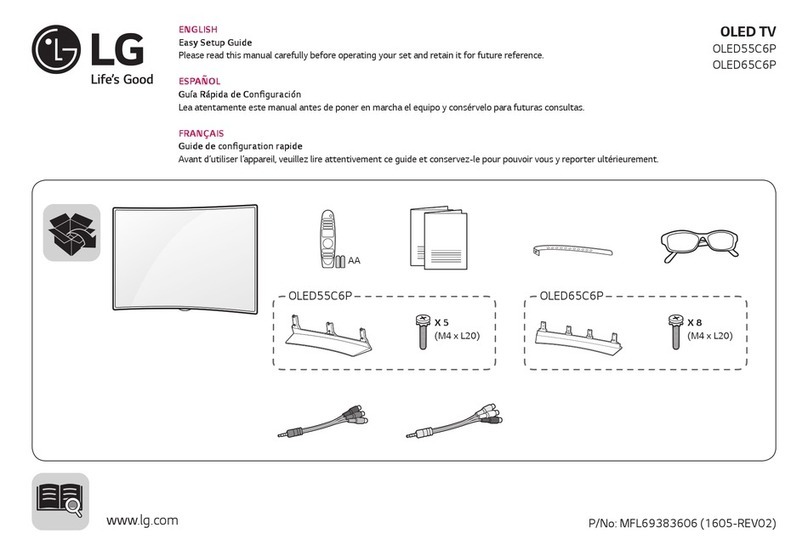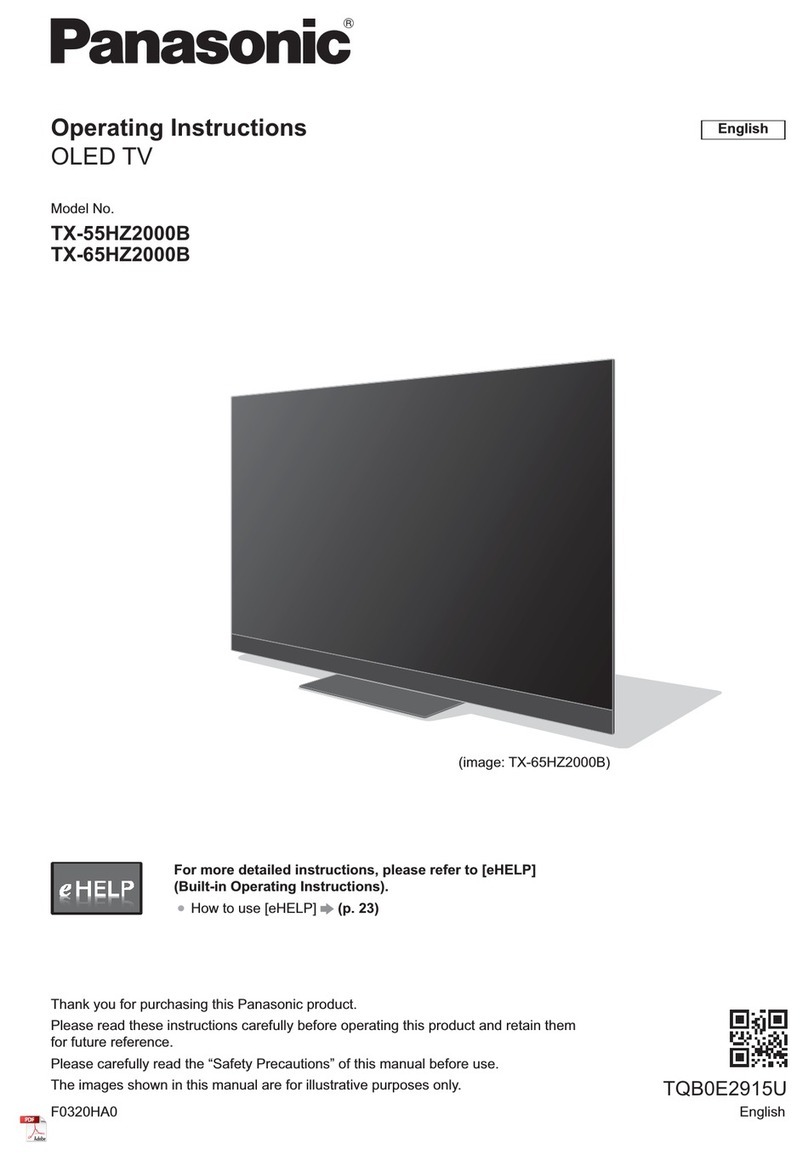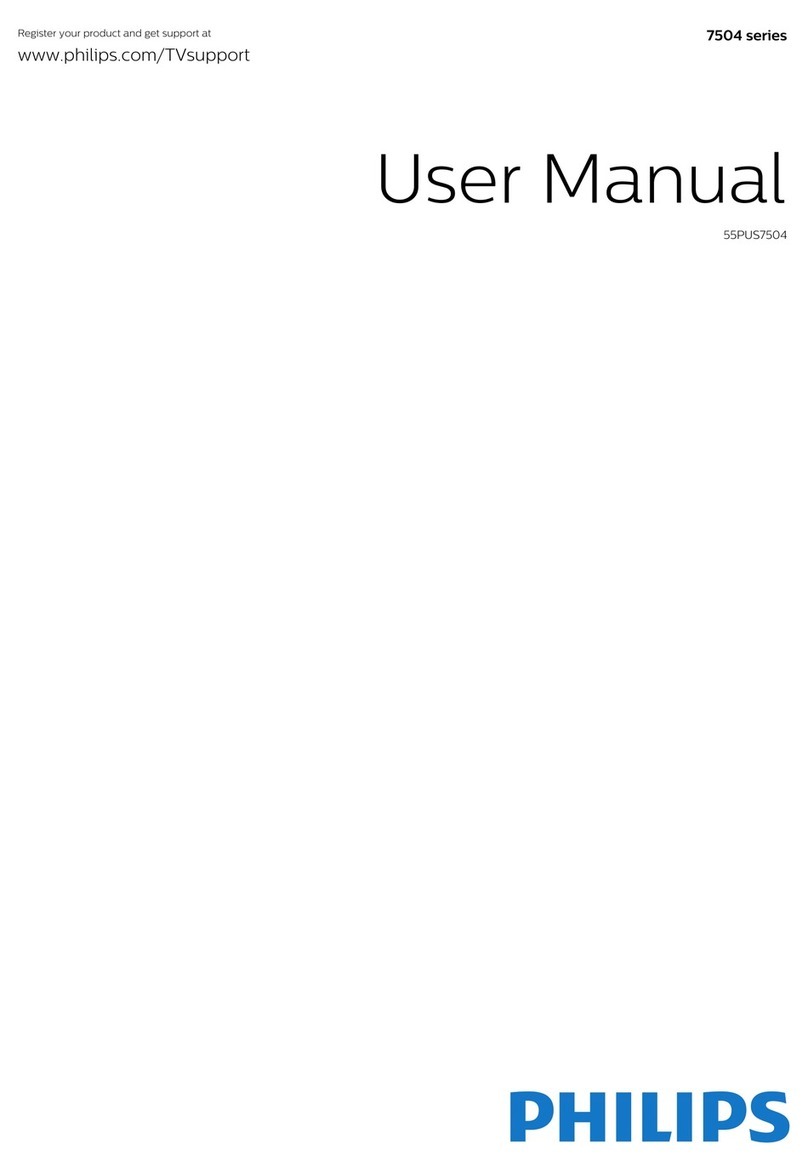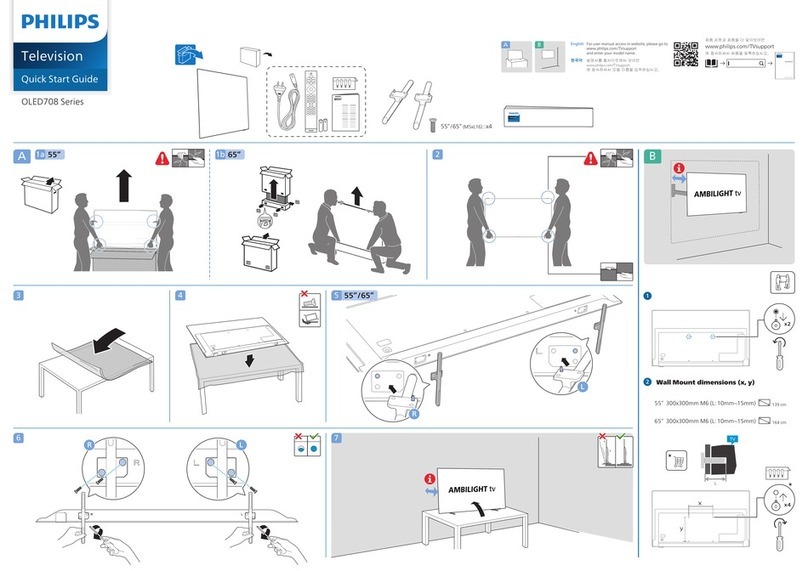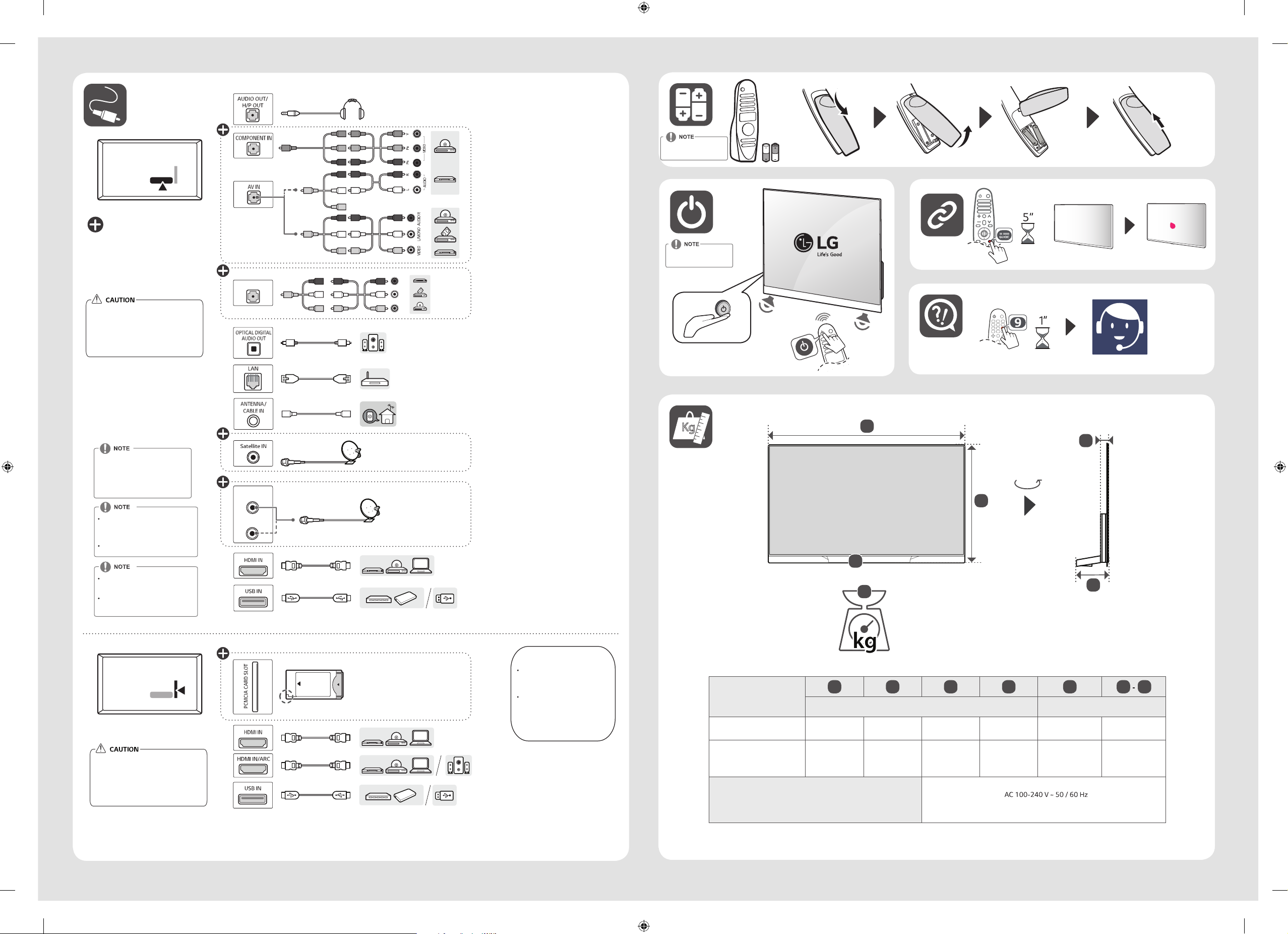LG OLED55E9 Series User manual
Other LG OLED TV manuals

LG
LG OLED77G6 Series User manual

LG
LG OLED65E7T.ATS User manual

LG
LG OLED55BX Series User manual

LG
LG OLED65E6V User manual
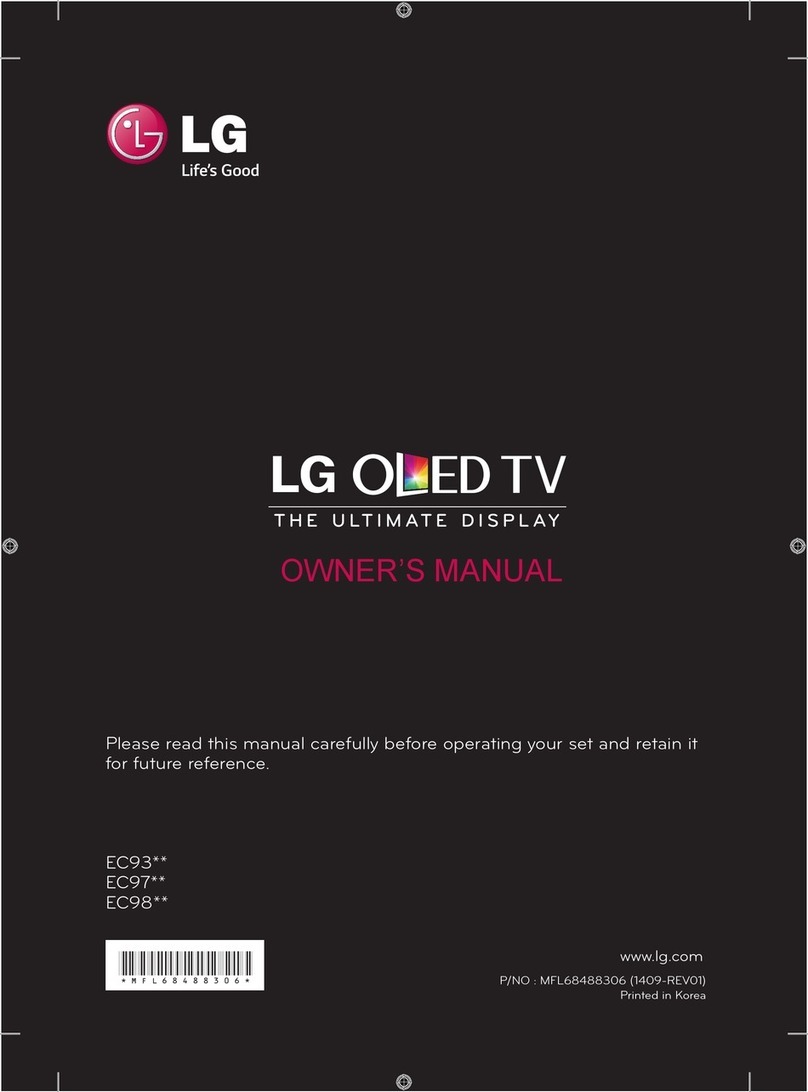
LG
LG EC98 User manual

LG
LG EA98 series User manual

LG
LG 65EG960V.AEE User manual
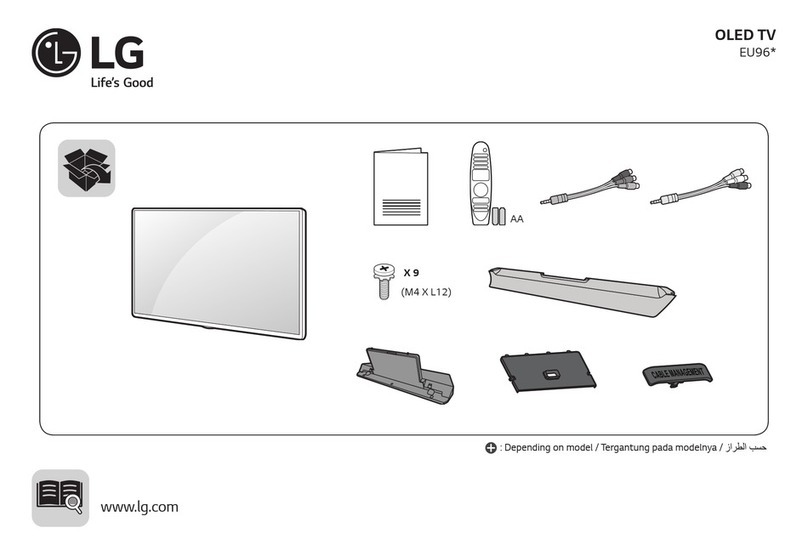
LG
LG 55EU961H-TA User manual

LG
LG OLED65W7P User manual
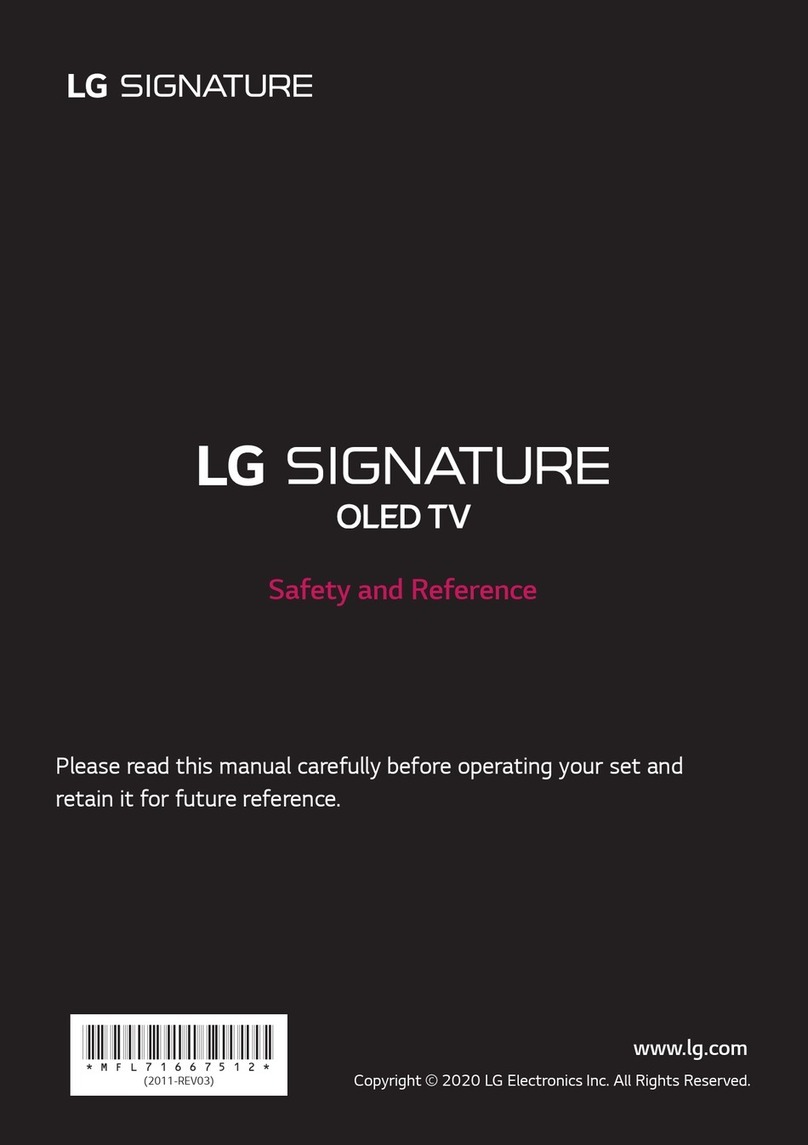
LG
LG SIGNATURE OLED77ZXPTA.ATRZ Parts list manual
Popular OLED TV manuals by other brands

LG SIGNATURE
LG SIGNATURE OLED77W8PDA owner's manual
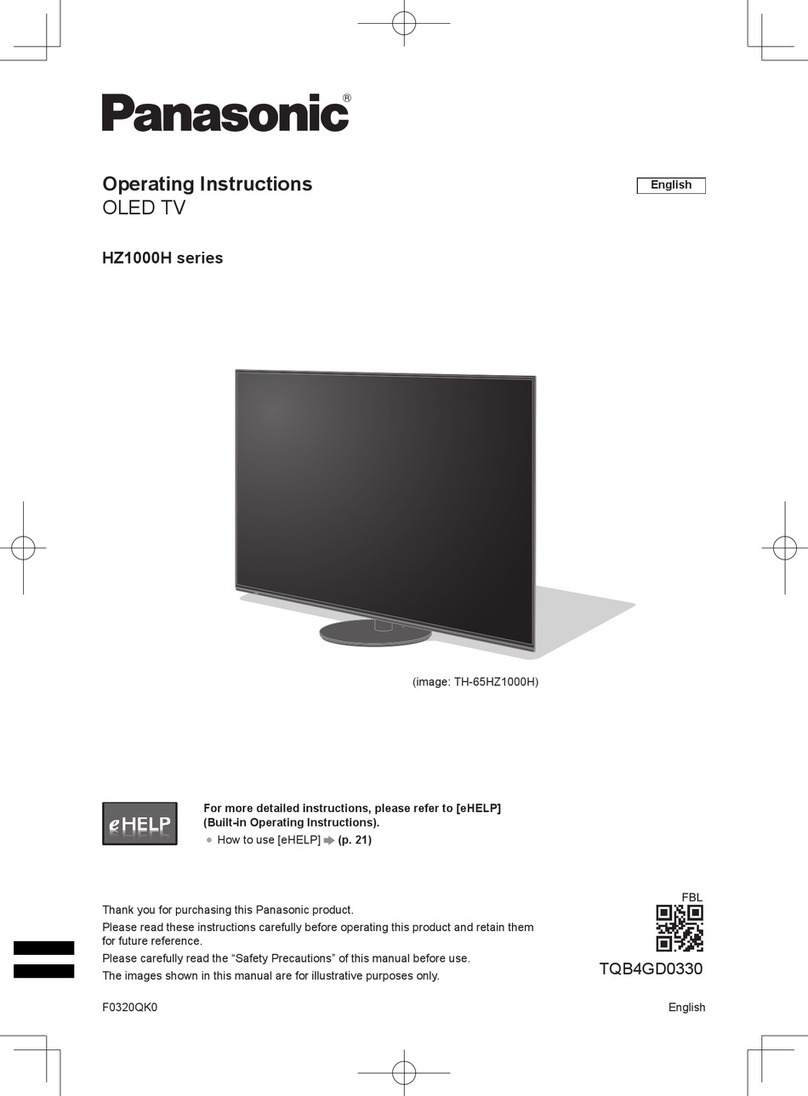
Panasonic
Panasonic HZ1000H Series operating instructions

Sony
Sony XEL-1 - 11" OLED TV operating instructions
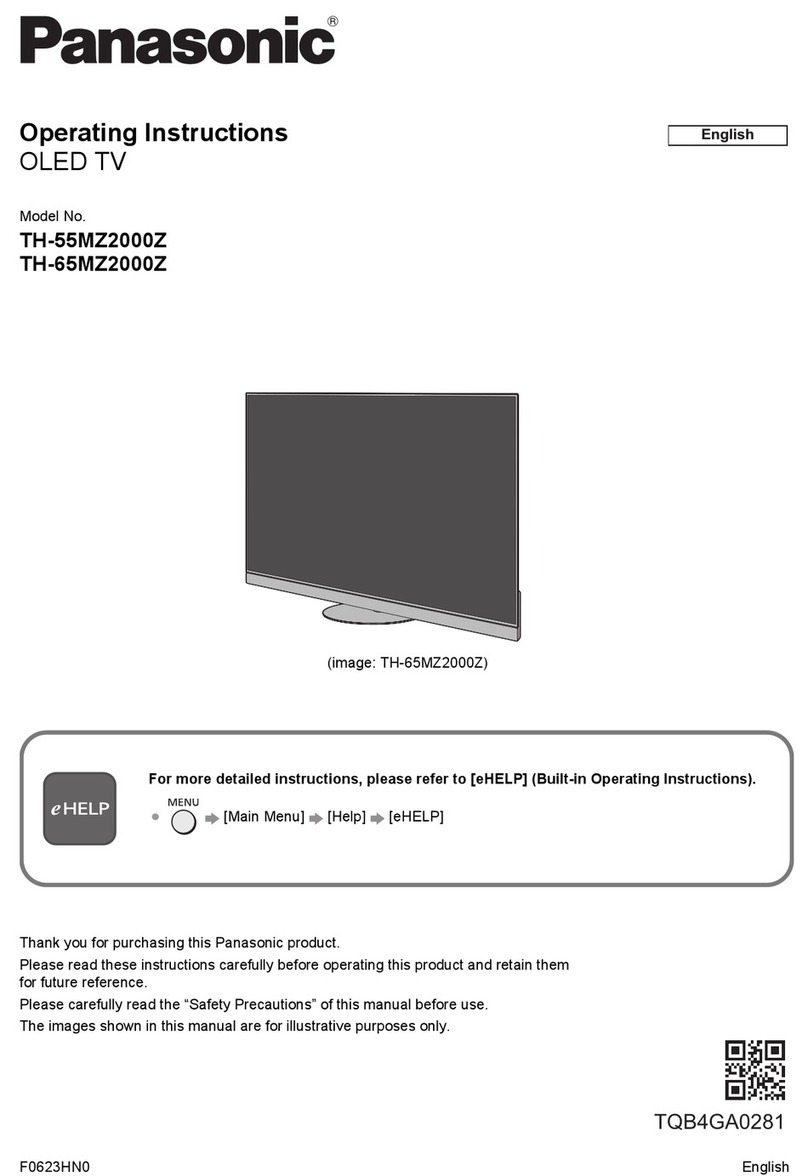
Panasonic
Panasonic TH-55MZ2000Z operating instructions

Panasonic
Panasonic TH-55FZ950H operating instructions

Panasonic
Panasonic TH-48LZ980Z operating instructions