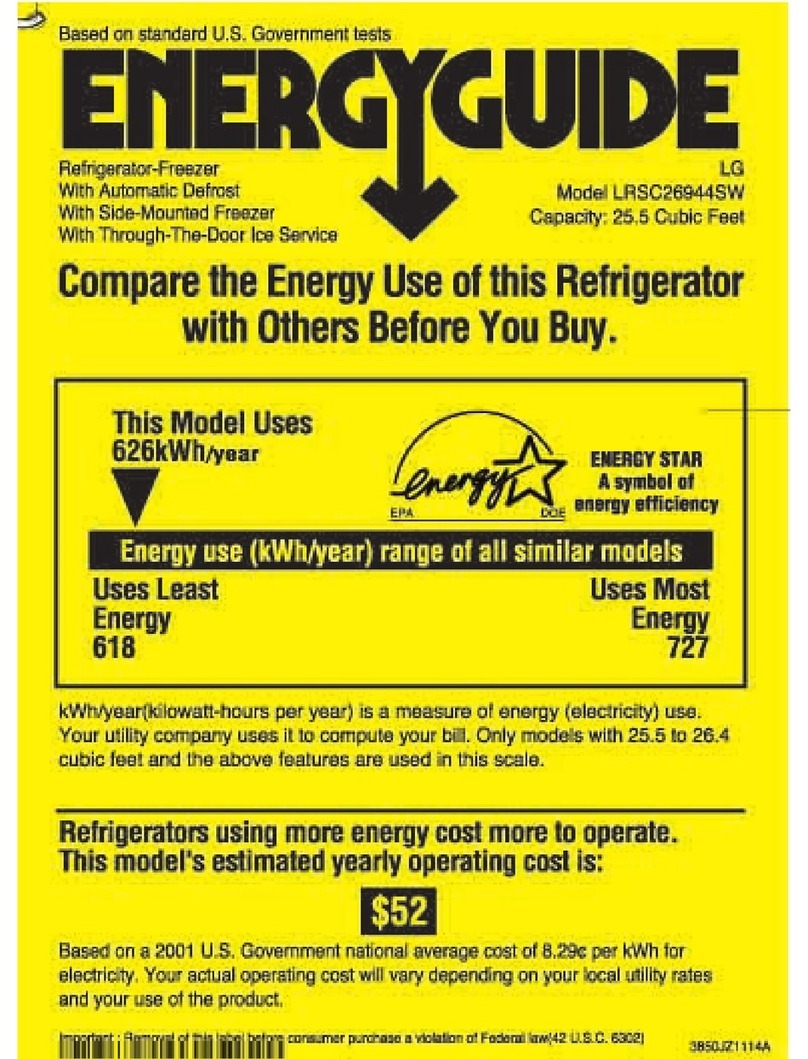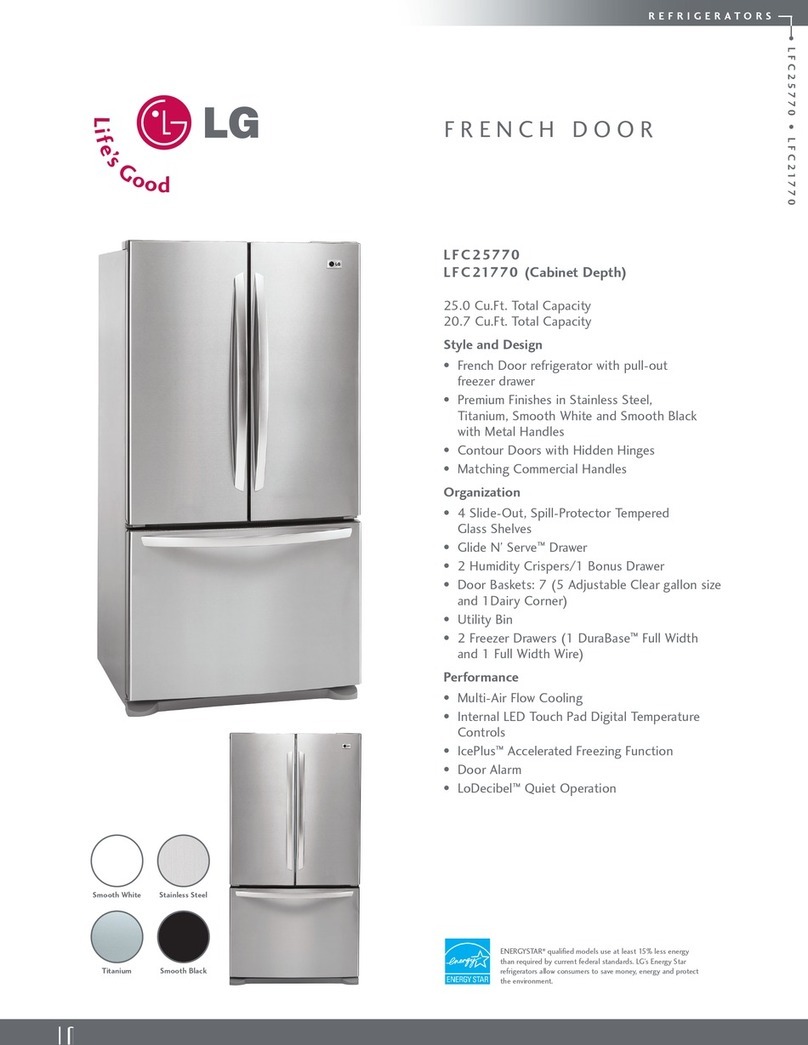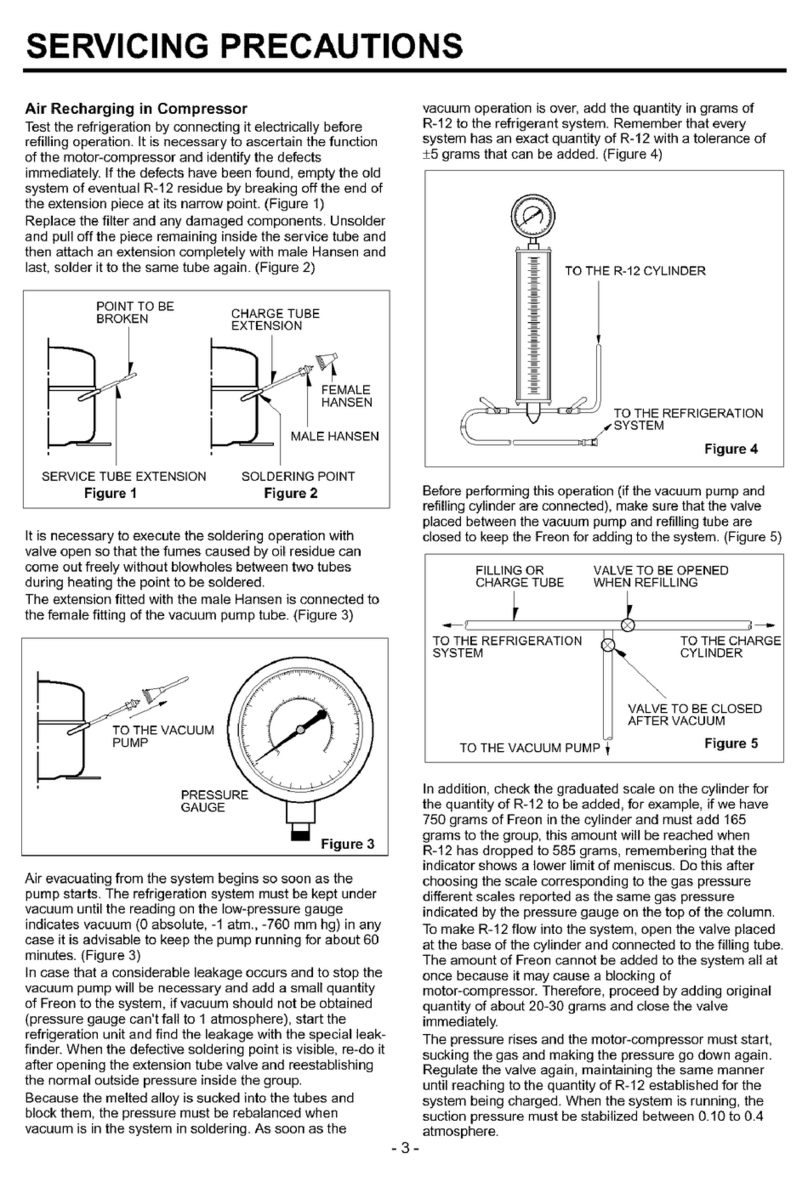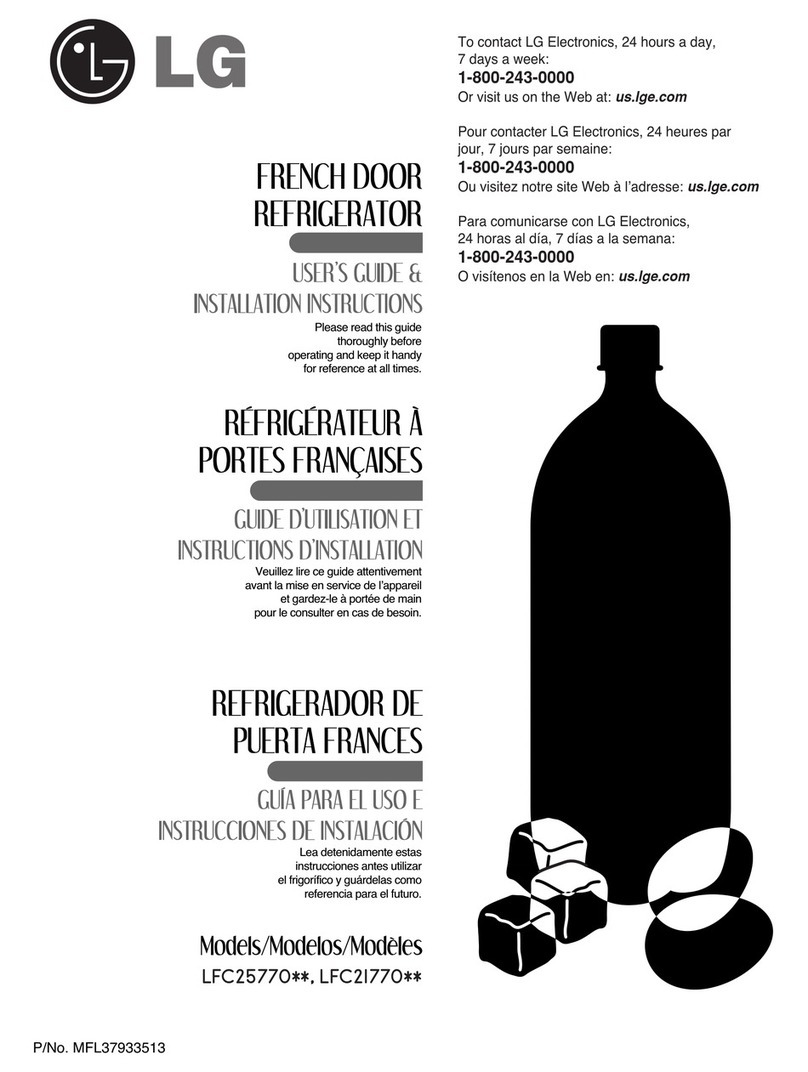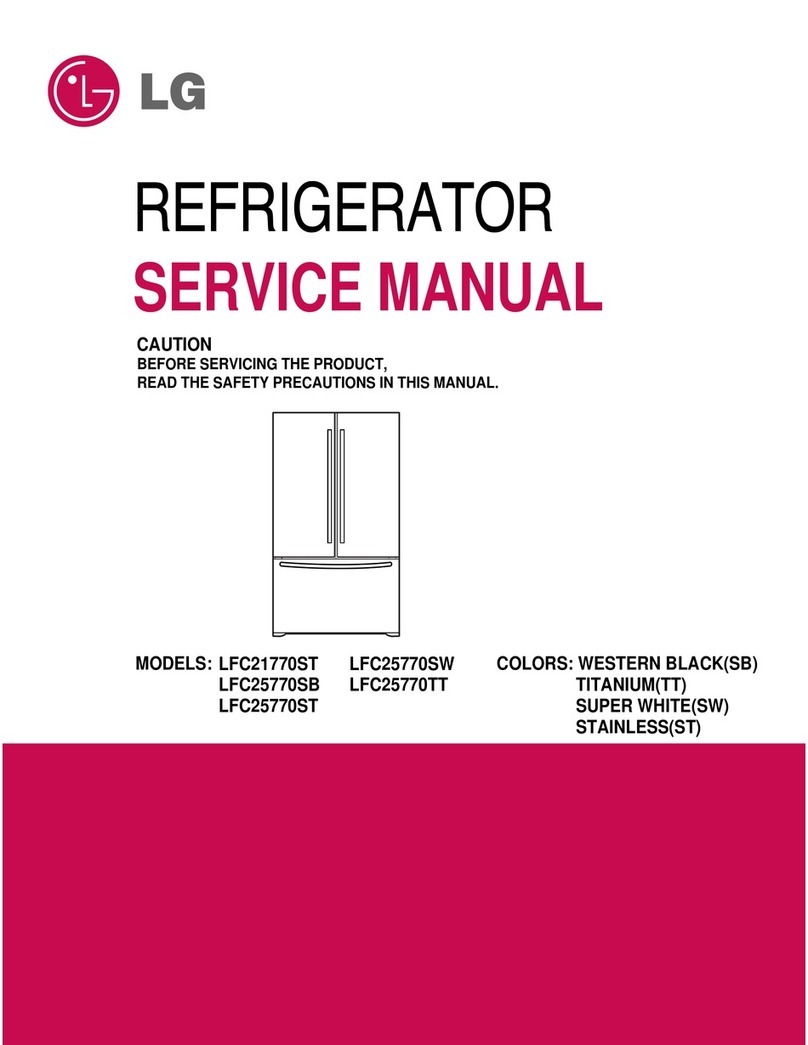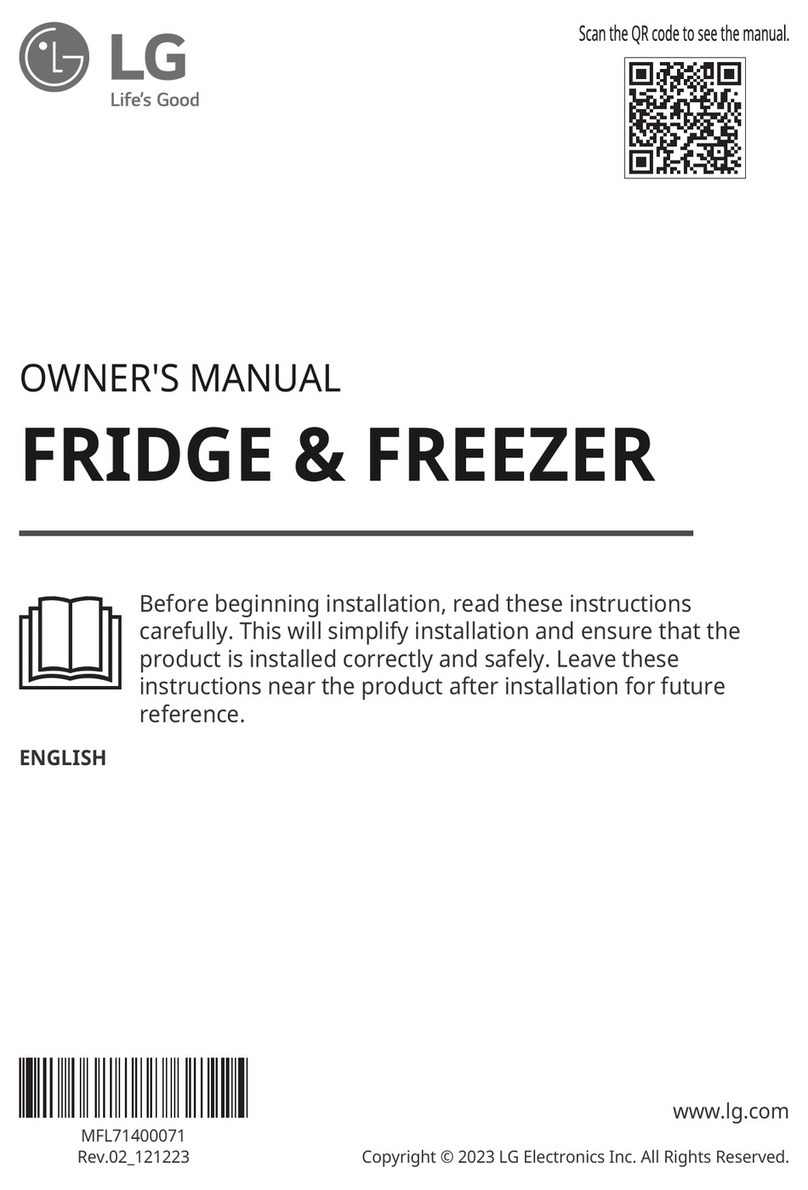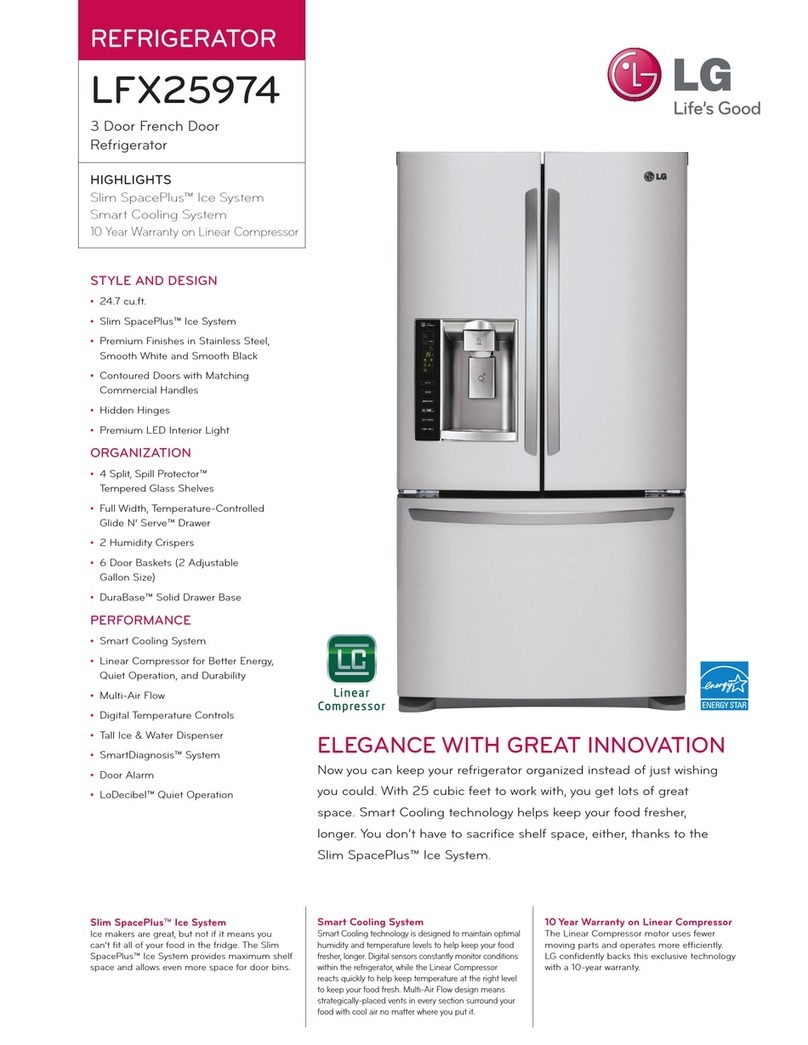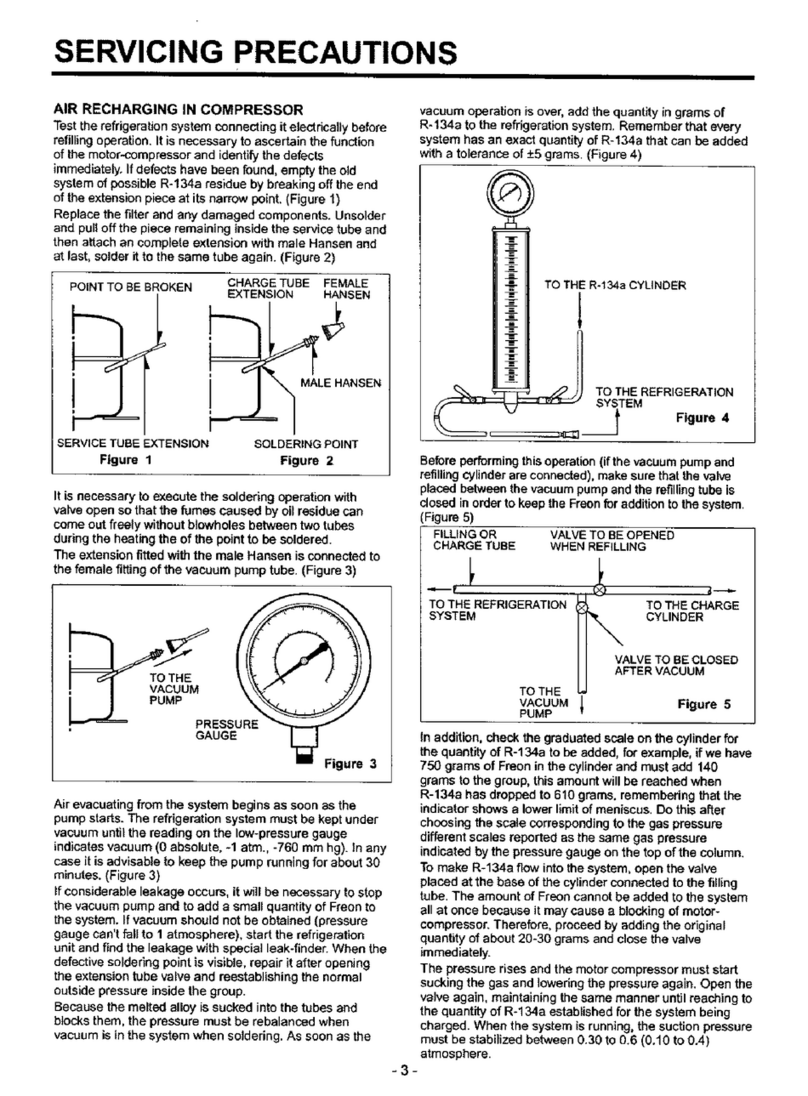Don't use an
extension cord
Supply cord
replacement
Entry
The model and serial numbers are found on the inner case of the refrigerator
compartment of this unit. These numbers are unique to this unit and not
available to others. You should record requested information here and retain
this guide as a permanent record of your purchase. Staple your receipt here.
Date of Purchase
Dealer Purchased From
Dealer Address
Dealer Phone No,
Model No,
Serial No,
Important Safety Instruction
Before it is used, this refrigerator must be properly installed and located in
accordance with the installation instructions in this document,
Never unplug your refrigerator by pulling on the power cord. Always grip plug firmly
and pull it straight out from the outlet,
When moving your appliance away from the wall, be careful not to roll over the
power cord or to damage it in any way.
After your refrigerator is in operation, do not touch the cold surfaces in the freezer
compartment, particularly when your hands are damp or wet. Skin could adhere to
these extremely cold surfaces.
Unplug the power cord from the power outlet for cleaning or other requirements,
Never touch it with wet hands because you can get an electric shock or be hurt.
Never damage, process, severely bend, pull out, or twist the power cord because
damage the power cord may cause a fire or electric shock, You have doubts on
whether the appliance is properly grounded,
Never place glass products in the freezer because they may be broken due to
expansion when their contents are frozen,
Never allow your hands within the ice storage bin of the automatic ice maker. You
could be hurt by the operation of the automatic ice maker,
Never allow anyone to climb, sit, stand or hang on the Home Bar door. These
actions may damage the refrigerator and even tip it over, causing severe personal
injury,
If possible, connect the refrigerator to its own individual electrical outlet to prevent
it and other appliances or household lights from causing an overload that could
cause a power outage.
If the supply cord is damaged, it must be replaced by the manufacture or its
service agent or a similarly qualified person in order to avoid a hazard,