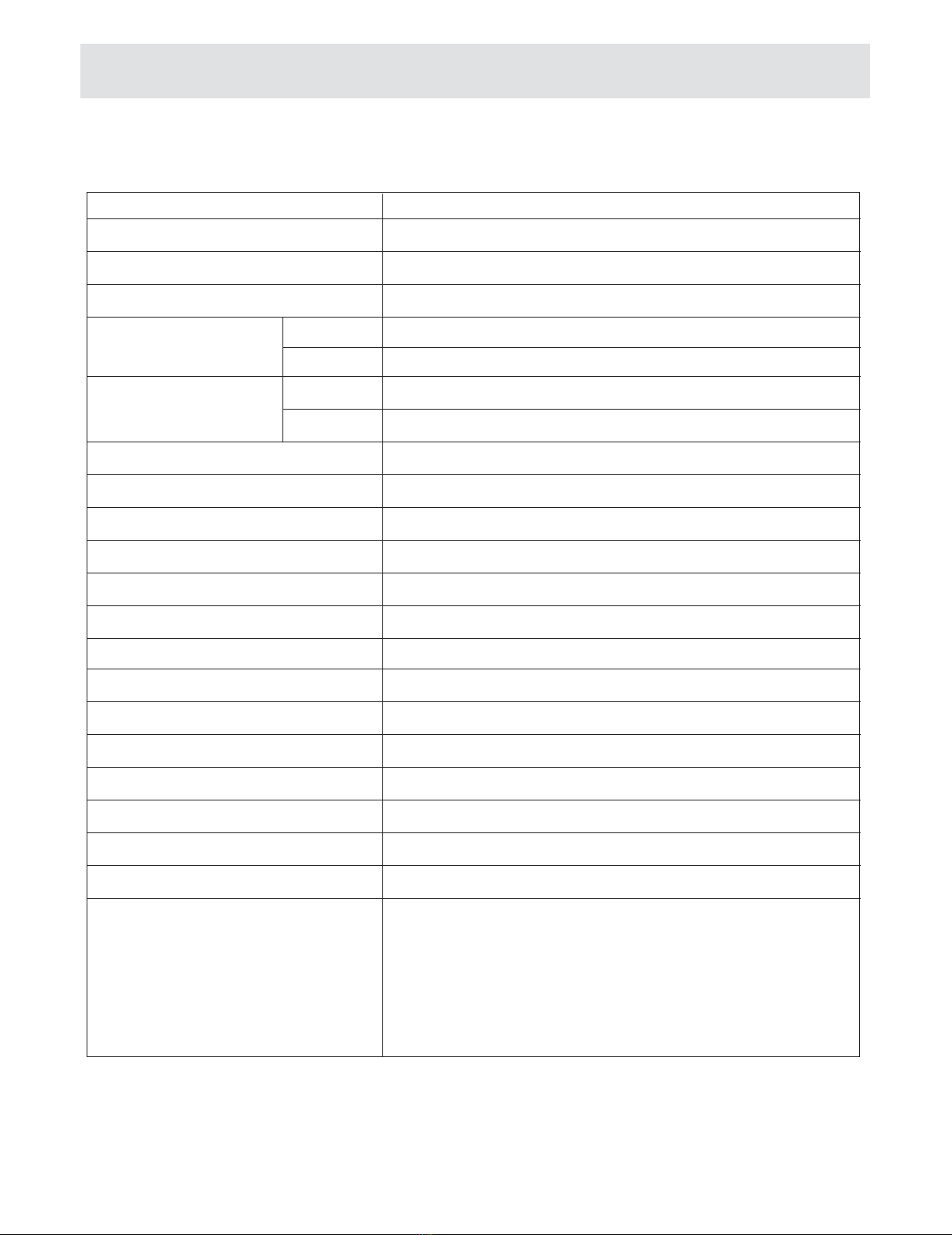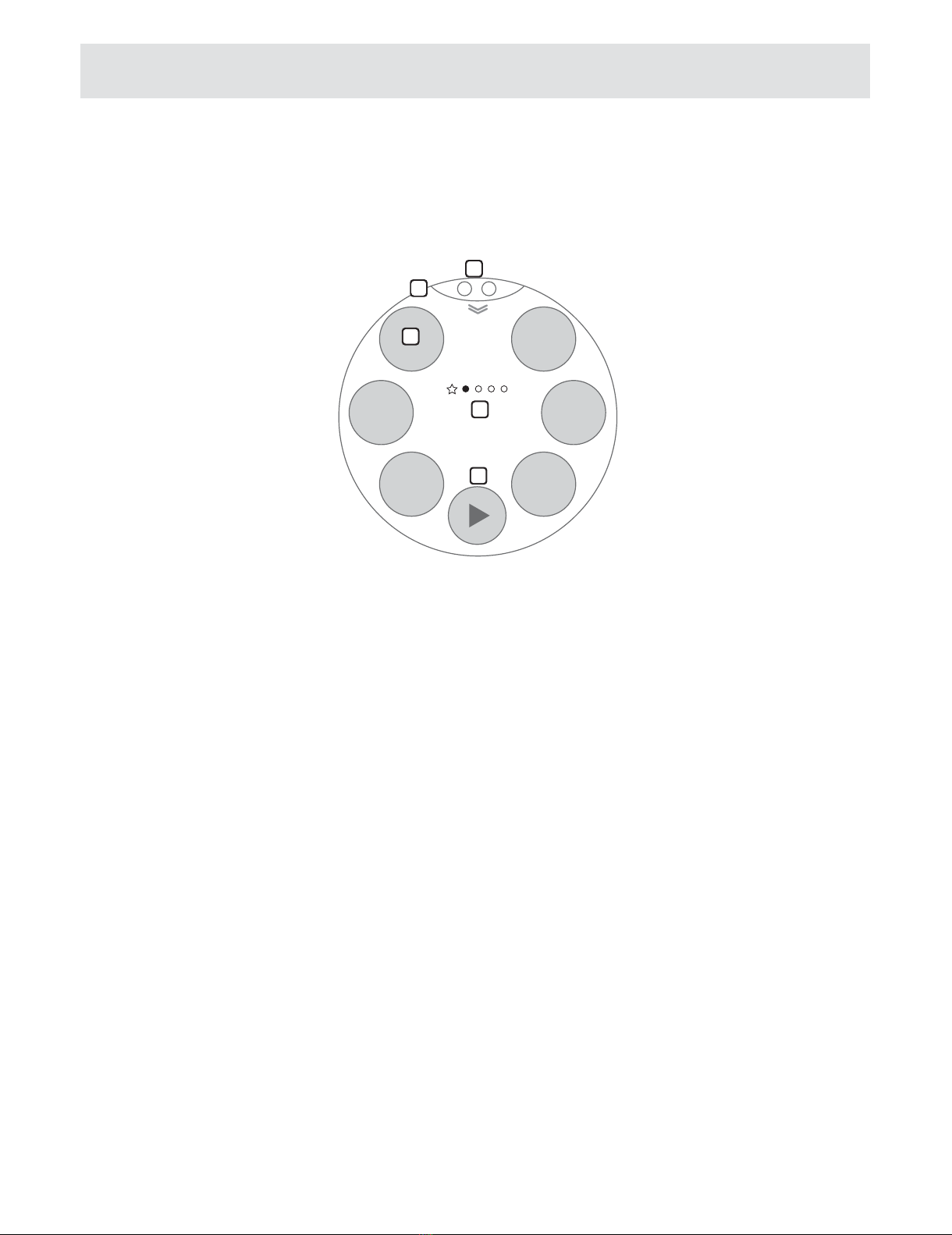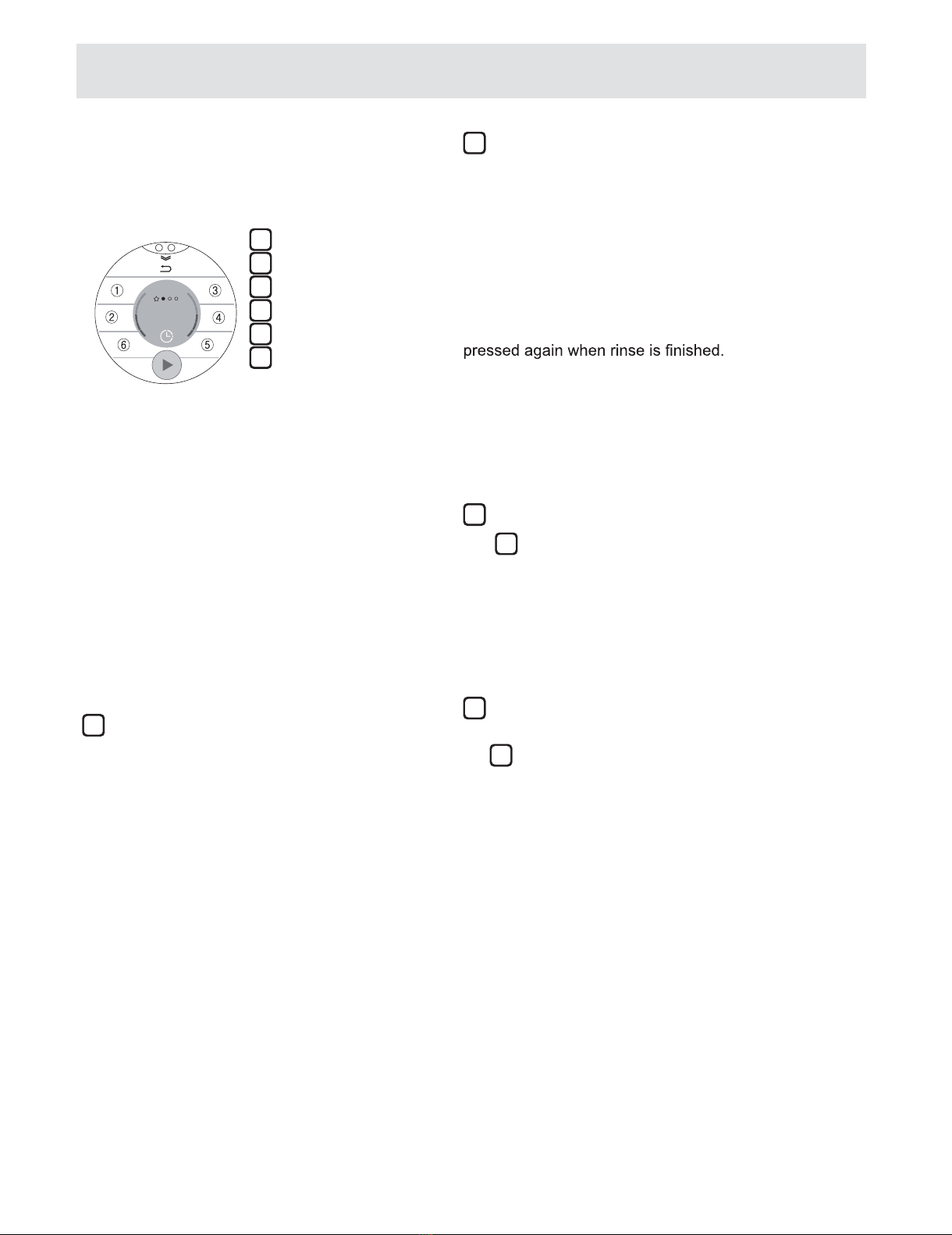6
2-6. Condition for Door Lock Icon and Pop-up Display
• The water level frequency is 23.2 kHz or lower (display off when the water level frequency is
23.4 kHz or higher)
• The in-tub temperature is 45 degrees or higher, and the water level frequency is 24.6 kHz or
lower (display off when the in-tub temperature is 40 degrees or lower and the water level
frequency is higher than
24.6 kHz)
2-7. Button Lock Feature
2-9. Smart ThinQ (Wi-Fi feature)
•
This feature prevents children from changing the preset mode accidentally during the wash.
- This feature is enabled/disabled with the "Screen lock" icon on the Settings window.
- This feature may be selected even when the motor is not in operation.
- Once the "Screen lock" is enabled, no button is operated except the Power button.
•
While the Screen lock icon is displayed on the Settings window, no button is operated except the Power button.
If you download and install the smartphone app, you can use various features, e.g., remote
control, smart alert, mode download, and smart self-diagnosis.
• To use the Wi-Fi feature, please install the app, register your product, and complete your Wi-Fi
network setup process.
• Wi-Fi connection may not be available depending on your home network setup. For issues in
this regard, please contact your Internet service provider or network admin.
2-4. Door Open Control
• Once the program is closed, the door lock is released, and you can press the door handle to open
it.
• When you pause the product, the drum operation stops, and the door lock is released and may
be opened if the water level frequency is 23.4 kHz or lower and the in-tub temperature is below
a certain level (45℃).
• During power outage, within 5 minutes of power down, you can open the door. (If the in-drum
water level is above a certain level, the remaining water removal hose cap [CAP, COVER
(REMAINING HOSE)] should be removed before water can be removed.)
2-5. The door cannot be opened if:
• The power is down, or the power plug is removed
• The product is in operation
• The door lock icon is on
• The motor is turning by inertia after the product is paused