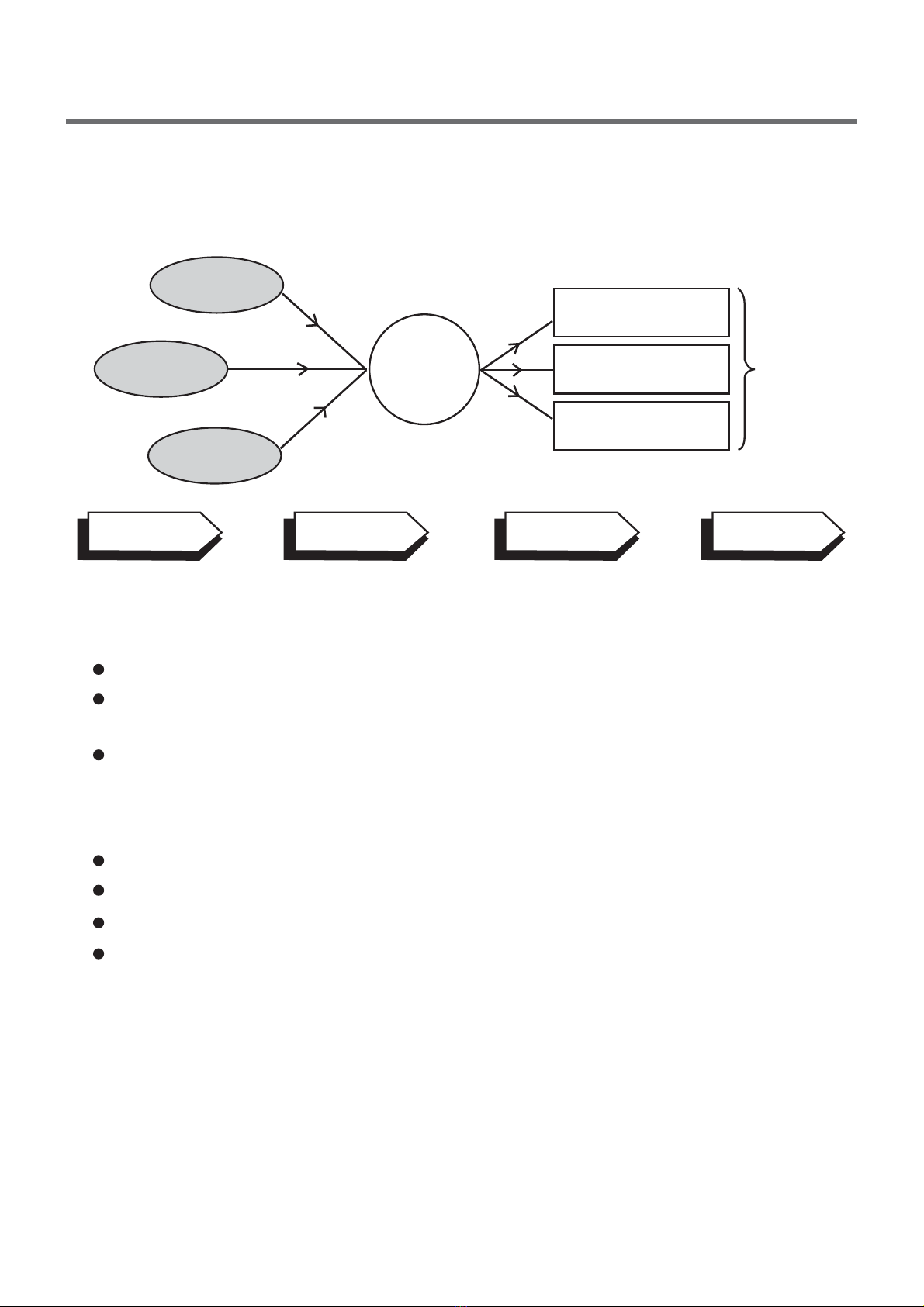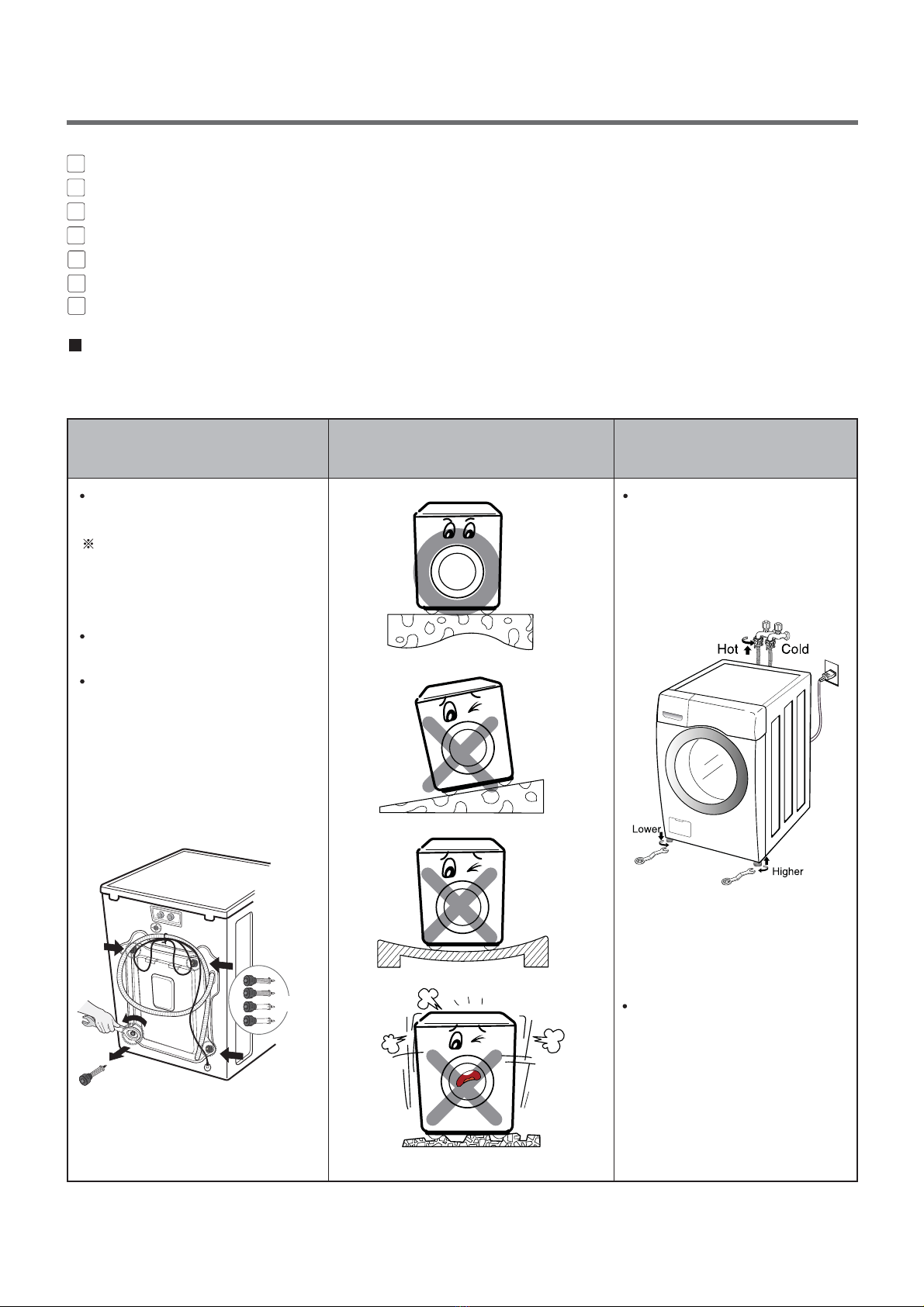CONTENTS
1. Specifications .................................................................................................................................. 3
2. Features and Technical Explanation ............................................................................................ 4-6
3. Parts Identification ........................................................................................................................... 7
4. Installation and Test ................................................................................................................... 8-10
5. Operation ................................................................................................................................. 11-17
5-1. Control Panel Features ..................................................................................................... 11-13
5-2. Cycle Guide ........................................................................................................................... 14
5-3. Special Functions ................................................................................................................... 15
5-4. Explanation of Each Process ............................................................................................ 16-17
6. Test Mode ...................................................................................................................................... 18
6-1. Safety Caution ....................................................................................................................... 18
6-2. Load Test Mode ..................................................................................................................... 18
6-3. How To Read the Display in Load Test Mode ........................................................................ 18
7. Troubleshooting ............................................................................................................................ 19
7-1. Safety Caution ....................................................................................................................... 19
7-2. Error Mode Summary ....................................................................................................... 19-20
7-3. Troubleshooting With Error ............................................................................................... 21-27
7-5. Before using the Tag On function ..........................................................................................3
7-4. Troubleshooting Else ........................................................................................................ 28-3
8. Component Testing Information .................................................................................................... 3
8-1. Filter Assembly (Line Filter) ................................................................................................... 3
8-2. Door Look Switch Assembly ............................................................................................. 3-36
8-3. Stator Assembly ................................................................................................................3
8-4. Pump Motor Assembly ...........................................................................................................
8-5. Inlet Valve Assembly ..............................................................................................................
8-6. .......................................................................................................
9. Disassembly Instructions ........................................................................................................... 4-
10. Exploded View ......................................................................................................................... 5-5
11. Wiring Diagram ............................................................................................................................. 5
10-1. Cabinet and Control Panel Assembly ................................................................................... 5
10-2. Drum and Tub Assembly ...................................................................................................... 5
10-3. Dispenser Assembly ............................................................................................................. 5
5Copyright © 2016 - 2017 LG Electronics Inc. All rights
reserved. Only training and service purposes.