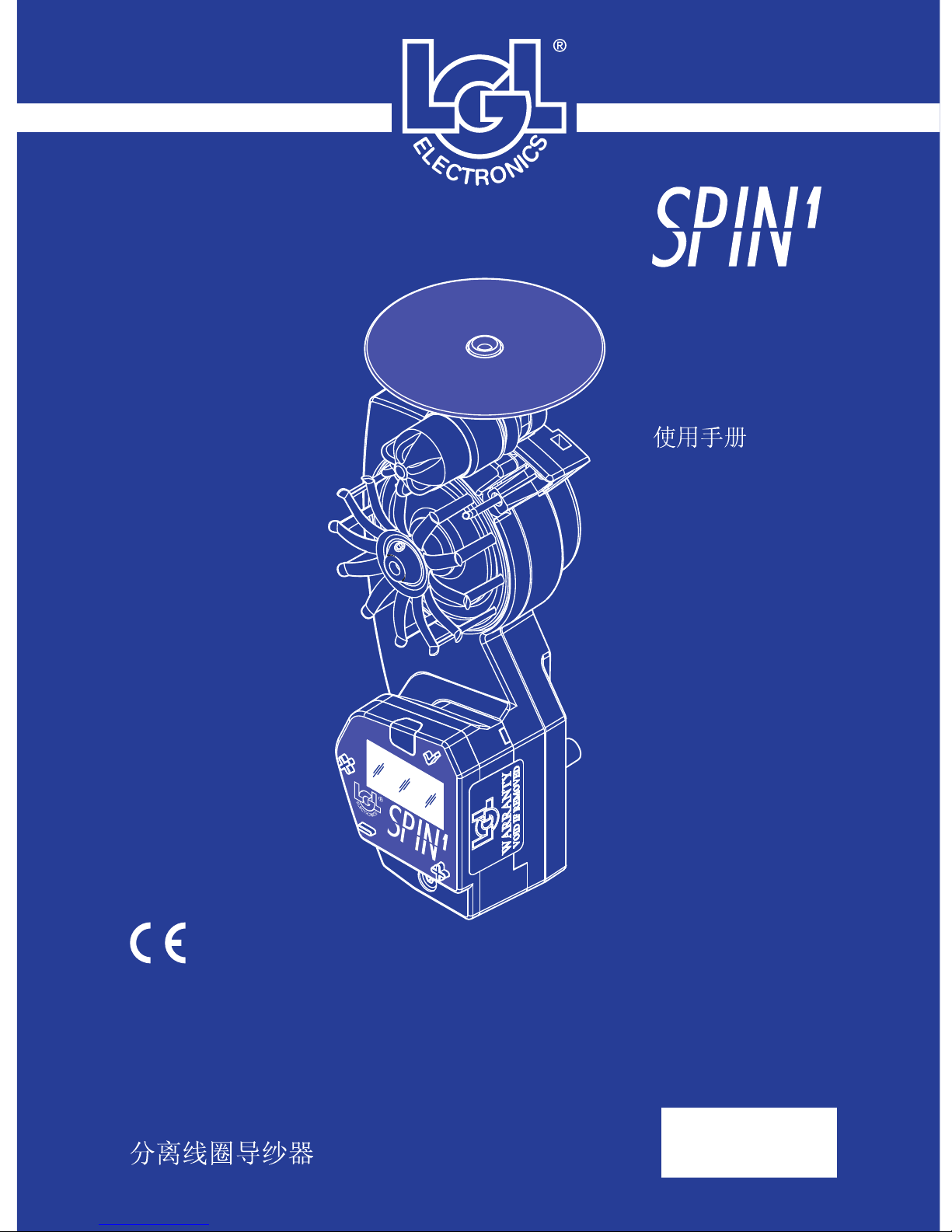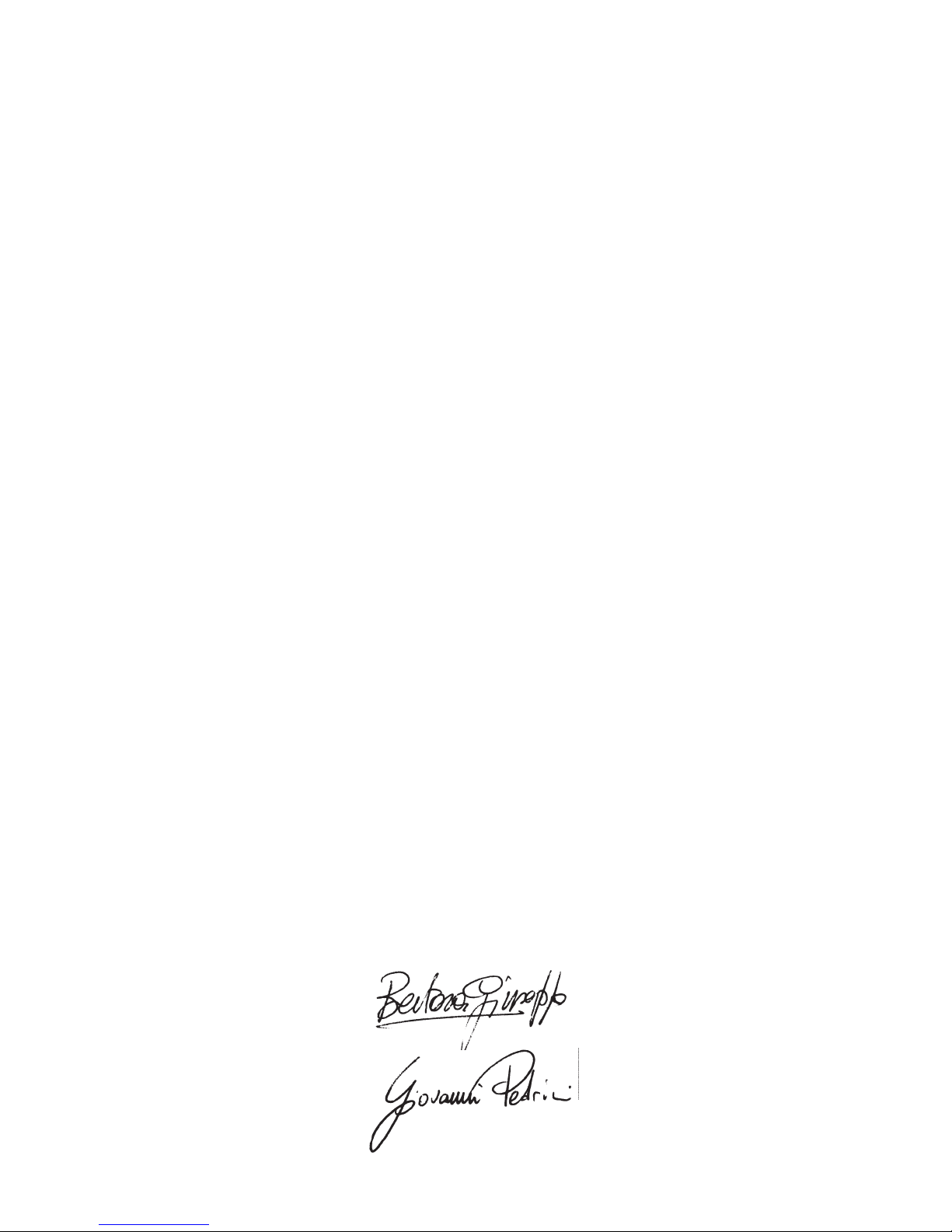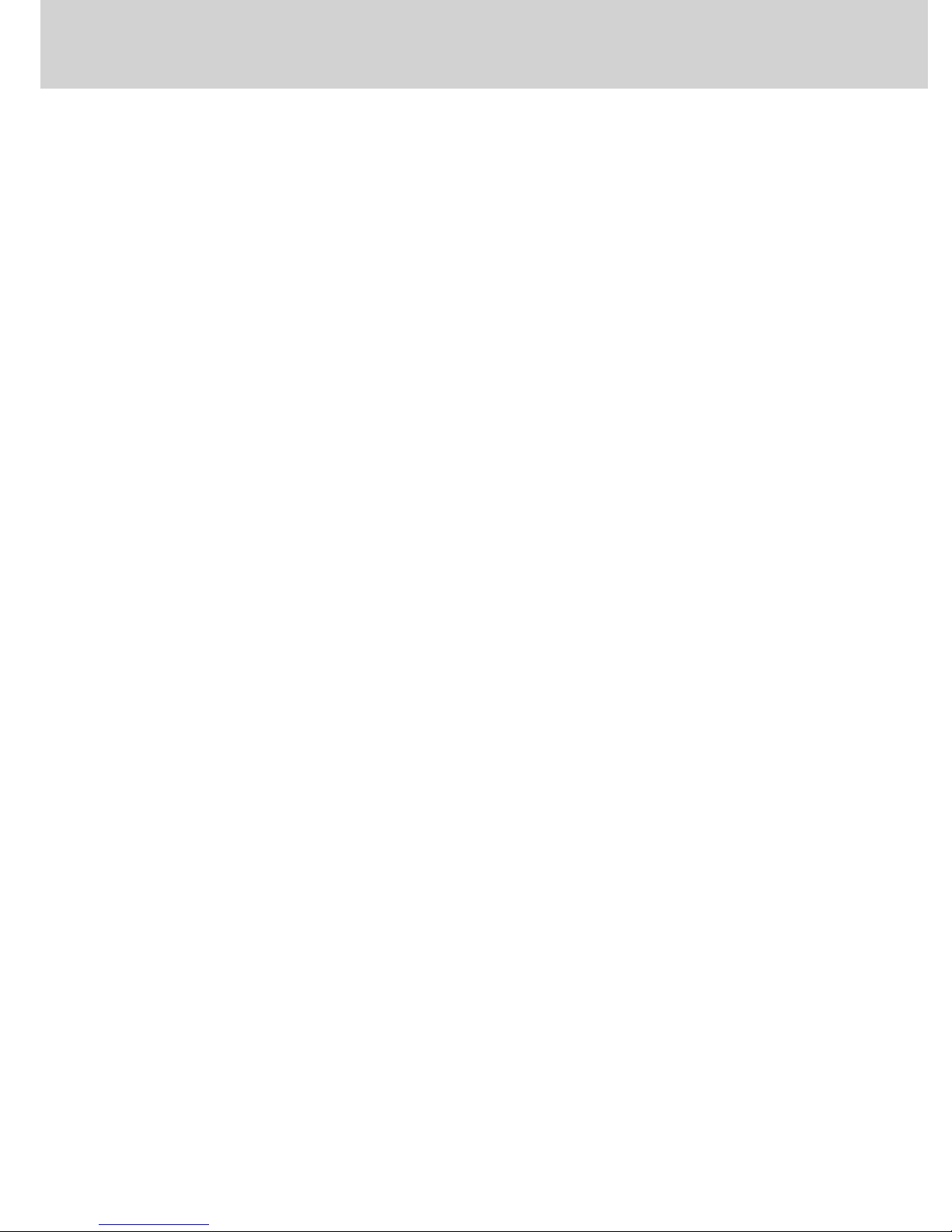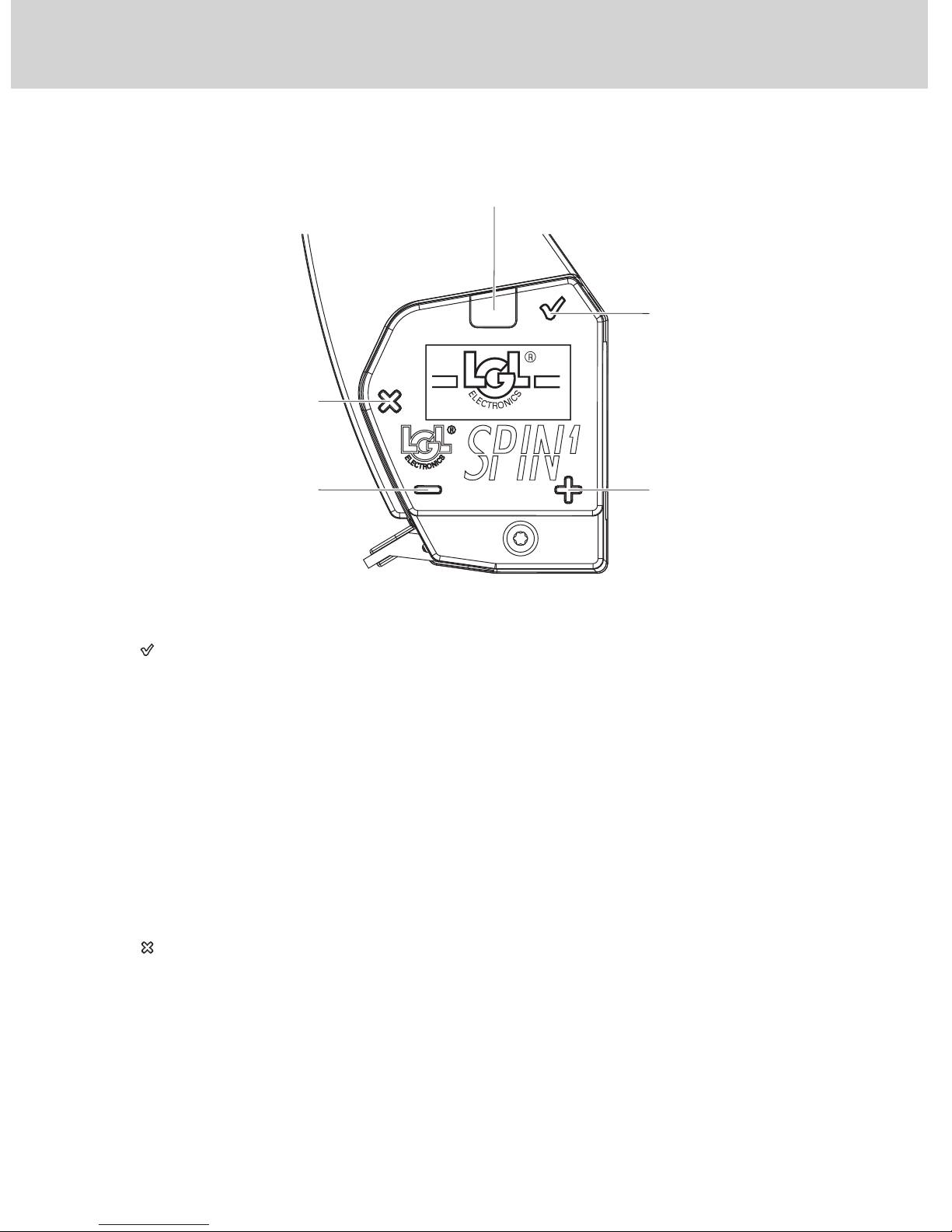7
INDEX
page
1 GENERAL FEATURES................................................................... 8
1.1 Main parts – Control and adjustment points................................... 8
1.2 Control buttons................................................................................ 9
1.3 Display unit ..................................................................................... 11
1.4 Main menu map............................................................................... 12
1.5 Overall dimensions.......................................................................... 13
1.6 Intended use – Technical and operational features......................... 14
2 INSTALLATION............................................................................... 15
2.1 Yarn accumulator installation .......................................................... 15
2.2 Power supply box ............................................................................ 19
2.3 Module to add INC DEC signal ....................................................... 26
3 START-UP AND THREADING........................................................ 28
3.1 Offset............................................................................................... 28
3.2 Yarn winding/threading.................................................................... 29
3.3 Quick start-up.................................................................................. 31
4 PROGRAMMING THE OPERATING PARAMETERS .................... 32
4.1 Setup menu..................................................................................... 32
4.2 Parametres ...................................................................................... 33
4.3 Device Control via serial communication ........................................ 52
5 DEVICE TURN-OFF........................................................................ 54
5.1 Hardware turn-off ............................................................................ 54
5.2 Software turn-off.............................................................................. 54
6 MESSAGES AND ALARMS........................................................... 55
6.1 Messages ........................................................................................ 55
6.2 Alarms ............................................................................................. 56
7 CONVERSION TABLE.................................................................... 59
8 SCRAPPING................................................................................... 60
SPARE PARTS......................................................................................... 61