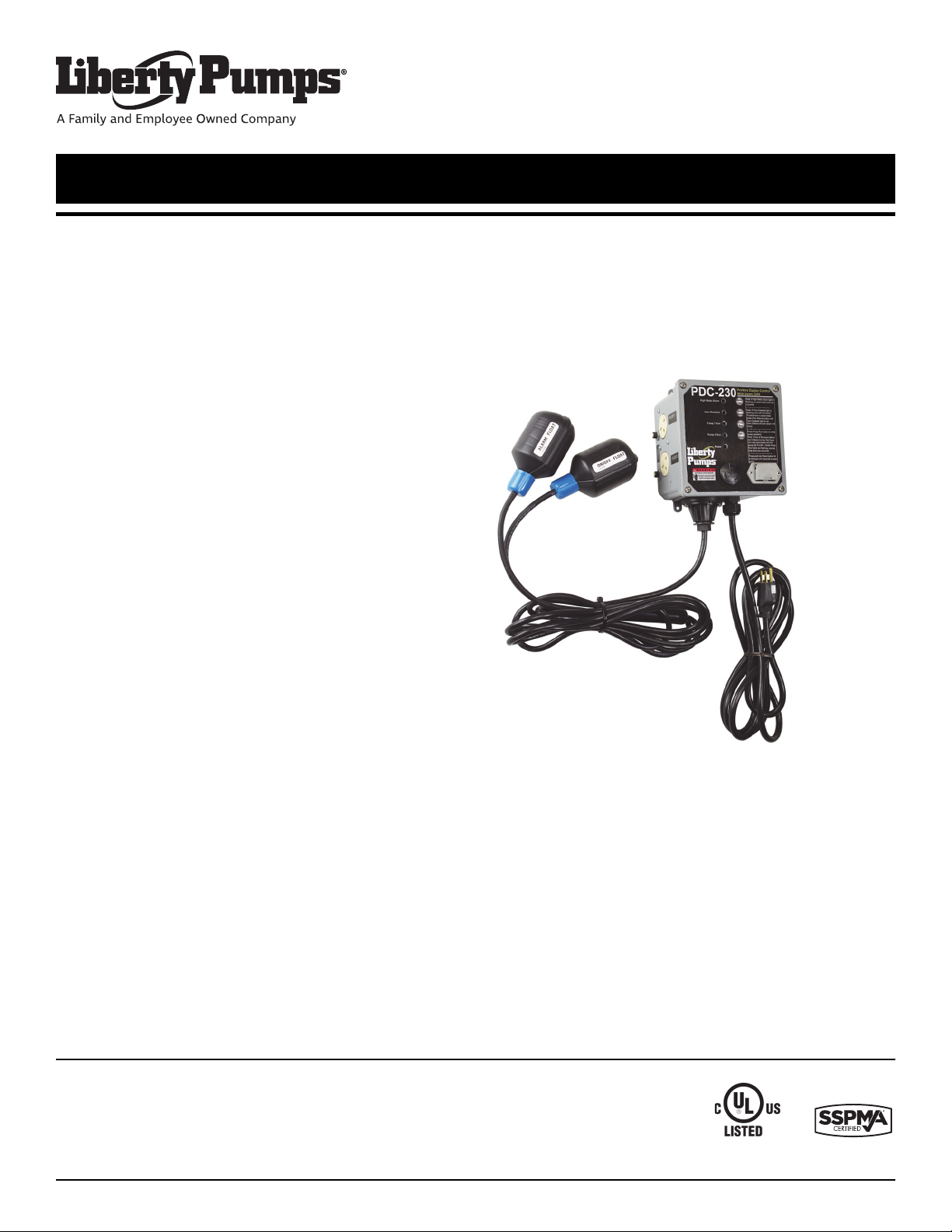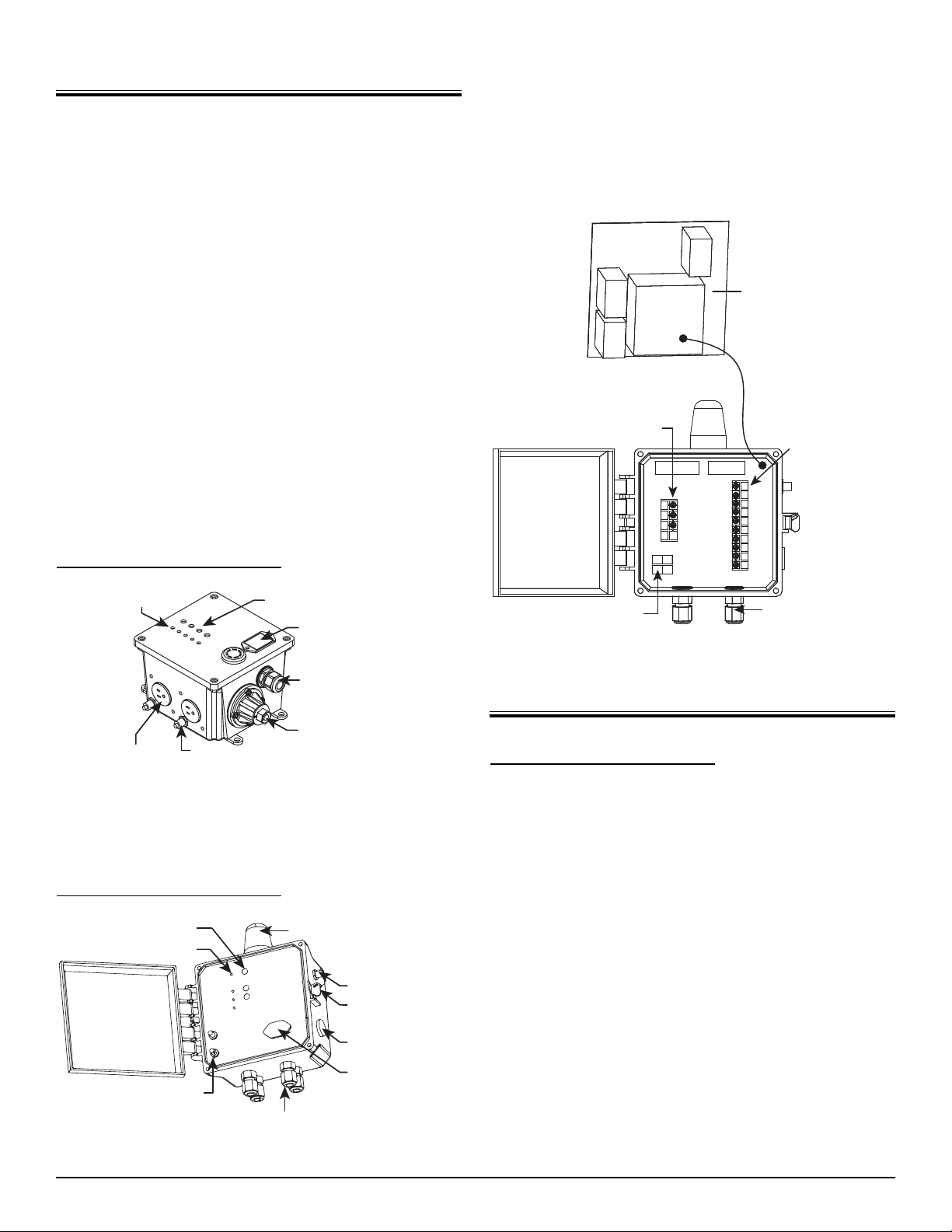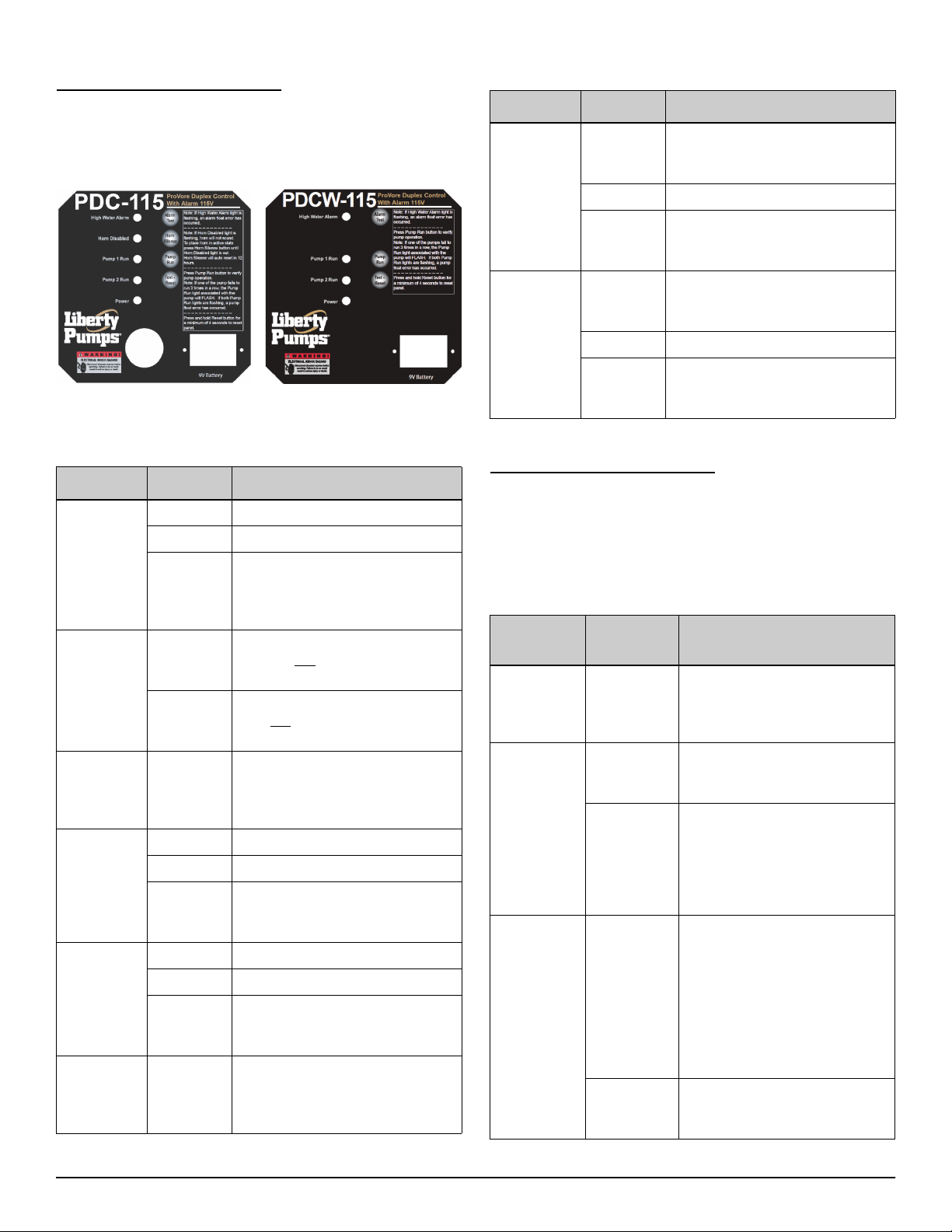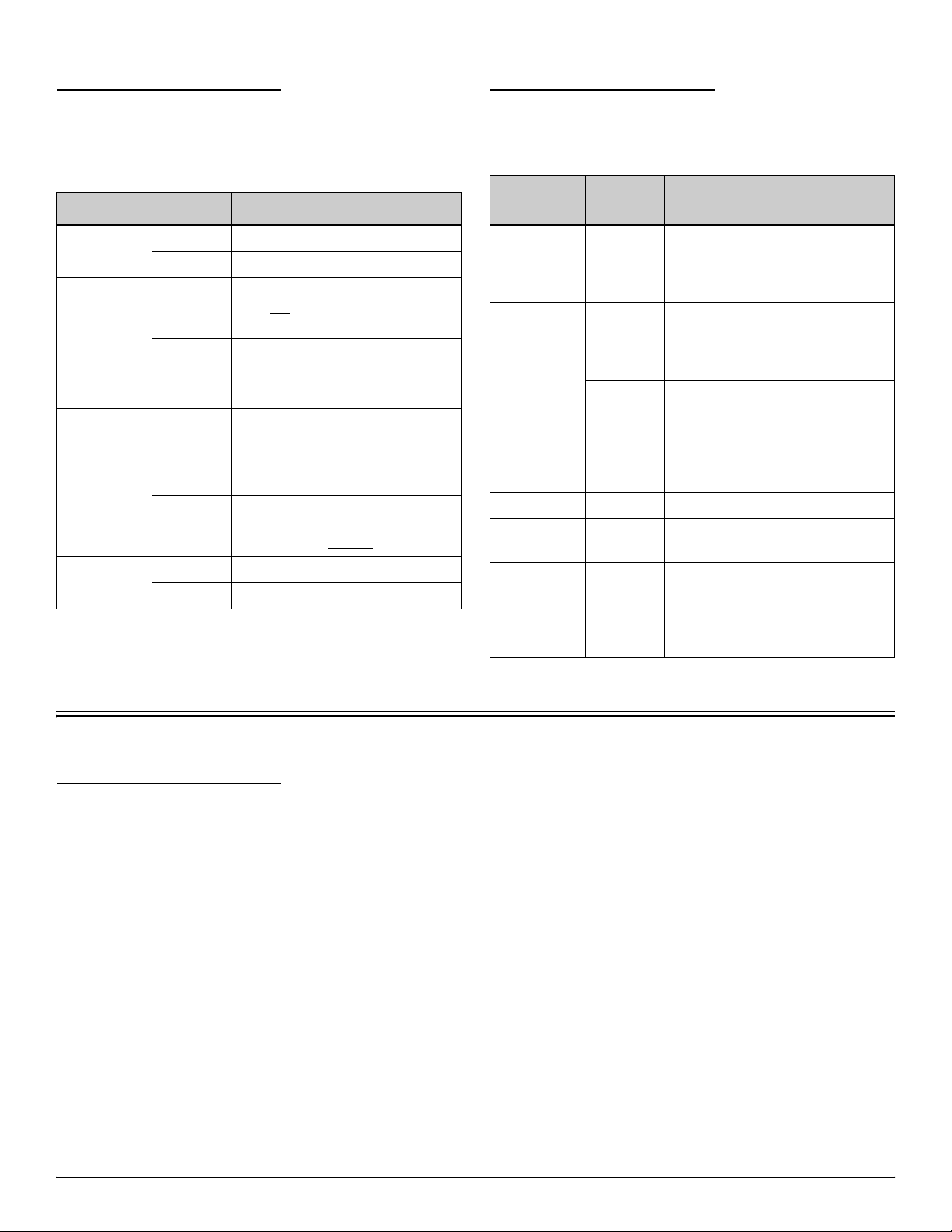Liberty Pumps ProVore PDC-115 User manual
Other Liberty Pumps Water Pump manuals

Liberty Pumps
Liberty Pumps HT40 Series User manual

Liberty Pumps
Liberty Pumps Pro370 Series User manual

Liberty Pumps
Liberty Pumps 240 Series User manual

Liberty Pumps
Liberty Pumps XLE Series User manual

Liberty Pumps
Liberty Pumps ProVore PRG101AV User manual

Liberty Pumps
Liberty Pumps 250 User manual
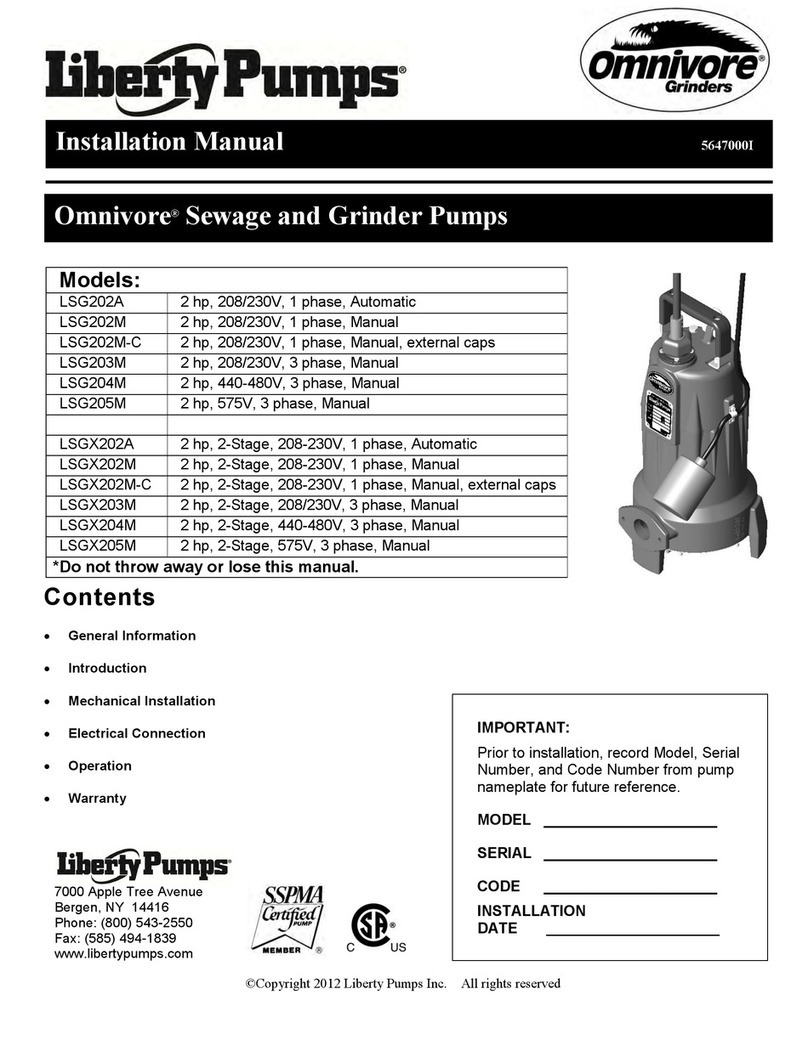
Liberty Pumps
Liberty Pumps LSG202M User manual

Liberty Pumps
Liberty Pumps LSG Series User manual

Liberty Pumps
Liberty Pumps LSG202A User manual

Liberty Pumps
Liberty Pumps Builder S30 Series User manual

Liberty Pumps
Liberty Pumps 230 Series User manual
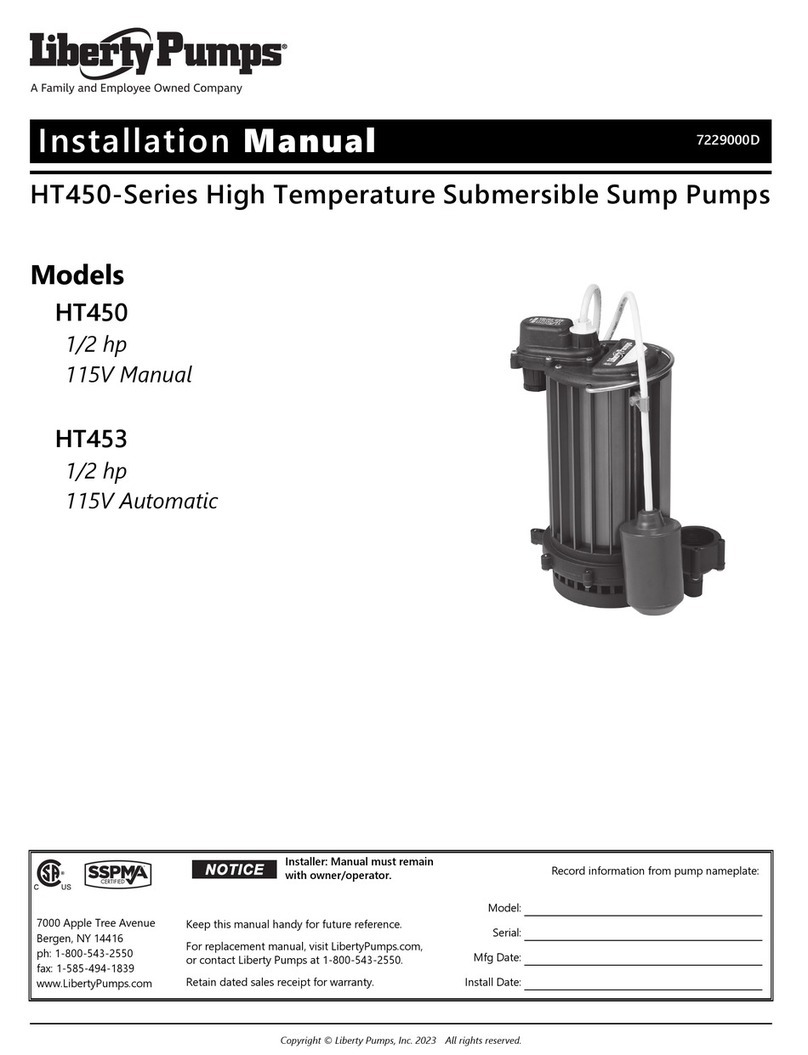
Liberty Pumps
Liberty Pumps HT450 Series User manual

Liberty Pumps
Liberty Pumps FL152M-3E User manual

Liberty Pumps
Liberty Pumps Sump Pump Combo PC237-441 User manual

Liberty Pumps
Liberty Pumps ProVore PRG101A User manual

Liberty Pumps
Liberty Pumps 2448-Series User manual

Liberty Pumps
Liberty Pumps LGV Series User manual

Liberty Pumps
Liberty Pumps D3648 Series User manual

Liberty Pumps
Liberty Pumps XLE50 Series User manual

Liberty Pumps
Liberty Pumps HT40 Series User manual
Popular Water Pump manuals by other brands

Watershed Innovations
Watershed Innovations HYDRAPUMP SMART FLEX Instructional manual

Graco
Graco Modu-Flo AL-5M instructions

Messner
Messner MultiSystem MPF 3000 operating instructions

Xylem
Xylem Bell & Gossett WEHT0311M Installation, operation and maintenance instructions

WilTec
WilTec 50739 Operation manual

Franklin Electric
Franklin Electric Little Giant 555702 HRK-360S instruction sheet

Ingersoll-Rand
Ingersoll-Rand PD02P Series Operator's manual

VS
VS ZJ Series Operating instruction

Flotec
Flotec FPZS50RP owner's manual

SKF
SKF Lincoln FlowMaster II User and maintenance instructions

Xylem
Xylem Lowara LSB Series Installation, operation and maintenance instructions

Water
Water Duro Pumps DCJ500 Operating & installation instructions

Action
Action P490 Operating instructions & parts manual

Flo King
Flo King Permacore Reusable Carbon Bag Disassembly. & Cleaning Instructions

ARO
ARO ARO PD15P-X Operator's manual

Pumptec
Pumptec 112V Series Operating instructions and parts manual

Virax
Virax 262070 user manual

Neptun
Neptun NPHW 5500 operating instructions