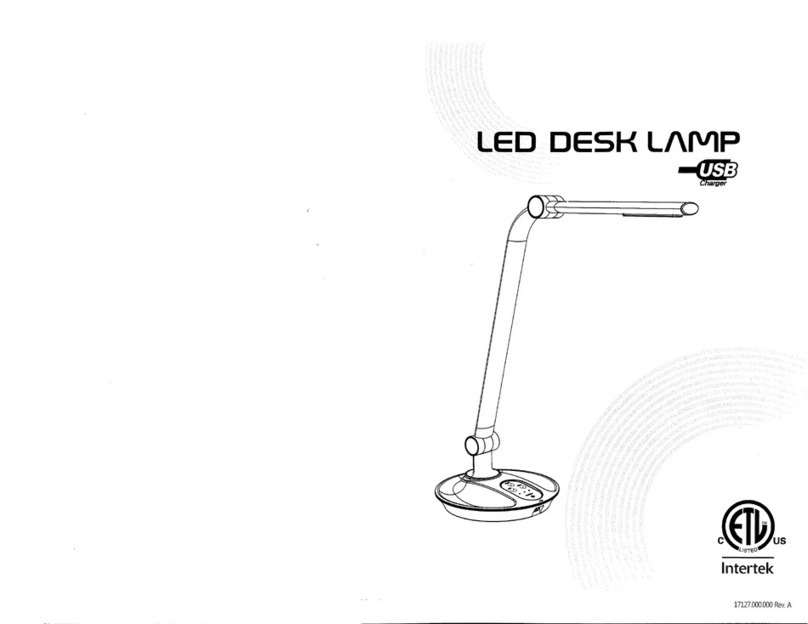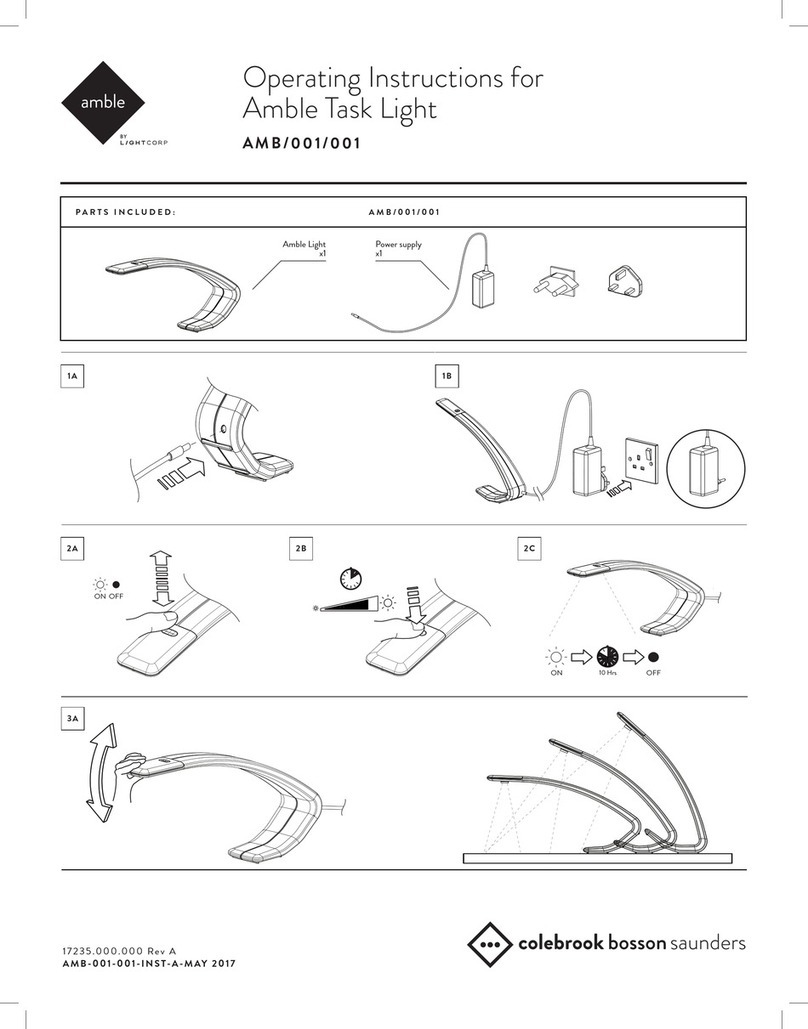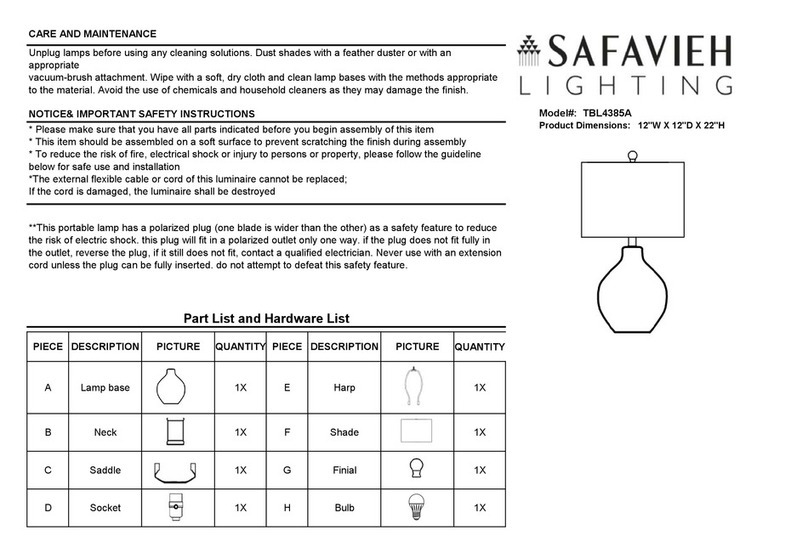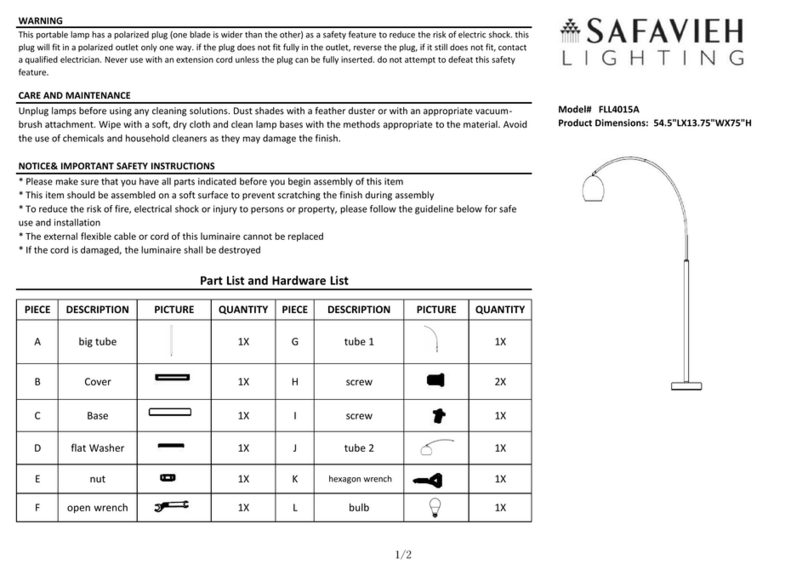INSTALLATION:
1. Remove the desk lamp xture and
power supply from the packaging.
2. Insert the DC plug into the DC jack
located on the back of the base (Fig.
1).
3. Insert the AC power supply into an
outlet to supply power.
OPERATING
INSTRUCTIONS:
To turn on the light, touch any point on the
power and dimmer switch pad.
To brighten or dim the light, touch or slide
your nger along any of the ve points on
the power and dimmer switch pad.
To turn off the light, touch and hold at the
rst point (Fig. 2) on the power and
dimmer switch pad for two seconds.
To charge devices with the USB port, plug
USB cord into the USB port located at the
back of the base (Fig. 3). Note that the
outlet will only charge when the lamp is
powered.
ADJUSTING THE ARM
OR SHADE:
•Hold the base when making any
adjustments to the arm or shade.
•The maximum angle for the arm is 90
degrees. Use a coin to turn the adjust-
ment knob locate at the base of the arm
to x into position.
•The shade can rotate up to 180 degrees
left or right.
Fig. 1
MACK (LC-19)
INSTALLATION AND OPERATING INSTRUCTIONS
Fig. 3
180º
180º
90º
MAINTENANCE:
To ensure optimum performance, it is
recommended to clean the lamp once per
month with a soft, cotton cloth. Do not
use chemical solvents as they might
damage the nish of any painted surfaces.
TROUBLESHOOTING:
If the lamp does not turn on:
• Check to ensure the DC and AC plug are
connected properly.
The dimmer switch is not working:
• Slow touching or sliding motion when
using the power and dimmer pad.
• Ensure only ngers are used to interact
with the power and dimmer pad only.
Miscellaneous issues:
• Avoid using the lamp in extreme high or
low temperatures (< -40°F or > 176°F )
• The included AC plug is suitable for this
desk lamp only. Do not use it to power
other items, or use other AC plugs to
power this desk lamp.
MACK (LC-19)
INSTALLATION AND OPERATING INSTRUCTIONS
CAUTION:
• For your protection, please read these
instructions and safety warnings
carefully before using the desk lamp,
and retain them for future reference.
• No modications of any kind should be
made to this desk lamp. The manufac-
turer will not be held responsible for any
damages caused by improper usage or
modications to the desk light.
• This desk lamp is not waterproof and is
only suitable for indoor use.
• Do not touch the shade or the underside
of the shade when the lamp is powered.
• Do not place ammable material near
the desk lamp.
• In case of operation failure or broken
cable, please switch off the desk lamp,
unplug the power cord and contact an
electrician.
Note: This equipment has been tested and found to comply with the limits for a Class B digital device,
pursuant to Part 15 of the FCC Rules. These limits are designed to provide reasonable protection against
harmful interference in a residential installation. This equipment generates, uses and can radiate radio
frequency energy and, if not installed and used in accordance with the instructions, may cause harmful
interference to radio communications. However, there is no guarantee that interference will not occur in
a particular installation. If this equipment does cause harmful interference to radio or television
reception, which can be determined by turning the equipment off and on, the user is encouraged to try
to correct the interference by one or more of the following measures: Reorient or relocate the receiving
antenna, Increase the separation between the equipment and receiver, Connect the equipment into an
output on a circuit different from that to which the receiver is connected, or consult the dealer or an
experienced radio/TV technician for help.
Fig. 2
22006.000.000 Rev A