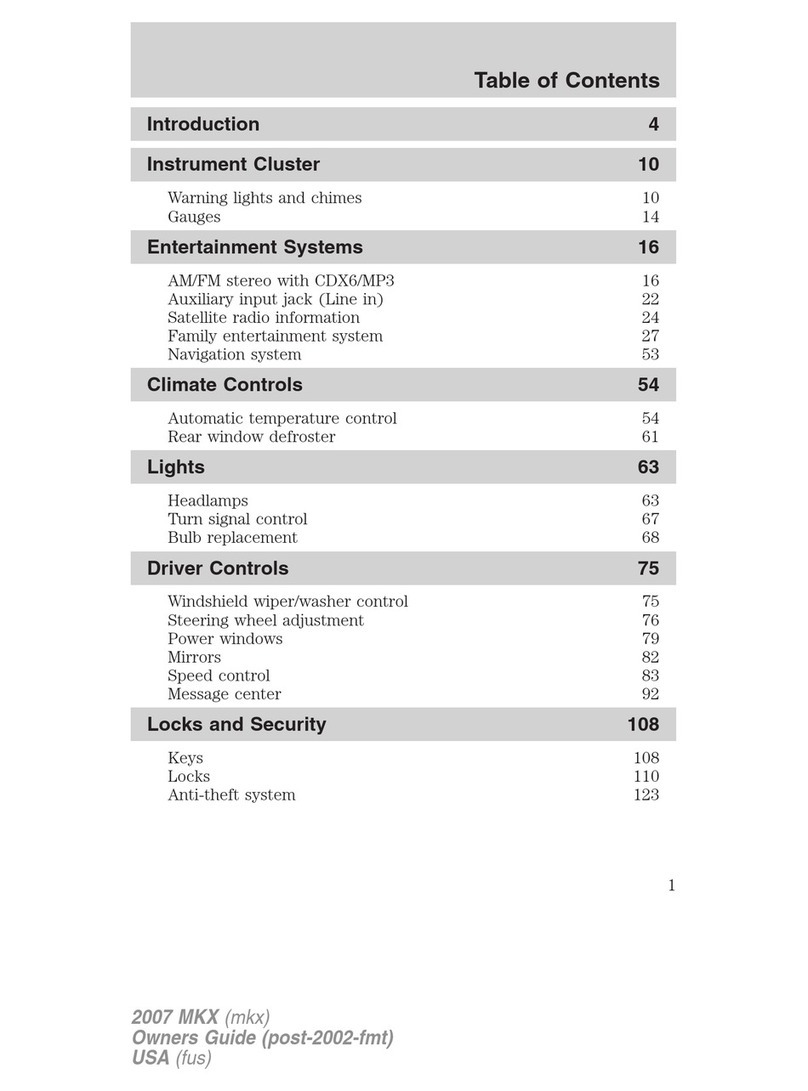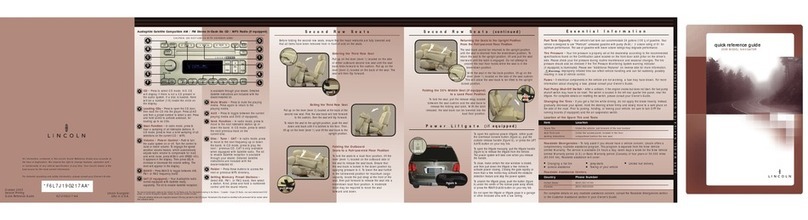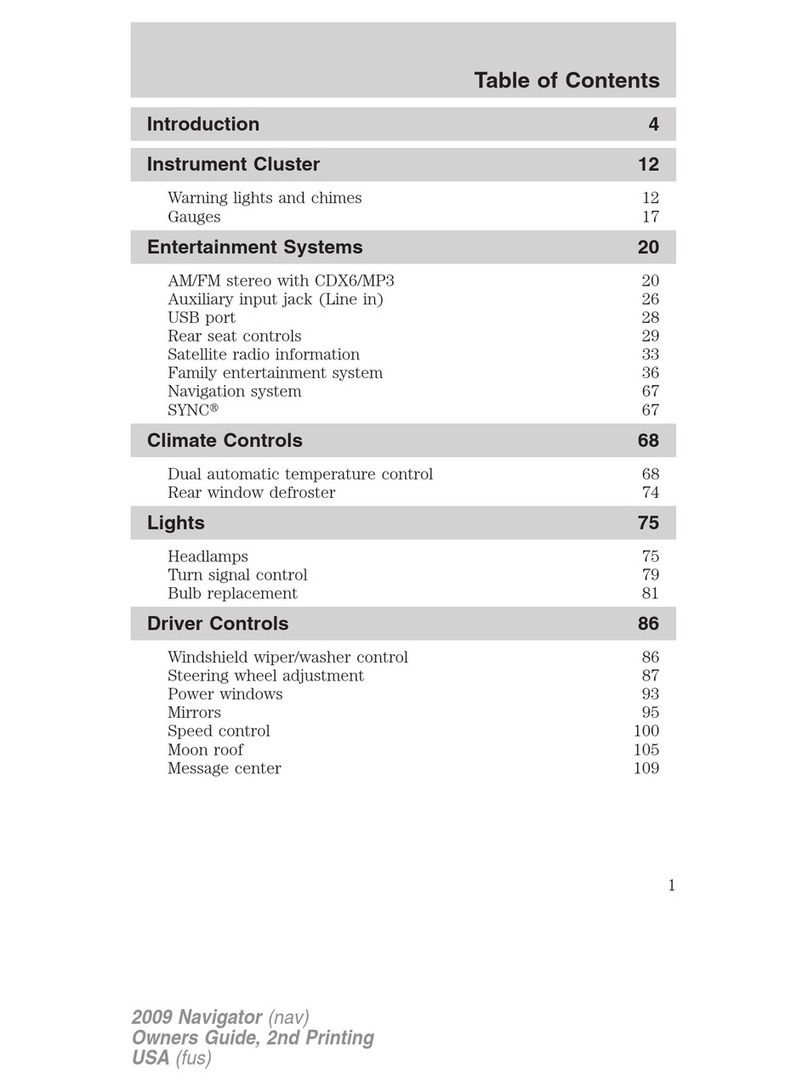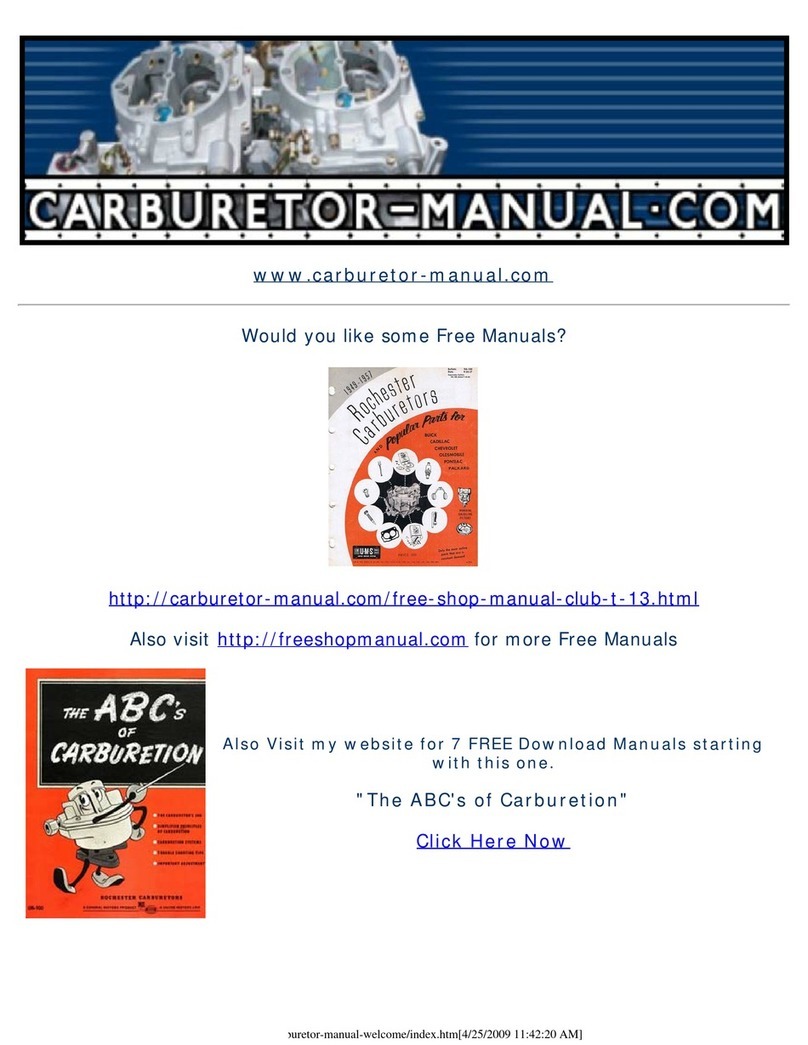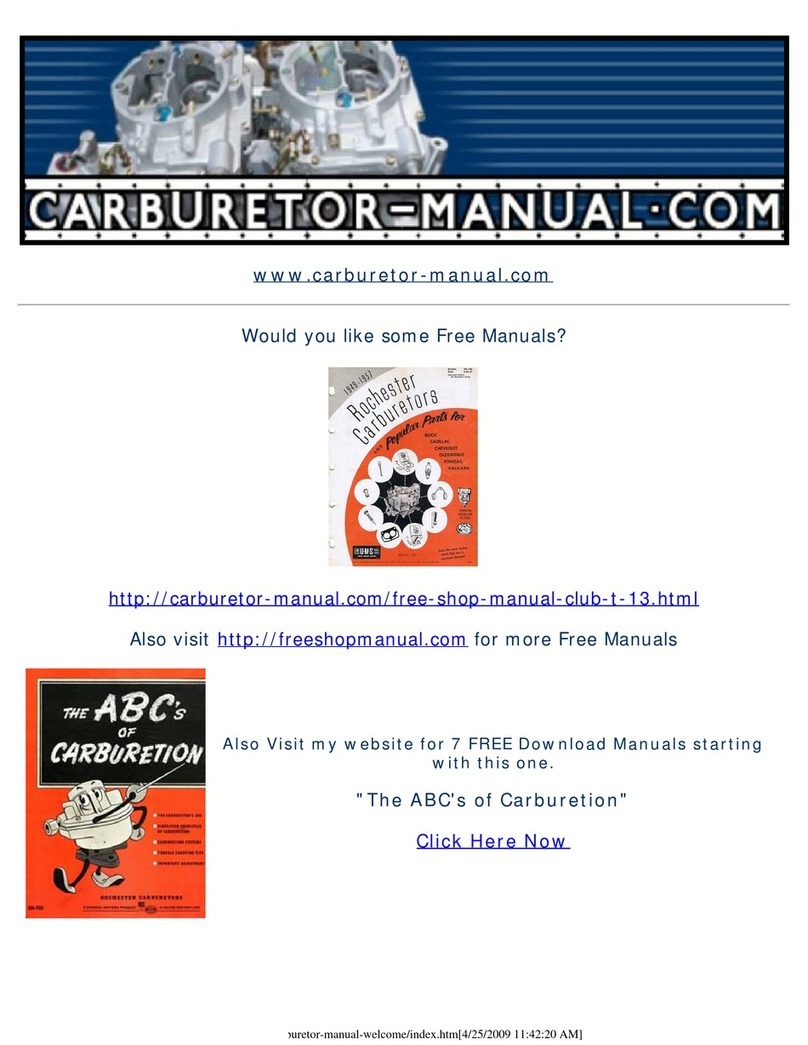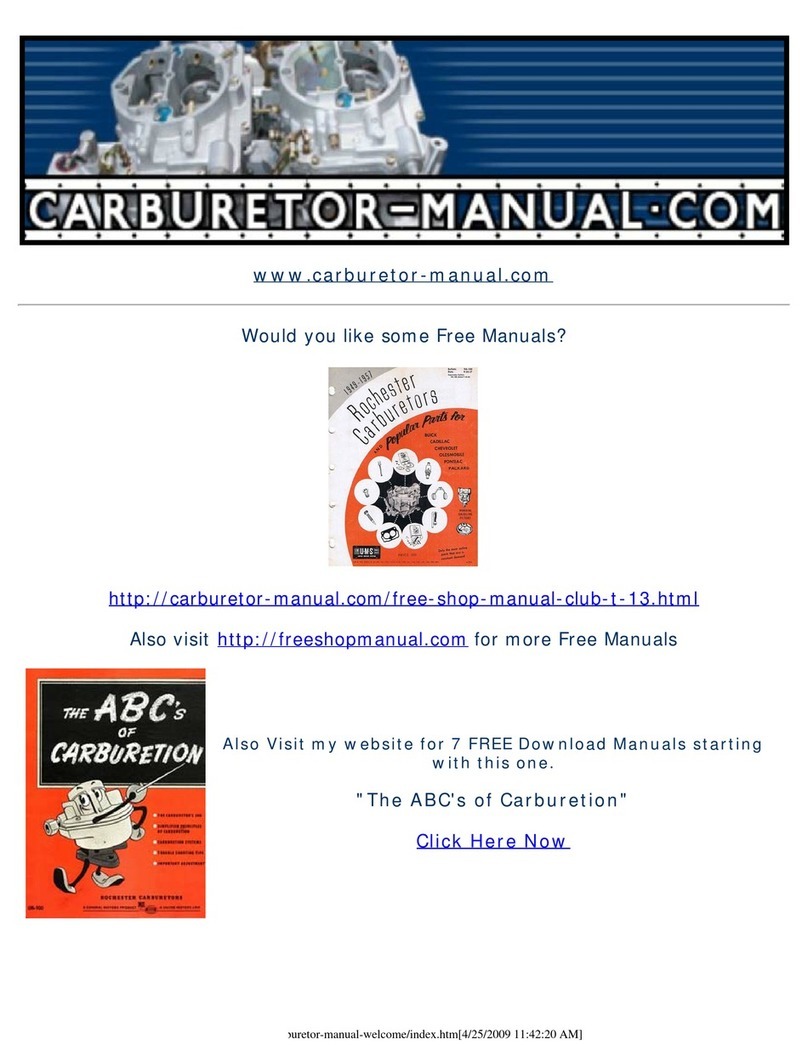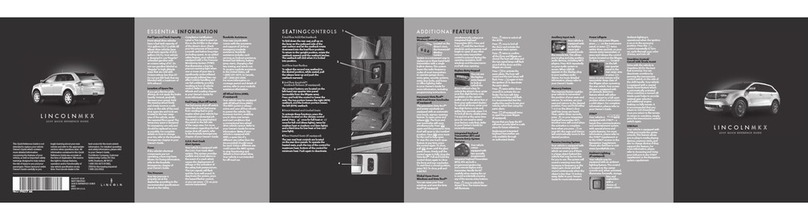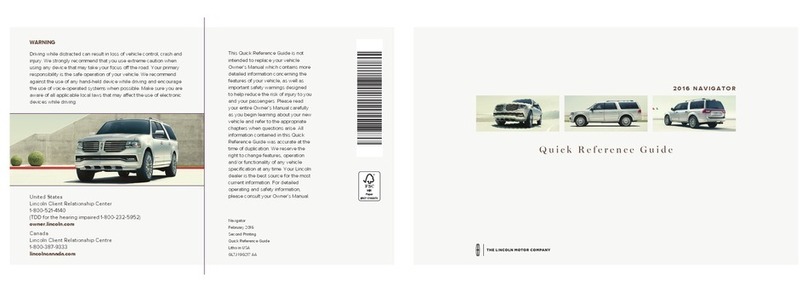.1 TemperatureControl s
Tocontrolthetemperatur e
onthedriver’ssidein
singlezonemode,se lect
anytemperaturebet ween
60ºF(16ºC)and90ºF
(32ºC)bypressingt he
drivertemperaturec ontrol;
theclimatesyst em’s
displayindicate sthe
selectedtemp erature.The
passengerc analso
selectanytempe rature
between60ºF(16ºC)
and90ºF(32ºC)by
pressingthep assenger
temperaturecon trol.
.2 FanSpeed–Press
tomanuallyincreaseor
decreasethefanspeed.
Toreturntoautomaticfan
operation,pressAUTO.
.3 AUTO–Pressto
activateautom atic
temperaturecon trol.The
systemwillautom atically
determinefanspe ed,
airowloca tion,A/Con
oroffandout sideor
recirculatedair,toheator
coolthevehiclet oreach
thedesiredtemp erature.
Pressagaintode activate.
.4 Driver/Passenger
CooledSea ts(ifequipped )
Presstoact ivate.Press
onceforfullcool(t hree
lights),twicefo rmedium
cool(twolight s)andathird
time(onelight)forlowcoo l.
Pressagaintode activate
(nolights).
.5 OFF–Outsi deairis
shutoutandthefanwilln ot
operate.
.6 Driver/Passenger
HeatedSeat s–Pressto
activate.Pre ssonceforfull
heat(threelight s),twicefor
mediumheat(twolig hts)
andathirdtime(onelight)
forlowheat.Pres sagainto
deactivate(noligh ts).
.7 EXT–Pres stodisplay
theoutsideairtemp erature.
.8 AirowDire ctionCont rol
Presstotog glethroughth e
availableairdistrib ution
modes.These lectedmode
willappearinthedisp lay.
Toreturntofullautomatic
control,pres sAUTO.
.9 Recirculatio nControl
Usedtomanuallyenab le
ordisablerecir culatedair
operation.Wh enactivated,
recirculatesairint he
cabintherebyredu cingthe
amountoftimetocool
downtheinterioroft he
vehicle.Mayalsohelp
reduceundesire dodors
fromreachingtheinte riorof
thevehicle.Willworkinal l
modesexceptde frost.
.10RearWindowDefros ter
Presstocleart herear
windowandtheout side
rearviewmirror softhin
iceandfog.Pres sagainto
deactivate.T hedefroster
willturnoffautom atically
after10minutes .
.11 Defrost–Pressto
distributeou tsideair
throughthewinds hield
defrosterandde mister
vents.Canbeu sedtoclear
thiniceorfogfromthe
windshield.Toexitdefro st,
selectanoth ermode.
.12DUALZoneSele ctor
Allowsthedrivertohave
fullcontrolofthec abin
temperatureset tings
(singlezone)orallows
thepasseng ertohave
controloftheirin dividual
temperatureset tings(dual
zone).Presstoturnondual
zonemode;pres sagainto
returntosinglezone.
ForMaximumCooling
Performance
Press , , andset
thetemperatureto6 0º
F(16ºC)andthehighest
blowersettin g.
MemoryFeature
Thememoryfeatureenablesthevehicleto
“remember”yourdriver’sseatandexterior
mirrorsposition.Toset,
positionthedriver’sseat
andexteriormirrorswhere
youwantthem.PressSET
onthedriver’sdoorpanel.
Withinveseconds,pressanycontrolonthe
IntegratedKeyhead/KeyfobTransmitter(IKT)
andthenpress1or2onthedriver’sdoor
paneltosavethesettingsunderDriver1or
Driver2.Whenyoupress
ontheIKTto
getintothevehicle,theseatandmirrorswill
automaticallyadjusttoyourdesiredpositions.
IntegratedKeyhead/KeyfobTransmitter
(IKT)andRemoteEntrySystemFeatures
IKTsarebothaprogrammed
ignitionkeyandaremote
keylessentrytransmitter.
HandletheIKTcarefully
whenstartingthecartoavoid
accidentallypressinganyoftheremoteentry
buttons.
Press oncetounlockthedriver’sdoor.The
interiorlampswillilluminate.
Press twicetounlockallthedoors.
Press oncetolockallthedoorsandactivate
theperimeteralarmsystem.
Press twicetoconrmallthedoorsand
trunkareclosed.Thehornwillchirpandthe
turnsignallampswillashonceifallthedoors
andthetrunkareclosed.
Pressandhold for1.5secondstoactivate
thepanicalarm.(Ashortpressandreleasecan
beusedtodeactivatethepanicalarm.)Press
twicewithin3secondstoopenthetrunk.
EnsurethatyoukeeptheIKTadhesivesecurity
labelinasafeplaceforfuturereference.
SecuriLock™
TheSecuriLock™passiveanti-theftsystem
isanengineimmobilizationsystem.This
systemisdesignedtohelppreventtheengine
frombeingstartedunlessacodedIntegrated
KeyheadTransmitter(IKT)programmedto
yourvehicleisused.Usingthewrongtypeof
codedkeymayleadtoa“nostart”condition.
Theanti-theftindicator
intheinstrument
clusterwillashtoindicatetheSecuriLock
systemisfunctioningasatheftdeterrent
whentheignitionisturnedoff.
Autolock/Auto-Unlock
Autolockautomaticallylocksallvehicledoors
whenallthedoorsareclosed,theignitionisin
theRUNposition,youshiftintoanygearthat
putsthevehicleintomotion,andthevehicleis
movingabove12mph(20km/h).Auto-unlock
automaticallyunlocksallthedoorswhenthe
vehiclehasbeentravelingabove12mph(20
km/h),comestoacompletestop,andthe
driverdoorisopenedwithin10minutesofthe
ignitionbeingturnedoff.Note:Forinstructions
ondisablingautolock,pleaserefertoyour
Owner’sGuideorseeyourauthorizeddealer.
RearSeatRelease
Bothrearseatscanbefoldeddownfor
additionalcargospace.Pulltherelease
handlelocatedinsidethetrunktofolddown
theseat.
MoonRoof(ifequipped)
Themoonroofisequippedwitha
one-touch,expressopening,closing,and
ventingfeature.Toopenthemoonroof,
pressandreleasetherear
portionofthecontrol.Toclose
themoonroof,pressand
releasethefrontportionofthe
control.Tostopmotionatany
timeduringtheone-touchoperation,press
thecontrolasecondtime.
GlobalOpenFrontWindows(ifequipped)
Youcanopenyourfrontwindowsandmoon
roof(ifequipped)simultaneouslyusingyour
IntegratedKeyhead/KeyfobTransmitter
(IKT).Pressandholduntilthetwofront
windowsandmoonroofbegintoopen.
Ifanyotherremoteentrytransmitter
controlispressedduringtheopening
operation,bothwindowsandthemoon
roofwillstopopening.
THXII–Yourvehiclemay
beequippedwiththeTHX
IIcertiedpremiumaudio
system.Thissystemcreates
optimalacousticqualityfor
allseatingpositionsandroad
conditions.Thesystemoffers
anadvancedspeakersystem,
ampliers,subwoofer,
andequalization.
.1 Load–
PressLOADand
amemorypresettoloadtoa
specicslot.Pressandhold
toautoloaduptosixCDs.
.2 ON/OFF/Volume
PresstoturnON/OFF.
Turntoincrease/decrease
volume.Ifthevolumeiss et
aboveacert ainleveland
theignitionistu rnedoff,
thevolumewillcomebac k
onata“nominal”listening
levelwhentheignit ion
switchisturnedb ackon.
SATELLITERADIOCONTROLS
(ifequipped)
.3 AUX–Press repeatedly
to cycle through SAT1,
SAT2, SAT3 (satellite radio
mode if equipped) or LINE
IN (auxiliary audio mode).
Once Satellite Radio mode
is activated you may use the
following functions:
Press MENU until CATEGORY
MODE appears in the
display.
Press / to select from
various categories
of music
(country, rock, etc.) and
press and hold SEEK
or TEXT/SCAN to search for
channels playing that specific
category of music.
Press SEEK to access
the previous/next channels.
Press and release TEXT/
SCAN to display the current
song title. Press again
to scroll through current
song title, artist, channel
category and the SIRIUS
long channel name. Press
and hold for a brief sampling
of the next channels. Press
again to stop.
.4 SHUFFLE–Presstoplay
alltracksonthecurrentCD/
MP3discinrandomorder.
.5 SEEK–Presstoaccess
theprevious/nextstrong
stationorCDtrack.
.6 TEXT/SCAN–Inradio
mode,whenlisteningtoa
RBDS-equippedstation,
pressandreleasetoviewthe
textinformationoftheradio
station,ifavailable.Press
andholdforabriefsampling
ofradiostations.InCD/MP3
mode,pressandrelease
toviewthetracktitle,artist
name,disctitleorlename,if
available.Pressandholdfora
briefsamplingofalltrackson
thecurrentdisc.
.7 MUTE–Presstomute
theplayingmedia.P ress
againtoreturntothe
playingmedia.
.8 MENU–Pressrepeatedly
totogglethrough:
Autoset–Allowsyoutoset
thestrongestlocalradio
stationswithoutlosingyour
originalstoredstationsin
AM/FM1/FM2.Use to
turnon/off.Whenthesix
strongeststationsarelled,
thestationstoredinpreset1
willbeginplaying.Ifthereare
lessthansixstrongstations,
thesystemwillstorethelast
oneintheremainingpresets.
Occupancymode–Use to
selectandoptimizesoundfor
ALLSEATS,DRIVERSSEATor
REARSEATS.
Speedsensitivevolume
Radiovolumeautomatically
changesslightlywithvehicle
speedtocompensate
forroadandwindnoise.
Recommendedlevelis1-3.
Level0turnsthefeature
offandlevel7isthe
maximumsetting.Whenthe
vehicleisstopped,volumeis
signicantlylowered.
Compression–Bringssoftand
loudCDpassagestogether
foramoreconsistentlistening
levelwheninCDmode.Press
MENUuntilcompression
statusisdisplayed.Press
toturnthefeatureon/off.
RBDS–RadioBroadcastData
System(ifequipped)
–
InFM
mode,thisfeatureallowsyou
tosearchforcertaincategories
ofmusicorannouncements.
Formoreinformation,referto
yourOwner’sGuide.
.9 Tune–Turntogoup/
downthefrequencybandin
individualincrements,orto
advancetothenext/previous
MP3folder.
AuxiliaryInputJack/AIJ(if
equipped)–Yourvehiclemay
beequippedwithanAuxiliar y
InputJack(AIJ)locatedinside
theconsolebin.Thisallows
youtoplugandplayauxiliary
audiodevices.PressAUX
repeatedlyonyouraudio
systemtoaccess.When
LINEINappearsinthe
display,pluginyourauxiliary
audiodevice.Formore
detailedinformation,please
refertoyourOwner’sGuide.
AboutYourLeatherS eats–
Yourleatherseat s
haveaclear,protect ivecoatingoverth emwhich
requiresspe cialcare.Useon lyMotorcraf tDeluxe
LeatherandViny lCleaner(ZC -11-A).
Donotuseanyhous eholdcleaningp roductsor
oil/petroleum- basedco nditionersa stheymay
causeprematu reageing.
LocationofSpareTireandTools
–Thespare
tireandjackarelocatedinthetrunkbelowthe
carpetedoorpanel.Thenecessarytoolsare
containedinthetoolbag.Forcompletedetails
onhowtochangeyourtire,refertotheRoadside
EmergencieschapterinyourOwner’sGuide.
Fuses–Ifthevehic le’selectrica lcomponent s
arenotoperati ng,afusemayhaveblo wn.The
fusepanelislo catedbelowt heinstrument
panelonthedriver ’sside;removethecover
toviewthefuse s.Additiona lfusesare
locatedinthep owerdistribu tionboxinthe
enginecompar tment.Formo reinformation
regardingchangi ngfuses,refe rtotheRoadside
Emergenciesc hapterinyourOwne r’sGuide.
FuelTypeandTankCapacity–
Yourfueltankcan
accommodat eapproximately17.5gallo ns(66
L)ofgasoline.Yourvehic leisdesigne dtouse
unleadedgas olinewithan(R+M)/2oct anerating
of87.Usinggasolinewi thalowerocta nerating
maydegradepe rformance .
TirePressur e–Yourvehicle’stirepress ure
specica tionsarefoundont hevehicle’sSafety
ComplianceC ertic ationLabe llocatedonth e
driver’sdoorjamb.C heckyourtiresfo rproper
airpressuremo nthly;Useati regaugetocheck
thetireinatio npressure,in cludingthespare
(ifequipped),atl eastmonthl yandbeforelong
trips.Alway suseanaccura tetirepressu re
gauge.Checkth etirepressur ewhentiresare
cold,afte rthevehiclehasb eenparkedfor
atleastthreeh oursorhasbee ndrivenless
thanthreemiles(5k m).(Asyoudrive,the
temperatureinth etirewarmsup,incre asing
thetirepres sure.)Improperlyin atedtiresc an
affectvehi clehandlingandcanf ailsuddenly,
resultinginapo ssiblelo ssofvehicleco ntrol.
RefertotheTires ,WheelsandLoa dingchapter
inyourOwner’sGuidefo rfurtherinfo rmation.
FuelPumpShut-OffSwitch–
Thefuelpump
shut-of fswitchstop stheelectr icfuelpumpfrom
sendingfueltoyoure nginewhenyourvehi cle
hassustaine dasubstant ialjolt.Thesw itchis
locatedinthep assenger ’sfootwell,bytheki ck
panel.Formoreinfor mationregardi ngthefuel
pumpshut-of fswitch,refe rtotheRoadside
Emergenciesc hapterinyourOwne r’sGuide.
RoadsideAs sistanc e–
DuringyourLinco ln
MKZ’slimitedwar rantyperio d,theassur ance
andsuppor tofa24-houreme rgencyroads ide
assist anceprogrami sincluded.Road side
assist anceincludess uchservi cesasfuel
delivery,tirech anges,jumpst arts,win chouts,
helpwhenyouareloc kedoutofyourvehic le,
andtowing.
Completeyourr oadsideas sistance
identica tioncardandkeepi thandy(such
asinyourwallet)forqui ckreference.T his
identica tioncardislo catedinyourOwn er’s
Informationp ortfoli o.
Toreceiveroadsidea ssistan ceinthe
UnitedStat es,call(800) 5 21-4 140.
InCanada,call(8 00) 665- 2006.
LincolnMKZ
May2006
FirstPrinting
QuickReference
Guide
ThisQuickReferenceGuideisnotintended
toreplaceyourvehicleOwner’sGuidewhich
containsmoredetailedinformationconcerning
thefeaturesofyourvehicle,aswellasimportant
safetywarningsdesignedtohelpreducethe
riskofinjurytoyouandyourpassengers.Please
readyourentireOwner’sGuidecarefullyasyou
beginlearningaboutyournewvehicleandrefer
totheappropriatesectionswhenquestions
arise.AllinformationcontainedinthisQuick
ReferenceGuidewasaccurateatthetimeof
duplication.Wereservetherighttochange
features,operationand/orfunctionalityofany
vehiclespecicationatanytime.YourLincoln
dealeristhebestsourceforthemostcurrent
information.Fordetailedoperatingandsafety
information,pleaserefertoyourOwner’sGuide.
FordMotorCompany,CustomerRelationship
Center,P.O.Box6248,Dearborn,MI48121
1-800-392-3673(FORD),(TDDforthehearing
impaired:1-800-232-5952)
ClimateSystem
DualAutomaticTemperatureControl(DATC)SystemwithHeatedandCooledSeats(ifequipped)
AdditionalFeatures
MKZQuickReferenceGuide
AudioSystem
In-DashSixCD/MP3THXIISatelliteCompatibleSoundSystem
(ifequipped)
EssentialInformation
MKZQuickReferenceGuide
MKZ2007
QuickReferenceGuide
4 5 6 5 7 9
1 3 5
4 6
7
8 4 6 12
1
2
8
9
1 3
10 11
2
*F7H6J19G217AB*
7H6J-19G217-AB