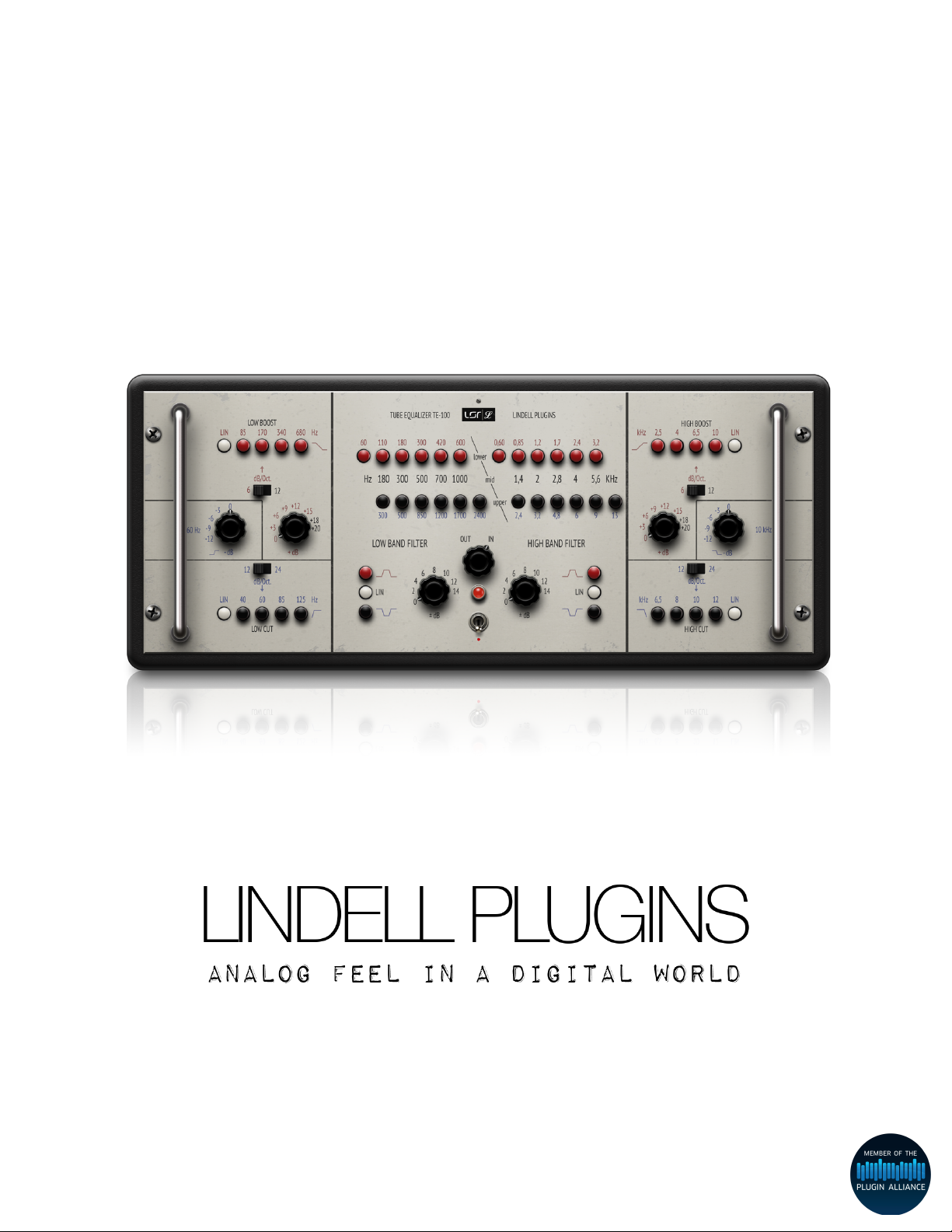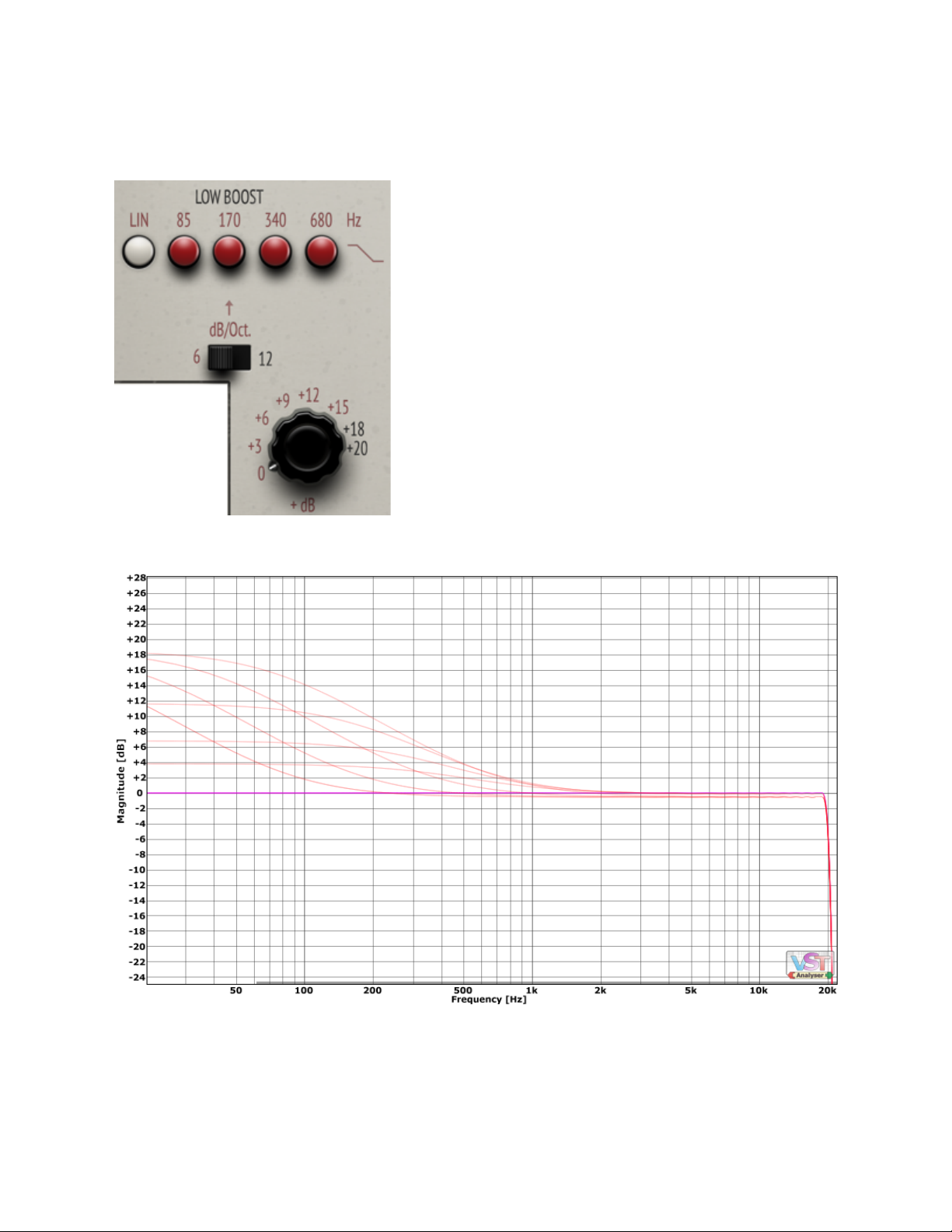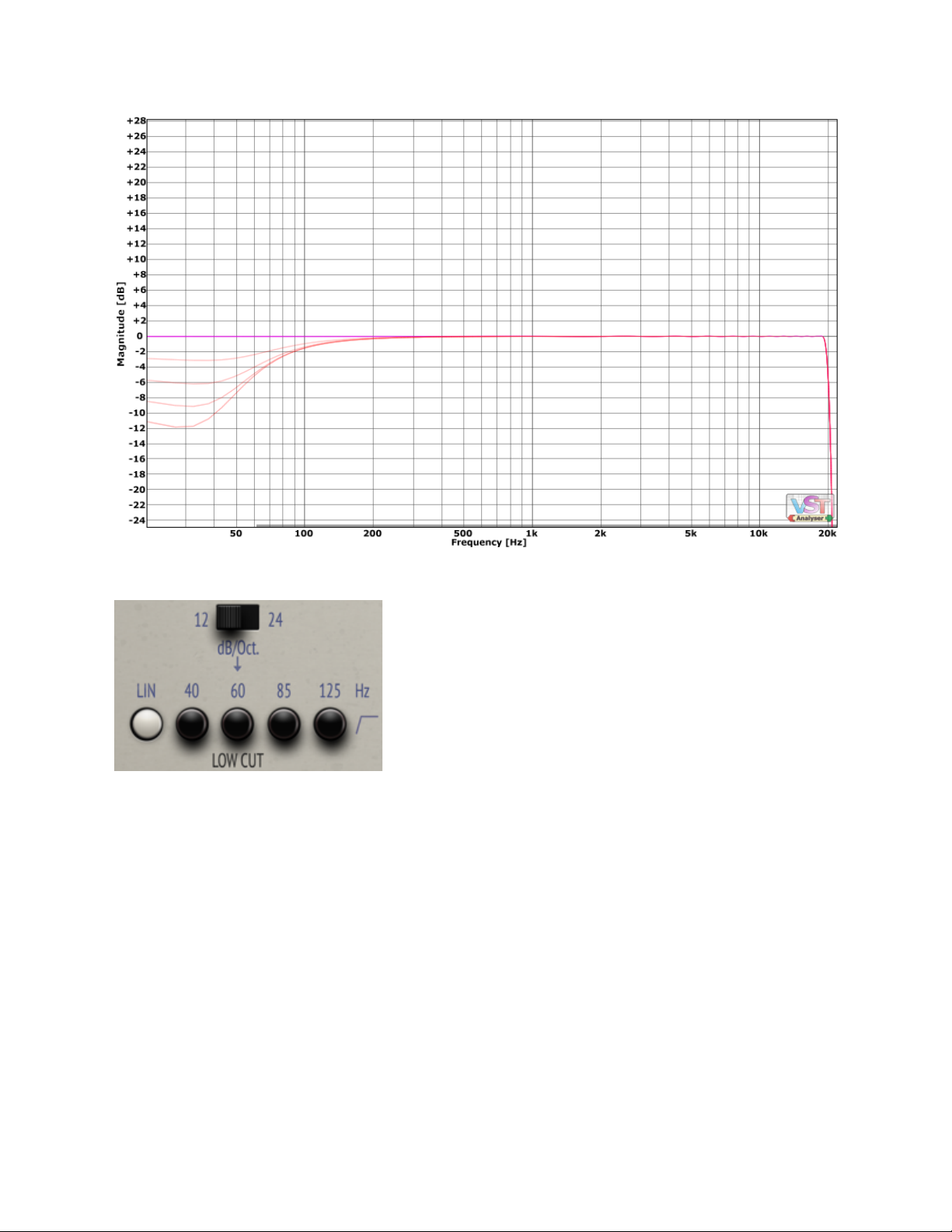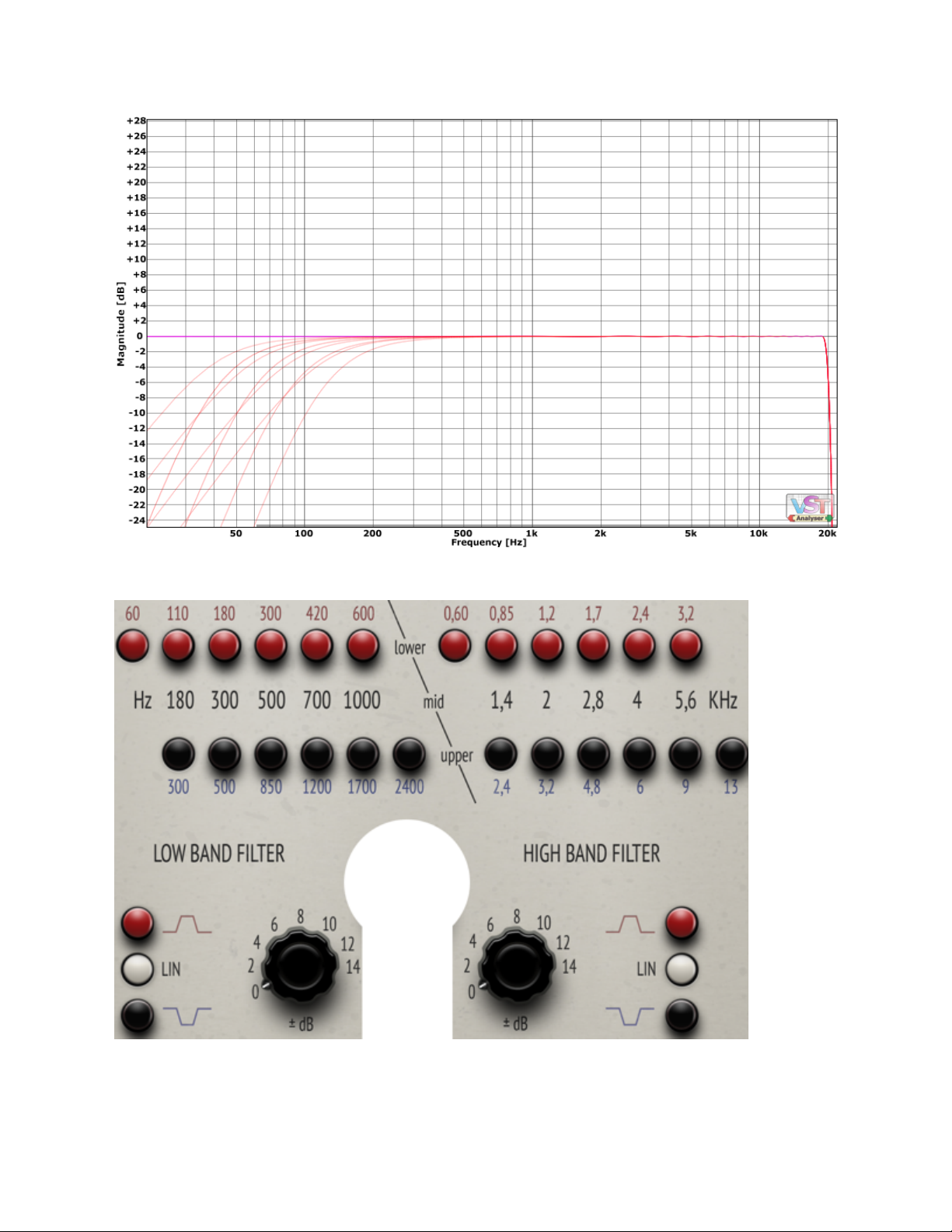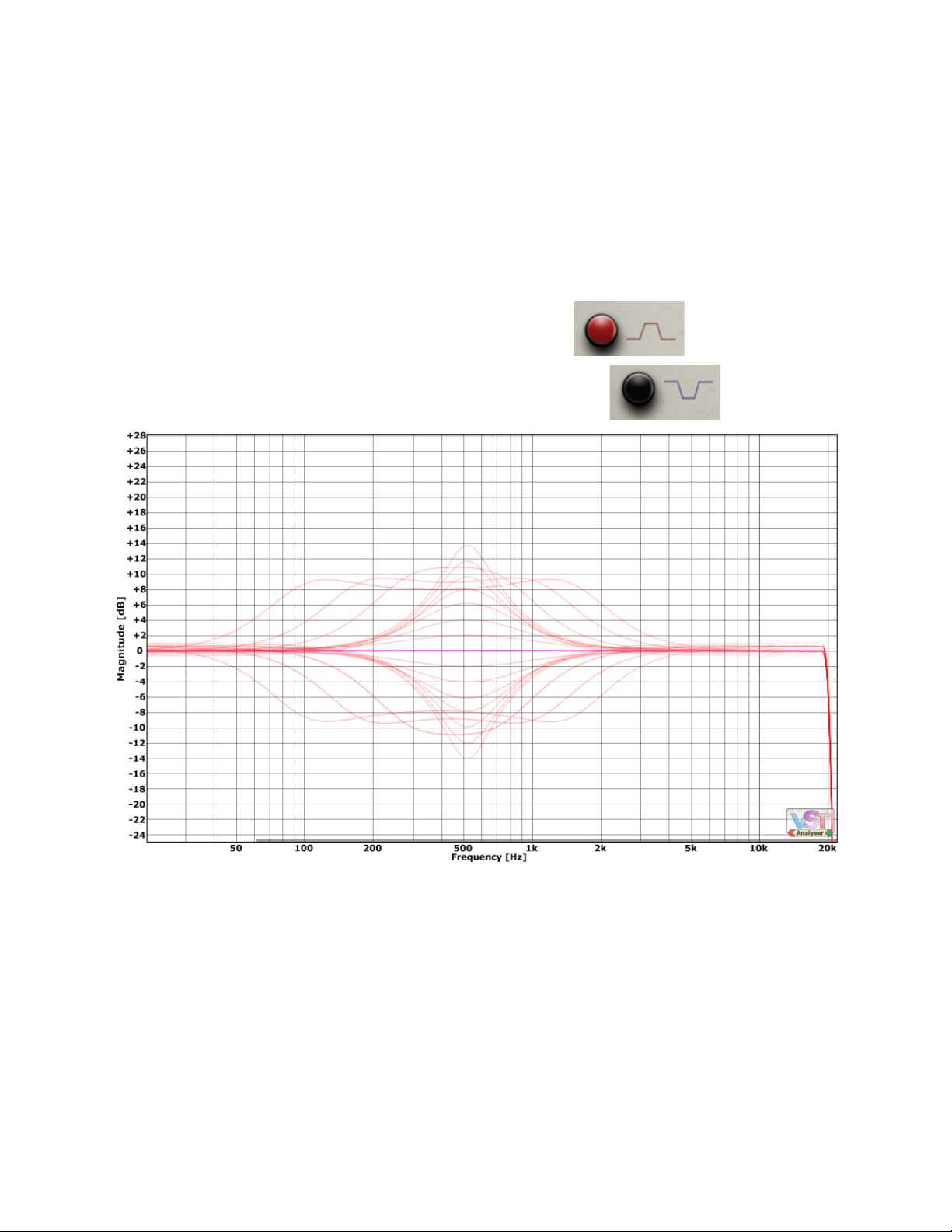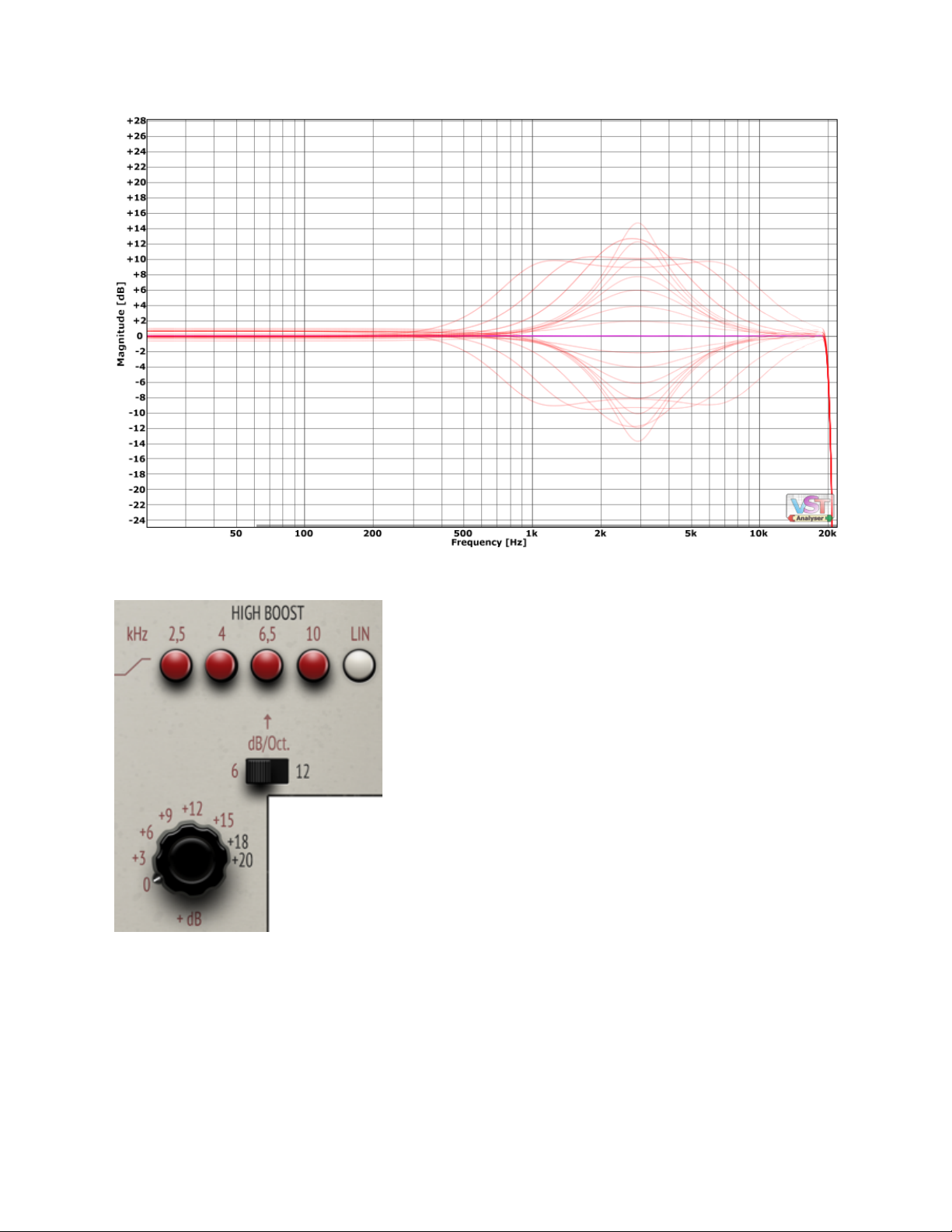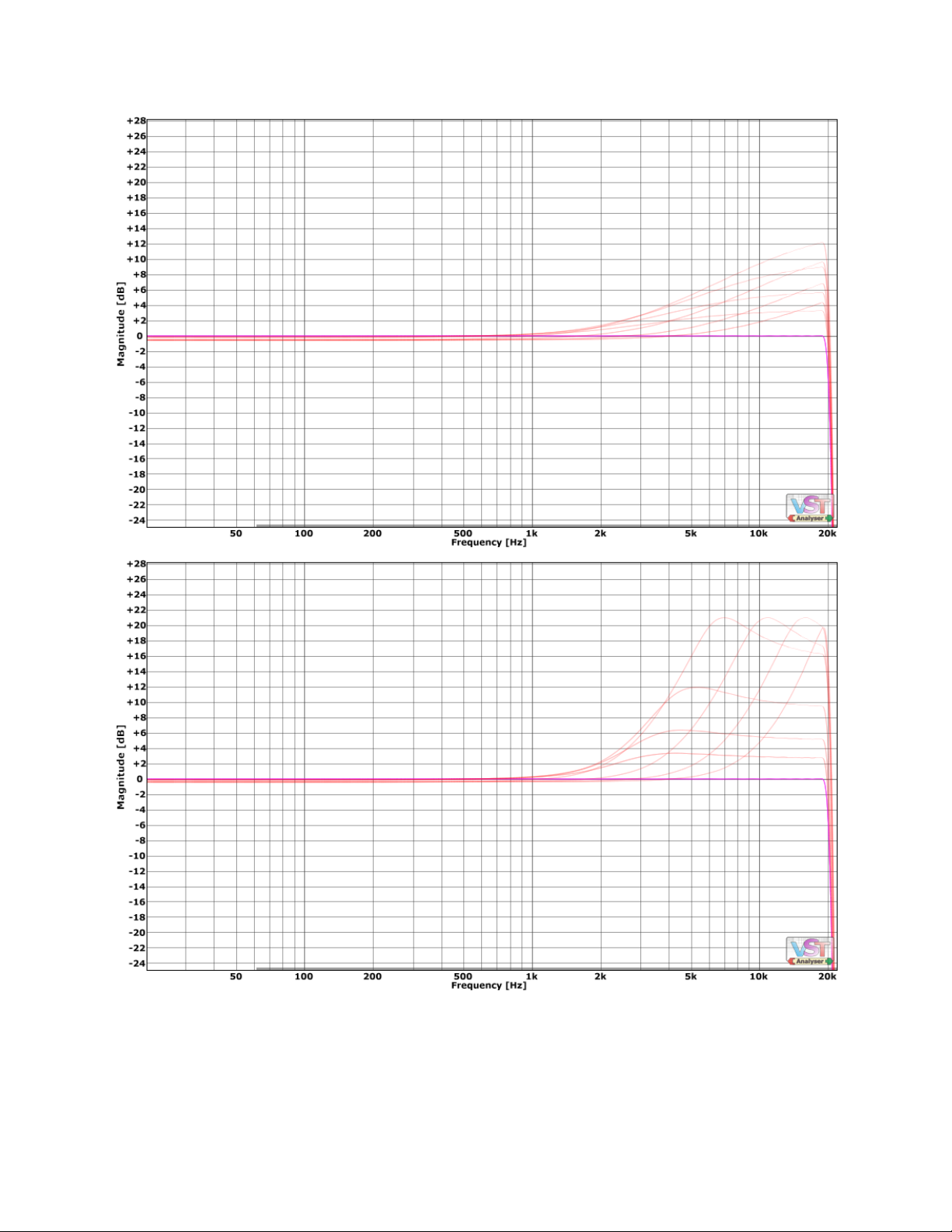LindellTE100UserManual
Introduction
CongratulationonchoosingtheLindellTE100tubeequalizer.
ThispluginfaithfullyreproducesthebehaviorandcharacteroftheK&H®UE100tubeequalizer,
a60salltubeactiveequalizerthatweighs25kgandcontainsnolessthan14tubes!
Processing
Levels
Bydefault,theconversionbetweenthedigitallevelsandthelevelsintheTE100virtualcircuits
is:14dBFS=+4dBu.
Thislevelcanbeadjustedfrom12to20dBFS(1dBFSsteps)inthetoptoolbarmenu.Ifyou
gettoomuchdistortiononyouraudiomaterial,lowerthecalibrationlevel.
Oversampling
Toavoidaliasingartifacts,theprocessingstagesthatcangenerateharmonicsabovethe
Nyquistfrequencycanbeprocessedatahighersamplerate(2,4,8or16timesthebase
samplerate).
Theresamplinguseslinearphasefilterswhichaddsalittlelatency(52samples).Thereisno
latencywhentheoversamplingissetto“Off”.
Oversamplingislessnecessaryathighsamplerates(96k,192k),becausethereisalready
enoughmarginbetweenthehighestfrequenciesintheaudiomaterialandtheNyquist
frequency.
2